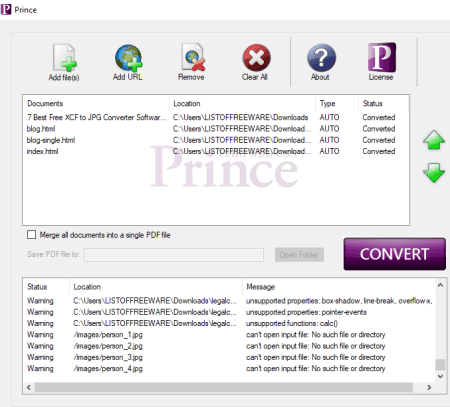8 Best Free Software to Batch Convert HTML to PDF for Windows
Here is a list of Best Free Software to Batch Convert HTML to PDF for Windows. These freeware let you convert a set of HyperText Markup Language (HTML) documents to Portable Document Format (PDF) simultaneously. Most of these are basically document converter which come with a batch conversion feature. So, you can add multiple HTML files and quickly convert them all to PDF format at once. You can also batch convert live webpages to PDF using a few software. Additionally, you can convert a lot more other document files to PDF in bulk. Some of those supported formats include DOC, DOCX, XML, RTF, and ODT.
In most software, you can customize resulting PDFs by adding a text watermark and specifying PDF metadata. Plus, you can also encrypt output PDFs by adding user and owner passwords. Not just that, these also let you restrict certain actions on the output which include printing, copying, editing, and annotation. Hence, you get a good number of output options to customize PDFs created from HTML files. Some software also give you the flexibility to merge multiple HTML files into a single PDF.
You can find some additional utilities in many of these software like document viewer, image extractor, file renamer, etc. In general, these are very capable and intuitive software which are used for a number of purposes including batch HTML to PDF conversion.
My Favorite Software to Batch Convert HTML to PDF for Windows:
AVS Document Converter is my favorite software which allows batch HTML to PDF conversion. This software provides watermarking and encryption options to let you customize output PDF documents. Also, it is a featured bulk document converter that supports a good number of input and output document formats for conversion.
7-PDF Maker is another great one as you can quickly batch convert HTML to PDF from the context menu.
You may also like best free software to Batch Convert EPUB to PDF, Batch Convert Word to HTML, and Batch PDF Converter Software for Windows.
AVS Document Converter
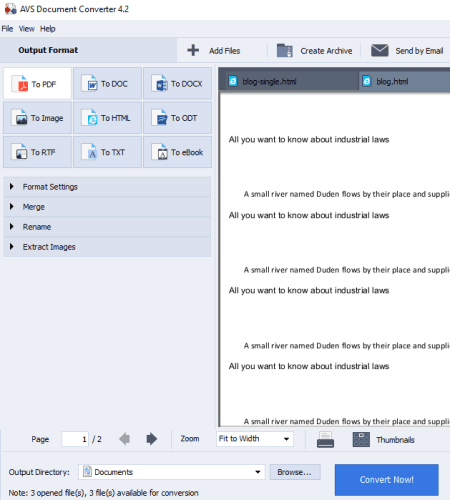
AVS Document Converter is a free batch document converter that can also batch convert HTML to PDF. It lets you simply add multiple HTML files and then convert them all to another format including PDF. Other than PDF, you can convert HTML to a variety of formats including DOC, DOCX, ODT, Image, RTF, TXT, and eBook (FB2, MOBI, EPUB).
Before batch HTML to PDF conversion, you can set up some parameters to customize output PDF as per your requirements. You can add a text watermark to resulting PDFs while customizing font and opacity. Also, you can encrypt PDFs and restrict some permissions (edit, print, copy) by assigning user and owner passwords.
How to batch convert HTML to PDF in AVS Document Converter:
- Use its Add Files button to open up source HTML files.
- Now, select “To PDF” from the Output Format panel.
- Next, from the left panel, set up format settings and other output options.
- After that, enter the target location and press the Convert Now! button to start the batch conversion process.
Additional Features:
- It provides a dedicated document viewing section to read input HTML document files.
- You can merge multiple HTML files into a single PDF document.
- An Extract Images feature is also provided in it to extract pictures from some document files including HTML, PDF, Word, etc.
- You can also use it from the context menu to batch convert HTML to PDF.
Conclusion:
It is a great free batch document converter that you can use to batch convert HTML to PDF and other document formats like EPUB, MOBI, FB2, DOC, DOCX, etc.
7-PDF Maker
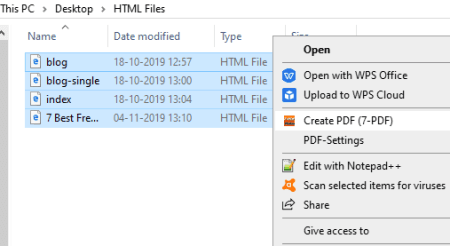
7-PDF Maker is one of the easiest software to batch convert HTML to PDF. As you install this software, it adds up to the context menu of supported files including HTML. So, you can open up the context menu of HTML files to convert to PDF documents. You can also batch convert several other document and image files using it. It supports over 80 file formats to convert files to PDF.
Before performing batch HTML to PDF conversion, you can launch the 7-PDF Maker GUI and configure several output PDF parameters. Some options that you can set up include page range, image settings, use document encryption, use permission encryption, etc. When done with setting up output options, you can start the conversion. The steps for conversion are as follows:
How to batch convert HTML to PDF using right click menu:
- Go to the folder where you have stored source HTML files and then select all of them and open up the right click menu or context menu.
- From the context menu, go to the Create PDF (7-PDF) option to quickly start batch HTML to PDF conversion.
Conclusion:
It is a good bulk PDF maker to convert multiple files including HTML to PDF documents at once.
Soft4Boost Document Converter
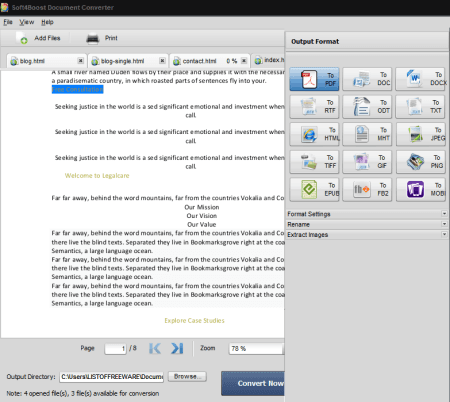
Soft4Boost Document Converter is a nice free batch document converter which lets you batch convert HTML to PDF. Apart from HTML to PDF, you can convert several other document files in bulk using it. The file formats that you can convert with this software include DOC, DOCX, DjVu, EPUB, FB2, ODT, ODP, RTF, HTML, MHT, TXT, XPS, MOBI, PPT, PPTX, etc.
It lets you insert a text watermark on the resulting PDF documents. Additionally, you can add security to output PDFs by entering owner and user passwords. Also, you can restrict editing, copying, and printing permissions for users.
How to batch convert HTML to PDF in Soft4Boost Document Converter:
- The first step is to import multiple HTML files to it which you will be able to read in different tabs.
- Next, configure watermarking and security options prior to conversion.
- After that, specify the output location and press the Convert Now! button to initiate conversion process.
Additional Features:
- It allows you to extract all images from added document files including HTML, PDF, DOC, DOCX, etc.
- A document viewer is available in it with features including zoom and page navigation.
Conclusion:
Soft4Boost Document Converter is a nice and straightforward batch document converter that lets you convert a group of HTML files to separate PDF documents.
MultiDoc Converter
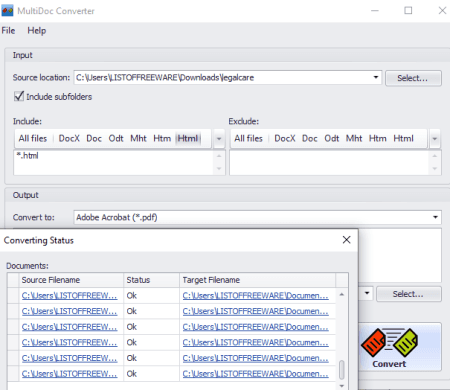
MultiDoc Converter is yet another software to batch convert HTML to PDF. It is one of the simplest software which does well what it does. You can perform batch conversion between various document formats using it. Some of these formats include EPUB, DOC, DOCX, RTF, TXT, XML, MHT, and ODT. Other than conversion, it doesn’t provide any options to customize output PDF.
How to batch convert HTML to PDF in MultiDoc Converter:
- Add a directory of source HTML files and you can also choose to include subfolders.
- Next, select HTML format from the Include section to convert just HTML files from source folder. And, you can also choose to exclude a particular file format which you don’t want to convert.
- Now, select Adobe Acrobat (.pdf) as output, set output folder, and then hit the Convert button to quickly start the conversion process.
You can view the conversion status of each input HTML file in a separate window.
Conclusion:
It is a clean and nice software that is used to convert documents of multiple formats in bulk and it also supports batch HTML to PDF conversion.
Weeny Free HTML TO PDF Converter
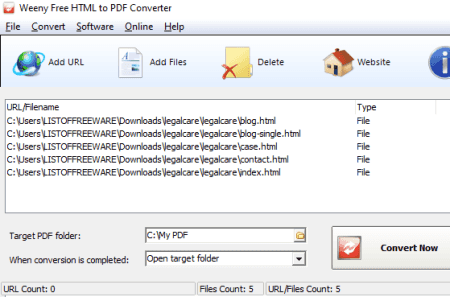
Weeny Free HTML TO PDF Converter, as the name implies, is a dedicated software to batch convert HTML to PDF. Its only purpose is to convert a batch of HTML files to PDF documents at a time. Apart from local HTML files, you can also convert online webpages by adding their URLs to this software. In terms of working, it is pretty straightforward, so you won’t face any problem while operating it.
How to batch convert HTML to PDF in Weeny Free HTML TO PDF Converter:
- First, click on the Add Files button to import multiple local HTML files to it.
- Now, provide destination folder location and then press the Convert Now button to start the process. As simple as that.
Conclusion:
It is a simple software that is only designed to batch convert URLs and local HTML files to PDF documents.
Prince
Prince is one more free batch HTML to PDF converter for Windows. Using it, you can bulk convert XML, HTML, XHTML, and URLs (live webpages) to PDF documents. It also provides some options to customize output PDFs including Encrypt PDF, Disallow Actions (Printing, Modification, Copying, Annotation), Embed Fonts, and Attachments. You can also apply CSS and JS files.
How to batch convert HTML to PDF in Prince:
- Simply add HTML files to this software using the dedicated button from the interface.
- Next, configure PDF settings from the right panel.
- Finally, hit the Convert button to create PDFs from multiple HTML documents.
A dedicated section is provided below where you can view the conversion status.
Additional Feature:
- It lets you combine all source files to one PDF document.
Limitation:
It is free for non-commercial use only.
Conclusion:
It is a decent software to batch convert HTML to PDF by applying Cascading Style Sheets.
wkhtmltopdf
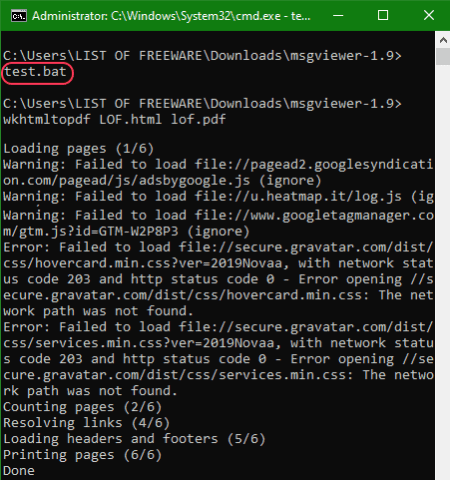
wkhtmltopdf is command based software to batch convert HTML to PDF. To be able to convert multiple HTML files to PDFs, you need to use commands. Let’s check out what is the required command and how you can batch convert HTML to PDF using this software.
How to batch convert HTML to PDF using command:
The first step is to create a batch file at the location where “wkhtmltopdf.exe” program file is present (after software installation). Now, to create a batch file, open Notepad and write a command similar to this: wkhtmltopdf LOF.html lof.pdf. As obvious, LOF.html is the source HTML file (enter with path of file), while lof.pdf is the output PDF. Repeat this same command for multiple HTML files in new lines. When done, save the file with .bat file extension and simply run this batch file to execute the conversion process.
Conclusion:
If you’re into using command line utilities, then you can easily use this software to batch convert HTML to PDF using commands.
Icecream PDF Converter
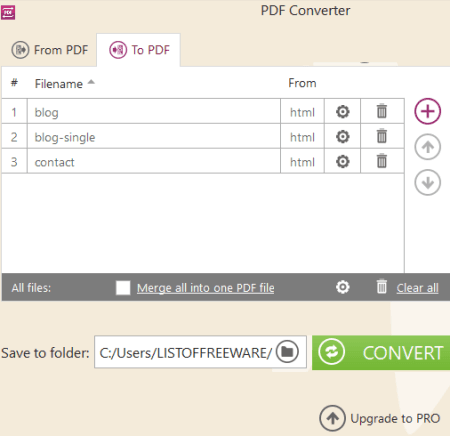
Icecream PDF Converter is the next free batch HTML to PDF converter for Windows. It is a dedicated software to convert various files to PDF and vice versa. Some of the supported input and output formats for PDF conversions include Word (DOC, DOCX), RTF, ODT, Image (JPG, PNG, TIFF, GIF, BMP, EPS), HTML, and EPUB. Before conversion, you can set up PDF metadata and add a password to the resulting PDFs to encrypt them.
How to batch convert HTML to PDF in Icecream PDF Converter:
- Launch this software and select To PDF option.
- Now, add multiple HTML documents to its interface.
- Next, use the settings icon to customize output options including metadata and password.
- At last, set the output folder and click the Convert button to complete the conversion process.
Additional Feature:
- It provides a Merge feature to combine all imported documents into a single PDF file.
Limitations:
In the free edition of Icecream PDF Converter, you can convert at most three HTML files or any other files to PDF at a time.
Conclusion:
It is a nicely designed PDF converter using which you can convert multiple HTML files to PDF documents simultaneously.
About Us
We are the team behind some of the most popular tech blogs, like: I LoveFree Software and Windows 8 Freeware.
More About UsArchives
- May 2024
- April 2024
- March 2024
- February 2024
- January 2024
- December 2023
- November 2023
- October 2023
- September 2023
- August 2023
- July 2023
- June 2023
- May 2023
- April 2023
- March 2023
- February 2023
- January 2023
- December 2022
- November 2022
- October 2022
- September 2022
- August 2022
- July 2022
- June 2022
- May 2022
- April 2022
- March 2022
- February 2022
- January 2022
- December 2021
- November 2021
- October 2021
- September 2021
- August 2021
- July 2021
- June 2021
- May 2021
- April 2021
- March 2021
- February 2021
- January 2021
- December 2020
- November 2020
- October 2020
- September 2020
- August 2020
- July 2020
- June 2020
- May 2020
- April 2020
- March 2020
- February 2020
- January 2020
- December 2019
- November 2019
- October 2019
- September 2019
- August 2019
- July 2019
- June 2019
- May 2019
- April 2019
- March 2019
- February 2019
- January 2019
- December 2018
- November 2018
- October 2018
- September 2018
- August 2018
- July 2018
- June 2018
- May 2018
- April 2018
- March 2018
- February 2018
- January 2018
- December 2017
- November 2017
- October 2017
- September 2017
- August 2017
- July 2017
- June 2017
- May 2017
- April 2017
- March 2017
- February 2017
- January 2017
- December 2016
- November 2016
- October 2016
- September 2016
- August 2016
- July 2016
- June 2016
- May 2016
- April 2016
- March 2016
- February 2016
- January 2016
- December 2015
- November 2015
- October 2015
- September 2015
- August 2015
- July 2015
- June 2015
- May 2015
- April 2015
- March 2015
- February 2015
- January 2015
- December 2014
- November 2014
- October 2014
- September 2014
- August 2014
- July 2014
- June 2014
- May 2014
- April 2014
- March 2014