34 Best Free Slow Motion Video Player For Windows
Here is a list of best free slow motion video players for Windows. These slow motion video player software let you play videos in slow motion by changing their playback speed. Changing video playback speed with these video players is very easy. While there are numerous video players available, not all provide the feature of changing the playback speed to play video in slow motion. So, I have created this list of video players that let you view videos in slow motion.
These video players allow you to play videos in slow motion without compromising video quality. Also, most of them provide hotkeys to do the same, so that you can instantly decrease playback speed. You can not only reduce video playback speed with these software, but also increase playback speed in the same manner.
While you go through this list of slow motion video players, you will see that I have mentioned the steps to slow down the speed of video playback for each media player in this article. So, you will get to know how to play video in slow motion.
These media players are quite simple to use and provide standard media playback functionalities. Some of them also provide advanced features like streaming live videos, subtitle support, playing DVDs, etc. Couple of them even allow you to watch multiple videos in different windows in slow motion at a time. These media players support popular video formats, like MP4, AVI, MOV, FLV, WMV, ASF, MPEG, etc. Some of these slow motion video players are portable software which do not require installation. Along with playing videos in slow motion, other key features of these media players are also listed below in the article.
My Favorite Slow Motion Video Player:
There is not one but many video players that I like as slow motion video player. I would put Windows Media Player to the top as it lets you play a video in slow motion using slider within an optimal range, so that you do not over slow videos. Also, it provides options to instantly slow or increase video playback speed. Dahua Smart Player is another good media player which allows you to play multiple videos in one window. You can play multiple videos in slow motion using this media player. There are other players with multiple video playback which I have mentioned below. Kinovea not only lets you play videos in slow motion, but also lets you save videos in slow motion.
You can also checkout the list of best free Video Repair Software, Video Stabilizer Software, and Software To Add Audio To Video.
Windows Media Player
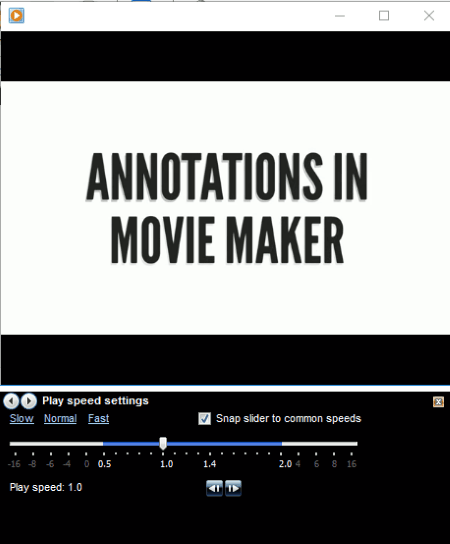
Windows Media Player is the most commonly used media player. It can play videos in slow motion. To do so, open a video, right-click on the video, select Enhancement, and choose ‘Play speed settings’ option. A pop up opens up, where you will find three options to change the speed of video. The speed options are: Slow, Normal, and Fast. You can simply use Slow option to play video in slow motion. You will also find a slider to control video playback speed. You can easily decrease or increase playback speed using the slider. The blue area on the slider lets you adjust the speed within an optimal range.
This free slow motion video player comes along with Windows, so you do not need to install it. It has a user-friendly GUI, which lets you play music, videos, recorded TV, etc.
BS.Player
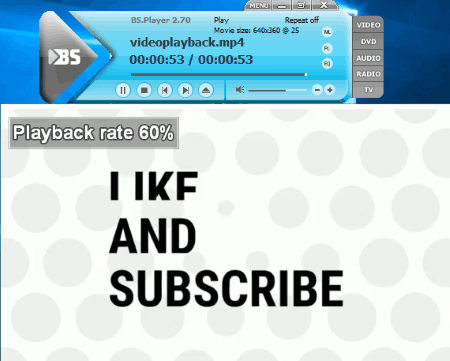
BS.Player is a free media player which lets you play a video in slow motion. To play a video in slow motion, go to MENU > Playback > Playback rate > Decrease by 10%. You may reduce the speed rate of videos in increments of 10%. To save effort and time, you can just use hotkey Shift+F6 to decrease the speed of videos instantly. In case you have decreased the playback speed more than required limit with this slow motion video player, you can use ‘Increase by 10%’ option or use hotkey Shift+F5.
Do note that you cannot play streaming videos in Slow motion.
It has an appealing interface and supports a wide range of media formats like MP3, MP4, MKV, MP2, MPEG, AVC HD, YouTube streaming videos, MPA, MPV, etc. It provides some great features like watching videos with subtitles, listening to live radio, streaming YouTube videos, etc.
Dahua Smart Player

Dahua Smart Player is basically a tool to analyze video recordings. It lets you play multiple videos in a window and watch them. You may also use it as a slow motion video player. It lets you decrease the playback speed of videos to play them in slow motion. To do so, you can make use of the slider present on the interface in the toolbar at the bottom. Or, simply use the hotkey Down to slow down the speed.
Dahua Smart Player is an open source video player for Windows. It is specially designed for analyzing and reviewing surveillance camera footage. It supports videos formats like MP4, DAV, DAV_, MOV, AVI, ASF, and FLV.
Of course, the best feature of this video player is that you can play multiple videos on the interface together, and play them in slow motion.
Kinovea

Kinovea is another video player for Windows which can be used as a slow motion video player. It lets you control the speed of videos as per your choice. It provides a slider on the Toolbar present at the bottom of its interface to slow down the playback speed of videos. You may reduce the playback speed of videos by 5% at most. It not only lets you play videos in slow motion, but also allows you to save video in slow motion.
Kinovea is basically developed for sports enthusiasts. It lets you analyze videos in slow motion, and add video annotations that can be helpful for athletes by studying videos. You can add texts, lines, circles, drawings, etc. in videos and save them. There is a video tutorial provided along with the software to help beginners know how this slow motion video player works.
Jaksta Media Player

Jaksta Media Player is a free media player, which can be used for the purpose of playing videos in slow motion. This free slow motion video player provides flexibility to adjust the speed of videos as per your requirement. To play videos in slow motion, right click on the loaded video, select Playback from the context menu, go to Speed, and choose Slower option. You can click on this option multiple times to slow down the speed of your videos even further.
It has a simple user interface and lets you play both audio and video files. You may also browse a DVD and play it.
KMPlayer

KMPlayer is another free media player which lets you play video in slow motion. The steps to play videos in slow motion are similar to the ones for above mentioned video players. Just right-click on a video that you are playing, go to Playback, and choose Slow option. You can decrease the speed of the video in increments of 5% with one click. This can also be done by using shortcut key Shift+Num-.
This slow motion video player is easy to use and provides some advanced features, like editing the format of subtitles, support for 3D, 4K, and UHD, etc. This freeware supports 24 languages worldwide.
Note: This software displays ads, but only when you are not playing a video.
GOM Player

GOM player is a freeware for Windows to play audio and video files. This software can be used as slow motion video player for PC users. After loading a video, right-click on it, go to Playback > Speed-Down. Repeat the steps multiple times until the video speed is reduced and plays at your desired speed. You may also use hotkey ‘x’ to slow down the speed of your videos.
Its an easy-to-use software to play media files. It supports all common media formats with advanced functionalities like video effects, screen capture, etc.
Note: At the time of installation, it asks you to download some games too; decline if you don’t want them installed. Also, this software displays ads.
Media Player Classic Home Cinema: MPC-HC

MPC-HC is an open source slow motion video player. It’s a very light video player and supports a wide number of video formats.
To play a video in slow motion, go to Play menu and select Decrease Rate. You can also use the hotkey Ctrl+Down to decrease video playback speed. Repeat the step to further decrease the speed. While you decrease the speed, the playback speed is displayed on the interface.
It’s a very basic media player with all the standard audio and video playback tools.
Media Player Classic Black Edition: MPC-BE
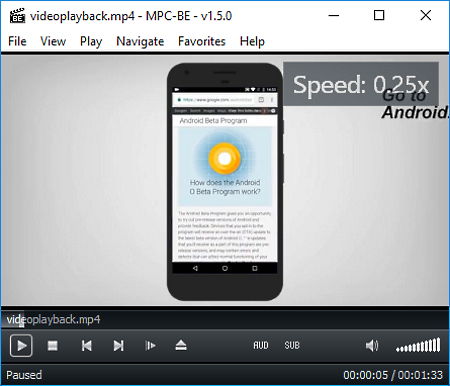
MPC-BE is an extended version of MPC-HC, which can also be used as a slow motion video player. You can go to Play > Decrease Rate, or just press hotkey Ctrl+Down, to slow down video playback speed.
MPC-BE is just like MPC-HC with exactly same user-interface, but with few additional features and bug fixes. It lets you play online videos using their URLs, search and download subtitles online, etc.
SM Player
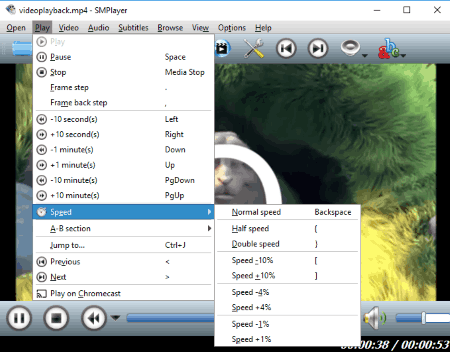
SM Player is a media player which can be used to play videos in slow motion. Once you load a video, go to Play menu, select Speed, and choose the desired option to slowdown video. Here, you get options to reduce video playback speed by half, 10%, 4%, or 1%. You can reduce video playback speed by using hotkeys as well. Use { and [ keys to decrease speed by half and 10%, respectively. You will also find options to increase playback speed in this slow motion video player.
SM Player supports both audio and video files. It has a very simple user interface which provides basic media playback functionalities.
What I like most in this video player is it lets you accurately control the slow motion speed of the video, in increments of 0.5%.
Cherry Player

Cherry Player lets you play videos in slow motion. While playing a video, you can follow simple steps to play it in slow motion. Simply right click on the video, go to Playback rate > Decrease rate. You can also press Ctrl+Down keys to perform the action. Option to increase speed of video is also available.
This free slow motion video player for PC supports several audio and video formats and has a fascinating user interface. It provides some unique features too, for example, compact music mode, SoundCloud and YouTube support, internet radio player, built-in codecs, and more.
VLC Player

VLC Player is a popular media player which is a great option to be used as a slow motion video player. It lets you decrease the speed of videos and play them in slow motion. To do so, simply go to Playback > Speed > Slower (fine) or Slower option. With one click, Slower (fine) and Slower options, it lets you reduce video playback speed by 10% and 20%, respectively. It also provides option to accelerate video speed.
VLC Player is one of the most commonly used free media player. It has a very user-friendly GUI and supports a large number of media formats. It not only lets you play videos stored locally on your computer, but you can also stream online videos.
Blues Media Player
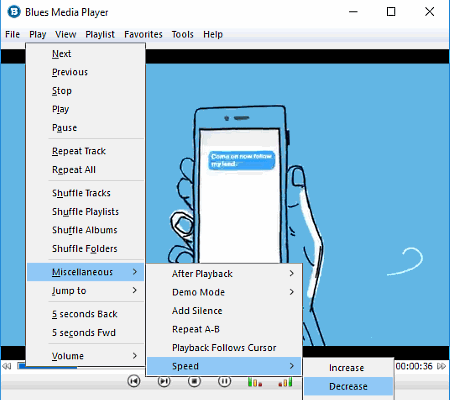
Blues Media Player is another media player freeware for Windows which lets you play videos in slow motion. To reduce video playback speed, go to Play > Miscellaneous > Speed > Decrease. You can repeat this step multiple times until the video plays at your desired speed.
This slow motion video player supports a large range of media formats. Its user-interface is simple with basic functionalities. Its features include playing online videos using URLs, taking snapshots, video conversion, playing multiple videos in different windows at a time, etc.
Haihaisoft Universal Player
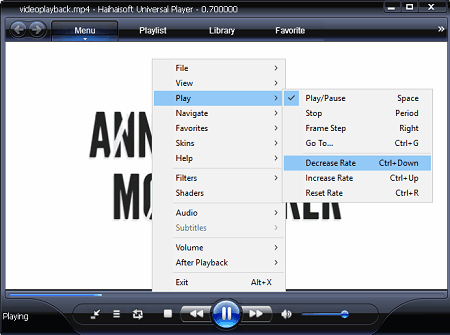
Haihaisoft Universal Player is another free slow motion video player for Windows. It allows you to play videos in slow motion by decreasing their playback speed rate. To do so, go to Menu > Play > Decrease Rate. To quickly use this feature, you can use hotkey Ctrl+down. You can also make use of the feature to increase video playback speed.
It is a freeware with an easy-to-use interface. It supports a good range of media formats and lets you play DVDs too.
PotPlayer
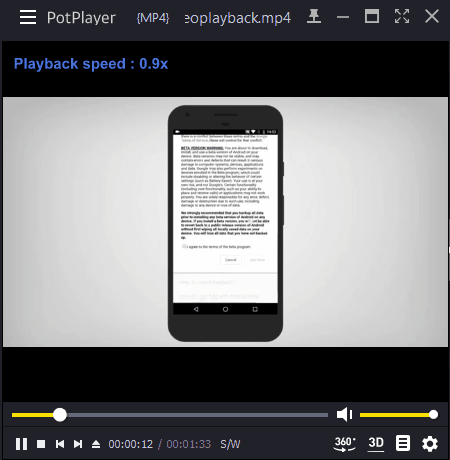
PotPlayer is another free media player which serves the purpose of a slow motion video player. To play your videos in slow motion, just right-click on the video being played. From the context menu, go to Playback > Speed > Down. You can also simply press x key on your keyboard as a shortcut to play video in slow motion.
It is a freeware for Windows with an uncomplicated user-interface. It plays audio files too and supports a large range of media formats. This also provides some advanced features, like adding subtitles, opening analog and digital TV, opening webcam, broadcasting live videos from Viki and Dailymotion, etc.
MPCSTAR

MPCSTAR is yet another media player which allows you to reduce speed of videos and play them in slow motion. For that, open a video, right click on it, go to Play > Playback speed > Reduce speed. Or, just use the hotkey “Ctrl+,“. You can decrease speed up to 25% only.
This slow motion video player has a simple user-interface with basic media player functionalities. It supports all common media formats.
MPDN Media Player .NET

MPDN is a light-weight and easy-to-use slow motion video player. It provides easy control options to reduce video playback speed. While playing a video, you can go to Play > Rate > Decrease, to slow it down. To quickly slow-down video speed, use hotkey Ctrl+Down. It reduces playback speed up to 25% at most.
MPDN is a freeware for Windows which provides basic functionalities of a media player. It is a portable media player, so you need not install it; just download its zip folder, extract .exe file from it, and run the .exe file to open the player.
Light Alloy

Light Alloy is another free media player, which can be used for playing videos in slow motion. You will find a Speed change tool at the bottom of its interface (highlighted in Red in above screenshot). Right click on it to find the option to decrease video playback speed rate. This tool allows you to reduce speed up to 10% only.
Light Alloy is an easy to use slow motion video player with standard media playback features. It supports audio and video files, DVDs, Blue-Rays, internet radio, YouTube videos streaming, etc.
jetVideo Basic
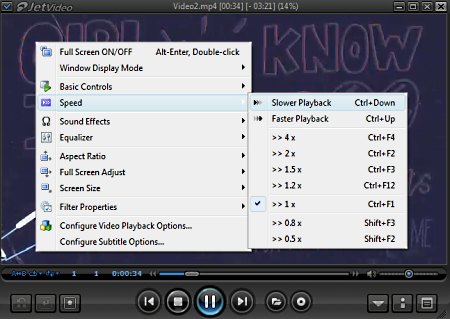
jetVideo Basic is an open source slow motion video player software. After loading a video file, right-click on it, go to Speed > Slower Playback, to play it in slow motion. It allows you to decrease playback speed of videos by 10% with one click. Shortcut key Ctrl+Down can also be used to slow down video. To quickly reduce speed rate by 80% and 50%, use Ctrl+F3 and Ctrl+F4, respectively.
jetVideo Basic is a free video player for Windows. It is simple to use and has basic media player features. It supports all popular video formats, such as: AVI, MOV, MP4, FLV, WMV, ASF, MPEG, etc.
SGS VideoPlayer

SGS VideoPlayer is a simple program for playing videos. This can also be used for the purpose of playing videos in slow motion. To decelerate the playback speed, you can either right-click on the video, then go to Playback > Play Slow, or use hotkey Ctrl+Left. If required, you may use this option multiple times to reduce playback speed further.
This freeware is a good option to be used as slow motion video player for Windows. It supports common video formats like AVI, WMV, MP4, FLV, MPG, MPEG, and VOB. It serves basic functionalities of a video player.
SockPlayer

SockPlayer is another option that can be used as a slow motion video player. It is a free media player, which lets you play videos in slow motion.
In one go, you can reduce video playback speed by 10%, 4%, or 1%. After opening a video, right-click on it, go to Speed and select desired option (10%, 4%, or 1%), to play it in slow motion. The playback speed of videos can be reduced by half and 10%, with the use of hotkeys { and [, respectively.
SockPlayer is a freeware which supports all common media formats. It also lets you play DVD/VCD, audio files, or a folder of media files (as playlist). You can also use it for the purpose of recording desktop motion, to create a tutorial video, demo, etc. Apart from English, it supports several languages like Spanish, Greek, German, French, Italian, Turkish, Chinese, and many more.
Note: This freeware shows ads on its screen, which you can hide.
TCPMP

TCPMP is a basic video player. If you are looking just for a slow motion video player, you can use this freeware. It lets you play videos in slow motion. While playing a video, go to Option > Speed, and select desired percentage to slow down speed. You may reduce playback speed up to 10% at most.
TCPMP is an open source video player for Windows. It has basic features and supports limited range of video formats like MP4, MOV, M4A, M4B, K3G, MQV, and 3GP.
DSPlayer lite
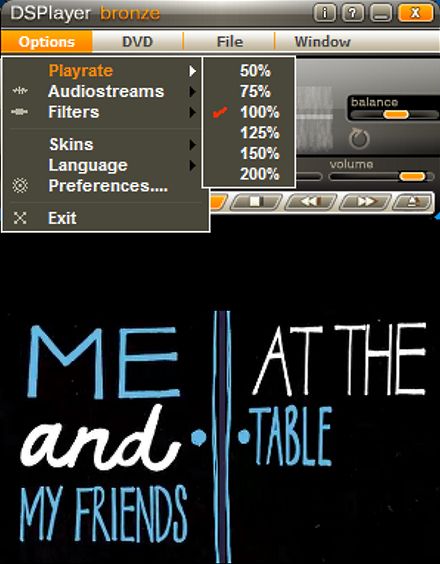
DSPlayer lite is an open source media player for Windows users. It lets you change playback speed of videos easily. If you want to use it as a slow motion video player, go to Option > Playback rate, and choose the option to reduce playback speed by 75% or 50%.
DSPlayer lite has a stylish user-interface with different windows for Menu bar, Video playback, Playlist, etc. It supports several audio and video formats, radio streaming, DVD, etc. It has several exciting skins, which you can choose from.
Baka MPlayer

Baka MPlayer is an easy-to-use media player with simple interface. It allows you to slow-down the playback speed of videos and watch them in slow motion. You can either go to Playback > Speed > Decrease by 0.1%, or press hotkey Ctrl+Shift+Down to decrease speed rate by 0.1% at a time. Repeat to slow down video further.
Baka MPlayer is a simple media player which supports multiple media formats. Along with providing basic features of a media player, it also lets you play different media files in different windows at a time. It needs no installation; you can simply run its .exe file to use it.
Tiger Byte Media Player

Tiger Byte Media Player is a freeware to play audio and video files for PC users. Along with playing videos, you can also change their playback speed to play videos in slow motion. This can be done by right-clicking on the loaded video, going to Play speed > Slow, or simply using hotkey Ctrl+Shift+S. Choose this option multiple times to further slow-down the speed of loaded video.
This slow motion video player is an open source software for Windows. It supports both audio and video files, and lets you play live radio. It contains two different tabs for audio player and video player. It is easy to use and provides basic features of a media player.
MKV File Player
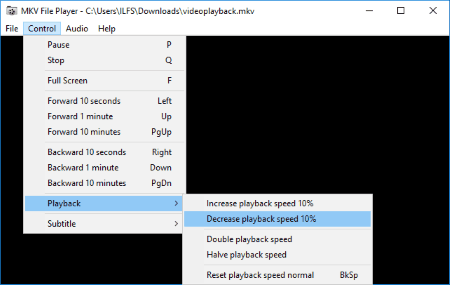
MKV File Player is a freeware, especially designed to support MKV video format. This software can also be used as slow motion video player for MKV videos. Its ‘Control’ feature lets you play your MKV videos in slow motion. You may decrease playback speed by 10% with one click. There is another option that you will find, which slows down speed by 50% at a time.
This slow motion video player provides limited features to play MKV videos.
ROSA Media Player
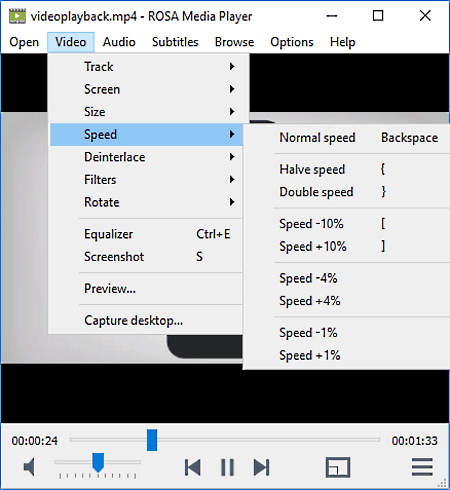
ROSA Media Player is a free software application to play audio and video files. Its another simple video player which can be used as a slow motion video player. While playing a video, go to Video > Speed and select any of the options to reduce playback speed of video by half, 10%, 4%, or 1%. To reduce speed by half and 10%, you can use shortcut keys { and [, respectively.
It is a very basic application to play media files. It also provides features to find subtitles online, create playlists, editing preferences, etc.
Tiny Player
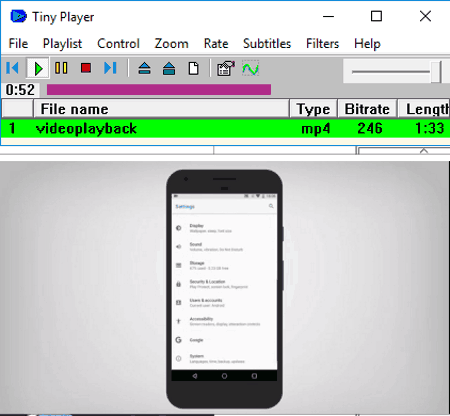
Tiny Player is one of the many other media players for PC users, which can be used as a slow motion video player. Play a video, go to Rate > Speed > Decrease by 5%, to reduce playback speed and play it in slow motion. You may also use hotkey F5 to do the same. To further slow down video, repeat the above process.
This freeware is very easy to use and supports a good range of media formats, and also supports DVDs and CDs. It provides standard video player features and also lets you load subtitles.
LMPlayer
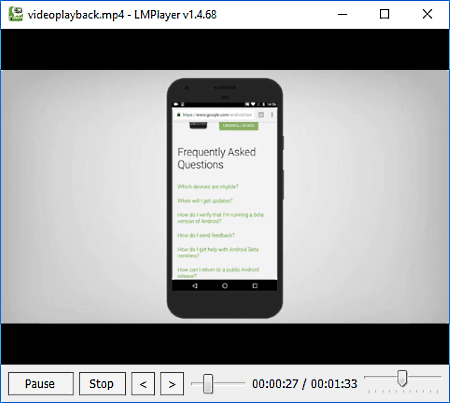
LMPlayer is another option that you may look into as a slow motion video player. It allows you to reduce playback speed of a video by 10% at once. Right-click on the loaded video, go to Playback > Slow Speed, or just press hotkey X, to play the video in slow motion.
LMPlayer is a freeware for Windows, which is based on MPlayer. It can be used by running its .exe file; no need of installation. Its design is simple and easy-to-use, and it provides basic media player functionalities.
SPlayer
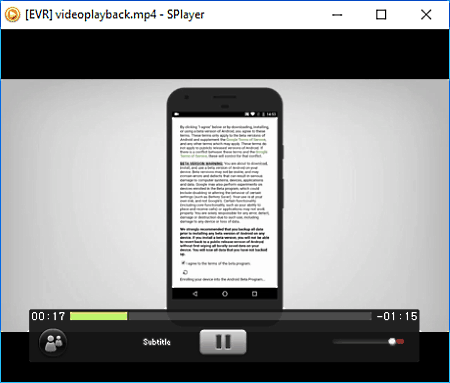
SPlayer is a free slow motion media player which supports a good range of media formats including MP3, WMV, MP4, 3GP, MKV, and VOB. To decrease video playback rate of a video being played, right-click on it, go to Playback, select Dec. Playrate. You may also simply use hotkey Ctrl+Down to reduce playback speed.
SPlayer (Shooter Player) is a freeware for PC users which lets you play media files. It has some customization options which lets you customize interface. Also, it provides features which let you load subtitles, organize playlists, play recent video, take screenshots of video, and do more.
QuarkPlayer
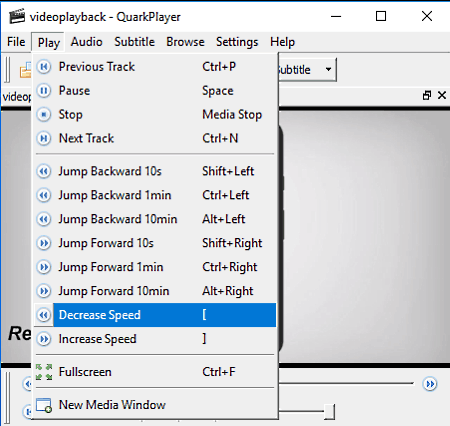
QuarkPlayer is another slow motion video player for Windows users. It allows you to play videos in slow motion by going to Play menu and choosing Decrease Speed option. You can easily play a video at a desired speed rate by increasing and decreasing its playback speed, with the use of hotkeys [ and ], respectively.
It is a free basic media player which supports media formats like 3GP, MKV, MP1, MP2, MP3, MP4, F4V, FLV, F4p, and many more. Along with basic features, it lets you load subtitles, play online videos via URL, etc.
Target Longlife Media Player

Target Longlife Media Player is a portable program to play audio and videos files. This also can be used as a slow motion video player. To decrease playback rate of videos, just go to Play > Decrease Rate, or just press hotkey Ctrl+Down. To decrease playback speed more, you will have to repeat the above step.
It is a freeware for PC users to play media files. It has a user-friendly interface and contains standard video playback features. Along with supporting many media formats, it lets you play DVDs. You may also add filters to videos, search for subtitles online, and do more.
Fusion Media Player
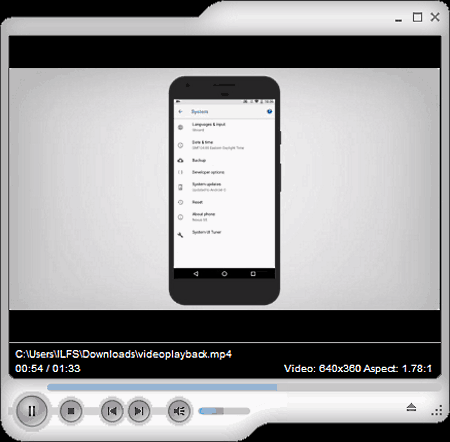
Fusion Media Player is a small program to watch videos and listen to music. This freeware provides options to change playback speed of videos. After loading a video file, right-click on it, go to Playback Rate and select desired option to slow-down playback speed by 75% or 50%.
This slow motion video player is a basic and easy-to-use media player. It supports the following media formats: AVI, ASF, MP3, MPG, WMV, and WAV. It also allows you to play online video using its URL.
Sigma Media Player
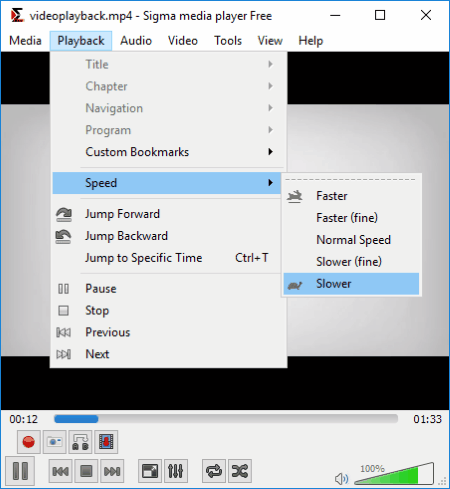
Sigma Media Player is yet another free slow motion video player for PC users. It allows you to decelerate videos and play them in slow motion. Open a video, go to Playback > Speed > Slower, to reduce its playback speed.
It has a clean and easy-to-use interface and supports a large range of media formats. You may add effects and filters to your videos, add subtitles, open disc, add bookmarks, etc.
About Us
We are the team behind some of the most popular tech blogs, like: I LoveFree Software and Windows 8 Freeware.
More About UsArchives
- May 2024
- April 2024
- March 2024
- February 2024
- January 2024
- December 2023
- November 2023
- October 2023
- September 2023
- August 2023
- July 2023
- June 2023
- May 2023
- April 2023
- March 2023
- February 2023
- January 2023
- December 2022
- November 2022
- October 2022
- September 2022
- August 2022
- July 2022
- June 2022
- May 2022
- April 2022
- March 2022
- February 2022
- January 2022
- December 2021
- November 2021
- October 2021
- September 2021
- August 2021
- July 2021
- June 2021
- May 2021
- April 2021
- March 2021
- February 2021
- January 2021
- December 2020
- November 2020
- October 2020
- September 2020
- August 2020
- July 2020
- June 2020
- May 2020
- April 2020
- March 2020
- February 2020
- January 2020
- December 2019
- November 2019
- October 2019
- September 2019
- August 2019
- July 2019
- June 2019
- May 2019
- April 2019
- March 2019
- February 2019
- January 2019
- December 2018
- November 2018
- October 2018
- September 2018
- August 2018
- July 2018
- June 2018
- May 2018
- April 2018
- March 2018
- February 2018
- January 2018
- December 2017
- November 2017
- October 2017
- September 2017
- August 2017
- July 2017
- June 2017
- May 2017
- April 2017
- March 2017
- February 2017
- January 2017
- December 2016
- November 2016
- October 2016
- September 2016
- August 2016
- July 2016
- June 2016
- May 2016
- April 2016
- March 2016
- February 2016
- January 2016
- December 2015
- November 2015
- October 2015
- September 2015
- August 2015
- July 2015
- June 2015
- May 2015
- April 2015
- March 2015
- February 2015
- January 2015
- December 2014
- November 2014
- October 2014
- September 2014
- August 2014
- July 2014
- June 2014
- May 2014
- April 2014
- March 2014








