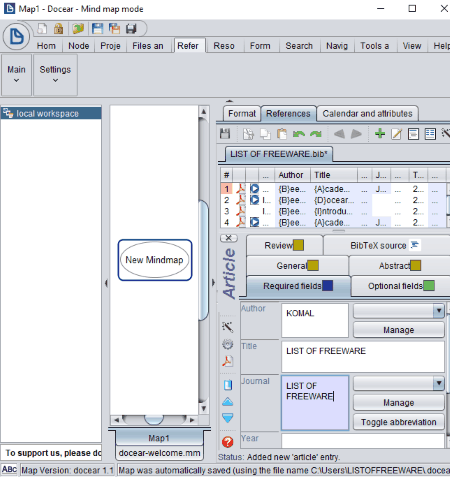10 Best Free Reference Management Software For Windows
This article contains a list of best free reference management software for Windows. These software are reference manager plus bibliography software which can be used by students, teachers, scholars, or any research participant to organize their knowledge database. You can basically arrange and manage references which you have used in your study and research. This way, you get an organized reference library, and you can perform your study without much hassle.
The references can be added by importing documents in PDF, BibTeX, Research Information Systems (RIS), EndNote XML, Text, Zotero Library, Pubmed Citation File, etc. formats. You can even add references manually by inserting details like type (Artwork, Book, Case, Journal Article, Web Page, Magazine Article, Newspaper Article, Audio Book, Movie, Patent, Thesis, etc.), author, DOI, publication, journal, ISBN, URL, abstract, etc. Plus, references can be fetched from online sources like The British Library, Library of Congress, ACS Publications, AIP Scitation, IEEE Xplore, Nature, Spires, SSRN, CiteseerX, PubMed, etc.
Some handy tools like manage citations of references (American Medical Association, American Sociological Association, IEEE, Harvard reference format, etc.), filtered search, find duplicates, create timeline, create backup, export project, etc. are also present in most of these. You can also synchronize your created project with cloud services in a few of these software. One of these is a citation management software which basically lets you create citations for publications to use in your research work.
Some of these can also be used as plugins with various office suites including Microsoft Office, LibreOffice, etc.
My Favorite Free Reference Management Software For Windows:
Mendeley Desktop is one of my favorite reference manager software as it provides a wide range of tools which you need to organize your reference library. It is extremely easy to use and some of its advanced features include literature search, add watch folders, customize citation styles, create groups with your colleagues, and more.
Docear is another nice reference management software as it lets you organize your research material using mind maps.
You may also like some best free Script Writing, Novel Writing, and Writing Assistant software for Windows.
Mendeley Desktop
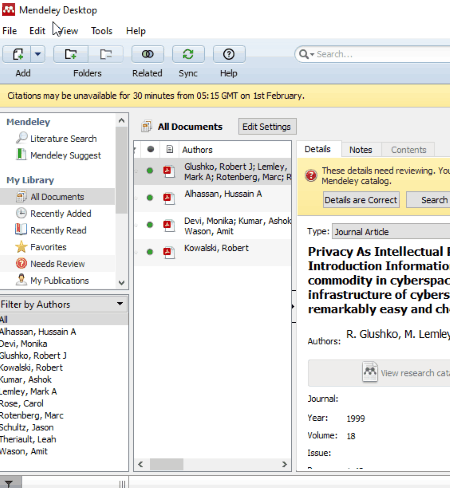
Mendeley Desktop is a free reference management software for Windows. It is quite a popular software among scholars to organize research data at one place. To start with, you need to register an account on its website and sign-in with the credentials when you first launch this software.
You can add your own research work (papers, patents, articles, etc.) and the ones you referred to while doing your research. Your study material can be added to the software as individual files or folders. The supported document formats include PDF, BibTeX, Research Information Systems (RIS), EndNote XML, Text, Zotero Library, Pubmed Citation File, and Ovid. You can add an entry manually too. For this purpose, you can add reference type (Book, Case, Journal Article, Web Page, Magazine Article, Newspaper Article, etc.), authors, journal, year, keywords, URL, catalog IDs, etc. details.
You can view, explore, and manage your documents in My Library section. It lets you customize the library view as table or citation. This can also be used as a citation software since it provides various standard citation style to view citation for added references. These citation styles include American Medical Association, American Sociological Association, IEEE, Harvard reference format, etc. You can download additional citation styles using View > More Styles option.
Some useful features of this bibliography software:
- It provides a Literature Search which lets you find research papers with keywords, author name, etc. You can view abstract, type, author, etc. details of a respective literature study. Also, it lets you save any of the fetched results as a reference to your personal library.
- The added documents can also be read in this software. While reading, if required, you can use highlight and notes tools too.
- You can add watch folders to include documents automatically from those folders.
- You can add groups with the visibility set as Private, Public, or Invite-only. You can invite and add members using their email IDs. These groups can be customized by adding details like Discipline, Home Page, Description, etc. There is a dedicated feature to invite your colleagues too.
- It also provides a Check For Duplicate option which lets you eliminate redundant sets of documents to keep your library clean. You can also use Needs Review feature to find documents with details which might need to be reviewed. You can also mark a document as Read, Unread, Favorite, Reviewed, etc.
- From Tools > Options, you can edit various preferences such as document types to include, organize files to a particular folder in PC, enable Zotero integration, use system connection settings, etc.
- It lets you synchronize your library with Mendeley web service.
- You can create a backup your Mendeley projects.
- An additional plugin for MS Word and Web Importer can also be installed if needed.
Overall, Mendeley Desktop is one of the best reference manager software and bibliography software.
Zotero
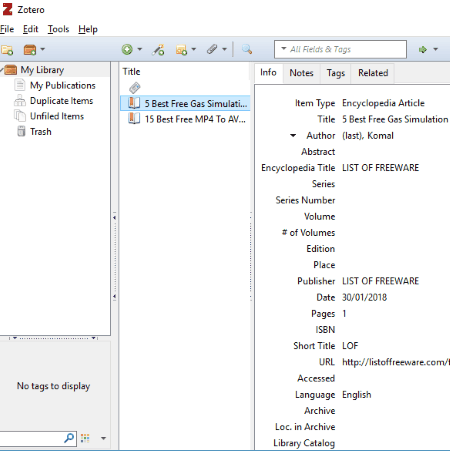
Zotero is a free, open source reference management software which lets you store and organize all your references at one place. It lets you add references of different types including Book, Encyclopedia Article, Journal Article, Newspaper Article, Artwork, Audio Recording, Blog Post, Statute, Radio Broadcast, Video Recording, Presentation, and many more. You can add any of these references with information including Title, Artist, Publisher, Place, Year, Language, ISBN, Tags, etc. Multiple notes can also be added. It is also possible to import referenced documents in various formats, such as RDF, BibTeX, OVID Tagged, Bookmarks, MODS, Citavi 5 XML, RIS, Web of Science Tagged, etc. You can categorize specific references into different collections. All your documents and collections are accessible from My Library section.
There is a My Publication section for researchers to add and manage their own publications. You can share your research work via Zotero web service. It provides a Create Timeline feature to let you visualize your library with timelines. Also, you can find duplicate items, unfiled items, etc. to make your collections more organized and clean. All deleted items can be found in Trash section. RTF Scan is an advanced tool provided by it which can automatically extract and reformat citations from RTF files.
You can export your library with files and notes in BibTeX, CSV, Zotero RDF, RIS, Bookmarks, etc. formats.
Zotero is one of the best reference manager software. You can also customize preferences such as user interface, data syncing settings, search options, export settings, citation style, language, etc.
Docear
Docear is another free and open source reference management software for Windows. It is a unique reference manager as it lets you organize your literature using mind maps. It basically lets you add mind maps to arrange your study material and references. As you create a new project, it shows a default mind map which can be modified accordingly. You can add multiple reference categories and subcategories to a mind map for a particular project. These references are added as child nodes to the mind maps. One project may consist multiple mind maps. Let’s see how you can manage the parent and child nodes of the added mind maps to organize your knowledge database.
As you add child nodes to a parent node of the mind map, you can insert a reference to each one of the child nodes. A reference may be of following types: Article, Book, Booklet, Conference, Inbook, Electronic, Patent, Periodical, Unpublished, Techreport, etc. These references are added with details like title, author, BibTeX key, BibTeX source, review, keywords, etc. You can further customize these child nodes in multiple sub child nodes. A monitoring folder can also be added as a reference to sync with containing files. You can also add images (BMP, SVG) to a node.
In a similar manner, you can create mind maps for your research papers or thesis too. Few sample mind maps are provided for you to understand how to create mind maps for your own research projects.
It provides various tools to format nodes of a mind map including node style, node shape, font, color, etc.
After creating mind maps, you can export them in multiple formats like HTML, JPEG, MM, XML, PNG, DOC, PDF, SVG, etc.
Some additional features of this reference manager software:
- You can assign passwords to mind maps in order to create encrypted mind maps.
- Advanced sets of search and navigation tools are provided in it.
- Various preferences can bet setup including Environment, Appearance, Keystrokes, Plugins, Online Services, Plugins, etc.
- It supports English, German, French, Danish, Chinese, Italian, etc. languages.
- You can create scripts and execute them.
Citavi

Citavi is another reference management software for Windows. The free version of this software contains a limitation that it can save up to 100 references only.
It lets you add different projects to store related references. Just click on the New Project option and start adding references. You can insert references of different categories like Book, Journal Article, Conference Proceedings, Lecture, Map, Movie, Audio Book, Thesis, Patent, etc. Save the references with respective details like cover art, abstract, keywords, title, author, table of content, links, quotations, locations, electronic documents, web page, tasks, locations, etc. There are Knowledge Organizer (add knowledge items) and Task Planner (create project and reference tasks with due date, priority, etc.) tabs too.
To import a reference in various file formats, go to Reference menu > Import option. Supported formats include TXT, PDF, RIS, BibTeX, Tabular Data (Excel, CalC, Access, etc.), etc.
From Citation menu, you can select a citation style and insert quotation directly into Microsoft Word, LibreOffice, etc. documents.
Features of Citavi worth mentioning:
- ISBN, DOI, PMID: You can add a reference by ISBN, DOI name, or PubMed ID and it will automatically download and add its bibliography information.
- Online Search: It can retrieve references using information like author, title, etc. via online sources like The British Library, Library of Congress, etc.
- Lists: You can maintain separate lists of keywords, categories, groups, periodicals, publishers, persons and organizations, series, and libraries.
- Project Bibliography: You will find this feature on its main toolbar. This feature provides various tools to create citation for a reference, create bibliography, etc.
- Additional Tools: It provides Spellcheck tool, Macro Editor, Configure DB server, etc.
-
Create Backup: It lets you create backups of your projects.
Citavi is another nice reference, citation, and bibliography management software for Windows.
JabRef
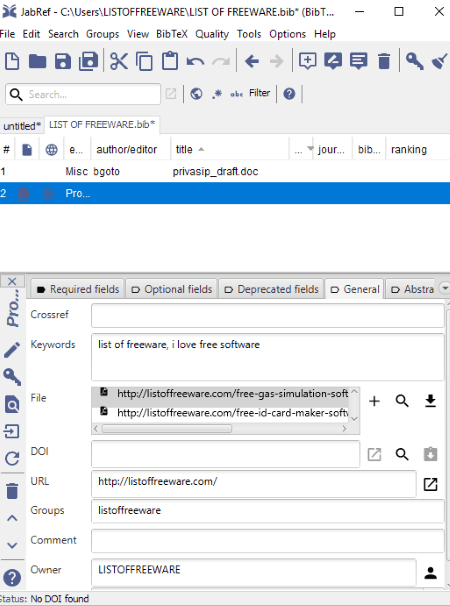
JabRef is another nice reference management software for Windows. It lets you create and organize BibTex and Biblatex libraries. Just add a new library and import references in BIB, TXT, PDF, XML, etc. formats. It fetches references’ metadata like author/editor, title, year, BibTeX key, journal, etc. and displays the information on the main interface. You can manually add/edit these and more details including keywords, DOI, URL, comments, timestamp, BibTeX source, etc. You can generate BibTeX key, change entry type (Proceedings, Conference, Techreport, MastersThesis, Patents, Electronics, etc.), etc. Apart from documents, the reference entries can be manually added too. For this purpose, it lets you select the entry type and ID type (DOI, ISBN, Title, Library of Congress, etc.).
It provides a Web Search tool using which you can search for a reference online. And for this, it integrates various web services including ACM Portal, Google Scholar, IEEEXplore, Springer, INSPIRE, etc. You can create reference groups, connect to a shared database (Oracle, MySQL, PostgreSQL), customize library properties, and do more.
From Quality and Tools menus, you can find various handy tools including Find Duplicates, Check Integrity, Synchronize File Links, Cleanup Entries, Abbreviate Journal names, etc.
Overall, JabRef is a simple reference manager software with an intuitive user interface.
Qiqqa
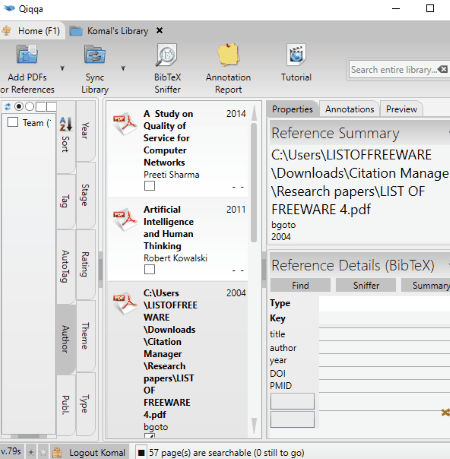
Qiqqa is another free reference and citation management software for Windows. To start with, simply create a library and add references to it as PDF documents. You can also add non-PDF references with title, author, DOI, PMID, etc. information. In addition, you can add a watch folder to automatically add documents from that folder to your Qiqqa library. You can also synchronize your library with web and intranet libraries.
- Expedition: This feature lets you import a created library and explore documents in details.
- Brainstorm: You can even view research materials as a brainstorm. It lets you create and save new brainstorming maps too.
- Web Browser: Just like any web browser, you can search and find references online. It integrates various online sources including Google Scholar, PubMed, IEEE Xplore, Wikipedia, etc.
- Tools: You will find additional tools like Backup/Restore, Convert DOCX or DOC to PDF, etc.
Qiqqa can be used on various other platforms apart from Windows, such as Android, Datacopia.com, Web, etc.
colwiz
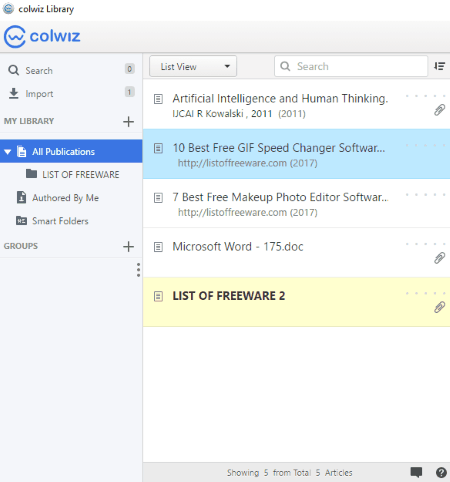
colwiz is a cross platform reference manager software. It is available for Windows, Mac OS, Linux, Android, etc. platforms.
To manage your research study material, simply add references of different publication types like Book, Article, Patent, Review, Speech, Thesis, Web Page, Bill, etc. You can manage your own publications separately. It lets you import documents in PDF, RIS, BibTeX, etc. formats. You can create different groups too, but you need to sign in with your registered account. The signup is free and you get 3GB free cloud storage.
colwiz is a very simple reference management software. As compared to above software, it provides only a few features to manage reference libraries.
Refeus
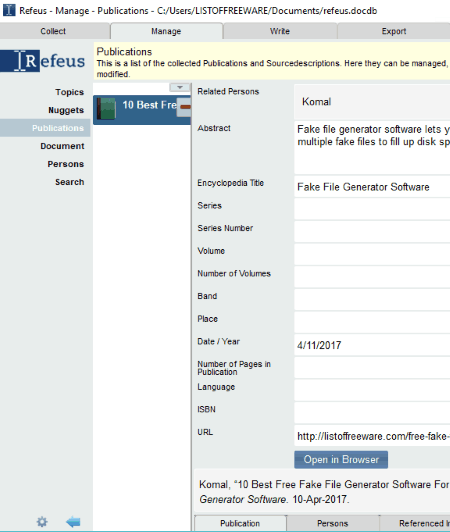
Refeus is a free, cross-platform reference manager software for Windows. It provides four main modules in order to let you organize research content and resources. These modules are:
- Collect: Here, you can import references directly from online database services including ACS Publications, AIP Scitation, IEEE Xplore, Nature, Spires, SSRN, CiteseerX, PubMed, etc. Also, you can create publications manually by adding role (Author, Company, Composer, Director, etc.), reference type (Book, Case, Journal Article, Web Page, Journal Article, Magazine Article, Newspaper Article, etc.), title, year, URL, and other related details. Nuggets can also be created which are basically user generated content or assigned to a source.
- Write: Write your own document with headline, byline, lead, body, and conclusion. You can basically prepare for the content of your research work for publication. The basic font formatting tools are provided. You can even add images, hyperlinks, formulas, special characters, etc.
- Manage: This module basically is used to manage, organize, and modify your knowledge database including topics, publications, documents, nuggets, persons, and search.
- Export: You can export documents as ODT document, Office Open XML, PDF, ODP, HTML, TXT, and LaTeX files.
Note: When you launch this software for the first time, it displays application interface in the German language by default. To change the language to English, you need to use its Settings option present below its interface.
BiblioExpress
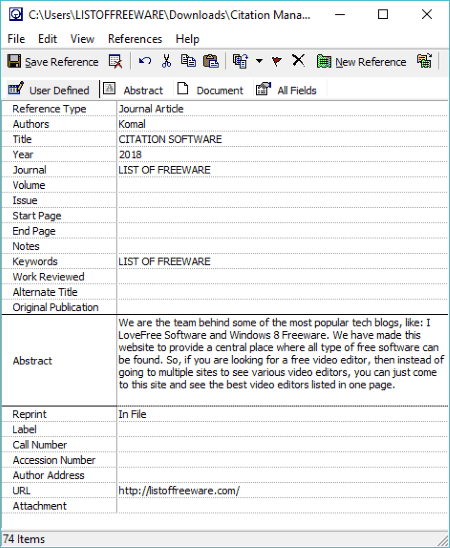
BiblioExpress is a free, portable reference management software for Windows. It provides a sample database containing various references. You can add your own database with customized references or even import references from the inbuilt database. The references can be added manually or imported as Biblioscape Tag, EndNote Refer, and Bibliopocket files. You can add and modify numerous reference details including type (Artwork, Bill, Book, Computer Program, Article, patent, etc.), authors, title, keywords, abstract, URL, and many more. Custom fields can also be added. Dedicated search option, view customization, export references, print, etc. are also available in this reference manager.
TextCite

TextCite is basically a free citation management software for Windows. You can organize textual citations using this freeware which are usable in your publications.
Steps to use this reference management software:
- Create a new citebook and add new authors to that citebook. You can then add publications of added authors.
- Now, add citations for individual publications. The details you have to add to a citation include Summary, Text, Categories, Comments, etc.
- You can export the created citation in PDF or RTF format.
It is a basically citation creator which can be used to create citation of references used in your publications. You can also customize preferences including font, citation table style, reference format (Chicago format, LaTeX format, MLA style, etc.), interface language (English, Spanish, French), etc.
About Us
We are the team behind some of the most popular tech blogs, like: I LoveFree Software and Windows 8 Freeware.
More About UsArchives
- May 2024
- April 2024
- March 2024
- February 2024
- January 2024
- December 2023
- November 2023
- October 2023
- September 2023
- August 2023
- July 2023
- June 2023
- May 2023
- April 2023
- March 2023
- February 2023
- January 2023
- December 2022
- November 2022
- October 2022
- September 2022
- August 2022
- July 2022
- June 2022
- May 2022
- April 2022
- March 2022
- February 2022
- January 2022
- December 2021
- November 2021
- October 2021
- September 2021
- August 2021
- July 2021
- June 2021
- May 2021
- April 2021
- March 2021
- February 2021
- January 2021
- December 2020
- November 2020
- October 2020
- September 2020
- August 2020
- July 2020
- June 2020
- May 2020
- April 2020
- March 2020
- February 2020
- January 2020
- December 2019
- November 2019
- October 2019
- September 2019
- August 2019
- July 2019
- June 2019
- May 2019
- April 2019
- March 2019
- February 2019
- January 2019
- December 2018
- November 2018
- October 2018
- September 2018
- August 2018
- July 2018
- June 2018
- May 2018
- April 2018
- March 2018
- February 2018
- January 2018
- December 2017
- November 2017
- October 2017
- September 2017
- August 2017
- July 2017
- June 2017
- May 2017
- April 2017
- March 2017
- February 2017
- January 2017
- December 2016
- November 2016
- October 2016
- September 2016
- August 2016
- July 2016
- June 2016
- May 2016
- April 2016
- March 2016
- February 2016
- January 2016
- December 2015
- November 2015
- October 2015
- September 2015
- August 2015
- July 2015
- June 2015
- May 2015
- April 2015
- March 2015
- February 2015
- January 2015
- December 2014
- November 2014
- October 2014
- September 2014
- August 2014
- July 2014
- June 2014
- May 2014
- April 2014
- March 2014