6 Project Management Software With Gantt Chart For Windows
Here is a list of best free project management software with Gantt chart for Windows. Through these software, you can create projects and show their activities against time. Plus, they also offer a great way of scheduling various projects and tasks that anyone can visualize over the Gantt chart. In these software, you get three main entities namely Tasks, Resources, and Gantt Charts. After creating a project, you need to add resources that a project might need like machines, teams, etc. In addition to that, you also need to specify the availability of resources. After that, you can add tasks to a project by specifying the project name, project timing (starting and ending), and needed resources. According to the added tasks and resources, these software generate a Gantt chart that you can use to visualize and track timings of projects, current projects, etc.
The process of creating projects and adding tasks is quite simple in all these software. After creating projects and visualizing a Gantt chart, you can save it in PDF, PNG, HTML, etc., formats. Apart from primary project creation and management features, you can also find collaboration features in some software. Through collaboration features, you can create teams of users and assign tasks and projects to them. Go through the list to know more about these software.
My Favorite Project Management Software With Gantt Chart For Windows:
GanttProject is my favorite software because it generates a PERT chart along with a Gantt chart using the project data. Plus, it also offers collaboration features.
You can also check out lists of best free Cloud Project Management, Project Management, and Gantt Chart software for Windows.
GanttProject
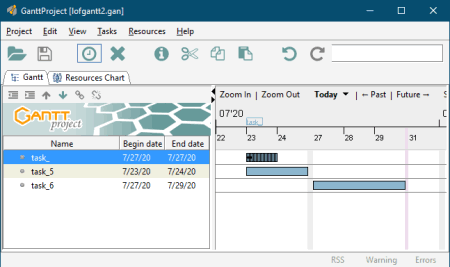
GanttProject is a free open source project management software with Gantt chart for Windows, Linux, and macOS. Through this software, you can easily track and manage project timelines. In each project, you can add multiple tasks and specify the timeslots of tasks over a Gantt chart. Plus, you can also schedule tasks with it. Apart from the Gantt chart, it also offers a PERT chart to visualize all the tasks and their time slots of different projects. Now, check out its main features.
Main Features:
- Project: Using it, you can create a new project, add tasks, and specify their timeslots.
- New Resources: Before creating any task, you need to specify all the resources like systems, employees, etc., along with their availability. All the added resources can be viewed on the Resourced chart.
- Gantt Chart: In it, you can quickly add one or more tasks according to your project and then specify tasks properties like task name, task begin date, task end date, task priority, task progress, resources need for the task, etc. According to the task begin and end date, you can view horizontal bars over the Gantt chart indicating the timeslots of tasks.
- PERT Chart: By going to the View tab, you can enable this chart to view all the tasks and their start/ end time in the form of PERT chart format.
- Export: After creating a project and its Gantt chart, you can export it in PNG, JPEG, HTML, and PDF formats.
Additional Feature:
- Collaboration: This software also allows you to collaborate with other users. To do that, you need your own cloud storage or WebDAV servers to establish a connection with other users.
Final Thoughts:
It is a simple and effective software to schedule, manage, and visualize projects using the Gantt chart.
Agantty
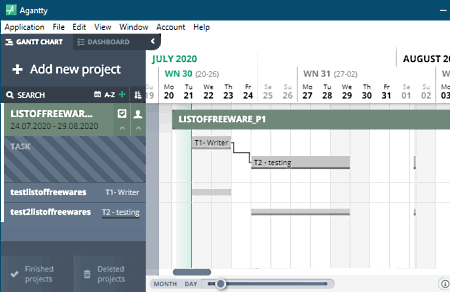
Agantty is another free project management software with Gantt chart for Windows. Through this software, you can collaboratively work with multiple users to create and manage projects using a Gantt chart. It also lets you assign tasks to other users and employees. In it, you can create teams consisting of multiple users. Now, to create a Gantt chart showing the timeslots of tasks, you need to first create all the resources that you need to in a project. After that, you can add resources to tasks and then assign tasks to a team. Now, check out its main features.
Main Features:
- Project: Use it to start a new project by providing the project name, project duration, and project description. If teams are already added then, you can select and assign the project to a team. You can also make a project private.
- Tasks: Use this section to create a new task by providing the task description and time duration. It also lets you create and add the necessary resources that a team or individual need to complete a task.
- Dashboard: On the dashboard, you can view all the projects and their due dates. From, here, you can also delete projects if you want.
- Print GanttChart: Use it to print or save the final project Gant-chart highlighting the task time slots in the PDF format.
Additional Feature:
- Invite: Use it to send invites to multiple users to join teams.
Final Thoughts:
It is another beautifully designed project management software with Gantt chart that you can use with multiple users.
ProjectLibre

ProjectLibre is another free open source project management software with Gantt chart for Windows, macOS, BSD, Solaris, and Linux. Through this software, you can easily manage projects and tasks using the Gantt chart interface. In it, you can also directly import Microsoft Project files and start working on them. Along with the Gantt chart, it also offers Histogram to visualize different types of projects and tasks. After creating or editing the project, you can export it in XML and PDF formats. Now, check out its main features.
Main Features:
- Project: Using it, you can create a new project by specifying the project name, project start date, project finish date, project manager, project cost, etc., parameters. Under the Projects section, you can view all the existing projects.
- Resources: Use it to add all the resources, resource availability timings, and other associated information that you need in a project.
- Tasks: Using it, you can add multiple tasks under a project by specifying the duration of tasks, name of resources that tasks needs, assigned to, etc., information.
- Gantt Chart: After creating a project, you can view the time durations of added tasks over the Gantt chart. It also lets you change the duration of tasks directly from the Gantt chart interface.
- View: It is a tab that offers various handy features to visualize projects such as Task Usage (to view the working time of tasks), Network (to view relationship between tasks), WBS, Histogram, and more.
Final Thoughts:
It is another capable open source project management software with Gantt chart that you can also use to import and manage Microsoft Project data.
Open Workbench

Open Workbench is another free project management software with Gantt chart for Windows. Through this software, you can manage projects, schedule projects, create work breakdown structure, specify resource constraints, assign resources to tasks, and more. After creating and managing projects, you can visualize them over the Gantt chart. It also lets you export projects in XML file format. Let’s take a brief look at the main features of this software.
Main Features:
- Planning: After creating a new project, you can use this section to create new resources for the project, create tasks, assign resources to tasks, specify dependencies of created resources, etc.
- Executing: Using it, you can schedule tasks and projects by specifying the start and end date of tasks and projects. In addition to that, it also lets you monitor and edit the dependencies of tasks.
- Controlling: Through this section, you can revise the schedule, perform variance analysis, and mark timeslots over the Gantt chart as unused availability.
- Gantt Chart: You can find it in the favorite section over which you can view all the added schedules of tasks and projects that you can use to track their progress.
Additional Feature:
- Filter and Sorts: This section offers many features through which you can filter out tasks and projects using custom-built filters. Plus, a sort feature to sort the projects according to their resources is also present in it.
Final Thoughts:
It is another decent project management software with Gantt chart that you can use to schedule projects and monitor projects timeline.
GANTT3
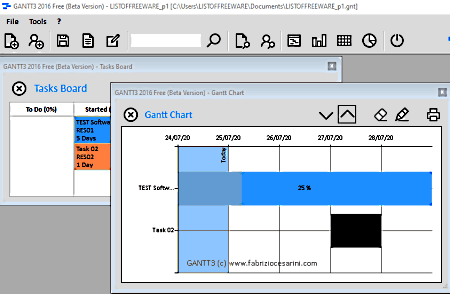
GANTT3 is the next free project management software with Gantt chart for Windows. With this use of this software, you can create projects, add tasks to projects, visualize task timeslots over the Gantt chart, manage resources, and manage various aspects of a project. Now, check out its main features.
Main Features:
- Resources and Tasks: After creating a project, you can quickly add all the resources, resource properties, and available timings. Next, add new tasks to the project after specifying the task motive and add resources to it.
- Gantt Chart: Immediately after adding tasks and resources to a project, move to the Gantt chart section to visualize the timeslots of various tasks that you can also change directly from the Gantt chart. It also lets you add unique colors to separate tasks to add to create a distinction between tasks.
- Resourced Load Chart: Using this feature, you can view all the assigned and unassigned resources in the form of bar and pie chart graphs.
- Dashboard: It helps you track all the completed, ongoing, and future projects along with project days and earnings.
- Print: Over the Gantt chart, you get a print feature through which you can print or save the Gantt chart in PDF format.
Final Thoughts:
It is an intuitive and beautifully designed project management software with Gantt chart that anyone can use with ease.
OpenProj
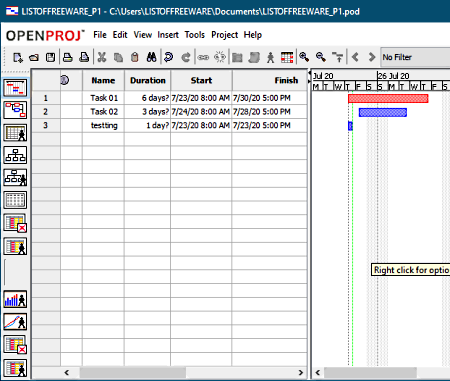
OpenProj is yet another free project management software with Gantt chart for Windows. Using it, you can easily create and schedule projects and track their schedule over the Gantt chart interface. Apart from the Gantt chart it also lets you create resource breakdown structure and work breakdown structures to visualize the workflow of a project. Similar to other software, it lets you add resources that you can assign to various tasks of different projects. Now, check out its main features.
Main Features:
- Insert: After creating a project, you can use this feature to add multiple resources, resource properties, and resource availability timings. It also lets you add tasks to a project in which you can add the required resources.
- Gantt Chart: Over the Gantt chart, you can view bars representing tasks and their time slots. You can also directly change the timings of tasks over the Gantt chart through the mouse.
- Network: Using it, you can connect tasks that are going to use the same resources over different periods of time to show the workflow and resource shift from one task to another.
- WBS and RBS: Through these sections, you can manually create resource breakdown and work breakdown structures.
Limitation:
- In this free version of OpenProj, you cannot save the Gantt chart in the PDF format. To remove this restriction, you need to purchase its premium version.
Final Thoughts:
It is another decent project management software with Gantt chart that you can use to create and track projects and tasks.
Naveen Kushwaha
Passionate about tech and science, always look for new tech solutions that can help me and others.
About Us
We are the team behind some of the most popular tech blogs, like: I LoveFree Software and Windows 8 Freeware.
More About UsArchives
- May 2024
- April 2024
- March 2024
- February 2024
- January 2024
- December 2023
- November 2023
- October 2023
- September 2023
- August 2023
- July 2023
- June 2023
- May 2023
- April 2023
- March 2023
- February 2023
- January 2023
- December 2022
- November 2022
- October 2022
- September 2022
- August 2022
- July 2022
- June 2022
- May 2022
- April 2022
- March 2022
- February 2022
- January 2022
- December 2021
- November 2021
- October 2021
- September 2021
- August 2021
- July 2021
- June 2021
- May 2021
- April 2021
- March 2021
- February 2021
- January 2021
- December 2020
- November 2020
- October 2020
- September 2020
- August 2020
- July 2020
- June 2020
- May 2020
- April 2020
- March 2020
- February 2020
- January 2020
- December 2019
- November 2019
- October 2019
- September 2019
- August 2019
- July 2019
- June 2019
- May 2019
- April 2019
- March 2019
- February 2019
- January 2019
- December 2018
- November 2018
- October 2018
- September 2018
- August 2018
- July 2018
- June 2018
- May 2018
- April 2018
- March 2018
- February 2018
- January 2018
- December 2017
- November 2017
- October 2017
- September 2017
- August 2017
- July 2017
- June 2017
- May 2017
- April 2017
- March 2017
- February 2017
- January 2017
- December 2016
- November 2016
- October 2016
- September 2016
- August 2016
- July 2016
- June 2016
- May 2016
- April 2016
- March 2016
- February 2016
- January 2016
- December 2015
- November 2015
- October 2015
- September 2015
- August 2015
- July 2015
- June 2015
- May 2015
- April 2015
- March 2015
- February 2015
- January 2015
- December 2014
- November 2014
- October 2014
- September 2014
- August 2014
- July 2014
- June 2014
- May 2014
- April 2014
- March 2014








