7 Best Free Open Source MIDI Software For Windows
Here is a list of best free Open Source MIDI software for Windows. These open source MIDI software are completely free and you can even download and edit their source codes without any restriction.
These are basically music-making software that can import and export MIDI music. In most of these software, you can also directly connect MIDI devices and record their feeds. Plus, you can also tune your MIDI devices in some software. Through these software, you can make music of genres like jazz, rock, pop, and others. You can also edit music in these software using their inbuilt music editors and music editing tools. Some of these software are based on sheet music on which you can add musical notations (notations, signatures, clefs, etc.) to make music. Apart from musical notes, these software also provide musical instruments to generate sound like Synth, Flute, Piano, Drums, Guitar, etc.
After creating a beat or music sample, you can preview it using the internal preview players of these software. Once the music gets finalized, you can export it in MIDI, WAV, MP3, and other audio formats. In sheet music based software, you can also save the sheet music in PDF format. Besides this, you can also find some additional tools in these MIDI software like Synthesizers, Audio Mixer, Virtual Piano, Intensity Controller, and more. In general, all of these are pretty capable MIDI software in which you can import and export MIDI music with ease. Go through the list to know more about these software.
My Favorite Open Source MIDI Software For Windows:
LMMS is my favorite software because it lets you import and export MIDI audio and supports MIDI musical instruments. Plus, it offers multiple music editors that allow you to create and edit various types of music.
You can also check out lists of best free MIDI Editor, Open Source Music Making, and Open Source Music Notation software for Windows.
LMMS
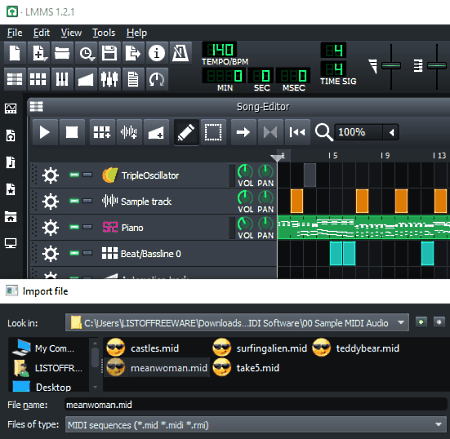
LMMS is free open source music making software that can also be used as an open-source MIDI software. It works on Windows, Linux, and macOS. In this software, you can make beats and sound samples by arranging audio samples and synthesizing sound.
As it is a MIDI software, thus you can directly connect MIDI devices with this software and record MIDI instruments. Prerecorded MIDI audio samples can also be imported into this software. Besides this, it also offers software synthesizers to create custom sound and beats. In it, you can also find multiple sound editors in which you can specify the sound beat timing intervals, and other musical parameters to create music. After the completion of a music project, you can export it in MIDI, WAV, OGG, and MP3 audio formats. Now, check out the main features of this software.
Main Features:
- Music Editors: In this software, you get multiple music editors like Song Editor, Music Plus Baseline Editor, Piano Roll Editor, Automation Editor, and more. In available editors, you can either add instruments plugin sound or imported MIDI audio. After that, you can manually define the beat pattern and beat interval to specify the music rhythm. In addition to that, you get various controls to adjust the intensity of different sounds along with loop functionality to repeat a beat continuously.
- FX Mixer: It allows you to mix multiple MIDI samples to create a new custom sound pattern.
Additional Features:
- My Samples: In it, you can find a lot of predefined sound samples that you can quickly add to any music editor of this software.
- Plugin Support: In this software, you can also add more plugins to add more musical features to this software.
Final Thoughts:
It is a feature-rich open source MIDI software that offers a wide range of MIDI and music creation features.
Aria Maestosa
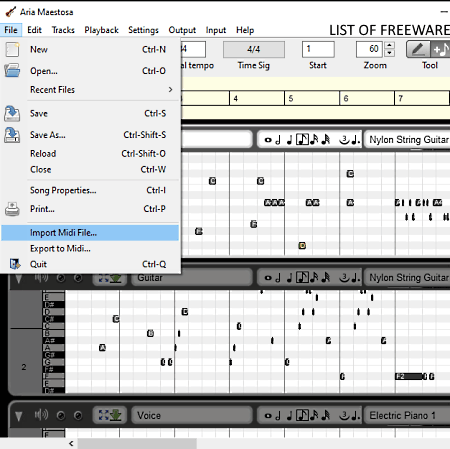
Aria Maestosa is another free open source MIDI software for Windows, Linux, and macOS. It is a dedicated MIDI Sequencer and Editor software in which you can import and edit MIDI audio files. In it, you can also manually create music using its multi-track editor that lets you add unique musical instruments on different tracks. After adding musical instruments, you can start adding notations, signatures, and other musical symbols to create music. When done making a rhythmic pattern, you can easily export it to the MIDI format.
Main Features:
- Multi-MIDI Input: In this software, you can load and work on multiple MIDI files as it comes with a multi-tab interface.
- Musical Instruments: To produce sound and make sound patterns, this software offers multiple musical instruments such as Snare, Drum, Virtual Piano, Guitar, Brass, and more.
- Musical Notes: To specify the tonal behavior of each instrument, you can use available musical notes (C, C#, D, etc.) and signatures.
- MIDI Input: This feature enables you to directly connect and record MIDI instruments.
Additional Features:
- Playback: Through this feature, you can easily playback input MIDI audio or newly created rhythmic sound.
- Loop: It helps you repeat a selected portion of a sound.
Final Thoughts:
It is a nice MIDI software in which you can input, edit, and export MIDI audio with ease. Plus, it also lets you create beats from scratch.
Rosegarden
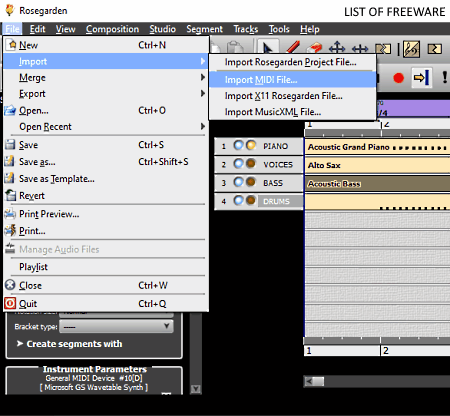
Rosegarden is yet another free open source MIDI software for Windows and Linux. In this MIDI software, you can create impressive music from scratch and also import and edit MIDI music. In it, you can find many musical instruments, musical notes, signatures, and other essential instruments to make impressive music. After creating music, you can preview it and export it in MIDI, Mup, and MusicXML formats. Now, check out the main features of this open source MIDI editor software.
Main Features:
- Musical Instruments: This software offers acoustic grand piano along with many synth plugins to generate different types of sound. You can load MIDI sound samples in it that you can use in the music creation process.
- Notation Editor: After specifying the position of musical instruments over the main editor, you can use this notation editor. This editor allows you to manually specify musical notes, notes intensity, semitones, etc., music properties.
- Composition: Using it, you can adjust tempo, time signature, set the tempo for the beat segment, and change composition start and end.
- MIDI Mixer: It allows you to adjust the pan, chorus, reverb, and volume intensity of every individual MIDI instrument sound.
Additional Feature:
- Manage MIDI Devices: Use it to manage all the MIDI recording and MIDI playback devices from one place.
Final Thoughts:
It is a feature-rich MIDI software in which you can import, edit, and enhance MIDI music. Plus, it also lets you manage multiple MIDI instruments.
Denemo
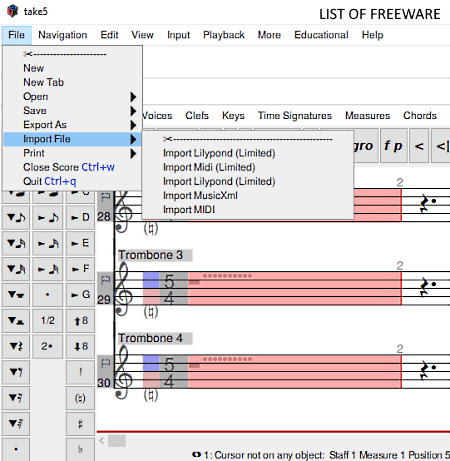
Denemo is the next free open source MIDI software for Windows, Linux, and macOS. Like other similar software, it is also a music creation software in which you can create as well as edit music. It is a music notation based software in which you can manually specify the musical notes and other musical symbols to over the staff lines to make desired music. However, you can also directly connect MIDI devices to this software to record and mix music. In it, you can also input prerecorded MIDI audio files and make changes to it. After editing, you can export the final music in the MIDI audio format.
Main Features:
- Input: Using it, you can connect and configure your MIDI device with this software. It also offers a dedicated Virtual MIDI keyboard feature that treats the virtual keyboard program as the external MIDI keyboard.
- Editing Area: It is the primary music creation area of this software in which you get multiple staff lines along with a lot of musical symbols like clefs, keys, time signatures, chords, notes, and more. By manually specifying the position of musical symbols over the staff lines, you can create and edit music.
- Navigation: In the navigation tab, you get a dedicated MIDI notes navigation feature through which you can move to next, previous, or first MIDI note onset.
- Playback: You can use this feature to preview MIDI audio before or after editing it through this software.
Final Thoughts:
It is another handy open source MIDI software in which you can record and edit MIDI audio files to create various types of music.
Impro-Visor
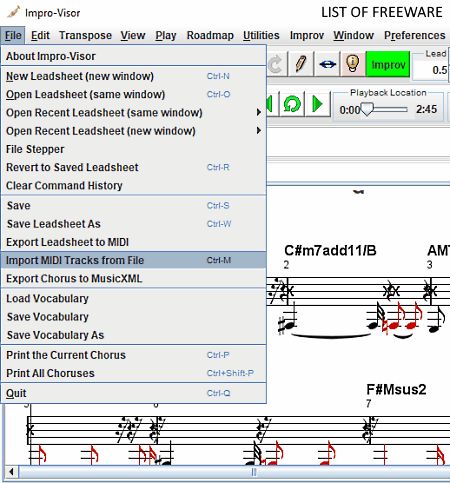
Impro-Visor is yet another free open source MIDI software for Windows, macOS, and Linux. It is primarily a music notation software in which you can create music by adding musical symbols (notes, chords, keys, harmony, melody, etc.) over the staff lines of the lead sheet.
Main Features:
- MIDI Import and Export: In this software, you can import MIDI audio and edit it over the lead sheet of this software. After editing, you can export the lead sheet in MIDI and MusicXML format.
- Improv: To help you make music, this software offers an Improve section that offers a guide tone feature that guides you during the music creation process. Other important features like Deep Learning (to improvise music using a recurrent neural network), Division (to divide notes into smaller notes), Interval Learning, and more.
- Transpose: It is a tab that offers various transpose features that lets you transpose melody, chords, semitone, harmonics, etc. In addition to that, a Transpose Wizard is also offered by it to transpose notation or playback the notations.
- Record: This software offers a dedicated recording feature to record audio feeds of MIDI musical instruments.
Additional Features:
- Advising Keyboard: It is a note entry virtual keyboard that helps you choose the right notes.
- Voicing Keyboard: It is another virtual keyboard that helps you view and create voicings.
- Player: It is another handy feature through which you can preview created or imported MIDI sound with ease.
Final Thoughts:
It is one more decent open source MIDI software in which you can import, edit, and export MIDI music.
TuxGuitar

TuxGuitar is a free open source guitar tablature editor that also acts as an open source MIDI software. It works on Windows, Linux, and macOS. It is a sheet music based software in which you can create music using string-based instruments like Guitar, Violin, Tremolo Strings, etc.
Main Features:
- Editing Area: In the editing area, you can view staff lines over which you can arrange all the musical notations, signatures, beat notes, effects, etc., to create music as you want.
- MIDI Import and Export: In this software, you can directly import MIDI audio and make changes to it using available music editing tools. Later, you can also export the music in MIDI, MusicXML, PDF, WAV, AIFF, etc., formats using the Export feature.
- Clone Track: It is a simple yet very useful tool through which you can quickly create a clone of any track.
- Composition: It provides all the music composition symbols in one place like clef, tempo, close repeat, key signature, etc.
Additional Features:
- Guitar Tuner: Using it, you can tune a virtual guitar by adjusting chords like E5, B4, G4, A3, etc.
- Plugins Support: In this software, you can introduce more features by installing instrument plugins.
Final Thoughts:
It is a simple open source MIDI software in which you can import MIDI sound of string-based instruments and edit them with ease.
EasyABC

EasyABC is another one of free open source MIDI software for Windows and macOS. It is a coding-based software in which you can create music by writing the ABC codes. However, you can also import and edit MIDI music in it. As soon as you import a MIDI audio, the corresponding ABC code will automatically generate on the ABC code section, that you can manually edit. For novice users, it also offers some helping tools (align bars, change note length, etc.) that make the music-making and editing process slightly easy.
Main Features:
- Import and Add: Using it, you cannot only import MIDI files but also import ABC codes and MusicXML files.
- ABC Code Editor: It is the main editing section of this software in which you can write as well as edit music ABC code to create or edit music.
- Editing tools: This software also offers conventional editing tools (Insert musical symbol, transpose, change note length, etc.) for novice users so that they don’t have to use ABC codes to make changes to the music.
- Musical Score: After compiling the ABC code or importing a MIDI audio, you can view the visual representation of music in the form of sheet music in this section.
- Export: Using it, you can export the final music in MIDI format and its visual representation in PDF, HTML, and MusicXML formats.
Limitations:
It is a complex MIDI software as it requires codes to create and edit music.
Final Thoughts:
This open source MIDI software is slightly complex to use, but if you know musical notation programming language, you can try it.
Naveen Kushwaha
Passionate about tech and science, always look for new tech solutions that can help me and others.
About Us
We are the team behind some of the most popular tech blogs, like: I LoveFree Software and Windows 8 Freeware.
More About UsArchives
- May 2024
- April 2024
- March 2024
- February 2024
- January 2024
- December 2023
- November 2023
- October 2023
- September 2023
- August 2023
- July 2023
- June 2023
- May 2023
- April 2023
- March 2023
- February 2023
- January 2023
- December 2022
- November 2022
- October 2022
- September 2022
- August 2022
- July 2022
- June 2022
- May 2022
- April 2022
- March 2022
- February 2022
- January 2022
- December 2021
- November 2021
- October 2021
- September 2021
- August 2021
- July 2021
- June 2021
- May 2021
- April 2021
- March 2021
- February 2021
- January 2021
- December 2020
- November 2020
- October 2020
- September 2020
- August 2020
- July 2020
- June 2020
- May 2020
- April 2020
- March 2020
- February 2020
- January 2020
- December 2019
- November 2019
- October 2019
- September 2019
- August 2019
- July 2019
- June 2019
- May 2019
- April 2019
- March 2019
- February 2019
- January 2019
- December 2018
- November 2018
- October 2018
- September 2018
- August 2018
- July 2018
- June 2018
- May 2018
- April 2018
- March 2018
- February 2018
- January 2018
- December 2017
- November 2017
- October 2017
- September 2017
- August 2017
- July 2017
- June 2017
- May 2017
- April 2017
- March 2017
- February 2017
- January 2017
- December 2016
- November 2016
- October 2016
- September 2016
- August 2016
- July 2016
- June 2016
- May 2016
- April 2016
- March 2016
- February 2016
- January 2016
- December 2015
- November 2015
- October 2015
- September 2015
- August 2015
- July 2015
- June 2015
- May 2015
- April 2015
- March 2015
- February 2015
- January 2015
- December 2014
- November 2014
- October 2014
- September 2014
- August 2014
- July 2014
- June 2014
- May 2014
- April 2014
- March 2014








