4 Best Free Open Source Human Resource Management Software For Windows
Here is a list of best free open source human resource management software for Windows. Using these open source HRM software, you can manage all essential HRM tasks just like any standard HRM software (listed here). Plus, source codes of these software are openly available which you can download and also make changes on it.
These software allow you to manage human resource, business process, and data in the most efficient ways. Primarily, these software are used in various businesses and companies to combine necessary HR tasks like managing payroll, attendance tracking, managing employees data, recruitment, etc. To manage various HRM tasks, these software categorize them into multiple sections to easily handle a specific task. Some of the important sections provided in these software are Recruitment, Employees, Appraisal, Project, and Performance. In each section, you get various tools and features through which you can easily perform respective tasks which are necessary to manage the human resource.
To run most of these software, you need a web browser. Plus, some software also need external web server software like XAMPP, WAMP, etc., to create localhost and database.
My Favorite Open Source Human Resource Management Software For Windows:
Sentrifugo is my favorite software because it provides almost all human resource management features. Plus, it also does not have any apparent limitation like other similar software. Its modular design and simple interface also makes it quite easy to use.
You can also check out lists of best free Sales Management Software, Employee Management, and Open Source ERP software for Windows.
Sentrifugo
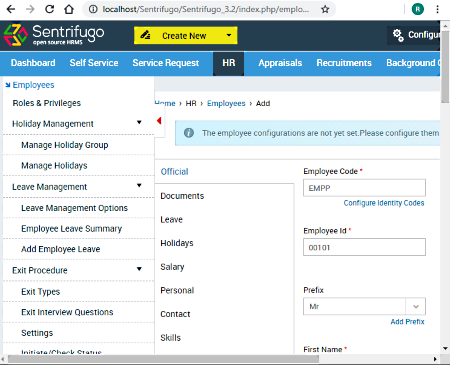
Sentrifugo is a free open source human resource management software for Windows. It is a very good HRM software which is suitable for small to medium-sized companies. To run this software, you need a web browser and external software like XAMPP and WAMP to provide local hosting and database services to this software.
To manage human resource management tasks like human resource allotment, recruiting employees, managing employees, attendance tracking, etc., it provides various dedicated sections on its interface. Some of the important HRM sections which it provides are HR, Appraisals, Recruitments, Expenses, and Assets.
Features and modules of this open source human resource management software:
- HR: It is the primary HRM section through which you can manage employees information, assign rules and privileges, manage employees holidays, manage leaves, manage contacts, and edit information related to employees.
- Appraisals: This section shows various metrics like performance, leaves, expenses, etc. of employees which you can assess before giving the additional benefits and perks to employees.
- Recruitments: Using it, you can create new job positions and analyze all resumes, applications, etc. which you get in the response of that. Plus, it also contains an option to view various information about current employees.
- Expenses: Using it, you can track various expenses of employees. Plus, various options to create a new expense category, set up payment mode, manage receipts, etc., are also present in it.
- Assets: It allows you to assign various assets of companies (like printers, laptops, etc.) to any employee or a team.
In this software, you can find a lot of subcategories and features which allow you to manage almost every aspect of human resource management with ease.
Final Thoughts:
This dedicated open source human resource management software provides almost all essential HRMS tools and features without imposing any significant limitation.
Odoo
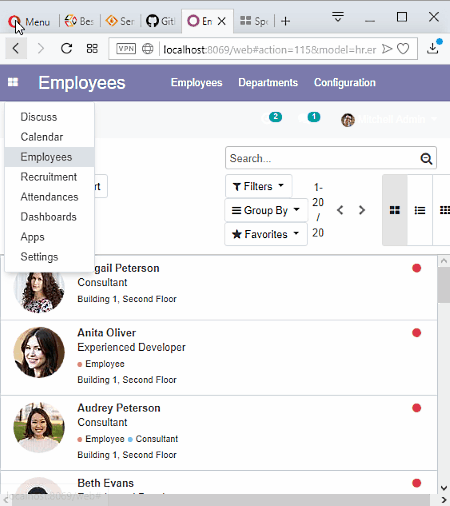
Odoo is another popular free open source human resource management software for Windows. It is a web-based software and needs a web browser to open its interface. Natively, this software does not have any human resource management features. To add important human resource management features to it, you need to add various apps to this software. You can find all the necessary apps on the Apps Section of this software. Apps which you need to install to this software are Recruitment, Employees, Appraisal, Expenses, Project Forecast, Attendance, and Contacts. Besides these apps, I also suggest you install the Dashboard App to get updates from all different HRMS apps in one place. However, in this free version, you will find certain limitations in every app. In order to remove all limitations, you need to purchase this software.
Let’s take a look at all HRM associated apps and what features they offer:
- Recruitment: Using this app, you can create new job positions and track all the applications, resume, letters, etc., which come in the response of added job positions. A Recruitment Analysis Panel is also present in it that allows you to analyze applicants initial qualification, interview results, contract proposal, and other information.
- Employees: Using it, you can create new employees and view information of all existing employees of your company like Contact Information, Position, Badge ID, Employee is Active or Not, etc.
- Appraisal: In it, you get performance data, attendance report, work report, etc. from other associated apps which allow you to evaluate the performance of employees.
- Expenses: It allows you to track your personal as well as employees expenses. Plus, the option to create a detailed employees’ report is also available in it.
- Project: Using it, you can create a new project, assign project to employees, track project progress, mark projects as favorite, generate project report, etc.
Besides these main human resource management apps, you can find a lot more apps in it through which you can manage leaves, perform email marketing, manage fleet, manage online events, etc.
Conclusion:
It is a very good human resource management software as it provides all essential HRM features. However, you will also face certain limitations in it as apps present in this free version do not provide all the features. You can upgrade to paid versions if you want to use all features.
OrangeHRM
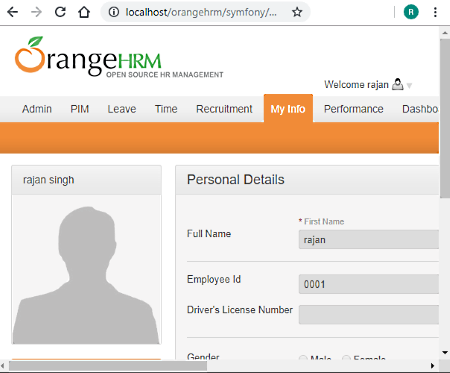
OrangeHRM is yet another free open software human resource management software for Windows. To run this software, you need a web browser as it is a web-based software. When you run this software, you need to set up a new username and password to start the main interface of this software. On its main interface, you can view various tabs namely Admin, PIM, Leave, Time, Recruitment, Performance, and Dashboard, through which you can perform different HRM tasks.
Let’s check out all the HRM tabs of this software:
- Admin: This admin tab allows administrators to create and manage users, employees, job categories, employment status, employees qualification, etc. In addition to this, a dedicated configuration panel is also present in it that allows you to configure email, email subscription, social media authentication, etc.
- PIM: Using this tab, you can find information about any employee and also add new employees and all their information. Plus, you can also access all the reports related to all employees from here.
- Leave: From here, you can assign leaves to any employee, view existing assigned leaves, and view leave entitlement and usage report.
- Time: It allows you to create a timesheet for employees in which you can assign different projects and tasks to any employee. It also provides some additional features through which you can track employees attendance, project reports, and employee reports.
- Recruitment: Using it, you can create new job openings and track all applicants who show interest in different job openings.
- Performance: It is a dedicated performance assessment tab that shows you different parameters to help you accurately assess the performance of different employees.
- Dashboard: It is a very important tab of this software as it shows all the updates, progress, reports, performance, etc. of employees in one place.
With the use of all available tabs, you can perform all necessary human resource management tasks with ease.
Final Thoughts:
It is another good open source human resource management software which can be used in small to medium scale companies. This community version of OrangeHRM lacks some advanced feature like travel and expense tracker, disciplinary tracking, employment compliance, etc. By purchasing the paid version of this software, you can remove all its limitations.
Jorani
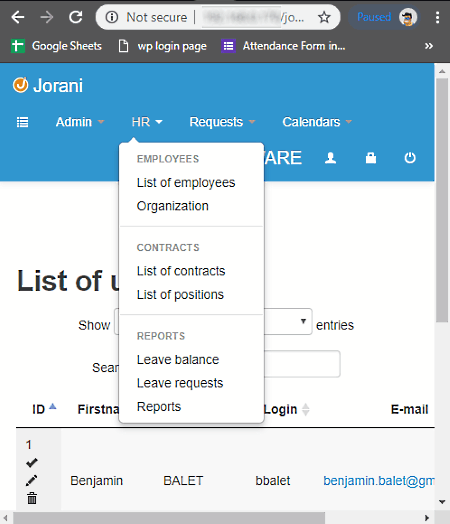
Jorani is the next free open source human resource management software for Windows. It is primarily a leave management software through which you can also manage other human resource management tasks. This software does not have all the HRM features like other similar software. Still, some of the HRM features namely Employees Management, Leave Management, Contract Management, and Leave Balance are present in it. You can find all the HRM features in the HR Tab of this software.
Let’s take a look at important human resource management features of this software:
- Employees Management: You can perform employee management task using the List of Employees option. Using it, you can add new employees, manage employees information, view active/ inactive employees, etc.
- Leave Management: This feature allows you to assess all leave requests, assign employees leaves, view and edit leave schedule of employees, etc.
- Contract Management: To manage contracts, use the list of contracts and list of positions options. Using these options, you can add new contracts, edit existing contracts, create new positions according to added contracts, etc.
- Leave Balance: From here, you can view all the remaining and consumed leaves of employees. To get the leave balance report, you need to provide the date and entity (global entity, root entity, etc.). The generated leave balance report can easily be exported in XLXS format.
Conclusion:
It is not an ideal open source human resource management software as it lacks various HRM features. However, if you want a simple and basic HRM software, then you can use this one.
Note: It is a PHP and Web-Based software that require software like XAMPP, WAMP, etc. along with a web browser to run it.
Naveen Kushwaha
Passionate about tech and science, always look for new tech solutions that can help me and others.
About Us
We are the team behind some of the most popular tech blogs, like: I LoveFree Software and Windows 8 Freeware.
More About UsArchives
- May 2024
- April 2024
- March 2024
- February 2024
- January 2024
- December 2023
- November 2023
- October 2023
- September 2023
- August 2023
- July 2023
- June 2023
- May 2023
- April 2023
- March 2023
- February 2023
- January 2023
- December 2022
- November 2022
- October 2022
- September 2022
- August 2022
- July 2022
- June 2022
- May 2022
- April 2022
- March 2022
- February 2022
- January 2022
- December 2021
- November 2021
- October 2021
- September 2021
- August 2021
- July 2021
- June 2021
- May 2021
- April 2021
- March 2021
- February 2021
- January 2021
- December 2020
- November 2020
- October 2020
- September 2020
- August 2020
- July 2020
- June 2020
- May 2020
- April 2020
- March 2020
- February 2020
- January 2020
- December 2019
- November 2019
- October 2019
- September 2019
- August 2019
- July 2019
- June 2019
- May 2019
- April 2019
- March 2019
- February 2019
- January 2019
- December 2018
- November 2018
- October 2018
- September 2018
- August 2018
- July 2018
- June 2018
- May 2018
- April 2018
- March 2018
- February 2018
- January 2018
- December 2017
- November 2017
- October 2017
- September 2017
- August 2017
- July 2017
- June 2017
- May 2017
- April 2017
- March 2017
- February 2017
- January 2017
- December 2016
- November 2016
- October 2016
- September 2016
- August 2016
- July 2016
- June 2016
- May 2016
- April 2016
- March 2016
- February 2016
- January 2016
- December 2015
- November 2015
- October 2015
- September 2015
- August 2015
- July 2015
- June 2015
- May 2015
- April 2015
- March 2015
- February 2015
- January 2015
- December 2014
- November 2014
- October 2014
- September 2014
- August 2014
- July 2014
- June 2014
- May 2014
- April 2014
- March 2014








