5 Best Free Open Source Astrology Software for Windows
Here is a list of Best Free Open Source Astrology Software for Windows. These are the software that let you study and analyze astrological data and they come with a free and open source license. Basically, you can find the source code of these astrology research software online, which you can download, study, and manipulate without any restrictions. In case you want to contribute to development of these software, you can do that too.
These open source astrology software let you generate horoscope by entering respective details like name, gender, birth date, location, etc. You can view horoscope charts in different formats like radix chart, shape chart, transits & directions, synastry charts, composite charts, time/ space midpoint charts, comparison charts, date difference charts, etc. The charts are computed using different numbers of houses and several astrological aspects. You can set up a lot of parameters to customize a chart including house system, chart appearance, type of chart, and more.
Most of these software let you save the chart view in an image file like PNG, BMP, EPS, GIF, etc. You can also save horoscope data in text format in some software. Additionally, a few software also provide animation option to play automatic animation of charts. All in all, these are feature rich software which can be used by professionals and aspiring astrologers to perform their research.
My Favorite Open Source Astrology Software for Windows:
Maitreya and Astrolog are my favorite astrology software on this list. These are powerful software which come with multiple house systems, several chart types, a lot of customization tools, export functionalities, and various other features that help you generate and analyze horoscope and other data. These also let you animate a chart.
You may also like some best free Astrology Software, Kundli Maker Software, and Star Tracker Software for Windows.
Maitreya
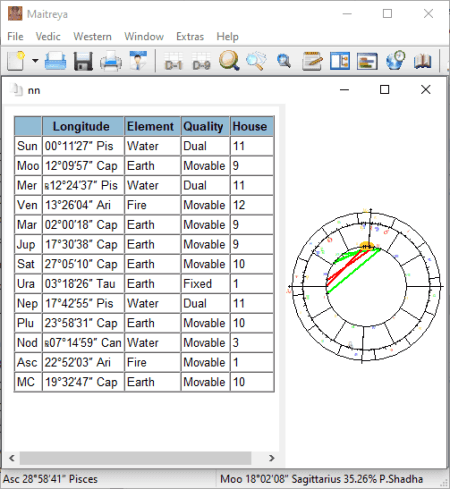
Maitreya is a free open source astrology software for Windows, Mac, and Linux. You can find multiple features of Vedic and Western astrology in this software. In it, you can study horoscope, analyze various astrological objects and techniques, create respective diagrams, check astrological transits, and perform various astrology researches. Let’s checkout a sorted list of features that you can look forward to in this free open source astrology software.
Key Features:
- It lets you explore, study, and observe several astrological objects including Upagrahas, Kalavelas, Arabic points, Uranian planets, planetoids, etc.
- You can generate horoscope by entering birth data including name, date, location, etc.
- It also contains a Yogas feature that lets you study special combinations and positions of planets with respective descriptions, effects, source, and group.
- You can also visualize the Ashtakavarga and Shadbala charts (Rasi Diagram, Trikona Shodana, Pinda Diagram, Sthana Bala, Saptvargaja Bala, etc.) to study the horoscope deeply.
- Sarvatobhadra Chakra diagram is also included in this software.
- Dasha tree can also be explored and studied.
- You can also see different astrological data in the text view.
- In western astrology, you can find the Uranian Astrology feature with midpoints, sums, differences, reflection points, clusters, matching, etc.
- It lets you view solar charts, transits, and progressions as well.
Additional Features:
- It lets you animate a particular chart.
- You can save the astrological data in TXT, CSV, and HTML formats.
- The chart view can be exported as an image in a number of formats including PNG, PCX, JPG, TIFF, etc.
- Some extra features also provided in it including Partner charts, Ephemeris, Hora, Eclipse, Yoga Editor, Atlas, etc.
Conclusion:
It is one of the best open source astrology software that lets you study astrological data with their visual representations.
Astrolog
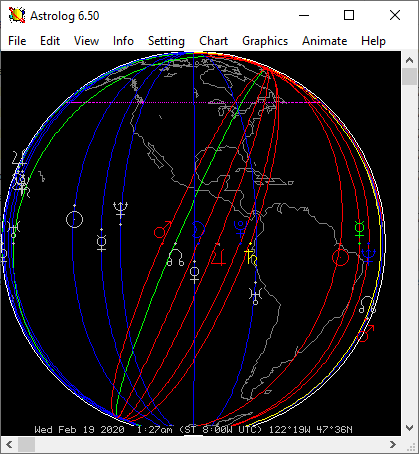
Astrolog is another free open source astrology software for Windows, Unix, Mac, and other operating systems. It is basically designed to calculate astrology charts and customize them accordingly. To compute charts, you can enter information including month, day, year, time, daylight, time zone, longitude, latitude, location, and more. On the basis of entered chart information, it displays the astrology chart and information including houses, planets, etc.
Main Features:
- You can create chart for current date and time using its Chart For Now option.
- To generate a chart, you can set up various settings like selecting house system from 22 houses, enabling/ disabling sidereal zodiac/ heliocentric, setting object restrictions, including/ excluding minors, cusps, Uranians, and fixed stars, adding star/ transition object restrictions, customizing calculation settings, and more.
- It also displays synastry charts, composite charts, time/ space midpoint charts, comparison charts, date difference charts, etc.
- You can customize several graphics and chart options including show world map, show chart sphere, show globe, show chart info, and more.
- It allows you to select various other aspects of charts to display, including house wheels, local horizon, solar system orbit, ephemeris, transits, progressions, rising and setting, calendar, etc.
Additional Features:
- It provides a handy Animate option that you can enable to play animation of chart and globe. To do so, you can set up options like jump rate, jump factor, reverse direction, step forward, step backward, etc.
- You can save a chart picture in various image formats including EPS, WMF, BMP, etc.
- Also, it lets you save chart text data in a local plain text file.
Conclusion:
It is a great open source astrology software that you can use to calculate astrology charts with respective information including houses, sidereal astrology, wheels, charts, etc.
Morinus
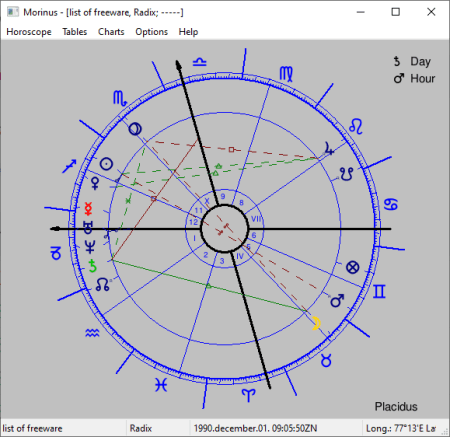
Morinus is yet another open source astrology software for Windows, Mac, Linux, and BSD. It lets you generate horoscope and create various astrological charts to perform research and analysis in this field. It is primarily based on Swiss Ephemeris system.
Main Features:
- It lets you create a personal horoscope by entering respective details including gender, name, birth date, location, etc.
- In it, you can find time using planetary positions.
- It contains 12 house systems from which you can make selection accordingly.
- It can also create tables with astrological data including Speculum, Almutens, Antiscia, Midpoints, Speeds, Exact Transits, Profections, Arabic Parts, etc.
- You can compute various kinds of charts using it. For example, transit, sun-transits, revolution, mundane, square, election, etc.
- You can find a lot of additional options to customize chart appearance, symbols, house system, primary directions, primary keys, etc.
Additional Features:
- You can generate a Synastry chart using a saved horoscope.
- It also lets you create an Ephemeris graph.
- You can save a chart in BMP image format.
- It provides an Automatic Save option to let you save the current horoscope and changes.
Conclusion:
It is another standard astrology software that lets you perform astrological analysis using horoscope, charts, etc.
StarFisher

StarFisher is one more open source astrology software for Windows. It is a nice astrology software with a clean and intuitive user interface. You can easily generate horoscopes, charts, and other astrological data for analysis using it. It provides you a variety of position calculation features, 16 house systems, 25 predefined aspects, multiple horoscope types, and more features using which you can perform astrological study. Let us have a look at important features of this open source astrology software.
Main Features:
- You can generate different types of horoscopes including standard, derived, comparison, composite, and relative.
- It provides different chart formats to generate horoscope charts including Generic position listing, Radix chart, Shape chart, Aspect grids, Midpoint grids, Angle grid, Element and modus tables, Interpretation, and more.
- You can even generate charts with aspects like Transit and direction, Returns, Planetary hours, Risings and settings, Lunar phases, etc.
- You can create new events to add to horoscopes.
Additional Features:
- It lets you export chart view to an image file in formats including GIF, JPEG, BMP, and PNG.
- You can create and execute custom scripts in it.
Conclusion:
It is a straightforward software to study astrology and various related aspects. It is good for novice users as I found it quite easy to use.
Zodiac
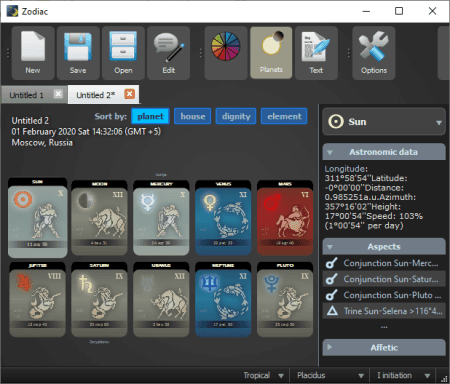
Zodiac is the next open source astrology software for Windows. It is a basic astrology software that lets you study celestial bodies and their positions to understand their influence on humans. It lets you generate horoscope by entering time, location, gender, name, and time zone. You can then study the generated horoscope and related astrological data using available tools and features.
Main Features:
- It lets you select a planet and view respective astronomic data, aspects, and affectic value of planet.
- For horoscope calculation, it uses nine houses and more than 40 aspects.
- You can sort horoscope by planets, dignity, house, or element.
- Apart from charts, you can also view textual horoscope data.
- You can rotate the horoscope graph using the mouse.
Conclusion:
It is a decent open source astrology software that you can use to explorer the basics of astrology.
About Us
We are the team behind some of the most popular tech blogs, like: I LoveFree Software and Windows 8 Freeware.
More About UsArchives
- May 2024
- April 2024
- March 2024
- February 2024
- January 2024
- December 2023
- November 2023
- October 2023
- September 2023
- August 2023
- July 2023
- June 2023
- May 2023
- April 2023
- March 2023
- February 2023
- January 2023
- December 2022
- November 2022
- October 2022
- September 2022
- August 2022
- July 2022
- June 2022
- May 2022
- April 2022
- March 2022
- February 2022
- January 2022
- December 2021
- November 2021
- October 2021
- September 2021
- August 2021
- July 2021
- June 2021
- May 2021
- April 2021
- March 2021
- February 2021
- January 2021
- December 2020
- November 2020
- October 2020
- September 2020
- August 2020
- July 2020
- June 2020
- May 2020
- April 2020
- March 2020
- February 2020
- January 2020
- December 2019
- November 2019
- October 2019
- September 2019
- August 2019
- July 2019
- June 2019
- May 2019
- April 2019
- March 2019
- February 2019
- January 2019
- December 2018
- November 2018
- October 2018
- September 2018
- August 2018
- July 2018
- June 2018
- May 2018
- April 2018
- March 2018
- February 2018
- January 2018
- December 2017
- November 2017
- October 2017
- September 2017
- August 2017
- July 2017
- June 2017
- May 2017
- April 2017
- March 2017
- February 2017
- January 2017
- December 2016
- November 2016
- October 2016
- September 2016
- August 2016
- July 2016
- June 2016
- May 2016
- April 2016
- March 2016
- February 2016
- January 2016
- December 2015
- November 2015
- October 2015
- September 2015
- August 2015
- July 2015
- June 2015
- May 2015
- April 2015
- March 2015
- February 2015
- January 2015
- December 2014
- November 2014
- October 2014
- September 2014
- August 2014
- July 2014
- June 2014
- May 2014
- April 2014
- March 2014








