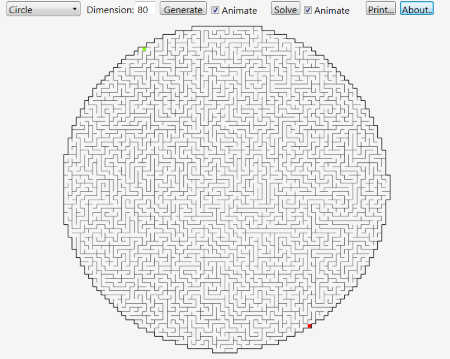7 Best Free Maze Maker Software For Windows
Here is a list of best free maze maker software for windows. These maze makers let you create your own maze. Here you can specify grid number, grid complexity, grid shape, grid size, grid thickness, height, width, background color, entry path, exit path, solution path color, difficulty level, etc. Some software also let you insert text inside a maze game. These are printable maze game. Some of these let you solve maze puzzle with the help of keyboard and mouse. You can also use auto solve option to solve the game automatically. On the other hand, some maze maker don’t let you play online; you have to take print out to play maze game. You can also export maze in various formats like JPG, PNG, BMP, TIFF, etc. But all of these maze makers are full of many features which let you create interesting maze game.
If you want to exercise your mind with lots of fun then you must go through this article. Read out various features of all maze makers and use to make your own maze puzzles. These maze creators will create different types of maze and you can solve for fun.
My Favorite Maze Maker Software:
My favorite is Maze Maker because of its various features which let you create a maze full of fun. You can create easy to harder maze game by customizing grid size, complexity level, difficulty level, entry path, exit path, grid thickness, etc. You can also edit color schemes by changing background color, visited path color, solution path, etc. You can print maze game or play here with the help of arrow keys.
You can also check out List of Best Free Jigsaw Puzzle Maker For Windows, Best Free CHM To PDF Converter Software For Windows, and Best Free Virtual Machine Software For Windows.
Maze Maker
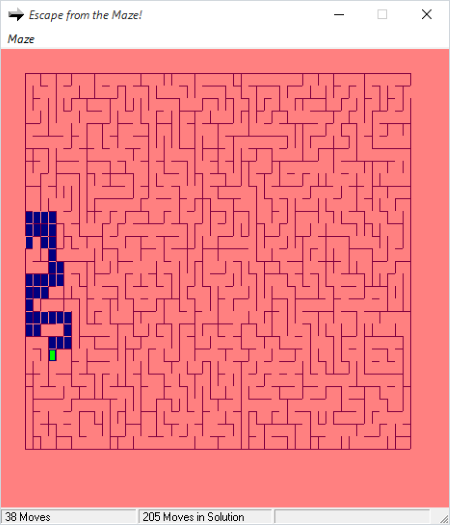
Maze Maker is a freeware to create mazes. It can create maze of various difficulty levels. You can choose out of Easy, Medium, hard and customize it according to grid size and Maze Complexity. After creating a maze game, you can play with the help of Arrow key. You can also view your moves while playing. Apart from these, You can change different color scheme for background, wall color, visited path, current position, and solution path. If you feel difficulty to solve the maze puzzle, then use Show Solution. It will show solution path.
You can play this maze maker game on these Platforms: Windows 10, Windows XP, Windows NT, Windows 98, Windows 95, Windows ME, and Windows NT.
Dino's Maze Generator
Dino’s Maze Generator is another free maze maker software that can be equally enjoyed by adults as well as kids. It lets you make your own maze game of different shapes. Here many shapes are available to choose to create maze game, like: Circle, Rectangle, Cross, Smile, Crescent, Peace, Heart, B, J, A, S, D, Q, etc. If you want to make it for kids, then you can use interesting shapes like truck, shark, etc. You can also specify grid size, and enable animation. After specifying these details, click on Generate option.
You can choose to solve this maze on your PC, or you can take a print out to solve it later, or get it solved by kids.
Compatible with: Windows 10, Windows 8, Windows 7, Windows XP, and Windows Vista.
Maze Maker Plus

Maze Maker Plus is a free software to create maze games. You can create your own maze by making path with the help of mouse. First, you will find a blank page divided into square boxes. You will need to fill those boxes to create the path through the maze. Left click will fill the box and right click will unfill the box. Press E for Entry, T for treasure, and W for White Space. Print the maze game or play within it.
The best part of this maze game is that you can also save the progress to open the maze game again later.
Supported Windows version: Windows 10, Windows 8, Windows 7, Windows XP, Windows NT, Windows ME, Windows Vista, Windows 98, Windows 2003, and Windows Server 2008.
Amazing Workshop
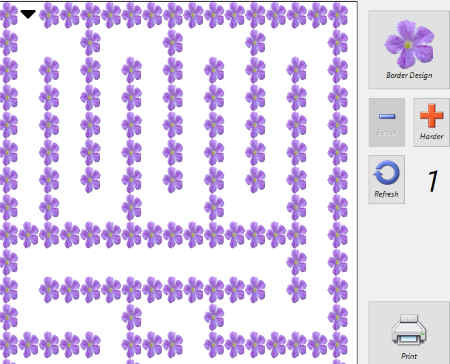
Amazing Workshop is a freeware to create maze game. One interesting feature of this maze maker is that you can choose to make border with icons, instead of solid lines. This is especially helpful if you are making maze for a kid. In that case, making maze borders with an icon like ball would make it even more attractive to look and tempting to play.
It is available in two modes: Child Mode and Advanced Mode.
Child Mode:
It creates maze game of different border designs. You can choose different difficulty levels. Once you have created the maze with desired difficulty level and border design, you can print it. You can actually also save it, in case you want to print / re-print it later.
Advanced Mode:
Main difference in this option is that you can change the placing of the door. Hitting the door icon would change where door is located. Apart from this, you can modify the difficulty level using slider, as well as modify the border. Once you are set with the maze, you can choose to print it.
Note: Change the mode through File>Preferences. Choose Basic for Child Mode and select Pro for Advanced Mode. Both of the Modes do not let you play. You have to take print and then play.
Maze
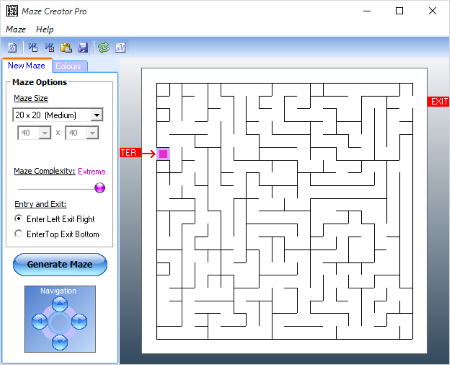
Maze is another easy to use free maze maker software. You can use this software to solve maze on your computer, or you can take a print of the maze, and solve it later. To solve maze on your computer, you can use arrow keys, or mouse.
Each maze in this software has a maze number. You can use that number to re-create the same maze again.
In terms of customization, this software lets you specify maze size, and difficulty of the maze. There aren’t any other options available.
Maze Creator Pro
Maze Creator Pro is a pretty good maze maker software. First of all, it comes with many customizations:
- You can customize the maze size. The size choices available vary from 10*10 to 60*60. You can choose to specify any size in between (like, 20*40)
- You can customize colors of this maze maker. You can change wall color, background color, color of visited path, color of marker that indicates current position, and color of solution path.
- You can choose the position of Entry and Exit doors. However, you can’t just choose any position for them; the available options are limited to “Enter Left, Exit Right”, and “Enter Top Exit Bottom”.
- You can choose the maze difficulty level from Easy, Medium, and Harder.
Once you have specified all the options, you can choose to generate the maze accordingly.
There are two ways you can play this maze game:
- Navigate using arrow keys
- This maze maker has built-in navigation buttons, and you can use them also to navigate. These are good for touch screen interfaces.
And while playing if you get stuck, you can also choose to see Solution path.
A very interesting feature of this maze maker is that it lets you export the maze to a Word File as a Word Table! So, if you want to play maze in your Word file, this would be a good choice. You can also choose to simply export as image.
Note: This software is not free, but actually donationware. So, if you are using the unregistered version of the software (which does not require any payment), you will regularly get nag screen to register it.
amaze
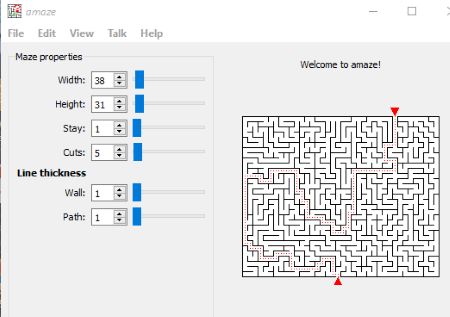
amaze is a cross platform freeware to create maze game. It is available for Windows and Linux. It lets you create, save, print maze game and also create model of a maze.
The feature that immediately caught my eye in this maze game maker is that it lets you customize the shapes of the tiles. You can choose between Square, Triangle, Hexagon, and Octagon. You cannot vary the sizes of individual tiles, but the size of maze will determine size of tiles.
Apart from that, you can specify width, height, wall thickness, path thickness, tiles shape, and cuts. You can vary the complexity of maze game and change door position. Select different colors for background, solution path, wall color.
There are some interesting advanced features as well in this maze maker:
Add Message:
Insert message and text in between the maze. These letters are aligned along the solution path. You can use these text of various font styles, font colors, font size, etc.
Export as X3D/VRML:
It can save maze as X3D/VRML formats. It can be used in an alpha channel through Blender to view 3D image of a maze game. Also, export maze game in other formats: JPG, PNG, PPM, TIFF, etc.
Export to Maya:
It can create an amazing 3D maze game. Export to Maya and create an MEL file. Add lights and colors in Maya to give 3D visualization for grassy base and walls. Render it to PNG.
You can solve this puzzle after taking printout. It also displays solution of the maze puzzle.
About Us
We are the team behind some of the most popular tech blogs, like: I LoveFree Software and Windows 8 Freeware.
More About UsArchives
- May 2024
- April 2024
- March 2024
- February 2024
- January 2024
- December 2023
- November 2023
- October 2023
- September 2023
- August 2023
- July 2023
- June 2023
- May 2023
- April 2023
- March 2023
- February 2023
- January 2023
- December 2022
- November 2022
- October 2022
- September 2022
- August 2022
- July 2022
- June 2022
- May 2022
- April 2022
- March 2022
- February 2022
- January 2022
- December 2021
- November 2021
- October 2021
- September 2021
- August 2021
- July 2021
- June 2021
- May 2021
- April 2021
- March 2021
- February 2021
- January 2021
- December 2020
- November 2020
- October 2020
- September 2020
- August 2020
- July 2020
- June 2020
- May 2020
- April 2020
- March 2020
- February 2020
- January 2020
- December 2019
- November 2019
- October 2019
- September 2019
- August 2019
- July 2019
- June 2019
- May 2019
- April 2019
- March 2019
- February 2019
- January 2019
- December 2018
- November 2018
- October 2018
- September 2018
- August 2018
- July 2018
- June 2018
- May 2018
- April 2018
- March 2018
- February 2018
- January 2018
- December 2017
- November 2017
- October 2017
- September 2017
- August 2017
- July 2017
- June 2017
- May 2017
- April 2017
- March 2017
- February 2017
- January 2017
- December 2016
- November 2016
- October 2016
- September 2016
- August 2016
- July 2016
- June 2016
- May 2016
- April 2016
- March 2016
- February 2016
- January 2016
- December 2015
- November 2015
- October 2015
- September 2015
- August 2015
- July 2015
- June 2015
- May 2015
- April 2015
- March 2015
- February 2015
- January 2015
- December 2014
- November 2014
- October 2014
- September 2014
- August 2014
- July 2014
- June 2014
- May 2014
- April 2014
- March 2014