100 Best Free XML Editor Software For Windows
This is the list of 100 best free XML editor Software for Windows.
XML file is a web file with .xml extension, it contains codes which are human and computer readable. There are many web documents which are based on XML, some of them are: SMIL, MathXML, Atom, SVG, RSS, SOAP, XHTML, etc. So, XML file is very useful file in the field of web development.
They all are small in size and can let you edit XML files easily. Almost, all of them are capable of editing multiple XML files with syntax highlighting feature in the text area.
Lets have a look at each of these software and focus on some of there useful features.
You may also want to try these best free webcam recorder and PSD file viewer software.
Notepad++

Notepad++ can let you see and edit multiple XML files in multiple tabs. It highlights the syntax in the text area. It also provides a specific XML tools plug-in for XML file. It can also save XML file in other text file formats. Notepad++ can also edit other types of programming and scripting language files.
XML Notepad
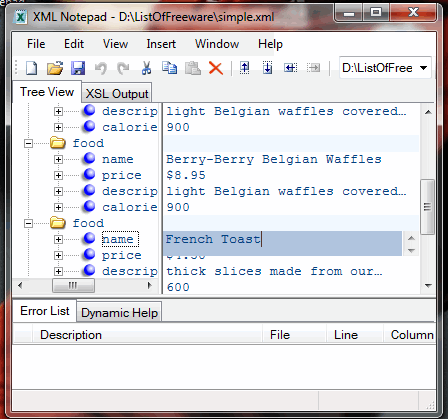
XML Notepad is one of the best XML editors available today. This classic editor is brought to you by Microsoft itself. It provides tree view on left side of its interface and text area on the right side for editing. With some cool editing features, it can also save XML file in XSL and XSD file formats. And, it is also small in size.
Ynote Classic
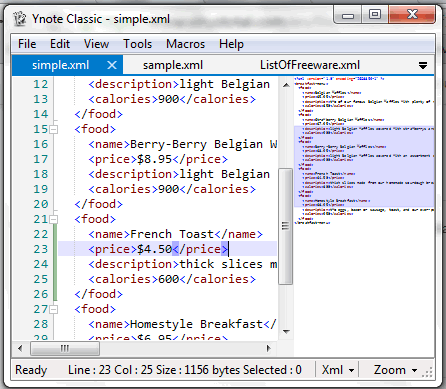
Ynote Classic can modify multiple XML files in multiple tabs with quick page scroll feature. It also provides many quality features, some of them are: Full Screen mode, Bookmark file, File Compare, etc. It also lets you export XML to Image and Text file formats. This classic editor is a very small, portable and one of the best free XML editors you can have.
DtPad
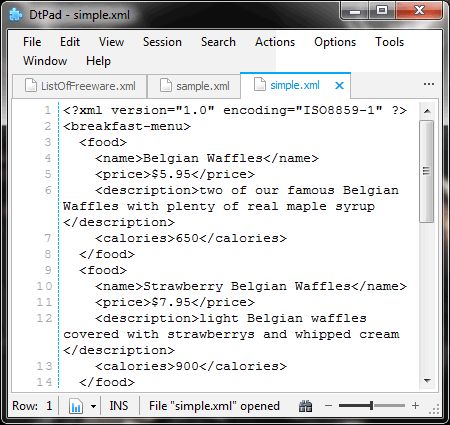
DtPad is simple yet powerful text editor freeware. It can edit multiple XML files in multiple tabs with dozens of quality features. It can also be switched to full screen mode for a better view. You can also save your XML session for later editing. After editing, XML file you can also save it in PDF, TXT, ZIP, etc. file formats. This quality and feature-rich software is also available in portable version
NexPad
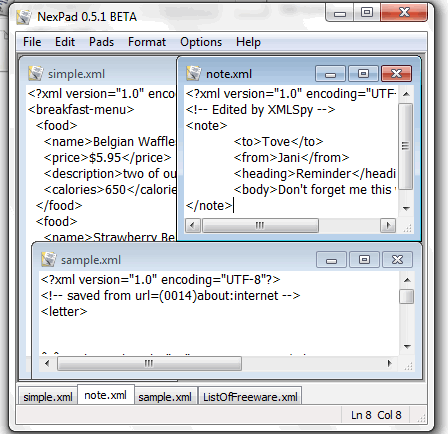
NexPad can edit many XML files at a time. This very small text editor provides limited but effective features for editing XML files. Apart from that, you can edit any type of text or code file using this utility. It is a portable and one of the smallest text editors, its downloaded zip file size is 46 KB. I rate it as one of the best free text editor.
Note: It has an ad-supported installation.
Notepad X
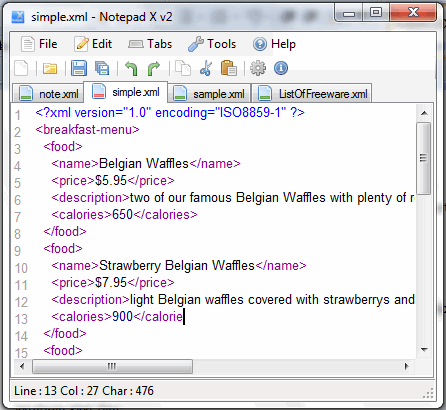
Notepad X is a simple text editor which can edit many XML files in multiple tabs. It contains some simple editing features and tools for editing XML files. It marks the syntax in the XML file while editing. It also lets you add XML file to favorites and convert XML file in TXT, HTML and PHP file formats. It is a very small software which is available in multi language user-interface and portable version.
AEdiX
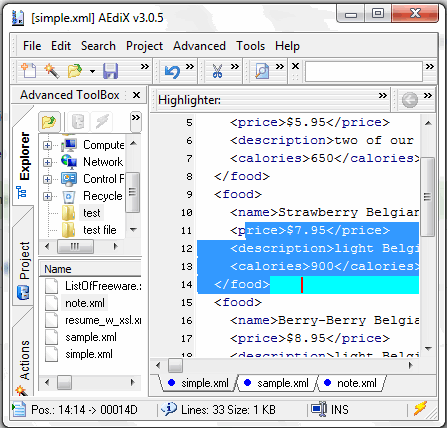
AEdiX is an advanced and classic source code editor with multiple files editing feature. It can easily modify multiple XML files in multiple tabs. It also provides file explorer at the left side of its interface to explore XML rapidly. It is a feature-rich software which supports a wide range of other file formats. You can also save XML file in other file formats and Its user-interface is also available in many different beautiful themes.
Tea

Tea is a very well organized Text or code files editing software. It can edit multiple XML files with syntax highlighted and font very well represented in the text area within full screen mode. It also provides a status section at the bottom of its interface which shows the details of your working. It also lets you create backup file, bookmark important file and save editing sessions for later editing. Apart from that, this quality software can edit other popular code or program file formats with ease.
AkelPad
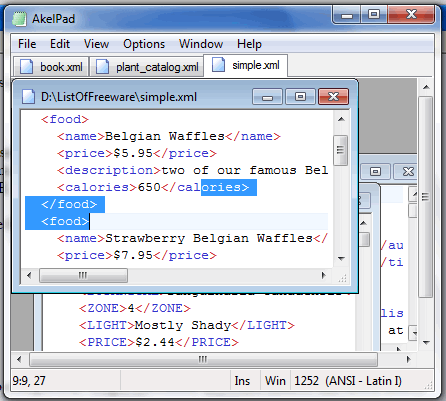
AkelPad is a notepad which looks pretty simple and straight forward. But, this simple tool provides many features and useful plug-ins for editing text and code files (including XML file). You can use it to modify many XML files simultaneously. This small notepad cum code editor is also available in multilingual user-interface.
Treebeard
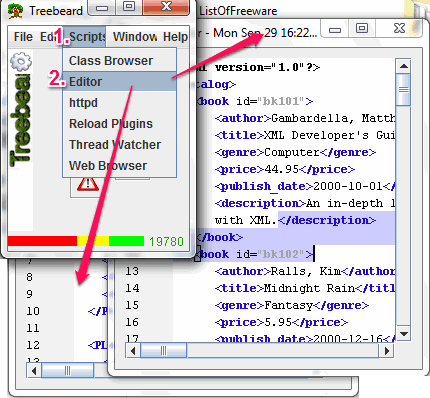
Treebeard can be a favorable XML editor, it uses its different technique to create and modify XML files. On its interface, you need to click Scripts option in the menu bar, and then select Editor option to open editor for creating and editing XML files. You can open multiple editors and perform editing on multiple XML files at a time with syntax highlighted in the text area. You also get tools like Class browser and Web Browser with this software. It is a feature-rich, portable, small, java-based and free XML editor.
Note: Download and install java software to run this software.
AptEdit Lite

AptEdit Lite is a very useful text and source code editor. It can edit multiple XML files in its unique and very different full screen mode. It highlights the syntax in the text area and provides ruler at the top of the text area for measuring character. Its editing features let you insert Current date and time, file name, color name, etc. In addition, it also provides some very useful tools like: Calculator, Color picker, Compare files and Word Counter.
TextEdit
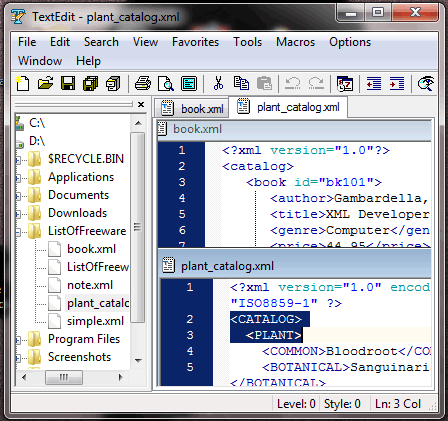
TextEdit can edit many XML files with text-to-speech feature in full screen mode. It can dictate selected or whole XML text while editing. It also provides file explorer for rapidly exploring hard disk to open XML files and its favorite feature lets you add useful XML files for quickly opening and editing. It also provides tool to compare two files. It also highlights the syntax while editing and can also save XML file in other file formats. C, Java, JavaScript, HTML, CSS, etc. are some other code files this software can edit. Its setup file size is less than 1 MB and it provides many other useful features.
Code Browser

Code Browser is a reliable source code editor, this editor has a clean user-interface and lets you modify many XML files concurrently with syntax highlighted. It provides some very handy editing, viewing and insertion features with some very useful tools. It can also bookmark file for later editing and also support editing of other popular programming language files, such as: PHP, JavaScrpt, CSS, C – Sharp, Batch, etc. Its user-interface is available in 6 different themes and it is also a light weight software.
Open Freely
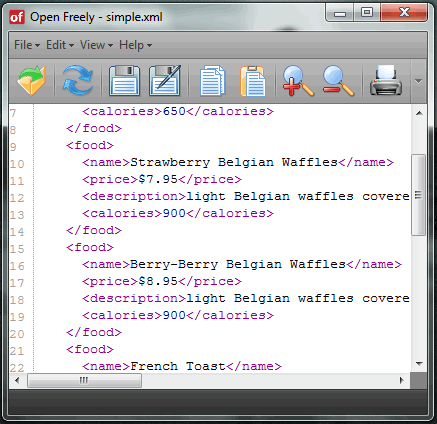
Open Freely provides limited features to alter XML file. It highlights syntax in the text area and can alter one file at a time. You can also save XML file in plain text file format using this software. Apart from XML, it also supports other text, code and image file formats.
MoreMotion XML Editor

MoreMotion XML Editor is an integrated software which comes with MoreMotion Web Express software. This integrated software can modify multiple XML files simultaneously and provides some useful editing features. It can also save XML to Excel and other file formats. Apart from XML file format, it also supports XLS and other input file formats.
HTML-Kit
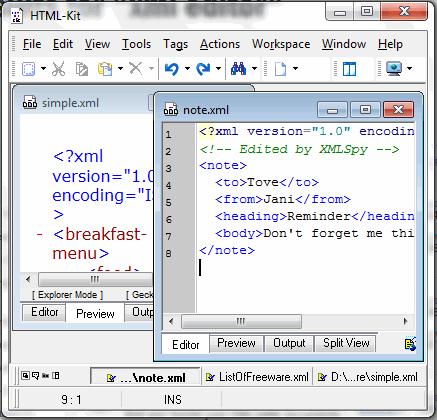
Using HTML-Kit, you can edit, view and create multiple XML files concurrently. Although, it is primarily a HTML editor, but it lets you edit XML files with reasonable useful features. Apart from that, you can also save XML into many number of other file formats after editing. It can also edit other files apart from XML and HTML.
Note: It has add-supported installation.
XmlPad
By using XmlPad, you can open multiple XML’s and alter one at a time. It also provides three important viewing features, they are: Grid View, Table View and Preview. Other input formats you can alter using this tool are: XLS, SCV, DOCX, etc. It can also open files from a URL.
gedit
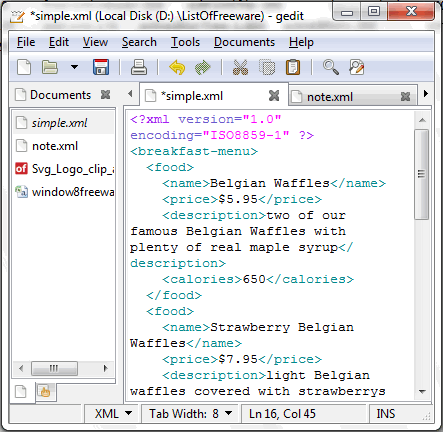
Gedit can open and edit multiple XML files in multiple tabs. It has its unique feature which lets you edit the XML file in full screen mode. Its editing feature lets you insert date and time from different formats. It supports many other input file formats from various text and code file categories.
XRay XML Editor

XRay XML Editor can edit two or more XML’s at a time. It also shows line number in the text area while editing. You can also see the HTML view of whatever you have created in the XML file using this software. It can also save XML file into other text file formats and also supports other input file formats.
XML Copy Editor
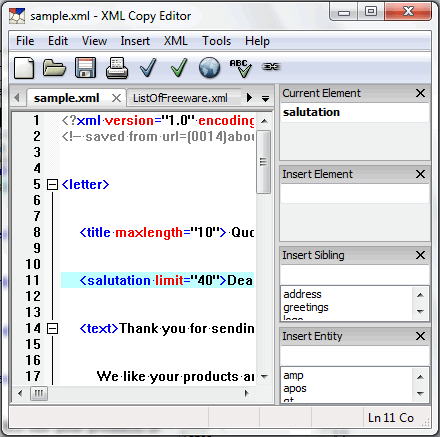
XML Copy Editor can modify many XML text files in multiple tabs. It provides some useful editing features like: Insert Element, Insert Sibling and Insert Entity on its interface for making quick changes in the XML file. You can also insert and import text from other input file formats like DOC, XLS, etc. The XML file can also be saved in other file formats after being modified using this free XML editor.
Amaya HTML Editor
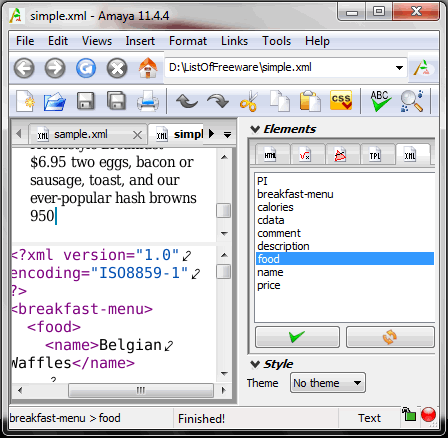
Amaya HTML Editor is initially a HTML file editing software. But, this effective software can also be used to alter XML file. By running this software, you can open and edit multiple files in multiple tabs concurrently. It provides the output area at the top and editing area at the bottom of its interface. It can also save XML to TXT and HTML file formats. It also supports other text and image files.
Bonfire Studio
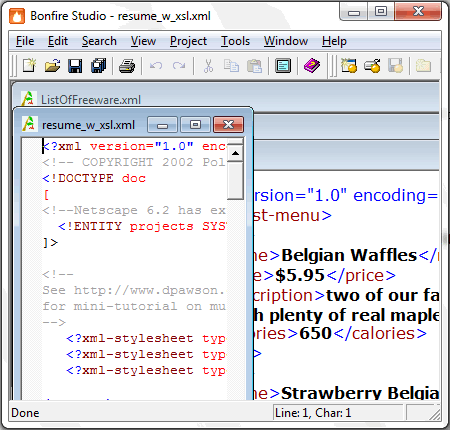
Bonfire Studio can be used for modifying multiple XML files with syntax highlighted. It opens each file in different sub-window. For each file it opens, it also provides XML Tree view and Browser view with editing features. It also lets you open file from URL and bookmark your favorite file. This small software can also save XML into HTML, code and SQL file formats.
Programmer's Notepad
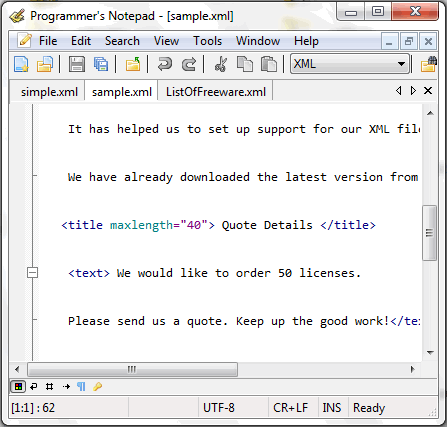
Programmer’s Notepad is primarily a notepad developed for writing the program code with various effective features. It also lets you write code for XML file and provides proper syntax while editing XML file. It can also export XML to RTF and HTML file. Programmer’s Notepad is also available in portable version.
XMLFox

XMLFox is a lightweight XML file viewer and editor. On the left side of its interface, it explores schema of the XML and on the right side, it provides four different useful tabs: View, Script, Tree and Grid. Using Script tab, you can edit the XML file and the rest of the tabs can be used to view the XML file in different ways. It can also save the XML file in XSD format.
XMLSpear

XMLSpear can let you alter and view multiple XML files. It provides useful editing and formatting features after opening XML files. On left side of its interface, you can also add multiple “Add File Tree” to quickly explore files from a specific folder. It can also be used to view XML file in Table and Element view. It is a cross-platform software which is also available in portable version.
Peter's XML Editor
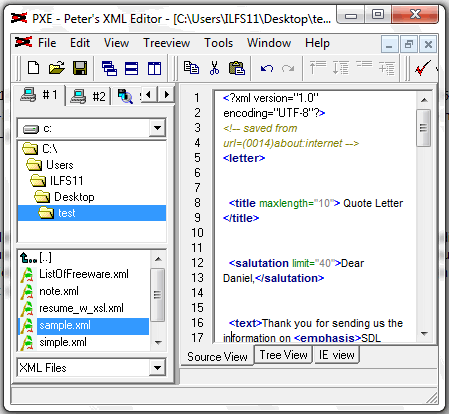
Peter’s XML Editor can edit and view XML file with ease. It lets you explore XML file from your hard drive on the left side of its interface and edit the XML file on the right side. You can also save XML into HTML file format using this software. And HTML is also the other input file format which this tool supports.
XMLQuire
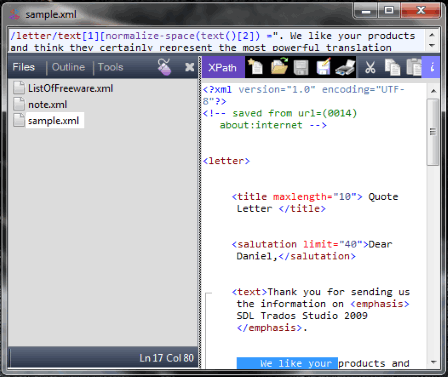
XMLQuire provides a rich number of editing features to modify many XML files at a time. On the left side of its interface is the section where you will see all open files. On the right side of its interface is the editing section. It is also a XML creator for creating new XML file. Its downloadable zip file contains both portable and installer version.
Roden Web Editor
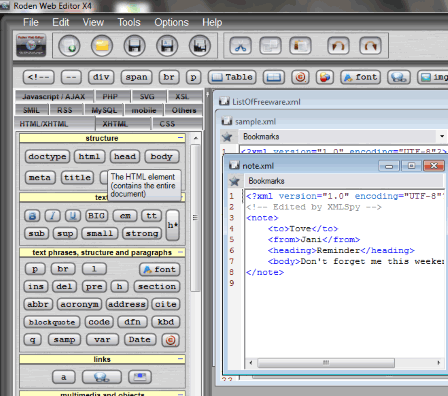
Roden Web Editor is a full screen web file editing software. It supports a wide range of web file format including XML file. It lets you alter multiple XML files simultaneously. It provides many useful XML editing tools. It can also save XML file in other web file formats. It has attractive user-interface and it is also available in portable version.
php_e

php_e is a very small tool which is primarily used for editing PHP file, but it can also be used for editing XML and other web files. It can open and alter two or more XML files in multiple tabs. After editing XML file, you can also save it in HTML, CSS, PHP and TXT file. Its setup file size is also less than a MB.
XPontus XML Editor

XPontus XML Editor can edit two or more XML files at once in multiple tabs. It also provides Outline section on the left side of its interface. It provides many useful tools, such as: Validate XML, Check XML, Batch Validation, Schema converter, etc. HTML, Xquery, TXT, etc. are other input file formats it supports.
Note: It is a java-based software, you need to have java already installed in your computer to run this software.
XML Viewer Plus
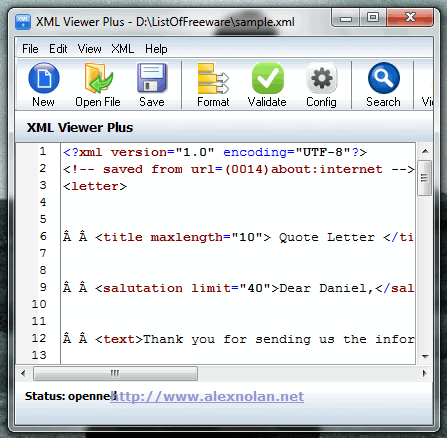
XML Viewer Plus is an easy-to-use and lightweight XML file editing utility. With this utility, you can modify existing XML file and also create new XML file. It provides reasonable good features for editing XML file. This nice interface utility is available in portable and stand-alone version. And, its executable file size is less than a MB.
XDoc
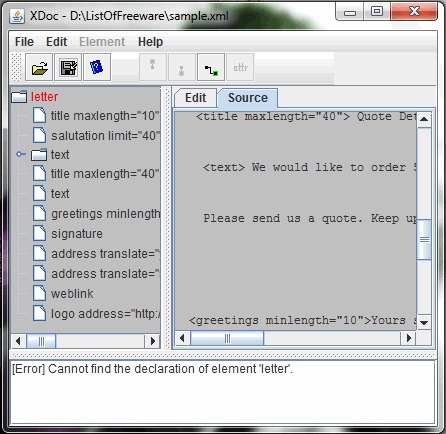
XDoc is a Java-based XML editor. For altering XML file, you can use this software with TAG explorer on the left side of its interface. The tag explorer shows all the tags used in the XML file. This small and simple software is also available in portable version.
Note: You need to install Java software to run this software.
BabelPad
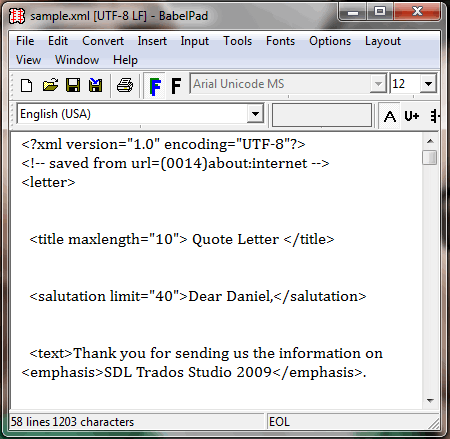
BabelPad is a handy text file editing tool. It can edit many types of text and source code file including the XML file. Its unique feature is that it lets you merge two or more XML files. It also provides many types of font in different style and shapes. This portable software is also available in Chinese language user-interface.
A Notepad
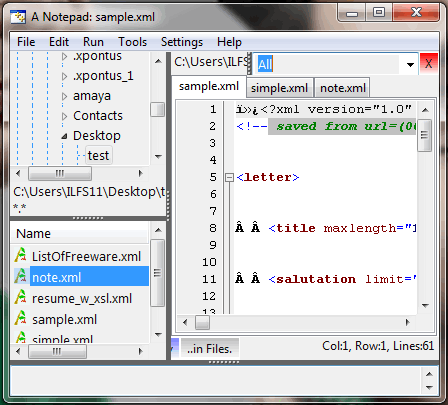
A Notepad can easily edit multiple XML files with navigation explorer on left side of its interface. With highlighting syntax in text area, it provides many XML editing tools. You also get some helpful tools with this software, tools such as: Calculator, Command Prompt, Compare Files, Hex Editor, etc. This feature-rich software is also available in portable version.
Wolf Web Editor Pro
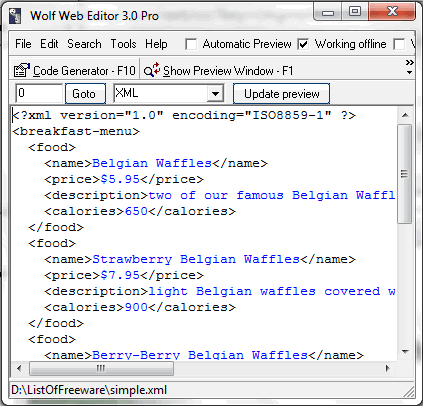
Wolf Web Editor Pro is a simple web file editor. You can use to modify many web and program files including XML file using this software. It provides a simple plain text area to edit XML file. You can also save XML file in other web file formats. It can also modify other web files apart from XML file.
WolfPad
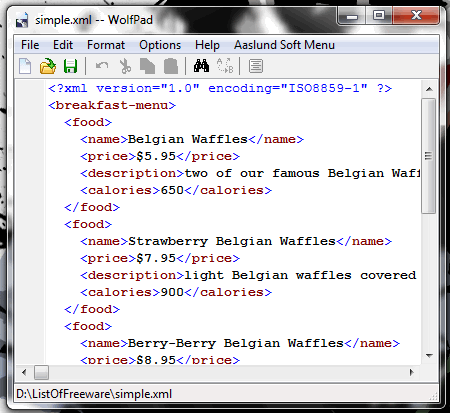
WolfPad is another easy-to-use text editor which can also edit XML file. It provides some simple but effective features for editing XML file with syntax highlighting in the text area. It also supports a wide range of input file formats, some of them are: HTML, Java Script, Java, C, SQL, etc. and its setup file size is less than a MB.
Alternate Text Browser
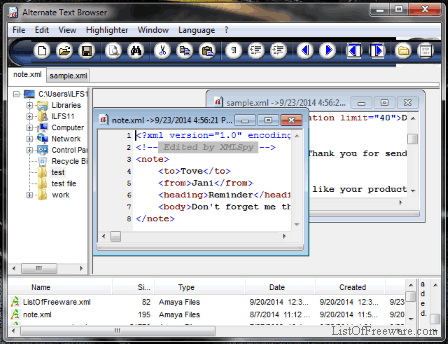
Alternate Text Browser can edit many XML files simultaneously. It also provides many useful editing tools with syntax highlighting feature. It also provides some of its own text editing features. It lets you save XML file in other output file formats. Not only XML file, it can also edit popular code files. Its interface is also available in German, French and Spanish.
OpenEditor

OpenEditor is an open source text editor developed for writing program code. This tool can be use to write code for many programming and scripting languages including XML. It can modify multiple XML files in multiple tabs with some useful editing features. It also provides navigation explorer at the left side of its interface. It is small software and its setup file size is just above 500 KB.
Xsemmel
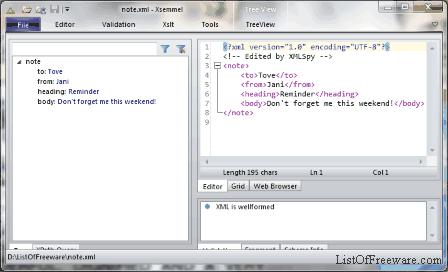
Xsemmel is a small and quality XML file editor. It can let you edit the XML file and see its Web Browser view at the same time. You can also compare XML files using this software. It can also save XML file into XSD and XSLT output file formats after editing.
MegaEditor
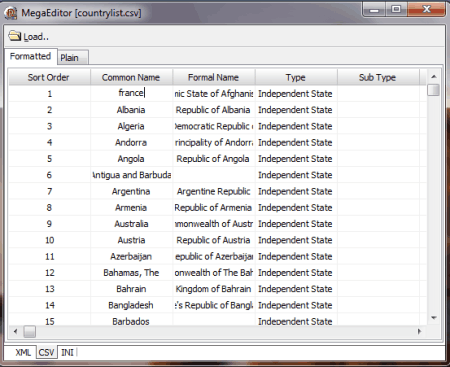
MegaEditor is very simple and small XML, CSV and INI file editor. Although, it provides limited features, but it can effectively modify XML file. To open XML file, you need to click on the Load button on its interface and then, select a XML file. Apart from editing, you can also use it for viewing XML file in plain view.
foxe
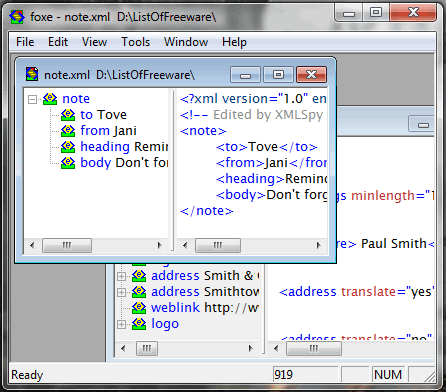
Foxe is a standalone, portable and free XML editor. It can let you edit more than one XML files concurrently. It provides XML tag explorer on left of its interface and text area on the right side of its interface. It is also a lightweight software, its executable file size is less than 1 MB.
Webocton Scriptly

Webocton Scriptly is a quality source code editing tool which can be used to edit multiple XML files. It can open many XML’s in different tabs on its interface. It also lets you bookmark XML file for later editing. It provides many useful editing features and one of its unique features is to add note on a specific XML file while editing. It can also save XML file in other file formats and TXT, Javascript, PHP, CSS, etc. are other input file formats this software supports. It is available in portable as well as in installer version.
Arachnophilia
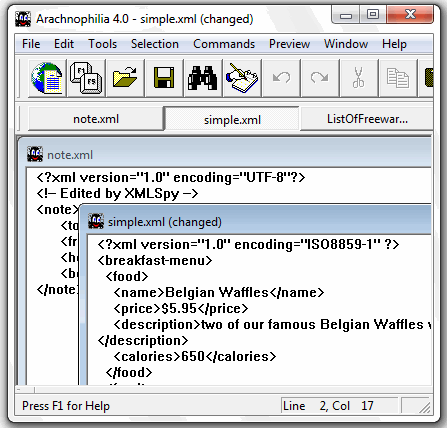
Arachnophilia is a multiple code files editor. It means you can modify many code files using this editor including XML file. It can let you modify many XML files. Post editing, you can save XML in other file formats. This small software is available in portable as well as installer version.
jEdit
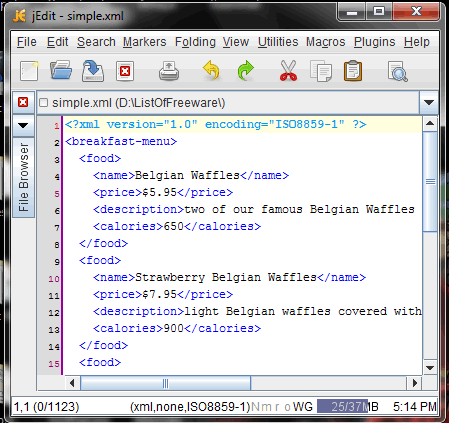
jEdit is java-based and multi-platform programming tool. This tool can edit many types of code files including XML file. It also highlights syntax in text area while editing a file. It also saves the file path of file which ultimately helps in editing many XML files. Apart from XML, it support a huge number of other file formats. This feature-rich tool is also available in multilingual user-interface.
Note: Download and install Java software before running this tool.
Alleycode HTML Editor
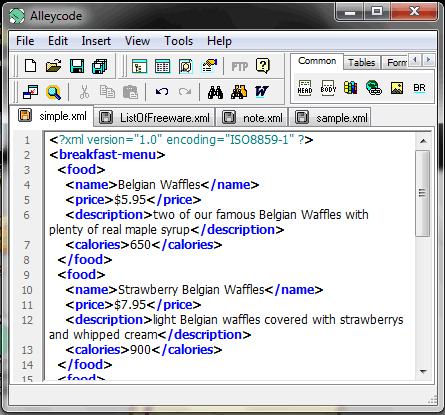
Alleycode HTML Editor can modify many web files at a time. It can also modify many XML files with syntax highlighting in the text editing area with many useful editing features. You can also save XML file in other web file format after editing. JavaScript, CSS, HTML, etc. are some other input file formats this software supports. It also provides some useful additional tools.
Araneae
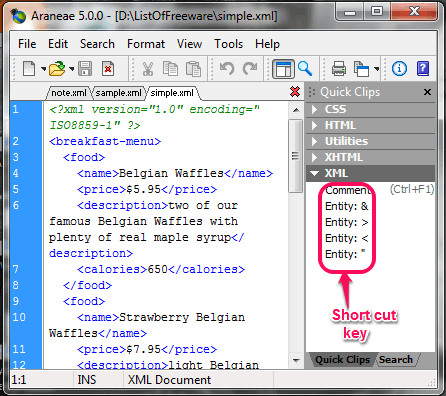
Araneae is an exciting web file editor. It can edit multiple XML files with the help of Quick Clips explorer on right side of its user-interface. Quick Clips explorer also contains some useful short-cut keys, such as: Comments, Entity, Utilities, etc. It is also a small software and its setup file size less than one MB.
RJ TextEd
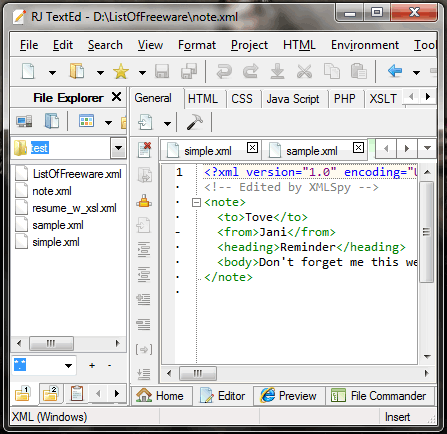
RJ TextEd is a feature-rich source code editor. You can modify many types of code files using this software. It can modify multiple XML files in multiple tabs with syntax highlighting and other handy editing features. Javascript, HTML, CSS, PHP, etc. are other files you can modify using this software. It is available in portable and installer version with multilingual user-interface.
SuperEdi
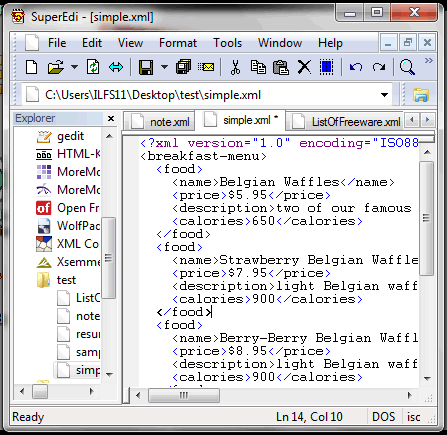
SuperEdi can edit multiple XML files. It provides windows explorer on left side of its interface to explore the hard drive quickly. This source code editor provides effective editing features and tools to edit XML files. Its interface is also available in full screen mode and it can also save XML file in other file formats. This small tool remains in system tray after minimizing.
NoteMaster

NoteMaster can edit XML and other programming files easily with session saving feature. It means you can modify many XML files and save working session for later editing. You can also open file from a URL. This editor also lets you save XML file in other file formats after editing. It is available in multilingual user-interface with many other useful features.
Caderno
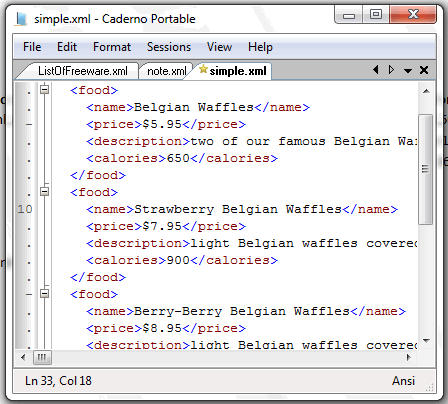
Caderno is primarily a small text editor with stylish user-interface. But, It can modify two or more XML files in multiple tabs. It provides many useful editing features with syntax highlighting. You can also save XML files editing session for later editing. Apart from XML, it also supports other programming file formats, such as: HTML, JavaScript, INI, PHP, etc. It is available in portable and installer version.
XmlEditor

XmlEditor is a simple XML editing tool. It can edit XML file very quickly and easily. It provides XML file data explorer on the left side of its interface, to explore data in XML file. You can also bookmark XML file while editing. It is a very small software and it is also available in portable version.
iXedit - XML Editor
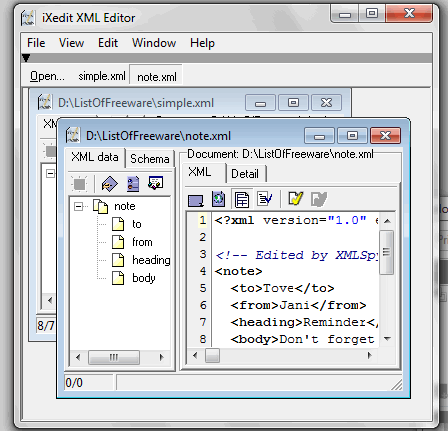
iXedit – XML Editor can modify XML files with ease. It can modify many XML files concurrently, it provides data and schema explorer for each XML file while editing with text area. It also lets you import and export Excel file while editing. Post editing, you can also save XML file in other file formats.
AMA Text tool

AMA Text tool is a simple XML and text file editing tool. It is so simple that it doesn’t provide any other feature apart from editing XML and text file. Although, it highlights the syntax in the text area and can also save XML file in text file format after editing. It is a java-based, standalone and portable software.
Note: You need to install Java software to run this tool.
XML:Wrench
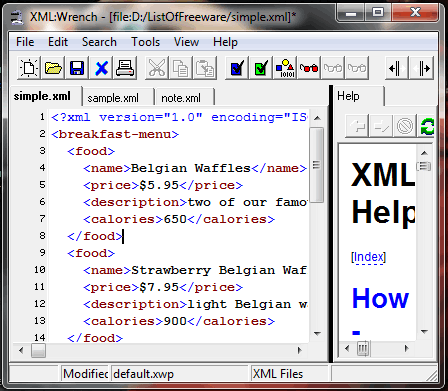
With many useful editing features, XML:Wrench can modify multiple XML files in multiple tabs with ease. It provides syntax highlighting in text area for editing XML file. It also provides its unique batch tool and special help feature for new user. Batch tool includes features such as: batch Delete, Copy, Check, Replace, etc. Apart from that, it can also save XML file in other file formats after editing.
Xin Editor
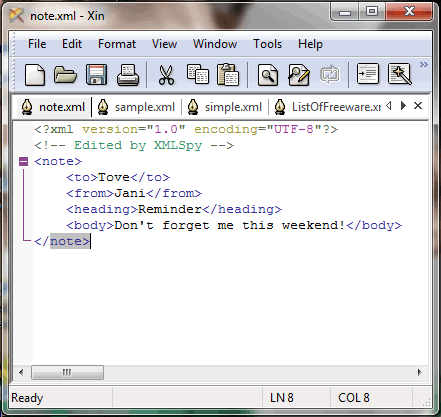
By running Xin Editor, you can edit 2 or more XML files in multiple tabs easily. It also lets you view edited XML file in browser view at the same time. It can also save XML file in other file formats after editing. Apart from XML, it can also edit XLS and XSD file.
ASPhere
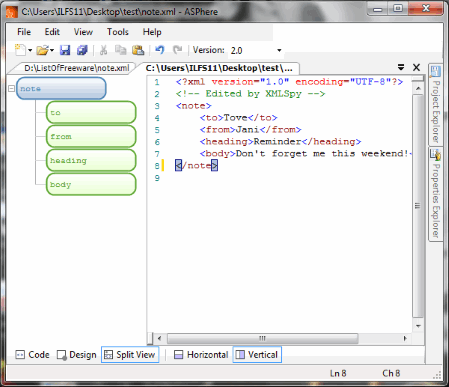
ASPhere is a quality freeware with nice and attractive user-interface. You can modify multiple XML files in multiple tabs and also provides its unique Design section. Design section provides you the view of overall design/structure of the XML file. It also provides its integrated Compare Files tool for comparing Two XML files. You can also save XML file in text file format after editing and set/change its user-interface theme.
AjRa XML Editor
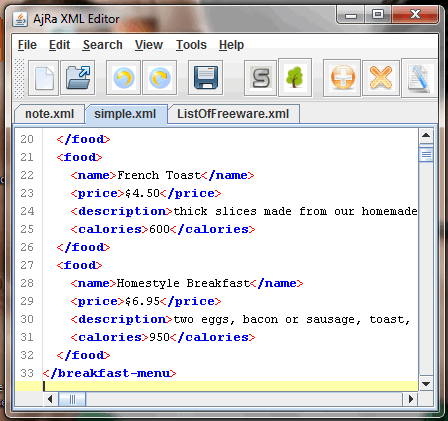
AjRa XML Editor can open many XML files and edit them in multiple tabs one by one. It provides syntax highlighting feature in XML text while editing. It also provides Tree View of the XML file with Source View. And, it can also convert XML file into HTML file format.
Note: You need to install Java software to run this software.
SciTE
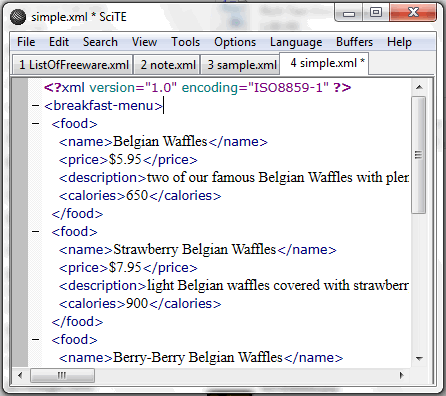
SciTE can edit many XML files at once in full screen mode. It highlights syntax in the XML file while editing and also provides feature to save current session for later editing. You can also export XML to PDF, HTML, RTF and LaTeX file formats. Apart from that, it supports many other programming language files for editing.
Source Editor
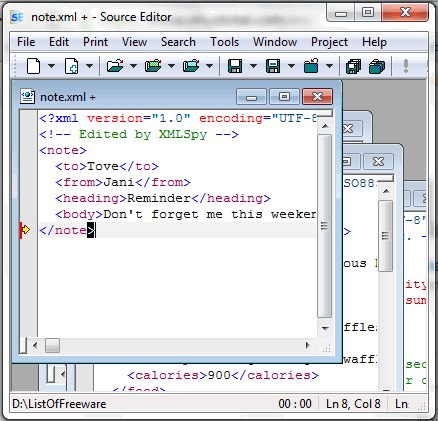
You can modify many XML files at a point of time by using Source Editor. It provides some useful editing features and tools to make editing more enjoyable. It also lets you bookmark your favorite XML file for later editing. C, C++, HTML, Java, etc. are some other file formats this source code editor can modify.
Rejbrand Text Editor
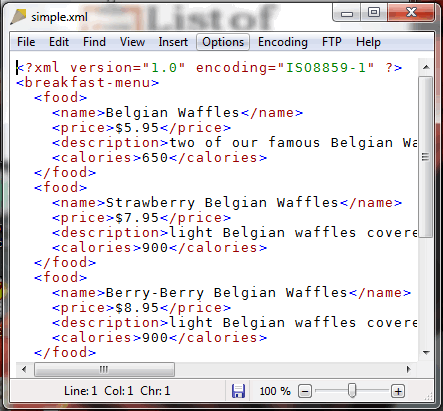
Rejbrand Text Editor is a plain text editor which can modify program file with some simple features. It is mainly develop for editing HTML file but you can also edit XML file effectively. It also let you change its background color, text color, highlight color, etc. You can also export XML file to XHTML file fromat.
DesyEdit
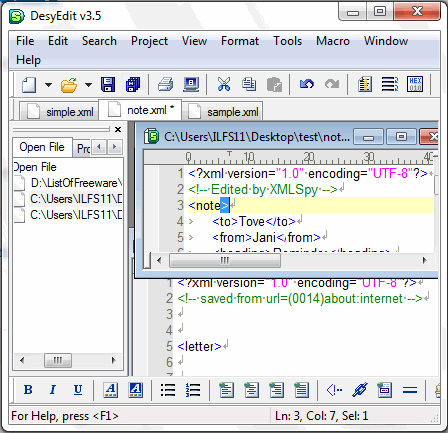
DesyEdit can be used to edit more than 1 XML file at a time with syntax highlights in full screen mode. It also lets you view the XML file in browser view at the same time. It provides file explorer on left side of its interface to quickly navigate XML files from the hard disk.
Devpad

Devpad is resourceful source code editor for developers. It lets you create and modify code for many files including XML file. You can modify many XML files in multiple tabs at a time using this editor with syntax highlighted and code binding features. This very handy tool is also a very small tool and its setup file size is less than 1 MB.
Ccy Text Editor

Ccy Text Editor can easily and quickly edit multiple XML files. It opens each XML file in different sub-window with syntax highlighted. It can also save XML to Excel, XSD and XSLT file formats. Apart from XML, It can also edit other code files, such as: PHP, C++, Javascript, Java, HTML, etc. It is a small software with setup file size less than one MB.
Extreme Editor
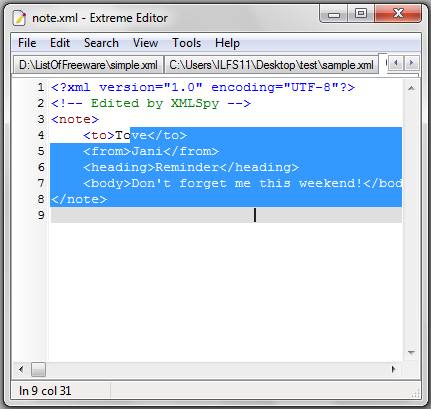
Extreme editor is a lightweight text editor. It can stretch to full screen mode and edit multiple XML files with syntax highlighting. It also has many handy editing features, viewing features and some useful tools. C, C++, Java, Bat, etc. are other files which this software can change. It is a portable software and its file size is less than a MB.
HateML
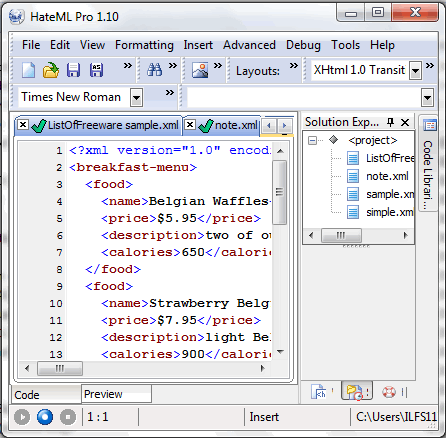
HateML is a web development software. But, it can easily edit multiple XML files with syntax highlighting and provides the text preview of the edited file at the same time. It is available in many beautiful user-interface themes. It is a feature-rich software and it can also convert XML file to CSS, HTML, JavaScript, PHP, etc. file formats.
Notepas
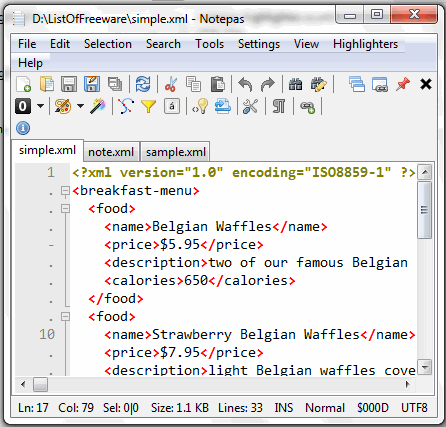
Notepas is a simple and easy XML file editing freeware. You can use it to edit 2 or more XML files at a time in multiple tabs with syntax highlighting. Apart from xml file, it can also edit XSL, XSD, DTD, etc file formats. It is also a portable software.
FlashDevelop
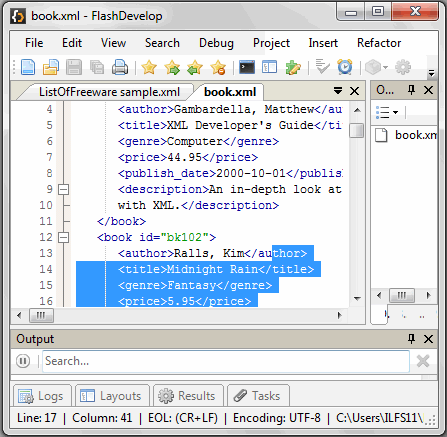
FlashDevelop is quality, resourceful and feature-rich programming editor. You can edit multiple XML files in split view, full screen and in other useful modes with syntax highlighting. It can also bookmark your XML files for later editing. It can also edit other program files with many useful features. And, this developing tool is also available in portable version in many other language user-interface.
Bluefish
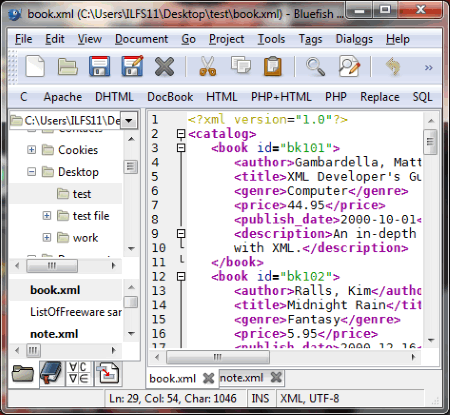
Bluefish is a programmer’s editor, editing XML files using this editor is fun. It lets you modify multiple XML files with syntax highlighted in full screen mode. It also provides Side Pane for quickly exploring XML files from the hard disk. It provides some handy editing features and tools. It also lets you convert XML file in other web, image, etc. file formats. You can also edit other program files easily using this editor. Its user-interface is available in multiple languages.
DevPoint

Editing XML files using DevPoint is easy, fast and effective. It lets you edit multiple XML files in multiple tabs or Windows simultaneously with text syntax highlighted and quick page scrolling feature. It also provides LivePreview feature which lets you view the output of the typed text at the same time. This feature-rich tool is also a portable tool.
Jegas Edit
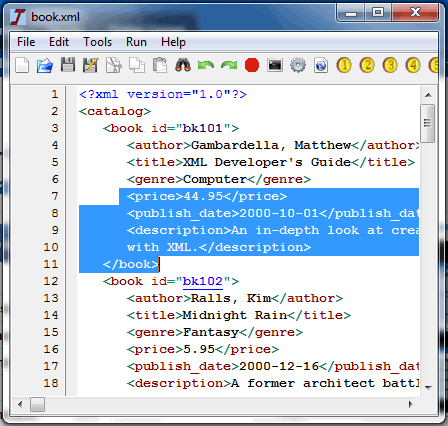
Jegas Edit is one simple text editor for editing XML files because it contains some simple and effective editing features. It also provides shortcut to view XML file in browser view and an integrated calculator. You can also edit other popular code files, such as: SQL, C++, Java, SQL, etc. using this editor.
TotalEdit

TotalEdit is portable code editor which can edit many XML files at a time in full screen mode. In the text area, it highlights the syntax and provides character counter ruler at the top. It also provides a file explorer at left side of its interface to quickly explore XML files and also lets you bookmark XML files. This resourceful software is available in installer and portable version.
MadEdit
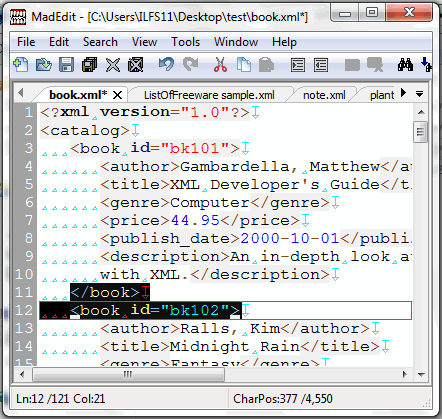
Multiple XML files can be edited using MadEdit, it can open multiple XML files in multiple tabs for editing. It highlights the syntax in the text area and fonts in the text area are livelier while editing. It also lets you insert current date and time from its editing features. And, it supports editing for a wide range of code files. MadEdit is also a small software which is available in portable format.
Notepad GNU
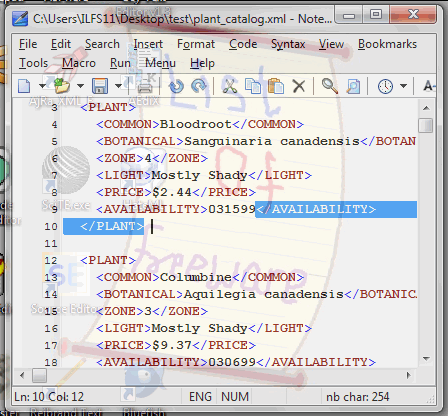
Notepad GNU is a notepad for text and source code editing. XML can be edited in full screen mode with syntax highlighted using this notepad. It provides many useful features, two of them are: Transparent View and Text Snapshot. Transparent View lets you edit files with its user-interface as transparent and Text Snapshot lets you take the screenshot of the edited text. You can also bookmark XML file for later editing and this small software is available in portable version.
Hypertext Builder
Hypertext Builder isn’t primarily a XML file editor, but it can be used effectively to edit many XML files concurrently. While editing XML files, it also provides different types of viewing option, such as: Browser view, Text View, Multi-Resolution Preview and it also provides URL browsing and Google search features. It also provides file explorer on the right side of its user-interface. It also saves XML file in other file formats after editing. Apart from XML file, this handy tool can also edit other web and code files.
AgPad
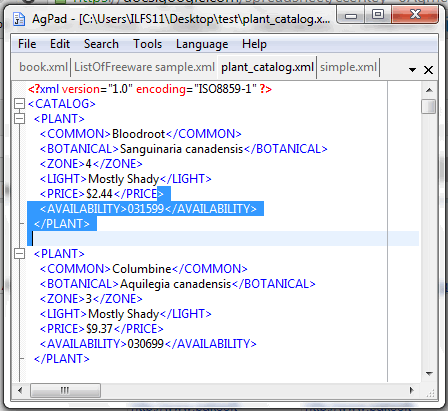
AgPad is a Java, JavaScript, HTML and XML file editor. So, you can edit two or more XML files in multiple tabs using this software. With very limited and simple editing features, it also highlights the syntax within the text area. This portable software is also very small in size and its setup file size is less than 1 MB.
MAX's HTML Beauty

MAX’s HTML Beauty is basically a HTML file editor, but it can edit many types of other files including XML file. It can edit Multiple XML files with syntax highlighted and browser view features. It also provides file explorer on the right side of its interface to rapidly explore XML files. It also lets you add folder containing XML files to favorite for later editing and also provides shortcut to insert special character.
evolvEd
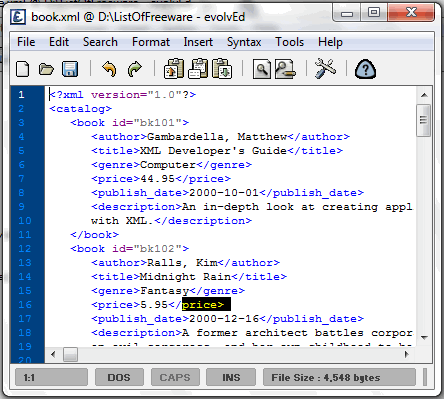
evolvEd can be consider for editing XML file. It highlights syntax while editing XML file. It also lets you bookmark XML file for later editing and export XML file to RTF format. Batch, C, HTML, JAVA, INI, etc are other file format this software supports. evolEd is also a very small tool and its setup file size is less than 1 MB.
Geany
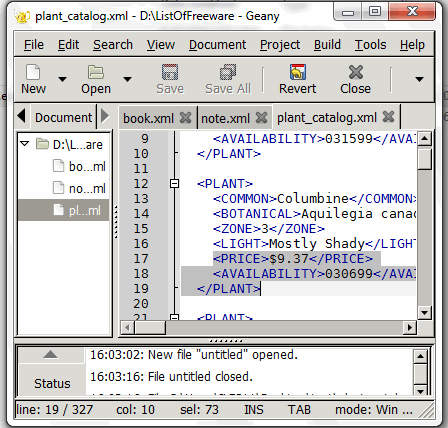
Geany can modify multiple XML files with syntax highlighted one after another in full screen mode. It also provides file explorer at the left side for quickly exploring XML files and status window at the bottom which shows all the recent activity done by you. It supports many code file formats for editing. Geany is available in portable format with multilingual user-interface.
Editra

Editra is a cross-platform code file editor. It can edit different types of code files ( including XML) concurrently. As far as XML is concerned, It can edit multiple XML files with syntax marked. It can also convert XML into other web file formats. You can also edit other code files using this software easily, some of them are: JAVA, C, HTML, CPP, Postscript, etc.
Jovial Notepad
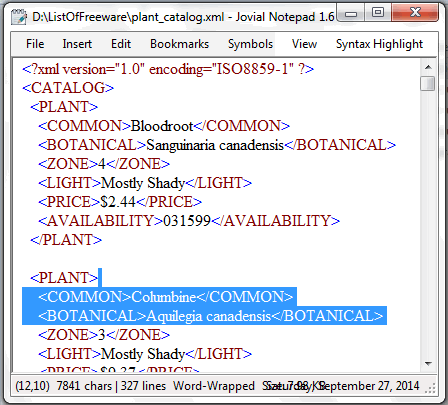
Jovial Notepad is a simple notepad but it can edit XML file. It provides limited but effective features, such as: insert date time and file path, encrypt and decrypt file, bookmarks file, insert symbols, etc. It is really very small notepad and its setup file size is just 35 KB. Its user-interface is also available in French, Chinese and German.
EditPad Lite
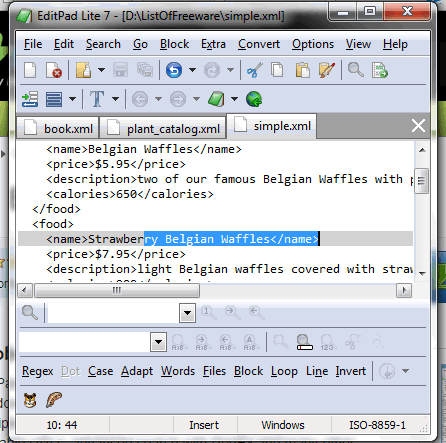
By running EditPad Lite, you can edit text and code files which include XML file. It can edit two or more XML files concurrently in different tabs. It provides rich amount of text editing features. HTML and TXT files are other files which you can alter using this software. It has classic user-interface and it is also available in portable version.
Notepad2

Notepad2 can be a good alternative to classic notepad and code text editor. This notepad can let you modify XML file in transparent user-interface mode with syntax highlighted and some other useful editing features. You can also add XML file to favorite for later editing. It can also be used to modify other web and code files. This very small software is available in portable and installer version.
SynWrite
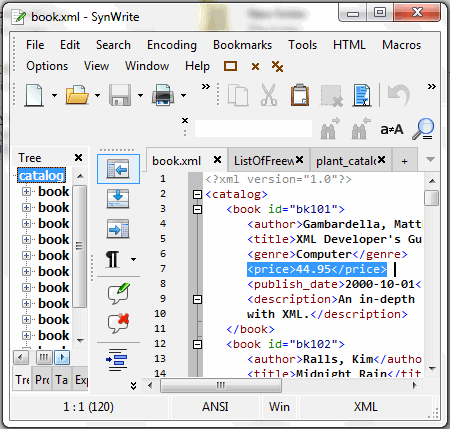
SynWrite is a quality source code and text editor freeware. It can edit multiple XML files with syntax highlighted and in full screen mode. It also provides Tree view of the opened XML file and file explorer to quickly navigate XML files from the hard disk. It also lets you save current working session and add XML file to favorite for later editing. It can also save XML file in other file formats and export them to HTML and RTF.
Crimson Editor
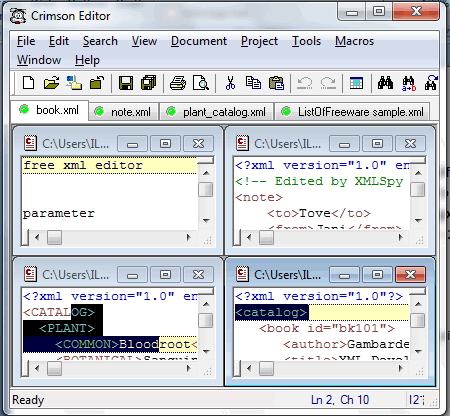
Crimson Editor can modify multiple XML files concurrently with syntax highlighted. It also lets you add file to bookmark, insert date, time, file and performs many more features. It can also save XML file in other web and code file formats. Apart from XML, you can also modify other Web, Program and text files.
ConTEXT
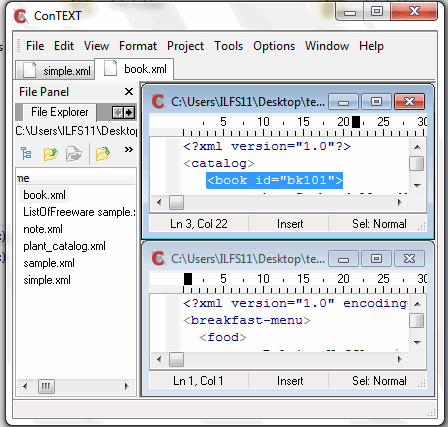
Using ConTEXT, you can simply edit XML files in bulk with syntax highlighted in the text area. It also provides file explorer on the left side of the interface which you can use to quickly explore XML file from the Hard disk. With some effective features, it also provides file compare tool. It is available in installer and portable version.
Butterfly XML Editor
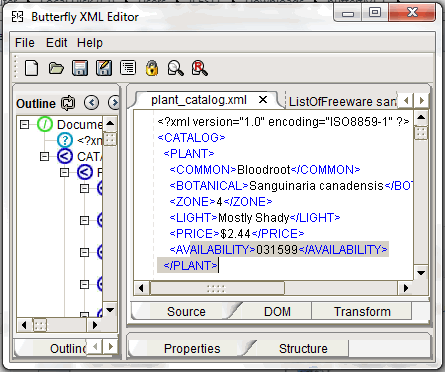
Butterfly XML Editor is specifically developed for modifying XML files. It can modify XML files in batch in multiple tabs and the syntax of the text in the editing area is marked. It also provides tree view of the XML file being edited on left side of its interface. It is also a portable software.
Note: To run this free XML editor, you need to install Java software in your computer.
DINAMIC XML Editor
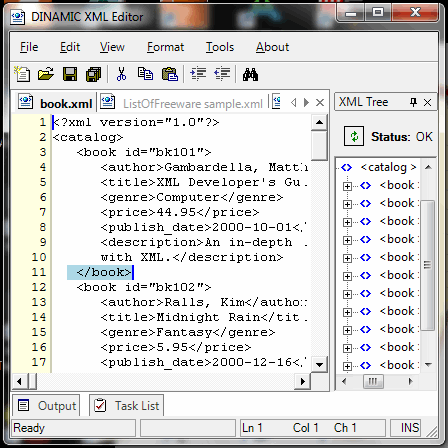
With some very basic and useful editing feature, DINAMIC XML Editor is a stable XML editor. It can edit XML files in batch with Tree View feature. After you have completed editing, it can also convert XML into XSL, SVG, XSD and other file formats. Dynamic XML Editor is a portable software which is also very small in size.
XTrans

XTrans is a cross-platfrom, small, portable XML file editor with highlighted text syntax feature. It opens each XML file in a separate window with editing and viewing feature. It also lets you bookmark XML file, so that you can edit it later. Its downloadable zip file size is very small, it is 100 KB only.
Pollo
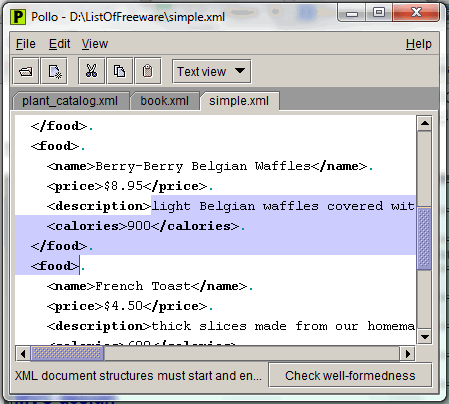
Pollo is a java-based XML file editing tool for editing many XML files concurrently. While editing, it provides text view with syntax highlighting. It also lets you view the Tree View of that XML file at the same time. It contains some basics editing features and it is available in portable version.
Note: Insall Java software to run this software, if not already installed.
Textplorer
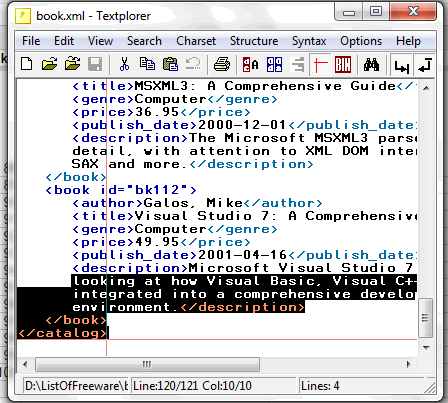
Textplorer can edit XML file with ease with text syntax highlighted in text area while editing. It provides some basic and useful editing features which include bookmarking of XML file for later editing. This text editor is a small software and Its setup file size is less than 1 MB.
Notepad Pro+
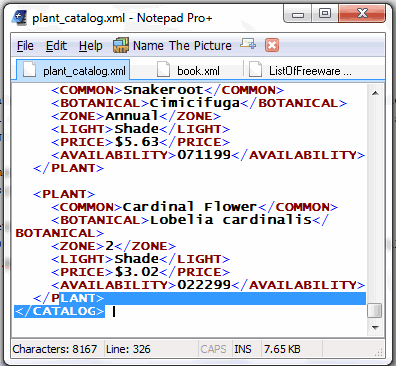
By Notepad Pro+, you can modify many XML files simultaneously with ease. It highlights the syntax in the text area, according to the type of code file it opens. When you have finished with editing, it also lets you save file in other web file formats, such as: HTML, PHP, CSS, JavaScript, etc. This text editor is a small and portable software which has a clean user-interface.
Notepad3
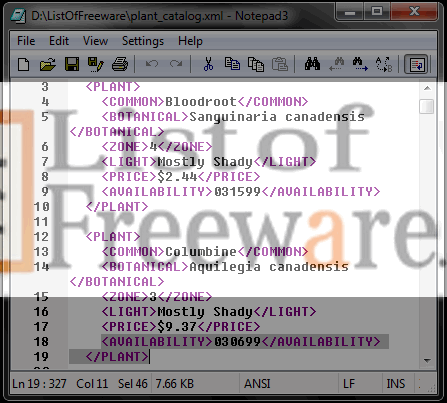
Notepad3 can edit XML in transparent mode with syntax highlighting. It provides some basic text editing features and also lets you bookmark your favorite XML file for later editing. It can also be minimized to system tray. It is also a small software and its setup file size is less than 1 MB.
DzSoft WebPad
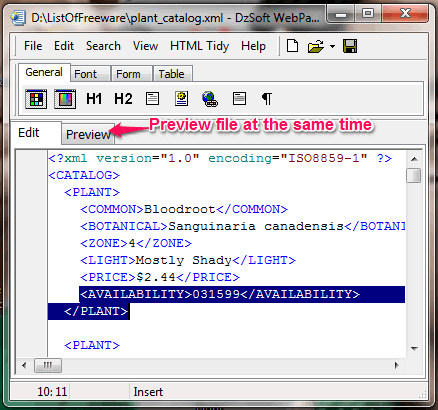
DzSoft WebPad can let you modify the XML file and provides its preview at the same time. It is primarily developed for editing HTML file, but it can also effectively modify XML file. Although, it can only modify one file at a time, but it also highlights the syntax while editing. You can also use its various HTML editing tools for editing XML file.
Free Script Editor
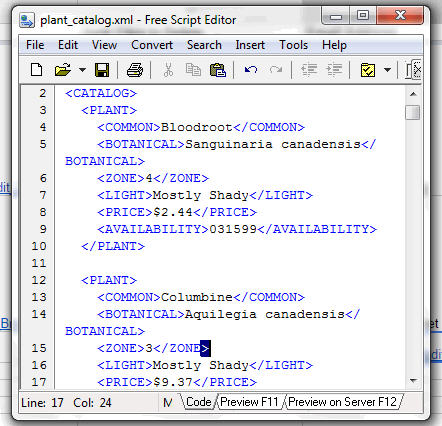
Free Script Editor can modify different types of web files easily. Web developers can create and view XML files at the same time using this tool. It contains many useful inserting features, viewing features and editing features with some useful tools. It also highlights the syntax while editing for different types of web files. HTML, DOC, JAVA, RTF, etc. are other supportable file formats.
Oceantiger's Editor
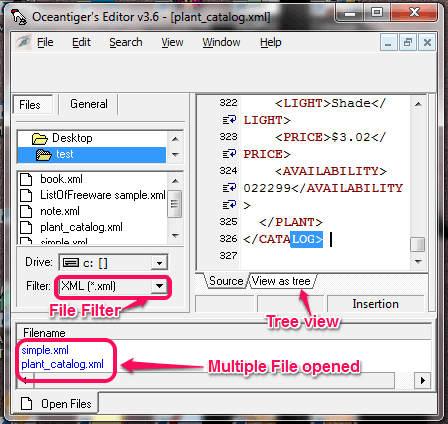
Oceantiger’s Editor can be used to modify XML, HTML, CSS, PHP, PERL and Java code files. It highlights syntax in editor view and also provides its tree view at the same time. On the left side of its interface, it provides file explorer and at the bottom it shows all the files currently opened in the editor.
Koala Edit Webpage Editor
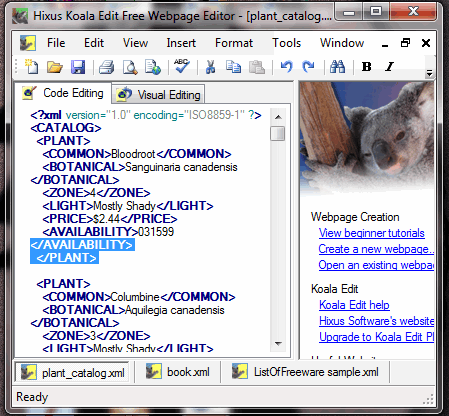
Koala Edit Webpage Editor can perform two different types of editing of XML files, such as: Code Editing and Visual Editing. Code editing is normal editing which lets you simply edit XML file with syntax. Whereas, Visual Editing lets you edit only the text from the XML file without syntax. It also provides some useful insert feature. It also contains Webpage Creation tutorial and link to some useful websites to learn web development.
Kashmir Web Editor
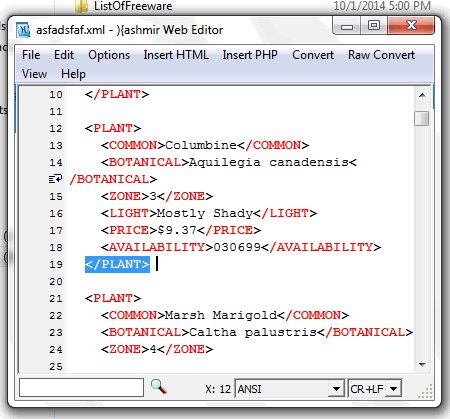
Kashmir Web Editor can create and modify XML file with syntax highlighted in the text area. It can also edit HTML, JavaScript, CSS, PHP and other Web files. It provides quite useful features, like: HTML tag inserting feature and word search text-field in the status bar at the bottom of its interface. This small and portable software is also available in Polski language user-interface.
Turbo Pad
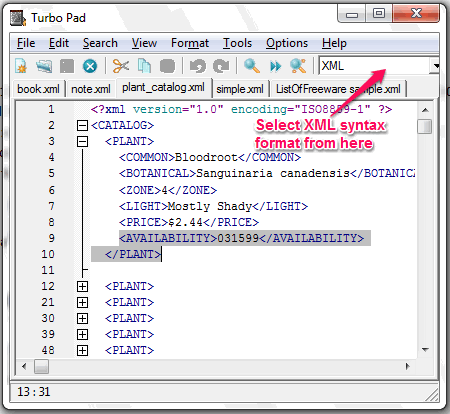
If you want to quickly edit XML file, you can try Turbo Pad. With syntax highlighting feature, this software can edit many XML files at ease. Some of the very useful features this software provides are: Bookmark file and save editing session for later editing. It is also light weight source code editor which supports a wide range of other code files and it is also available for other operating system.
Greg's XML Editor
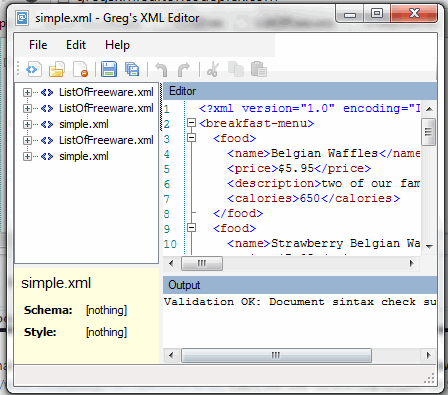
You can use Greg’s XML Editor to modify two or more XML files simultaneously. Its interface is divided into three parts: text editor on the right side, file explorer on left side and Output at the bottom. Text editor contains XML text with syntax highlighted and file explorer can be used to quickly explore XML files from hard drive. You can also save XML in XSD format after editing.
Notetab Light
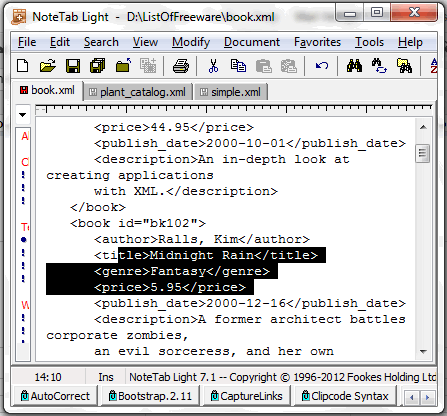
NoteTab light (free version) is neat and clean code file editing tool. It can modify XML file and also add XML file to favorite for later editing. It also provides a text measuring ruler at the top of the interface. You can also convert XML file into other web files. It can also edit other code files easily, like: HTML, INI, BATCH, etc.
Note: It has a paid version with a lot more useful features.
About Us
We are the team behind some of the most popular tech blogs, like: I LoveFree Software and Windows 8 Freeware.
More About UsArchives
- May 2024
- April 2024
- March 2024
- February 2024
- January 2024
- December 2023
- November 2023
- October 2023
- September 2023
- August 2023
- July 2023
- June 2023
- May 2023
- April 2023
- March 2023
- February 2023
- January 2023
- December 2022
- November 2022
- October 2022
- September 2022
- August 2022
- July 2022
- June 2022
- May 2022
- April 2022
- March 2022
- February 2022
- January 2022
- December 2021
- November 2021
- October 2021
- September 2021
- August 2021
- July 2021
- June 2021
- May 2021
- April 2021
- March 2021
- February 2021
- January 2021
- December 2020
- November 2020
- October 2020
- September 2020
- August 2020
- July 2020
- June 2020
- May 2020
- April 2020
- March 2020
- February 2020
- January 2020
- December 2019
- November 2019
- October 2019
- September 2019
- August 2019
- July 2019
- June 2019
- May 2019
- April 2019
- March 2019
- February 2019
- January 2019
- December 2018
- November 2018
- October 2018
- September 2018
- August 2018
- July 2018
- June 2018
- May 2018
- April 2018
- March 2018
- February 2018
- January 2018
- December 2017
- November 2017
- October 2017
- September 2017
- August 2017
- July 2017
- June 2017
- May 2017
- April 2017
- March 2017
- February 2017
- January 2017
- December 2016
- November 2016
- October 2016
- September 2016
- August 2016
- July 2016
- June 2016
- May 2016
- April 2016
- March 2016
- February 2016
- January 2016
- December 2015
- November 2015
- October 2015
- September 2015
- August 2015
- July 2015
- June 2015
- May 2015
- April 2015
- March 2015
- February 2015
- January 2015
- December 2014
- November 2014
- October 2014
- September 2014
- August 2014
- July 2014
- June 2014
- May 2014
- April 2014
- March 2014








