31 Best Free VOB Converter For Windows
Here is a list of best free VOB converters for Windows to convert VOB files to formats such as AVI, MPEG, 3GP, FLV, MP3, MP4, M4A, etc. These VOB converters let you convert VOB file without compromising the quality of the output file. Some of these converters also let you convert other media formats to VOB.
VOB type of media files are containers for audio, video and subtitles. VOB format is typically used by the DVD video media files. Even though it is a popular format, but still many of the media players do not support it. If you are also using one such player, then you can use the VOB converters for Windows that I have compiled here to convert VOB to a more common format.
My Favorite VOB Converter:
Even though all the software in this list are really good at converting VOB files, but the ones that I prefer are: Moo0 Audio Converter (for the minimal interface and the output formats it supports for conversion), E.M. Free Video to MP3 Converter (for its ability to change the settings to enhance quality of the output file) and Eusing Free Video Converter (because of the wide range of output formats it supports).
MP3 converter, MP4 converter and Audio Converter might also be helpful to you.
Here are the 31 Best Free VOB Converter For Windows:
Moo0 Audio Converter

Moo0 Audio Converter is a free VOB converter to convert VOB to AAC, M4A, 3GP, OGG, RA, RM, WAV, WMA, MOV, AU, AIFF, FLAC, etc. It is a batch VOB converter in which you can drag and drop different types of video and audio files and convert them all at once. This software has multiple settings, like, you can change Quality (Bit Rate), Frequency (Sample Rate), channels (stereo / mono / 5.1), and Volume (from 10% to 300%) of output file.
E.M. Free Video to MP3 Converter
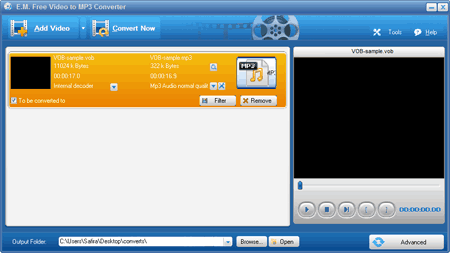
E.M. Free Video to MP3 Converter is another software for converting VOB to MP3. The supported media formats for import include AVI, VOB, 3GP, FLV, FLI, MP3, AIFF, DAT, MPEG, WMV, ASF, AU, WAV, AMR, IFO, RMVB, etc. The software is a batch VOB converter that helps in batch converting the added media files in one go. There are few extra settings like audio channel, audio codec, bit rate, sample rate, etc., that can be changed for the output file. It comes with a media player which helps to preview the added files from the job list.
Eusing Free Video Converter

Eusing Free Video Converter is another VOB batch converter that can convert 3GP, MP4, FLV, MPEG, AVI, VOB, F4V, RMVB, etc. to other supported audio or video formats. The supported output profiles include 3GP video, Apple, Palm, Nokia, Quicktime, Sony PSP, Sony PS3, DV, DVD and many more. You cannot change the output settings for the added files.
WinX Free VOB to MP4 Converter
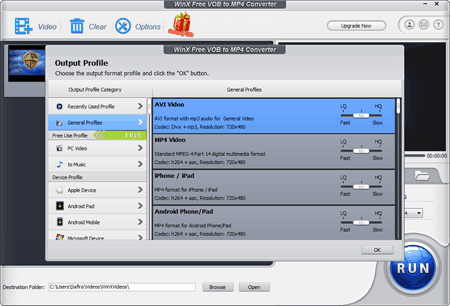
WinX Free VOB to MP4 Converter is a free VOB converter for Windows. WinX Free VOB to MP4 Converter helps you do modifications to the added file by clicking edit on the file; you can access extra tools for it such as audio volume, subtitle, etc. You can also make changes to the video, like, crop video, expand video and trim video. You can change the default software language, as the software supports languages like English, German, French, Spanish, Italian, Russian, Portuguese, Japanese, etc.
VOB Converter
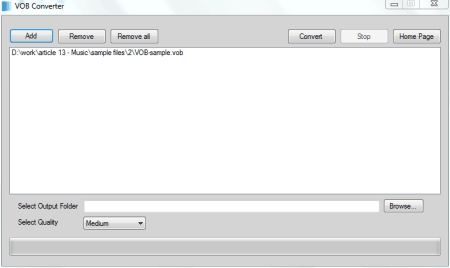
With no complex menu options and no unwanted tabs, VOB Converter is a simple and fast VOB converter developed for Windows. The software can batch convert the added files in one go. There are no settings for the files that you can change, but you can specify the quality (from very low to very high). The supported input media formats include MP4, 3GP, WMV, MOV, AVI, DIVX, MPEG, etc.
Free AVI To VOB Converter
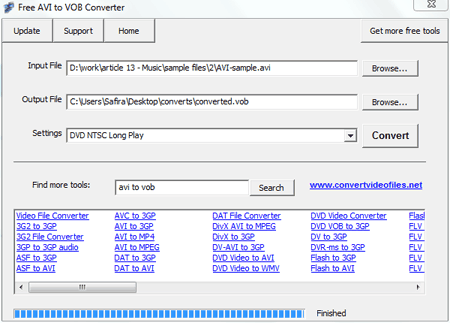
Free AVI To VOB Converter is an AVI converter to convert AVI files to VOB format easily. There are no settings that the user can change except NTSC or PAL long play type. It cannot batch convert the added files thus you will have to convert multiple files one by one (or use one of the batch converters mentioned in this list).
Aura Free Video Converter
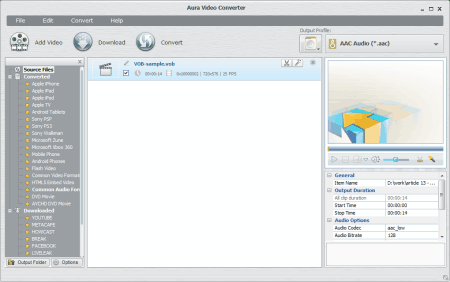
Aura Free Video Converter converts VOB files not only on the basis of the output format, but it has a good list of popular device platforms for which you can convert the added file. These include Apple, Android, Sony, Microsoft, HTML 5, etc. The supported audio formats by this software are MP3, OGG, AAC, FLAC, WMA, WAV, etc. From the options tab, you can change audio settings like volume, AAC parameters, object type, MP3 parameters, encoder, VBR quality, audio quality, video resize like fit to width, expand to frame size, etc.
Pazera Free MP4 to AVI Converter
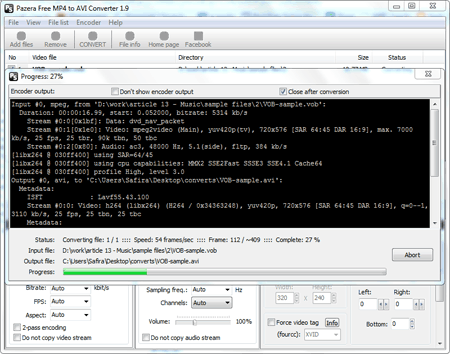
Pazera Free MP4 to AVI Converter is also a VOB converter that works well on Windows PC. The supported input formats are WEBM, MP4, M4V, ASF, WMV, 3GP, 3G2, F4P, MKV, VOB, FLV, QT and many more. The files in this software can be added and converted in batch process in a single set. The software supports AVI and MPEG as the output formats for the added files. The output video and audio settings can be changed like bit rate, sample rate, FPS, aspect, channels, crop the video, volume, etc.
Pazera MP4 Converter
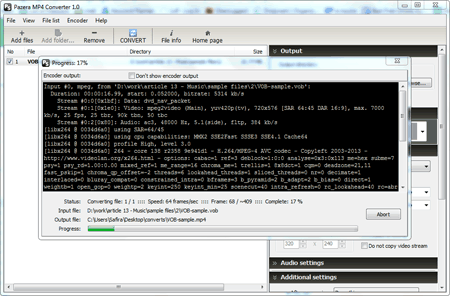
Converting VOB files to MP4 is easier with Pazera MP4 Converter. The software is a free portable VOB converter made for Windows computer. It can help the users change some basic streaming settings like bit rate, FPS, aspect, threads, profile, resolution, etc. The software has different themes as well that can change the color scheme of it. You can also modify the output volume as well as channels. Also, it supports multiple languages, like, Czech, English, German, Greek, etc.
iWisoft Free Video Converter

iWisoft Free Video Converter is a free VOB converter which assists in converting all the popular audio and video format files to other formats. The input formats supported by the software are MTS, M4V, DV, FLV, AAC, ASF, AIFF, AVI, VOB, 3GP, CDA, DIF, MPEG, FLAC, CUE, etc. The software covers a vast range of output formats and device types as well. It can easily export your converted files for PSP, Apple TV, iPod, Xbox, Blackberry phone, Android phone, Palm phone, etc. You can define audio settings such as bit rate, volume, channel and sample rate for the output file. You can also merge the added files into one file for conversion by clicking on the Merge into one file option.
Oxelon Media Converter
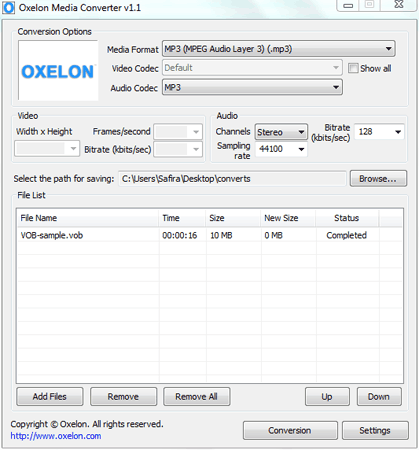
Oxelon Media Converter is also a free VOB converter for Windows. It offers service to add VOB type of file to the job list, and convert them to the supported output formats. These output formats include OGG, VOC, MPEG, RAW, RM, MP4, WAV, MJPG, MP3 and many more. VOB is supported as output format as well. In the settings you can change audio settings like channels, sampling rate, and birate (kbits/sec); video settings like width and height, birate (kbits/sec) and frames per second of the output file. Apart from these you can also mention the video codec and audio codec you want for the output file.
Convert-All Media Converter
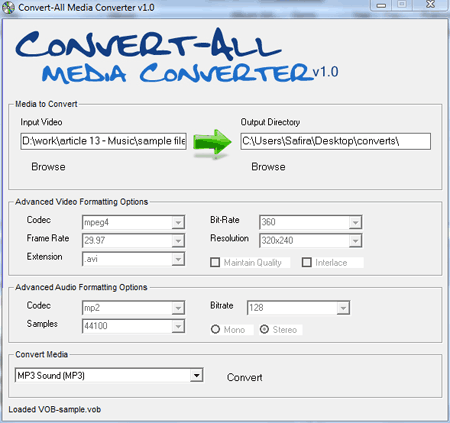
Convert-All Media Converter is another Windows software to convert VOB and other media types from one format to another. The software supports many input formats ranging from VOB, 3GP, WAV, MOV, FLV, AVI, MPEG, etc. The output formats supported by this software include MP3, WAV, 3GP, 3G2, MOV, etc. This software cannot batch convert as it can add only one file at a time. It also does not let you change any kind of settings for the output file.
Icecream Media Converter
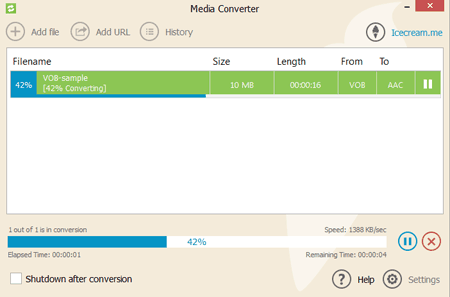
With a great user interface Icecream Media Converter is a complete converter for all popular audio and video formats. The software helps the users to convert VOB and other added files by choosing either the format, or by the device type. The supported device types by Icecream Media Converter are Apple, Blackberry, Windows Phone, Android, Sony PSP, XBox 360, Nokia Smartphone, Old mobile, etc. The supported output formats include WAV, AIFF, AAC, MP3, M4A, FLAC, OGG, WMA, etc. There are no settings in the software for the output file, but you can define the quality for it ranging from bad to best. It can easily batch convert the added files in one go.
ESFsoft Audio Converter
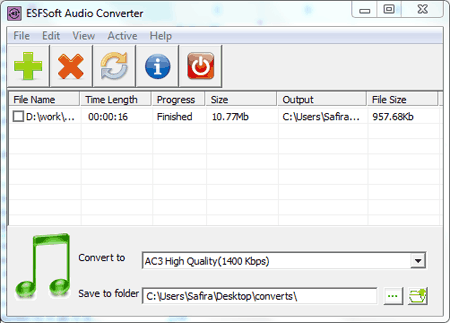
ESFsoft Audio Converter can convert VOB files to audio formats that are supported by this software, such as AC3, MP3, AU, AMR, AIFF, OGG, etc. Supported input formats by this software include AVI, MP4, 3GP, AMR, AIFF, FLV, F4V, WMA, WMV, etc. The software has no extra settings that can be changed for the output file. The software helps in batch converting the files in a single click.
Cool Free Audio to MP3 Converter
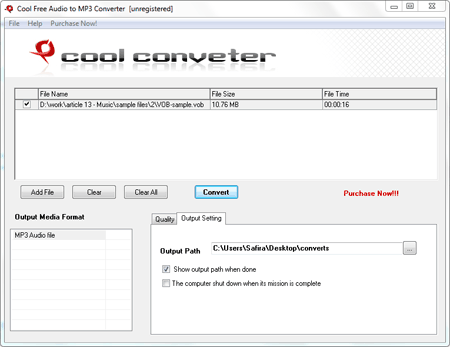
Cool Free Audio to MP3 Converter is a simple VOB converter for converting the video and audio files like VOB, MP3, OGG, SWF, FLV, MOV, 3GP, ASF, AMR, M4A, WAV, etc., to the only supported output format which is MP3. There is a provision in the software to change settings like audio quality, sample, channels and volume.
Advanced MP3 Converter Windows 8
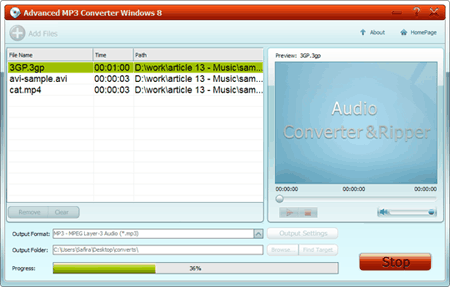
In Advanced MP3 Converter Windows 8 you can add audio files, video files, APE files and Audio CD for conversion. It is a good lossless converter which helps in converting VOB files to different output formats. The supported output formats by this software are WAV, WMA, OGG, MP3, M4A, AU, APE, AAC, AIFF, etc. You can change the settings such as audio quality and channels to enhance the streaming quality of the output file. It comes with an audio cutter as well.
AudioCoder
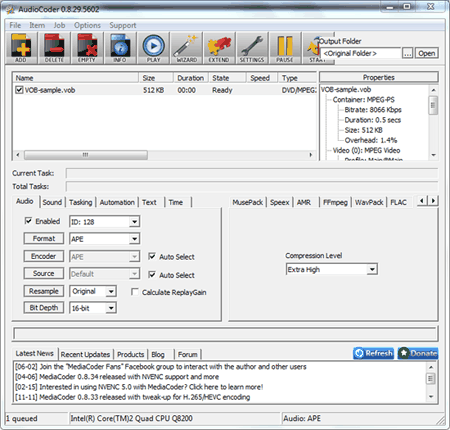
AudioCoder is a software to support VOB files as source for conversion. This software can easily convert the added files to the compatible output formats like FLAC, AMR, DTS, APE, OGG, MP3, WMA, WAV, etc. There are other video formats such as AVI, MKV, MTS, FLV, CUE, AVC, DAT, MKA, etc., that are supported by the software for conversion. It is a good VOB batch converter that can convert the added files of the job list at once. The settings that can be changed for the output file are audio, bit depth, encoder, rate mode, quality, tasking, automation, text and time.
Free Audio Converter by DVDVideoSoft

Free Audio Converter by DVDVideoSoft is a freeware for converting the added files easily to other supported output formats that include AAC, MP3, OGG, ALAC, AMR, M4A, WAV, etc. In this software you can only change the audio sample rate, channels, and bitrate for the output files. It can convert the files in bulk at once as it is a VOB bulk converter. You can create an M3U playlist in this software.
Avgo Free Audio Converter
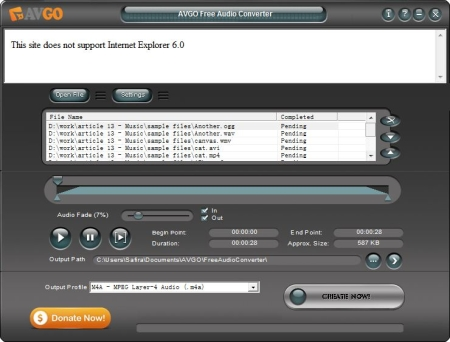
Avgo Free Audio Converter is a freeware for Windows that can help you convert both audio and video file formats to only audio formats. The input formats supported are 3GP, F4V, FLV, M4A, AVI, MKV, MOV, WMA, WAV, WMV, AAC, AIFF, AMR, MP3, MP4, etc. You can convert VOB files to different audio formats easily with Avgo Free Audio Converter. With this software you can specify output settings like channels, sample rate and bit rate. You can also change the file’s audio fade rate for beginning and end of it.
Sofonica MP3 Ripper and Converter
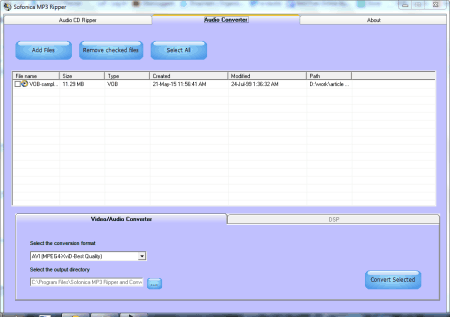
Sofonica MP3 Ripper and Converter is divided in two sections. The first section is Audio CD Ripper that helps in ripping audio CDs; the second section is Audio Converter, where you can convert video files to audio formats. The supported video formats by the software include VOB, FLV, MPEG, AVI, MOV, WAV, MP3, etc. The output formats are AVI, MPEG, MP3, WMV, RM, MOV, 3GP, 3G2, WAV, etc. It is a nice freeware to convert VOB files in bulk process. There are no settings in the software that can be changed for the target files.
Free Video Audio Converter
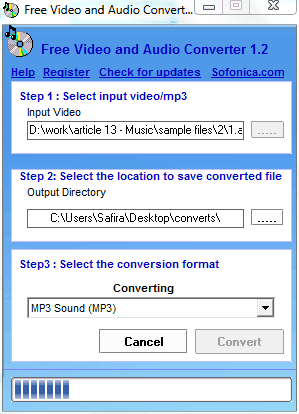
Free Video Audio Converter is a free software for converting VOB file types to other audio and video formats. The supported output file formats are AVI, 3GP, WMV, WAV, MP3, etc. The software has no extra settings or menu options that can help in changing the codec, bitrate or sample rate for the output file.
Video to Audio Converter Free by Aunsoft
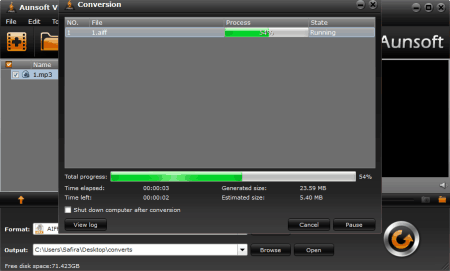
VOB file type has video and audio streaming in it. This freeware can extract audio from VOB files and convert to formats like MP3, AU, RA, MP2, WMA, AAC, OGG, FLAC, etc. You can add more than one file to the job list for bulk processing. You can change settings like audio codec, sample rate, bitrate, channels, video codec, video size, etc. The software also lets you merge different VOB files into one file on conversion.
Convert To MP3
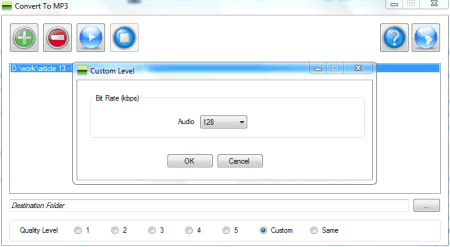
Convert To MP3 can convert VOB to MP3 easily. It supports batch conversion of different audio and video files in one go. You can only change bitrate for the output file using the custom radio button on the quality level tab.
Leap Free All to MP3 AMR AAC OGG WAV Converter
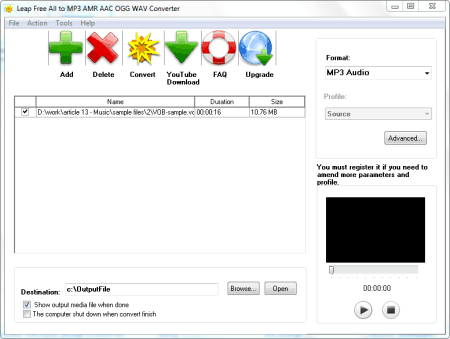
VOB is an audio and video containing format which is supported by Leap Free All to MP3 AMR AAC OGG WAV Converter. The software converts VOB to AC3, OGG, WAV, MP3, M4A, etc. It also works as a VOB batch converter to convert VOB and different files together at once. There is a small media player to help you preview the added files in the software.
MediaHuman Audio Converter

MediaHuman Audio Converter is a freeware to help convert VOB file types easily to the other supported output formats. The output formats supported by the software include OGG, AC3, AAC, MP3, FLAC, ALAC, M4R, WAV, WMA, etc. It is capable of converting your files with custom output settings like sample rate, bitrate, and channel. It lets you add multiple files for batch conversion in one click.
Aura Video to Audio

Aura Video to Audio is an impressive software that works great as a VOB converter. It supports many other audio and video formats for conversion, such as FLV, 3GP, OGG, FLAC, AMR, RMVB, WEBM, F4V, and many more. You can batch process multiple files added to the job list in one click. The output settings which can be changed include volume, MPEG type, object type, encode, VBR quality, and audio quality.
Audio Extractor for Free
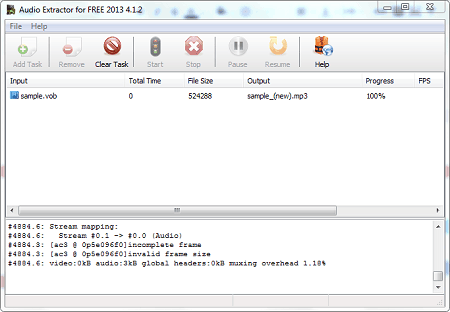
Audio Extractor for Free is a free VOB converter to extract audio from video. It can convert the extracted audio to various formats like MP3, M4A, AAC, WMA, RA, AU, FLAC, OGG, etc. Apart from VOB, it supports many other input formats like OGG, WMV, WAV, MP4, MOV, KMV, FLAC, FLV, WMA, M4A, MP3, etc. In this software you can change settings of the file like audio sample rate, audio volume, bite rate, audio channel, etc. You can pause the conversion process anytime you want.
IQmango Converter
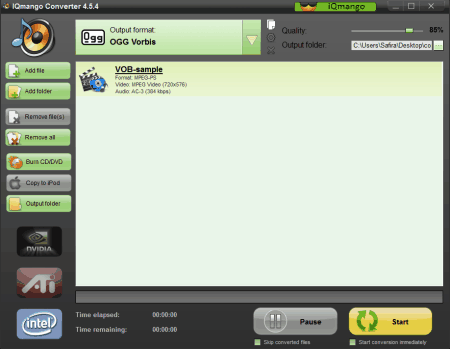
It is another good VOB converter that converts VOB files to other formats which can be chosen depending on the device like Apple, portable player, smartphone, gaming console, web video, etc., or file type like MP3, OGG, AAC, AC3, M2A, AMR, FLAC, WAV, etc. You cannot change any settings for the output file except for defining the output quality. The software supports bulk conversion of all files together.
Free Music Converter
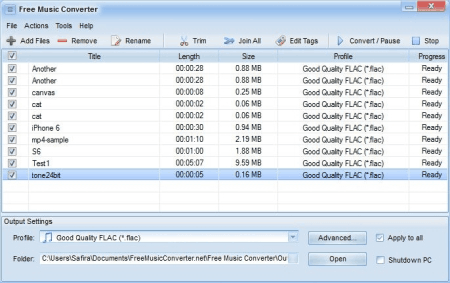
Free Music Converter is a VOB converter that helps the users to convert VOB files to different audio formats. Free Music Converter supports AAC, AC3, MP3, MP2, OGG, FLAC, WMA, WAV, etc., as the output formats. You can change sample rate, encoder type, bit rate, and audio channels for output file in this software.
Free Easy M4A to MP3 Converter
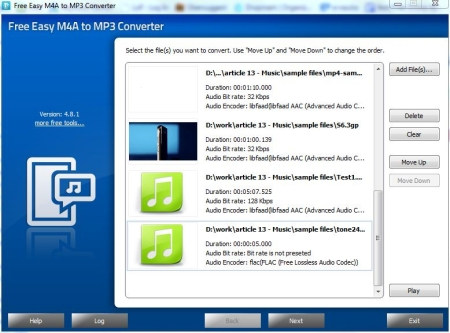
Converting VOB file types is easy with Free Easy M4A to MP3 Converter. It can convert VOB files to different audio formats like OGG, WMA, WAV, MP3, M4A, FLAC, etc. The other supported source formats by Free Easy M4A to MP3 Converter are MOV, MP4, WMA, WMV, OGG, 3GP, VOB, AVI, WEBM, F4V, etc. No advanced options are available to change the quality of the output file.
MediaCoder
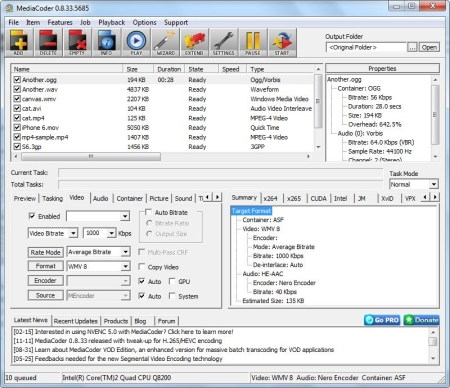
MediaCoder is useful in converting VOB files to audio format files. There are various output audio formats which are supported by MediaCoder, such as MP3, APE, AAC, FLAC, ALAC, OGG, WMA, PCM, and more. It gives the users the liberty to process the files with modified settings like bitrate, quality, channel, audio rate mode, sound, tasking, video bitrate, video rate mode, container, channel mapping, audio delay, etc.
About Us
We are the team behind some of the most popular tech blogs, like: I LoveFree Software and Windows 8 Freeware.
More About UsArchives
- May 2024
- April 2024
- March 2024
- February 2024
- January 2024
- December 2023
- November 2023
- October 2023
- September 2023
- August 2023
- July 2023
- June 2023
- May 2023
- April 2023
- March 2023
- February 2023
- January 2023
- December 2022
- November 2022
- October 2022
- September 2022
- August 2022
- July 2022
- June 2022
- May 2022
- April 2022
- March 2022
- February 2022
- January 2022
- December 2021
- November 2021
- October 2021
- September 2021
- August 2021
- July 2021
- June 2021
- May 2021
- April 2021
- March 2021
- February 2021
- January 2021
- December 2020
- November 2020
- October 2020
- September 2020
- August 2020
- July 2020
- June 2020
- May 2020
- April 2020
- March 2020
- February 2020
- January 2020
- December 2019
- November 2019
- October 2019
- September 2019
- August 2019
- July 2019
- June 2019
- May 2019
- April 2019
- March 2019
- February 2019
- January 2019
- December 2018
- November 2018
- October 2018
- September 2018
- August 2018
- July 2018
- June 2018
- May 2018
- April 2018
- March 2018
- February 2018
- January 2018
- December 2017
- November 2017
- October 2017
- September 2017
- August 2017
- July 2017
- June 2017
- May 2017
- April 2017
- March 2017
- February 2017
- January 2017
- December 2016
- November 2016
- October 2016
- September 2016
- August 2016
- July 2016
- June 2016
- May 2016
- April 2016
- March 2016
- February 2016
- January 2016
- December 2015
- November 2015
- October 2015
- September 2015
- August 2015
- July 2015
- June 2015
- May 2015
- April 2015
- March 2015
- February 2015
- January 2015
- December 2014
- November 2014
- October 2014
- September 2014
- August 2014
- July 2014
- June 2014
- May 2014
- April 2014
- March 2014








