17 Best Free Virtual Desktop Managers
Here are 17 best free virtual desktop managers. These virtual desktop managers let you manage virtual desktops easily. All these virtual desktop software are completely free and can be downloaded to Windows PC. These virtual desktop software offer various features, like: create and manage multiple virtual desktops, set password for each desktop, switch between these virtual desktops using hotkeys or from system tray, run different programs on different desktops, can use different wallpaper for different desktops, drag and drop running applications from one desktop to another, and more. So, go through this list of free virtual desktop managers and see which ones you like the most.
You can also check out best free virtual drive software and best free process viewer software.
9Desks

9Desks is a free virtual desktop manager. It lets you manage up to 9 different virtual desktops. You can set the password for each desktop excluding the first so no one can access it without password. You can drag and drop running applications from one desktop to another easily. You can easily switch between these desktops using hotkeys. You can add rules to automatically kill, move, maximize, minimize any application.
Dexpot
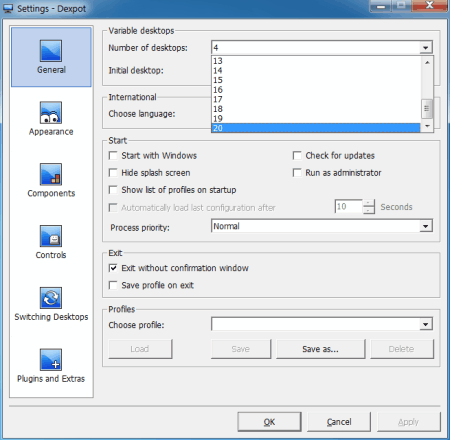
Dexpot is a free virtual desktop manager for Windows. It lets you create and manage up to 20 virtual desktops. You can do different tasks on different desktops. You can double click on its tray icon to view all the desktops in one screen and for moving the running applications to other desktop. You can easily switch between these desktops.
nSpaces
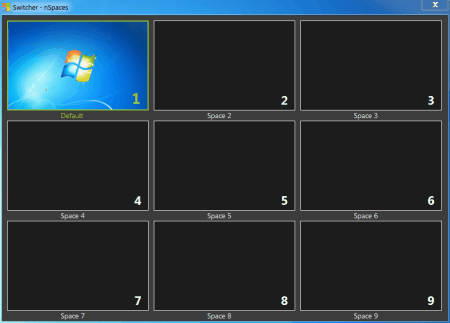
nSpaces is a free software to create and manage virtual desktops. It terms them as workspaces. You can create as many spaces (virtual desktops) as you like. You can switch between these desktops by using hotkeys or from space switcher. You can run different programs on different desktops as you like. You can set different wallpapers for each desktop. You can set password also to use these workspaces.
SharpDesktop
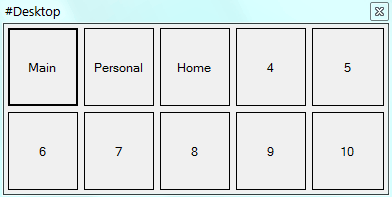
SharpDesktop is a free and very small virtual desktop software for Windows. It has 4 virtual desktops by default and you can increase them to 100 maximum. You can open different applications on different desktops. You can assign names to these desktops from configure menu. You can switch between these desktops by clicking on the desired desktop name or number from pages or by selecting the desired from system tray.
Virtual Dimension
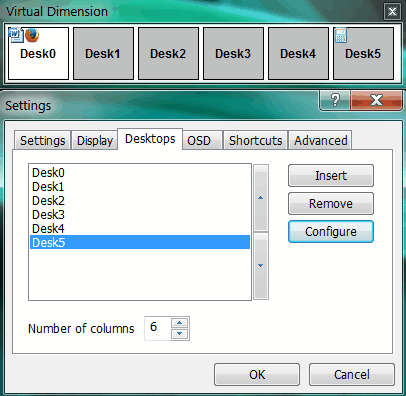
Virtual Dimension is a free virtual desktop manager software. It lets you to use several desktops at the same time by creating multiple virtual desktops. You can add unlimited number of desktops. You can set different wallpaper on different desktops by configuring the settings. Open different applications on different desktops easily. It sits on the system tray and you can switch between desktops by right clicking on its icon.
Desktops
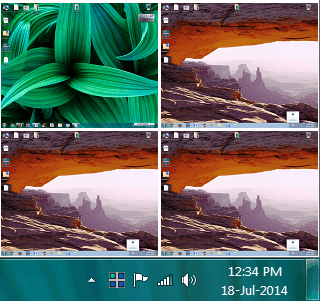
Desktops is a free virtual desktop manager software. It lets you to manage up to 4 virtual desktops. You can do different tasks at different desktops. You can switch between these 4 desktops by using its icon in system tray or by using its hotkey. It is very tiny in size. You have to logoff your system to close it.
Moo0 MultiDesktop
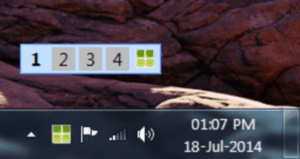
Moo0 MultiDesktop is free virtual desktop manager software for Windows. It has 4 virtual desktops. You can open different applications on different desktops individually. You can change the desktop background image for each desktop separately. You can use hotkeys to switch between desktops. It is easy to install and uninstall.
VirtuaWin
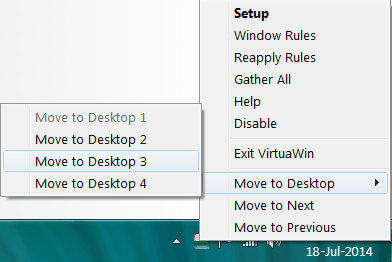
VirtuaWin is a small, free and easy to use virtual desktop manager for Windows. It lets you manage 4 virtual desktops by default and you can manage up to 20 desktops. It displays the small icon in the system tray. You can use hotkeys to browse between these virtual desktops. You can open different applications on different desktops individually. It also comes as a portable software.
Blacksmith
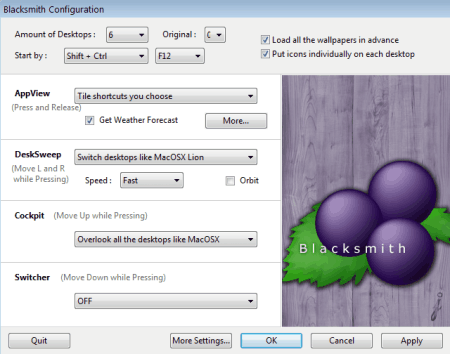
Blacksmith is a free virtual desktop manager. It lets you manage up to 6 virtual desktops on your PC. It is available in portable mode as it doesn’t require installation. It sits in the system tray and you can switch between these virtual desktops by choosing the desired desktop from the context menu. You can make windows transparent. It uses various keyboard shortcuts to operate and you can also change or assign shortcuts to any task.
BetterDesktopTool
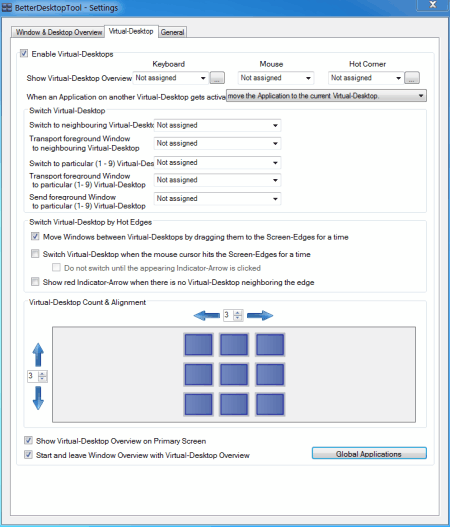
BetterDesktopTool is a free software to create and manage virtual desktops. You can create and manage up to 64 virtual desktops. You can assign shortcut keys to switch between these desktops. You can open different applications or programs on different virtual desktops. You can make any application as global application to run on all desktops. It is highly customizable and you can apply or assign various shortcut keys for various tasks.
Microdesk
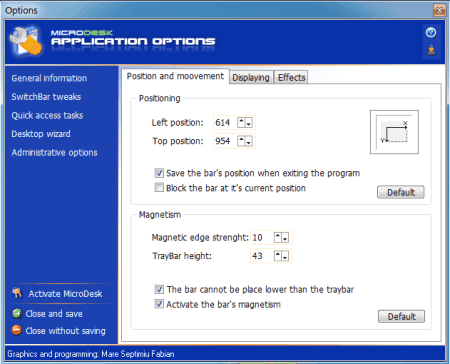
Microdesk is a free virtual desktop manager. It lets you manage up to 99 virtual desktops. It creates a small transparent menu above system tray, which displays first 10 virtual desktops. You can use different wallpapers, icons, and password for different desktops. You can access these desktops via hotkeys or by clicking on the respective icon of the desired desktop.
WindowsPager
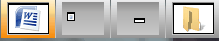
WindowsPager is a free desktop switcher/pager for Windows. It lets you manage 4 virtual desktops. You can move your running applications to any of the desktop. It requires no installation, just extract and run the program. It integrates with desktop panel and you can go to 1 of the 4 desktops by clicking the desired one icon. It is easy to use.
VividDesktop
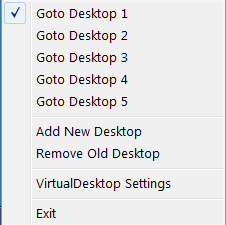
VividDesktop is a simple and easy to use virtual desktop manager. By default it has only 2 desktops and you can increase them to any number of your choice. It sits in the system tray. You can switch between these desktops by right clicking on its icon and selecting the desired desktop. You can also use the hotkeys.
Deskillusion
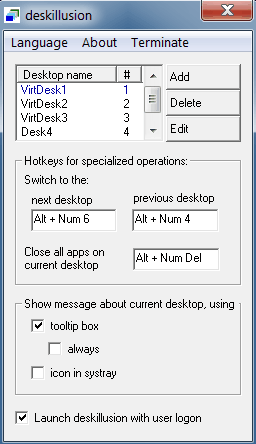
Deskillusion is very small virtual desktop manager. You can create and use any number of virtual desktops. You can assign any key combination to switch between these desktops. You can also close all the open applications on current desktop using the shortcut keys. It comes in a ZIP format and doesn’t require installation.
Finestra Virtual Desktops
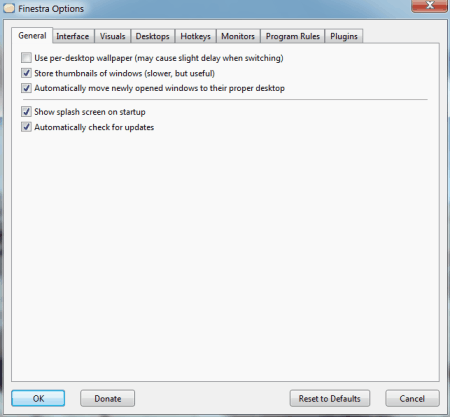
Finestra Virtual Desktops is a free virtual desktop manager. It lets you create and manage any number of virtual desktops. You can switch between these desktops by using hotkeys or selecting the desired desktop from the context menu. You can configure hotkeys for accessing its various features. You can use different wallpaper on each desktop.
JS Virtual Desktop Manager

JS Virtual Desktop Manager is a simple and easy to use virtual desktop manager for Windows. It lets you create and manage any number of virtual desktops (by default it has 4 virtual desktops). You can switch between these desktops by using hotkeys or by clicking the icon near the system tray. You can send open windows to any other desktop. You can open different programs on different desktops.
VirtualDesktop
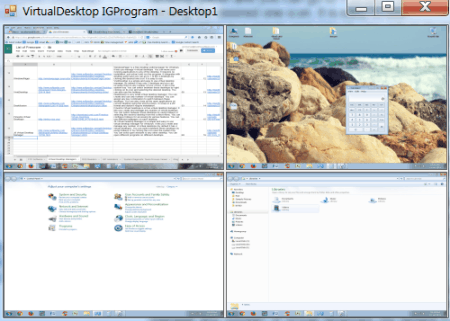
VirtualDesktop is a free software to manage 4 virtual desktops simultaneously. You can open different programs on different desktops. It is a lightweight program and is easy to use. It doesn’t have much options rather than four virtual desktops for working with different applications. It behaves like you have multiple monitors on your PC.
About Us
We are the team behind some of the most popular tech blogs, like: I LoveFree Software and Windows 8 Freeware.
More About UsArchives
- May 2024
- April 2024
- March 2024
- February 2024
- January 2024
- December 2023
- November 2023
- October 2023
- September 2023
- August 2023
- July 2023
- June 2023
- May 2023
- April 2023
- March 2023
- February 2023
- January 2023
- December 2022
- November 2022
- October 2022
- September 2022
- August 2022
- July 2022
- June 2022
- May 2022
- April 2022
- March 2022
- February 2022
- January 2022
- December 2021
- November 2021
- October 2021
- September 2021
- August 2021
- July 2021
- June 2021
- May 2021
- April 2021
- March 2021
- February 2021
- January 2021
- December 2020
- November 2020
- October 2020
- September 2020
- August 2020
- July 2020
- June 2020
- May 2020
- April 2020
- March 2020
- February 2020
- January 2020
- December 2019
- November 2019
- October 2019
- September 2019
- August 2019
- July 2019
- June 2019
- May 2019
- April 2019
- March 2019
- February 2019
- January 2019
- December 2018
- November 2018
- October 2018
- September 2018
- August 2018
- July 2018
- June 2018
- May 2018
- April 2018
- March 2018
- February 2018
- January 2018
- December 2017
- November 2017
- October 2017
- September 2017
- August 2017
- July 2017
- June 2017
- May 2017
- April 2017
- March 2017
- February 2017
- January 2017
- December 2016
- November 2016
- October 2016
- September 2016
- August 2016
- July 2016
- June 2016
- May 2016
- April 2016
- March 2016
- February 2016
- January 2016
- December 2015
- November 2015
- October 2015
- September 2015
- August 2015
- July 2015
- June 2015
- May 2015
- April 2015
- March 2015
- February 2015
- January 2015
- December 2014
- November 2014
- October 2014
- September 2014
- August 2014
- July 2014
- June 2014
- May 2014
- April 2014
- March 2014








