9 Best Free Video Repair Software For Windows
Presenting you a list of best free Video Repair Software for Windows. These freeware to repair corrupted videos help you with fixing the videos that would not work. It happens at times that some videos would freeze while playing, or would not play at all. There can be various issues behind it, which are handled carefully with these corrupted video file repair software. Some of these video file repair software only work for selected formats, while some take care of all the formats.
Repair corrupted AVI, MP4, WMV, MPEG, and other major format videos for free. Each one of these video fix software work on different algorithms.
My Favorite Video Repair Software:
VLC Player is the easiest, and the best way to fix corrupted videos. All you need to do is activate the video fixing mode on, and you are good to go.
You can also checkout the list of best free Audio Noise Reduction Software, Video Stabilizer Softwar, and Data Recovery Software.
VLC Media Player

VLC Media Player is a famous software to play audio and video files. But, you will be surprised to know that you can repair corrupted AVI, MP4, QTRM, and MOV video formats. Yes, it is really simple to repair video files with VLC. All you need to do is go to the Tools tab, then click on Preferences. A new windows will pop up, go to the Inputs/Codecs tab in the new Window. Click on the dropdown of Damaged or incomplete AVI file, and select Always Fix. This is the easiest way to fix a corrupted video. If your file is damaged beyond the extent to be fixed by VLC, try out the below mentioned best video repair software.
DivFix++
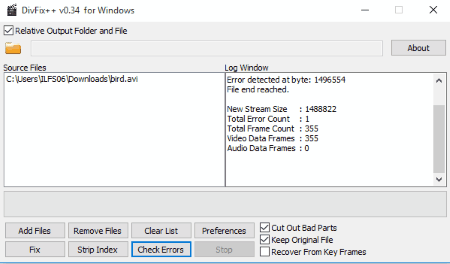
DivFix++ is one of the best video repair software available for free. This free video repair software exclusively fixes corrupted AVI files. Click on Add Files to add a video to the repair list. You can also carry out Bulk Video Repair with this freeware, so simply select multiple AVI files to add in the repair list. Click the Strip Index option to remove index part from video file. Then click on Fix to repair AVI file. The Check Errors option lets you run a quick check on your video file to find out errors without fixing them. Click the Cut Out Bad Parts radio button to cut out corrupted parts while repairing video files. Checking the Keep Original File tells the software not to over write the original file with the processed one. You can save the output file after video repair to the same folder as original one, or choose a different location.
Digital Video Repair
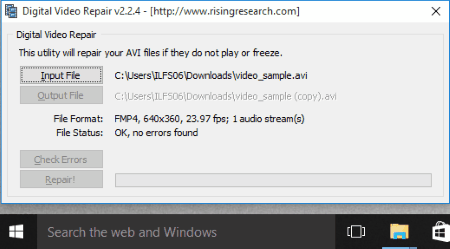
Digital Video Repair is another free AVI repair utility. This corrupted video file repair software takes care of your videos if they do not play, or freeze. Click on Input File to add a corrupted video to this software. Click on Check Errors to find if there is any error which this video repair software can detect. If error is detected, its displayed as File Status. Click on Repair to process the corrupt video. You can also select an output folder to store your fixed video. This software comes bundled with Relevant Knowledge, so if you do not want that installed on your workstation, watch the installation process where it asks to install Relevant Knowledge.
MP4 Video Recovery Tool
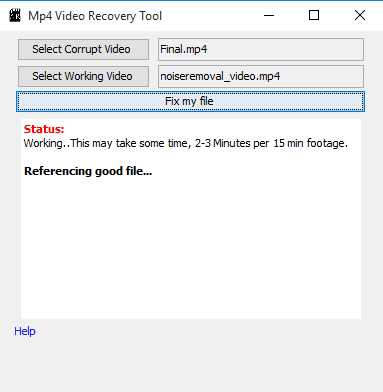
MP4 Video Recovery Tool is a dedicated MP4 repair tool for Windows operating system. It has a very unique approach to fix corrupted MP4 videos. Click on the Select Corrupt Video option to add the corrupted MP4 file. Now click on Select Working Video to select a working MP4 file. Make sure that the working video has been made using the same device as of the corrupted one. Then click on Fix My File to repair corrupted MP4. What this MP4 repair freeware does is, takes the good video as reference, extract data, and then generate repaired video. The Status of the process is displayed on the GUI.
DivXRepair
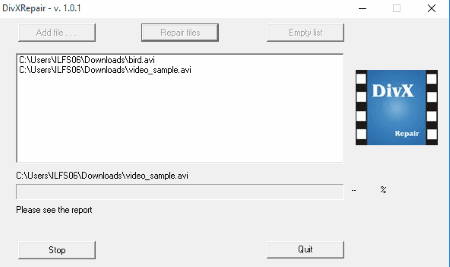
Use DivXRepair to repair corrupted AVI files on you computer. The user interface is simple and easy to use. All you have to do is Add Files to the list, and click on Repair Files to begin the process of video repair. You may select a single file, or multiple files to bulk repair videos. Once the repair is complete, a report pops up in TXT format. This report consists the details of video repair. This is one of the simplest corrupted video file repair software.
Get My Videos Back

Get My Videos Back lets you restore corrupted videos in simple and easy steps. Go to the Open and Start option to click it. Now select a corrupted video file which you want to repair. After selecting the video, you will be asked to select a destination folder. As soon as you select the folder, the video repair begins. This free video repair software can repair videos of almost all formats, like: MP4, AVI, MPEG, DivX, 3GP, FLV, etc. The errors are displayed (if any) in tiny segments. You may also view the Copied Bytes, Original Size, Elapsed Time, Errors, Skipped bytes, and Speed of repair. You can also view the activity log of this corrupted video file repair software.
Meteorite
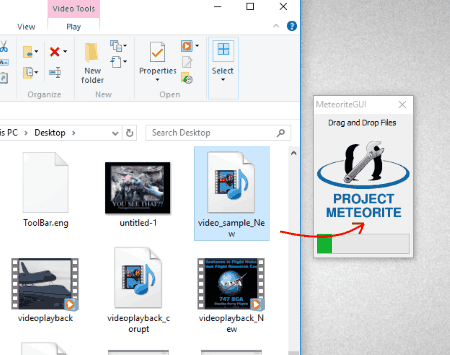
Meteorite is an open source project which aims to repair corrupted MKV videos. This free video repair software is simply a little box, with no options on it. To repair videos, all you have to do is drag and drop the corrupted MKV file in the UI. The freeware automatically processes the video and replaces the corrupted one.
Steeper

Steeper is a video utility tool, which is also a good video repair software. This video file repair software only supports ASF, WMV, and STE formats. Click on Repair File to begin the repairing of corrupted video file. The Black screen on the UI displays the action log. After repair, the video file overwrites the original corrupted file. This freeware to repair video can also Join Files, or Cut Files. Save the action log to view later.
File Repair
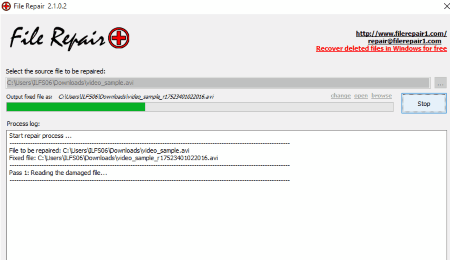
File Repair is a free video repair software. It not only supports almost all formats of Videos, but other file formats. Browse through the UI to select a corrupted video file, and click on Repair. The whole process is displayed in the Log screen below the browser. After the repair is done, the original file is replaced by the repaired video. This software supports a wide range of file formats, like: DOCX, XLS, ZiP, RAR, JPEG, GIF, PNG, PDF, PPT, MP3, WAV, etc.
Harshwardhan Gupta
https://padangtoto-online.s3.wasabisys.com/index.html https://padangtoto.s3.us-west-004.backblazeb2.com/index.html
About Us
We are the team behind some of the most popular tech blogs, like: I LoveFree Software and Windows 8 Freeware.
More About UsArchives
- May 2024
- April 2024
- March 2024
- February 2024
- January 2024
- December 2023
- November 2023
- October 2023
- September 2023
- August 2023
- July 2023
- June 2023
- May 2023
- April 2023
- March 2023
- February 2023
- January 2023
- December 2022
- November 2022
- October 2022
- September 2022
- August 2022
- July 2022
- June 2022
- May 2022
- April 2022
- March 2022
- February 2022
- January 2022
- December 2021
- November 2021
- October 2021
- September 2021
- August 2021
- July 2021
- June 2021
- May 2021
- April 2021
- March 2021
- February 2021
- January 2021
- December 2020
- November 2020
- October 2020
- September 2020
- August 2020
- July 2020
- June 2020
- May 2020
- April 2020
- March 2020
- February 2020
- January 2020
- December 2019
- November 2019
- October 2019
- September 2019
- August 2019
- July 2019
- June 2019
- May 2019
- April 2019
- March 2019
- February 2019
- January 2019
- December 2018
- November 2018
- October 2018
- September 2018
- August 2018
- July 2018
- June 2018
- May 2018
- April 2018
- March 2018
- February 2018
- January 2018
- December 2017
- November 2017
- October 2017
- September 2017
- August 2017
- July 2017
- June 2017
- May 2017
- April 2017
- March 2017
- February 2017
- January 2017
- December 2016
- November 2016
- October 2016
- September 2016
- August 2016
- July 2016
- June 2016
- May 2016
- April 2016
- March 2016
- February 2016
- January 2016
- December 2015
- November 2015
- October 2015
- September 2015
- August 2015
- July 2015
- June 2015
- May 2015
- April 2015
- March 2015
- February 2015
- January 2015
- December 2014
- November 2014
- October 2014
- September 2014
- August 2014
- July 2014
- June 2014
- May 2014
- April 2014
- March 2014








