21 Best Free SVG Viewer Software For Windows
Here is the list of 21 Best Free SVG Viewer Software For Windows.
SVG (Scalable Vector Graphics) file is a vector image format file, which is developed in XML (Extensible Markup Language). It means SVG file can be viewed or edited in text editor and image/drawing software.
This article contains 17 software and 4 popular web browsers which can let you view SVG image file. Some of these software are only viewers, some of them are editors and remaining are not exactly developed for SVG file. But, they all can let you view SVG file easily with good image quality.
Let see each of these software one by one.
You can try these best free CDR viewer and PSD viewer software.
Scribus
Scribus can easily open SVG image file. It provides ruler at the top and at left side of the image for measuring image height and width. It also lets you rotate the SVG image while viewing and converts SVG file into PDF, EPS and other image file formats. It also provides editing and insertion features. Insertion feature lets you insert items on SVG file, items such as: text, image, shapes, etc.
Paint.NET
Paint.NET can open multiple SVG images but lets you view one at a time using its SVG plug-in. It provides a very good image quality and also lets you edit SVG file like any other image file. But, to view SVG file in Paint.Net, you need to download its plug-in. Then extract it, copy ImSVG.Open.FileType.dlc and ImSVG.Open.FileType.dll from extracted files in its FileTypes folder located in Paint.NET directory and copy OptionBasedLibrary vxxx.dlc and OptionBasedLibrary vxxx.dll in Paint.Net directory. Its plug-in can be downloaded from here.
GIMP
GIMP is a popular and portable image editing and viewing software. You can view SVG files using this software in a full screen mode. It provides many useful editing features, some of them you can use for viewing, and they are: crop, resize, ruler, etc. Apart from that, it can also export SVG file into many popular image file formats.
Universal Viewer
Unviersal Viewer can open the entire SVG files from a folder one by one in full screen mode. You also get a separate navigation window with this software to quickly explore SVG file from different parts of the computer. Apart from SVG, It supports other text and image file formats.
SView
SView can open SVG file on its main interface and it also provides a separate viewer window to view it. On its main interface, it lets you view all SVG files from a folder. It can also Flip, Rotate, Mirror and Resize SVG file. Apart from that, SView can also edit and convert SVG file into PNG image file format.
Active Pixels
Active Pixels can open multiple SVG files in multiple tabs. The image quality is reasonably good and it also opens image from image URL. This image editing software also provides many useful editing features, such as: add text, crop, rotate, paintbrush, etc. Apart from that, it can also convert SVG file into many other file formats. And, it can also take full screenshot.
Inkscape
Inkspace can open SVG format file with a lot of quality image viewing and editing features. It provides ruler with the image preview for measuring height and width of the image. It also lets you view image in full screen mode with image rotation and flipping features. It can also convert SVG file into dozens of image file formats. CDR, AI, PDF, PNG, etc. are some other input file formats this software supports. This famous software is also available in portable version.
PhotoInsight

PhotoInsight can load SVG file with a nice image quality. But, to open SVG using this software, you need to click on the File option in the menu bar and select “Load an SVG” option. A separate window will open which will show you the image. This very simple software also lets you view PNG, BMP and JPG images.
Free SVG Editor
SVG file can also be viewed by SVG editor. Free SVG Editor is such a editor which lets you view SVG file clearly, it has a smooth user-interface and it also lets you zoom the image. Apart from that, this small software can also resize and then convert SVG into image file formats, such as: JPG, PNG, BMP, TIFF, GIF and WMP.
GLIPS Graffiti
GLIPS Graffiti is multiple SVG files editor, It can also be used to view or edit multiple SVG files simultaneously. It lets you rotate, resize and flip SVG images. It also provides some very effective drawing editing tools, such as: Line, Rectangle, Text, Image, Polygon, etc. It can also export SVG to PNG, TIFF and JPG. And, it is also a SVG creating software.
Saladin
Saladin can open multiple SVG files simultaneously. Although, it is primarily a file manager with dual-pane, but it can open multiple SVG files with nice image quality and rotation feature. To open SVG file using this software, you need to select a file from a folder and then, click on the View button at the top of its interface. Its dual pane browsing window also helps to view files from two different directories simultaneously. It can also bookmark the whole folder containing SVG files for later view. Apart from that, it provides other useful windows explorer features, like quick file renaming, moving, copying, deleting, editing, etc.
File Monitor
File Monitor is a simple and multiple SVG files viewer. It can open multiple SVG files in multiple tabs. It is a very simple software because it only supports SVG files and not any other file formats. The other feature this software provides is zooming feature and it provides a very good image quality.
BlueGriffon
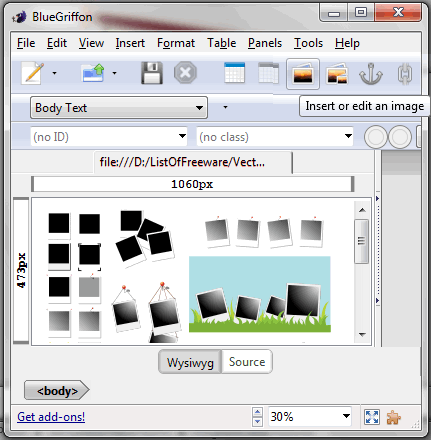
BlueGriffon provides option to open SVG file while editing the content of web page. The image quality of the SVG file it provides is good. Apart from SVG file, you can USE it for its main purpose which is editing the content of a webpage. It is also a portable software which is available in multilingual user-interface.
SVG-edit

SVG-edit is one of its type SVG editor. It is a software which is downloaded on your system but runs on Internet browser. But it can be effectively used to view SVG file. It provides ruler at the top of the image and on the left side of the image for measuring image height and width. Apart from that, it provides many useful SVG file editing features.
Dia
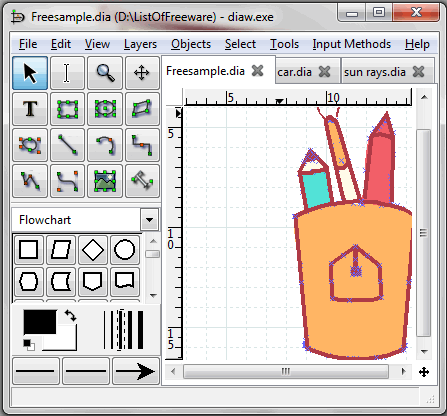
Dia is a structured diagram drawing software. You can also use it to view SVG and other image file formats. It can open multiple SVG file in multiples tabs. The image quality which it provides is reasonable. It also provides many useful image viewing and editing features. It also lets you export SVG file into PS, PDF, PNG, GIF and other file formats. It is also available for Linux and Macintosh.
SharpVectorGraphics (.NET SVG Viewer)

SharpVectorGraphics (.NET SVG Viewer) has a simple user-interface and it can let you view SVG files. It is a very simple software to view SVG files because it doesn’t support any other file apart from SVG file. It is also available in portable version and it is also a very small software, its downloadable zip file size is less than an MB.
Batik
Batik can let you view all SVG files from a folder one after another. It also adds a short-cut to all SVG files from a folder in GO menu of its menu bar for opening them quickly. Apart from that, it can also export SVG file into JPEG, TIFF and PNG. It is also available in portable version.
Use Google Chorme Browser As SVG Viewer
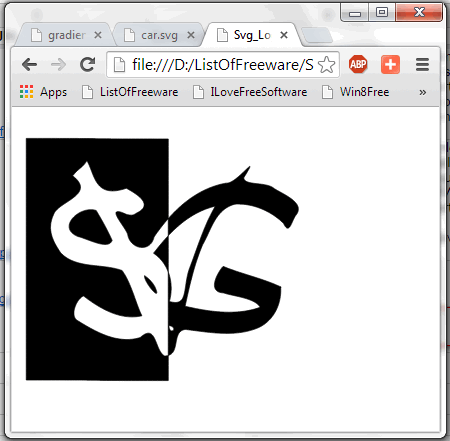
Google Chrome Browser can browse multiple SVG files from your computer in multiple tabs. It provides a clear view of the SVG file. It also provides zoom option and also lets you view SVG file in full screen mode (press F11 for full screen mode). Apart from that, this very popular browser also provides many internet browsing features.
Open SVG Images In Internet Explorer
Internet Explorer cannot be left behind from viewing SVG files. It lets you view multiple SVG images in multiple tabs in full screen mode. It can also convert SVG file into PNG and BMP image file formats. Apart from that, this famous browser can also bookmark your favorite SVG files for later view.
Open SVG FIle in Mozilla Firefox

Mozilla Firefox can open multiple SVG files in multiple tabs in full screen mode. You simply need to drag n drop SVG files on its interface. It also lets you bookmark your favorite SVG files, so that you can quickly open them later. Apart from that, you can also open other cloud storage websites in the browser, directly upload your SVG files on that website and share with your friends.
Use Apple Safari As SVG Viewer
Apple Safari can open SVG image in full screen mode with good image quality. You can simply drag n drop SVG file on its interface to view it. It can also bookmark your favorite SVG file as URL in its browser and lets you Zoom SVG file. Apart from Windows, this browser is also available for Macintosh OS.
About Us
We are the team behind some of the most popular tech blogs, like: I LoveFree Software and Windows 8 Freeware.
More About UsArchives
- May 2024
- April 2024
- March 2024
- February 2024
- January 2024
- December 2023
- November 2023
- October 2023
- September 2023
- August 2023
- July 2023
- June 2023
- May 2023
- April 2023
- March 2023
- February 2023
- January 2023
- December 2022
- November 2022
- October 2022
- September 2022
- August 2022
- July 2022
- June 2022
- May 2022
- April 2022
- March 2022
- February 2022
- January 2022
- December 2021
- November 2021
- October 2021
- September 2021
- August 2021
- July 2021
- June 2021
- May 2021
- April 2021
- March 2021
- February 2021
- January 2021
- December 2020
- November 2020
- October 2020
- September 2020
- August 2020
- July 2020
- June 2020
- May 2020
- April 2020
- March 2020
- February 2020
- January 2020
- December 2019
- November 2019
- October 2019
- September 2019
- August 2019
- July 2019
- June 2019
- May 2019
- April 2019
- March 2019
- February 2019
- January 2019
- December 2018
- November 2018
- October 2018
- September 2018
- August 2018
- July 2018
- June 2018
- May 2018
- April 2018
- March 2018
- February 2018
- January 2018
- December 2017
- November 2017
- October 2017
- September 2017
- August 2017
- July 2017
- June 2017
- May 2017
- April 2017
- March 2017
- February 2017
- January 2017
- December 2016
- November 2016
- October 2016
- September 2016
- August 2016
- July 2016
- June 2016
- May 2016
- April 2016
- March 2016
- February 2016
- January 2016
- December 2015
- November 2015
- October 2015
- September 2015
- August 2015
- July 2015
- June 2015
- May 2015
- April 2015
- March 2015
- February 2015
- January 2015
- December 2014
- November 2014
- October 2014
- September 2014
- August 2014
- July 2014
- June 2014
- May 2014
- April 2014
- March 2014








