6 Best Free Stop Motion Software For Windows
Here is a list of 6 best free stop motion software for Windows.
Stop motion animation can be defined as an animation in which physical objects images are displayed in various positions frame by frame to create animation. To create this type of animation, you need to first capture images of physical objects in various positions and add those images together to create a stop animation.
You can use all these small, user-friendly and free stop motion animation software to create stop-animation easily. They can add images from the computer and from the webcam with music to create animation. You can add images from some of the popular image file formats to create animation, such as PNG, JPG, GIF, BMP, etc. These software programs can also resize the animation images, set frame rate of the animation and saves the animation in animated GIF and video file formats.
Let’s have a look at each free stop motion animation software with some of their key features. Also, check out these 3D animation, 2D animation and logo designer software.
Here Are The Best Free Stop Motion Software For Windows:
JellyCam
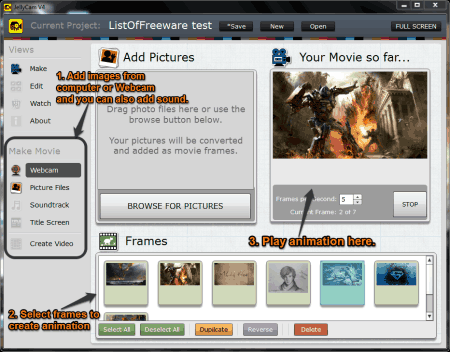
JellyCam is one of the best stop motion software and it provides some very quality features to prove it. Some of the key features of this free stop motion animation software are:
- It can make the stop motion animation by capturing images from the webcam directly and by uploading images from the computer. It can upload images from some of the popular image file formats, such as: PNG, JPG, GIF, etc.
- It can add sound or music in the animation.
- It can save the animation in FLV (Flash Video) file format and it can directly upload the created animation on YouTube.
- It lets you set the frame rate of the animation.
- It has a nice user-interface and its interface is available in full screen mode as well.
- It comes with file drag-n-drop feature.
- It is a very small software with setup file size around 1.5 MB.
- Apart from Windows, JellyCam is available for Mac OS.
Note: You need to have Adobe Air already installed in your computer to run this free stop motion software.
qStopMotion
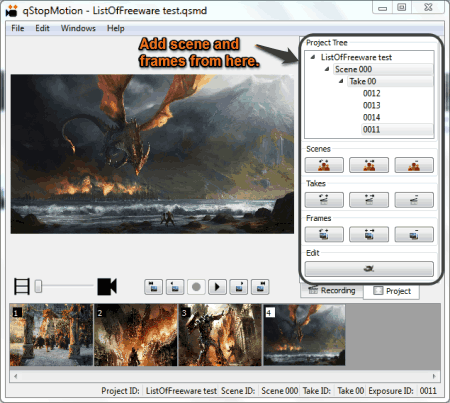
qStopMotion is a feature-rich and one of the best stop motion software. It can make stop motion animation by capturing images from the webcam and uploading images from the computer. It can upload image from JPG, TIFF, BMP, etc. image file formats. It can save the animated video in MP4 and AVI video file formats with HD quality. Its interface is available in multilingual interface, such as: English, French, German, Densk and Svenska. It is also available for Linux user.
How to make a stop motion video using this software:
- Open the software, create a new project.
- Add scene in the project and then, add images or frames in the scene. You can also add captured images from the webcam and add them to the animation.
- Start playing the animation by clicking on the Play button on its interface. You can also export the animation in video file format in your computer.
MonkeyJam
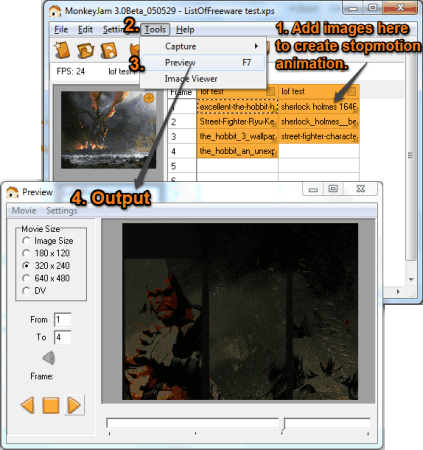
MonkeyJam is a resourceful and quality stop motion animation software, it provides some very useful features to make stop motion animation. Some of the key features of this software are:
- It can make a stop motion video by uploading images from the computer and by capturing images from the webcam. It can upload images from popular image file formats, such as: PNG, JPG, GIF, BMP, etc.
- You can add multiple layers for each frame in the animation using this software.
- It can also add sound or music in the animation.
- You can set the frame rate of the animation using this software.
- It can save the animation in AVI video file format.
- MonkeyJam is a very small software with setup file size just above 1 MB.
SharpAnimator
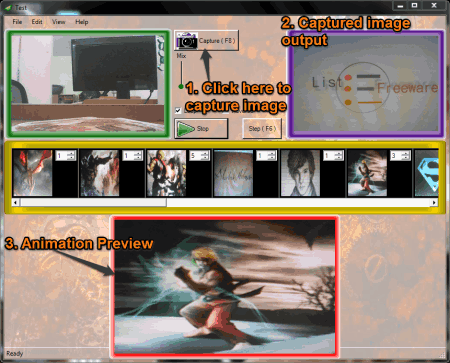
SharpAnimator can make the animation by capturing images from the webcam and by uploading images from the computer. It provides Timed Snaps feature which comes handy for capturing images from the webcam after a specific time. It can set the frame rate and add sound or music in the animation. It can save the animation in animated GIF and AVI video file formats. It is small software with setup file size just above 1 MB.
How to make a stop motion video using this free stop motion software:
- Open this software and plugin the webcam in your computer.
- Start capturing images from the webcam or upload BMP images from your computer.
- Play the video animation or save the animation in your computer.
Stop Motion Animator
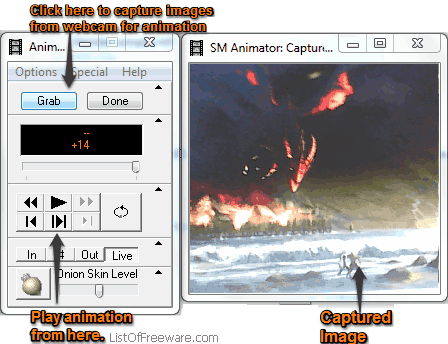
Stop Motion Animator can make stop motion animation by capturing images from the webcam. It can resize the captured images and set animation frame rate. It can save the animation in AVI file format in the computer and it is a very small software with setup file size less than 700 KB.
How to make a stop motion video using this stop animation software:
- Open this software and plugin a webcam in your computer.
- Start capturing images from the webcam.
- After you have finished with capturing images, play the animation or save it in the computer.
Purple Elephant
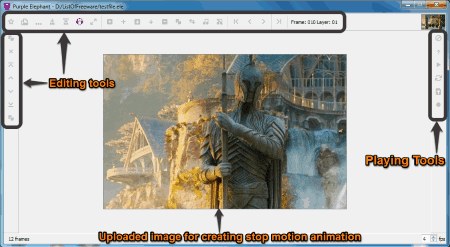
Purple Elephant can make stop motion animation by uploading images from your computer with sound or music. It can add multiple layers for each frame it uses in the animation. It can set the frame rate of the animation as well. Purple Elephant is also an open source and cross-platform software with setup file size of 13.1 MB.
How to make a stop motion video using this free stop motion software:
- Add images in the animation frames. You can add multiple layers for each frame and you can also add sound or music in the animation.
- Set the frame rate of the animation from the bottom right corner of the software interface.
- Now play the animation by clicking on the Play button on the right side of its interface.
This stop animation software provides a lot of handy features but I find one thing missing in this software i.e. you can save the animation project but you cannot save animation in video file format.
About Us
We are the team behind some of the most popular tech blogs, like: I LoveFree Software and Windows 8 Freeware.
More About UsArchives
- May 2024
- April 2024
- March 2024
- February 2024
- January 2024
- December 2023
- November 2023
- October 2023
- September 2023
- August 2023
- July 2023
- June 2023
- May 2023
- April 2023
- March 2023
- February 2023
- January 2023
- December 2022
- November 2022
- October 2022
- September 2022
- August 2022
- July 2022
- June 2022
- May 2022
- April 2022
- March 2022
- February 2022
- January 2022
- December 2021
- November 2021
- October 2021
- September 2021
- August 2021
- July 2021
- June 2021
- May 2021
- April 2021
- March 2021
- February 2021
- January 2021
- December 2020
- November 2020
- October 2020
- September 2020
- August 2020
- July 2020
- June 2020
- May 2020
- April 2020
- March 2020
- February 2020
- January 2020
- December 2019
- November 2019
- October 2019
- September 2019
- August 2019
- July 2019
- June 2019
- May 2019
- April 2019
- March 2019
- February 2019
- January 2019
- December 2018
- November 2018
- October 2018
- September 2018
- August 2018
- July 2018
- June 2018
- May 2018
- April 2018
- March 2018
- February 2018
- January 2018
- December 2017
- November 2017
- October 2017
- September 2017
- August 2017
- July 2017
- June 2017
- May 2017
- April 2017
- March 2017
- February 2017
- January 2017
- December 2016
- November 2016
- October 2016
- September 2016
- August 2016
- July 2016
- June 2016
- May 2016
- April 2016
- March 2016
- February 2016
- January 2016
- December 2015
- November 2015
- October 2015
- September 2015
- August 2015
- July 2015
- June 2015
- May 2015
- April 2015
- March 2015
- February 2015
- January 2015
- December 2014
- November 2014
- October 2014
- September 2014
- August 2014
- July 2014
- June 2014
- May 2014
- April 2014
- March 2014








