37 Best Free Screen Recorder Software for Windows
Here are 37 best free screen recorder software for Windows.
These software let you create good quality recording of your desktop. All these screen recorder software are completely free and can be downloaded to Windows PC.
These free software offer various features, like: create video recordings of your desktop, these recordings can be used for various purposes like demos, tutorials, etc, record screen along with audio, record full or part of the screen, save the output video file in various formats, adjust the quality of the output video before recording starts, etc.
So, go through this list of free screen recorder software and see which ones you like the most.
You can also try out best free webcam recorder software and best free file splitter software.
Screen2Avi
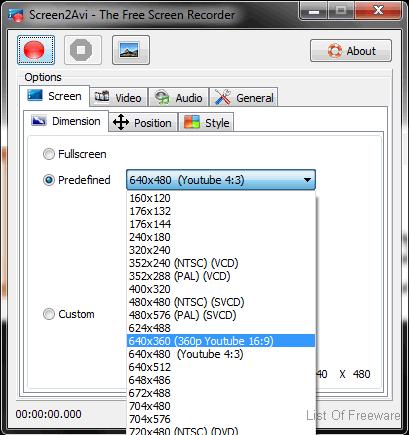
Screen2Avi is a very simple and effective screen recorder software. As the name of this software suggests that it records the screen and saves the recorded video in AVI format. It can also record audio with recorded video. It provides many predefined useful resolutions for making online video and lets you change the background of video while recording. You can also edit audio and video quality before recording the video by using this software. It is a portable software which can also take screenshots apart from recording the computer screen.
Screen Recorder by Randelshofer

Screen Recorder by Randelshofer is a full screen recorder. You can start recording by clicking on the Start button on its interface. It also provides option to include mouse in the recording. It supports two output formats: AVI and MOV. MOV (QuickTime) format also supports audio recording while recording the screen. It is a Java based screen recorder which means you need to install Java to run this software. It is a small and portable software.
JScreenRecorder
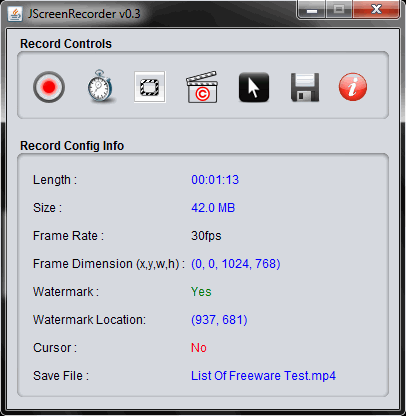
JScreenRecorder is a Java based screen recorder software. It is a simple software which lets you record full screen as well as selected area of the screen. It saves the recorded video output in MP4 format. It also lets you include mouse cursor in the recording with animation. You can also add text watermark in the recorded video at any point using this software. This software requires Java already installed in your computer.
BasicScreenRecorder

BasicScreenRecorder can record the desktop screen with audio. It can record full screen as well as selected part of the screen with audio. You can start recording the screen by clicking on the Rec. (round red icon) button on its interface. It saves the recorded video file in AVI format. It is a lightweight software.
Acala Screen Recorder

Acala Screen Recorder is handy screen recorder software because it provides many useful features for screen recording. It lets you record video of a selected area of the screen as well as full screen with audio. You can customize the video and audio quality of the recording using this software. AVI and EXE are two output formats in which recorded video can be saved after recording. Acala Screen Recorder is available in multilingual interface.
Icecream Screen Recorder
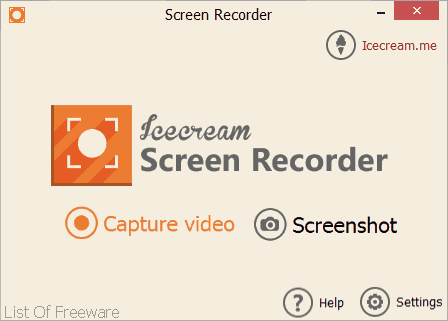
Icecream Screen Recorder is a feature-rich screen recorder software. It can record selected part of the screen and full screen with audio in a very good quality. It starts a countdown before recording the screen. It saves the output video in MKV format. Apart from video recording, this software also lets you take screenshots and is also available in multiple languages.
Free Screen To Video
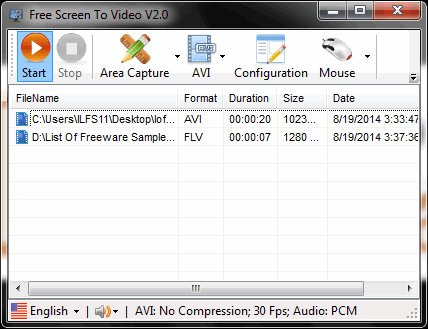
Free Screen To Video is a very simple and effective screen recorder software. It can record selected part of the screen, selected Window, and full screen with audio. It supports four different output formats to save recorded video; they are AVI, FLV, WMV and SWF. It also lets you customize the audio and video output quality before recording. It is a small software which is available in multiple languages.
VSDC Free Screen Recorder
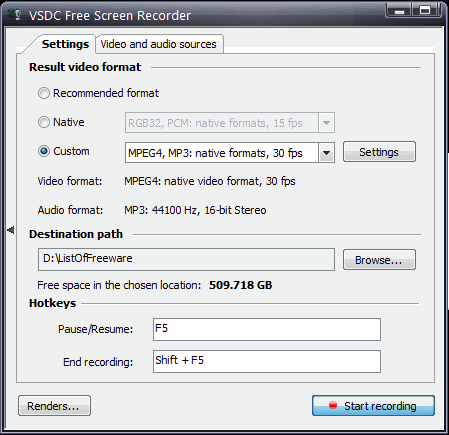
VSDC Free Screen Recorder is a fine screen recorder software. It lets you preview the screen to be recorded before recording. You can start recording the screen by clicking on the Start recording button on its interface. It can also record the audio while recording the screen. The only output video format it supports is AVI. You can also customize the audio and video quality before recording the screen.
Screen Recorder
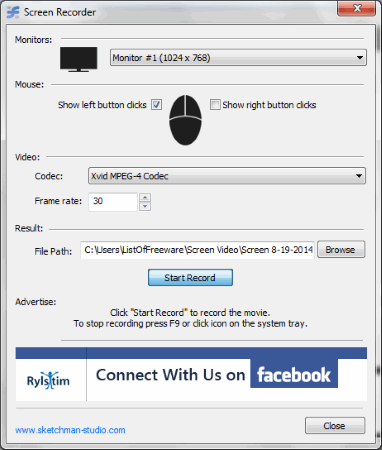
Screen Recorder is a full desktop screen recorder. It records the full desktop screen. To start recording click on the Start Record button on its interface and press F9 button to stop recording. It can also highlight the mouse activity on the screen while recording. It is a lightweight software and is also available in a portable version.
Bytescout Screen Capturing
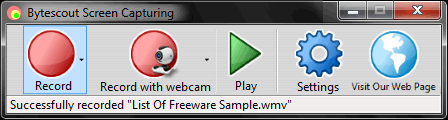
Bytescout Screen Capturing is a lightweight screen recorder software. It can record video from computer screen as well as from webcam with audio. It can record the entire screen as well as selected part of the screen. Video and audio quality customization can be done before recording the screen. It also provides many useful features to animate the mouse in different ways while recording. WMV is the video output format in which the file is saved. It is a lightweight software.
NemCap

NemCap is a screen recorder software which can record the computer screen in many output formats. The output formats supported are: AVI, MP4, FLV, MPG, MOV and WMV. It can record the full screen as well as selected area of the screen. You can also see on its interface the frame rate at which the video is recording. Apart from screen recording, you can also take screenshots and save them in many output formats, like: JPEG, BMP, GIF and PNG.
TakeScreen Lite
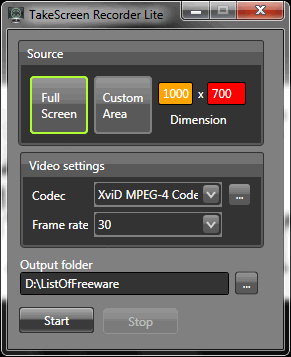
TakeScreen Lite is a straight forward computer screen recorder. It can record the computer screen from two different modes: full screen and selected area. AVI is the video output format in which the video is saved. It also provides a list of video codecs to choose and also provides video quality editing features before recording the video.
Freez Screen Video Capture
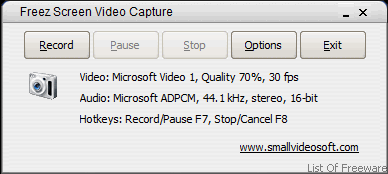
Freez Screen Video Capture is a very small and very resourceful screen recorder. It can record any portion of the screen and full screen easily with audio. The output audio and video quality of the recording is very good. It also lets you customize the audio and video quality before recording the screen. The video output is saved in AVI format. It also has an integrated video player which automatically plays the recorded video. It also lets you include mouse cursor while recording the video.
ScreenTwin
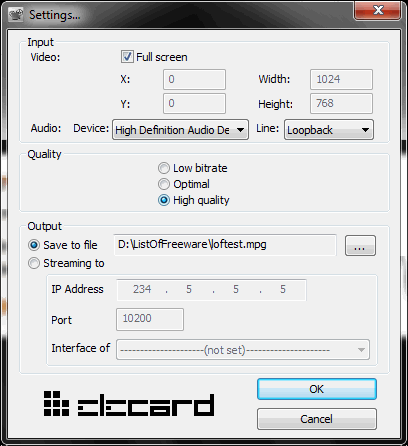
ScreenTwin is a user-friendly screen recorder which can record the screen with good video quality. It can record selected part of the screen as well as full screen with audio. It has a different style of starting and stopping the screen recording as compared to other software. The recording can be started or stopped from the system tray. The output video file is saved in MPG format. It can broadcast the captured recording over a LAN network. You also get a free MPG player with this software
SRecorder

SRecorder is another easy-to-use computer screen recorder. This software can record any part of the screen with audio. The output video file is saved in MP4 format with a good video quality. It adds its record button on right side of the desktop screen, you can also drag it at top or left position of the screen. Click on the record button to start screen recording. Its context menu in system tray is available in three different languages: English, Portugal, and Spanish.
Krut Computer Recorder
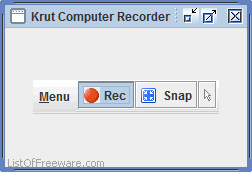
Krut Computer Recorder is another very handy desktop screen recorder. It can record the computer screen with separate audio file. Both the audio and video quality is good. The video output format is MOV, audio format is WAV and it also creates a backup file of video. It can record any part of the screen apart from full screen. Apart from screen recording, it can also take screenshots and save it in JPG format. It is a feature-rich software. It is a portable software which requires Java already installed in your Computer.
xvideocapture
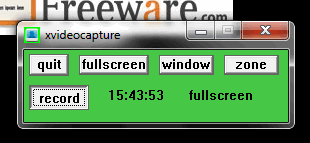
xvideocapture is a user-friendly and small screen recorder software. It can record selected area of the screen, window and full screen with audio. The video output is saved in AVI format in the software folder. Apart from video recording, it also shows current local time. It is also a portable software.
Screen Recorder by Free Recorders
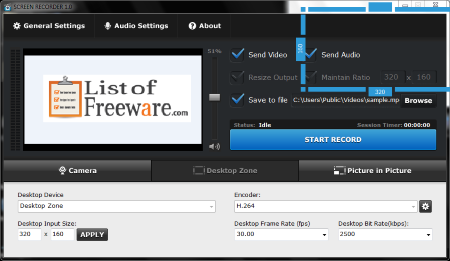
Screen Recorder by Free Recorders is a screen and webcam recorder. It can record video from screen and webcam with audio. It lets you choose the area from the screen to record the video and it saves output video file in MP4 format. It also provides a preview section which lets you see the area to be recorded. It also adds a watermark of its developer in the recorded video.
Free Screen Video Recorder
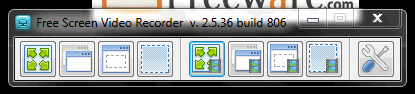
Free Screen Video Recorder is a screen recorder which is very simple to use. It can record the screen from selected area, selected window, selected object, and in full screen mode. It saves video output in AVI format. You can also set delay time in seconds before starting the recording. You can also edit video settings before recording the screen. Apart from screen recording, it can also take screenshots. It is available in multilingual user-interface.
AutoScreenRecorder
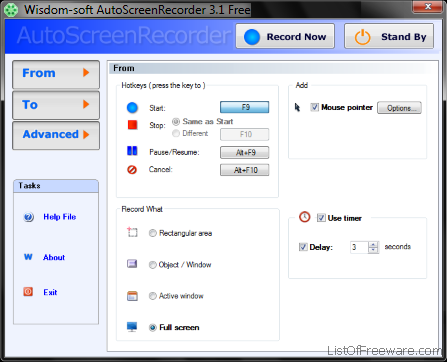
AutoScreenRecorder is a screen recorder which has a lot of characteristic features. It can record from selected area, selected object, selected window and full screen of the computer. It saves the output video in AVI format. It also lets user set delay time before recording starts and include mouse in the recording with many animated features.
SCREEN2EXE
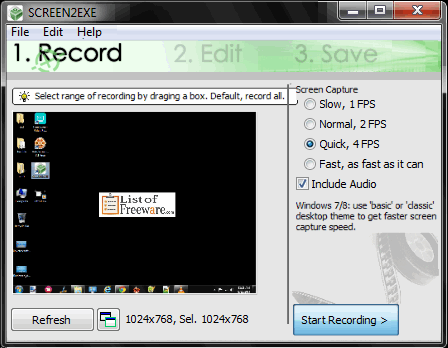
SCREEN2EXE is a screen recorder which has a lot of key features. It can record any part of the screen as well as full screen with audio in a good quality. It provides many output formats to save the recorded video, such as: AVI, MP4, FLV, SWF, RM, etc. It also provides many video editing features, like text and image watermark, time delay before video start and many other useful features.
oCam
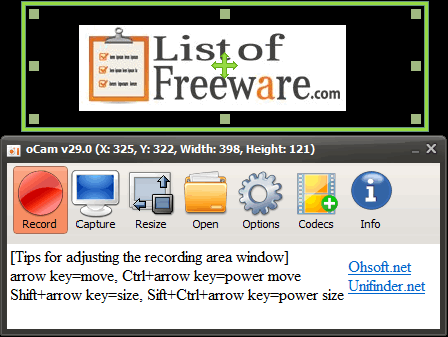
oCam is a very different screen recorder software. It is different because it can record the screen with the audio file which is being played in the computer while recording the screen. It can record full screen as well as selected area from the computer screen. It can save the video file in AVI, MP4, FLV, WMV, MOV and other output formats with a very good video quality. Apart from screen recording, it can also take screenshots. It is available in multilingual interface.
SMRecorder
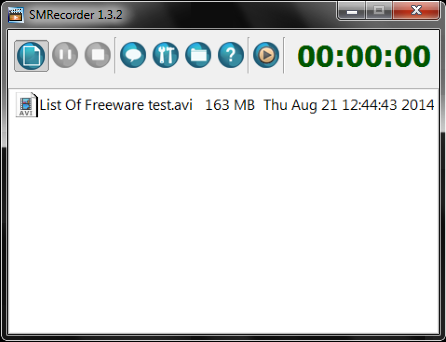
SMRecorder is a effective screen recorder software. It can record from selected area and from full screen with audio. It saves recorded video file in AVI format with a very good audio and video quality. It also provides option to include image logo and cursor mouse in recorded video. It also lets you edit the audio and video quality before recording. Apart from screen recording, it can also record video from web camera.
Extra Screen Capture Free

Extra Screen Capture Free is a screen recorder which comes with schedule feature. This feature lets you stop the recording after a fixed (user-defined) time. This screen recorder can record full screen as well as partial screen with audio. It can save the recording in two video formats: AVI and EXE. You can also edit the video and audio quality before recording the screen. It also lets you include and exclude the cursor while recording.
Screen Recorder Free
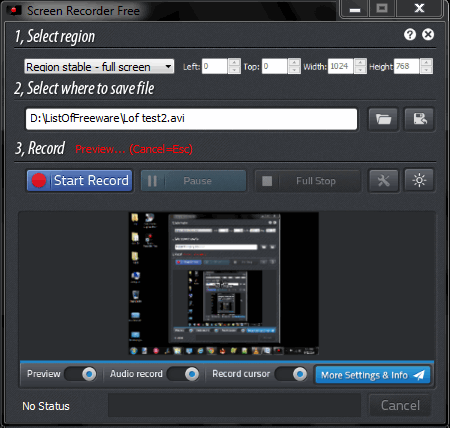
Screen Recorder Free can record the computer screen in variety of ways. It can record from full screen, selected area of the screen, selected window, region moving by mouse, etc. with audio. It also has screen rotation feature which lets you rotate and flip the screen while recording video. It also provides preview recording feature and add image logo in the recording. It saves output video file in AVI format.
Note: It has Ad-supported installation, but the installation is straight forward, and you can easily ignore the ads.
Any Video Recorder
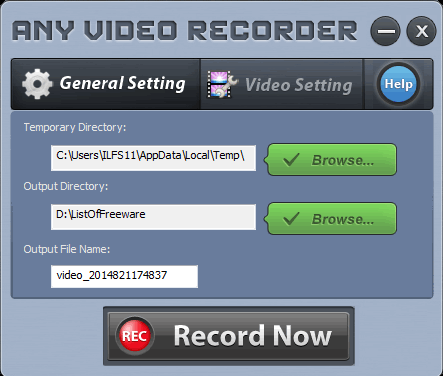
Any Video Recorder is a video recorder which can record screen by setting a stoppage time of screen recording. It means that you can set fixed (user-defined) time to stop the video recording. It can record any part of the screen, even the full screen with audio file been played in your computer. After, starting the recording, you will be able to stop the recording by pressing “Ctrl + F7” key. It saves the output of the video recording in MP4 format in a good quality.
eLecta Live Screen Recorder

eLecta Live Screen Recorder can record computer screen with audio recording and audio file playing in the computer. It can record full screen as well as selected area from the screen with option to add image watermark at any part of the screen. It saves the recorded video in AVI format. Apart from screen recording, it can also record from webcam. It provides many other useful features to look out for.
Cute Screen Recorder Free Version
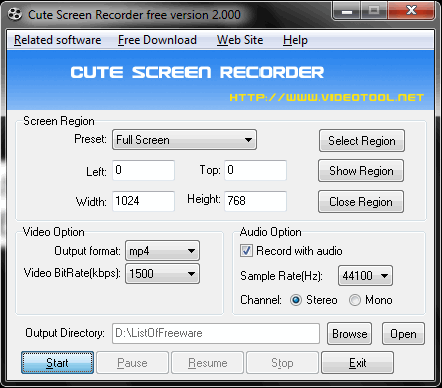
Cute Screen Recorder Free Version is a user-friendly software to record screen. It can record video from the screen with audio from the mic. It provides four video output formats to save the recording: MP4, WMV, SWF and FLV. Full screen and selected area are the areas which this software can record. You can also edit the video and audio quality before recording the screen using this software.
Weeny Free Video Recorder
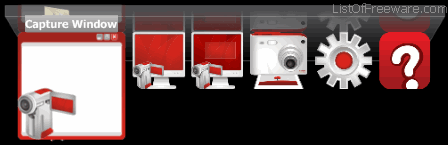
Weeny Free Video Recorder is an effective screen recorder software for windows. It can record video from computer as well as from webcam. It can record from full screen, selected window and selected area from desktop screen with audio. It saves recorded video in WMV format with a reasonable good quality. Video and audio quality can be edited before recording the screen using this software. It also provides option to include cursor in recording. It has a very different user-interface, it creates a dock at the top of the Computer screen.
Free Screencast
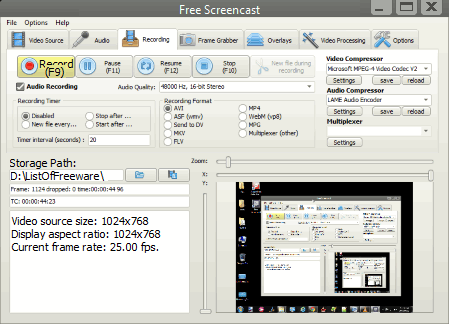
Free Screencast is a resourceful screen recorder software as it contains many number of very useful features. It can record full screen as well as selected screen area and saves it in many output video formats. It provides awesome video and audio quality in the recorded video. It also provides many useful video and audio editing features. You can also see the preview of the recorded video in this software. It can also rotate and flip the screen while recording. And it provides many more useful features.
ScreenFaceCam
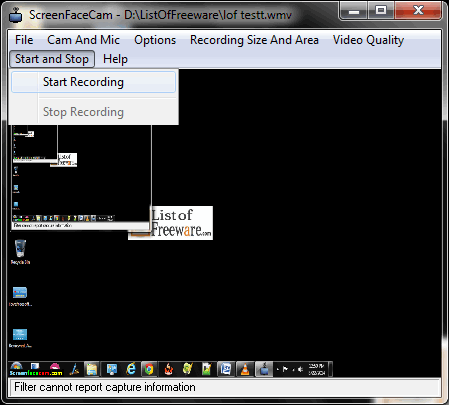
ScreenFaceCam is a reasonably handy screen recording tool. It can record the Windows screen with audio and save it in WMV format. The recorded video contains very good audio and video quality. Full screen or any selected area from the screen can be recorded using this software. Apart from screen recorder, it is also a webcam recorder. It also provides preview of the area to be recorded.
Webcam Screen Video Capture Free

Webcam Screen Video Capture Free is a screen recorder with dozens of characteristic. It can record from any part of the screen and full screen with audio. It can create many effects in the video to be recorded; such as rotate, add watermark, flip, crop, etc. It can also save the recorded video in many output video formats. The A/V quality of the recorded video is good and it can be customized. Apart from screen recording, it can perform webcam recording and take screenshots. It provides many other very handy features.
Easy Screencast Recorder
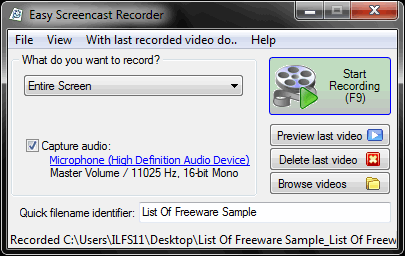
Easy Screencast Recorder is a computer monitor screen recorder which has a lot of handy features. It can record screen from selected area, selected window and entire screen of the computer with audio. ASF, MPG, MKV, FLV are some of the output formats in which it can save the recorded video. You can edit video and audio quality before recording using this recorder. All in all, Easy Screencast Recorder is very easy-to-use screen recording tool for Windows.
Desktop2Record
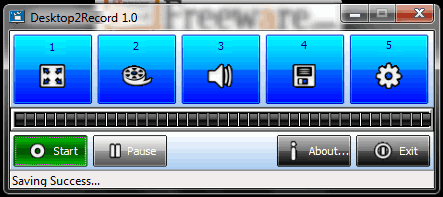
Desktop2Record is a small desktop screen recording tool. It can record the desktop screen from 5 different approaches with audio. The approaches are: follow the cursor, free hand selected, full screen, selected Windows and fixed user values. It also lets you record the screen with customized video, audio quality. The recorded video is saved in AVI format in this software.
Screen View!
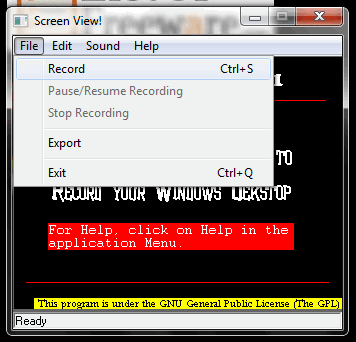
Screen View! is a very small and portable desktop screen recording tool. It can record the desktop screen and saves it in AVI and SWF video format. You can start recording screen in this software by selecting File option in the menu bar and then, clicking on Record option or press Ctrl + S (Shortcut key).
ScreenVirtuoso PRO

ScreenVirtuoso PRO is a feature-rich desktop screen recorder software. It can record the desktop screen in full screen mode, from selected window and from selected area of the screen with audio. The recorded video is saved in AVI format with a very good audio and video quality. The quality can also be manually customized before recording starts. It also provides many other very useful features; like: time scheduler, add note to recording, video converter, etc. Apart from screen recording, it can also take desktop screenshots.
Webinaria
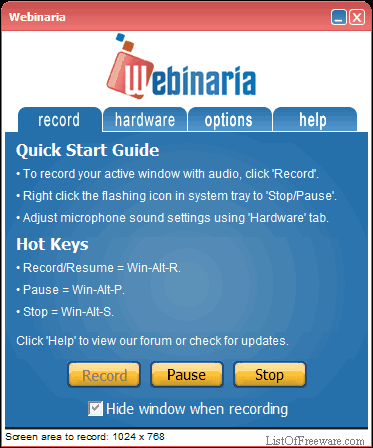
Webinaria is a small desktop screen recording software. It can record desktop screen with audio from selected area, selected window and full screen. It saves the recorded video in AVI format. It also lets you select frame rate for recording the screen. Apart from screen video recording, it can also record video from webcam. It is also very user-friendly software.
About Us
We are the team behind some of the most popular tech blogs, like: I LoveFree Software and Windows 8 Freeware.
More About UsArchives
- May 2024
- April 2024
- March 2024
- February 2024
- January 2024
- December 2023
- November 2023
- October 2023
- September 2023
- August 2023
- July 2023
- June 2023
- May 2023
- April 2023
- March 2023
- February 2023
- January 2023
- December 2022
- November 2022
- October 2022
- September 2022
- August 2022
- July 2022
- June 2022
- May 2022
- April 2022
- March 2022
- February 2022
- January 2022
- December 2021
- November 2021
- October 2021
- September 2021
- August 2021
- July 2021
- June 2021
- May 2021
- April 2021
- March 2021
- February 2021
- January 2021
- December 2020
- November 2020
- October 2020
- September 2020
- August 2020
- July 2020
- June 2020
- May 2020
- April 2020
- March 2020
- February 2020
- January 2020
- December 2019
- November 2019
- October 2019
- September 2019
- August 2019
- July 2019
- June 2019
- May 2019
- April 2019
- March 2019
- February 2019
- January 2019
- December 2018
- November 2018
- October 2018
- September 2018
- August 2018
- July 2018
- June 2018
- May 2018
- April 2018
- March 2018
- February 2018
- January 2018
- December 2017
- November 2017
- October 2017
- September 2017
- August 2017
- July 2017
- June 2017
- May 2017
- April 2017
- March 2017
- February 2017
- January 2017
- December 2016
- November 2016
- October 2016
- September 2016
- August 2016
- July 2016
- June 2016
- May 2016
- April 2016
- March 2016
- February 2016
- January 2016
- December 2015
- November 2015
- October 2015
- September 2015
- August 2015
- July 2015
- June 2015
- May 2015
- April 2015
- March 2015
- February 2015
- January 2015
- December 2014
- November 2014
- October 2014
- September 2014
- August 2014
- July 2014
- June 2014
- May 2014
- April 2014
- March 2014








