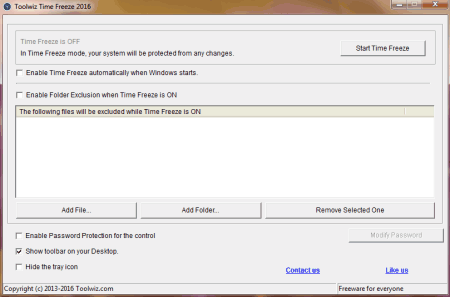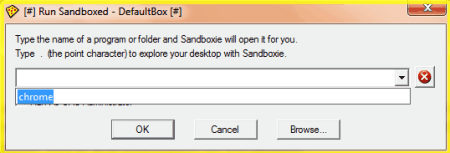5 Best Free Sandbox Software For Windows
Here is a list of Best Free Sandbox Software. These Sandbox software lets you protect your Windows system from being infected by Malware or other similar attacks. With the help of sandbox security mechanism, you can test unsafe applications, browse unsafe web securely as the applications runs in a restricted environment. Some of them are small in size and load with Windows, some do not require updates and run in background, maintain privacy, protect from key loggers, rootkits, backdoors etc.
My favorite Sandbox Software are:
As per my testing, TimeFreeze and Sandboxie are best, as these have different features. TimeFreeze is simple and only require restart to clean the system, while Sandboxie lets you run any program in sandbox mode by simple right clicking.
You can also try these best free Internet Radio Recorder, ISO Maker, and Onscreen Keyboard Software.
Here are the Best Free Sandbox Software:
TimeFreeze
TimeFreeze is a simple and small sandbox utility which lets you protect your Windows system from infection by suspicious files and applications. First install TimeFreeze and restart the PC, otherwise it will not start its services. Now you can make it active from system tray icon. When the program is in ON state, every single task, like download of a file, rename or moving a file or folder will be reverted back automatically to its previous state, after reboot. In other words “Every change in system partition will be discarded after reboot”. To achieve this, just restart the Computer. You can add programs/files/folders to the exception list if required, and the changes made by/to this list will not get affected when reverting. The program is very small in size (just 2.75 MB in size). It sits in the system tray and you can start and stop it as per need.
Sandboxie
Sandboxie is based upon sandbox based security mechanism used to run an application in an isolated environment. It restricts programs or attackers to run arbitrary or malicious code on your PC by creating a sandbox environment. The program has its own desktop and start menu. You can run any installed program through it, or install a new one from its “Run any program sandboxed” command from Windows Start menu. It shows a thick yellow outline around any program which is run through it. The programs installed using it will not be able to modify the system and registry. You can run any web browser through it and it creates a safe virtual wall between your web browser and PC. You can safely explore files and folders by using it on your Computer. The program is small in size and is easy to install. The program installed through it will not be visible in Windows Start menu. This program can be used for testing of untrusted programs and surfing the unsafe web. For more security, you can even Sandbox Tor Browser.
BitBox
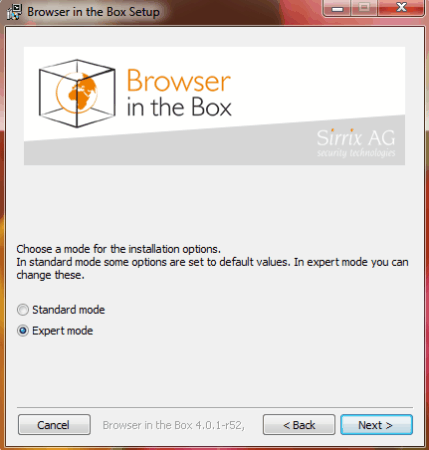
BitBox provides virtual environment for secured web browsing. It is based upon “Browser in the Box” concept. It has Firefox and Chrome as standalone web browsers. You can download it with Firefox or Chrome separately from its website. It lets you browse the web safely by providing a virtual machine concept. You can download files from web safely in its virtual folder. It isolates all the activities of the web browser you choose from the host machine thus prevents the Malware attack. It stores all the configuration data of the web browser in its folder for each user. Overall the size of the program is big but it maintains your privacy and keeps you safe from Malware or similar attacks.
GesWall
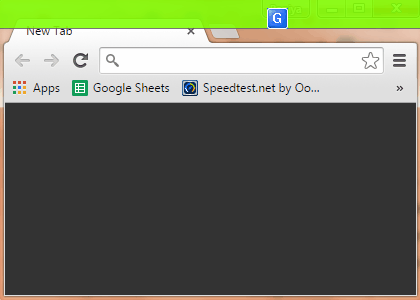
GesWall is another free software that can be used for Sandboxing. It is actually an intrusion prevention system and it is non-intrusive and easy to use. After installing it, a computer restart is required. It shows a dialog box whenever any application tries to access network and you can isolate that application if required. For e.g. your web browsers can be sandboxed by using it. Now you can safely surf the web, do chat, send/receive emails, exchange files etc. It blocks unknown threats which are missed by your antivirus, anti-spyware or by similar programs. The program is lightweight and easy to use. Some of its Key Features are:
- It can prevent key loggers, rootkits, and backdoors.
- It can prevent malicious software infection.
- It can prevent confidential file disclosure.
- It is independent of attack techniques.
Finally, it is Easy to use – non-intrusive and no configuration is required.
BufferZone Free
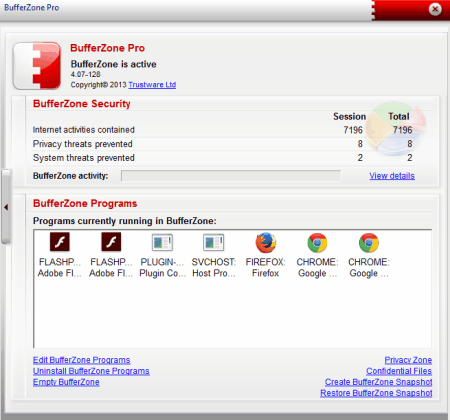
BufferZone Free is an easy to use sandbox application. It isolates your browsing activities and personal data in a “Virtual Zone” thus providing you protection from existing as well as zero-day threats. It has a huge list of programs which have to run inside BufferZone and you can add more programs to its list by clicking “+” green button and supplying program path. It supports almost every web browser and messaging programs including other popular software that use internet/network. It shows a red rectangular box outside each application for visual representation. It first optimizes each program for first buffer zone run. For e.g. Chrome, Firefox and even plugins of web browsers (like flash plugin). Also, the program does not require regular updates like antivirus software does. The program does not require much settings and it starts working automatically when your web browser starts.
About Us
We are the team behind some of the most popular tech blogs, like: I LoveFree Software and Windows 8 Freeware.
More About UsArchives
- May 2024
- April 2024
- March 2024
- February 2024
- January 2024
- December 2023
- November 2023
- October 2023
- September 2023
- August 2023
- July 2023
- June 2023
- May 2023
- April 2023
- March 2023
- February 2023
- January 2023
- December 2022
- November 2022
- October 2022
- September 2022
- August 2022
- July 2022
- June 2022
- May 2022
- April 2022
- March 2022
- February 2022
- January 2022
- December 2021
- November 2021
- October 2021
- September 2021
- August 2021
- July 2021
- June 2021
- May 2021
- April 2021
- March 2021
- February 2021
- January 2021
- December 2020
- November 2020
- October 2020
- September 2020
- August 2020
- July 2020
- June 2020
- May 2020
- April 2020
- March 2020
- February 2020
- January 2020
- December 2019
- November 2019
- October 2019
- September 2019
- August 2019
- July 2019
- June 2019
- May 2019
- April 2019
- March 2019
- February 2019
- January 2019
- December 2018
- November 2018
- October 2018
- September 2018
- August 2018
- July 2018
- June 2018
- May 2018
- April 2018
- March 2018
- February 2018
- January 2018
- December 2017
- November 2017
- October 2017
- September 2017
- August 2017
- July 2017
- June 2017
- May 2017
- April 2017
- March 2017
- February 2017
- January 2017
- December 2016
- November 2016
- October 2016
- September 2016
- August 2016
- July 2016
- June 2016
- May 2016
- April 2016
- March 2016
- February 2016
- January 2016
- December 2015
- November 2015
- October 2015
- September 2015
- August 2015
- July 2015
- June 2015
- May 2015
- April 2015
- March 2015
- February 2015
- January 2015
- December 2014
- November 2014
- October 2014
- September 2014
- August 2014
- July 2014
- June 2014
- May 2014
- April 2014
- March 2014