22 Best Free Remote Access Software
Here are 22 best free remote access software. These let you remotely connect to other computer any where in the world easily. All these remote access software are completely free and can be downloaded to Windows PC. These free software offer various features, like: With the help of this freeware you can remotely access your PC from any other PC, lets you display files, use and access installed programs, do all kinds of operations on files (delete, paste, copy, move), do all kinds of works on remotely controlled PC, can remotely control folders and files, show properties of files such as modified date, creation date, extension, owner, readable, executable, file size, and file name, lets you share files and synchronize folders, creates a virtual private network, lets you chat with your associates, based upon latest internet technologies such as HTML5, AJAX, and JSON etc. So, go through this list of free remote access software and see which ones you like the most.
You can also check out best free clipboard managers and best free internet security software.
AnyDesk
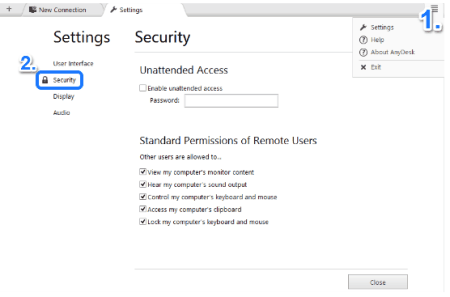
AnyDesk is a free remote access software for your computer. With the help of this freeware you can remotely access your PC from any other PC. This freeware can transform any PC into a controller for the PC that you want to remotely access. It lets you display files, use and access installed programs, do all kinds of operations on files (delete, paste, copy, move) and do all kinds of works on remotely controlled PC.
Weezo
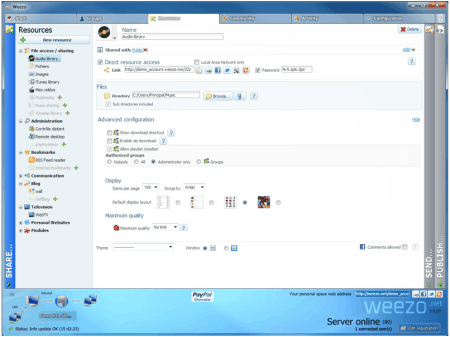
Weezo is a free remote access software for your computer. With the help of this freeware you can control your PC remotely by using remote desktop control feature. This freeware lets you connect to remote PC and you can access all programs on that PC. You can remotely control folders and files with the help of Weezo.
FeelHome
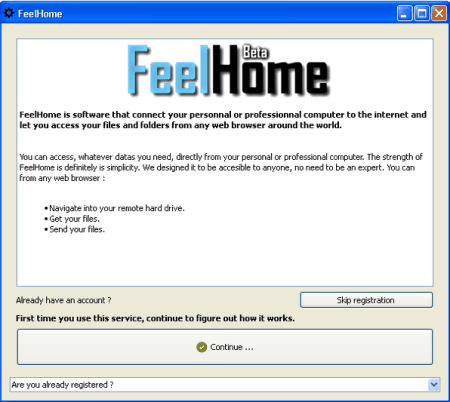
FeelHome is a free remote access utility for your PC. With the help of this freeware you can access a PC remotely and also access the folders and files saved in a PC. FeelHome lets you save, share and get files easily. You can do various types of operations on files such as copy, paste, delete etc. This freeware will also show properties of files such as modified date, creation date, extension, owner, readable, executable, file size, and file name etc.
Gbridge
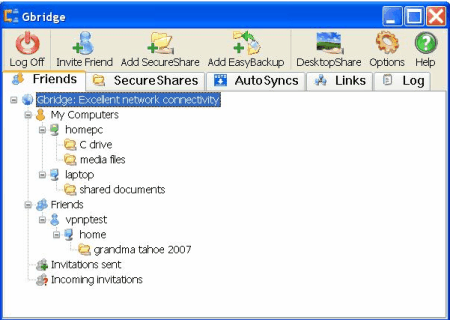
Gbridge is a free remote access software for your computer. This freeware lets you control a computer remotely with the help of another computer. It also lets you share files and synchronize folders. Gbridge basically creates a virtual private network, which is encrypted. With the help of this freeware you can connect your PC with your associate’s PC. Gbridge also lets you chat with your associates.
ThinVNC
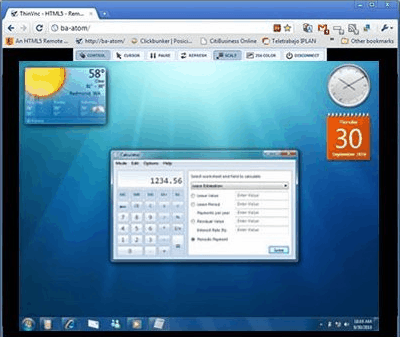
ThinVNC is a free remote access software for your computer. With the help of this freeware you can easily access a PC which is located remotely. ThinVNC is a high quality remote desktop software which is build from latest internet technologies such as HTML5, AJAX, and JSON. ThinVNC works with HTTP and SSI protocols.
UltraVNC

UltraVNC is a free and handy remote access software for your computer. With the help of this freeware you can remotely control your friend’s computer by using your PC. You can also remotely control your personal PC at home. To remotely control your personal PC or your friend’s PC you can also use the keyboard and mouse.
TeamViewer
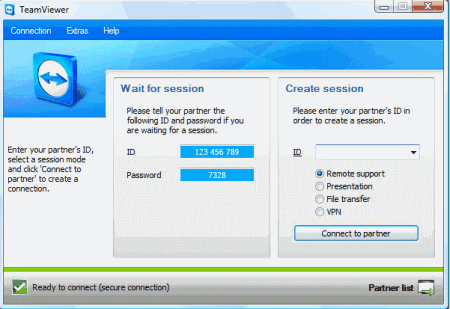
TeamViewer is a free remote access software for your computer. With the help of this freeware you can remotely access any PC anywhere in the world. TeamViewer lets you share the screen of your PC with your associates, relatives, colleagues and close pals. This freeware is totally free for non-commercial and personal use. TeamViewer provides you some really useful features in screen sharing mode and remote desktop access.
TweetMyPC
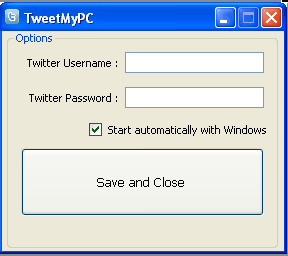
TweetMyPC is a free remote access software for your computer. With the help of this freeware you can remotely restart/logoff/shutdown your computer by using Twitter. TweetMyPC lets you download a file remotely to your PC and also remotely access a file from your PC. TweetMYPC does all these things for you using simple commands.
RemoteByMail
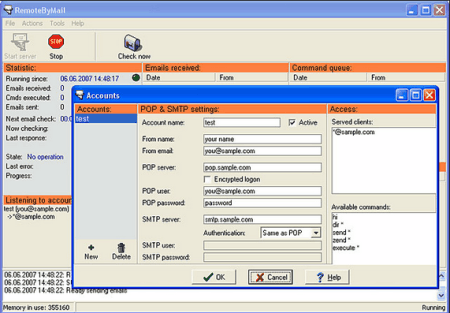
RemoteByMail is a free remote access application for your computer. With the help of this freeware you can remotely access your PC by sending email. RemoteByMail lets you run applications on your PC, and receive directory information of your PC etc. You can perform basic operations on files such as copy, paste, move, delete etc.
Chrome Remote Desktop
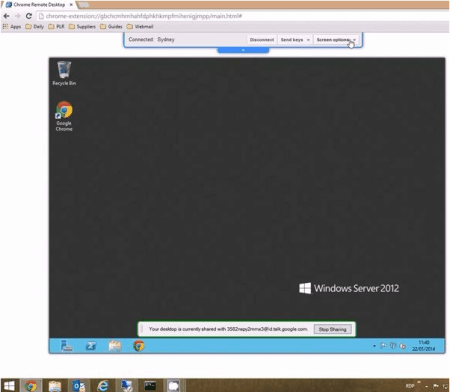
Chrome Remote Desktop is a free remote access software for your computer. With the help of this freeware you can take control of or share a remote computer. To manage various computers is a tough task. Offering technical support can also be very tedious task. This freeware provides solutions to both these challenges by permitting users to connect remotely to their associates on their PC.
2X Client for RDP/Remote Desktop
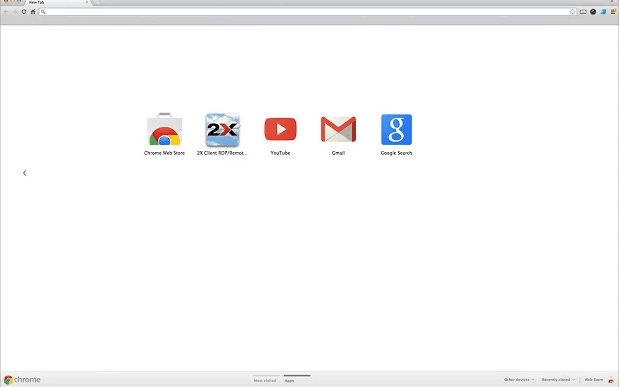
2X Client for RDP/Remote Desktop is a free and handy remote access software for your computer. This freeware offers a seamless connectivity to remote PC and also it does not use a public gateway. You can also use this freeware offline. You can remotely access your friend’s PC with the help of this freeware.
DesktopNow Remote Computer Access
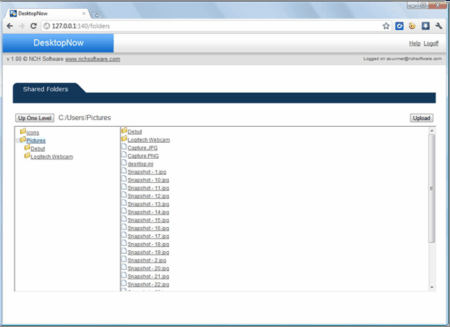
DesktopNow Free Remote Computer Access is a free remote access application for your computer. With the help of this freeware you can remotely control your PC and also get access to your important data. You can also download files from the remote PC if you want. This freeware accesses your important files by using SSL protocol.
Remote Utilities
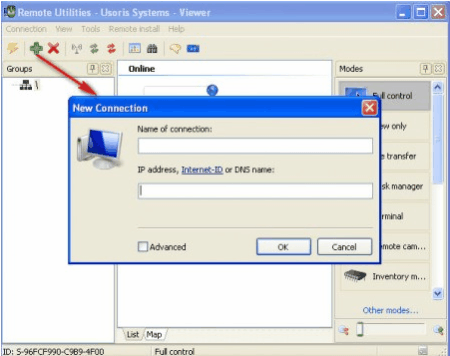
Remote Utilities is a free remote access software for your computer. This freeware is specially build for network administrators. It is added into active directory and gives you the option to remotely install multiple PC’s. This freeware can run as a tool and gives full permission over remote computer to the network administrator.
Ammyy Admin
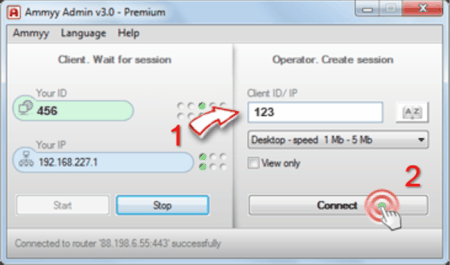
Ammyy Admin is a free and handy remote desktop software for your computer. With the help of this freeware you can remotely access your computer from anywhere in the world. You can work the same way as you are sitting on your computer. This freeware lets you upload and download files from the remote PC.
SkyFex
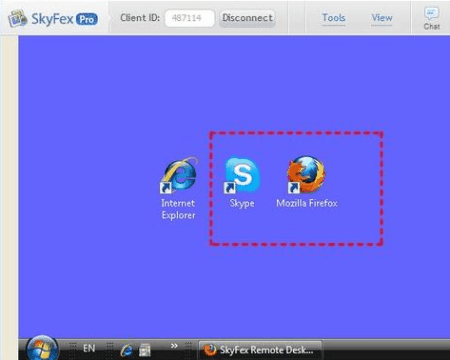
SkyFex is a free remote access application for your computer. This freeware lets you remotely access a computer over the internet. You will desperately need this application when you have to correct the errors in the remote computer. This freeware is totally internet based. And it does not require installation.
Splashtop
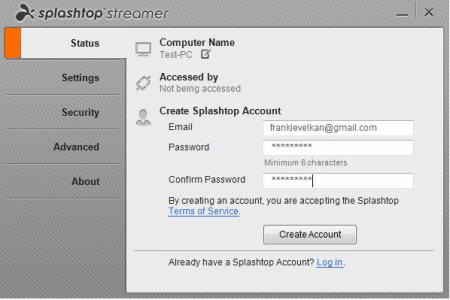
Splashtop is a free and handy remote access software for your computer. With the help of this freeware you can remotely access your MS Windows PC using iOS or Android based devices e.g. iPad, iPhone, Tablets, Smartphones. With the help of this freeware you can play music and video, use programs and access files.
LiteManager Free
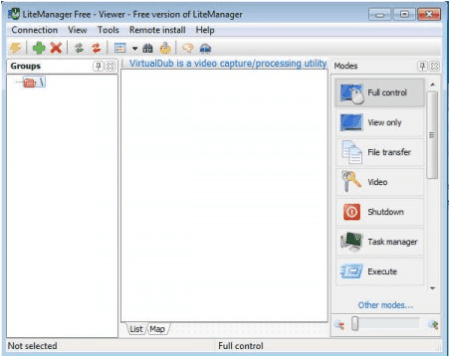
LiteManager Free is a free remote access software. With the help of this freeware you can remotely control one PC from another PC. You can use your keyboard and mouse to manage the remote computer. There are two main components in LiteManager. These are server module: litemanager server and client module. : LiteManager viewer.
CrossLoop Remote Access
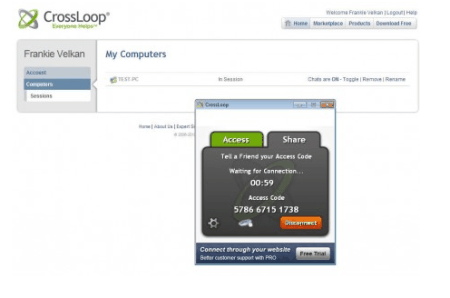
CrossLoop Remote Access is a free remote access software for your computer. With the help of this freeware you can manage and remotely administer PC’s. To use CrossLoop Remote Access you have to make an account on the portal of this freeware. After that you have to register the PC’s for which you want remote access and administration.
Aeroadmin
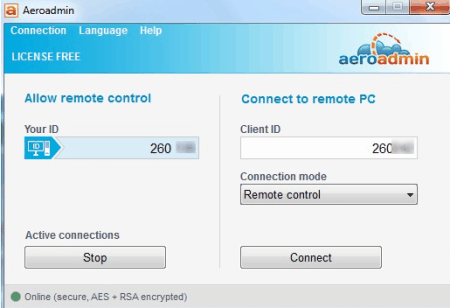
Aeroadmin is a free and handy remote access software for your computer. With the help of this freeware you can access a remote computer easily. Installation is not required for this freeware. This freeware makes a safe encrypted connection. The data transfers are also safe and encrypted. You can do basic operations such as cut, copy, paste, delete and download and upload files in remote computer.
Quicker Support
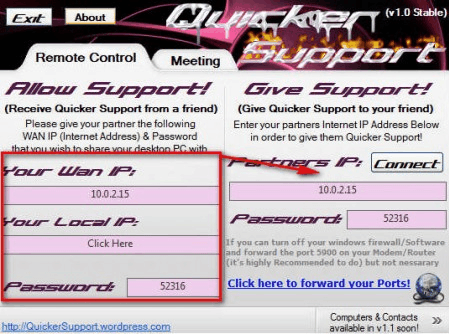
Quicker Support is a free remote access software for your computer. With the help of this freeware you can easily connect to a remote PC. It lets you provide assistance and rectify problems. You do not need to install this freeware. This freeware lets you remotely connect to your friend’s computer and download and upload files easily.
Comodo LoginPro
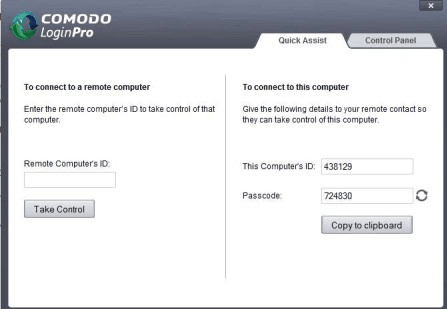
Comodo LoginPro is a free and handy remote access software for your computer. With the help of this freeware you can remotely access your home computer or friend’s computer through internet browser or desktop client. It lets you manage various PC’s through single account. Comodo LoginPro also let’s you play audio and video, transfer files and modify settings of remote PC.
imPcRemote
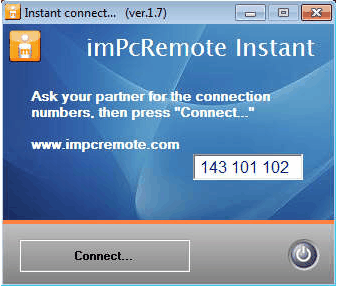
imPcRemote is a free and handy remote access software for your computer. With the help of this freeware you can connect to other PC’s from all over the globe through internet and provide them technical support. Through this freeware a teacher can give lectures to his entire class by connecting remotely to the computer of his student.
About Us
We are the team behind some of the most popular tech blogs, like: I LoveFree Software and Windows 8 Freeware.
More About UsArchives
- May 2024
- April 2024
- March 2024
- February 2024
- January 2024
- December 2023
- November 2023
- October 2023
- September 2023
- August 2023
- July 2023
- June 2023
- May 2023
- April 2023
- March 2023
- February 2023
- January 2023
- December 2022
- November 2022
- October 2022
- September 2022
- August 2022
- July 2022
- June 2022
- May 2022
- April 2022
- March 2022
- February 2022
- January 2022
- December 2021
- November 2021
- October 2021
- September 2021
- August 2021
- July 2021
- June 2021
- May 2021
- April 2021
- March 2021
- February 2021
- January 2021
- December 2020
- November 2020
- October 2020
- September 2020
- August 2020
- July 2020
- June 2020
- May 2020
- April 2020
- March 2020
- February 2020
- January 2020
- December 2019
- November 2019
- October 2019
- September 2019
- August 2019
- July 2019
- June 2019
- May 2019
- April 2019
- March 2019
- February 2019
- January 2019
- December 2018
- November 2018
- October 2018
- September 2018
- August 2018
- July 2018
- June 2018
- May 2018
- April 2018
- March 2018
- February 2018
- January 2018
- December 2017
- November 2017
- October 2017
- September 2017
- August 2017
- July 2017
- June 2017
- May 2017
- April 2017
- March 2017
- February 2017
- January 2017
- December 2016
- November 2016
- October 2016
- September 2016
- August 2016
- July 2016
- June 2016
- May 2016
- April 2016
- March 2016
- February 2016
- January 2016
- December 2015
- November 2015
- October 2015
- September 2015
- August 2015
- July 2015
- June 2015
- May 2015
- April 2015
- March 2015
- February 2015
- January 2015
- December 2014
- November 2014
- October 2014
- September 2014
- August 2014
- July 2014
- June 2014
- May 2014
- April 2014
- March 2014








