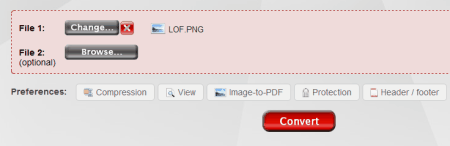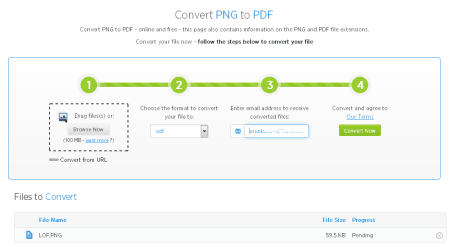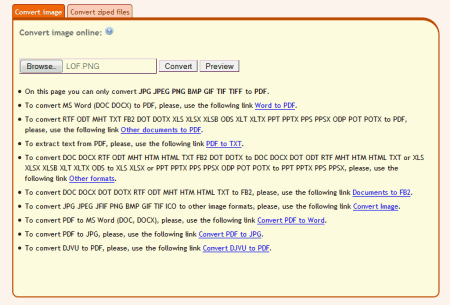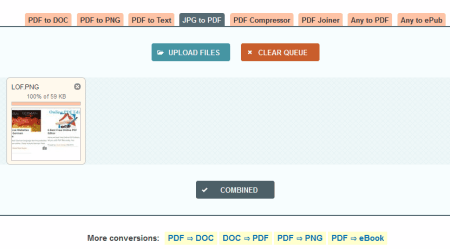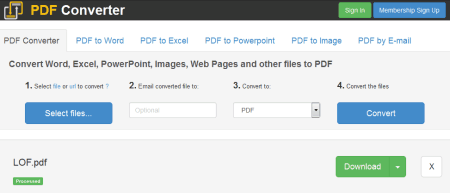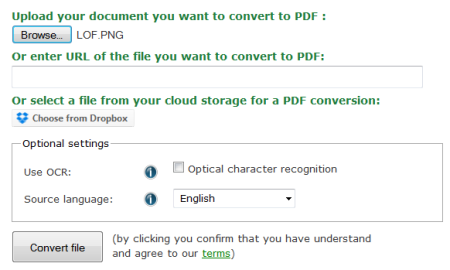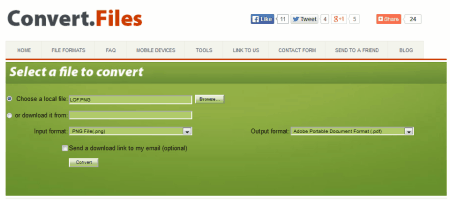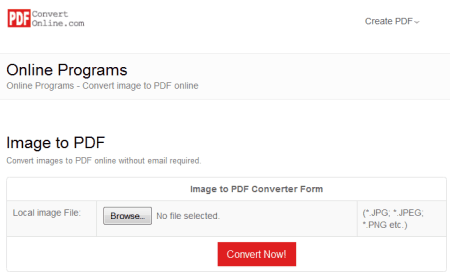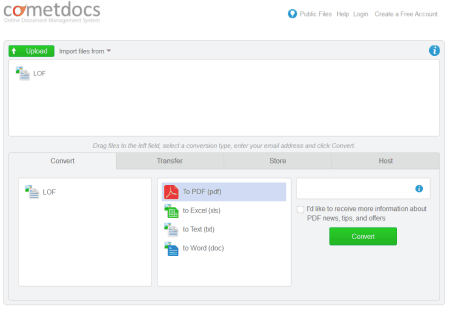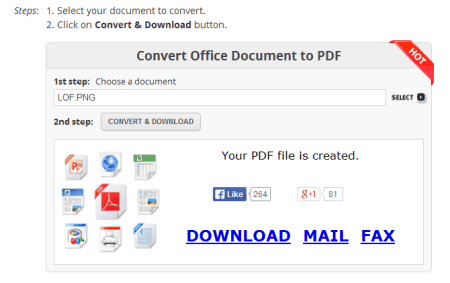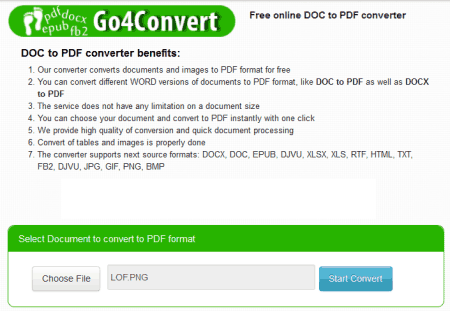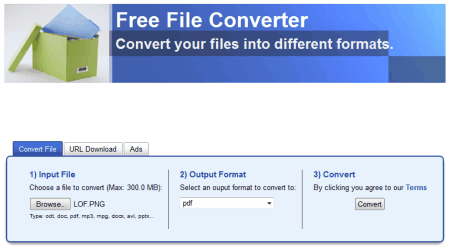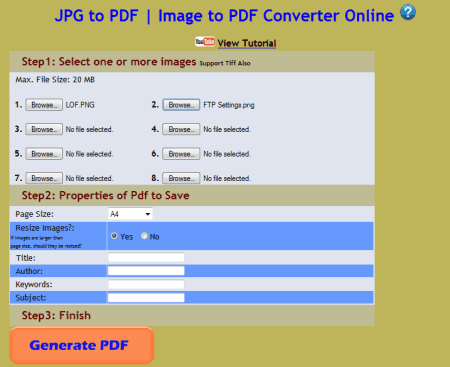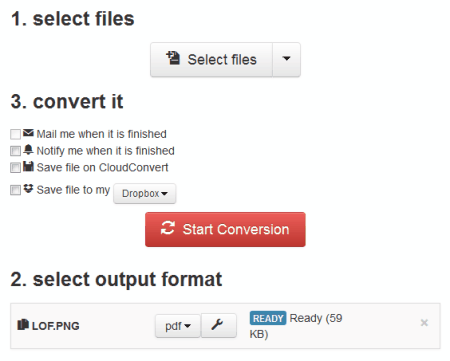24 Best Free PNG To PDF Converter Online
Here is a list of Best Free PNG To PDF Converter Online. These websites lets you convert or create PDFs from PNG images online. You can convert PNG to PDF by simply uploading the PNG file. After conversion, you will be given a download link of PDF file and you can download it to your PC. Some sites let you email the converted file. Some web services lets you configure the output before converting, like resolution setting (DPI), rotation, set width and height etc. Some sites lets you bulk or batch convert multiple PNG files and merge them in single PDF, and many more.
My favorite PNG To PDF Converter Online Websites are:
In my opinion convertonlinefree.com and cloudconvert.com are best for users who want to convert multiple PNGs at once (bulk or batch convert).
You can also try these best free Word To PDF, PDF To Word, and Text Encryption Software.
Here are the Best Free PNG To PDF Converter Online Websites:
PNG to PDF
online2pdf.com is a versatile website to convert PNG to PDF online & free. To do this conversion, you can go directly to the provided link. Here you find a “Select files” button; click it and select PNG file(s) you want to convert. You can use drag & drop feature also. After that click Convert button to start the uploading and conversion process. Your file will be ready to download automatically or you can manually download it from the given link. You can select up to 20 files at once and maximum file size is 50 MB for single file and 100 MB overall.
Convert PNG to PDF
Zamzar.com is a good web service which lets you convert files from one format to another. It also lets you convert your PNG files into PDF online. You can do this conversion by going to the link provided. Click “Browse Now” button or Drag files to the drop area to add them to list. Now choose “pdf” from the format drop down list. Type your email address in the given field and click “Convert Now” button. Your file will start uploading and you will get an email containing the download URL of the converted PDF file.
Image to PDF
convertonlinefree.com provides various online file conversion tools. It also has the facility of “Image to PDF” conversion and by using it you can easily convert PNG images into PDF. Just go to the link provided at the bottom and click Browse button to select your input PNG file. After selecting the file click Convert button. You will get a download popup after conversion process. If you want to batch convert multiple PNG files at once; you should ZIP them first and use “convert zipped files” tab on the same page and follow the above stated procedure. There is a limit of 20 images max in a ZIP file.
JPG to PDF
jpg2pdf.com is a website which lets you convert documents from one format to another. It also has a feature of converting images into PDF. To convert a PNG image into PDF you need to click “JPG to PDF” tab on its main page. Now click “UPLOAD FILES” button to select and upload input PNG file(s). Click on the thumbnail of each image to download them separately or click COMBINED button to download a merged PDF file. This site supports other various useful conversion services also.
PDF Converter
freepdfconvert.com is a versatile web service which lets you convert PDF files to Office formats. It also has the facility of creating PDF files from Office documents as well as from images. To convert a PNG into PDF, you need to click “PDF Converter” tab, now click “Select files” button to select your input PNG file. You can provide your email address optionally if you want the converted file in your inbox. Now from the “Convert to:” drop down, choose PDF and click Convert button to start the process. You can then download the converted PDF by clicking Download button.
Convert to PDF
document.online-convert.com provides various online conversion facilities including Document converter. Its Document converter also has “Convert to PDF” option, click on it to go to the conversion page. Now select your input PNG file by clicking Browse button OR enter the URL of the PNG file OR select file from Cloud Storage. After avoiding optional settings you can click “Convert file” button to start uploading and conversion.
Online Document Converter
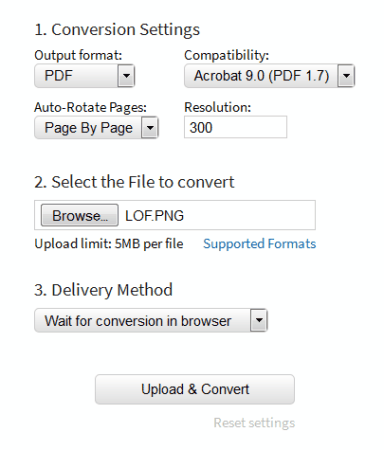
docupub.com is an online document converter tool. You can convert PNG files into PDF easily by using this free service. Just go to the link provided and click Browse button to choose your input PNG file. By default PDF format is your Output format and you can choose other format if required. You can choose the compatibility from 3.0 to 9.0 for PDF from the drop down list. At last you can choose the “Delivery Method” for your output (Web browser or Email). Finally click “Upload & Convert” button to start the process.
JPG to PDF
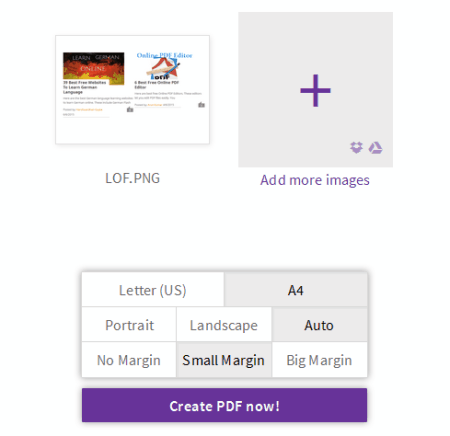
smallpdf.com also provides the facility of converting PNG to PDF. To do this click “JPG to PDF” or go directly to the link provided. Now click “Choose file” button to choose your input PNG file OR you can drop images also. It also provides the facility of converting images from Dropbox or from Google Drive too. Your file will start uploading after selection. Now you can click “Create PDF Now!” button to start the conversion. Download the converted PDF file or save it to cloud storage.
Free Image to PDF Online
apowersoft.com is an easy to use converter service for Image to PDF Online including PNG images. To convert a PNG to PDF, you need to go to the bottom link. Now you can choose input PNG from local disk or from Internet by providing URL. You can add multiple PNG files to combine them in single PDF. After selecting the input file(s) click “Create PDF” button. Now you can download the converted PDF to your PC. Each PNG image will be converted to PDF page separately. It is a good choice for users who want to combine multiple PNG files in one PDF.
Convert.Files
convertfiles.com is an easy to use web service which lets you convert documents and images from one format to another. It supports PNG to PDF conversion also. To convert a PNG image, you need to click Browse button to select a local file or provide URL of an online file. Now from Output format drop down choose “Adobe Portable Document Format (.PDF)”. It starts uploading and converting when you click Convert button. If you want to get the converted PDF via email, you can check “Send a download link to my email” button before starting conversion process.
Image to PDF
pdfconvertonline.com provides various types of file conversion facilities . Its “Image to PDF” feature can be used for converting PNG to PDF online. To convert a PNG to PDF, follow the link provided and click Browse button to load input PNG file from your PC. After selecting the file click “Convert Now!” button to start the process. You can open the converted output PDF file directly in your web browser or save it to local disk by right clicking on the link and click “Save link as…” to save the PDF file.
CometDocs
cometdocs.com provides the facility of online document conversion. It is an email based web service which provides the converted file link in your email. To convert a PNG to PDF, you need to go to the link provided and click Upload button to select your input PNG file from local disk. Now drag it to Convert tab and select “To PDF (pdf)”. Provide your email address and click Convert button. Within minutes you will get an email containing the link of converted PDF in your Inbox.
Online Document Converter to PDF
fm-pdf.com is a versatile online document conversion facility. It also supports conversion of PNG images to PDF. Just go to the link and click SELECT button to choose your input PNG file from local disk. Now click “CONVERT & DOWNLOAD” button to start the process. You will get 3 links: DOWNLOAD, MAIL, and FAX respectively. You can click Download link to download the converted PDF to your PC. The complete process is very simple and is easy to understand.
DOC to PDF converter
go4convert.com is an easy to use free web service which lets you convert documents from one format to another. You can convert PNG to PDF also by using it. First of all go to the link provided at bottom and click “Choose File” button to select your input PNG file. When you click “Start Convert” button, it starts uploading and converting. You can download the converted PDF to your PC easily. Other supported Doc to PDF conversion formats are: RTF, DOC, DOCX, XLS, XLSX, TXT, HTML, JPG, GIF, BMP, EPUB, DJVU, FB2, DJVU etc.
Free Online Image Converter
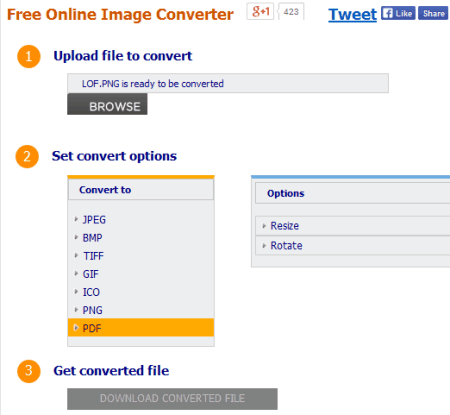
coolutils.com provides various types of file conversion online tools. Its Free Online Image Converter lets you convert PNG to PDF easily. Just go to the link and click BROWSE button to select your input PNG file from local disk. Now from the conversion options, choose PDF and finally click “DOWNLOAD CONVERTED FILE” button to start the process. You can also convert images between other formats like: JPEG, BMP, TIFF, GIF, ICO, PNG and PDF.
PNG to PDF
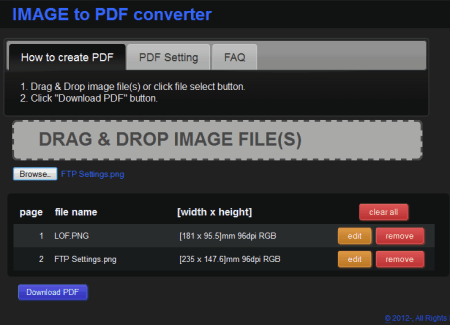
docs88.com is a free and easy to use file conversion service. It has various tools for conversion. Its PNG to PDF tool lets you convert PNG images to PDF easily. To do this, just go to the link provided and click Select button to select the input PNG file from local disk. Your file will start uploading and converted to PDF automatically and will be available to download in ZIP format. Other useful conversion tools are: PDF to Word, Word to PDF, DOCX to DOC, JPG to PDF etc.
ilovepdf.com

ilovepdf.com is a free PNG to PDF converter online website. Using this website, users can convert multiple PNG images to a PDF file format. Apart from PNG, it can also convert JPG, BMP, TIFF, etc., images to PDF. Before starting the conversion process, users can choose to specify the Pag Orientation (Portrait or Landscape), Page Size, and Margin of output PDF file. After making all the adjustments, users can start the conversion process and download the output PDF file.
Free Image Converter
go2convert.com is a free online file conversion facility. It lets you convert between 200 file formats. To convert a PNG to PDF, first go to the link and click “Select file” button and click “Upload Now” to start uploading. After uploading click Convert button and now choose “PDF – Portable Document Format” from the drop down list. Choose the image quality and click “Convert Now” button. Download the converted file by clicking Download button at the bottom.
Free File Converter
freefileconvert.com lets you convert files from one format to another. It also supports converting of PNG to PDF. Just go to the website and click “Covert File” tab, now browse for input PNG file. From the Output Format drop down list choose PDF and finally click Convert button. You will get a download link after conversion and Right click on it and click “Save Link As…” to save the converted PDF.
Image to PDF Converter Online
pdfaid.com lets you convert various types of images to PDF online. It also supports PNG files as input. You can select up to 8 PNG images at once and they can be combined in the final PDF. Select the file(s) and choose from different properties. You can choose settings (properties) like Paper Size, Resize Images, Meta Info (Title, Author, Keywords, and Subject). Finally click “Generate PDF” button to start the process. On success you can download the converted PDF by clicking “Click Here” on the shown dialog box.
Convert PNG/JPEG (Raster) to EPS/PDF (Vector) Format

tlhiv.org also provides the facility of converting Raster to Vector or you can say converting image to PDF. To convert a PNG to PDF you can go to the below link. Now click Browse button to select your input PNG or JPEG image. Select PDF and click “Get EPS/PDF” button. You can now download the converted PDF to your PC. The size of the input file must be under 10 MB.
Cloudconvert.com
cloudconvert.com lets you convert files from one format to another including convert PNG to PDF online. You can select multiple files at once when you click “Select files” button and browse for files. You can change the individual file settings like resize, rotation, quality etc. You can merge all files into one also. Finally click “Start Conversion” button to complete the process. You can download the converted PDF from the given link.
x-to-PDF
sciweavers.org provides various types of file conversion tools online. You can convert PNG to PDF also by using this free service. To convert a PNG to PDF, click x2Pdf tab. Here, select the input file by clicking Browse button. Finally click Convert button to start the process. You will get a download link at the bottom of the page. Other supported formats are: DOC, DOT, DOCX, DOTX, DOCM, DOTM, XLS, XLSX, XLSM, PPT, PPTX, PPTM, JPEG, BMP, GIF, TIFF, PBM, PGM, PPM, WMF, RGB, EPS, FIG, PS, SVG, VSD, VDX, PUB, PS etc.
Online PDF converter
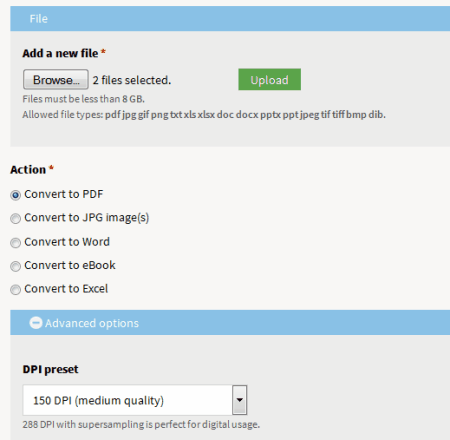
online-pdf.org provides various types of file conversion tools online. It also supports converting of PNG to PDF. To convert a PNG to PDF you have to go to the link provided. Browse for an input PNG file by clicking “Choose Files” button. Now click “Convert to PDF” button from Action tab and select DPI setting of the output, paper size, orientation etc. Finally click Convert to start the uploading and conversion. Your converted PDF file will be available to download after conversion.
About Us
We are the team behind some of the most popular tech blogs, like: I LoveFree Software and Windows 8 Freeware.
More About UsArchives
- May 2024
- April 2024
- March 2024
- February 2024
- January 2024
- December 2023
- November 2023
- October 2023
- September 2023
- August 2023
- July 2023
- June 2023
- May 2023
- April 2023
- March 2023
- February 2023
- January 2023
- December 2022
- November 2022
- October 2022
- September 2022
- August 2022
- July 2022
- June 2022
- May 2022
- April 2022
- March 2022
- February 2022
- January 2022
- December 2021
- November 2021
- October 2021
- September 2021
- August 2021
- July 2021
- June 2021
- May 2021
- April 2021
- March 2021
- February 2021
- January 2021
- December 2020
- November 2020
- October 2020
- September 2020
- August 2020
- July 2020
- June 2020
- May 2020
- April 2020
- March 2020
- February 2020
- January 2020
- December 2019
- November 2019
- October 2019
- September 2019
- August 2019
- July 2019
- June 2019
- May 2019
- April 2019
- March 2019
- February 2019
- January 2019
- December 2018
- November 2018
- October 2018
- September 2018
- August 2018
- July 2018
- June 2018
- May 2018
- April 2018
- March 2018
- February 2018
- January 2018
- December 2017
- November 2017
- October 2017
- September 2017
- August 2017
- July 2017
- June 2017
- May 2017
- April 2017
- March 2017
- February 2017
- January 2017
- December 2016
- November 2016
- October 2016
- September 2016
- August 2016
- July 2016
- June 2016
- May 2016
- April 2016
- March 2016
- February 2016
- January 2016
- December 2015
- November 2015
- October 2015
- September 2015
- August 2015
- July 2015
- June 2015
- May 2015
- April 2015
- March 2015
- February 2015
- January 2015
- December 2014
- November 2014
- October 2014
- September 2014
- August 2014
- July 2014
- June 2014
- May 2014
- April 2014
- March 2014