45 Best Free Photo Organizer Software
Here are 45 best free Photo Organizer software. These Photo Organizer software let you organizes your pictures easily. All these Photo Organizer software are available for free to download for your Windows PC. These Photo Organizer software offer various features, like: manages your digital images and organizes your pictures in the albums and folders and provides names to them with collections and tags, lets you make unlimited number of folders and albums, gives you the option to insert your personal tags, lets you reorder, rename, or remove the pictures etc. You can try these free Photo Organizer Software and find one which suits you better.
You can also try these best free PowerPoint to Video Converter and Inventory Management Software.
Picasa

Picasa is a nice and reliable photo management and photo organizer application for Windows. It lets you arrange your digital pictures automatically and easily. It can also print your pictures to Picasa web albums. Picasa also lets you amend your digital pictures and share them with your friends and relatives on the web.
SunlitGreen Photo Manager
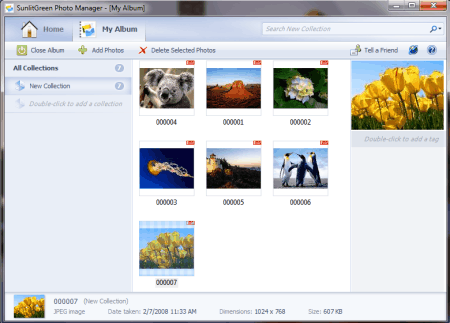
SunlitGreen Photo Manager manages your digital images and organizes your pictures in the albums and folders and provides names to them with collections and tags. This software lets you make unlimited number of folders and albums. It also gives you the option to insert your personal tags, and you can reorder, rename, or remove the entries.
Zoner Photo Studio
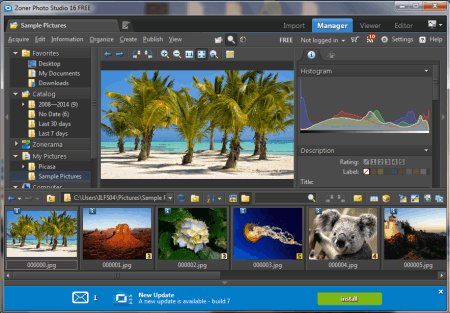
Zoner Photo Studio lets you manage, edit, share, view your pictures, and also creates an archive of your digital photos. This free picture organizer software also provides you complete information about your pictures. Zoner Photo Studio easily locates all the pictures on your computer and keeps them in a proper order. Apart from that it can also retouch, edit, and convert them to various formats e.g. JPEG, PNG, BMP, PCX and many more easily.
MAGIX Photo Manager

Magix Photo manager lets you archive, manage and edit your pictures easily. This freeware provides you many types of display modes and various other options for organizing your pictures. You can arrange the pictures on the basis of date, theme, name and size so that you can quickly access them as and when required.
Windows Live Photo Gallery

Windows Live Photo Gallery lets you organize and manage your pictures easily. You can also edit your digital pictures, arrange them into albums, and import pictures from your camera by using it. You can fix red eye, remove blemishes and clean your pictures through it. It also gives you the option to add captions, and tags to your pictures.
PhotoSift
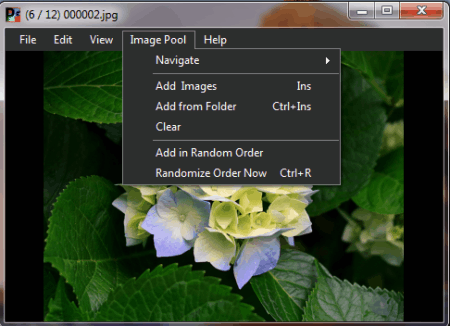
PhotoSift is a useful photo organizer application for Windows. You can use PhotoSift to easily copy or move images to directories of your choice by using various hotkeys. This freeware lets you easily and quickly arrange your photos in a proper order. To use this freeware, first you need to create a destination directory, insert images on its main interface and push hotkeys to copy or move pictures in the directory. It is a lightweight and portable application. Installation is not required for this program.
Systweak Photo Album

Systweak Photo Album is a tool for arranging your photos easily. This freeware lets you arrange your digital pictures by making albums. Systweak Photo Album is useful for sharing your albums with your relatives and close pals, modifying them, and also properly managing them . It also comes with an inbuilt image editor.
StudioLine Photo Basic
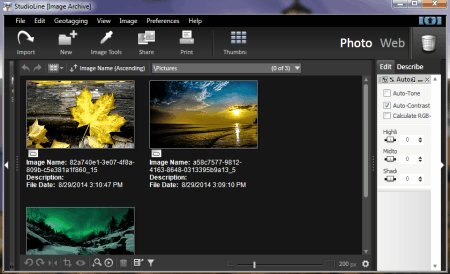
StudioLine Photo Basic is an advanced picture manager application for MS Windows. By using this application you can edit your pictures easily and also arrange all your pictures in a proper manner. You can assign categories and keywords to your pictures. It can also let you import or export list of keywords in multiple formats e.g. tab delimited file, text file and XML file. This free tool also has image editing capabilities for editing and retouching your images.
Adebis Photo Sorter
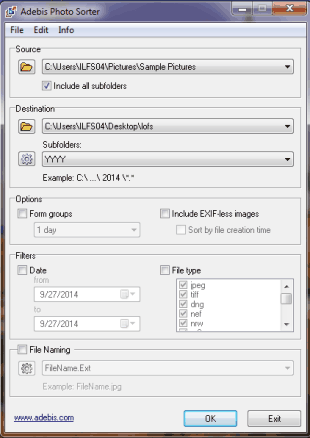
Adebis Photo Sorter is a free software to organize your photos in a proper sequence. This freeware will assist you to categorize your collection of pictures in various directories according to relevancy. You can quickly organize images of different sizes with the help of this tool. It makes directories automatically and organizes pictures inside these directories according to the EXIF information given on digital pictures.
Photo Organizer
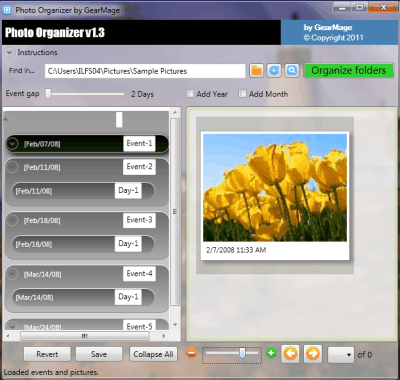
Photo Organizer is a nice software to organize your pictures on the basis of events e.g. the particular occasion when these pictures are taken. This freeware will search your PC for each and every picture, then sort them in a proper order on the basis of the date of the pictures e.g. when these pictures are clicked.
XnViewMP

XNViewMP is a picture viewer, picture organizer and picture converter software for MS Windows. It is based upon XnView. It works with many types of file formats e.g. ICO, IFF, IMG, DPX, DDS, DIS, CIN, TIF, TGA, PNG, JPG, BMP, GIF and many more. XNViewMP also lets you export various types of file formats e.g. JPEG, JPG, WEBP, PCX, PNG and GIF etc. XnViewMP provides you complete information about any picture.
Dimin Image Viewer
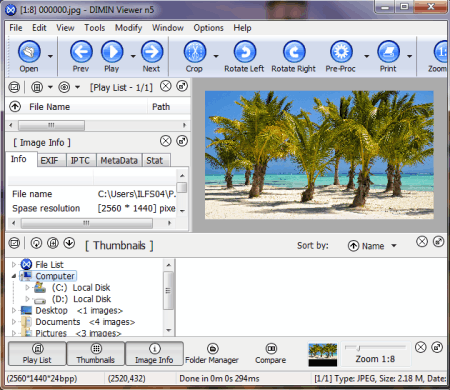
Dimin Viewer lets you organize your pictures in an effective way. This freeware lets you see pictures in a wide variety of formats e.g. in directories as thumbnails or as a single image. Dimin Viewer also comes with an inbuilt image editor and do image editing e.g. image sharpening, resizing and cropping etc. It has full support for batch image editing. It also includes an image converter for converting images in a variety of formats. You can also create slideshows by using this application.
Fresh View
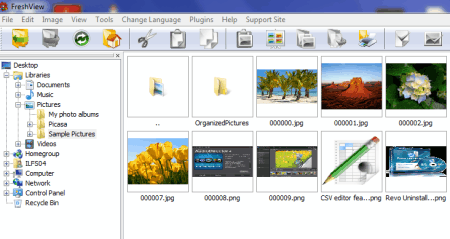
Fresh View lets you view and arrange pictures effectively. You can view slide show of your pictures. This freeware lets you see a thumbnail view of your pictures in a directory. It also offers image editing and conversion features. It also supports a wide variety of multimedia file formats e.g. MPEG, AVI, MOD, MIDI, MP3, TGA, PSD, TIFF, PNG, GIF, JPEG and many more. Fresh View is a lightweight application.
Image Organizer
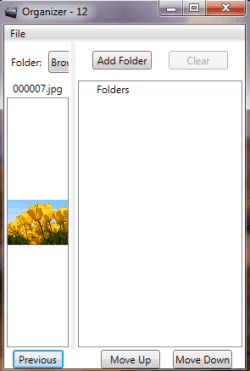
Image Organizer is a freeware that organizes your picture files into directories through using keys on the keyboard or through drag and drop using mouse. You can quickly drag and drop pictures into the directories. You can also move images up and down. It also gives you the option to open and save your project. It has a simple user interface. Image Organizer is a simple and lightweight application.
Phoa
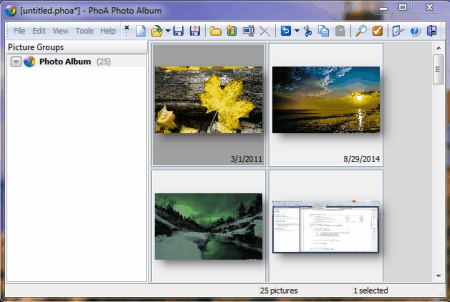
Phoa lets you organize and arrange your pictures, therefore you can search and see them easily and quickly. Phoa is a simple and lightweight software. The main features of this tool are: custom views, customized slide show, file operation wizard, and image expression filters. It also lets you add and sort pictures.
My Photo Index
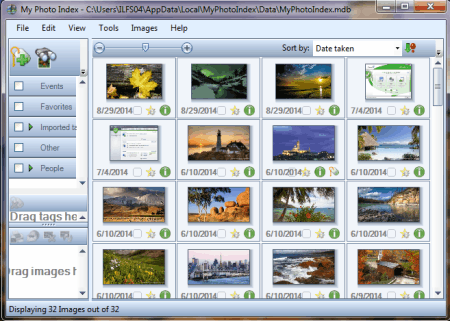
My Photo Index is a nice photo organizer tool for Windows. It lets you easily tag images and also helps you in making a catalogue of images. It works with all the popular file formats for e.g. BMP, GIF, JPG, PNG, TIFF as well as AVI files and do the conversion of raw images in a variety of file formats. This software also hides your confidential pictures from unauthorized access. You can also share the pictures with your friends and family on web.
Photilla
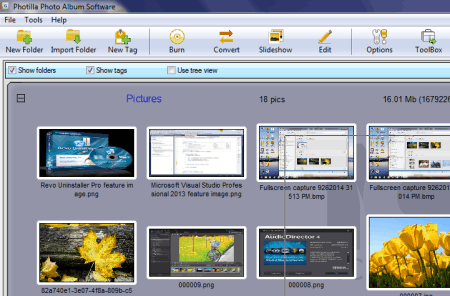
Photilla scans the directories of your PC, import pictures from the directories and helps you to organize these pictures in an album. This software supports a wide variety of file formats e.g. WMF, PCX, TGA, PSD, TIFF, PNG, JPG, GIF, BMP etc. This freeware also creates a slideshow of your pictures.
Element Photo Gallery
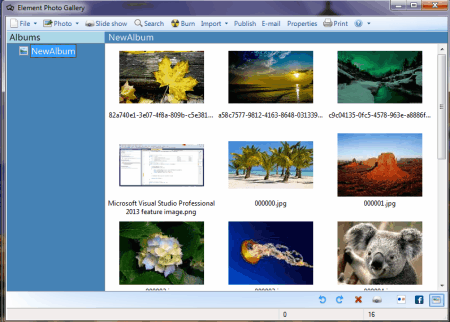
Element Photo Gallery is a fast, easy to use and powerful picture editor and organizer application for Windows. This software gives you the option to remove red eye, adjust canvas size, crop, contrast, brightness, color and edit the properties of pictures. It also gives you the option to share your collection of pictures with your friends and relatives.
Photology
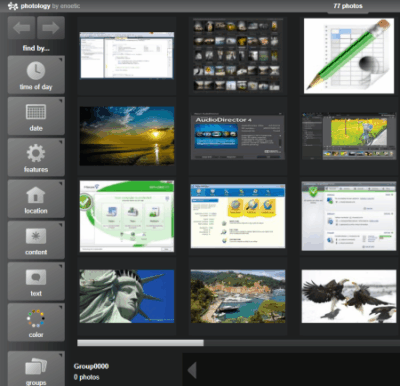
Photology lets you arrange your pictures in an easier way. This software sorts your pictures by content (sunsets, flowers, faces), location (outside or inside), time of day, and date. It lets you easily collect and find images from big picture libraries. It also has editing options for picture rotation and correction of red eye. It is a lightweight application.
PhotoMeister
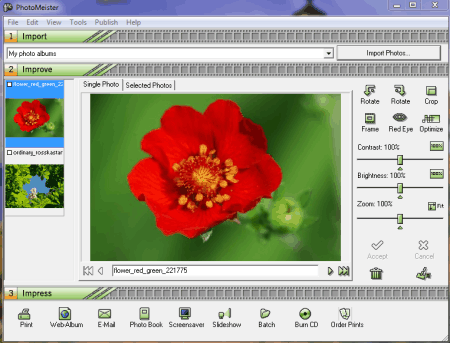
PhotoMeister lets you manage, edit and convert your pictures into a variety of formats easily. You can resize your pictures, remove red eye, and crop your pictures. It also provides the option to add frame to your pictures, and convert your pictures to black and white. You can also apply a variety of filters to your images. It is an easy to use application.
Fotobounce

Fotobounce lets you organize digital images easily on the basis of face recognition technology. It identifies the faces, recommends names for them and after your approval, arranges all of these pictures together e.g. family pictures for birthday parties, anniversaries, marriages and more. The unique feature of this application is its ability to do face tagging. Therefore it lets you organize alike faces together and tag multiple faces with just a click of the mouse. It offers a variety of album options for organizing your pictures such as keywords, collections, places and events etc. Fotobounce is available for both Windows and Mac operating systems.
Snapact Photo Manager

Snapact Photo Manager lets you share, edit and organize your pictures easily. This software lets you adjust color, brightness and contrast in your pictures, remove red eye from your pictures, and also crop your images. You can also rename and batch resize your images etc. Snapact Photo Manager is a simple and lightweight application.
eezPix

eezPix Picture Organizer lets you easily share, edit and organize your pictures. This software lets you adjust saturation, contrast and lightness of pictures quickly. You can also resize, crop and rotate your images. eezPix Picture Organizer lets you make GIF animation slideshow and apply frames to your pictures, make photo collage etc. You can also batch rename your pictures, insert watermark in pictures, do the conversion of images in a variety of formats. You can email the optimized pictures also.
AmoK Exif Sorter

Amok Exif Sorter lets you organize your digital images in an effective manner. This software lets you rename your picture folders and pictures as per the EXIF data of these pictures. Amok Exif Sorter lets you arrange your images in directories according to the date of creation of these pictures. It is a useful and simple application.
PicaJet Photo Organizer
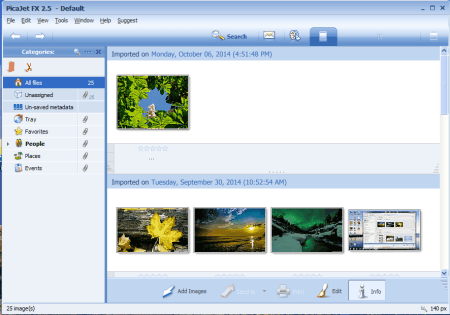
PicaJet Photo Organizer lets you share, print, edit, search, organize and view your digital pictures. This software provides a wide variety of features e.g. you can easily email your choice of pictures, display slide show of pictures with a variety of transitional effects, optimize images quickly, rotate and crop pictures. You can also view and sort pictures, quick image indexing, easy tagging of your pictures. To use this freeware properly, you need to register this program for free within 14 days after installation.
FastStone Image Viewer
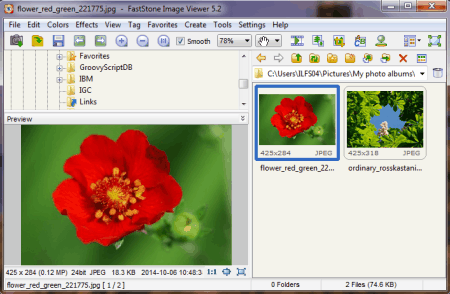
FastStone Image Viewer is a nice picture organizer software for Windows. This free software offers a wide variety of picture editing tools e.g. you can adjust contrast/brightness, blur/sharper, flip/rotate, resample/resize your pictures etc. It can also do the conversion of images in many types of file formats e.g. TGA, PCX, TIFF, PNG, GIF, BMP and JPG. It also lets you add tag to your pictures with drag and drop and move to/copy to directory support.
Virtual Photo Organizer
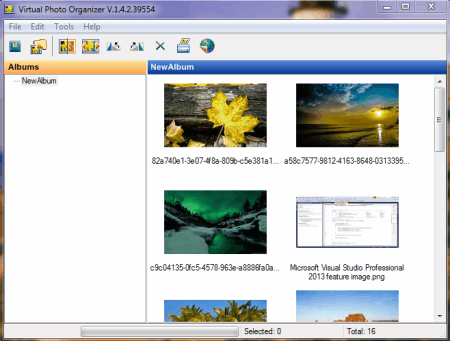
Virtual Photo Organizer is a tool for organizing and editing your pictures. It can also give you the option to export your pictures and make backup of them on DVD or CD. The main features of this application are: variety of image editing tools such as you can resize and crop your pictures, adjust saturation, brightness etc. add tags to your pictures, advance search feature etc.
JPO Java Picture Organizer

Another software in this list is JPO Java Picture Organizer. It lets you arrange your digital images into multiple groups and collections. You can allocate categories to your images and search your pictures on the basis of these categories. You can create slideshows from your photos. It is a simple and easy to use application.
Phlogre - the photo organizer
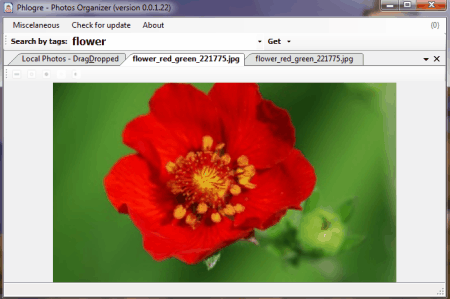
Phlogre is a nice photo organizer application for Windows. This software lets you upload, tag, name, sort and organize your images to Flickr. You can arrange the tags, description and title of the images by using it. The search function in this application is based upon tags and is very quick. It is a useful and simple application.
YoudamanSoft Picture Organizer
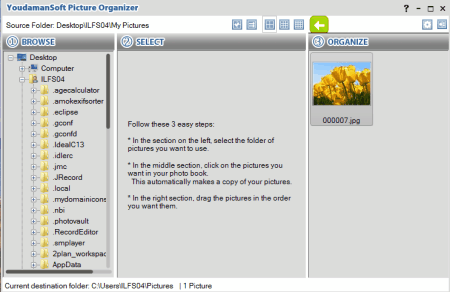
YoudamanSoft Picture Organizer is a Windows application to organize your digital photos. This application lets you discover your choice of pictures and arranges them into various directories. You can arrange the pictures in any order you want. You can rename your favorite pictures by using this free software.
Preclick Gold Photo Organizer
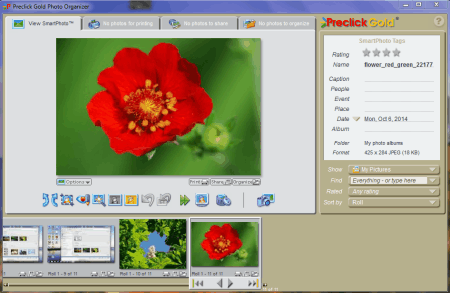
Preclick’s Photo Organizer is a useful photo organizer application for Windows. This application lets you manage and view your images in an easier manner. The main features of this software are: batch watermark pictures, modify brightness, make slideshows with ease, print your pictures etc. You can browse your pictures quickly. It can share, preserve, arrange, sort and search your images effectively.
Ticno Photo
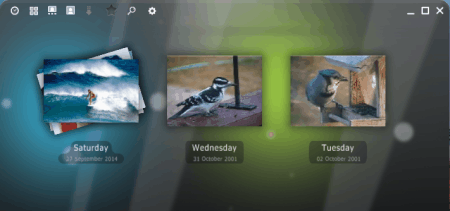
Next software in this list is Ticno Photo. This application lets you organize your pictures in a sequential order. It has an attractive user interface. Ticno Photo lets you make multiple albums and lets you toggle between these albums quickly. It can also give you the option to set your favorite pictures as background, rotate images and print your pictures.
Costco Photo Organizer
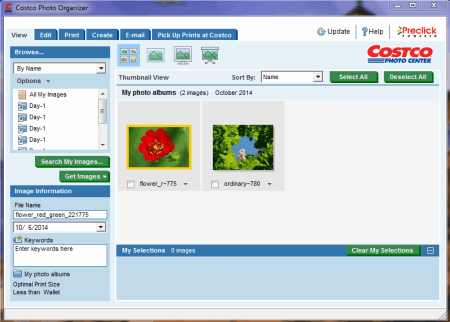
Costco Photo Organizer is an application to share, print and edit your pictures. After installation this software scans your PC and build a list of images. After that it will display thumbnails of pictures. The main features of this application are : lets you adjust the color and lighting of the images, apply a wide variety of color effects to your images, crop your pictures, removes red eye, adjust brightness and contrast, and rotate images left or right.
Media Go

Media Go is a useful image organizer application for Windows. It can also work as a video player and picture viewer. Apart from that you can upload your pictures and videos to social networking sites by using this freeware. Media Go can make slideshows with a wide variety of transition effects. It can adjust lighting in your images, crop images, and eliminate red eye from pictures.
Diffractor
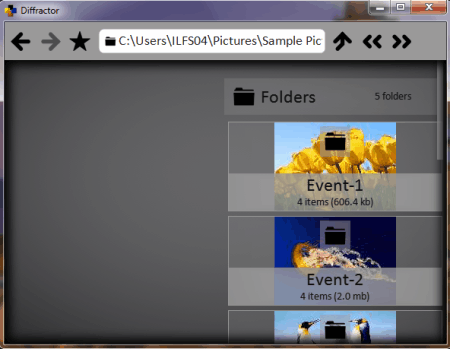
Diffractor lets you view and organize your digital pictures. It also comes with an image editor tool. It lets you create slideshows. It has a simple user interface and there are 4 types of modes in this software e.g. Print, Web, Compare and Normal. In the print mode you can print preview the organized pictures. In the web mode, you can preview online picture gallery. In the compare mode you can easily compare two pictures. And in the normal mode you can batch process, modify or see pictures.
Shutterfly Studio

Shutterfly Studio lets you browse and arrange images by captions, assigning keywords, date and by directory. It lets you create slideshow with zoom and pan effects, see images in full screen, you can search and manage images with quick search feature, compare images with image compare tool, edit pictures e.g. remove red eye, sharpen images, adjust brightness etc.
Photos2Folders

Photos2Folders lets you organize your pictures easily. To use this application, first you need to select those pictures which you want to organize. After that select the desired destination directory for saving the organized pictures. It can organize your pictures on the basis of day, month and year. Photos2Folders is a nice and lightweight application.
PhotosReViewer

PhotosReViewer lets you upload pictures on the internet, catalog images, sort and organize pictures etc. It can also do image editing e.g. batch resize images, adjust contrast, brightness, emboss, blur, sharpen, crop and rotate picture etc. You can also make web albums by using this freeware. It is a nice and lightweight application.
Wapicode Photo Manager
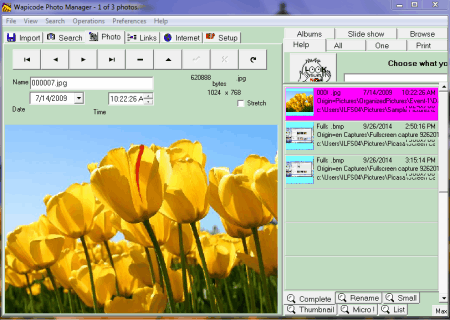
Wapicode Photo Manager lets you organize pictures on your PC quickly. It also publishes your picture albums on the web. This freeware can be run from USB flash drive or memory cards. You can create a 3D slide show by using it. It also has integrated quick search feature. It is an easy to use application.
KoffeePhoto Photo Sharing
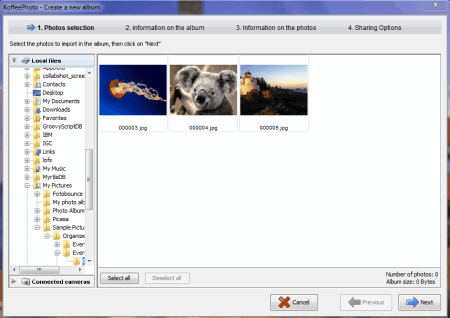
KoffeePhoto Photo Sharing lets you share, store, manage and arrange your pictures. You can create slideshow of your pictures easily by using it. It is a simple and lightweight application. To use this application, you need to create a password. It is a nice photo organizer application. You can tryout this application if you want to organize your pictures efficiently.
Imagistik Photo Album

Imagistik Photo Album lets you manipulate, organize or insert your pictures collection on a single page. You can also print or save that page. By using this software, you can print multiple pictures on one page or make photo albums. It lets you rotate pictures, add labels, captions and text to your pictures easily. It can also remove red eye from pictures and crop your images.
BT Media Library
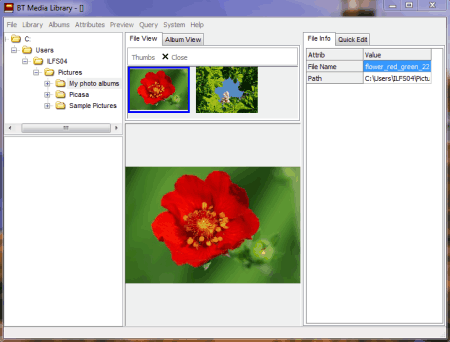
BT Media Library lets you quickly and easily arrange your files and digital images. This application lets you make groups and sub-groups for organizing your pictures. The key feature of this application is that you can insert attribute to your documents. You can easily customize the list of attributes. It also lets you quickly find your images on the basis of attributes set.
Snaps
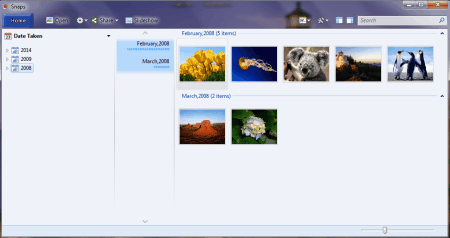
Snaps is a nice video and image organizer application for Windows. This application easily arrange your pictures collection. It organizes pictures on the basis of date, time taken and month. Its powerful search feature lets you quickly search for pictures. You can also add tags and caption to your pictures.
Shotwell
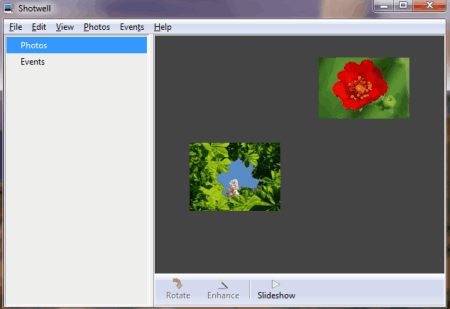
Shotwell is a useful picture organizer software for Windows. This application arranges your images on the basis of date. It can create a slideshow of your pictures, lets you view them, and can search for images. It also comes with an inbuilt image editor. You can remove red eye from pictures, adjust sharpness, blur, crop pictures and can rotate the images etc.
AhaView
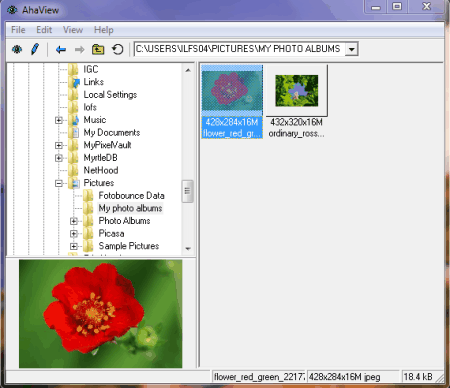
AhaView lets you organize, see, convert and browse your pictures easily. The main features of this software are : It can rename, move and copy files, create a slide show of your pictures, make icons from images, do the conversion of images in PNG, JPEG, GIF, and BMP formats, lets you browse pictures in thumbnail mode.
About Us
We are the team behind some of the most popular tech blogs, like: I LoveFree Software and Windows 8 Freeware.
More About UsArchives
- May 2024
- April 2024
- March 2024
- February 2024
- January 2024
- December 2023
- November 2023
- October 2023
- September 2023
- August 2023
- July 2023
- June 2023
- May 2023
- April 2023
- March 2023
- February 2023
- January 2023
- December 2022
- November 2022
- October 2022
- September 2022
- August 2022
- July 2022
- June 2022
- May 2022
- April 2022
- March 2022
- February 2022
- January 2022
- December 2021
- November 2021
- October 2021
- September 2021
- August 2021
- July 2021
- June 2021
- May 2021
- April 2021
- March 2021
- February 2021
- January 2021
- December 2020
- November 2020
- October 2020
- September 2020
- August 2020
- July 2020
- June 2020
- May 2020
- April 2020
- March 2020
- February 2020
- January 2020
- December 2019
- November 2019
- October 2019
- September 2019
- August 2019
- July 2019
- June 2019
- May 2019
- April 2019
- March 2019
- February 2019
- January 2019
- December 2018
- November 2018
- October 2018
- September 2018
- August 2018
- July 2018
- June 2018
- May 2018
- April 2018
- March 2018
- February 2018
- January 2018
- December 2017
- November 2017
- October 2017
- September 2017
- August 2017
- July 2017
- June 2017
- May 2017
- April 2017
- March 2017
- February 2017
- January 2017
- December 2016
- November 2016
- October 2016
- September 2016
- August 2016
- July 2016
- June 2016
- May 2016
- April 2016
- March 2016
- February 2016
- January 2016
- December 2015
- November 2015
- October 2015
- September 2015
- August 2015
- July 2015
- June 2015
- May 2015
- April 2015
- March 2015
- February 2015
- January 2015
- December 2014
- November 2014
- October 2014
- September 2014
- August 2014
- July 2014
- June 2014
- May 2014
- April 2014
- March 2014








