19 Best Free PDF to PNG Converter Software For Windows
Here are 19 best free PDF to PNG converter software. All these PDF to PNG converter software let you convert PDF into PNG image format easily. These PDF to PNG converter software are available free and can be downloaded to your Windows PC. These PDF conversion software have various features, like: convert multi page PDF to multiple PNG images, bulk convert multiple files, can set/change the DPI and quality setting of the output, some let you convert the PDF to other image formats like: JPG, JPEG, GIF, BMP, WMF, TIF, TIFF, EMF etc., some let you convert PDFs to Office Document formats like: PDF to Word, Excel, Text, HTML etc., and more.
You can also try best free USB Encryption, CPU Temperature Monitor, and Twitter Client Software.
Here are the Best Free PDF to PNG Converter Software:
Free PDF to PNG Converter
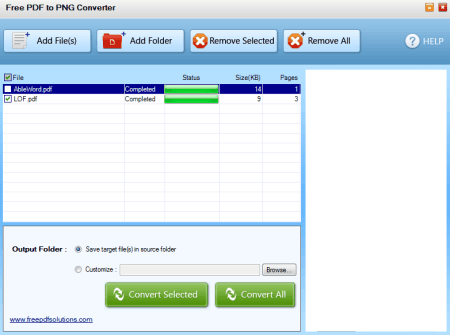
Free PDF to PNG Converter is a free and easy to use PDF to PNG converter software. You can easily convert your PDF file into PNG images. Run the software and click “Add File(s)” button to add file(s). Select the target folder and click “Convert All” button to start the process. Every page of a PDF file will be converted into an individual image with good resolution and quality.
DocuFreezer
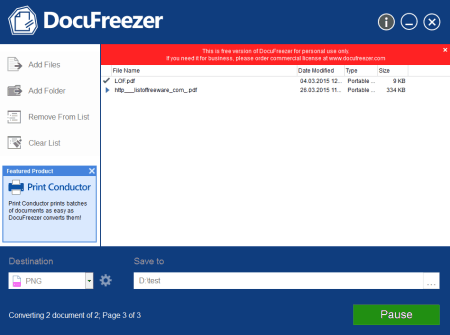
DocuFreezer is a versatile program for converting PDF file(s) to various popular image formats including PNG. You can click Add Files or Add Folder button to add files to the list. Now select the output format as PNG from the “Destination” drop down list. Select the output location by browsing and click Start button to start the process. Various input formats are supported like: Word, Excel, PowerPoint, image formats etc. The output formats other than PNG are: TIFF, JPEG, and PDF. You can bulk convert documents in one go easily.
TTR PDF To JPG
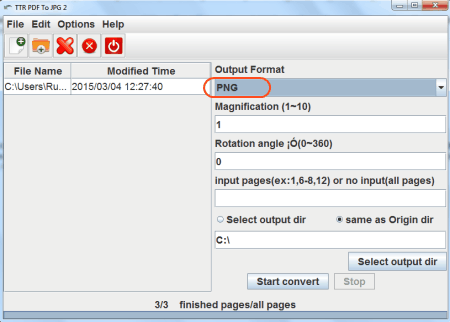
TTR PDF To JPG is a simple program to convert PDF files into various popular image formats. Supported output image formats including PNG are: JPG, GIF, BMP, and TIF. To convert PDF to PNG, click “Add Files” from the File menu and browse for input PDF file(s), now select the output format as PNG from the drop down list. Select the output folder or directory and click “Start convert” button to start the process. You can rotate pages and set page range also. All pages will be saved separately in the output folder.
Cool PDF Reader
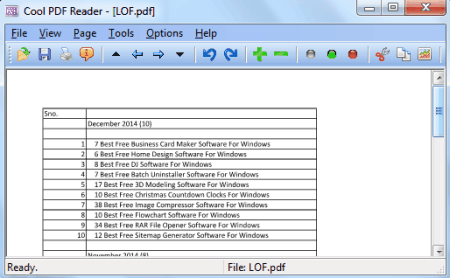
Cool PDF Reader is a simple, small, and easy to use PDF reader for Windows. You can use it to convert your PDF file into PNG images easily. Just open your PDF file with it and click “Save As” type as PNG from the File menu. It converts the PDF into PNG but only the current page is converted to PNG image, so you need to go to the every page manually whom you want to convert. Other output image formats it supports are: JPG, GIF, BMP, TIF, EMF, WMF etc.
Weeny Free PDF to Image Converter
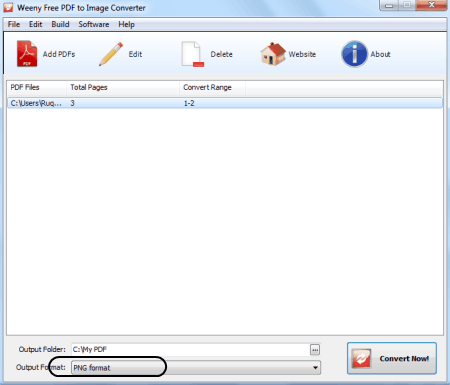
Weeny Free PDF to Image Converter is a simple and easy to use PDF to image converter software for Windows. You can add file to the list by clicking “AddPDFs” button on its interface or from File menu. You can set the page range or convert All Pages to the PNG image format. Now click the “Convert Now!” button to start the process. Other output formats you can choose are: BMP, JPEG, WMF, GIF, and TIF.
Icecream PDF Converter
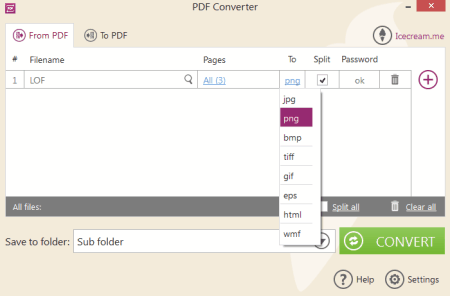
Icecream PDF Converter is a very helpful application to Convert To and Convert From PDF files. If you want to convert PDF into PNG; you have to choose “From PDF” tab. Now add the file(s) by using drag and drop feature or clicking the button. You can set the page range also. Other output supported formats are: JPG, BMP, TIFF, GIF, EPS, WMF and HTML. It also supports converting of Office Documents into PDF files.
FoxPDF Reader
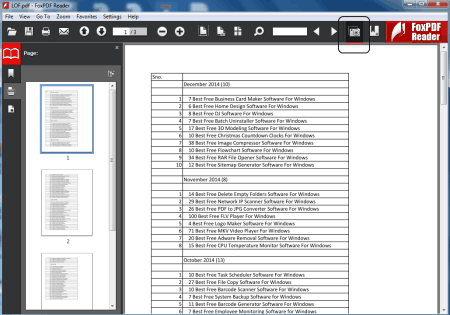
FoxPDF Reader is a free PDF reader and converter. You can use it to convert the current page to PNG image format easily. To do this; open the PDF file with it and click Snapshot button and choose PNG format from the dropdown list. Now save the PNG image to the desired location. Other output image formats it supports are: BMP, JPG, JPEG, GIF, TIF, and TIFF. It has various other viewing options also.
All Free PDF Converter
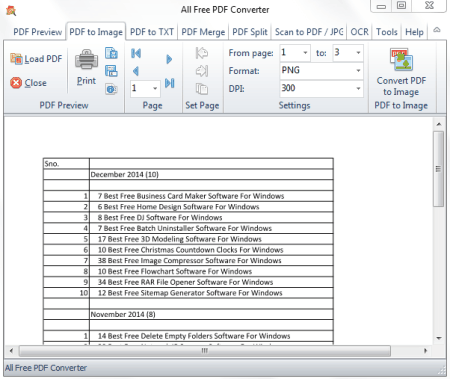
All Free PDF Converter is a good software for various types of PDF job works. You can use this software to convert your PDF files to PNG images also. Just click “Load PDF” button to open any PDF file. Now click “PDF to Image” tab and select PNG from the dropdown list of Format options. Select the output DPI settings, set page range and click “Convert PDF to Image” button on the ribbon. All the pages of a PDF file will be saved separately in the chosen folder. Supports other various useful features including PDF to TXT, Split PDF, Merge PDF etc. Note: It tries to install third party programs, so care should be taken at the time of installation.
Pixillion Image Converter Free
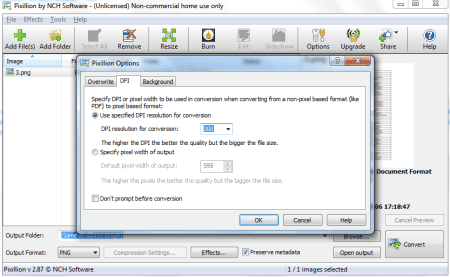
Pixillion Image Converter Free is a simple, small, and easy to use image converter software for Windows. It can easily convert images from one format to another. You can convert PDF into PNG also by using this software. Just click Add File(s) or Add Folder button on its toolbar to add PDF file(s). Now select the PNG as Output Format from the dropdown list. Select the output folder and click Convert button. You can set the various DPI resolution for conversion. The program has other useful features also.
PDF To Image
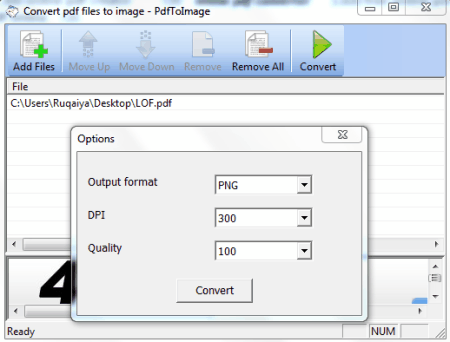
PDF To Image is a simple and user friendly program for converting PDF into Images. Supported output formats including PNG are: JPG, BMP, TIF, and GIF. You can set the resolution in DPI according to your choice and can also set the quality up to 100. Simply click “Add Files” button to add files to its list and click Convert button; choose PNG as output format and finally click Convert to start the process. After completing the task output folder will open automatically.
PDFill Free PDF Tools
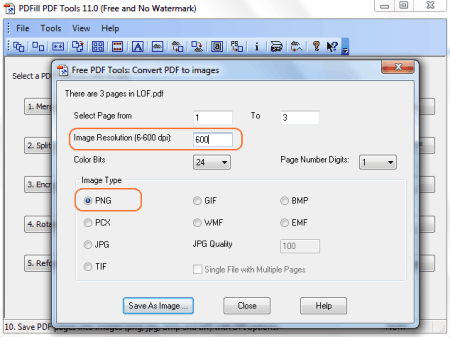
PDFill Free PDF Tools is a nice tool for various types of PDF job works. You can convert PDF to Images also by using this free tool. You can click its 10th button on its interface to select the input PDF file. After selecting the PDF it gives you various options like page range, image resolution, image format, bit depth etc. You can choose PNG as Image Type and choose appropriate resolution in DPI and click “Save As Image” button to save the output images.
Free PDF to All Converter
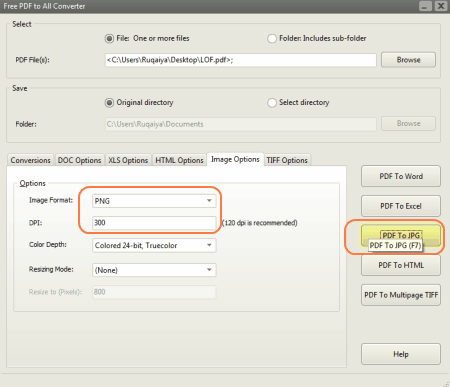
Free PDF to All Converter is a simple to use PDF conversion software. You can save or convert your PDF in various formats including image formats. You have to click “Image Options” tab first. On the “Image Options” tab, select PNG as image format and choose the DPI setting and color depth as per need. The text of right hand button is changed to “PDF to PNG”. Click it and save the PDF as PNG to the desired location.
BlueFox Free PDF Convert Master
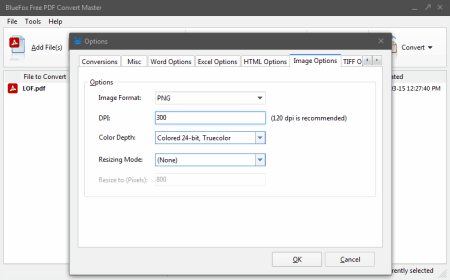
BlueFox Free PDF Convert Master is a useful free tool for converting PDF to various formats including images. It also supports PDF to PNG conversion. For this you have to select the PNG Image Format from the “Image Options” tab by clicking Options button on the default toolbar. You can also set the other parameters of the output PNG file like DPI Setting, Color Depth, Resize etc. The other output image formats are: JPG, GIF, BMP, and TIFF. You can convert multiple files in one go (batch process).
PDF Reader for Windows 7
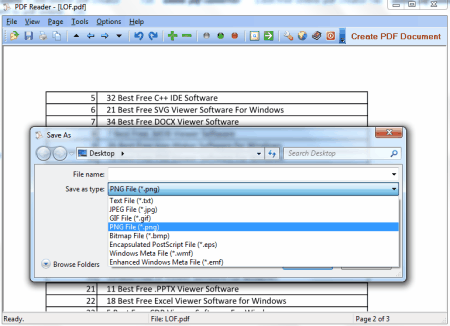
PDF Reader for Windows 7 is actually a PDF Reader program and is easy to use. You can use it to convert your PDF file into PNG also. To do this, just click “Save As” from File menu and select PNG from dropdown list. Now click save to save the PNG file in the desired location. You have to save each page separately manually. Other output formats it can convert PDF files into are: TXT, JPG, GIF, BMP, EPS, WMF, and EMF.
UniPDF
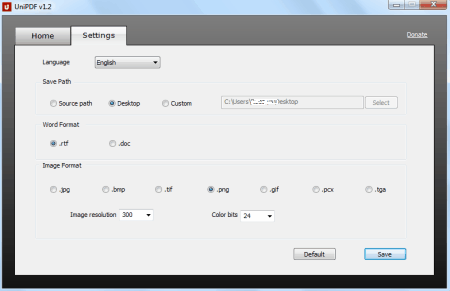
UniPDF is a free and easy to use PDF converter software for Windows. You can convert PDF file to various common useful formats like Word, Image, Text, and HTML. To convert your PDF into PNG you need to select “Image” on its main interface. You can then click on Settings tab and choose PNG by clicking on it. You can choose the image resolution and bit depth as per need. You can convert the PDF into Word format (RTF or DOC) also.
PDF Shaper
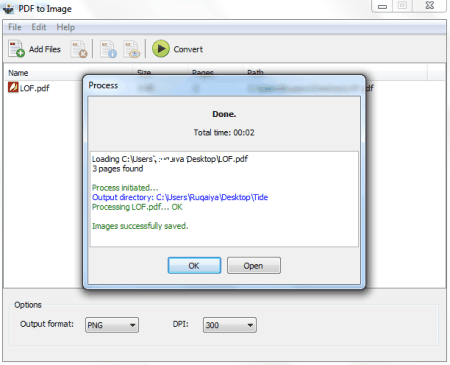
PDF Shaper is a multipurpose tool for PDF files. You can do various types of works with PDF file by using it including Extraction of Text, Extracting Images, PDF to Image, Image to PDF, Split PDF, Merge PDF, PDF to Word etc. To convert your PDF into PNG images you have to click and select “PDF to Image” button. Now click Add Files and choose Output Format as PNG from the dropdown list. Finally click Convert button to start the process.
PDF To JPG Expert
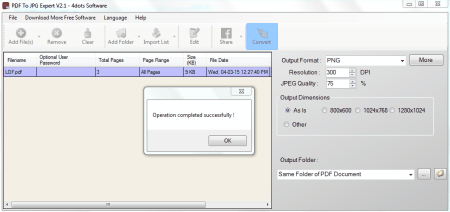
PDF To JPG Expert is a free and easy to use software for converting PDF into Images of various formats. If you want to convert PDF file into PNG images, you have to select the PNG from the dropdown list from Output Format. You can set the output dimensions of keep the original one. You can also set the resolution and quality of the output before starting the conversion process. Other output formats it supports are: JPEG, BMP, PCX, PSD, TIFF and Grayscale. Every page of a PDF is separately saved in the location you select.
Free PDF to TIFF Converter
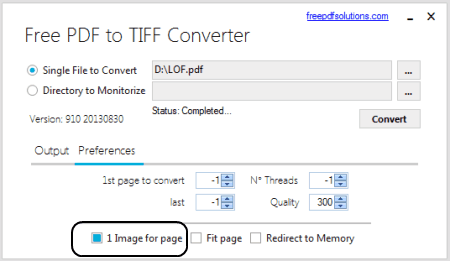
Free PDF to TIFF Converter is a simple program which lets you convert PDF files to image formats including PNG. You have to choose PNG option from the Format dropdown list. Other output image formats it supports are: JPEG and TIFF (with different values). From the Preferences tab you can click “1 Image for page” to convert multipage PDF into multiple images.
Deal PDF to Image
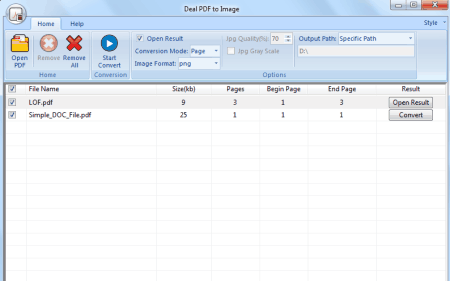
Deal PDF to Image is a free software for converting PDF into Image format. You can convert full page of a PDF into PNG or convert only images in PDF to the destination location. Select the PDF by clicking “Open PDF” button and choose PNG from “Image Format”. You can set the conversion mode to Page or Extract mode according to your need. Set the output folder and click “Start Convert” button. The interface of the program is simple and easy to understand.
About Us
We are the team behind some of the most popular tech blogs, like: I LoveFree Software and Windows 8 Freeware.
More About UsArchives
- May 2024
- April 2024
- March 2024
- February 2024
- January 2024
- December 2023
- November 2023
- October 2023
- September 2023
- August 2023
- July 2023
- June 2023
- May 2023
- April 2023
- March 2023
- February 2023
- January 2023
- December 2022
- November 2022
- October 2022
- September 2022
- August 2022
- July 2022
- June 2022
- May 2022
- April 2022
- March 2022
- February 2022
- January 2022
- December 2021
- November 2021
- October 2021
- September 2021
- August 2021
- July 2021
- June 2021
- May 2021
- April 2021
- March 2021
- February 2021
- January 2021
- December 2020
- November 2020
- October 2020
- September 2020
- August 2020
- July 2020
- June 2020
- May 2020
- April 2020
- March 2020
- February 2020
- January 2020
- December 2019
- November 2019
- October 2019
- September 2019
- August 2019
- July 2019
- June 2019
- May 2019
- April 2019
- March 2019
- February 2019
- January 2019
- December 2018
- November 2018
- October 2018
- September 2018
- August 2018
- July 2018
- June 2018
- May 2018
- April 2018
- March 2018
- February 2018
- January 2018
- December 2017
- November 2017
- October 2017
- September 2017
- August 2017
- July 2017
- June 2017
- May 2017
- April 2017
- March 2017
- February 2017
- January 2017
- December 2016
- November 2016
- October 2016
- September 2016
- August 2016
- July 2016
- June 2016
- May 2016
- April 2016
- March 2016
- February 2016
- January 2016
- December 2015
- November 2015
- October 2015
- September 2015
- August 2015
- July 2015
- June 2015
- May 2015
- April 2015
- March 2015
- February 2015
- January 2015
- December 2014
- November 2014
- October 2014
- September 2014
- August 2014
- July 2014
- June 2014
- May 2014
- April 2014
- March 2014








