16 Best Free Online PDF To Excel Converters
Here are 16 best free Online PDF to Excel converters. These free online web services let you convert your PDF into Excel easily. You can use these free web services from your web browser. These have various features, like No need to install any additional software on your PC to use these services, process is as simple as uploading (uploading input PDF file(s)) and downloading (downloading output Excel file(s)), some provide download link to the output file in the supplied email, supported output formats include XLS, XLSX, and CSV, some let you convert multiple PDFs at once in bulk by uploading them simultaneously, some supports OCR function to use on scanned PDF files and convert them to Excel, some sites support converting PDF to other formats too, and more.
You can also try best free OCR Software, PDF Readers, and Excel Viewers software.
Here are the Best Free Online PDF to Excel Converters:
PDF2EXCEL
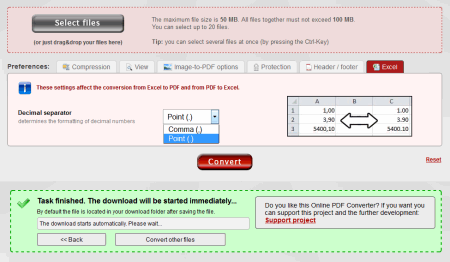
online2pdf.com provides a free service of converting PDF files into Excel format. You can go to its PDF2EXCEL page and upload your searchable PDF by clicking “Select files” button at the bottom. Now browse for file and select PDF file(s) and click Open button. You can select up to 20 input PDF files in bulk. Now from the dropdown list select the desired Excel format (XLSX or XLS) as per need. If you want to change the Preferences like decimal separator: point or comma, you can also do that if required. After that click Convert button at the bottom of the screen and your file(s) will start uploading. After finishing the conversion task it will be available to download automatically. If the source PDF file contains password, you can also supply the password by clicking the respective icon. It also has an option to rotate pages and page range setting icons. Other conversion formats it supports are: DOCX, DOC, ODT, ODS, PPTX, PPT, ODP, JPG, RTF, and TXT.
PDF to Excel Converter

pdftoexcelonline.com is a free and easy to use online web service which lets you convert your PDF file into Excel. To use it just select the PDF file by clicking “Select your file” button in step 1. In step 2 provide your email id to receive the converted XLSX file. In step 3 click “Convert Now” button. It will upload your PDF file and within seconds you got email about converted file. Now at last in step 4 click “Get your file” button on email and start downloading your converted XLSX file. It maintains the formatting in the output file similar to original input file.
ZAMZAR
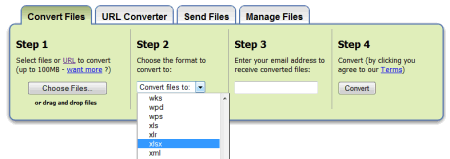
zamzar.com is a free online file conversion service. It supports tons of formats to convert. It also supports PDF to Excel conversion. You can convert your PDF file into XLS or XLSX format easily by uploading. It supports batch mode conversion (multiple PDF files can be converted in one go). It has four simple steps for conversion. In step 1 choose your file(s) by browsing. In step 2 choose the output format (as in our case XLS or XLSX) from the dropdown list. Supply your email id in step 3 and click convert button in step 4. You will get an email from zamzar with a link of the converted file. It converts each page of a PDF in separate sheet. You can convert files from a URL also.
Free PDF to Excel Conversion Online
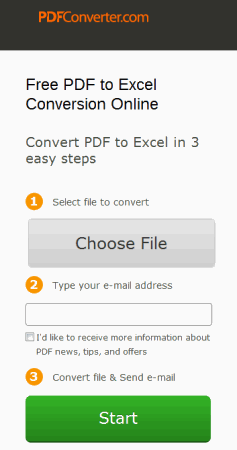
pdfconverter.com is a free service which converts your PDF file in just 3 easy steps. Select the file by clicking “Choose File” button. Provide email id and click Start button. You will get an email with download link of your converted XLSX file. This site supports other formats like PDF to DOC and PDF to PPT too. You can create PDF from various types of documents also by using this site.
PDFTOEXCEL
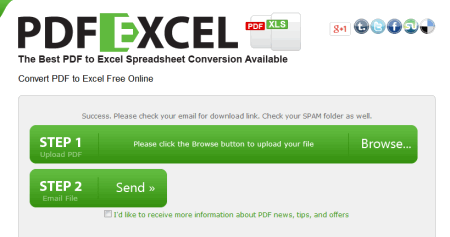
pdftoexcel.org is a free online web service which lets you convert PDF to Excel. You can convert the PDF in just 2 steps. It can convert only one file at a time. Upload the PDF in step 1 and provide the email id in step 2. An extracted or converted file link you will get in the email. You can download the converted XLSX file on your computer. They also provide the file deletion link.
Convert PDF to Excel
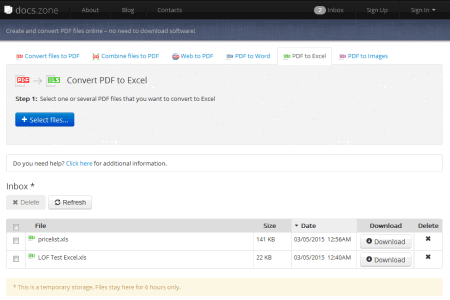
docs.zone website lets you convert your PDF online without the need of any software. It has various free services including PDF to Excel. When you click “PDF to Excel” it shows you “Select files” button and you can select one or multiple files (batch mode) by browsing. Now click Start button on a new dialog box, your file will be available to download after conversion. The final output format is XLS.
Cometdocs
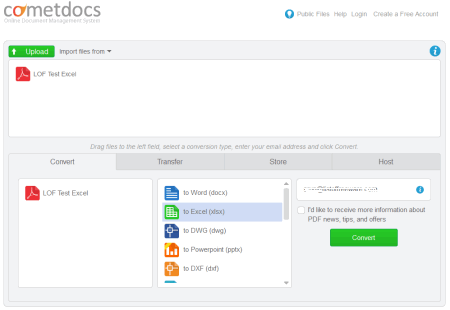
cometdocs.com is a free web service for converting files from one format to another. It is an email based service and you will get a download link of the converted file in the supplied email. It also supports converting of PDF into Excel (XLSX). First upload the PDF by clicking Upload button. Now click Convert tab and drag your uploaded file to this tab and now from the Format tab select the “to Excel (xlsx)” and provide your email id. Click Convert button at the end and you will get an email soon with the link of the converted file. This site supports transfer, store, and host file facility also.
Free Online OCR Service
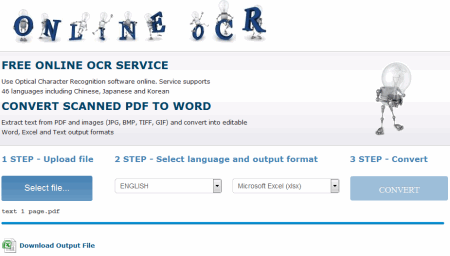
onlineocr.net is a free and easy to use online OCR service. It also lets you convert scanned PDF into Excel format by extracting text. The whole process is in 3 easy steps. In step 1 upload the PDF file. And in 2nd step select the language and output as “Microsoft Excel (xlsx)” from the dropdown list. You also need to enter the Captcha code shown. In step 3 click Convert button. You can download the output file by clicking “Download Output File” link. It also shows the captured text in text box. It supports up to 46 recognition languages. You can upload ZIP file containing PDF files as well as other supported formats for processing. Supports maximum input file size up to 100 MB. On free registration it can convert the multipage PDF to Excel otherwise it converts only first page of the uploaded PDF.
ABBYY FineReader Online
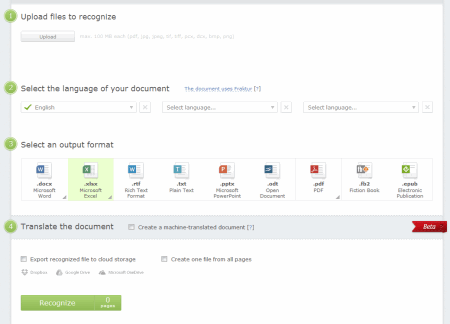
finereaderonline.com is a free web service which provides the facility of converting PDF to Excel. You can easily convert scanned PDF to editable Excel (OCR based) by using their free service. You need to create a free account with them. They gives you 10 page credit for 15 days per free account. Just upload file(s) to recognize, select the language, and select the output format as .XLSX by clicking on its icon. In last step click Recognize button to start the process. Click the shown link to download the converted Excel file on your computer.
Convert PDF to Excel
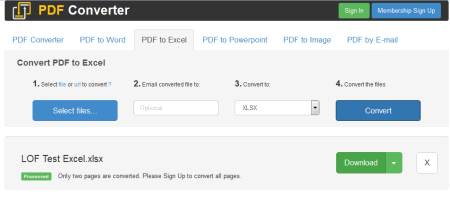
freepdfconvert.com is a free web service for converting PDF to Excel. It supports conversion of only two page per file as a free user. You can add file or files by clicking “Select files” button. Select XLSX from “Convert to:” if by default not coming. Finally click Convert button to start the process. You can convert multiple files simultaneously. After conversion you can download the file(s) from the same web page. You can provide an email id in step 2 optionally if you want to receive the file in email. You can convert file from a URL also.
PDF2TXT

pdf2txt.de/en/ is a free website which lets you convert PDF to Text, Excel, Word, or HTML format easily. You don’t need to install any software on your computer to do the conversion. You can click Browse button to choose your input PDF file. Select Excel as output and enter the shown PIN. You need to provide your email id for first converted file. It converts the PDF into CSV format. You can open CSV file with Excel easily or can import its text to Excel.
Free PDF to Excel Online

free-pdftoexcel.com is a free web service which provides the facility of converting PDF to Excel. Supported maximum size of PDF to upload is 10 MB. You can choose file by clicking Browse button or you can specify remote URL also. You can click “Click PDF to Excel Now” button to start the process. After uploading the file, you have to wait for a while or submit email id to get the file in your email. It will show a background image as watermark in the converted file, but you can delete it easily if required.
Free Online PDF to XLS Converter
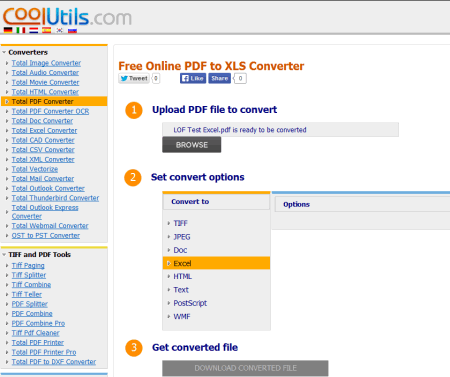
coolutils.com is a free web service which provides data conversion facility. It also supports conversion of PDF file into Excel (XLS) format online. The entire process of conversion requires only 3 simple steps. First of all upload the PDF file by browsing. Choose Excel from “Set convert options” and in final step click “DOWNLOAD CONVERTED FILE” button to start download. Other supported formats include: PDF to TIFF, JPEG, DOC, HTML, Text, PostScript, and WMF.
PDF to Excel
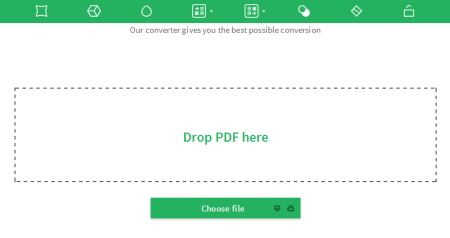
smallpdf.com is very simple web service which lets you convert your searchable PDF file into editable Excel file. You can drag and drop file to its window or click “Choose File” button to start uploading input PDF file. It also supports files from Dropbox and Google Drive. You can download the processed file to your desktop or can save it to Dropbox or in Google Drive directly. The site supports various other useful services also.
Free PDF to Excel Converter Online
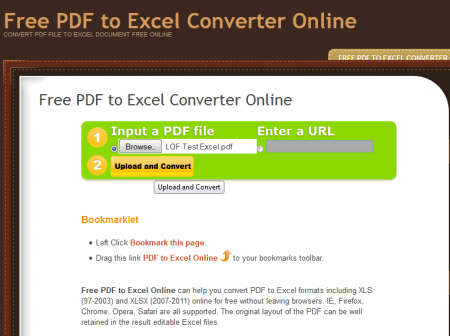
freepdftoexcelonline.com is a free web service for converting PDF into Excel in just 2 easy steps. In step 1, click Browse button and select your input PDF file. In 2nd step click “Upload and Convert” button. Within seconds your converted file is ready for downloading. You can edit the converted Excel file easily. Upload limit of PDF file is 10 MB per file. Supported output formats includes XLS (97-2003) and XLSX (2007-2011).
Convert online your PDF files
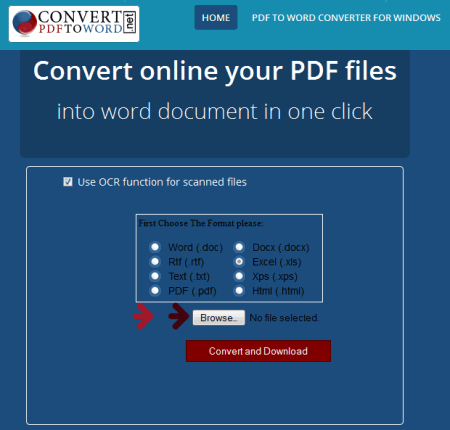
convertpdftoword.net is a free web service which provides the facility of converting your scanned PDF into XLS by using OCR function. Just click or check the “Use OCR function for scanned files” button to enable OCR. Now browse for input PDF file and click “Convert and Download” button. As a free user it can convert 2 pages maximum per file. The OCR quality is good which also depends upon the original files quality.
About Us
We are the team behind some of the most popular tech blogs, like: I LoveFree Software and Windows 8 Freeware.
More About UsArchives
- May 2024
- April 2024
- March 2024
- February 2024
- January 2024
- December 2023
- November 2023
- October 2023
- September 2023
- August 2023
- July 2023
- June 2023
- May 2023
- April 2023
- March 2023
- February 2023
- January 2023
- December 2022
- November 2022
- October 2022
- September 2022
- August 2022
- July 2022
- June 2022
- May 2022
- April 2022
- March 2022
- February 2022
- January 2022
- December 2021
- November 2021
- October 2021
- September 2021
- August 2021
- July 2021
- June 2021
- May 2021
- April 2021
- March 2021
- February 2021
- January 2021
- December 2020
- November 2020
- October 2020
- September 2020
- August 2020
- July 2020
- June 2020
- May 2020
- April 2020
- March 2020
- February 2020
- January 2020
- December 2019
- November 2019
- October 2019
- September 2019
- August 2019
- July 2019
- June 2019
- May 2019
- April 2019
- March 2019
- February 2019
- January 2019
- December 2018
- November 2018
- October 2018
- September 2018
- August 2018
- July 2018
- June 2018
- May 2018
- April 2018
- March 2018
- February 2018
- January 2018
- December 2017
- November 2017
- October 2017
- September 2017
- August 2017
- July 2017
- June 2017
- May 2017
- April 2017
- March 2017
- February 2017
- January 2017
- December 2016
- November 2016
- October 2016
- September 2016
- August 2016
- July 2016
- June 2016
- May 2016
- April 2016
- March 2016
- February 2016
- January 2016
- December 2015
- November 2015
- October 2015
- September 2015
- August 2015
- July 2015
- June 2015
- May 2015
- April 2015
- March 2015
- February 2015
- January 2015
- December 2014
- November 2014
- October 2014
- September 2014
- August 2014
- July 2014
- June 2014
- May 2014
- April 2014
- March 2014








