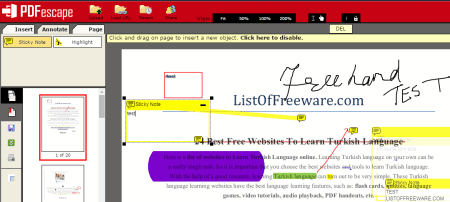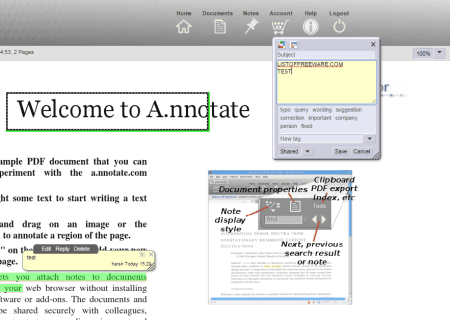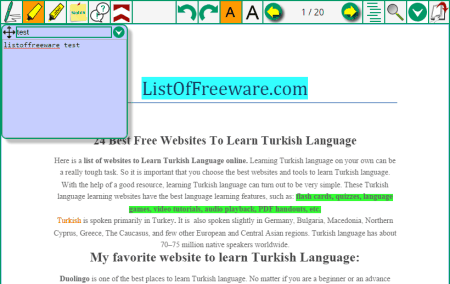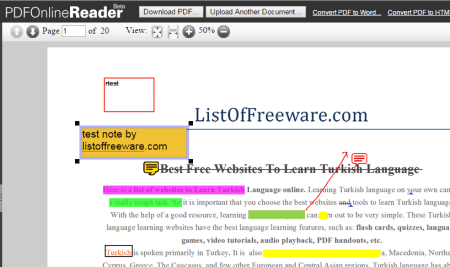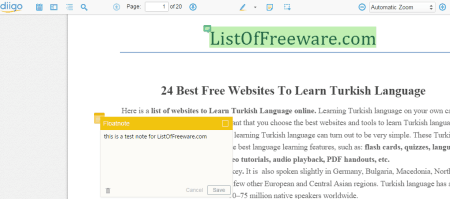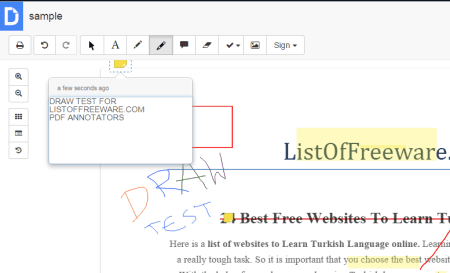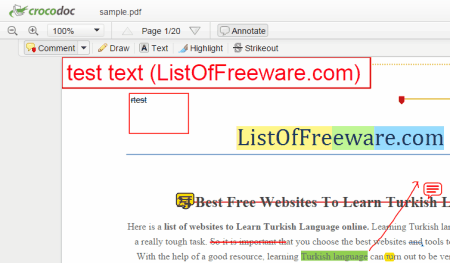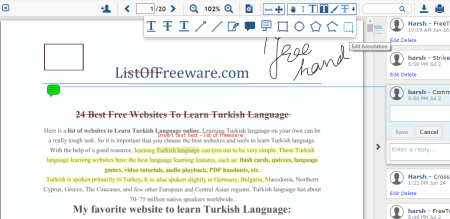9 Best Free Online PDF Annotation Tools
Here are 9 best free Online PDF annotation tools. All you need to do is, upload your PDF files to the website, and start annotating PDF. You get to use all the basic annotation tools in these online PDF annotators, like: highlight, underline, strikeout, freehand drawing, geometric shapes, sticky notes, text, whiteout, images, comments, bookmarks, signatures, etc. Few of these allow you to share your annotated PDF over email, cloud storage, and social media. You can share links with viewers to view the annotated PDF. You can also encrypt your PDF file in some of these online PDF annotators, and make it visible to a selected set of viewers. Some of these Online PDF annotation tools let you collaborate with other users in real time.
My Favorite Online PDF Annotator:
My favorite Online PDF annotation tool is PDFEscape. This online tool is really simple to use. You can upload your PDF file without any registration, and start annotating. The basic annotation tools: highlighter, and sticky notes are simple to use and can be modified as well. You can also insert texts, images, freehand drawing, links, shapes, etc. Share your PDF with or without encryption to the viewers.
PDFescape
You can annotate PDF online for free on PDFescape. You can create a new blank PDF, upload PDF from your PC, load from a URL, or annotate an old PDF. It has 3 annotation tabs: Insert, Annotate, and Page. The Insert tab lets you insert, whiteout, Image, freehand drawing, links, form field, line, shapes, etc. The Annotate tab lets you add highlight and sticky notes to the PDF. You can even change the color and re-size the highlighted area. The Page tab has the options to change the page layout. It lets you move, delete, rotate, append , and crop the pages of PDF. You can also view PDF bookmarks. This online PDF annotator lets you Encrypt your PDF. If you want to share the PDF, you will be provided with a link, which will open the annotated PDF to the viewer. You can also download and save the PDF to your computer, and print directly via web browser.
A.nnotate
A.nnotate is an online PDF annotator which lets you upload PDF document and annotate it with elementary tools. This PDF annotator includes highlighter and notes tools. You can upload multiple files to add annotations. Drag the cursor over text to add highlight, strikeout, link, and text, or drag across an area to mark it, and add notes. You can even change the color of highlighter, text, and strikeout. Add tags like: important, fixed, query, error, suggestion, etc. This online annotator gives you options to hide notes, show notes over text, show notes on right-hand margin, or show notes as footnotes. Once done with the annotations, you can export the PDF to your device. This Online PDF annotator supports document formats like: PDF, DOCX, PPTX, ODT, ODP, TXT, and RTF. You can also upload images to annotate in following formats: JPEG, PNG, GIF, and TIFF. To annotate webpages, take a snapshot with the snapshot tool and start annotating.
Axiom
Axiom provides free web based PDF annotation. You can easily organize and annotate your PDF documents on this website. It has basic annotation tools like: pen markup, highlighter, highlighter with label, sticky notes, comments, bookmarks, etc. The color of highlighter and pen can be chosen from four colors. It has a very interesting feature of collaboration. You can share your PDF with anyone, the other will have to sign up as well to view and annotate on the PDF. You and the viewers can simultaneously add annotation to the PDF. Capture webpages as snap shot to share and annotate them. With the free plan you can upload upto 10 files per month on this website, and add unlimited annotations, and share with unlimited number of viewers.
PDFOnlineReader
PDFOnlineReader lets you annotate PDF online, without any limitations. It has pretty basic annotation tools: highlighter, sticky notes, add links, and bookmarks. Select text to highlight it or add link to it. You can also select different highlighter colors. Click on the notes tool, and select an area to add notes. You can choose the text font attributes for the notes. Once you are done, click on Download PDF to save the annotated PDF to your device.
Diigo
Diigo allows online PDF annotation and sharing for free. Upload your PDF to the website, and start annotating. It has most basic annotation tools: highlighter, floating notes, and bookmarks. You can highlight texts in four different colors, and add highlight notes as well. Float notes let you add notes at any place on the PDF. Apart from PDF, Diigo lets you add annotations to images and TXT files. You can either download the annotated PDF or share it to others via email, Facebook, Twitter, or you can simply share the Diigo link for the saved PDF. The free version limits the usage to 5 outliners, 500 highlights, and 100 images. You can upgrade to various paid plans available on the sign-up page.
DocHub
Annotate PDF online on DocHub. This Online PDF annotator is a potential PDF manager where you can keep your PDF files and annotate them. This online PDF annotator lets you draw, highlight, add comment and notes, whiteout, add image, add signature, and put stamps to your PDF file. It lets you set font properties of text as well. You can insert a single line, paragraph, or a checkbox. You can add custom signature to digitally sign a document. Print a PDF directly from the browser, email as an attachment, share the URL on Twitter and Facebook, or simply download it to your PC. This online tool lets you share your PDF as private or public. Enter the email IDs of the people with whom you want to share your PDF, and the viewers restrictions can be changed to Admin, controller, or viewer. You can also open your files directly from Gmail, Google Drive, and Dropbox.
CrocDoc
CrocDoc is an online document markup tool which can be used to annotate PDF online for free. Add comment, notes, draw freehand, add text, highlight and strikeout text on your PDF file with the help of this online tool. You can either add point comment, area comment, or text comment. The text, highlight and draw tools let you select their color of impression on the PDF. Share your PDF via email, share the link with the viewers, or embed the PDF to your blog or website. You can also download the annotated PDF, or the original one to your PC.
Xodo
Xodo is an Online PDF annotator which provides a variety of annotation tools. These tools include: insert text, highlighter, free hand drawing, callout, underline, strikeout, arrow, line, signature, comments, notes, and geometric shapes. You can also collaborate with others as annotator, or just a viewer. After annotation, download the PDF or print it directly from the web browser. This is a great free tool to manage your document and share with others.
Hypothes.is
Hypothes.is is a Google Chrome extension which is capable of annotating PDF files. To start annotating a PDF online, you will need to sign up, which is completely free. Upload your document, or put the URL of the page you want to annotate. When you select a text or area you want to annotate, highlight, and note options appear. The notes are saved on the right margin of the PDF, along with the user info. You can trace highlights and notes with the help of pointers place on the left margin. This tool also shows previously added annotations, like highlights and stick notes. Download the file after annotation, print it directly from the browser, and share with viewers. Add other viewers via their email ID to let them view or collaborate.
Harshwardhan Gupta
https://padangtoto-online.s3.wasabisys.com/index.html https://padangtoto.s3.us-west-004.backblazeb2.com/index.html
About Us
We are the team behind some of the most popular tech blogs, like: I LoveFree Software and Windows 8 Freeware.
More About UsArchives
- May 2024
- April 2024
- March 2024
- February 2024
- January 2024
- December 2023
- November 2023
- October 2023
- September 2023
- August 2023
- July 2023
- June 2023
- May 2023
- April 2023
- March 2023
- February 2023
- January 2023
- December 2022
- November 2022
- October 2022
- September 2022
- August 2022
- July 2022
- June 2022
- May 2022
- April 2022
- March 2022
- February 2022
- January 2022
- December 2021
- November 2021
- October 2021
- September 2021
- August 2021
- July 2021
- June 2021
- May 2021
- April 2021
- March 2021
- February 2021
- January 2021
- December 2020
- November 2020
- October 2020
- September 2020
- August 2020
- July 2020
- June 2020
- May 2020
- April 2020
- March 2020
- February 2020
- January 2020
- December 2019
- November 2019
- October 2019
- September 2019
- August 2019
- July 2019
- June 2019
- May 2019
- April 2019
- March 2019
- February 2019
- January 2019
- December 2018
- November 2018
- October 2018
- September 2018
- August 2018
- July 2018
- June 2018
- May 2018
- April 2018
- March 2018
- February 2018
- January 2018
- December 2017
- November 2017
- October 2017
- September 2017
- August 2017
- July 2017
- June 2017
- May 2017
- April 2017
- March 2017
- February 2017
- January 2017
- December 2016
- November 2016
- October 2016
- September 2016
- August 2016
- July 2016
- June 2016
- May 2016
- April 2016
- March 2016
- February 2016
- January 2016
- December 2015
- November 2015
- October 2015
- September 2015
- August 2015
- July 2015
- June 2015
- May 2015
- April 2015
- March 2015
- February 2015
- January 2015
- December 2014
- November 2014
- October 2014
- September 2014
- August 2014
- July 2014
- June 2014
- May 2014
- April 2014
- March 2014