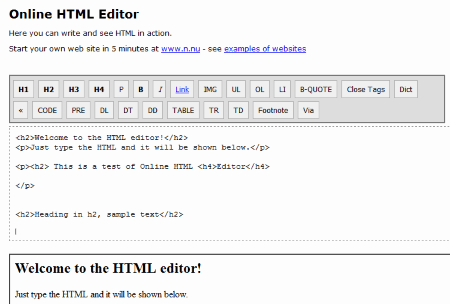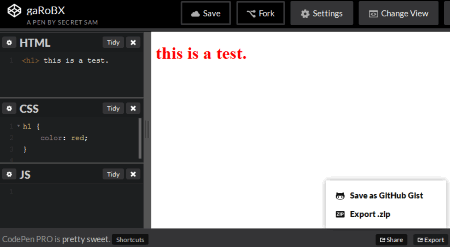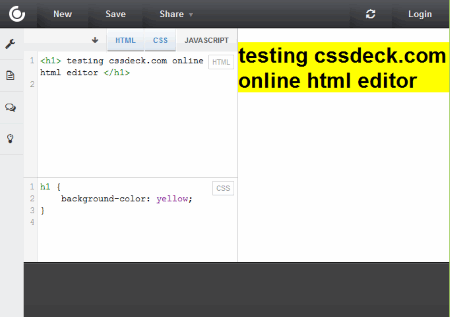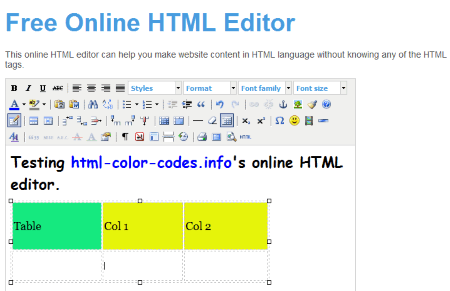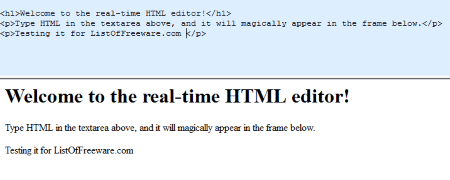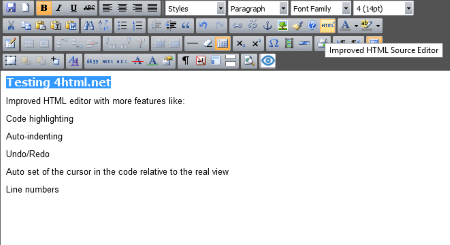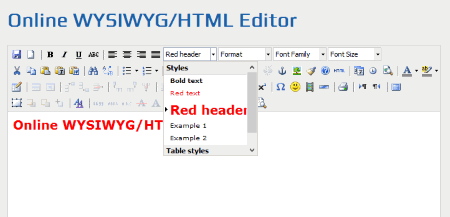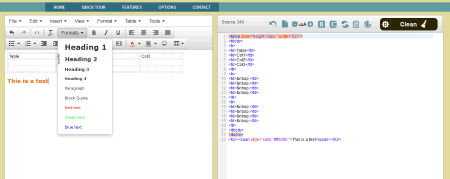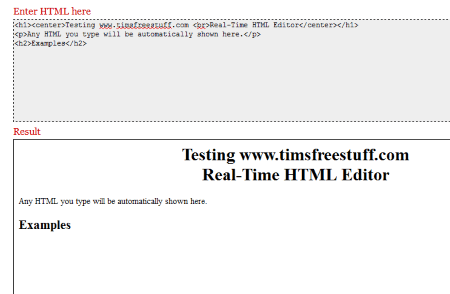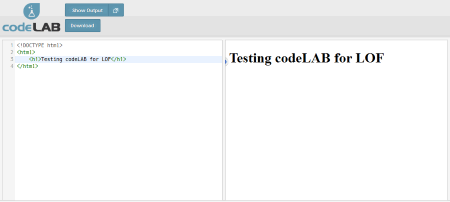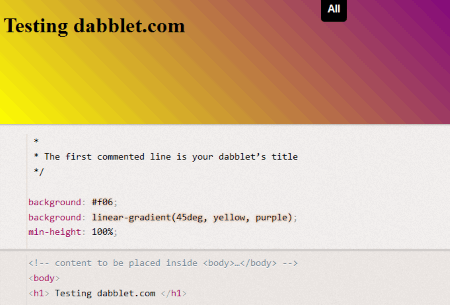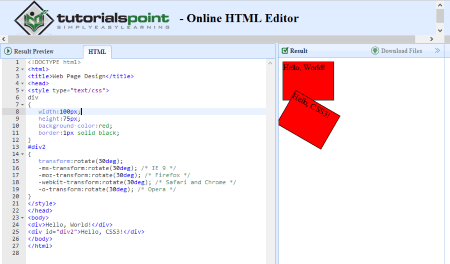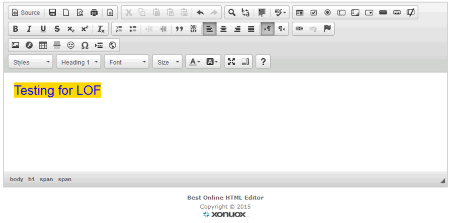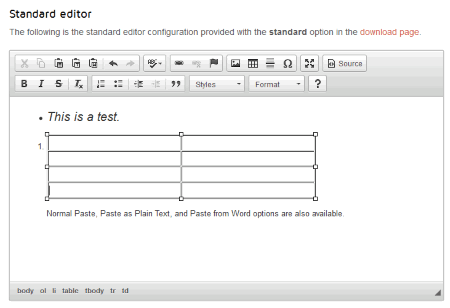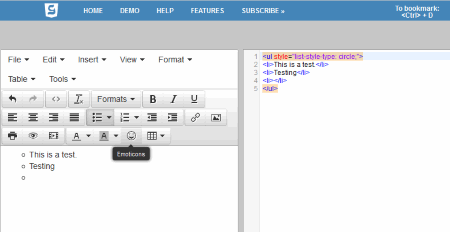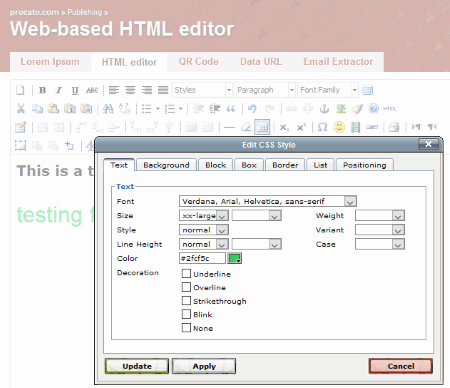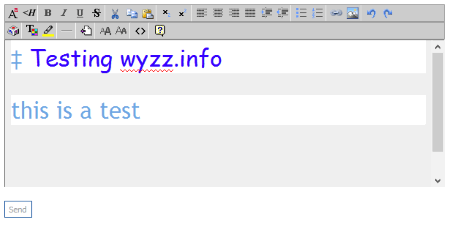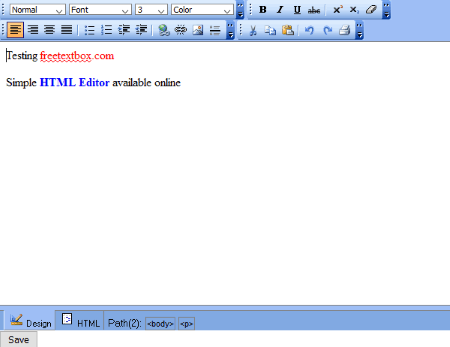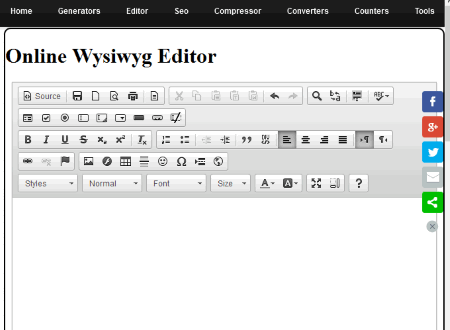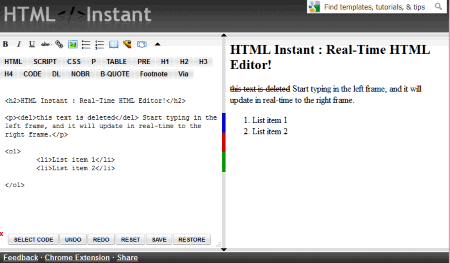32 Best Free Online HTML Editor
Here is a list of Best Free Online HTML Editor. These Online HTML Editors let you edit/create HTML pages easily. After finishing editing, you can download the final code to your PC in HTML or TXT format. You can also use this HTML code in your Website or Blog. Some of these are online WYSIWYG HTML editor while in some you need to input the complete HTML code. You can preview the output in Real-time or by clicking the desired preview button. In case of WYSIWYG HTML editor, you don’t require any additional HTML knowledge; only basic HTML knowledge is enough.
My favorite Online HTML Editor are:
In my opinion onlinehtmleditor.net and html.am are best. onlinehtmleditor.net is simple to use and understand; only a single toolbar is there for most of the standard formatting commands to apply while html.am is a WYSIWYG based HTML Editor and it is suitable for almost any type of user.
You can also try these best free Online OCR, Directory Printer Software, and Collage Maker Software.
Here are the Best Free Online HTML Editor:
onlinehtmleditor.net
onlinehtmleditor.net is very simple and easy to use Online HTML Editor. Just type the text, apply tags like H1, H2, H3, H4, P (page break), IMG, List etc. and see its Live preview below. You can apply these tags manually as well as by clicking the desired tag icon on the toolbar. It even lets you add images by specifying URL of the image. After finishing, you can copy the HTML part and save it to your local disk or use it on your website or blog.
html.am
html.am provides a full-fledged online WYSIWYG HTML editor for free. It has almost every command to edit your text including font face, font color, font size, bulleted list, hyperlinks and many more.
In addition to the above mentioned tags, it supports advanced HTML tags like, Forms, text boxes, checkboxes, radio buttons, text area, button, etc. In terms of objects, you can insert images, Flash objects, Tables, and even iFrames.
You can type and edit the content as per requirement. After finishing you can copy the source code of the edited page to your website. You can toggle the source code whenever required by clicking the Source button on the main toolbar. You can also maximize this Online HTML Editor by clicking Maximize button on its toolbar for your convenience. You do not require any HTML knowledge for using this free HTML Editor.
jsfiddle.net
jsfiddle.net is a multiple pane based Online HTML Editor. You can type your HTML in the HTML pane. CSS and Java Script can be typed in the respective panes. To view the final output, you have to click Run button every time you make changes. You can save the work online and it provides you a unique URL of your saved work. It also supports Online Collaboration.
codepen.io
codepen.io is a free Online HTML Editor with advance features, like separate editors for HTML, CSS, and Java Script in the same browser window. You can view the real time output while editing. You can rearrange the Editor Layout as per need by clicking “Change View” button. You can select the desired layout from it. After finishing editing, you can save and export the complete code into a ZIP file. This editor has various keyboard shortcuts for Editor Commands, HTML Specific, CSS Specific and many more.
cssdeck.com
cssdeck.com is an Online HTML Editor with four pane interface. It has different panes for writing HTML, CSS, Java Script, and for Real Time Preview. You can write the respective code in each pane separately, but the combined output will be shown in the Result pane in real time. The editor has various keyboard shortcuts. For Help & Tips you can click “Extras and Tips” button if required.
html-color-codes.info
html-color-codes.info provides a Free Online HTML Editor. It lets you type and edit text with formatting for HTML code generation. You don’t need to be a HTML programmer to use this Free Online HTML Editor, just a basic HTML knowledge is enough. You can apply formatting, indentation, various styles, different fonts, and different font sizes to your text. It also has “Paste as Plain Text” and “Paste from Word” options for making formatting easier. It also has a Preview button for viewing the preview of your webpage. After finishing the editing, you can copy the HTML code by clicking “Edit HTML Source” button (the last button on the toolbar).
htmleditor.in
htmleditor.in is an easy to use MS Word like Free Online WYSIWYG HTML and HTML5 Editor. Just start typing and apply various formatting styles to your text, like: Bold, Italics, Underline, Strikeout, Subscript, Superscript, Bullets, Numbering, Font Sizes, Font Styles, Colors, and many more. It has a spell check facility also and in addition to this “Spell Check As You Type” feature is also there. It has Form designing tools too. You can insert Flash Animation, Image, Table, Horizontal Line, Smiley, and many other external objects to your page. You can view the source of the page anytime by clicking Source button on top left of its toolbar and this code can be copied to the desired location whenever required.
codebeautify.org
codebeautify.org is much more than a free HTML editor. It is actually an online utility to beautify and minify code. You can input URL of an existing webpage, and it will show complete source code for that. You can edit the code and see the results in real-time. In addition, you can choose to beautify and minify the code and see the savings in terms of page size, as well as number of characters. Lastly, it lets you save the work by providing you a unique URL for the changes you make. That makes it a good option to quickly collaborate on changes by sharing that URL with a team member.
htmledit.squarefree.com
htmledit.squarefree.com is a basic HTML Editor Online. You must know the HTML language before using this website as an Online HTML Editor. You have to manually apply the tags of formatting to the text you type. Changes in text and formatting can be seen in real-time. Overall it is a very basic HTML editor.
4html.net
4html.net provides Online HTML Editor for free. Just type the text in the given area and apply various tags of formatting to it. Some popular formatting tags are: Bold, Underline, Italics, Strikeout, Styles like Paragraph, Address, Preformatted, Heading 1 to Heading 6 and many more. It also has Code Highlighting (with toggle function), Auto-indenting, Various levels Undo/Redo, Automatic setting of the cursor location in the code relative to the real view when viewing HTML code, show Line numbers when viewing HTML code (with toggle functionality). In addition to simple Paste, it also has “Paste as Plain Text” and “Paste from Word” feature. After finishing, you can copy the HTML code to your website or blog or wherever required.
wusiwyg.online-toolz.com
wusiwyg.online-toolz.com is another WYSIWYG Online HTML Editor in this list of free Online HTML Editors. You don’t need to be a HTML expert to use this free HTML Editor. Just type and apply formatting to your text. When finished, go to the HTML Source by clicking the “Edit HTML Source” button and copy the HTML code where required. Various formatting options are available for the text you type including Text Color, Highlight Text Color, Bullets, Numbering, Emotions, Embed Media and many more. It also has a Toggle Full Screen Mode button for toggling between Full Screen and Normal Screen.
isdntek.com
isdntek.com is a simple Online HTML Editor. It has mainly 3 buttons to go to Editor, Code View, and Popup Preview. In the Editor window you can type your text and apply various styles to your text. Various common formatting tags you can apply to the text are: Styles, Font type, Font size, Bold, Italics, Underline, Strikeout, Colors, Alignment, Bullets, Numbering, Indentation, and many more. You can also insert Horizontal line, Special characters, Insert/Modify images etc. Overall this Online HTML Editor is simple and you can copy the HTML Code to the desired location by going to Code View window.
html-online.com
html-online.com is a free HTML WYSIWYG editor available online. You don’t need to download anything, just use your web browser for editing. You can easily compose the HTML source code for your use by this free HTML editor. Its interactive source editor lets you view the changes instantly in real time. It has various Undo/Redo levels so you don’t need to worry about mistakes. In the left pane you can compose the page and in the right pane you can view the HTML code. Also you can view the HTML code by clicking “Source code” button on the toolbar. Various types of formatting can be applied to the text you type. You can insert video in your web page too. Overall this is an easy to understand Online HTML Editor.
w3schools.com Tryit Editor
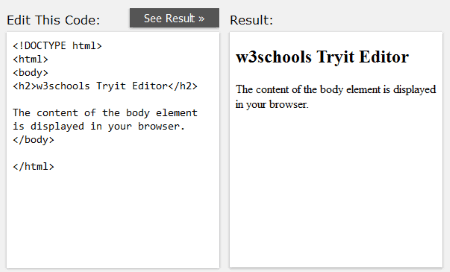
w3schools.com Tryit Editor is a Free Online HTML Editor which lets you test your HTML knowledge. You can type your code in left pane and see its result in the right pane after clicking “See Result” button. You must know the HTML language before using this editor. It is a simple and basic HTML editor available online to test your HTML skills.
quackit.com
quackit.com is a free Online HTML Editor. It is real time online WYSIWYG html editor. Type the content and apply the formatting as required by using the toolbar, like: various Heading styles, Bold, Italics, Underline, Strikeout etc., Alignment, Bullets, Numbering and many more. It has various Undo and Redo commands. If you want to see and copy the source code of the HTML page you created, you can do this by clicking “Source code” on its Tools menu or click “<>” button shown on the toolbar. You can even take the printout of the HTML page you created.
timsfreestuff.com
timsfreestuff.com is a Real Time HTML Editor available online for free. Just enter the HTML code into the text box and the output will be shown in the below frame in real time. You must know the HTML language before start using it.
tinymce.com
tinymce.com is an easy to use and understand Free Online HTML Editor. It is WYSIWYG based HTML editor, so only a basic HTML knowledge is enough. Just type your text and apply various formatting and tags using toolbar or menu commands. It has tabbed interface and you can anytime view HTML source by clicking “View Source” tab at right. Images can be inserted to the web page you compose. Various editing commands, like rotation, flipping, cropping, resizing and many more can be applied to the inserted images. Videos can also be inserted or embedded to the web page.
onlinehtmleditor.dev
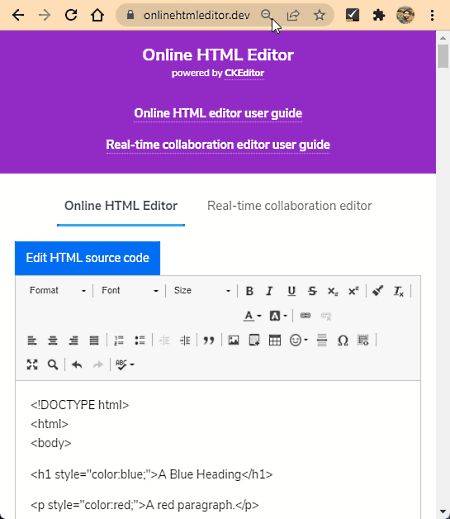
onlinehtmleditor.dev is another free online HTML editor website. This website offers a feature-packed HTML editor that offers all the essential HTML writing and editing tools like Font, Insert Media, Insert Code Snippet, Insert Special Character, and more. Besides this, it also offers a Real-Time Collaboration Editor that allows multiple users to collaborate over an HTML project in real-time.
tutorialrepublic.com
tutorialrepublic.com provides Online HTML Editor for creating and testing your own HTML pages. You have to type the HTML code in the left pane and result will be shown in the right pane when you click “Show Output” button. After successful testing and implementation of the HTML code, you can copy or download the code to your PC.
dabblet.com
dabblet.com provides a free Online HTML Editor with the facility of HTML, CSS, and JS editing. You can view both CSS and HTML Editor Pane side by side by clicking “All” button at top, while JS pane can be viewed by clicking JSalpha button. It automatically shows the output in the Result pane in real time. You can change the “View Settings” anytime for easy convenience.
markable.in
markable.in is a free Online HTML Editor which lets you type HTML code in left pane and see the result in right pane. You must know the HTML before using it. You can create a free account with them. After finishing you can download the complete HTML code in HTML file by clicking “Download HTML” from Export menu or can download Markdown. Apart from these features, it has “Save to Dropbox”, “Save to Evernote”, and “Post to Tumblr” options also.
tutorialspoint.com
tutorialspoint.com is a website which provides the facility of editing HTML online. It has two panes; the left pane is for HTML coding and the right pane is for viewing output result. You have to type the HTML code in the left pane and when want to see its result, just click “Result Preview” button. The best part is that it also lets you include CSS in your HTML. So, if you want to see how inline CSS works with your HTML code, this editor is a good choice.
htmlportal.net
htmlportal.net is an online WYSIWYG HTML editor. With the help of this, you can easily compose good looking web pages. Type your text and apply various types of formatting including Bold, Italics, Underline, Strikeout, Superscript, Subscript etc. You can also insert images and videos to your pages. You can preview your page anytime by clicking Preview button on the toolbar. When finished, you can copy the HTML source code or download the HTML file to your PC.
rapidtables.com
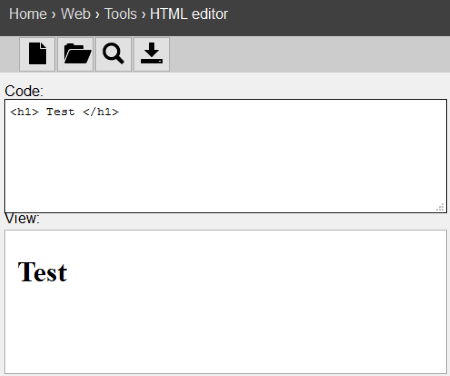
rapidtables.com is a simple pane based Online HTML Editor. In the Code pane, you can write HTML code manually. You can click “Update View” button to view the output. You can load or open any existing web page with it for editing. You can save the HTML code in HTML file by clicking “Save HTML file” button. Type the name and save the html file in the desired location of your PC. Overall this is a basic Online HTML Editor.
bestonlinehtmleditor.com
bestonlinehtmleditor.com is a free web based WYSIWYG HTML editor. Simple basic knowledge of HTML is enough for using this website as an HTML editor. You can type the text and apply the formatting similar to MS Word. It has Normal pasting as well as “Paste as plain text”, and “Paste from Word” options also. You can insert Images, Flash Objects, Smileys, Special Characters and many more objects to your page. When finished, you can click Source button to view the HTML code. You can then copy the HTML code.
ckeditor.com
ckeditor is a popular HTML editor that is commonly embedded in many PHP based websites. ckeditor has setup an online demo page where you can try out the functionality of this editor, as well as use it for basic HTML editing. It is a WYSIWYG HTML editor. Apart from normal formatting and editing functions, it has “Normal Paste”, “Paste as Plain Text”, and “Paste from Word” options too for pasting the data from different sources. It has spell check feature also for checking the spellings. You can also enable SCAYT feature for checking the spellings as you type. You can anytime view the source of your web page by clicking Source button on the toolbar.
htmlg.com
htmlg.com is a WYSIWYG HTML editor available online for free. In the left pane you can type the text and apply the formatting to it. In this case, you can view the real time HTML code in the right pane. You can apply various text styles, bullets, numbering, insert images, videos and many more within editor window. The unique thing about this editor is that you can actually upload images from your PC and see them in your code.
procato.com
procato.com is a web based HTML editor which lets you create your own web pages online for free. You can use this online WYSIWYG HTML editor for making good looking web pages. Apart from general formatting tools, there are various other tools available in its toolbar, like: insert/embed media, insert date/time, insert new layer, clean-up messy code etc. You can view the HTML code by clicking “Edit HTML Source” button on its toolbar. You can copy and use this HTML code to your website or wherever required.
wyzz.info
wyzz.info is a very basic HTML editor. Just type the text and apply formatting clicking desired buttons shown on the toolbar. You can paste the content from other sources to this editor and then can apply formatting as per need. It also has clear formatting feature, and by using it you can remove any formatting from the text. Just select the text and click “removeformat” button on the toolbar to use this feature. It has various undo/redo commands. You can view the HTML code anytime by clicking the “htmlmode” button.
freetextbox.com
freetextbox.com is another WYSIWYG based HTML editor in the list. Just type the text and apply various types of formatting commands from the toolbar by clicking the desired icon. You can apply 6 types of headings and various types of fonts to the text you select. Also font size can be applied from 1-6. You can go to the HTML tab at bottom to get the HTML code.
onlinehtmltools.com
onlinehtmltools.com is a free and easy to use online WYSIWYG HTML editor. With the help of this you can easily create web pages in an easy manner. Just type the text and apply various formatting tools available in the toolbar with one click. You can design your own web forms by using it. Also Flash objects can be embedded to your page by clicking the desired button. Whenever you require HTML code; go to the source code by clicking Source button at top left and copy the code.
htmlinstant.com
HTML Instant is a real-time HTML Editor available online for free. It has two frames on its main page; left one is for HTML coding and right side frame is for real-time previewing. You can type text and apply various types of formatting and tags like: H1, H2, H3, H4, Bold, Italics, Underline, Table, Bullets, Numbering and many others to your text. It automatically saves your code periodically. The best part is that it shows the preview of your HTML in real-time. You can also insert image in your HTML, as well as pull images from imgur or imageshack. You can resize both the frames if required. You can copy the code after finishing the editing to your local PC or apply it to your website or blog.
About Us
We are the team behind some of the most popular tech blogs, like: I LoveFree Software and Windows 8 Freeware.
More About UsArchives
- May 2024
- April 2024
- March 2024
- February 2024
- January 2024
- December 2023
- November 2023
- October 2023
- September 2023
- August 2023
- July 2023
- June 2023
- May 2023
- April 2023
- March 2023
- February 2023
- January 2023
- December 2022
- November 2022
- October 2022
- September 2022
- August 2022
- July 2022
- June 2022
- May 2022
- April 2022
- March 2022
- February 2022
- January 2022
- December 2021
- November 2021
- October 2021
- September 2021
- August 2021
- July 2021
- June 2021
- May 2021
- April 2021
- March 2021
- February 2021
- January 2021
- December 2020
- November 2020
- October 2020
- September 2020
- August 2020
- July 2020
- June 2020
- May 2020
- April 2020
- March 2020
- February 2020
- January 2020
- December 2019
- November 2019
- October 2019
- September 2019
- August 2019
- July 2019
- June 2019
- May 2019
- April 2019
- March 2019
- February 2019
- January 2019
- December 2018
- November 2018
- October 2018
- September 2018
- August 2018
- July 2018
- June 2018
- May 2018
- April 2018
- March 2018
- February 2018
- January 2018
- December 2017
- November 2017
- October 2017
- September 2017
- August 2017
- July 2017
- June 2017
- May 2017
- April 2017
- March 2017
- February 2017
- January 2017
- December 2016
- November 2016
- October 2016
- September 2016
- August 2016
- July 2016
- June 2016
- May 2016
- April 2016
- March 2016
- February 2016
- January 2016
- December 2015
- November 2015
- October 2015
- September 2015
- August 2015
- July 2015
- June 2015
- May 2015
- April 2015
- March 2015
- February 2015
- January 2015
- December 2014
- November 2014
- October 2014
- September 2014
- August 2014
- July 2014
- June 2014
- May 2014
- April 2014
- March 2014