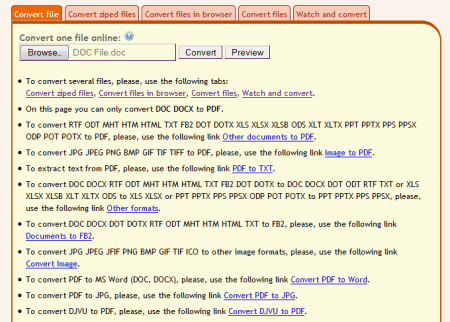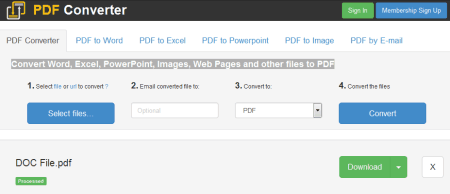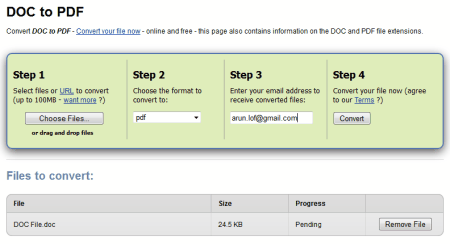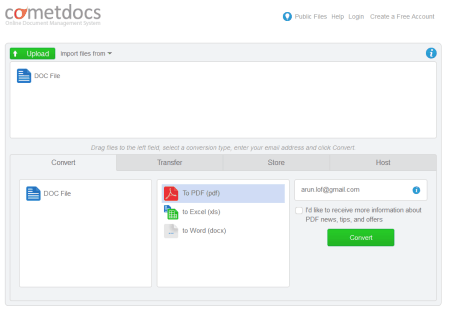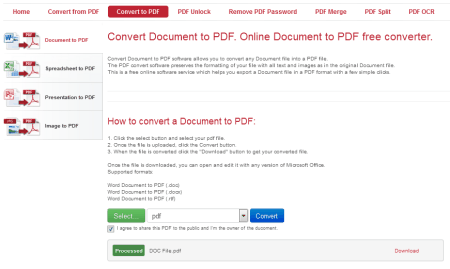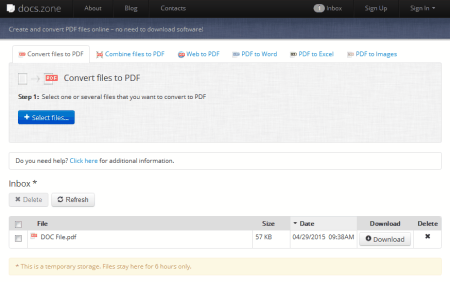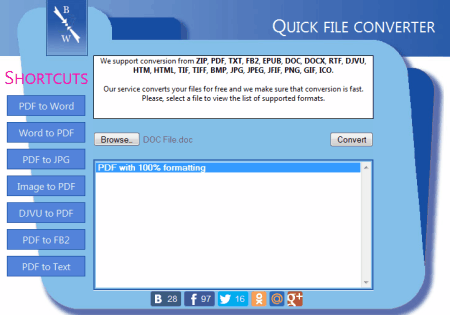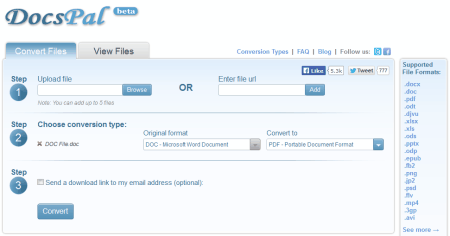39 Best Free Online DOC To PDF Converter
Here are 39 best free Online DOC to PDF Converter. These free online services let you convert Word files to PDF easily. You don’t require any software to download and install, your web browser is enough. These websites provide various features like: conversion of DOC files as well as DOCX files to PDF and let you download converted PDF file, some sites support batch/bulk mode for conversion, just upload the input Word file and get converted PDF file link, some sites let you convert file from provided URL, some give the link of converted file on the same page while others send you the link in your email address which you provide, some sites support other useful input formats such as RTF, XLS, XLSX, ODT, PPT, PPTX etc., and many more.
You can also try best free Online PDF To Excel Converter, DOCX Viewers, and PDF to JPG Converter Software.
Here are the Best Free Online DOC to PDF Converter:
Convert DOC to PDF and DOCX to PDF
convertonlinefree.com provides a free web service for converting documents online from Word to PDF. You don’t need to install MS Word on your PC to do this conversion (only web browser is enough). To convert a DOC or DOCX file, click “Convert file” tab and click Browse button to select the input file. Now click Convert button to start the uploading process. After finishing the process, you can download the converted PDF file within seconds. The output quality is very good and maintains the original formatting. Batch conversion is also possible.
Online PDF converter
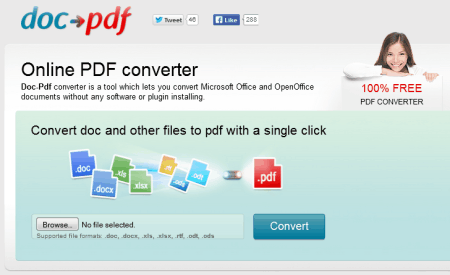
doc-pdf.net is a free and easy to use web service which lets you do DOC to PDF conversion. To do this, just go to the given link and click Browse button to select the input file. After selecting the input file click Convert button. Your file starts uploading and within seconds you will be able to download the converted PDF file. Other supported input formats includes: DOCX, XLS, XLSX, RTF, ODS, and ODT. You don’t need to install any Office Suite to use this free service; only your input file and web browser is required.
PDF Converter
freepdfconvert.com lets you convert various types of Office documents into PDF online. Just click on first tab or go to the link provided. Click “Select files” button to select the Word file (DOC or DOCX) by browsing. From the “Convert to:” drop down select PDF and click Convert button to start the process. You can optionally provide your email address or download the converted file from the same page after finishing the conversion. Other supported file types are: Excel, PowerPoint, Images, Web Pages etc.
Convert to PDF (Free!)
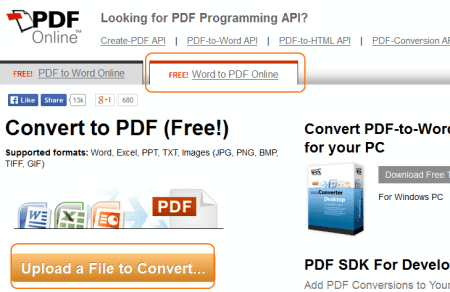
pdfonline.com is a free website which provides the facility of converting files to PDF format. You don’t need to provide an email address for the conversion process. Some supported input formats are: Word, Excel, PowerPoint, Text, and Images (JPG, BMP, TIFF, PNG, GIF). Just click “Word to PDF Online” tab and browse for an input file by clicking “Upload a File to Convert” button. Now your file gets uploaded and converted to PDF. You can download the converted PDF file by clicking the download button from the preview area.
Word to PDF
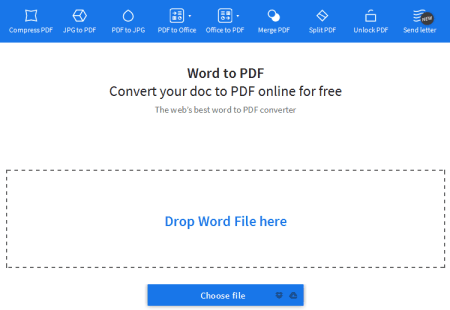
smallpdf.com is a useful website for various types of PDF related jobs. It has Office to PDF feature which also has an option to make PDF from Word file. Both DOC and DOCX are supported as input type. Just go to the link and click “Choose file” or use Drag and Drop or Choose file from Dropbox/Google Drive. Your file will start uploading automatically. After finishing conversion, you can download the file to your PC or save it to Dropbox/Google Drive easily. The whole process is simple and easy to understand.
Word to PDF converter
doc2pdf.net is a free and easy to use web service for converting Word to PDF. Just click “UPLOAD YOUR FILE” button to select and upload your Word file. Your file will start uploading automatically on selection. After completing the uploading and conversion process, converted PDF is available to download from the same page. You can download the PDF file or email it to your own/any email id. You can convert more files from the same interface if required.
Fast PDF
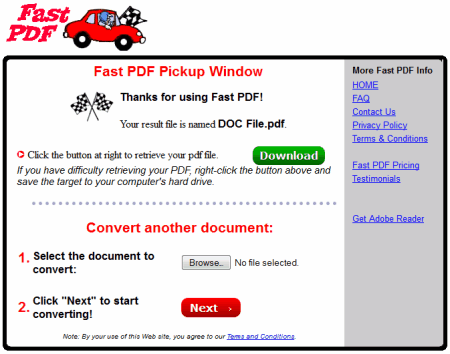
fastpdf.com lets you convert Word and other files to PDF. By using this free service you can easily convert Word files (both DOC and DOCX) to PDF. Just click Browse button to select input file and click Next to start the uploading and conversion process. After finishing the process you can click Pickup button to get the download link of the converted PDF file. You don’t need to provide any personal information such as email address to use this service. Other supported formats are: RTF, TXT, TIFF, and PS.
DOC to PDF
zamzar.com is a well-known file format conversion service. It also supports converting of Word file to PDF. You can do the conversion in 4 simple steps. In step 1 you can click “Choose Files” button to select input file. Maximum limit for uploading a file for conversion is 100 MB. You can supply a file URL also. In step 2 choose PDF format from the drop down list. Provide your email address in step 3, and click Convert button in step 4. You will get an email with converted file link in your provided email address.
Convert document and images to PDF
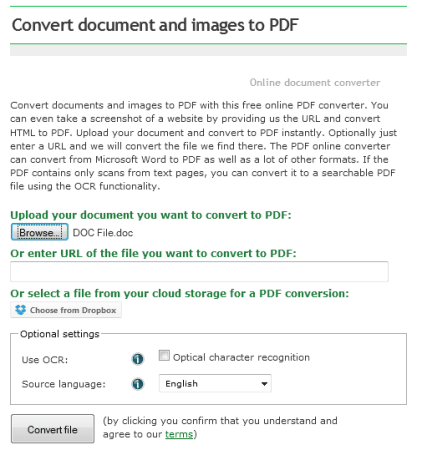
document.online-convert.com is a free and easy to use web service for converting various types of documents and images to PDF. You can provide Word file as input and get PDF file as output. You can provide the link of a file from Cloud Storage also like Dropbox. Just go to the link and click Browse button to select the input file. Now click “Convert file” button to start the conversion process. Your file will become ready to download after finishing the conversion process.
Neevia Document Converter
convert.neevia.com provides document conversion facility. Various types of documents like DOC, DOCX, XLS, PPT etc. can be converted into PDF. The target PDF format can be achieved in 3 simple steps. First select the PDF from “Output format” dropdown list. You can choose from various compatibility modes. Rotation and resolution can also be controlled from here. In step 2 click Browse button to choose the input file. In step 3 select the delivery method and click “Upload & Convert” button. You can encrypt your PDF file with various standard encryption algorithms. It has a watermark facility too.
Doc to Pdf

pdfaid.com provides various web applications for converting many types of documents into PDF and various PDF related tasks. You can convert simple DOC to PDF online in simple steps. Just select your Word file by browsing in step 1, select the output format in step 2 (as in our case it is PDF). Step 3 is optional and you can leave it blank. In final step 4 click “Convert to PDF” button to start the process. You will get a download link of converted PDF within seconds. This site supports maximum of 20 MB size of input Word file.
Word to PDF Converter
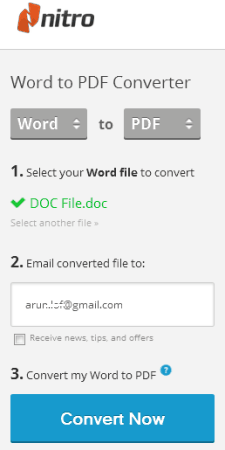
wordtopdf.com is a simple web service which lets you convert Word to PDF. Just go to the link and click “Select your file” button to browse for an input file. Provide your email address and click “Convert Now” button. You will get a download link in your email after successful conversion. You can then download the converted PDF to your PC. The site is simple and easy to understand.
DOC2PDF - Convert DOC to PDF
online2pdf.com is a multi-purpose file format conversion web service. You can easily convert various types of documents into PDF by using it. DOC and DOCX files can also be converted to PDFs. To do this open the given link and click “Select files” button or use Drag & Drop feature to select file(s). Now click Convert button to start the process of uploading and conversion. After successful conversion you will be able to download the converted PDF file from the provided link. Other supported formats include: XLS, XLSX, PPT, PPTX, PPS, PPSX, ODT, ODS, ODP, ODF, JPG, GIF, BMP, PNG, RTF, TXT, XPS and many more.
Convert PDF to DOC and DOC to PDF
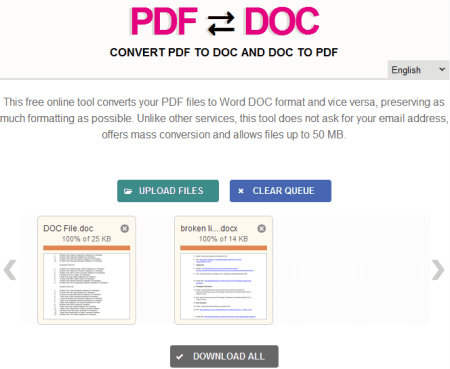
pdfdoc.com is a useful web service which provides free online tools to convert Word to PDF and PDF to Word back. You can convert multiple files at once in bulk mode. This service doesn’t require your email address. Just upload the file(s) and download the converted file. You can use drag and drop feature also for uploading files. You can download the converted file individually or in ZIP format in bulk. The service is simple and easy to understand. Maximum 50 MB of files can be converted in one go.
DocDroid

DocDroid.net is a free and easy to use online document uploading, conversion and sharing service. To convert your Word file into PDF, you need to first upload the input Word file and then click View button to view it online. Now click PDF button to download it in PDF format on your PC. The whole process is very simple. You can also share the link of your files with anyone easily by using this free service. You can upload multiple files and can protect them with password. Supported formats include: DOC, DOCX, PDF, RTF, ODT, XLS, XLSX, PPT, PPTX, TXT etc.
Free online DOC to PDF converter

go4convert.com provides online tool for converting your Word file to PDF as well as other various formats to PDF. To convert your DOC or DOCX file to PDF, just click “Choose File” button and select your input file. Click “Start Convert” button to start the uploading and conversion process. You will get a download link after completion and you can download the converted PDF to your PC. Other supported input formats are: TXT, XLS, XLSX, RTF, HTML, FB2, DJVU, JPG, GIF, PNG, BMP, EPUB, and DJVU.
Convert Word to PDF using Google Docs
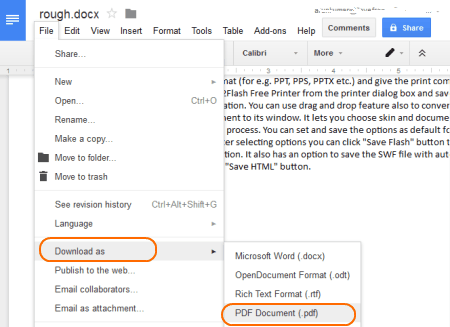
docs.google.com or drive.google.com also provides the facility of conversion of Word to PDF. Just upload your DOC or DOCX file to your Google Drive and Right Click on it and choose open with Google Docs. After loading the file you can click Download as -> PDF Document from File menu to save the open file in PDF to your PC. This is the simple and easy method to convert your documents into PDF format by using Google Drive/Docs.
Free DOC to PDF - Free Online Converter
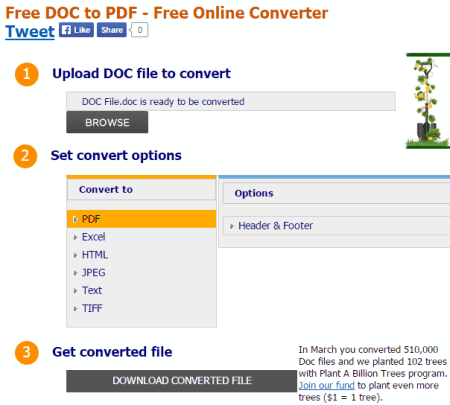
coolutils.com is a simple and user friendly website which provides the facility of converting DOC to PDF. Just go to the link provided and click Browse button to start upload of an input DOC file. Set the convert to option as PDF. Now click the “DOWNLOAD CONVERTED FILE” button to download the PDF file to your PC. You can apply Header & Footer to the output PDF also if required. Other “convert to” formats are: Excel, HTML, JPEG, Text, and TIFF.
Online document to PDF converter

multi-convert.com is a good web service which lets you convert DOC to PDF. Just go to the web address and click “Convert To PDF” button. Load the DOC file from local disk by clicking “Choose File” button or you can also load the file from a URL. Now click “Start Convert” button to start the process. This free online service helps you to convert documents to PDF easily. Other supported formats are: HTML, TXT, RTF, DOCX, XLS, XLSX, PDF, DJVU, FB2, ODT, MOBI, AZW3, and LIT.
DOC to PDF Conversion
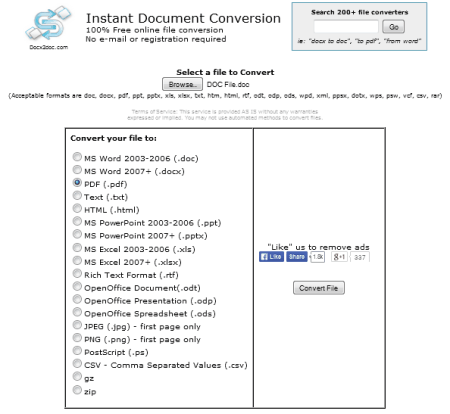
docx2doc.com provides various types of file conversion facilities. It also provides the facility of converting DOC or DOCX file to PDF. To do this, go to the link provided and choose PDF from the list of formats. You can click Browse button to select the input file. Finally click “Convert File” button to start the uploading and conversion process. You don’t need to provide an email address or register to use this free service. You can download the converted file or can email the download link.
To PDF
topdf.com is a free web service which supports conversion of various file formats to PDF. To convert your DOC to PDF, you have to click “Any to PDF” tab and now upload the input DOC or DOCX file by clicking “UPLOAD FILES” button. You can upload multiple files also. Your files will get converted to PDF within seconds after uploading process. You can download converted files individually or multiple files at once in ZIP format.
CometDocs
cometdocs.com is another website in the list which lets you convert DOC as well as other various types of documents into PDF. You have to first upload a DOC file or import it from your Dropbox or Google Drive account. Now click Convert tab and drag your uploaded file to it. From the conversion format tab choose “To PDF (pdf)” and type your email address. Click Convert button to start the process. Other supported input formats are: DOCX, XLS, XLSX, PPT, PPTX, BMP, GIF, JPG, and PNG etc.
Convert Files
convertfiles.com provides the file conversion facility online. You can convert files from one format to another easily. It also supports converting of Word file into PDF. To do this, click Browse button to choose your input DOC or DOCX file. Now select “Adobe Portable Document Format (.pdf)” from the drop down list of “Output format”. Finally click Convert button to start the uploading and conversion process. You can optionally send the converted file link to your email address also.
Conv2PDF
en.conv2pdf.com lets you convert up to 6 MB of documents for free. You can easily convert your Word documents into PDF files. It supports various other formats also. To convert a Word file to PDF, just go to the link and click Browse button to select the input DOC or DOCX file. Modify the rights optionally and click Convert icon to start the process. You can then download the Converted PDF or send the link by email.
Free File Converter
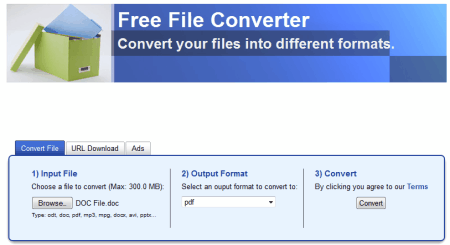
freefileconvert.com is a free file format conversion web service which lets you convert files from one format to another. It also supports converting of Word file to PDF. You can convert Word to PDF in 3 easy steps. Just choose the Input File by clicking Browse button. Choose PDF from output drop down list. And click Convert button to start the uploading and conversion process. You will get a Full Link as well as Zipped file link to download the converted file.
Free Online Sonic PDF Creator

investintech.com is another website which provides the facility of online PDF file creation. You can convert almost any office file to PDF. You can easily convert Word to PDF online by using this free service. Just upload the input file and provide your email address and click Start button. Waiting time is 30 minutes and you will get an email with the converted file link. You can download the converted PDF file from the link provided in your email.
Free PDF Creation Online
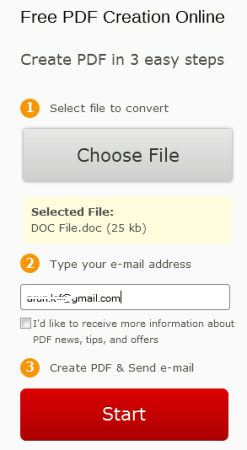
pdfconverter.com gives you the facility of creating PDF in simple 3 easy steps. In step 1 choose the input Word file (in our case). Type your email address in step 2. Finally click Start button to start uploading your file. You will get a download link in your email after a while. This website also supports reverse conversion like PDF to DOC, PDF to XLS, and PDF to PPT.
Convert Document to PDF
thepdf.com lets you convert various types of Office Documents as well as images to PDF. You can convert Word document like DOC, DOCX, or RTF file to PDF online for free. To do this, click Select button to select your input Word file. Now select PDF as output format from the drop down list. Finally click Convert button to start the uploading and conversion. You will get a download link on the same page after finishing the conversion.
Free Document to PDF Online Converter

verypdf.com also provides the facility of online conversion of Document to PDF. You can convert Word documents like DOC or DOCX to PDF easily. Just upload a Word document by clicking Browse button. Now click “Upload and Convert” button to do the conversion. You can provide a URL of a file also in the corresponding box. Supported other input formats are: RTF, XLS, XLSX, PPT, PPTX, and HTML.
Convert files to PDF
docs.zone is a useful website for PDF conversion. You can convert your Word document into PDF by using this free service. Go to the link and click “Convert files to PDF” tab. Now click “Select files” button to select the input file(s). After selecting the file(s) and clicking Start button your files got uploaded and converted into PDFs. After successful conversion you can download the converted PDF individually from the provided link. Files are stored temporarily for 6 hours.
SodaPDF
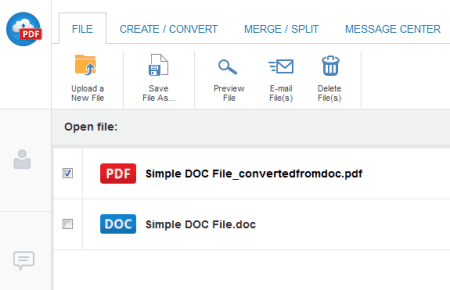
online.sodapdf.com is a free and easy to use web service for converting Office documents as well as other types of files into PDF. You have to create a free account with them to use this service. It has an attractive user interface. Now upload your file by clicking “Upload a New File” button on File tab. Click “CREATE / CONVERT” tab and select your Word file which you have uploaded earlier. Now click “Word to PDF” button; a new dialog box will appear and click CONVERT button to start the process. You can download the converted PDF to your PC from your free account after successful conversion.
Convert DOC to PDF Online Free

secure.convert-doc.com provides an online file conversion tools. DOC to PDF is one of the services that it provides online. To convert your DOC file to PDF, you need to click Browse button to select the input file. After selecting the file click “Convert File to PDF” button. You will get a download link of converted PDF in the next page. You can download the PDF or email the download link.
Convert Files to PDF
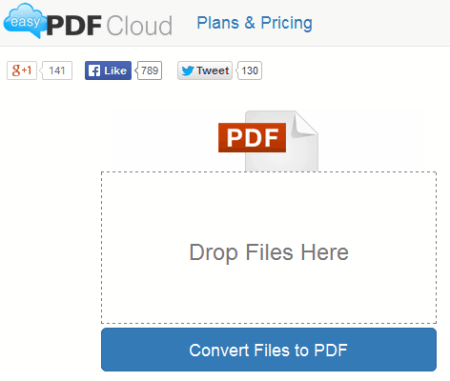
easypdfcloud.com provides various free services including Converting of document/file to PDF. You can use this feature to convert your DOC file to PDF easily. Click “Drop Files Here” or “Convert Files to PDF” button to select your input Word file. Your file will start uploading and converted PDF link will be shown to you. You can then download the converted PDF to your PC or can upload it to Dropbox. You can create a free account with them for more features. Other feature are: Convert PDF to Word and Combine Files to PDF.
DocHub

dochub.com also lets you convert and edit PDF files online. You have to create a free account with them to use this free service. Just create and login to your account and click “+” button to start importing a document. For e.g. you can import DOC file to your account from your local PC, from Dropbox, or from Google Drive. Now open the document and click “Download PDF (lossless)” by clicking deep blue arrow icon on the top right side of the screen. You can create or import signature for your documents also.
Quick File Converter
convertfileonline.com provides the quick file conversion facility. You can convert documents from one format to another by using this free service. This site also provides the facility of converting Word to PDF. First click “Word to PDF” button from Shortcuts and select your input Word file by clicking Browse button, now click Convert button. Your converted PDF is ready to download and you can download it to your PC. Other conversion facilities include: PDF to Word, PDF to JPG, Image to PDF, DJVU to PDF, PDF to FB2, and PDF to Text.
Convert Files
docspal.com lets you to convert DOC, DOCX and/or other various file types to PDF and other supported formats. To convert a Word file to PDF, you first need to upload a file. You can add up to 5 files. Now from Convert to list choose “PDF – Portable Document Format”. Click Convert button to start the process. You will get a download link on the same page after finishing conversion.
Create PDF Online
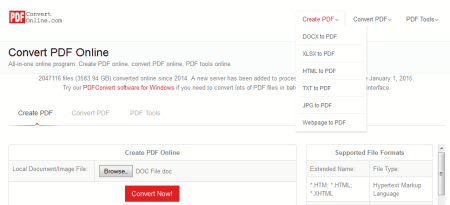
pdfconvertonline.com provides various PDF related tools online. It also supports creation of PDF from Word File. Word formats it supports are: DOC, DOCX, DOT, and DOTX. Just click “Create PDF” tab and click Browse button to select your input Word file. Now click “Convert Now!” button to start the uploading and conversion process. You will get Output PDF file link to download it. You can open the converted PDF directly in web browser or save it to your PC by right clicking on the link and click “Save link as…”.
View Docs Online
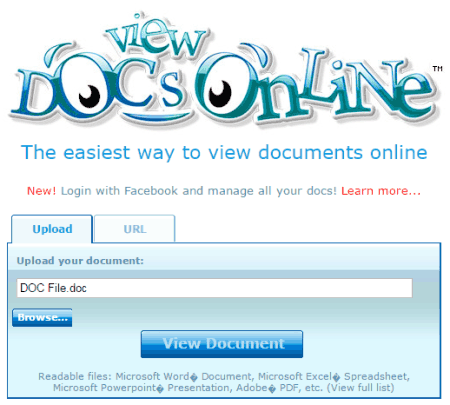
viewdocsonline.com is a simple to use web service which lets you view and manage documents online. To convert a Word file to PDF you first need to upload the file by clicking Browse button. Click “View Document” to view it online and after fully loading the document you can click “Export as PDF” button to start downloading the PDF to your PC. You can supply URL of a document to open and convert. Files from Microsoft Office documents, Open Office, eBooks and Text files are also supported.
Convert Document Files
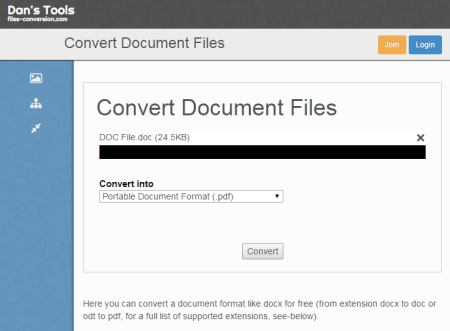
files-conversion.com supports various types of document conversions including Word to PDF. To do this, open the link in your web browser and choose “Portable Document Format (.pdf)” from the “Convert into” drop down list. Now select your input Word file by clicking Browse button. Finally click Convert button to start the process. You can download the converted PDF from the given link to your PC. Other output or convert into formats are: DOC, RTF, ODT, OTT, SDW, STW, SXW, TXT and VOR.
About Us
We are the team behind some of the most popular tech blogs, like: I LoveFree Software and Windows 8 Freeware.
More About UsArchives
- May 2024
- April 2024
- March 2024
- February 2024
- January 2024
- December 2023
- November 2023
- October 2023
- September 2023
- August 2023
- July 2023
- June 2023
- May 2023
- April 2023
- March 2023
- February 2023
- January 2023
- December 2022
- November 2022
- October 2022
- September 2022
- August 2022
- July 2022
- June 2022
- May 2022
- April 2022
- March 2022
- February 2022
- January 2022
- December 2021
- November 2021
- October 2021
- September 2021
- August 2021
- July 2021
- June 2021
- May 2021
- April 2021
- March 2021
- February 2021
- January 2021
- December 2020
- November 2020
- October 2020
- September 2020
- August 2020
- July 2020
- June 2020
- May 2020
- April 2020
- March 2020
- February 2020
- January 2020
- December 2019
- November 2019
- October 2019
- September 2019
- August 2019
- July 2019
- June 2019
- May 2019
- April 2019
- March 2019
- February 2019
- January 2019
- December 2018
- November 2018
- October 2018
- September 2018
- August 2018
- July 2018
- June 2018
- May 2018
- April 2018
- March 2018
- February 2018
- January 2018
- December 2017
- November 2017
- October 2017
- September 2017
- August 2017
- July 2017
- June 2017
- May 2017
- April 2017
- March 2017
- February 2017
- January 2017
- December 2016
- November 2016
- October 2016
- September 2016
- August 2016
- July 2016
- June 2016
- May 2016
- April 2016
- March 2016
- February 2016
- January 2016
- December 2015
- November 2015
- October 2015
- September 2015
- August 2015
- July 2015
- June 2015
- May 2015
- April 2015
- March 2015
- February 2015
- January 2015
- December 2014
- November 2014
- October 2014
- September 2014
- August 2014
- July 2014
- June 2014
- May 2014
- April 2014
- March 2014