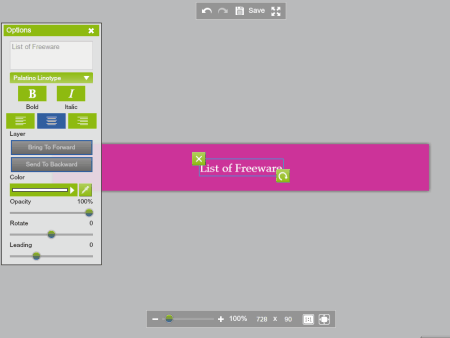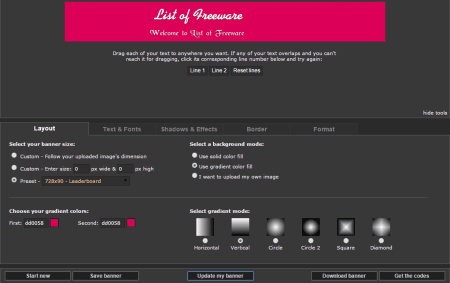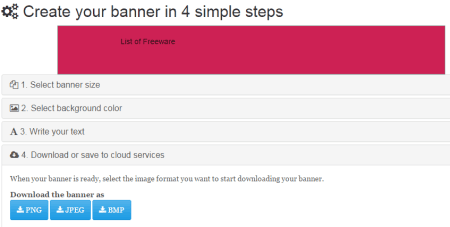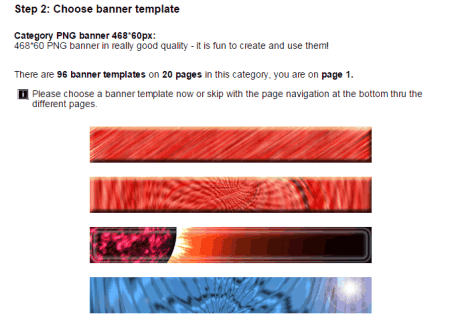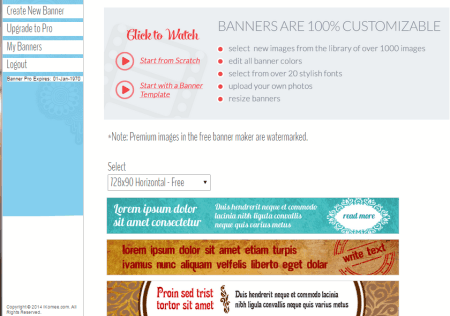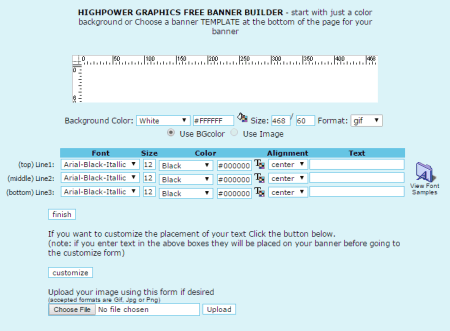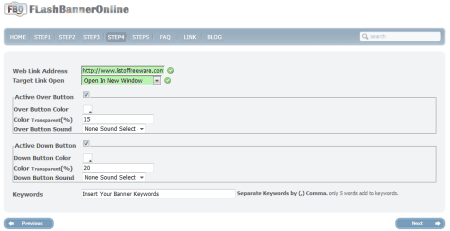15 Best Free Online Banner Makers
A Banner is a graphical advertisement consisting of images, text and sound, normally created using Flash. Banner ads can be either static or animated, depending on the technology used. A banner is most often the first noticeable thing in your website. Banners are designed to generate traffic and provide special offers or information about new products, services or any new announcement.
The term Banner or Banner ads are same, you can use either of them. An online Banner ad is just like a display ad found in Newspapers or Magazines, listings on yellow pages etc. The difference is that, an online Banner directly leads you to the client page or to the page containing full information about the ad.
The most popular Banners are Full Banner, Leaderboard, Square, Skyscraper, Rectangle, and button. A banner must be pleasing to the eye, after all it is there to catch your attention. The free online banner makers listed below are perfectly capable of making professional banners. Let’s have a look at these free online banner makers one by one.
You can also have a look at our other articles about Online Logo Maker, Online Business Card Maker & Online Infographic Maker
Fotor
Fotor.com supports almost all types of banners e.g. 728×90, 550×450, 160×160, 180×150, 728×360, 500×500 and etsy 760×100 pixel. Select the size according to your need. The website lets you add image for your banner from facebook, flickr, web and your computer. If you don’t want to use any image then just use a background color. Add any text you want to add, modify its opacity, rotation, fonts, alignment etc. You can save it to your computer and also can share it on social networking sites.
Canva
Canva.com is a very popular designing website. We can design almost anything by using Canva. Log in to canva.com and select custom dimension. Select from various images found on canva or use any background. You can also upload any image from your computer. Canva contains some of the very cool and funky text available. Use them and see how beautiful your banner turns out to be. Every single modification is saved to your account. When you are finished with the modification, the banner can be saved to your machine as well as can be shared across social networking sites.
Bannerfans
Bannerfans.com has lots of customization options for you. The website has five types of tabs containing settings in each of them. These are Layout, Text & fonts, Shadow & Effects, border and Format. The website supports almost every type of banner size. There is also an option of giving custom size. To see the changes made to the banner you have to constantly click on the Update my Banner button. The banner can be saved in .png, .jpg and .gif file format. There is also an option for getting the HTML code of your banner.
123-Banner
123-banner.com has various methods in which one can create free flash banner. Some of the most widely used methods are Headers, Slide Shows, Picture, Graphic, Sound, Page Peel etc. Customize it according to your preference. Give images and text; change their color, background to adjust to your need. This website is very simple. Anyone can make flash banner in less than a minute.
Createbanner
Createbanner.com can create banner in 4 simple steps. It has every possible size present for a banner design. Just select the size you want. Select the type of background you want i.e. background with a solid color or gradient colors or some predefined backgrounds. Write the required text, change its fonts, size & color. At the last step your banner can be downloaded as PNG, JPEG or BMP image format. Don’t forget to like the facebook page of the website because if you don’t do this, you will only get a watermarked version of your banner.
Banner-generator
As the name suggests, Banner-generator.net generates Banners. Click on the “Start banner creation now” to start the process. An introductory page will open up, click on the “Start banner creation”. Select the size and type of the banner you want to create. You have to choose from some design templates stored on the website. Select any design. Give your own text, its color, font & size and create your banner. Your banner will be generated in seconds and you can download it to your computer.
Snazzyspace
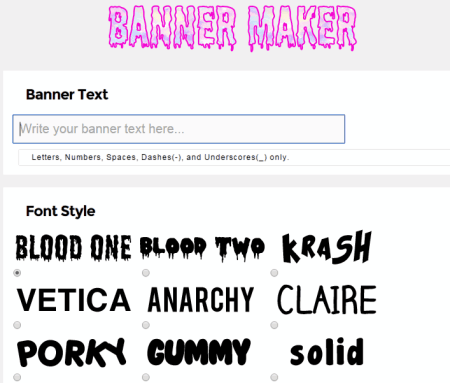
Snazzyspace.com has various fonts and background for your selection. This banner making website is especially for tumblr. Enter the text which you want to put in your banner, add color to your text, add a background if you want one. You can select text border and its thickness. To use this banner on tumblr, put the generated code right under thesection in the edit html screen. You can save the image and use it as online banner in your website.
3D Text Maker
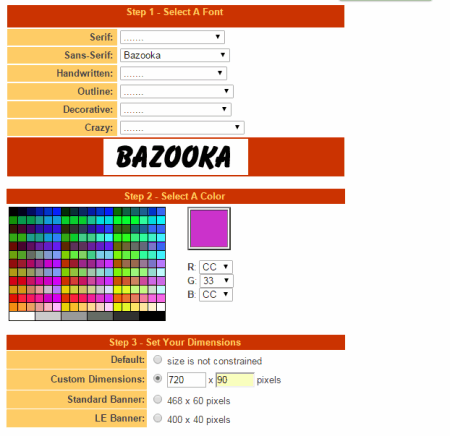
3Dtextmaker.com creates 3D looking banners. Select the font for your text. You will get the preview of the font you have selected. Select the color of the text, dimension for your banner. If you want, you can add effect to your banner. You can choose the speed, looping time and decide on various other settings. You need to enter your text at the bottom of the webpage. After giving the text, click on the Make 3D Text to generate your 3D animation banner. You can save the image or GIF file to your computer to use it as a banner.
Thepcmanwebsite

Thepcmanwebsite.com has lots of cool banner design templates. Select the required size and template for your banner and click on the “Next” button. Put your text in the respective boxes provided to you. If you are confused about the fonts, you can preview your fonts anytime by clicking on the “Fonts Preview” link. You can move your text by providing the right value in the respective boxes present there. There is also a rotate option found there. Click on the “Create My Banner” to generate your banner.
Ikomee
Ikomee.com requires you to sign up with the website to save your created banners. You can create banner from a lot of different size and template as well as from blank canvas. If you want to choose from the available template you can easily do that. You can customize your banner with your text and image or background color. You can adjust the size of the text and image conveniently. When finished doing all the editing work, you can save your banner design to your system.
Imagechef
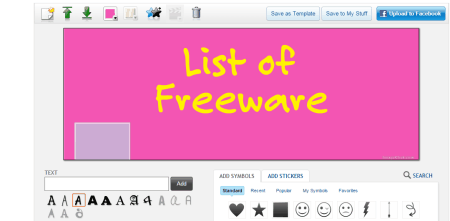
Imagechef.com has pretty nice banner templates. You can also create your banner from any image. Either choose a design template or upload any image from your computer. Give the appropriate text and choose its fonts. You can resize it later. Lots of symbols and stickers can be found on the website which you can add to your banner to make it more attractive. If you are not satisfied with the symbols out there, you can actually draw yourself a symbol. Save your banner to your account and download it your computer.
Webestools Animated Banner Maker

Webestools.com is a famous website which has diverse tools to cater to large user base. Some of the prominent tools are Animated Banner Maker, Signature Maker, Button Maker, Web 2.0 Title Generator, Glitter Image Generator, GIF Animation Maker, CSS3 Button Generator, Avatar Generator and many more great tools. Select the color & color pattern either in gradient or solid then select the text and their font, size and color. Preview the banner and keep modifying it according to you need. When satisfied with the output, download the image and use it in your website.
Bannerads4u

Bannerads4u.com can make your banner in just a few steps. You have to select the size for your banner, its background color. You can either choose the banner backgrounds already present in the website or you can upload an image from your system for background. There are three Text Boxes where you can write your Text. You can select the size, color, font and alignment of your text. The website will let you preview your banner anytime you want.
High Power Graphics Banner Builder
Highpowergraphics.com provides you a no frills, basic website banner maker. Select a background color for your banner, banner size and banner output file format in gif, png, or jpg. You can put your text in the three respective Text Boxes present there. There is option to select the size, fonts and color of your text. Click on the “Finish” button to see the preview of your banner. Just save it as an image by right clicking on it.
Flashbanneronline
Flashbanneronline.com lets you create animated banners in few simple steps. You have to register with the website to use it. The first step involves choosing the size of the banner, uploading the images, setting a background image and some extra settings like banner border, cursor, extra effect, frame rate etc. The second step involves providing text for your banner and setting the font, size, transparent settings, text effects etc. If there are more than single image then you have to set these settings individually. The next step involves linking the URL to the image and other settings.
About Us
We are the team behind some of the most popular tech blogs, like: I LoveFree Software and Windows 8 Freeware.
More About UsArchives
- May 2024
- April 2024
- March 2024
- February 2024
- January 2024
- December 2023
- November 2023
- October 2023
- September 2023
- August 2023
- July 2023
- June 2023
- May 2023
- April 2023
- March 2023
- February 2023
- January 2023
- December 2022
- November 2022
- October 2022
- September 2022
- August 2022
- July 2022
- June 2022
- May 2022
- April 2022
- March 2022
- February 2022
- January 2022
- December 2021
- November 2021
- October 2021
- September 2021
- August 2021
- July 2021
- June 2021
- May 2021
- April 2021
- March 2021
- February 2021
- January 2021
- December 2020
- November 2020
- October 2020
- September 2020
- August 2020
- July 2020
- June 2020
- May 2020
- April 2020
- March 2020
- February 2020
- January 2020
- December 2019
- November 2019
- October 2019
- September 2019
- August 2019
- July 2019
- June 2019
- May 2019
- April 2019
- March 2019
- February 2019
- January 2019
- December 2018
- November 2018
- October 2018
- September 2018
- August 2018
- July 2018
- June 2018
- May 2018
- April 2018
- March 2018
- February 2018
- January 2018
- December 2017
- November 2017
- October 2017
- September 2017
- August 2017
- July 2017
- June 2017
- May 2017
- April 2017
- March 2017
- February 2017
- January 2017
- December 2016
- November 2016
- October 2016
- September 2016
- August 2016
- July 2016
- June 2016
- May 2016
- April 2016
- March 2016
- February 2016
- January 2016
- December 2015
- November 2015
- October 2015
- September 2015
- August 2015
- July 2015
- June 2015
- May 2015
- April 2015
- March 2015
- February 2015
- January 2015
- December 2014
- November 2014
- October 2014
- September 2014
- August 2014
- July 2014
- June 2014
- May 2014
- April 2014
- March 2014