71 Best Free MKV Video Player For Windows
This is the list of 71 best free MKV video player for Windows.
MKV means Matroska Multimedia Container. This is that kind of video file which merges subtitles, images, video and audio into one single file. MKV is a popular video format. To open and play MKV video format files, you required an MKV video player in your computer.
You can easily download these MKV video player from web free of cost. These MKV video player software offer many types of features e.g. By using these software you can easily watch videos and movies created in MKV video format in full screen mode. It also supports media file formats e.g. OGG, WMA 8, 7, AAC, MPEG 3, 2, 1 and many more, plays audio and video in high quality, lets you also play DVD’s, Blu-ray discs etc. available in many different languages, gives you the option to manually adjust the contrast, brightness, saturation and gamma of the video.
You can try these MKV video player software and share your experiences with us.
You can also try best free CPU Temperature Monitor and P2P File Sharing software.
Note: Some of these software may require Codec Pack installed on your PC, I have tested these with Codec Pack K-Lite (download it from here).
KMPlayer
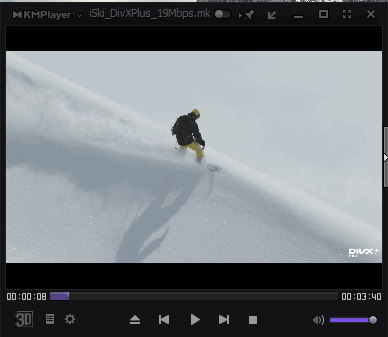
KMPlayer lets you play MKV video file format easily. MKV is a popular video format. By using this application you can easily watch videos and movies created in this widely used format in full screen mode. It also supports media file formats e.g. OGG, WMA 8, 7, AAC, MPEG 3, 2, 1 etc.
VLC Media Player
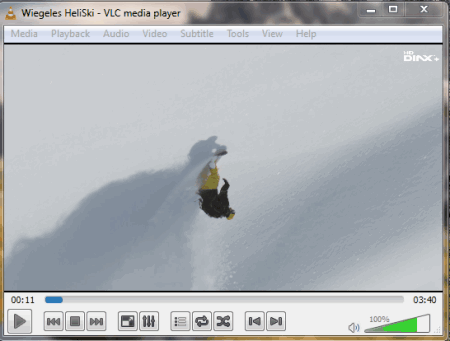
Another fine software in this list is VLC Media Player. It lets you play MKV video files quickly and easily. It has an easy to use user interface. Apart from MKV it can also play a variety of file formats e.g. MP3, WMV, WebM, H.264, DivX etc. It is a cross-platform application and is available for Mac OS, Linux and Windows.
IQmango Media Player
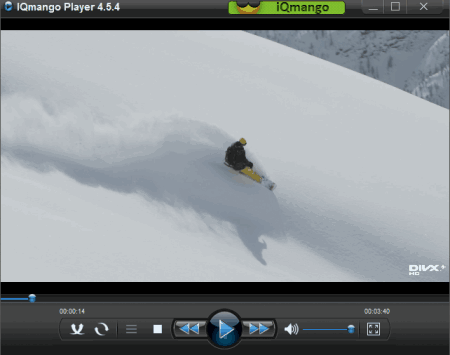
IQmango Media Player is a useful software to play video files in MKV format. It can also play MKV video files in full screen mode easily. It has an attractive and user-friendly interface. It can also support some popular file formats e.g. MPEG4, FLV, WMV, DivX, and AVI. It requires minimal system resources to run.
Free MEDIA Player
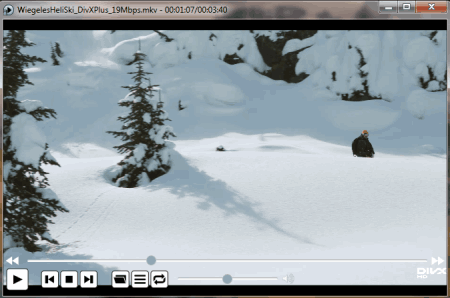
Free MEDIA Player is an efficient software for playing MKV video files easily. It has a simple user interface. This utility will also play almost all the popular media file formats. It plays audio and video in high quality. You can also play videos in full screen mode by using this tool.
Any Media Player

Any Media Player lets you play MKV video files with ease. It has the ability to play a wide variety of video and audio file formats e.g. 3GP, M4A, M4V, WAV, WMA, WMV, AVI, MP3, MP4, SWF, and FLV. By using this application you can perform many types of task easily such as play, pause, rewind and forward. You need to drag and drop desired MKV file on its main interface to play them. It can play MKV files in full screen mode.
Note: You need to be careful while installing this application as its installation is ad supported.
FVD Player

FVD Player is a useful software which lets you play MKV files quickly. It can also support MP3, AVI, WebM, and FLV file formats. It has a cool user interface. You can play MKV videos in full screen mode by using this application. You can also rewind, and zoom videos easily.
Aun Player
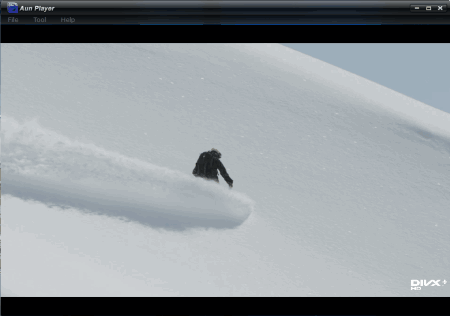
Aun Player lets you play DVD’s, Blu-ray discs and MKV video files easily. It also supports audio tracks, titles, chapters and subtitles options. Apart from MKV, it can also play MTS, MP4, MXF, WMV, MOV and MPEG file formats in excellent quality. You can play all these popular formats in full screen mode.
VSO Media Player
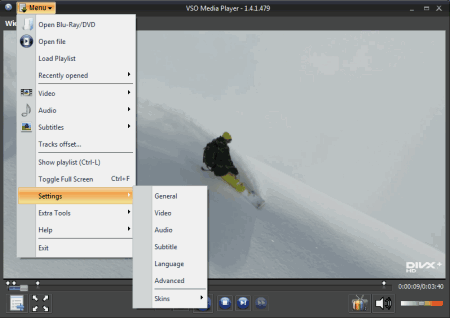
VSO Media Player lets you play digital video discs, Blu-ray discs, and MKV video files easily and also plays them in full screen mode. It has an attractive and easy to use interface. This tool is available in many different languages. It also gives you the option to manually adjust the contrast, brightness, saturation and gamma of the video.
Miro

Miro is a nice application that lets you listen to music and watch, arrange, download videos easily. Apart from MKV files this tool can also play a variety of file formats e.g. flash video, WMV, Divx, MPEG, AVI etc. It comes with a built-in Bit torrent client and video converter. By using this application you can watch videos in full screen mode.
Cherryplayer
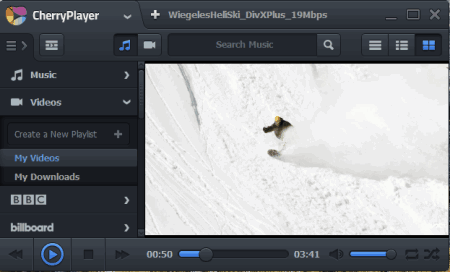
CherryPlayer is a nice multimedia application, which lets you play MKV video file format. It plays MKV video file formats in full screen mode. With the help of this media player you can play a variety of audio and video file formats e.g. 3GP, HDMOV, MP4, WEBM, IFO, VOB, MPG, AVI and many more easily.
Enia Player
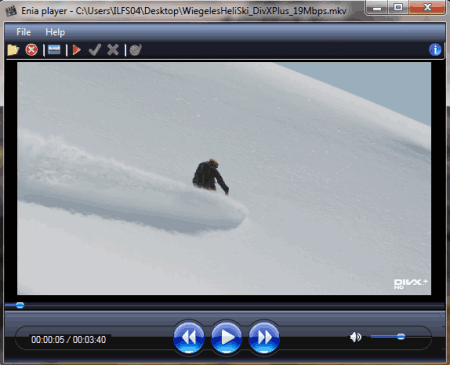
Enia Player lets you play and view a wide variety of video formats e.g. MKV, MOV, WMV, MP4, XVID, MPEG and AVI. From the main interface of this application you can easily access all of its features. This application also comes with a tool to make screenshot.
Haihaisoft Universal Player
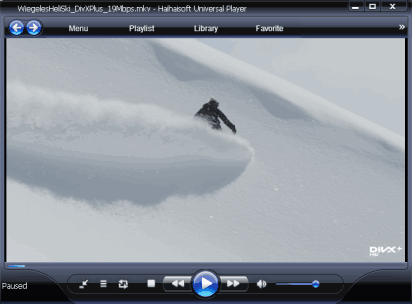
HaiHaiSoft Universal Media player lets you play recorded TV, images, videos and audio files easily. You can play MKV video files in full screen mode in this application easily. It also has the ability to play all and nearly every file format e.g. JPEG, GIF, MIDI, OGG, MPEG, AVI, WMV and many more. It has an easy to use user interface.
Zoom Player FREE

Another software in this list is Zoom Player FREE. It is a nice media player for your computer. It can play MKV video files easily. The other file formats supported by this application are: FLAC, DTS, AAC, MP3, MPEG, WMV, FLV, H.264 and many more. Its main features are: play history, bookmarks, audio equalizer, color control, playlist, file browser and media library.
ALShow

ALShow let you play a variety of media file formats e.g. MKV, AVI, IFO, VOB, DVD, FLV and many more. This tool lets you share your choice of scenes with your family, friends and relatives by capturing video and audio to make video and audio clips. You can also capture screenshots of playing videos.
AVS Media Player Free
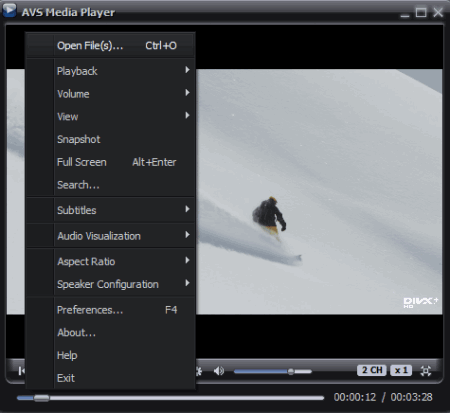
AVS Media Player lets you open and play various types of video and audio file formats easily. It can also play MKV video files. This freeware supports a variety of audio file formats e.g. OGG, WAV, MP3 and FLAC. It also supports many types of video formats e.g. MP4, MKV, 3GP, H.264, H.263, WMV-HD, WMV, AVI, MPEG etc.
Wondershare Player
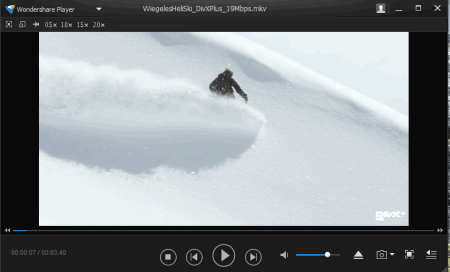
Wondershare Player lets you open and play MKV video files in an easier manner. It can also play HD and standard audio, video, DVD files etc. It lets you provide high quality playback of various formats e.g. AVI, MPEG, WMV and many other in full screen mode. It can play and load subtitles. You can also modify the screen size, adjust color and rotate frame by using this multimedia player.
GoldMP4Player

Gold MP4 Player lets you play MKV and MP4 files quickly and in full screen mode. This multimedia player also supports various popular media player formats e. g. SWF, FLV, MOV, RM, AVI, VOB, XVID, MPEG and many more. Its key features are: playlist management, screen capture tool, show/hide playlist etc.
MPCSTAR
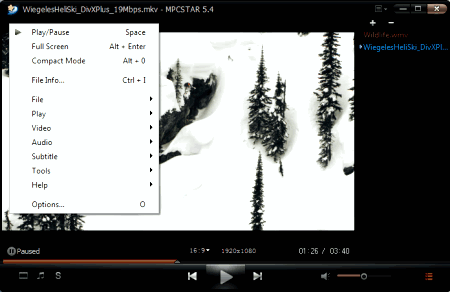
MPCSTAR is a nice MKV video player application for Windows. With the help of this application you can play MKV files in full screen mode easily. You can also run this player in a compact mode. It also provides you video file info. You can zoom the video. It lets you rewind, fast forward and rotate the video. It can also load subtitle files.
Rich Media Player

Rich Media Player lets you play MKV video files easily. You can crop and zoom videos and customize aspect ratio of video files. You can watch MKV videos in full screen mode by using this application. You can also adjust the hue, saturation, gamma, brightness and contrast of the videos. It has a nice user interface.
SMPLAYER

SMPLAYER is a useful media player to play MKV video file formats easily. It is available in many different languages apart from English. It lets you play videos in full screen and compact mode. You can also flip image and mirror image. It also has an equalizer.
QQ Player
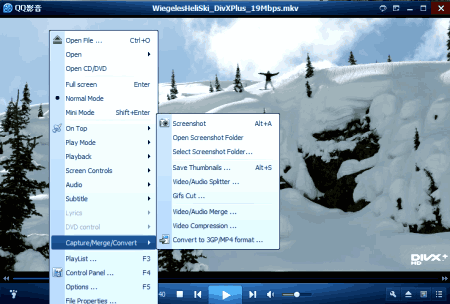
QQ Player lets you play MKV video files in normal mode, mini mode and full screen mode. You can also play CDs/DVDs in this player. You can customize the screen size as per your requirements. You can use various hotkeys or define hotkeys manually for various functions. It also has color control feature.
MediaMonkey Free

MediaMonkey Free is a nice and popular application to play a variety of media files on your computer. It lets you play MKV video files in full screen mode easily. You can also forward and rewind the video files. You can customize the aspect ratio of the videos. It has a simple user interface.
BSPlayer
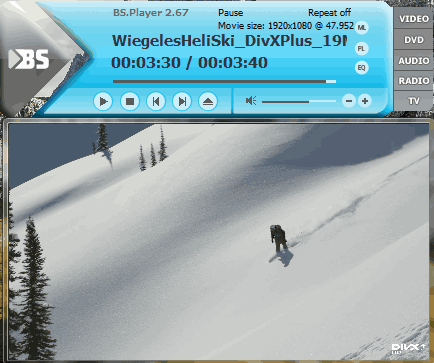
BSPlayer easily plays MKV video files in full screen mode and also has support for a variety of file formats e.g. MP3, DIVX, FLV, MKV, AVCHD, WAV, WMV, ASF, MPG and many more. The user interface of this multimedia player consists of two different components; video window and control panel. You can also add and edit bookmarks. You can capture frame (screenshots) too.
E.M. Total Video Player
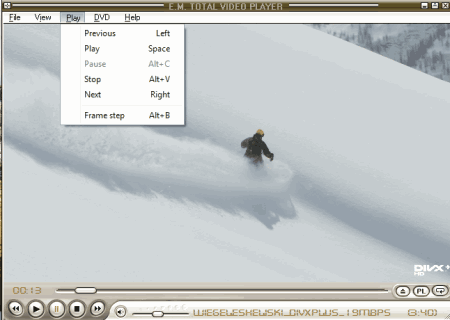
E.M. Total Video Player plays MKV files efficiently and lets you watch them in full screen mode. Its user interface is available in various languages e.g. English, Spanish, Chinese, Italian and many more. It comes with a playlist editor. You can zoom the video, pause the video, forward and rewind the video. It has a simple user interface.
DIVX Player
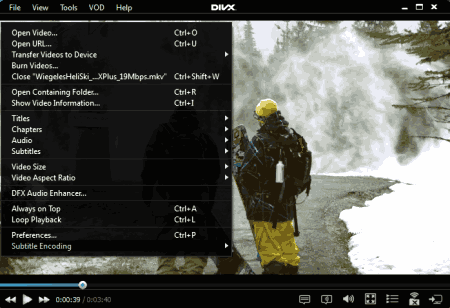
DivX Player is a popular video converter and universal video player as well. It can play any video file and gives you plenty of advance controls. It has custom browser toolbar and has a search page. It supports most formats. You can stream all the most popular digital video formats. It can play MKV files also and various other video formats e.g. DIVX, AVI, MP4 and more. It has an attractive and cool user interface. You can customize the size and aspect ratio of the video.
MPC-HC
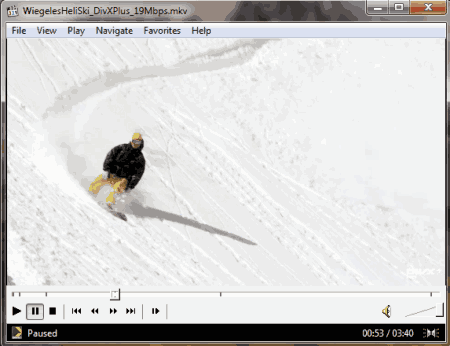
MPC-HC (Media Player Classic – Home Cinema) is a nice multimedia player for Windows. With the help of this player, you can play MKV as well as some other popular audio and video formats easily. You can Pan& Scan the video. It lets you play the videos in full screen mode. You can also view the media file information and create playlist too.
UMPlayer
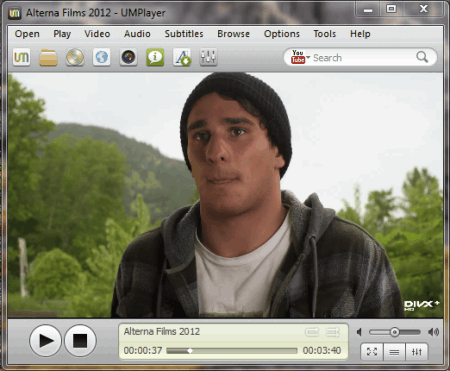
Another nice software to play MKV Video files is UMPlayer. It is available for Windows, Linux and Mac. It supports a wide variety of file formats e.g. DIVX, XVID, H.264, MPEG, AVI, FLAC and many more. You can apply various filters, rotate and flip videos also. You can also apply many types of skins to its user interface. It can plays MKV video files in full screen mode also.
GOM Media Player
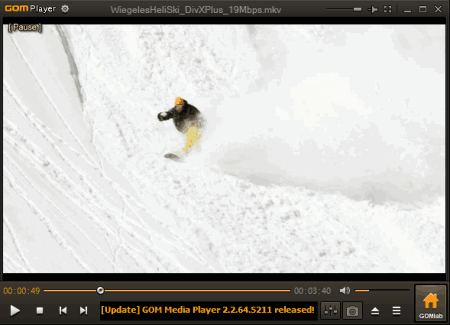
GOM Media Player is able to play many types of video formats e.g. MOV, WMV, FLV, MP4, AVI and many more. You can easily play MKV video files in full screen mode by using this media player. Some of its main features are: screen capture, video effect etc. It is an easy to use software.
FreeSmith Free Video Player

Free Smith Video Player is a nice media player software for Windows. With the help of this media player you can easily and quickly play MKV Video files, DVD, Blu-ray, and some other formats e.g. AVI, WMV, FLV, MPEG and more. It has a nice user interface. You can also modify playback speed, saturation, contrast, and brightness.
Pot Player
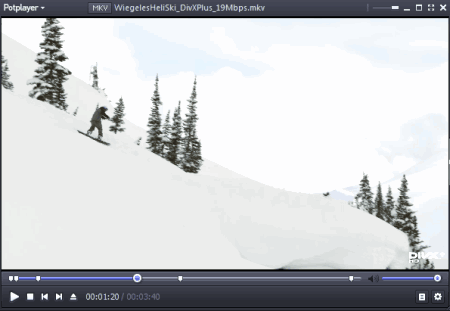
Pot Player lets you easily play MKV video files in full screen mode. It also provides information about the file playing. You can hide or show subtitles. You can increase or decrease the video playback speed. It lets you crop or extend video. You can also manage filters. It has a nice user interface.
FooPlayer
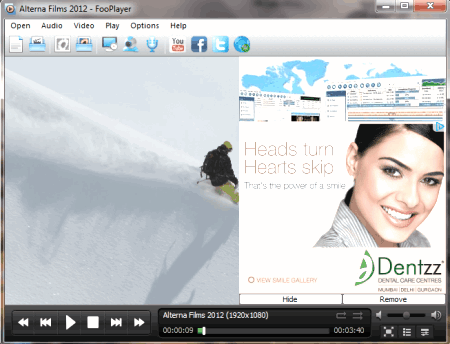
FooPlayer has the ability to play MKV video format as well as some other popular media file formats e.g. WMA, WMV, ASF, FLAC, MPEG, FLV, MOV, AVI and many more. Its main features are: zoom, video, flip, resize and rotate videos, etc. You can open and play media from a DVD/VCD, folder and from a file.
SPlayer

SPlayer can play MKV video files with ease. You can disable and clean play history in this media player. You can organize favorites. It lets you capture image, thumbnail and snapshots. This media player can also play the video files in full screen mode. You can change the playback speed of videos. It can also load subtitles for you.
Light Alloy

Light alloy is a nice software to play various types of media files on your computer e.g. MP4, MKV, AVI, and many more formats. It is available in many different languages for the convenience of users. This media player also has support for a variety of filters. You can also change the speed of the video playing in this software.
Media Go
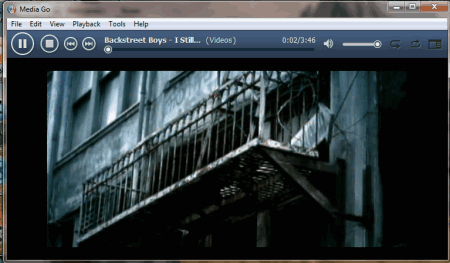
Media Go is a free media manager cum media player for your PC. You can use this application to play MKV and other media files and manage these media files on your computer. It supports many types of file formats e.g. WMV, QT, MOV, MP4 and many more. It has a nice user interface.
ExMplayer

ExMplayer is a useful software to play multiple types of media files on your computer e.g. MKV, MPG, AVI, MPEG, WMA and more. It also has inbuilt support for various types of filters. You can crop videos by using this media player. It lets you watch videos in 2D and 3D mode. It has a simple user interface.
AK-Player
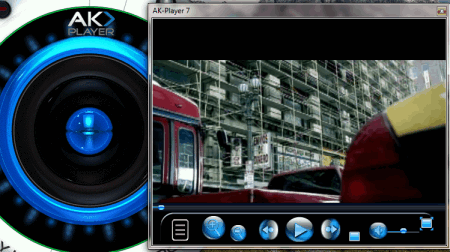
AK-Player is a feature rich media player for Windows. You can use this software to play many types of file formats e.g. MKV, MP4, FLV, WMV, MPEG and various other. You can also search for all the media files in your computer by using this software. This powerful application lets you play many media files simultaneously. It also has an attractive and cool user interface.
Power Video Player
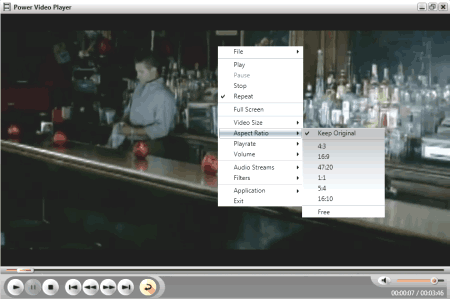
Power Video Player is a useful application to play a variety of video formats including MKV video file format in full screen mode. It supports a variety of video file formats e.g. DAT, VOB, MOV, WMV, ASF, MPEG, MPG, DIVX, AVI and more. To play a MKV video file by using this video player, you need to right click on its main interface and select “Open” from the context menu. It has a basic user interface.
jetVideo

jetVideo is a popular video player application for Windows. You can play a variety of file formats easily with the help of this software including MKV. Other supported formats are: MP4, MOV, QT, AVI, MPEG and many more. It comes with an equalizer, plays videos in full screen mode, you can rewind or fast forward the video, increase or decrease the volume etc.
Express Player

Express Player lets you play various types of popular video formats easily e.g. MKV, FLV, MP4 and many more. To play a MKV video file by using this media player, you need to drag and drop the desired MKV video file on its main interface. It is a lightweight and simple application.
Metal player
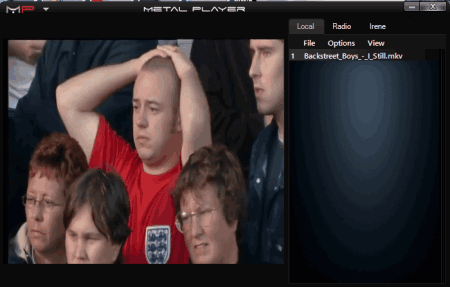
Metal Player is a simple media player for Windows. The media file formats supported by this freeware are: MKV, FLV, ASF, MOV, AVI, MPEG and many more. It can play video files in full screen mode. Its main features are: built-in themes, play-list, inbuilt equalizer, and various other features.
GreenForce-Player
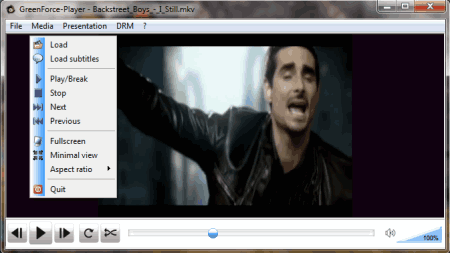
Another software to play MKV video file in this list is GreenForce-Player. With the help of this media player, you can play MKV video format in full screen mode. It also gives you the option to protect the video by providing a password. You can also capture the snapshot of the video playing in this player.
Altarsoft Player

Altarsoft Player lets you play radio, CD, DVD, audio, and video easily. Using this software you can play a variety of file formats e.g. MP4, MOV, MKV, FLV, WMV, MPG, AVI and many more. This media player lets you play MKV video files in full screen mode. The main features of this software are: playlist editor, equalizer, and multiple audio effects etc.
SockPlayer
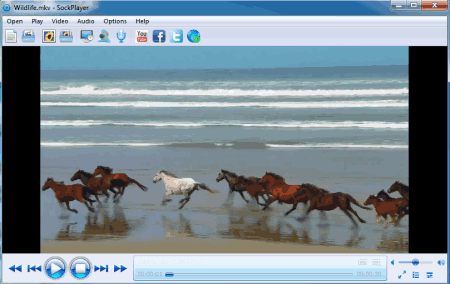
SockPlayer has the ability to play a variety of file formats e. g. WMA, WMV, ASF, FLAC, VOB, OGG, WAV, MP3, MPEG, FLV, MOV, MKV, and various other formats. It can easily play MKV video files easily. You can zoom the video and change the aspect ratio. It also offers support for filters.
VidBox
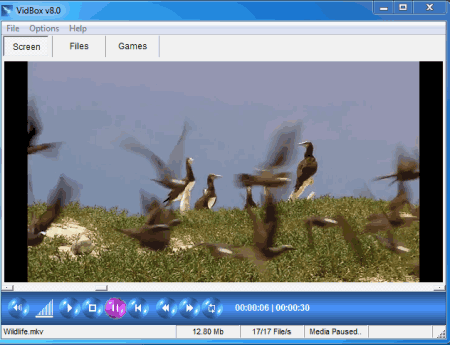
VidBox is another nice media player to play MKV video files easily. It supports a wide variety of media file formats e.g. DAT, WMA, WMV, ASX, ASF, WAV, MPEG, MPG and many more. You can pause, rewind or stop the video. It has a cool user interface.
Jaksta Media Player
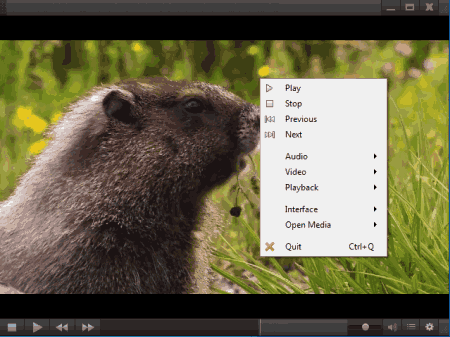
Jaksta Media Player lets you play many types of video and audio file formats e.g. MKV, MP4, MP3, WMV, WEBM, MPEG, FLV and various other. By using this media player you can also play VCD, audio CD and DVD. It also offers various audio and video effects to you. It also provides information about the media.
Readon TV Movie Radio Player
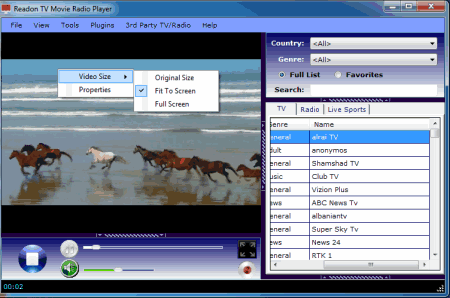
Readon TV Movie Radio Player lets you play MKV video files with ease. It comes with various types of color themes. It also gives the option to customize playlists. This freeware lets you watch various live TV channels and multiple types of movies on your computer.
SDR Free MKV Player

SDR Free MKV Player is a simple MKV player for Windows. It offers you various options e.g. you can play, pause, and stop the video file. You can play video files in full screen mode by using this player. It has a basic and simple interface.
Butterfly3D Stereo Video Player

Butterfly3D Stereo Video Player lets you play MKV video file format easily and quickly. You can zoom the video, and modify the size of the video frame etc. It also has support for filters and shaders. It provides you info about media also. You can navigate to the previous and next video.
SysPlayer
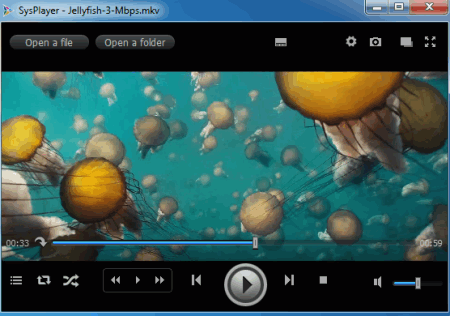
SysPlayer is an easy to use media player for MS Windows. By using this software you can play many types of audio and video file formats e.g. MKV, MOV, MP4, WMV, MPEG and various other. It is a lightweight media player. It can open subtitle files. By using this media player, you can easily open and play MKV video files.
Baka MPlayer
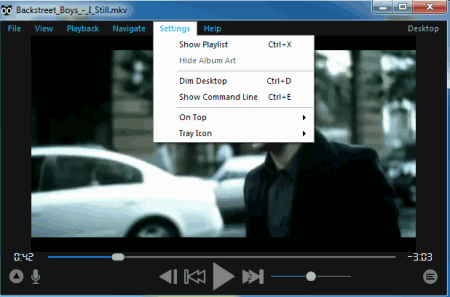
Baka MPlayer is a basic media player for Windows. It is based upon libmpv. By using this media player you can easily play MKV video files easily. You can take snapshot of the video playing. You also can shuffle or repeat the video. You can receive information about media from the internet.
Axara Free FLV Video Player
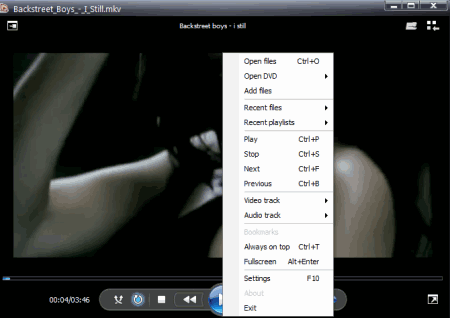
Axara Free FLV Video Player lets you easily play FLV, MKV, WMV, AVI, 3GP and many other media file formats. It has an attractive user interface. You can use this software to play your choice of videos. It can show recent files and recent playlists.
StPlayer

StPlayer is a useful media player to play MKV video files. The media file formats supported by this freeware are: MOV, DAT, AVI, WMV, MPG, MP3 and more. To play a MKV video file by using this player, you need to right click on the main interface of this media player and choose the option “Add Files”. Then add the desired file and it will immediately play the video file.
Winner Media Player

Winner Media Player plays many popular video and audio file formats such as MKV, FLV, MPEG, WebM, MOV, SWF and many others. Its user interface is easy to use. You can apply various types of filters and shaders. You can override or keep aspect ratio. It lets you zoom the video. You can play your choice of videos in full screen mode.
Toolwiz Player and Converter
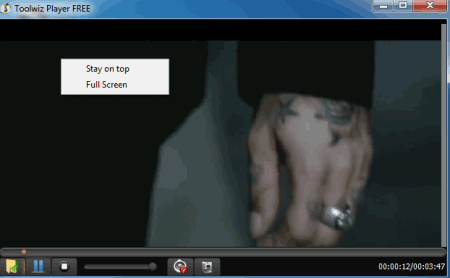
Toolwiz Player and Converter is an audio/video player and also converts audio and video files into many different types of formats. It has the ability to play various types of audio and video file formats such as MKV, WMV, MPEG, MOV, MP3, AVI and many more. By using this audio/video player you can play MKV video files easily.
Anole Media Player

Anole Media Player lets you play a variety of media file formats easily e.g. MKV, FLV, AVI, RM and many more. With the help of this media player you can play MKV video files. You can zoom the video, customize video frame, change the volume, use external and internal filters etc.
LightMan Player
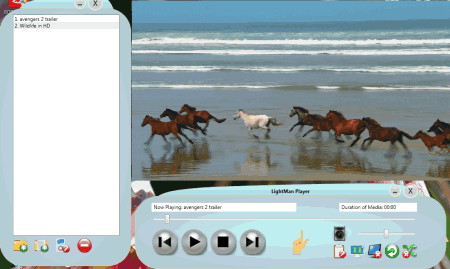
Lightman Player lets you quickly and easily play MKV video files on your computer. It has a nice user interface. You can play MKV video files in full screen mode by using this player. It can also play FLV and some other file formats. You can repeat, and rewind the video.
Skull Player
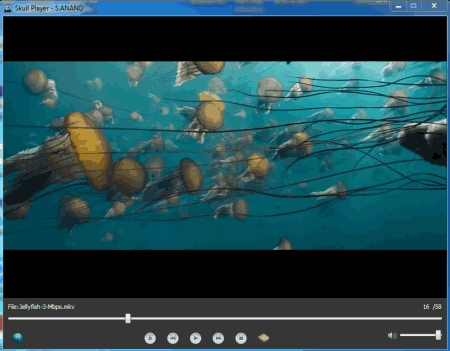
Skull Player is a simple audio and video player for your computer. It has a basic user interface. It is a lightweight audio/video player for Windows. By using this software you can easily play MKV video files on your computer. Apart from MKV it also supports FLV and some other media file formats.
BMPlayer
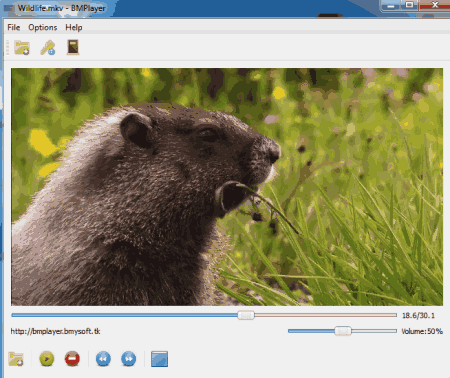
BMPlayer is a fine media player for Windows. With the help of this software you can play many types of video and audio formats e.g. MP3, MOV, WMV, MPG, FLV, FLAC, ASF, AVI, and more. This media player lets you easily play MKV video file format on your computer. You can forward, backward, and pause the video.
Lingual Media Player (LaMP)
06112014.png)
Lingual Media Player (LaMP) lets you play MKV video files. The media file format supported by this player are: MOV, FLV, MP4, MPEG, WMV, AVI and more. The key feature of this software is that it helps you in learning a language by using YouTube videos and movies which contains subtitles on them.
NMC player / AniMplayer
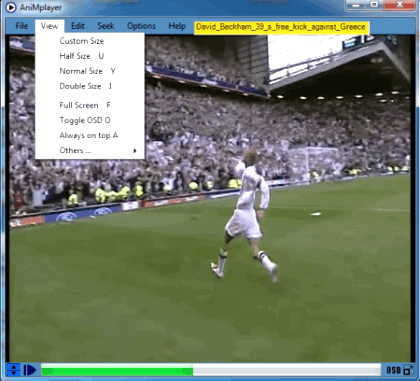
NMC player / AniMplayer is a simple media player for Windows. This media player lets you play MKV files easily. Apart from MKV it can also play FLV and other media formats easily. You can also change the size of the video. You can also customize the audio and video settings. This software is based upon MPlayer.
Crystal Player
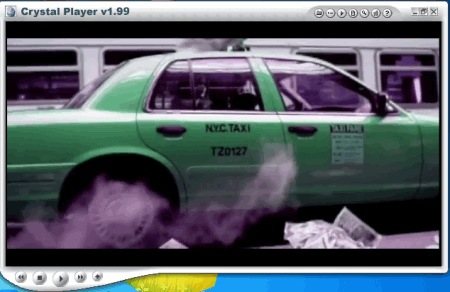
Crystal Player can play multiple audio and video file formats such as WMV, MPEG, XVID, DIVX, MKV, FLV and more. It has an attractive user interface. You can create a new playlist and load or save playlist. It comes with a built-in audio equalizer. With the help of this media player, you can play MKV files efficiently.
Kids Player
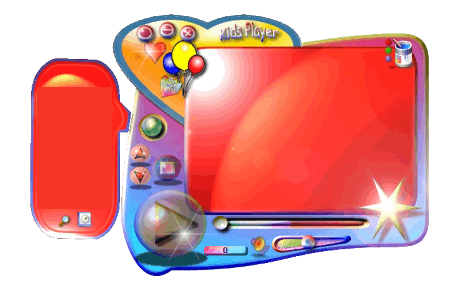
Kids Player is a multimedia player for Windows and it is specially designed for kids. You can use this software to play your favorite media file formats e.g. MKV, FLV and other. Installation is not required for Kids Player. It is a lightweight and portable application. It has an eye catchy interface. You can increase or decrease video playback speed, change the volume etc.
JoPlayer
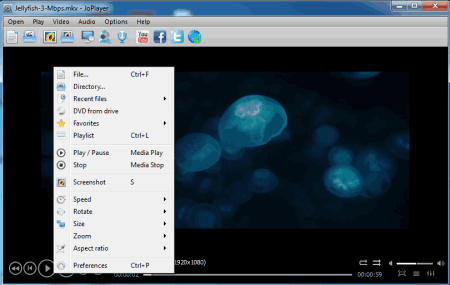
JoPlayer lets you play many types of media file formats including MKV. Other supported formats are: WMA, WMV, ASF, MPEG, FLV, MP4, MP3 and many more. You can rotate and flip videos, take screenshot, zoom video, modify the aspect ratio, apply filters etc. It has a multilingual interface. You can also increase or decrease the video playback speed.
MKV Player

As its name implies MKV Player is a simple software to play MKV video files. You can capture screenshot of the video played, change aspect ratio, view playlist, Switch audio, are various features of this software. So by using this player, you can play your favorite MKV format videos in full screen.
Note: It has an ad supported installation.
Starbuck's FreePlayer
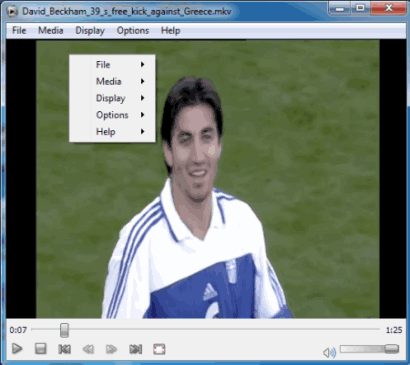
Starbuck’s FreePlayer is a nice media player for Windows. It is also available for Linux and Mac. This media player lets you play MKV video format easily and also plays a variety of other video and audio formats e.g. MP4, FLV, MP3, DTS, AAC, MPEG, WEBM and many more. It comes with an inbuilt video web browser.
Arpa Kolla Player
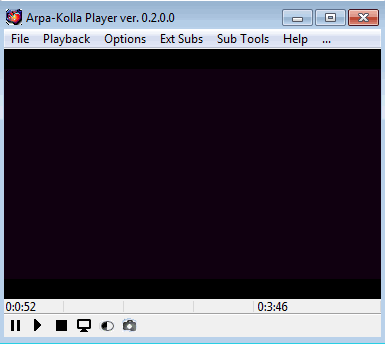
Arpa Kolla lets you play a variety of media file formats e.g. MKV, OGM, AVI, MPG, VCD, SVCD, and many more. It is a lightweight media player. You can crop or stretch the video. It can play video in full screen mode.
PrecisePlayer
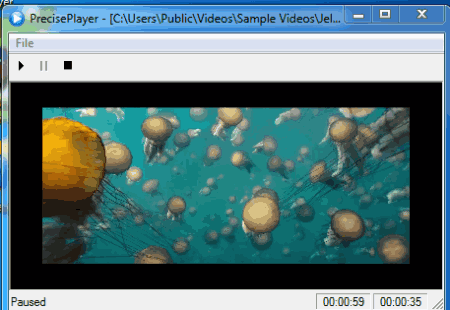
PrecisePlayer is a simple media player for Windows. With the help of this software you can play MKV video files easily. It has a basic user interface. Apart from MKV, it can also support FLV, MPG, AVI, MOV, WAV and some other media file formats. There are three buttons on the main interface of this freeware, they are “Play”, “Pause” and “Stop”. It is a lightweight media player.
Cucusoft All Media Player
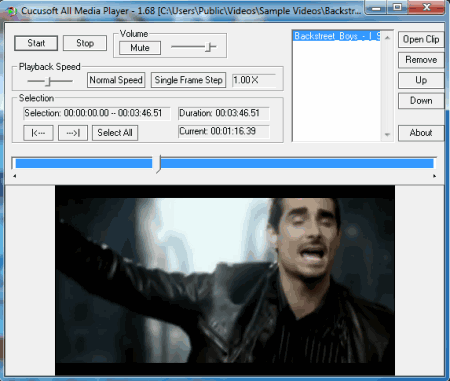
Cucusoft All Media Player lets you play a variety of media file formats e.g. FLV, AVI, MPEG, MOV and various other. This freeware lets you play MKV video files in full screen mode easily. You can increase or decrease the playback speed. You can customize volume settings also.
Full Screen Player

Full Screen Player has the ability to play MKV video files and many more media file formats such as MPEG, MP4, DAT, MPG, AVI, MLS etc. You can play CD/DVD by using this software. You can save, load and create playlist. It lets you zoom the size of the video. It also has support for various filters.
Sigma media player
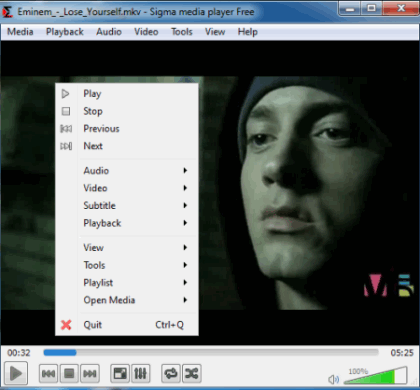
Sigma media player lets you play a variety of media file formats e.g. FLV, MKV, AVI, MPEG, ASF and other popular formats. You can easily disable the audio track by using this application. You can play the MKV video file easily. It lets you apply multiple audio and video effects. You can crop the video and customize its aspect ratio also.
Full Player
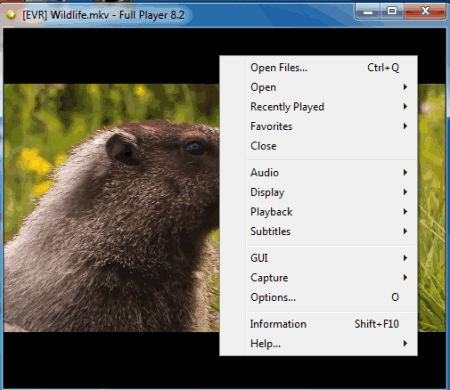
Full Player has the ability to play MKV video files easily. Apart from MKV it also supports many types of audio and video file formats e.g. MPC, 3GP, FLAC, MPEG-4, MPEG-2 etc. You can capture image, thumbnails and snapshots by using this software. You can also customize audio settings and aspect ratio of the video.
About Us
We are the team behind some of the most popular tech blogs, like: I LoveFree Software and Windows 8 Freeware.
More About UsArchives
- May 2024
- April 2024
- March 2024
- February 2024
- January 2024
- December 2023
- November 2023
- October 2023
- September 2023
- August 2023
- July 2023
- June 2023
- May 2023
- April 2023
- March 2023
- February 2023
- January 2023
- December 2022
- November 2022
- October 2022
- September 2022
- August 2022
- July 2022
- June 2022
- May 2022
- April 2022
- March 2022
- February 2022
- January 2022
- December 2021
- November 2021
- October 2021
- September 2021
- August 2021
- July 2021
- June 2021
- May 2021
- April 2021
- March 2021
- February 2021
- January 2021
- December 2020
- November 2020
- October 2020
- September 2020
- August 2020
- July 2020
- June 2020
- May 2020
- April 2020
- March 2020
- February 2020
- January 2020
- December 2019
- November 2019
- October 2019
- September 2019
- August 2019
- July 2019
- June 2019
- May 2019
- April 2019
- March 2019
- February 2019
- January 2019
- December 2018
- November 2018
- October 2018
- September 2018
- August 2018
- July 2018
- June 2018
- May 2018
- April 2018
- March 2018
- February 2018
- January 2018
- December 2017
- November 2017
- October 2017
- September 2017
- August 2017
- July 2017
- June 2017
- May 2017
- April 2017
- March 2017
- February 2017
- January 2017
- December 2016
- November 2016
- October 2016
- September 2016
- August 2016
- July 2016
- June 2016
- May 2016
- April 2016
- March 2016
- February 2016
- January 2016
- December 2015
- November 2015
- October 2015
- September 2015
- August 2015
- July 2015
- June 2015
- May 2015
- April 2015
- March 2015
- February 2015
- January 2015
- December 2014
- November 2014
- October 2014
- September 2014
- August 2014
- July 2014
- June 2014
- May 2014
- April 2014
- March 2014








