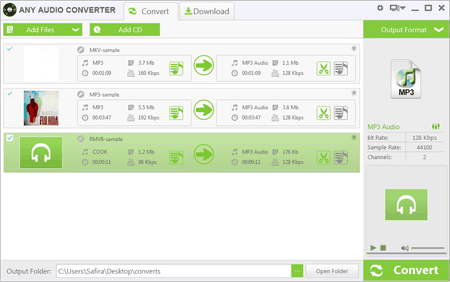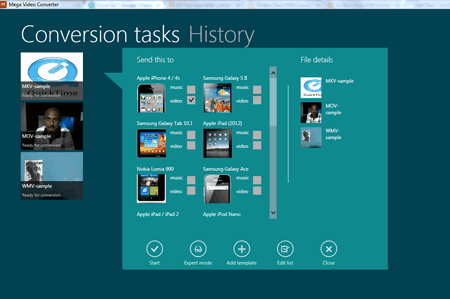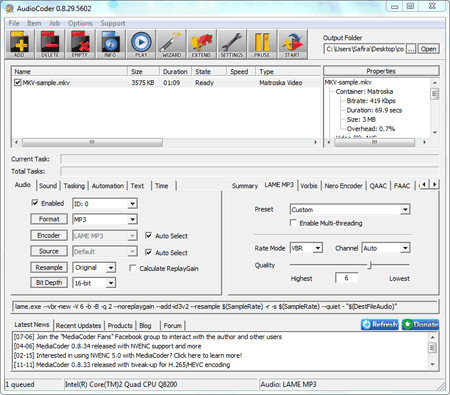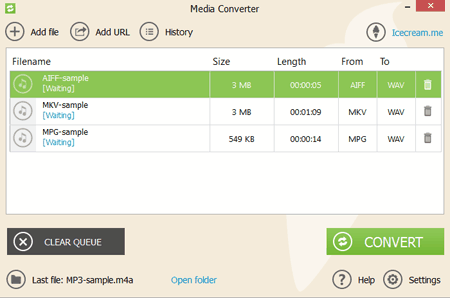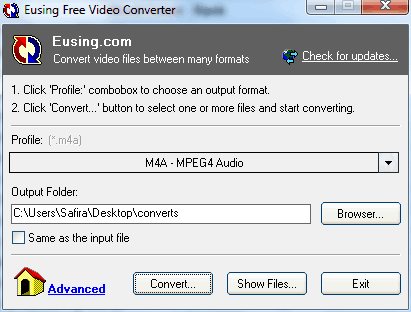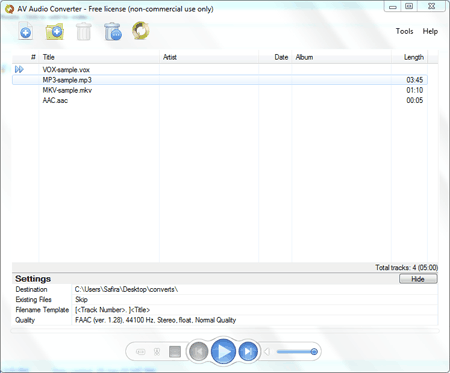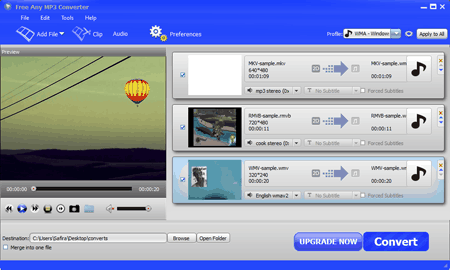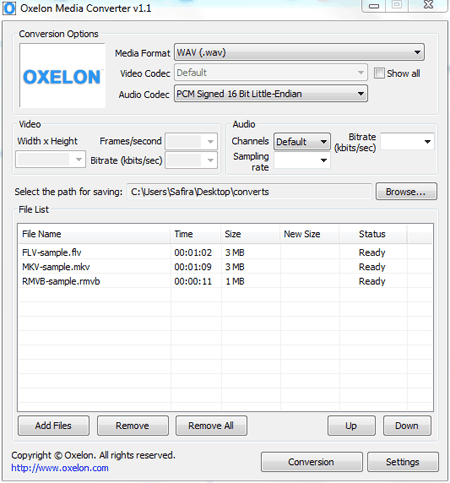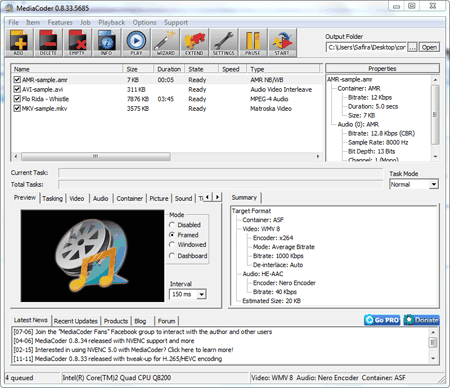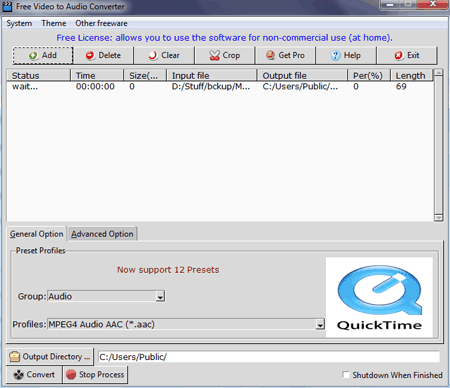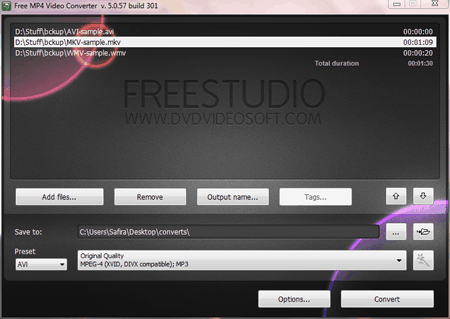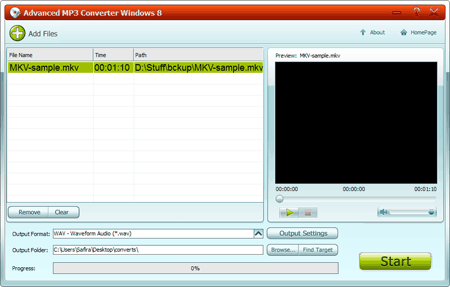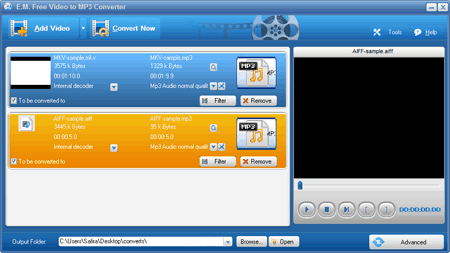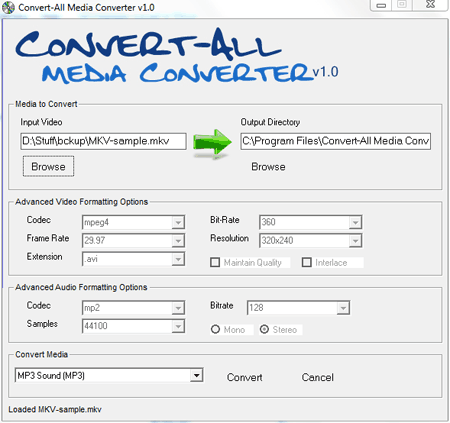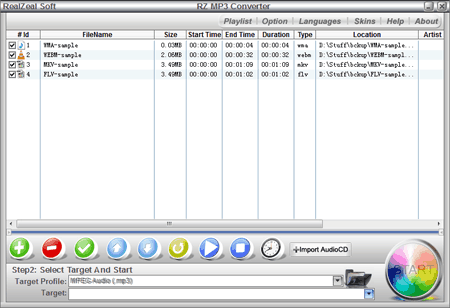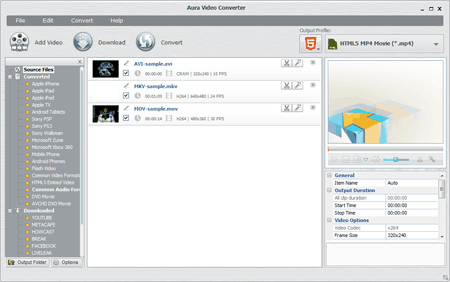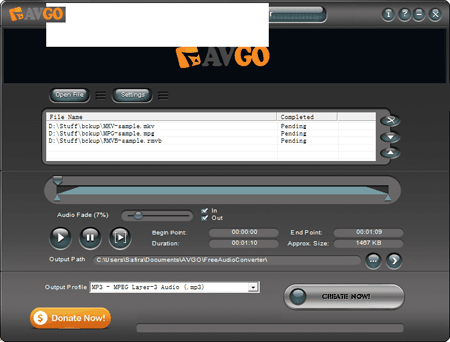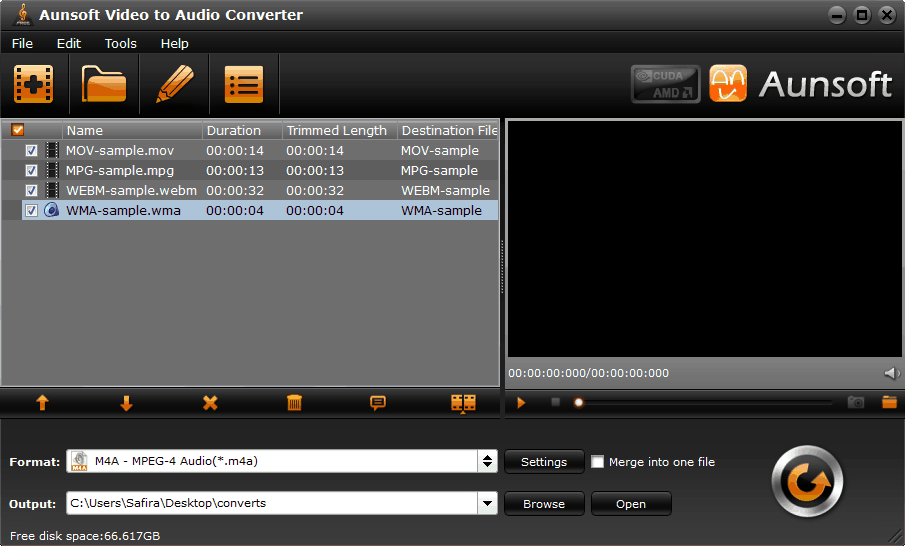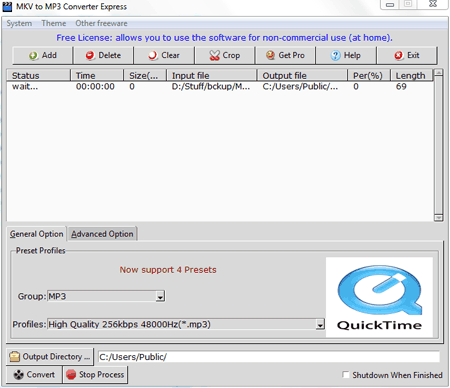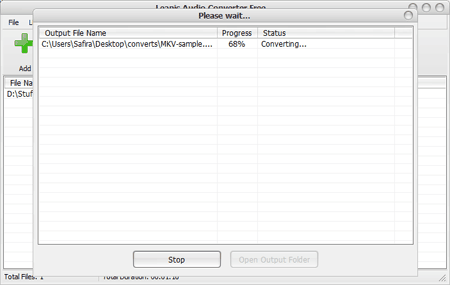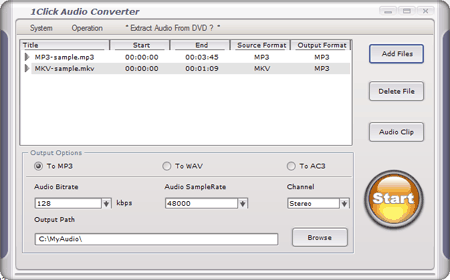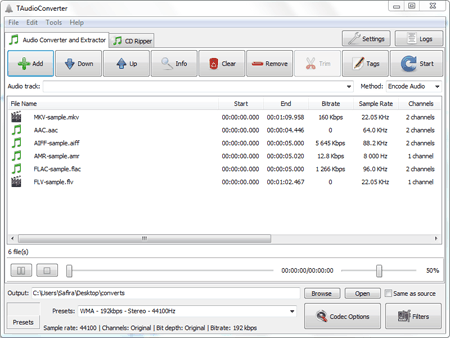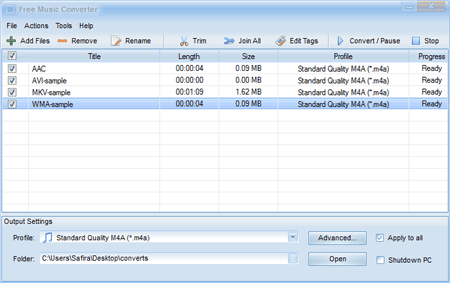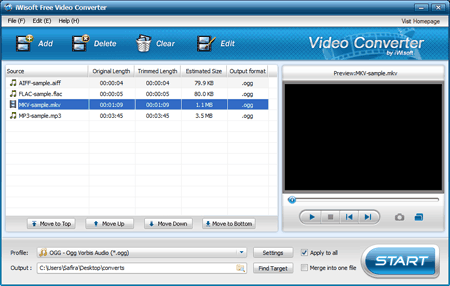31 Free Best MKV Converters For Windows
MKV Converters help you in converting MKV files to other audio or video formats such as MP3, 3GP, MOV, AVI, AIFF, FLAC, OGG, M4A, MP4 and more. Some of the listed MKV Converters also help in converting other media files to MKV. Most of these MKV Converters let you change additional settings like audio bitrate, sampling frequency, channels, audio encoder, video encoder, etc. All the software in the list are free for Windows PC. Many MKV Converters of the list help you batch convert added files in one go.
My Favorite MKV Converters:
Any Audio Converter for supporting many input and output media file formats; MediaHuman Audio Converter for simple user interface and easy conversion and Mega Video Converter for supporting different methods of converting files.
You may also like to browse the list of OGG Converter, M4A Converters and 3GP Converter.
Here are the Free Best MKV Converters For Windows:
Any Audio Converter
Any Audio Converter is a free MKV converter that is capable of supporting all the major formats for conversion. The software has a media player to let you preview the added files in itself. It can convert MKV to MP3, AIFF, AAC, AC3, WMA, WAV, OGG, APE, FLAC, MP2, etc. This is also a batch MKV converter that can batch convert added files in single click. There are various settings which you can change like MPEG type, object type, encode, audio quality, and VBR quality.
MediaHuman Audio Converter
It is a powerful MKV converter which can convert the added audio and video files to audio formats such as AMR, AIFF, ALAC, WMA, WAV, OGG, FLAC and more. You can define channel, bitrate, sample for the file. You can also specify custom settings using the settings button. The software is capable of converting the added files in batch process.
Mega Video Converter
Converting your MKV files to other audio or video format is easy with Mega Video Converter on your Windows PC. The software has a simple mode and an expert mode for conversion. In simple mode, it lets you convert the file based on the device type. In expert mode, it lets you convert the file based on format type. You can change settings in expert mode like video codec, frames per second, video bit rate, audio bit rate, sample bit rate, resolution, channels, etc. It helps in batch conversion as it is a good MKV batch converter.
AudioCoder
AudioCoder is a batch MKV converter which helps its users to convert multiple format files in one go. The freeware gives you the liberty to change the settings for the output file like tasking, automation, text, time, audio, bit depth, encoder, rate mode, and more. The output formats include APE, DTS, FLAC, AMR, WAV, MP3, WMA, FROG, OGG, PCM, etc.
Icecream Media Converter
Convert MKV format files with Icecream Media Converter on your Windows PC. It is a free MKV converter that lets you add many files for conversion and process them together in bulk. The output formats supported by the software are WAV, AIFF, AAC, OGG, WMA, MP3, M4A, FLAC, etc.
ESFsoft Audio Converter
ESFsoft Audio Converter is a simple MKV batch converter for Windows to convert multiple MKV and other files in one go. The software does not have any kind of settings that can be changed. The supported source formats are AAC, F4V, FLAC, FLV, AMR, MKV, MOV, MPG, RAW, etc.
Moo0 Audio Converter
Moo0 Audio Converter helps the users to convert almost all kinds of audio and video format files. The supported input formats by Moo0 Audio Converter include MP4, M4A, FLV, MKV, 3GP, MP3, RMVB, VOB, F4V, FLV, etc. You can change settings like volume, quality, frequency or sample rate and channels whether stereo or monaural. It is a simple batch MKV converter for Windows and can convert multiple files together.
Eusing Free Video Converter
Eusing Free Video Converter is a free MKV converter that can convert video files very easily to other formats whether they are audio or video. The supported media formats for output include AC3, M4A, MP3, OGG, WAV, WMA, AVI, FLV, MOV, MP4, WMV, etc. Eusing Free Video Converter does not support changing settings for the final file. It is not a batch converter and will not process more than one file at a time.
AV Audio converter
It is another free MKV converter that helps in converting MKV files to the supported output formats. It is a batch MKV converter that can add and process multiple files in one click. It lets you change some of the advanced settings like codec, sample rate, channels, bits per sample and other additional setting depending on the chosen output format.
Free Any MP3 Converter
Free Any MP3 Converter is a simple MKV batch converter for converting many files in one click. There are different settings that you can change in the software for the output file. These settings include aspect ratio, video encoder, video resolution, frame ratio, audio encoder, audio channels, audio sample rate, audio bitrate, etc.
Oxelon Media Converter
Oxelon Media Converter is one more MKV converter in the list that helps in converting MKV files to the supported output format. The settings for the file can be changed like sampling rate, audio channels, birate, video width and height, video birate and frames per second.
MediaCoder
MediaCoder is another MKV converter which can convert MKV files to other formats like MPEG, WMV, RAW, XVID, WMA, AC, MP2, AMR, FLAC, APE, PCM, etc. There different settings in the software that you can change like video rate mode, container, quality, sound, tasking, video bitrate, channel, bitrate audio rate mode and channel mapping.
Free Audio Converter by DVDVideoSoft
Free Audio Converter that is developed by DVDVideoSoft supports MKV file type as a source format. It helps in converting the formats like MKV, VOB, FLV, AMR, AAC, WEBM, OGG, FLAC, AIFF, WMA, etc. It is a free MKV batch converter that can bulk process added files in single click. With the software you can change the settings like bitrate, channels and audio sample rate.
MediaSoft Free Video to Audio Converter
MediaSoft Free Video to Audio Converter is a software for Windows PC that works well as a MKV converter. It supports adding formats like MKV, 3GP, DAT, MOV, WMV, AVI, MPEG, MP4, RMVB, FLV, etc. The software does not let you add more than one file for conversion. There are no extra settings which you can change for the files. It converts the added files to formats like AAC, AC3, AIFF, AU, FLAC, WAV, OGG, etc.
Pazera MP4 Converter
Pazera MP4 Converter helps the users in converting the added MKV to MP4. The software is portable batch converter for Windows that can help in converting many files in single click. The settings you can change for the final file include video aspect, audio codec, sampling frequency, channels, volume, frames per second, resolution, etc.
Free MP4 Video Converter
Free MP4 Video Converter is another MKV converter that helps you in converting different types of files. With this software you can also change settings like audio format, sample rate, video container, video codec, bitrate, frame rate, width, height, channels and bitrate. It lets you convert the files to formats like AVI, MP4, MKV, MP3, WebM, MOV, WMV, FLV, SWF, GIF, etc.
Advanced MP3 Converter Windows 8
Advanced MP3 Converter Windows 8 is one more MKV converter for Windows PC. It helps in converting MKV to audio formats like AU, OGG, WAV, MP3, AMR, WMA, AIFF, etc. It is a free batch MKV converter for converting added files of the list in batch process in one click. You can change settings for output file like audio bitrate, sample rate, audio quality, channel, audio codec, etc.
E.M. Free Video to MP3 Converter
E.M. Free Video to MP3 Converter is a complete video converter to convert MKV to MP3. In the software, you can access and change the additional settings for the final file like bit rate, audio channel, audio codec, sample rate, etc. It is a free batch MKV converter for converting many files together.
Convert-All Media Converter
It is easy to convert MKV files to MP3, WAV, 3GP, MOV, etc., with this software. It does not let you add more than one file in the job list to be converted. It does not let the user change any advanced settings for final file. You can convert both audio and video format files with the software.
RZ MP3 Converter
RZ MP3 Converter is a MKV converter that does not give any access to change the additional settings for the output files. The software supports only MP3 as output format and can convert added files to MP3 only. It has inbuilt cutter to help you cut or trim the added files.
Aura Free Video Converter
Aura Free Video Converter is a good software which can convert your MKV files to the output format easily. It lets the user change settings like object type, encoder, VBR quality, audio quality, video resize, etc. The added MKV and other files can be converted in bulk process together.
Avgo Free Audio Converter
It is a simple MKV converter for Windows PC. You can change various basic settings to enhance the output file like audio sample rate, bit rate, audio channels, etc. Avgo Free Audio Converter can import MKV files and convert them to audio formats such as AAC, AC3, RA, AU, WMA, MP3, etc. It can easily batch convert all the added files in one go.
Video to Audio Converter Free Aunsoft
MKV is a popular video format that you can convert to the supported audio format with this software. Aunsoft Video to Audio Converter Free helps in converting MKV to MP3, AAC, AU, WMA, OGG, AIFF, WAV, AC3, FLAC, etc. You can change different settings in the software like channels, audio codec, bit rate and sample rate. You can batch convert the added files in the software in one click.
MKV to MP3 Converter Express
MKV to MP3 Converter Express is MKV dedicated software for converting MKV to MP3. It supports MP3 as the only output format. It is a simple MKV batch converter for bulk conversion of added multiple MKV files. The software does not let you change any kind of settings and will help in defining only output quality.
Convert To MP3
Convert To MP3 is a decent MKV converter that can convert supported audio or video format files to MP3 format. The software has minimal setting options that let you change quality level of the output file. In custom quality level, you can set the bitrate for the output file.
AVM Converter
AVM Converter is a freeware for converting MKV files to other formats. The supported formats as source in the software are MPEG, AVI, FLV, MP4, MKV, OGG, AAC, WAV, AC3, etc. It lets you batch convert the added files all together as it is a batch MKV converter. You cannot change any kind of settings in the software for the final file.
Leapic Audio Converter Free
Leapic Audio Converter Free is another converter for supporting MKV format files for conversion to the supported output formats. These output formats include M4A, AIFF, FLAC, MP3, OGG, WAV, WMA, MP3, etc. The software is easy batch converter for MKV and other files as it can bulk convert them to the output formats in one go.
1Click Audio Converter
1Click Audio Converter is a simple MKV converter for Windows PC. It helps in converting the compatible audio and video format files to the supported output audio formats namely MP3, AC3 and WAV. The software has bitrate, sample rate and channel defining settings. It lets you batch convert the added files in one click as well.
TAudioConverter Audio Converter
TAudioConverter Audio Converter is a freeware for converting MKV files to audio formats. You can batch convert the added MKV and other media files easily in the software in a single click. There are advanced settings that you can change, such as sampling rate, bitrate, codec, bit depth, encoding method, etc.
Free Music Converter
Free Music Converter offers support for converting different type of audio and video files to audio formats such as MP3, MP2, AU, AC3, M4A, OGG, FLAC, AAC, etc. Free Music Converter does not allow you to change any kind of output settings except for changing the output file’s quality type ranging from bad quality to excellent quality. It is a good MKV batch converter for Windows that can process multiple files in one click.
iWisoft Free Video Converter
iWisoft Free Video Converter is a freeware for Windows for converting the added files to the desired output format. The user can change few settings for the output file such as bitrate, sample rate, channel and volume. The output formats by the software are AAC, AC3, MP3, OGG, AIFF, M4A, MP4,FLAC, APE, MKA, WMA, WAV, AU, etc. It is a batch MKV converter for Windows to convert multiple files all together.
About Us
We are the team behind some of the most popular tech blogs, like: I LoveFree Software and Windows 8 Freeware.
More About UsArchives
- May 2024
- April 2024
- March 2024
- February 2024
- January 2024
- December 2023
- November 2023
- October 2023
- September 2023
- August 2023
- July 2023
- June 2023
- May 2023
- April 2023
- March 2023
- February 2023
- January 2023
- December 2022
- November 2022
- October 2022
- September 2022
- August 2022
- July 2022
- June 2022
- May 2022
- April 2022
- March 2022
- February 2022
- January 2022
- December 2021
- November 2021
- October 2021
- September 2021
- August 2021
- July 2021
- June 2021
- May 2021
- April 2021
- March 2021
- February 2021
- January 2021
- December 2020
- November 2020
- October 2020
- September 2020
- August 2020
- July 2020
- June 2020
- May 2020
- April 2020
- March 2020
- February 2020
- January 2020
- December 2019
- November 2019
- October 2019
- September 2019
- August 2019
- July 2019
- June 2019
- May 2019
- April 2019
- March 2019
- February 2019
- January 2019
- December 2018
- November 2018
- October 2018
- September 2018
- August 2018
- July 2018
- June 2018
- May 2018
- April 2018
- March 2018
- February 2018
- January 2018
- December 2017
- November 2017
- October 2017
- September 2017
- August 2017
- July 2017
- June 2017
- May 2017
- April 2017
- March 2017
- February 2017
- January 2017
- December 2016
- November 2016
- October 2016
- September 2016
- August 2016
- July 2016
- June 2016
- May 2016
- April 2016
- March 2016
- February 2016
- January 2016
- December 2015
- November 2015
- October 2015
- September 2015
- August 2015
- July 2015
- June 2015
- May 2015
- April 2015
- March 2015
- February 2015
- January 2015
- December 2014
- November 2014
- October 2014
- September 2014
- August 2014
- July 2014
- June 2014
- May 2014
- April 2014
- March 2014