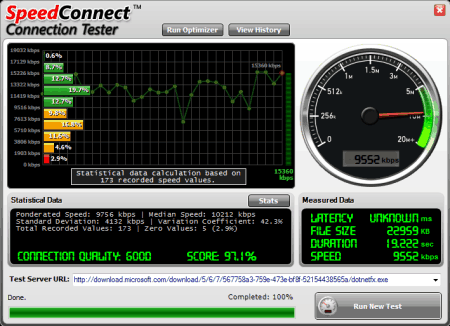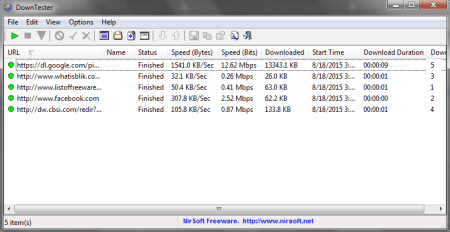7 Best Free Software To Test Internet Speed
Here is a list of Best Free Software to test Internet Speed. With the help of these free software you can test Internet speed very easily. You can test both Download speed, as well as Upload speed. You must be wondering, “These software can test my internet speed, what else they can do?”. Apart from this, free Internet Speed Test software can also:
- Show you the real-time network activity.
- Auto test internet speed.
- Create report of Internet download speed in different formats.
- View the data in desired units.
- Float on top of the screen to continuously view the download speed.
These freeware can efficiently perform Internet Speed Test, are completely free to use, and occupy very little space on your computer.
My Favorite Internet Speed Test Software:
Speed Test Logger is the best, and easy to use software to test your Internet speed. What makes it so special? Its easy to understand interface, and rich features make it one of the best software to test Internet speed. Open the software, start the test, view the result on timeline, and on a table. You can even change the settings to perform an accurate test. Save the results as CSV file.
You can also checkout the list of best free Internet Security Software, BitTorrent Client, and Download Managers.
Here are the Best Free Internet Speed Test Software:
Speed Test Logger
Speed Test Logger performs free Internet speed test on your computer. This software to test internet speed can perform multiple tests, and log the results of these tests. The logged test results can then be exported as CSV.
This internet speed test freeware has following features:
- Timeline to display internet download speed in Mbps. The timeline can be set for 10 minutes, 30 minutes, 1 hour, 12 hours, and 24 hours.
- Check download speed of Internet connection for a period of time, and log them to create a CSV file.
- Change date and time format for the log.
- Set speed units as Bits/second, or Bytes/second.
- Set automatic speed test timing.
- Set custom download link to test internet speed.
This is an extremely light, and easy to use Internet speed test software. It downloads website data from a URL, and checks the maximum download speed. You can also set custom URL to test the speed.
Speed Connect
Speed Connect is a free Internet Speed accelerator which can be used to test your internet speed as well. This software also displays the real time network activity, based on the data being downloaded. To test the maximum download speed of your internet:
- Go to the system tray on the task bar, and right click on the speed connect icon.
- Click on “Speed Connect Connection Tester”.
- The connection speed test window appears, click on “Run New Test”.
- View Download Speed, Connection quality, and Score.
This software to test internet speed can also show you history, and statistics of the tests.
The network activity window shows the real time download and upload data, along with the total data downloaded and uploaded.
ISP Monitor
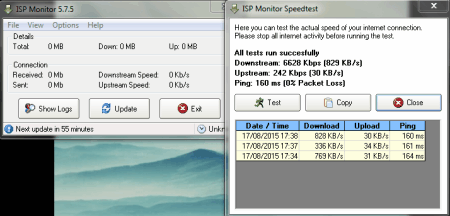
ISP Monitor is another fantastic freeware to test internet speed. Open the software>go to File>Test Speed to run the Speed test. A new window appears, click on Test to begin testing. The software downloads and uploads data to calculate the Download speed, and Upload speed. Click on Copy to copy the content of result to the clipboard. You can set this software on top, to monitor the speed. The traffic monitor displays the real-time download and upload data statistics. It also lets you change the data units. Supported languages are: English, French, Deutsch, and Netherlands.
NetMeter EVO
NetMeter EVO is a very light and simple tool to test Internet speed, and display it. The interface is programmed to float on top of every running software, and can be placed at any part of the screen, in any size. NetMeter Evo displays the real time network activity, along with the maximum download speed. You can view the download and upload statistics in different colors. Right click on the interface, and enter Options. Under Options you can change various settings:
- Enable, or change the transparency.
- Change various visual settings.
- Autoscale graph and grid settings.
- Change measurement units.
- Change fonts, and color of the text and graph pointers.
- Show, or hide real-time download speed.
Its a very good tool to keep a constant eye on your network attributes, while you are working on your computer. You can place the interface at any corner of your screen, and view the internet download speed.
DownTester
DownTester tests the maximum download speed of your internet. This software to test Internet speed is absolutely free to use. To check internet speed, add a URL to the Internet speed tester, and it calculates the download speed based on the time taken, and data downloaded. It is preferable to use URLs of download link which fetches more data, and takes more time to download, thus providing more accurate result. The software downloads, but does not keeps the downloaded file. You can add multiple URLs to test internet speed. After the internet speed test is complete, you can also get a detailed report in Text, HTML, or CSV formats. This network speed test software shows the following parameters on its interface:
- URL
- Speed( Bytes/sec, Bits/sec)
- Download size
- Start Time
- Download Duration
- Download Order
You can change the following settings on this freeware:
- Set a size, or time limit to the download file.
- Connection timeout, and retry download settings.
- Auto save parameters can be set for reports.
NetWorx
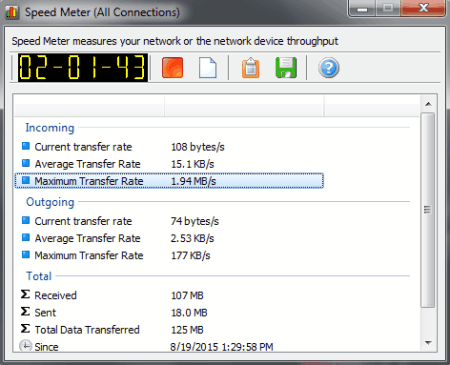
NetWorx is another powerful software to test internet speed. The tool is absolutely free to use. It starts running from the time installation completes. You can find this internet speed test software in the system tray on the taskbar. Hover the mouse on the NetWorx icon to view the average download and upload speed. To view the maximum speed, right click on the icon, and go to Speed Meter. On the basis of total downloads and uploads on your computer, it calculates and displays the following:
- Incoming
- Current Transfer Rate
- Average Transfer Rate
- Maximum Transfer Rate
- Outgoing
- Current Transfer Rate
- Average Transfer Rate
- Maximum Transfer R
- Total
- Received
- Sent
- Total Data Transferred
You can either copy the above data to clipboard, or export the data as .TXT file. This Internet Speed test software has many other useful and handy features, apart from testing internet speed:
- Graphical rendering of average download and upload speed of the internet.
- Export Internet usage report on a hourly, daily, or weekly basis in HTML, TXT, and CSV formats.
- Set daily Internet usage quota. Set reminder if the data limit exceeds.
- Trace the path of packet across Internet, Ping the connection, view network statistics, and Monitor the connection.
- Select from a huge list of languages for NetWorx to operate on.
GlassWire
GlassWire is a multipurpose software which works as a Network Monitor, Threat Monitor, and a Firewall. If you want to test your Internet speed, simply open this software, and go to the Graph tab. The graph tab shows and stores the network usage on a timeline. It continuously plays the network usage graph. You can choose to view the graph on a timeline of 5 Minutes, 3 Hours, 24 Hours, Week, Month. Pause the timeline to view the graph, or take a screenshot of the timeline. Place the pointer at a moment to view the exact download speed and upload speed.
Other features GlassWire offers are:
- Firewall: All network activity of your system can be viewed, and blocked from here.
- Usage: Shows the total Download and Upload data size. You can also view data usage division on the basis of Apps, Hosts, and Traffic Types.
Harshwardhan Gupta
https://padangtoto-online.s3.wasabisys.com/index.html https://padangtoto.s3.us-west-004.backblazeb2.com/index.html
About Us
We are the team behind some of the most popular tech blogs, like: I LoveFree Software and Windows 8 Freeware.
More About UsArchives
- May 2024
- April 2024
- March 2024
- February 2024
- January 2024
- December 2023
- November 2023
- October 2023
- September 2023
- August 2023
- July 2023
- June 2023
- May 2023
- April 2023
- March 2023
- February 2023
- January 2023
- December 2022
- November 2022
- October 2022
- September 2022
- August 2022
- July 2022
- June 2022
- May 2022
- April 2022
- March 2022
- February 2022
- January 2022
- December 2021
- November 2021
- October 2021
- September 2021
- August 2021
- July 2021
- June 2021
- May 2021
- April 2021
- March 2021
- February 2021
- January 2021
- December 2020
- November 2020
- October 2020
- September 2020
- August 2020
- July 2020
- June 2020
- May 2020
- April 2020
- March 2020
- February 2020
- January 2020
- December 2019
- November 2019
- October 2019
- September 2019
- August 2019
- July 2019
- June 2019
- May 2019
- April 2019
- March 2019
- February 2019
- January 2019
- December 2018
- November 2018
- October 2018
- September 2018
- August 2018
- July 2018
- June 2018
- May 2018
- April 2018
- March 2018
- February 2018
- January 2018
- December 2017
- November 2017
- October 2017
- September 2017
- August 2017
- July 2017
- June 2017
- May 2017
- April 2017
- March 2017
- February 2017
- January 2017
- December 2016
- November 2016
- October 2016
- September 2016
- August 2016
- July 2016
- June 2016
- May 2016
- April 2016
- March 2016
- February 2016
- January 2016
- December 2015
- November 2015
- October 2015
- September 2015
- August 2015
- July 2015
- June 2015
- May 2015
- April 2015
- March 2015
- February 2015
- January 2015
- December 2014
- November 2014
- October 2014
- September 2014
- August 2014
- July 2014
- June 2014
- May 2014
- April 2014
- March 2014