4 Best Free Instagram Client Software For Windows
Instagram is a free online photo sharing service and it lets you to share your photos online. To use this free service you need to create a free account using Instagram app from your mobile phone. This app is available for Android and iOS based mobiles. If you wants to use Instagram from your Windows PC; you need to install any Instagram Client for PC.
Here are 4 best free Instagram client software for Windows. These let you manage your Instagram account easily on PC. All these are completely free and can be downloaded to Windows PC. These Instagram client software offer various features, like: view and manage your Instagram account, can access and view Instagram photos on your PC, view new notifications, liked photos, can view your profile, others profile, can search for users for photos, liked photos, can download your favorite and liked photos, follow other users, and more.
You can also check out Instagram downloader software and Pinterest client software.
Here are the Best Free Instagram Client Software for Windows:
Pixsta
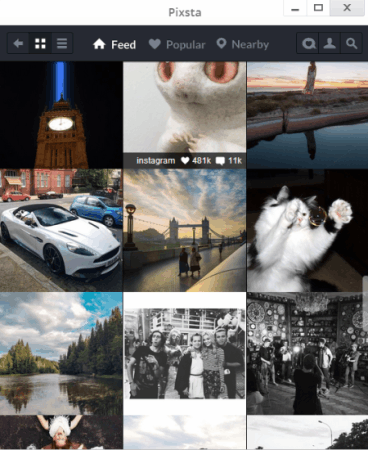
Pixsta is an Instagram desktop client available free. You can access and view Instagram photos on your PC easily by using it. It comes as a part of Pokki app suite and also as a Google Chrome app.
To use it as a part of Pokki app, you have to install Pokki on your PC and then install Pixsta. You can login to your Instagram account through it. You can view new notifications, liked photos and can view profiles easily. You can view Feed, Popular, or Nearby photos or videos shared by other users. You can search for photos too.
As a Google Chrome app you can view photos, followers, and following peoples and their profiles. You can like, comment, and share the pictures you like. It has other buttons too, like Feed, Popular, Nearby, Notifications etc. on its interface. You can use its Search button also to search for any specific photo. By using its back button you can go back to previous view easily. You can view the image online in your default web browser by clicking “View Online” button at the bottom of the image. You can also download the image by clicking “Download Image” button at the bottom to download it to your PC in the desired folder.
Similarly you can do the same process to view or download the video of your choice. On clicking any photo or video you will find “Like” and “+Share” button. And you can click the Like button for liking the image or video OR click Share button to share on your social networking sites like Facebook, Twitter, Google+ etc.
4K Stogram
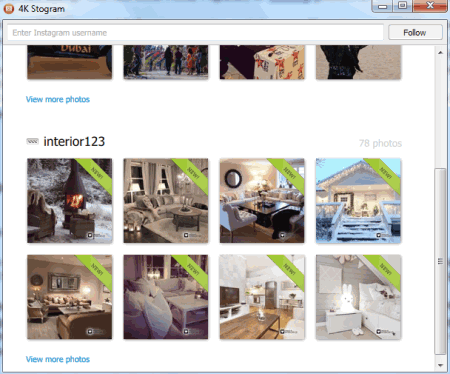
4K Stogram is an easy to use Instagram client for Windows. The program is free and open source. It lets you download or backup Instagram photos easily. You can download your own uploaded photos or photos uploaded by other Instagram users.
It is an easy program to access your Instagram account photos from your desktop. It can automatically download images for a username that you enter in its text box. You can view larger view of photos when you clicked on photos and they will open with your default image viewer.
It creates a different folder for each username you supply and there is a thumbnail folder also within each username’s folder. The program has no other functions and can only be used as for viewing or backing up Instagram photos to your PC. This program is available in both installable and portable version.
Netstagram
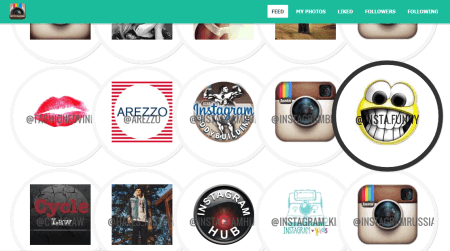
Netstagram is a Google Chrome app for managing your Instagram account from any PC, Tablet or Phone. You can use it as an Instagram PC client. It is easy to use. You need to login to your Instagram account through its interface.
You can view the pictures of the people you follow, their profiles and other information. Find new people, search for photos, videos posted by you or other users. It gives you the power of browsing and searching millions of images or users on Instagram.
Instagram for Chrome
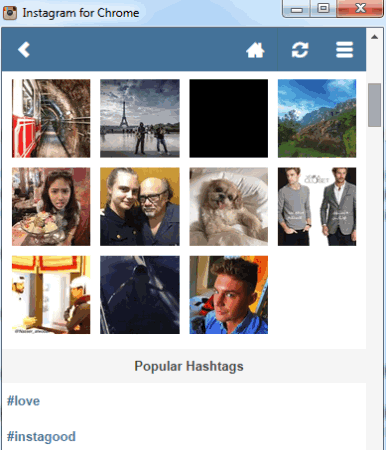
Instagram for Chrome is an easy to use Google Chrome extension that lets you view millions of images available online on Instagram. The Home button and Refresh button lets you easily and quickly access the corresponding commands. The third button on its interface has various other commands including profile view, search & popular, notifications, news feed, friend requests, log out and other various commands. It has a “Popout View” option also for detaching its window from Chrome browser.
By clicking Search & Popular command you can search for specific users and hash tags and also shows you the popular images and hash tags on its interface. It also has a back button but it appears only when you browsed more than two items.
Overall it is a nice Google Chrome extension that lets you view the images on big screen of your PC as compared to mobile phone.
About Us
We are the team behind some of the most popular tech blogs, like: I LoveFree Software and Windows 8 Freeware.
More About UsArchives
- May 2024
- April 2024
- March 2024
- February 2024
- January 2024
- December 2023
- November 2023
- October 2023
- September 2023
- August 2023
- July 2023
- June 2023
- May 2023
- April 2023
- March 2023
- February 2023
- January 2023
- December 2022
- November 2022
- October 2022
- September 2022
- August 2022
- July 2022
- June 2022
- May 2022
- April 2022
- March 2022
- February 2022
- January 2022
- December 2021
- November 2021
- October 2021
- September 2021
- August 2021
- July 2021
- June 2021
- May 2021
- April 2021
- March 2021
- February 2021
- January 2021
- December 2020
- November 2020
- October 2020
- September 2020
- August 2020
- July 2020
- June 2020
- May 2020
- April 2020
- March 2020
- February 2020
- January 2020
- December 2019
- November 2019
- October 2019
- September 2019
- August 2019
- July 2019
- June 2019
- May 2019
- April 2019
- March 2019
- February 2019
- January 2019
- December 2018
- November 2018
- October 2018
- September 2018
- August 2018
- July 2018
- June 2018
- May 2018
- April 2018
- March 2018
- February 2018
- January 2018
- December 2017
- November 2017
- October 2017
- September 2017
- August 2017
- July 2017
- June 2017
- May 2017
- April 2017
- March 2017
- February 2017
- January 2017
- December 2016
- November 2016
- October 2016
- September 2016
- August 2016
- July 2016
- June 2016
- May 2016
- April 2016
- March 2016
- February 2016
- January 2016
- December 2015
- November 2015
- October 2015
- September 2015
- August 2015
- July 2015
- June 2015
- May 2015
- April 2015
- March 2015
- February 2015
- January 2015
- December 2014
- November 2014
- October 2014
- September 2014
- August 2014
- July 2014
- June 2014
- May 2014
- April 2014
- March 2014








