53 Best Free File Rename Software
Here are 53 best free file rename software. These file rename software let you rename multiple files easily. All these file rename software are completely free and can be downloaded to Windows PC. These file rename software offer various features, like: rename multiple files at once, rename files as well as folders including sub-folders, can add, remove, replace strings to file names, can copy and rename, move and rename files, supports all types of files (including images, audio/video, office documents etc.), rename files based upon their EXIF data or meta data, and more. Check out this list of free file rename software and find out which you like best.
You can also check out best free file joiner software and best free file splitter software.
File Renamer Basic

File Renamer Basic is a simple yet powerful program to rename files, folders, and MP3 files easily. You can use its filename filter to easily narrow down your search for specific types of files. You can remove x number of characters starting from x character. You can find and replace text also. Apart from its renaming capabilities, it also has a ID3v1 and ID3v2 tag editor.
Flexible Renamer

Flexible Renamer is a free and easy to use software for renaming files and folders. You can rename files and folders in single or in batches. It doesn’t require installation as it is a portable application. You can use its simple or advanced rename method to rename your files and folders. You can copy and rename, move and rename, move to recycle bin and can use other various methods too. It supports wildcards also when renaming.
Advanced Renamer
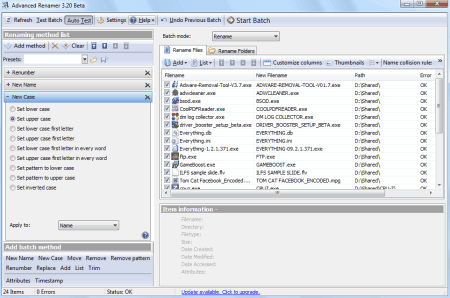
Advanced Renamer is a free software for renaming files or folders. It uses various methods for creating the new names. It can create new file names by adding, removing, replacing, giving new name based upon the file information, or changing case. You can test the batch settings before you start renaming. It is also available in portable version.
BatchRename Free Edition

BatchRename Free is a free files and folders renaming software. It uses two steps to rename files and folders. In step one you can add files and folders to rename and in second step you can set rules for renaming according to your requirements. It has various predefined rules for various types of files. It has some image editing features also, like change format, flip, rotate, resize, shrink etc. You can preview renaming. It installs and uninstalls easily.
Bulk Rename Utility
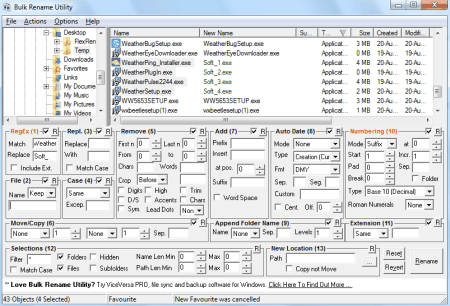
Bulk Rename Utility is a free utility to rename files and folders with flexible criteria. It can process sub folders, can add date stamps, auto numbers, search and replace, change time stamps etc. It offers 13 primary functions to rename. It can handle file attributes, metadata, and sophisticated regular expressions. You can preview file names before you actually start renaming. This software is for power users.
Batch File Modifier
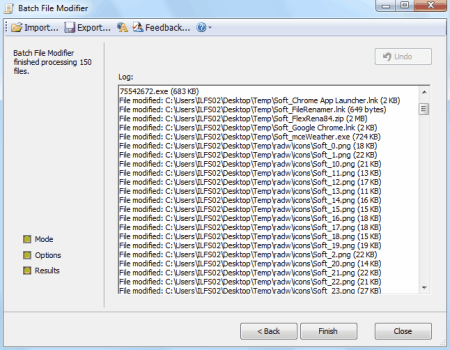
Batch File Modifier is a multipurpose software and it also has the functionality of renaming files and folders. It has a wizard like interface. You can set the naming options from the options window and can use the various tabs according to your requirement of renaming. You can add prefix or suffix to file names. You can preview file names also in this window. You can undo the rename process also.
XnView
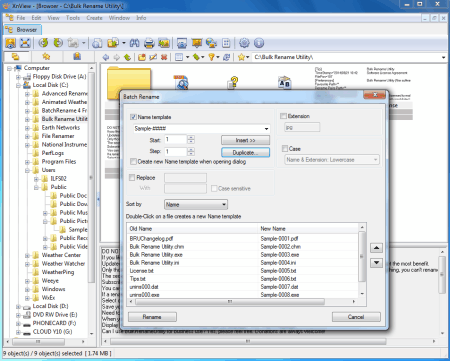
XnView is actually a multi format graphics browser, viewer, and converter, but it also has the functionality of renaming files. It has an Explorer like interface. You can browse for folder whose files have to be renamed and select the files to be renamed. Select the batch rename option from the context menu. Set the rename options from the interface according to your choice. You can view the new name of files in real time. On satisfying the new names start the rename process by clicking on Rename button.
ReNamer

ReNamer is a simple file renaming tool. It lets you rename files and folders according to standard renaming procedures, including case changes, prefixes, suffixes, replacements, adding number sequences etc. Also supports changing of file extensions. You can add the rules before you start renaming. This software is for beginners as well as for advance users.
IrfanView

IrfanView is a simple, small, fast, compact and innovative free graphic viewer software and also has the functionality of renaming files. You can use it to rename files from any specified folder and its subfolders. You can set the rename options before you start renaming. You can also preview the batch rename results. You can see the errors and warnings in the preview mode. It is a very simple and easy to use software to rename the files.
Rename It
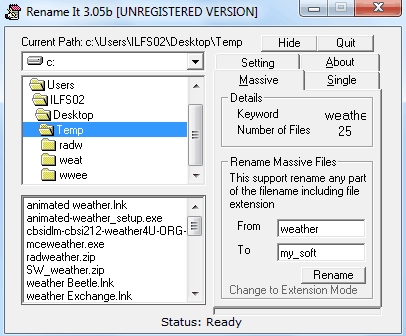
Rename It is a simple file renaming utility specifically designed for new computer users. It lets you rename a file or a file extension easily. It has an option of massive rename which lets you rename multiple files or extensions easily. If there is a common text in the name of files, it can be easily renamed with the help of it.
Effective File Search
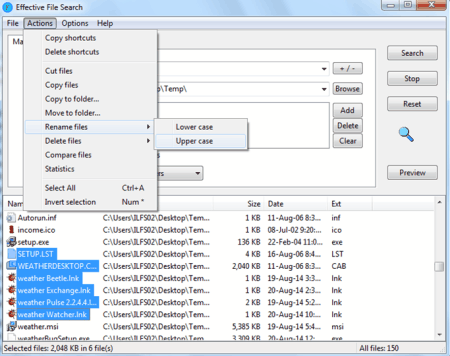
Effective File Search is actually a file searching utility and also has a function of renaming files. You can use it to rename the filenames to either lowercase or uppercase only. To use it, first browse for a folder from which files have to be renamed by using its browse button. You can include sub directories also in the search. Now search for all files or for any particular format. Select the files from the results and select rename files options from the Actions menu.
Ken Rename
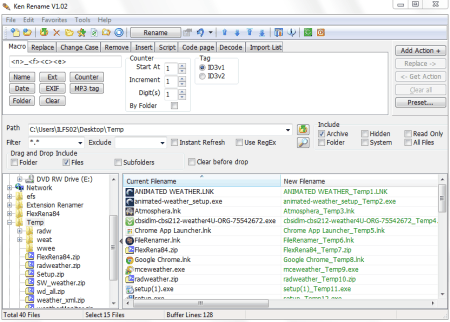
Ken Rename is a free batch file renaming utility. It has various configuration options to rename files. Some of its features include: filter files with wildcard, convert to lowercase or uppercase, replace particular text from names, insert digit and increment options, EXIF support etc. You can view the real time preview of renamed files before actually renaming. It is for beginners as well as for advance users.
PhotoRenamer
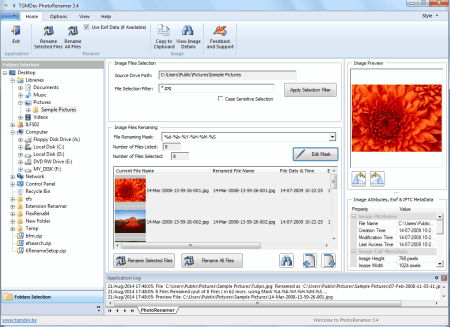
PhotoRenamer is a free software which lets you rename your digital photos according to the date and the time you took the pictures. It uses date and time or EXIF Data for renaming or you can use renaming masks. Renaming masks are format specifications stings for e.g. day, month, year, hour, min, sec, photo number and free text. Note: If you choose file selection filter as *.*, then you can rename any type of file according to renaming mask you use.
Panda Batch File Renamer

Panda Batch File Renamer is a free file renaming software. It lets you rename files in batch mode. You can choose from various rename options. You can use its insert, replace, remove, and other categories of renaming options. It shows the current file name and final file names side by side. You can add multiple renaming options and they can be queued. It stores the history of changes so you can undo the rename process if required.
Aoao Batch Rename
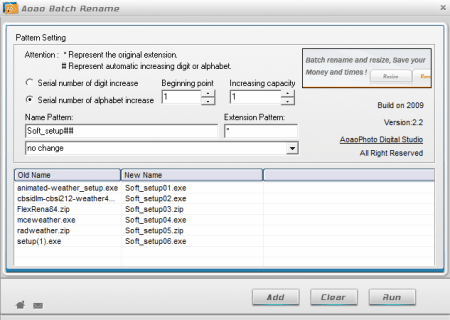
Aoao Batch Rename is free and easy to use file renaming software. You can rename multiple files at once. You can rename all file formats. It is good for renaming image files. You can set the file names with increasing alphabet or digit. This software can be used for simple renaming tasks.
RenPhoric

RenPhoric is a simple and easy to use batch renaming software. It is good for search and replace text in the file names. You can include subdirectories too for renaming files. It allows you to use regular expressions for renaming process. It is a great choice for you to batch rename images, songs, or any other files that are big in numbers.
Rename JPEG Files

Rename JPEG Files is a free software to rename JPG files in bulk quantity. It uses predefined file naming formats. You can drag and drop files to its window or specify a target directory that contains JPG files. It also displays the information about JPG files selected, such as name, creation date, resolution etc. It shows the file names before and after side by side. You can build the name format or use the default format.
File Renamer
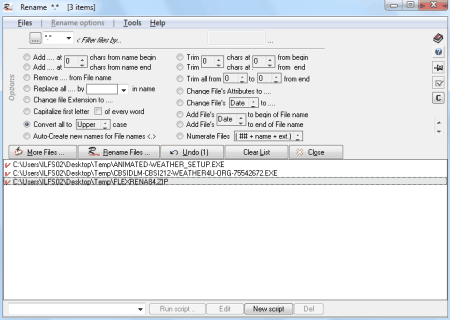
File Renamer is a free and handy software to rename multiple files at once. You can batch rename files, add or remove text strings from file names, can change file extensions, add numbers sequentially to file names, change to upper case or lowercase, trim characters etc. It also has an undo option for last rename process. It doesn’t require installation and can be used as a portable software.
FMS File Renamer
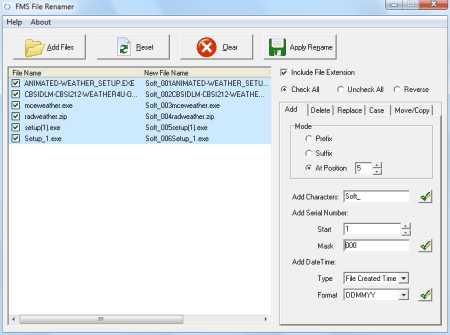
FMS File Renamer is a simple and useful tool to rename files. It has various features to rename files. You can try various combinations for renaming the files. You can add strings to prefix, suffix, or at a position you choose in the resultant file names. You can delete, replace, change case (upper of lower), move/copy etc. in one go. You can preview every step by clicking green check mark. The program is suitable for any type of user (newbie or advance).
Rename Master

Rename Master is a free software to rename multiple files with few clicks. It is a simple tool to rename multiple files easily. It has 15 types of rename options and you can configure each of them separately. It lets you add, remove, or replace strings to file names easily. You can rename folders too with this utility. It also supports scripts to save the renaming options. It doesn’t require installation.
Batch Rename .EXE

Batch Rename .EXE is a free software to rename multiple files at once. It can rename files in four easy steps in a wizard like interface. You can add files or folders to rename in step one. In step two set the rules for renaming. You can preview the results in the step three and finally rename them in step four. It can include the metadata in the names of files for renaming.
A.F.5 Rename your files
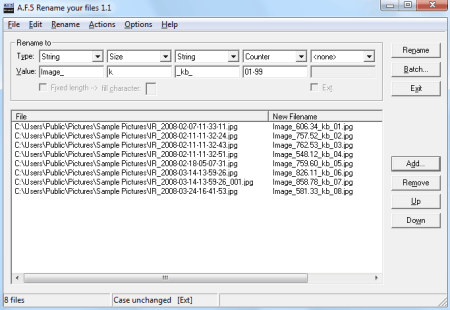
A.F.5 Rename your files is a free software to rename files easily. It has various features including drag & drop support, preview before renaming, undo last rename action, create batch program files, save rename settings, import filenames from a text file. You can apply multiple types of values to the file names for renaming like text string, size, digit counter, metadata etc. You can undo the last rename changes also by clicking again on rename button.
File Renamer
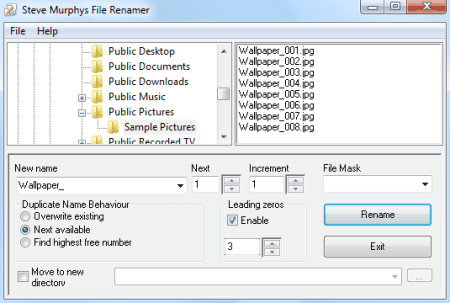
File Renamer is a free software for renaming multiple files at once. It can be used to rename images as well as all types of files. You can use file mask to filter files of specific type (for e.g. *.png). You can set the new name with incremental digit. It also has an option to move the renamed files to a different folder.
Fast File Renamer
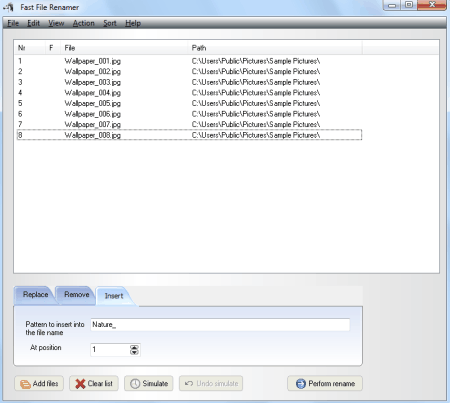
Fast File Renamer is a free software to rename files based upon criteria you choose. You can replace, remove, or insert strings to file names. It has a simulate function which lets you preview the files before you actually rename. When satisfied with the new name, click undo simulate button and click perform rename button to rename files. It can be used as portable software.
Lupas Rename
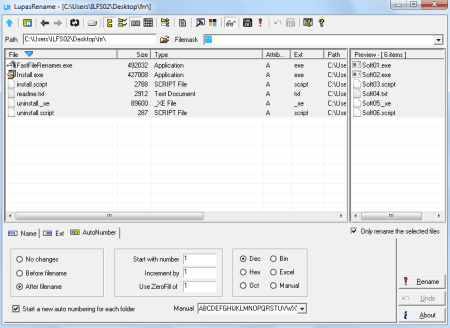
Lupas Rename is a free and easy to use software to rename multiple files. You can rename folders too. Files in the sub directories can also be renamed. It also supports undo last rename operation. You can filter files for any particular type using wildcards. You can apply multiple options together (name, extension, and auto number) in the rename process. It shows the real time preview of results.
Wild Rename
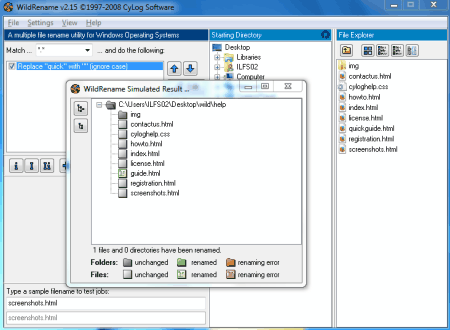
Wild Rename is a very simple and easy to use file renaming utility. You can perform the task of renaming files with regular expressions. It doesn’t require installation and can be used as a portable software. It can help you to rename file names by converting lower case, upper case, or normal case. You can add strings to file names, replace specific text from file names, add counters etc.
Siren
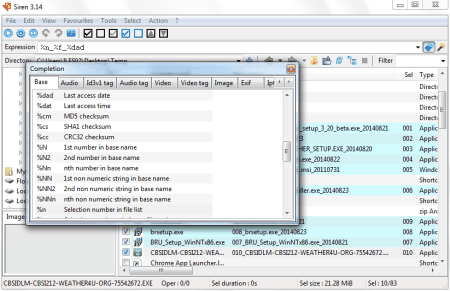
Siren is a free, small but powerful renaming tool for Windows. It is for normal users as well as for power users. You can use it to rename multiple files and folders. It uses expressions for renaming process. You can build your own customized naming expression by using help. It doesn’t require installation and can be used as a portable software.
MP3 Rename
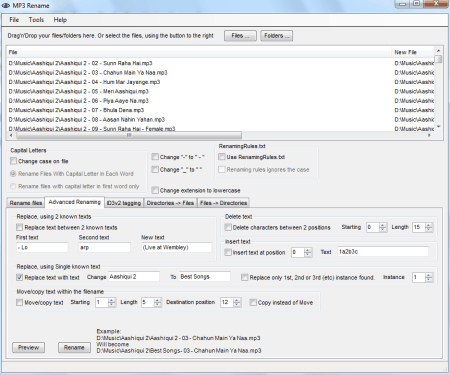
MP3 Rename is a free utility to rename MP3 files easily. It can rename MP3 files according to rules that you specify. You can replace the text with your text from the names of MP3 files. It doesn’t require installation and can be used as a portable software. You can add ID3 v2 tags to file names. You can move files into folders according to artist name also. It is a good software to rename MP3 files.
Ant Renamer
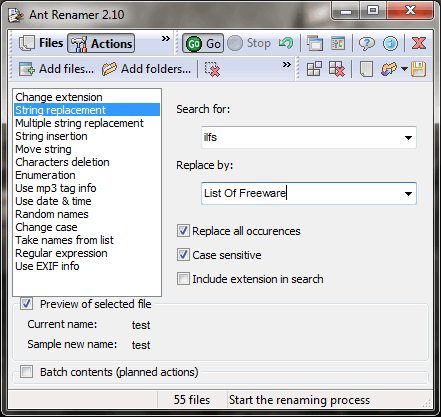
Ant Renamer is a very useful multiple files and folders renaming software. It can rename multiple files, folders with sub-folders and sub-files. It can also rename multiple strings from the file and folder name. Actually, this software provides dozens of file renaming features, some of them are: Move string, String insertion, Change case, Use date & time, Enumeration, etc. This small size portable software is one of the best file renaming software.
AS-File Renamer

AS-File Renamer is a free software for renaming files. It renames files by providing serial numbers to them. Suppose you capture a snapshot with your camera. Then you can rename the snapshots as abc 1, abc 2, abc 3. If you want to rename your files according to serial numbers then you can try out this freeware.
LeCase
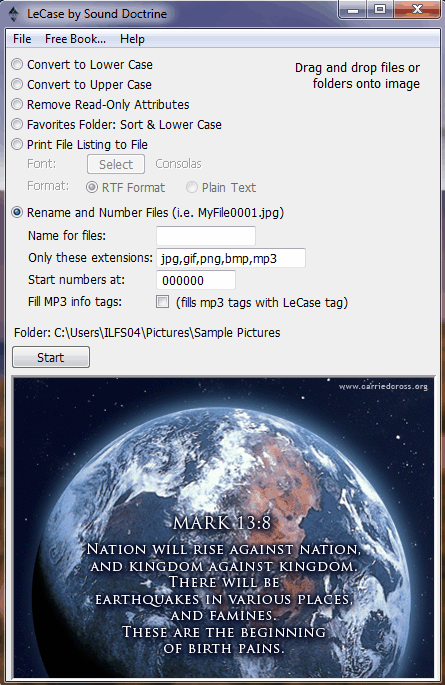
LeCase is a free and handy file renamer software for your computer. With the help of this freeware you can easily rename all files in a particular directory to lowercase names or uppercase names. By using this freeware you can also rename your picture files in a directory by specifying various numbers to it. e.g x1, x2, x3 etc.
File Renamex
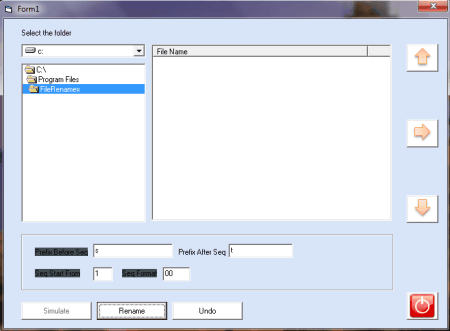
File Renamex is a free file renamer software to rename files quickly. With the help of this freeware you can rename files in a easy manner. You can rename any type of file e.g. video, audio, picture, document etc. This freeware lets you do file renaming in bulk. It will rename files as per numbering format and prefix.
KuKnet FileRenamer
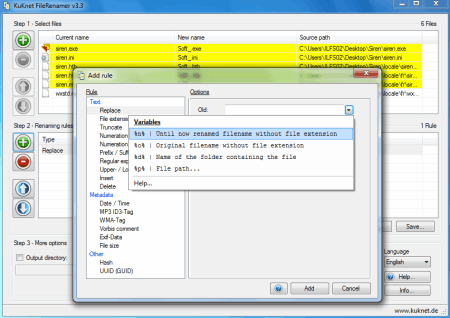
KuKnet FileRenamer is a free software for renaming multiple files. It is a powerful tool for renaming files. You can add files or folders by click of a button or by drag and drop to its window. It shows the preview of image files. You can set rules for renaming files and can save them for future use. You can use search and replace, numeration, add file size, date/time, ID3 tag etc. to rename file names. It comes as a single executable and doesn’t require installation.
EXIF Image Renamer
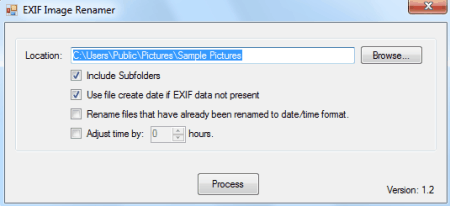
EXIF Image Renamer is a simple tool for renaming image files based upon their EXIF data. You can select the folder with images to rename by browsing for its location through the program interface. It does not have preview facility so new file names will change according to EXIF data present. It renames the images in sub folders too.
Batch Rename
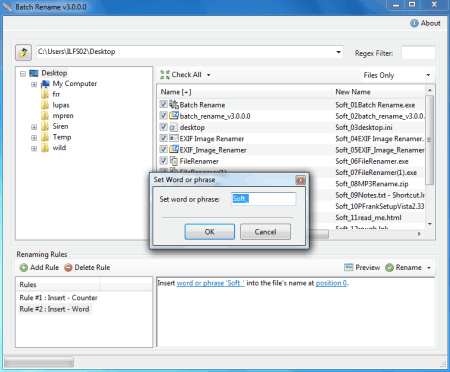
Batch Rename is an easy to use but powerful renaming tool for Windows. It lets you rename files and folders according to the rules you set. You can add single rule or combine multiple rules for renaming. For e.g. you can prefix or suffix any text to file names, add counter at specific position, remove strings etc. to the file names. You can also preview the file names before renaming.
MP3 Renamer

MP3 Renamer is a free tool for renaming large amount of MP3 files. It has various predefined presets for renaming MP3 files like remove extra hyphens, change to sentence case, remove URLs, remove dots, change to upper case etc. You can rename MP3 files based upon their ID3 tags values also. It has a inbuilt MP3 player also.
Tiny Renamer

Tiny Renamer is a very small and easy to use file renaming utility. You can rename multiple files easily. You can shorten long file names, use simple regular expression or advance regular expression for renaming. You can rename file extension too with the help of it. It has a replace and replace with text box in its main window. It is a good choice for renaming multiple MP3 files.
JFRenamer
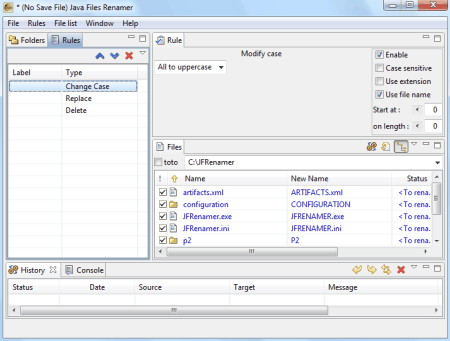
JFRenamer is a free file and folder renaming software. It lets you rename the files and folders according to rules you set. You can add multiple rules to the list for renaming. You can configure each rule separately according to the requirement. You can set various rules like change case, replace, delete, insert, if/else etc. The software is written in JAVA and JAVA must be installed on the system to use it.
Bica File Renamer
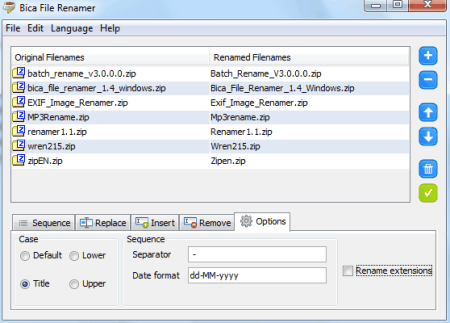
Bica File Renamer is a simple and easy to use file renaming utility. It lets you rename files and folders with few clicks. You can apply many different rename options like search and replace, change case, sequential numbering, insert, remove, date/time etc. It is small in size and doesn’t require installation. You can use it as a portable software too.
Infinite Dreamers FileRenamer
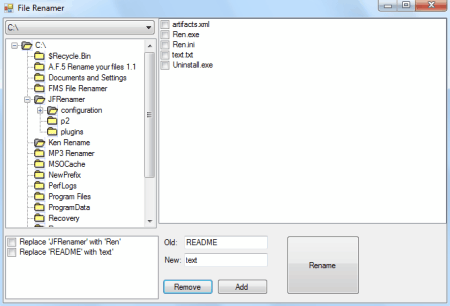
Infinite Dreamers FileRenamer is a free software to rename multiple files at once. To rename files you have to navigate to the directory whose files you want to rename. You can select all files at once from any directory using context menu. You can replace old name containing text string with new text string easily. You can add multiple replace strings simultaneously.
Rename Us Pro
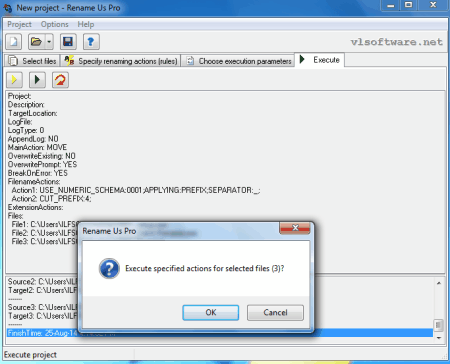
Rename Us Pro is a free file renaming utility for Windows. It lets you rename files in batch mode. You can set various options for renaming. You can add multiple rules for renaming like change case, enumeration, adding prefix or suffix to file names, using MP3 tags, file date etc. You can run it in the test mode to check the results before actually renaming.
Renamer
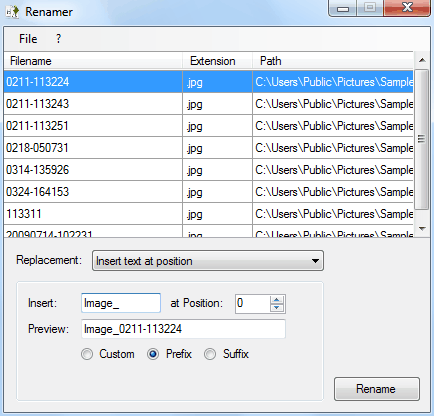
Renamer is a free and simple file renaming software for Windows. It is very tiny in size but a useful file renaming tool. It has various functions to rename files. You can use its replace with space, search and replace, line by line replace, insert text at position, remove text by position and other various functions to rename files.
UltimateReNamerJG
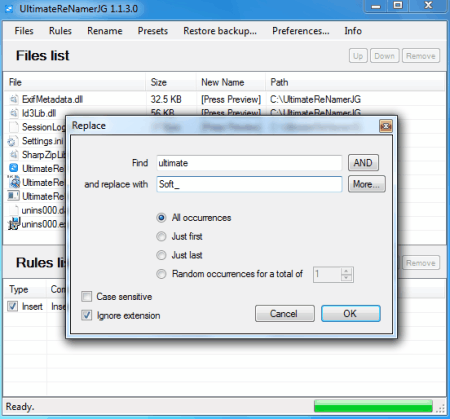
UltimateReNamerJG is a small, simple, and easy to use rename tool for Windows. It lets you batch rename multiple files at once. You can add multiple rules for renaming. With the help of it you can insert, delete, replace text strings from file names, can change extension, can change case, set incremental digits to specific position etc. It has a restore backup option if you accidently change file names.
FileNameStringReplacer
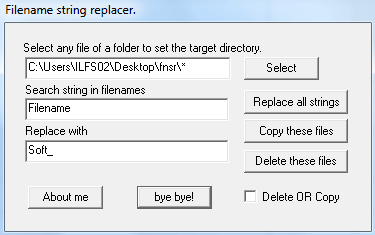
FileNameStringReplacer is simple file renaming utility. It lets you find and replace specific text string from file names. It doesn’t require installation and can be used as a portable software. You can select the folder whose files have to be renamed from the select button. Set the search string to find in file names and type the replace with string to start renaming. It is easy to use software.
RKrenamer

RKrenamer is a simple tool for renaming multiple files at once. You can rename large number of files in one go. You can insert text strings in file names, replace text, delete text, change case (upper/lower) or serialize the files. It also supports drag and drop feature. It has a simple and easy to use user interface.
Personal Renamer
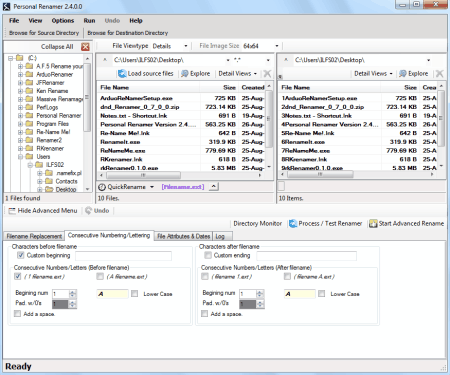
Personal Renamer is a free renaming tool for Windows. It lets you rename multiple files in a folder easily. It is a powerful batch file renamer and supports numbering or lettering files etc. You have to set the source and destination directory (both can be same) before you start renaming. You can set the various renaming rules in the advanced menu. You can undo the rename mistakes too.
RenameApp

RenameApp is a free and easy to use file renaming software for Windows. It lets you easily rename files based upon the specified criteria and order. It supports drag and drop feature. You can preview rename results before you actually start the renaming process. You can add prefix or suffix to the file names, use specific names, can rename file extension etc.
SolidRenamer
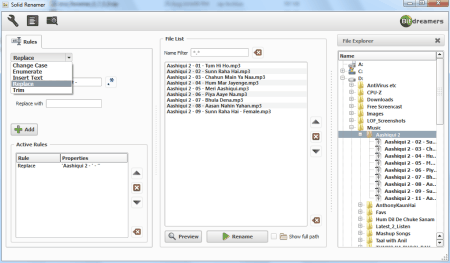
SolidRenamer is a free and easy to use file renaming software for Windows. It lets you rename files easily. It supports various rules for renaming files including prefixes, suffixes, inserting of text, clipping, replace text, change case, enumerations etc. You can set multiple rules for renaming in a sequence. It also has a preview facility before actually starting renaming process.
File Batch Renamer
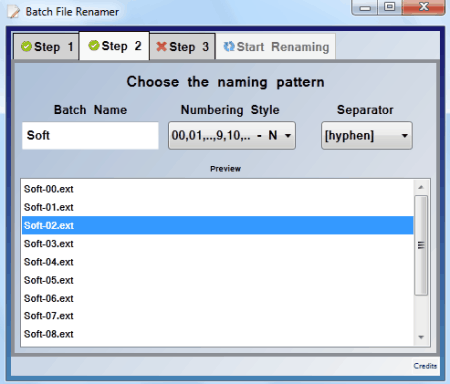
File Batch Renamer is a file renaming tool available free. You can rename multiple files or multiple types at once. You have to choose a common name, numbering style and separator to start renaming. You can select the output folder same or different from the source. It doesn’t have many options and is a simple file renaming tool.
LuJoSoft Rename-All
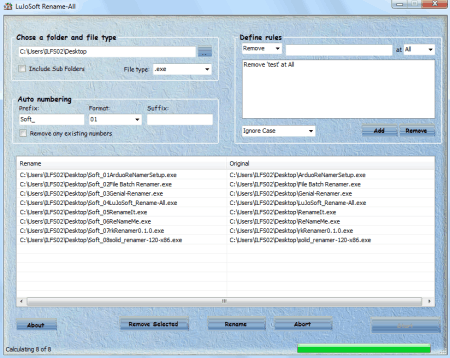
LuJoSoft Rename-All is a simple and easy to use application to rename files. Some of its features includes add text to file names, remove text from file names, replace text, change case as uppercase or lowercase, capitalize each word etc. It has a preview option also. It shows the renamed files and original file names side by side.
PSRenamer
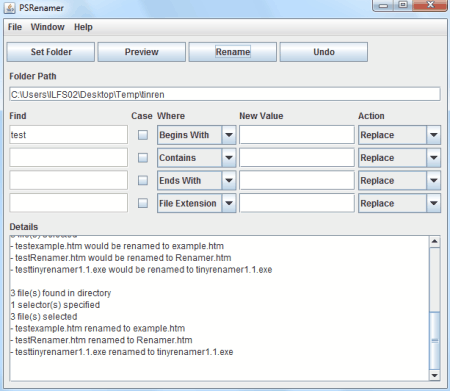
PSRenamer is an open source program to rename files in batch mode. It lets you change any part of file name or its extension. You can add sequential numbers to file names. It has preview and undo functions also. As it is a JAR file and JAVA must be installed on the system to use it. It is small in size and can be used as a portable software.
Daanav File Renamer
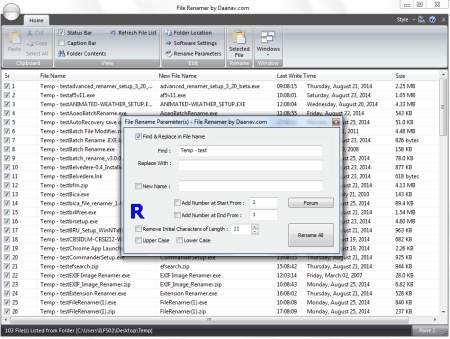
Daanav File Renamer is a free software to rename multiple files at once. It lets you rename various files with one click. You can find and replace text in the filenames, add incremental numbers, remove characters up to length you specify, change case (upper or lower) etc. to the file names. It is easy to use and has a user friendly interface.
About Us
We are the team behind some of the most popular tech blogs, like: I LoveFree Software and Windows 8 Freeware.
More About UsArchives
- May 2024
- April 2024
- March 2024
- February 2024
- January 2024
- December 2023
- November 2023
- October 2023
- September 2023
- August 2023
- July 2023
- June 2023
- May 2023
- April 2023
- March 2023
- February 2023
- January 2023
- December 2022
- November 2022
- October 2022
- September 2022
- August 2022
- July 2022
- June 2022
- May 2022
- April 2022
- March 2022
- February 2022
- January 2022
- December 2021
- November 2021
- October 2021
- September 2021
- August 2021
- July 2021
- June 2021
- May 2021
- April 2021
- March 2021
- February 2021
- January 2021
- December 2020
- November 2020
- October 2020
- September 2020
- August 2020
- July 2020
- June 2020
- May 2020
- April 2020
- March 2020
- February 2020
- January 2020
- December 2019
- November 2019
- October 2019
- September 2019
- August 2019
- July 2019
- June 2019
- May 2019
- April 2019
- March 2019
- February 2019
- January 2019
- December 2018
- November 2018
- October 2018
- September 2018
- August 2018
- July 2018
- June 2018
- May 2018
- April 2018
- March 2018
- February 2018
- January 2018
- December 2017
- November 2017
- October 2017
- September 2017
- August 2017
- July 2017
- June 2017
- May 2017
- April 2017
- March 2017
- February 2017
- January 2017
- December 2016
- November 2016
- October 2016
- September 2016
- August 2016
- July 2016
- June 2016
- May 2016
- April 2016
- March 2016
- February 2016
- January 2016
- December 2015
- November 2015
- October 2015
- September 2015
- August 2015
- July 2015
- June 2015
- May 2015
- April 2015
- March 2015
- February 2015
- January 2015
- December 2014
- November 2014
- October 2014
- September 2014
- August 2014
- July 2014
- June 2014
- May 2014
- April 2014
- March 2014








