7 Best Free Email Marketing Software
Email marketing is a core part of internet marketing for any kind of business or organization. The growth in any business or organization takes place by effective marketing strategies and now days, email marketing has become one of the important and cost-effective methods of marketing. Email marketing software are mostly paid, although they have one-time payment process still it becomes costly for the people who can’t go beyond their budget. List of Freeware brings you a flock of best free email marketing software. The email marketing software listed below cover a lot of aspects like tracking emails sent to your clients and customers, reports giving details about emails opened, unopened or bounced, adding social profile links or buttons, adding images, some even let you attach external files, use and edit inbuilt templates, import content from HTML, export content to HTML, schedule emails or newsletters, auto respond to emails received, import list of recipients from external contact files like spreadsheets, CSV files, etc.
You can also try these best Font Converters, HTML Editing and Scientific Calculators software.
Here Are The 7 Best Free Email Marketing Software For Windows:
SendBlaster
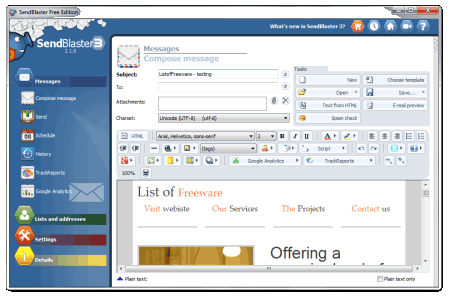
SendBlaster is email marketing and mailing list management software; it allows you to shoot emails to your customers and clients regarding your products and services and other important notices. You can edit HTML of the message composed with SendBlaster. The user-interface is attractive and is really simplified for any user to understand and work with. You can choose template for the newsletter from an inbuilt catalog. Some features of SendBlaster are locked but they can be accessed if you purchase SendBlaster Pro Edition. You can insert images, links, unsubscribe links and text snippets to the composed emails. SendBlaster also enables its users to edit the contact details of the customers or the clients. You can import email marketing messages from external files such as .htm and .eml. You can also import list of contacts from .csv file format. The .csv file can be expoerted from Gmail, Yahoo, other online email services and also from the web or cloud based email marketing tools such as Mailchimp, etc.
Mailbird
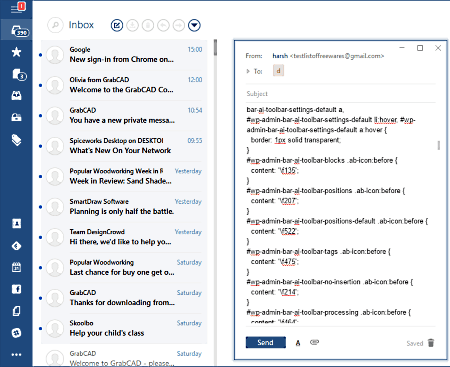
At the start up of the Mailbird software, add the email address from which you want to send the mails to your clients and customers. The account added by you becomes default mailing account. Best thing about Mailbird is that it syncs the data from your mail account to the software interface, thus you don’t have to open up your mail account again and again. The layout is brilliant and is similar to a general mailing account layout, making it simple for you to know what is where and how things will work. Composing an email in Mailbird is just like composing a general email. You can attach files from your computer to the mail. Insert pictures, add links, edit text, check spellings, etc., it has everything you wish to do in your mail. Additional features of switching on the inbuilt apps like Calender, People, Lifehacker, TechCrunch, Facebook, Dropbox, DailySocial, Google Drive, Contacts and more make it stand out of the other bulk email marketing software.
EMASender
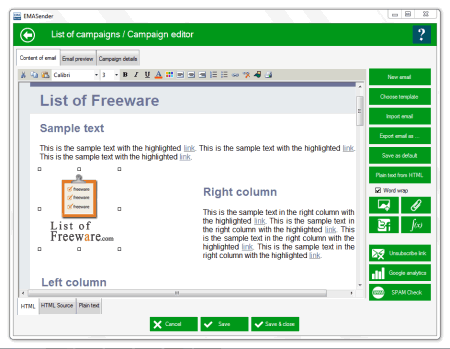
EMASender is a freeware for creating and sending bulk emails and newsletters to your clients and customers from your desktop. EMASender freeware has Google Analytics integration for easy tracking of your emails sent to the clients and customers. EMASender freeware is limited to send only 100 messages per day, you cannot add attachments to email messages but you can avail some other great features of EMASender like address filtering, blocking emails, importing addresses from files, scheduling email campaigns, import email content from HTML, export email content to HTML, etc.
Bulk Mailer
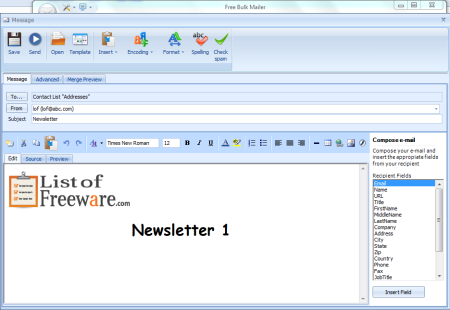
Bulk Mailer is a bulk email marketing software with its main purpose to serve entrepreneurs and marketing officials to be able to quickly and easily process emails and newsletters to their clients and customers. Bulk Mailer has clean and simple user-interface with all the required tools on the front toolbar. The software has edit, source and preview options when composing the message. You can easily preview how the newsletter or email will look like to your clients and customers.
1and1Mail Free Edition
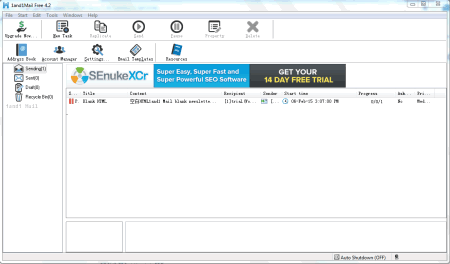
Email marketing software 1and1Mail Free Edition is a small package yet big and powerful tool for bulk emailing. More than one account can be added to send emails to the clients and customers. This email marketing freeware supports HTML and text formats, you can import contacts from your email account, easily schedule emails to be sent at a particular day at a specific time. With 1and1Mail Free Edition you can send up to 50 emails at one time although there is no limit how many multiple times you send the email. There is no limit to total email sent volume as well.
Email Marketing Express
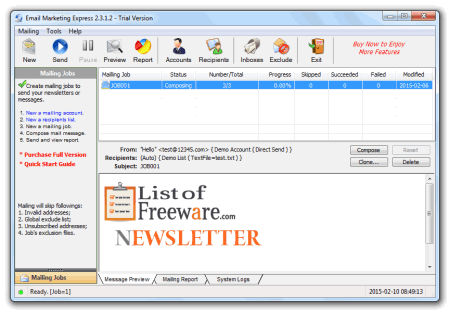
With Email Marketing Express, you can send newsletters to 50 recipients without any interruptions, the software is free to use but still can be upgraded by purchasing the license for home or business use. In Email Marketing Express, you can manage the whole list of subscribed, unsubscribed and bounced email addresses using the Exclusion Manager. The reports of the mailing jobs sent can be tracked as brief statistics, detailed results and delivery logs.
GroupMail Free Edition

GroupMail is a bulk email marketing software; it generates emails according to your inputs and sends those emails and newsletters to your customers and clients whose email addresses you have imported to GroupMail contacts. GroupMail enables the users to add attachments, images, links, and social media profile links easily in just one click. The software has inbuilt templates for newsletters which can be edited. This email marketing program is capable of composing both HTML and plain text emails for your clients and customers. The software lets you send 500 emails to 500 recipients, you can send 500 emails in multiple batches if you have more than 500 recipients. GroupMail never stores any email addresses of your customers on its server whereas all the email addresses are saved in your computer so you don’t have to worry about the list of email addresses being leaked somewhere. GroupMail also provides real time email tracking which means you can see who opens your email or newsletter and clicks on the link on your email. You can export the reports by logging in to your account.
About Us
We are the team behind some of the most popular tech blogs, like: I LoveFree Software and Windows 8 Freeware.
More About UsArchives
- May 2024
- April 2024
- March 2024
- February 2024
- January 2024
- December 2023
- November 2023
- October 2023
- September 2023
- August 2023
- July 2023
- June 2023
- May 2023
- April 2023
- March 2023
- February 2023
- January 2023
- December 2022
- November 2022
- October 2022
- September 2022
- August 2022
- July 2022
- June 2022
- May 2022
- April 2022
- March 2022
- February 2022
- January 2022
- December 2021
- November 2021
- October 2021
- September 2021
- August 2021
- July 2021
- June 2021
- May 2021
- April 2021
- March 2021
- February 2021
- January 2021
- December 2020
- November 2020
- October 2020
- September 2020
- August 2020
- July 2020
- June 2020
- May 2020
- April 2020
- March 2020
- February 2020
- January 2020
- December 2019
- November 2019
- October 2019
- September 2019
- August 2019
- July 2019
- June 2019
- May 2019
- April 2019
- March 2019
- February 2019
- January 2019
- December 2018
- November 2018
- October 2018
- September 2018
- August 2018
- July 2018
- June 2018
- May 2018
- April 2018
- March 2018
- February 2018
- January 2018
- December 2017
- November 2017
- October 2017
- September 2017
- August 2017
- July 2017
- June 2017
- May 2017
- April 2017
- March 2017
- February 2017
- January 2017
- December 2016
- November 2016
- October 2016
- September 2016
- August 2016
- July 2016
- June 2016
- May 2016
- April 2016
- March 2016
- February 2016
- January 2016
- December 2015
- November 2015
- October 2015
- September 2015
- August 2015
- July 2015
- June 2015
- May 2015
- April 2015
- March 2015
- February 2015
- January 2015
- December 2014
- November 2014
- October 2014
- September 2014
- August 2014
- July 2014
- June 2014
- May 2014
- April 2014
- March 2014








