3 Best Free DOC to JPG Converter Software For Windows
Today we are covering the best free DOC to JPG converter software. There were not many software out there that carry out this function. But, the ones we found were quite good. All these DOC to JPG converter software let you convert your DOC (including DOCX) files into JPG image format easily. These software are available free to download for your Windows PC. These DOC to JPG converter software have various features, like: convert multi page Word file into single JPG image, can set the output format other than JPG or you can convert to other popular image formats including: BMP, GIF, PNG, TIF, TGA, RLE, EMF etc., and more. You can try these free DOC to JPG converter software and find which one suits you better.
You can also try these best free PDF To Word, PDF To Excel, and PDF Editor software.
Here are the 3 Best Free DOC To PDF Converter Software for Windows:
Office Convert All to Image Jpg Jpeg Free
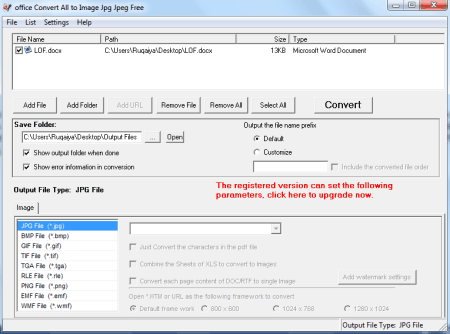
Office Convert All to Image Jpg Jpeg Free is a file conversion software. It can convert office documents including DOC to JPG easily. You can click “Add File” from File menu. Select the output folder by selecting from “Save Folder:” tab. Now select the Output File Type as JPG from the Image tab. Click Convert to start the process. It supports 1 file at a time in this free version. All the pages of a DOC file will be merged in single JPG image. Other input formats includes: DOCX, DOCM, XLS, XLSX, XLSM, PPT, PPTX, PPTM, TXT, RTF, and HTML. Supported output formats are: BMP, GIF, PNG, TIF, TGA, RLE, EMF, and WMF.
Free Word-Doc Txt to Image Jpg-Jpeg Bmp Tiff Png
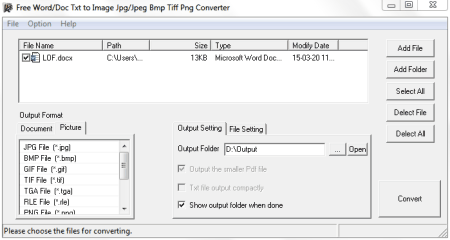
Free Word/Doc Txt to Image Jpg/Jpeg Bmp Tiff Png is a simple program to convert Word to JPG easily. You can convert 1 file at a time in its free mode. Supported input formats are: DOC, DOCX, DOCM, TXT, and RTF. Supported output formats other than JPG are: BMP, GIF, TIF, TGA, RLE, PNG, EMF, and WMF. It converts all the pages of a Word file into a merged single image. Its paid version is also available with more features.
DOC -> PDF -> JPG
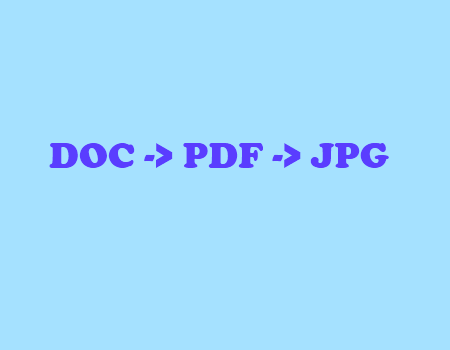
There is another method which you can use to convert your DOC to JPG. Actually it is a combination of two methods. In first method you can convert DOC to PDF, then PDF to JPG from the given links.
First you have to create a PDF from DOC by using any of the PDF Printer here:
List Of Best Free PDF Printers
Just select your input Word file and print it to PDF by installing any PDF Printer stated above. Now choose this converted PDF as input in the second process and convert it to JPG by installing any of the software stated here:
Best Free PDF to JPG Converter Software For Windows
You will get the final JPG by following the above steps.
About Us
We are the team behind some of the most popular tech blogs, like: I LoveFree Software and Windows 8 Freeware.
More About UsArchives
- May 2024
- April 2024
- March 2024
- February 2024
- January 2024
- December 2023
- November 2023
- October 2023
- September 2023
- August 2023
- July 2023
- June 2023
- May 2023
- April 2023
- March 2023
- February 2023
- January 2023
- December 2022
- November 2022
- October 2022
- September 2022
- August 2022
- July 2022
- June 2022
- May 2022
- April 2022
- March 2022
- February 2022
- January 2022
- December 2021
- November 2021
- October 2021
- September 2021
- August 2021
- July 2021
- June 2021
- May 2021
- April 2021
- March 2021
- February 2021
- January 2021
- December 2020
- November 2020
- October 2020
- September 2020
- August 2020
- July 2020
- June 2020
- May 2020
- April 2020
- March 2020
- February 2020
- January 2020
- December 2019
- November 2019
- October 2019
- September 2019
- August 2019
- July 2019
- June 2019
- May 2019
- April 2019
- March 2019
- February 2019
- January 2019
- December 2018
- November 2018
- October 2018
- September 2018
- August 2018
- July 2018
- June 2018
- May 2018
- April 2018
- March 2018
- February 2018
- January 2018
- December 2017
- November 2017
- October 2017
- September 2017
- August 2017
- July 2017
- June 2017
- May 2017
- April 2017
- March 2017
- February 2017
- January 2017
- December 2016
- November 2016
- October 2016
- September 2016
- August 2016
- July 2016
- June 2016
- May 2016
- April 2016
- March 2016
- February 2016
- January 2016
- December 2015
- November 2015
- October 2015
- September 2015
- August 2015
- July 2015
- June 2015
- May 2015
- April 2015
- March 2015
- February 2015
- January 2015
- December 2014
- November 2014
- October 2014
- September 2014
- August 2014
- July 2014
- June 2014
- May 2014
- April 2014
- March 2014








