33 Best Free Clipboard Managers
Here are 33 best free clipboard managers. These clipboard managers let you manage multiple clipboard items easily. All these clipboard managers are completely free and can be downloaded to Windows PC. These clipboard managers offer various features, like: copy multiple items to clipboard, copy items like text, images, files, folders, URLs etc. using standard copy command, can be invoked by a hotkey, can select the desired item from multiple items shown in the popup menu or from the list to paste, can preview copied items, run from system tray, and more. So, go through this list of free clipboard managers and see which ones you like the most.
You can also check out best free virtual desktop managers and best free application launcher software.
ClipJump
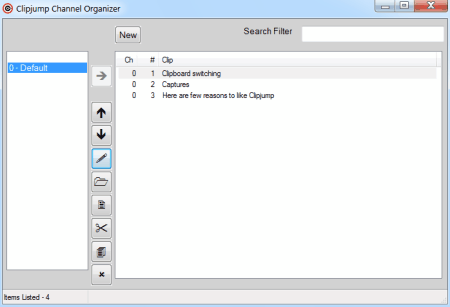
ClipJump is a free clipboard manager for Windows. It lets you copy multiple items to clipboard. You can copy items like text, images, files, URLs etc. to this clipboard manager. It comes in a ZIP format and doesn’t require installation. To paste the desired item from clipboard hold the Ctrl key and press V key as many times till it display the desired item and then release the Ctrl key.
3D Clipboard
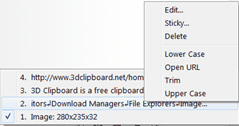
3D Clipboard is a free clipboard manager for Windows. You can copy any text, URL, and image to the clipboard by simply pressing Ctrl + C. It lets you to save up to 99 items to the clipboard. To paste from the copied items press the Ctrl + Alt + V key and select the desired entry from the shown list by using mouse or keyboard. It also comes in a portable version.
Clipboard Magic
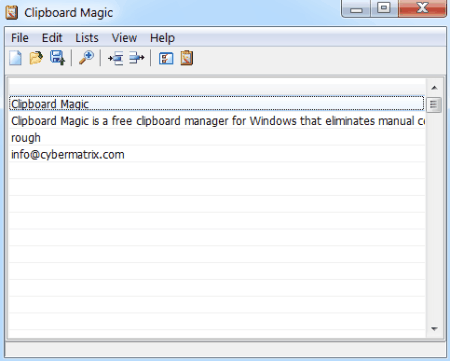
Clipboard Magic is a clipboard manager for Windows available free. It lets you copy text from various sources and you can paste the desired text to any application. To use this simply select the desired text and press Ctrl + C key. The text will get copied to this clipboard manager. You can also suspend the clip archiving process. To paste the desired text from this manager, simply select the text from the desired row and press Ctrl + L to copy it again and press the Ctrl + V button on the desired location.
CopyQ
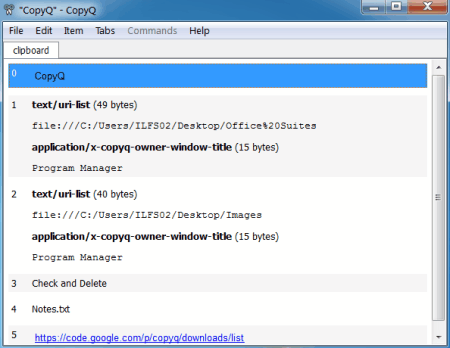
CopyQ is a free, simple and easy to use clipboard manager. It lets you save and manage multiple clipboard items easily. You can copy text as well as images, folders (location of the folder is copied in the clipboard). You can create multiple tabs to store the clipboard items. You can import and export the clipboard content to a CPQ file also.
M8 Free Clipboard

M8 Free Clipboard is a free clipboard management software. It lets you copy multiple items to the clipboard. You can copy text, URLs, files to the clipboard. When you copy anything it automatically appears in the yellow column. You can permanently retain by simply drag and drop to white column. It remains at top of other windows and you can paste the desired item from the list by simply clicking on it.
Clipboard Helper

Clipboard Helper is a simple and easy to use clipboard manager. It lets you collect the text from different applications. It doesn’t require installation. It uses less RAM and CPU. You can save all the collected content in the clipboard to a TXT file. You can also use these collected text strings to any other application when required. It doesn’t copy duplicate items.
ClipboardZanager
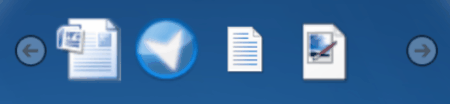
ClipboardZanager is a free clipboard manager. It lets you copy multiple items to the clipboard. You can copy any text, images, URLs, and files to the clipboard easily. It works in the background and you can make it active by using Alt + V keys. It shows you the icons of the copied items and hover your mouse over any item to preview it. You can select the desired item and paste it to the desired location.
Clipcomrade
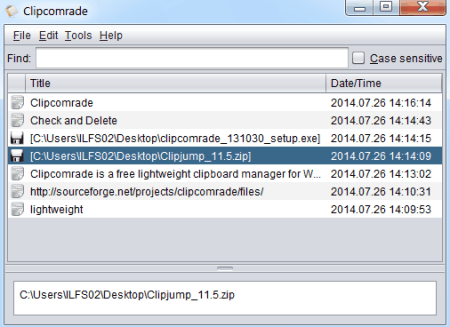
Clipcomrade is a free clipboard manager for Windows. It allows you to copy text, images, files, folders to the clipboard. You can copy multiple items to the clipboard easily. It also shows the date and time of each clipboard content separately. You can use its find function to find any particular clipboard content. To paste the content simply call it using its hotkey or from tray icon and select the desired row to copy, and paste it normally.
PasteCopy.NET
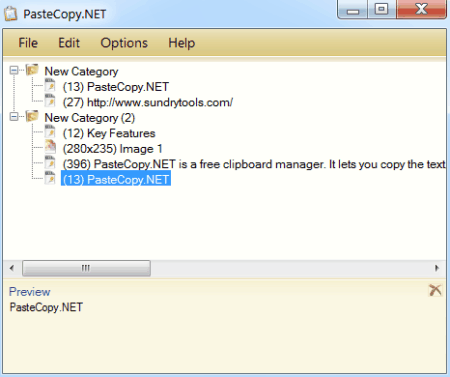
PasteCopy.NET is a free clipboard manager. It lets you copy the text, images, and URLs to the clipboard. It stores the clipboard data in categories and you can create your own categories too. To paste the desired item, select it by clicking on it and go back to the application where you want to paste, and paste it using normal commands. You can save the entire clipboard contents to files also.
Clipomatic
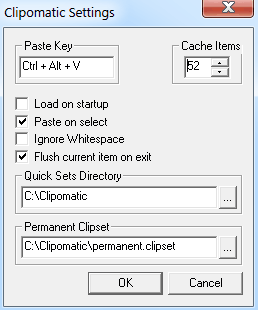
Clipomatic is a free and easy to use clipboard cache program. It works in the background and captures the copied text in its clipboard. When you want to paste the desired text (old item), put your cursor where you like to paste and press Ctrl + Alt +V key and select the desired text from the popup menu via mouse or from keyboard.
Free Clipboard Manager
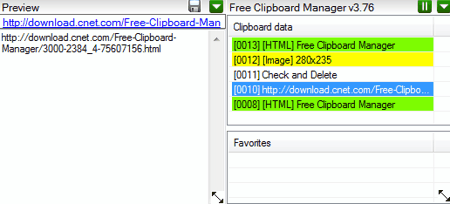
Free Clipboard Manager is a simple and easy to use clipboard manager. It lets you copy text, images, and URLs to its clipboard. You can use the copied items for later use. To use the old contents later select it from the list and double click on it or select “copy item to clipboard” from context menu. Now paste it to the desired location by using normal paste command.
ClipX
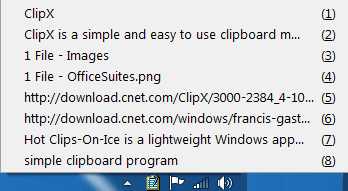
ClipX is a simple and easy to use clipboard manager. It lets you copy text, images, files, folders to the clipboard. You can configure it by right clicking on its tray icon. It also supports hotkeys. To paste the desired item from the list just select it and use the normal paste command. You can save the clipboard history also for later use.
Copy/Paste Clipboard Extender

Copy/Paste Clipboard Extender is a simple tool for copying multiple texts to clipboard. It remains on top of the other windows, so you can use it easily. You can copy text from any source and it will be copied to its clipboard. To paste the desired text just select it from the list and it will be automatically copied and then you can paste it easily. If you do not select the text from the list, the entire clipboard text will be pasted.
Envolk Clipboard
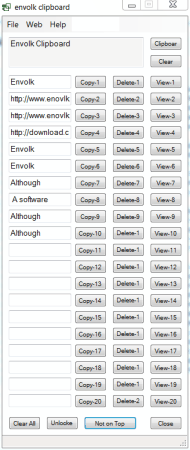
Envolk Clipboard is a simple clipboard manager. It can capture and hold last 20 clipboard text items to its list. It is small in size. To paste the older entry in the desired location click the copy button of the respective entry. Now use the normal paste command to paste the desired text. You can keep it on top of other windows too.
MemoClip
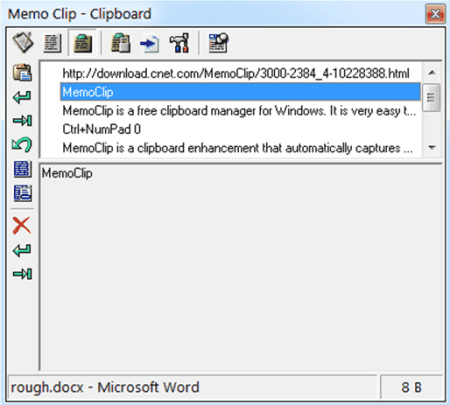
MemoClip is a free clipboard manager for Windows. It is very easy to use and is user friendly. You can copy multiple text items to its clipboard. It can be activated by its hotkey Ctrl + NumPad 0. You can select the desired text from the list and press enter to paste it to the desired cursor position. You can use it’s append mode also.
CopyPasteTool

CopyPasteTool is a small tool for pasting multiple pieces of text from clipboard. You can copy text as many times you want using Ctrl + C. When you want to paste the older/desired text to your cursor location, press Ctrl + V key as many times until the desired text gets pasted. It shows no popup user interface while pasting.
Clipboard Manager
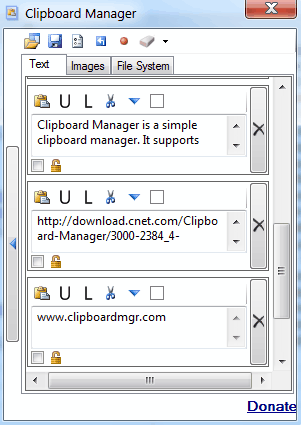
Clipboard Manager is a simple clipboard manager. It supports text, images, and files. You can save, load, and display captured items. It sits in the system tray. You can change the case of the captured text (Upper or Lower case). To paste the desired item select it from respective tab and click the “copy to clipboard” button. Now you can paste the desired item with normal paste command.
AgataSoft Clipboard Manager
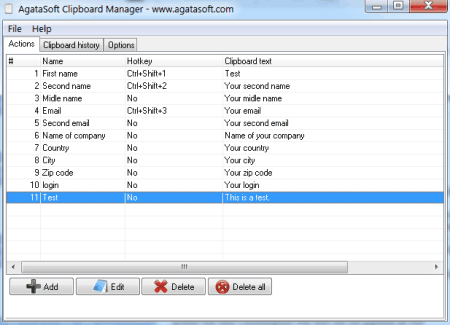
AgataSoft Clipboard Manager is a free clipboard manager for Windows. If you type the same text several times in a day, then this software is for you. You can use it as a form filler tool also. You can assign hotkeys to any text. When you press the key combination the text will be pasted at the current cursor position. Assign keyboard shortcuts to frequently used text.
Copy Recorder
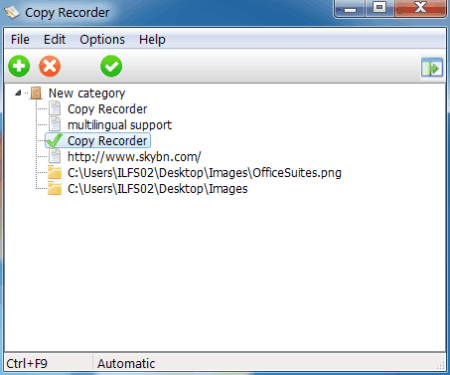
Copy Recorder is a free clipboard manager. It lets you copy text, images, files, and folders to the clipboard. When you use copy command on any of the item stated above it will get copied to its clipboard. To paste the selected item click it to select (a green check mark will appear) and paste it using normal paste command.
ArsClip
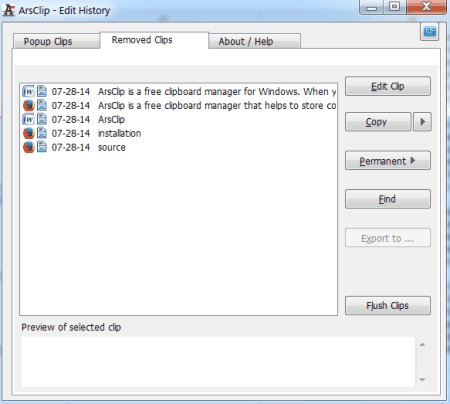
ArsClip is a free clipboard manager for Windows. When you copy text from any source it captures it and shows it with the icon of software from where it is copied. When you want to paste the copied text to the desired application press the Ctrl + Shift + Z to open the popup list of copied text and select the desired text and press Enter key to paste it.
Easy Clipboard Organizer
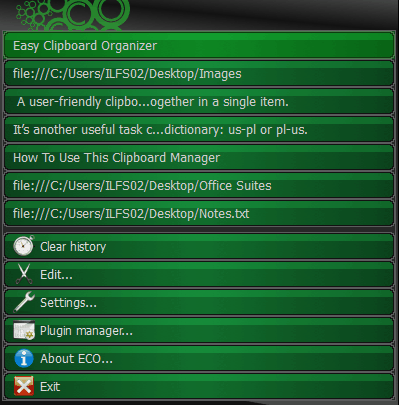
Easy Clipboard Organizer is a free clipboard manager. It lets you copy text, images, files and folders to the clipboard. It creates the list of copied items. To paste the desired item from the list, click or right click on its system tray icon and now click the desired item and it will be copied in the clipboard. You can now paste the item with normal paste command.
Clippy

Clippy is a free clipboard manager. It stores the history of recent copied items. You can paste these old items when you need. It shows a balloon tip when you copy any text, image, or file. To paste the old item from the list, make it active by pressing Ctrl + Shift + V key. Press this combination again and again until the right value gets selected and leave the keys to paste it.
aClipboard Manager
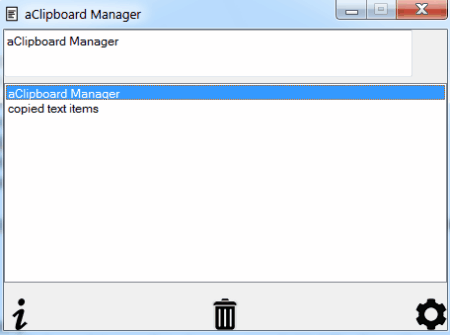
aClipboard Manager is a simple and easy to use clipboard manager. It manages text clipboards only. When you copy any text it gets copied in its clipboard. It sits in system tray. When you want an old entry to paste, click on its tray icon and select the desired item from the list. Now paste the desired text using normal paste command.
ClipCube
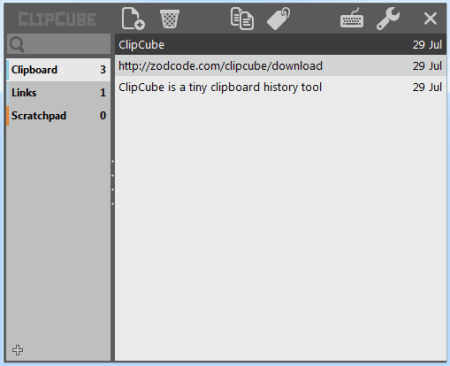
ClipCube is a free clipboard manager for Windows. It sits in the system tray. When you copy any text or URLs, they get copied to its clipboard so you can use them later. It creates a list of these copied items and you can re-copy them to the clipboard by double clicking on the desired item. You can now paste the copied item using normal paste command.
Clipboardic

Clipboardic is a tiny and easy to use clipboard manager. It lets you copy text, URLs, files, folders, images etc. to its clipboard. It stores each entry in a separate file (.CLP file) and you can use them whenever necessary. To use any item later, just select it and paste to the desired location or cursor position by using normal paste command. It shows various columns of the information about the copied itmes.
Clipboard Launcher
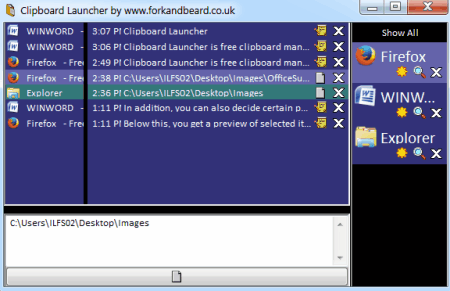
Clipboard Launcher is free clipboard manager for Windows. It lets you copy text, files, images, and folders to its clipboard. It creates a list of copied items and you can use any item later. When you need the older item to paste, double click on it and it will get copied in the clipboard. It also has an option to launch the default application to launch the clipboard content. For e.g. text with Notepad, URL with your browser etc.
Jovial Clipboard
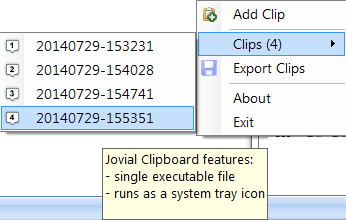
Jovial Clipboard is a free Windows clipboard tool that clips up to 20 text items for later use. It comes in a ZIP format and doesn’t require installation. Just select and copy any text and from its tray icon click Add Clip from context menu. The clip gets added to its list. To use it again right click on its tray icon and select the desired clip by clicking on it (when you hover your mouse over any clip it shows its contents in the popup).
Visual Clipboard
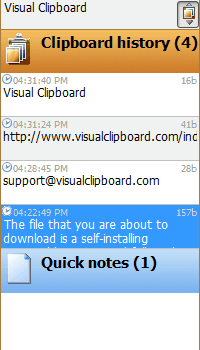
Visual Clipboard is a free clipboard utility to store various text items to clipboard. It shows you your clipboard history. It can copy multiple text items to its list. You can invoke it using its hotkey combination (for e.g. Ctrl + Click) and select the desired item from the list and double click on it to paste. It is also available in portable version.
Ditto
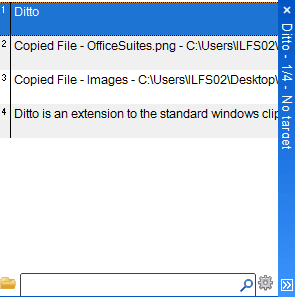
Ditto is a free clipboard manager. You can copy any text, URL, file or folder to the clipboard. It can copy multiple times and store these items in a list. You can paste any item from the list later. To select the desired entry, double click on it to copy back to clipboard. Now you can paste it using the standard paste command.
OrangeNote
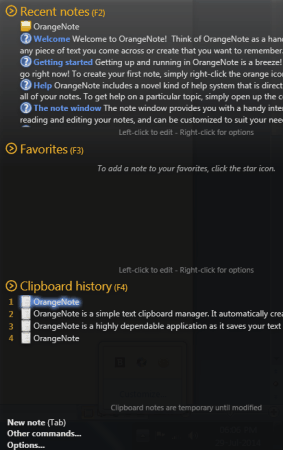
OrangeNote is a simple text clipboard manager. It automatically creates a list of copied text (clipboard history). You can also add new text to it manually. You can change the color of the text also. It only collects text from clipboard when you copy any text. To use the old text select it from the clipboard history list and copy it again to paste it to desired location.
CLCL
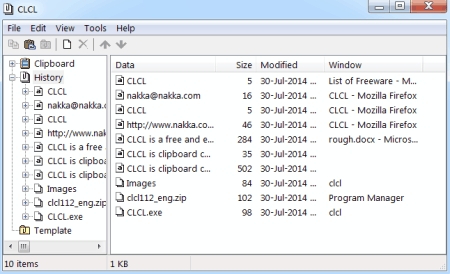
CLCL is a free and easy to use clipboard manager. It lets you copy any type of item to the clipboard and it keeps the record of copied items. It sits in the system tray. You can invoke it by pressing Alt + C key. To paste the desired item from the popup menu select and click on it.
Yankee Clipper
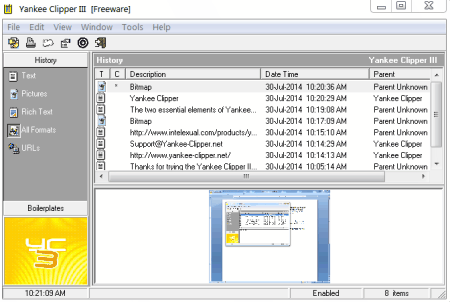
Yankee Clipper is a free clipboard manager. It lets you copy multiple items to the clipboard like text, images, URLs. It has History and the Boilerplates tabs. If you want to save items permanently use boilerplates. You can use any copied item from the history tab whenever required. You can copy any item by double clicking on it, now you can paste it using standard paste command. You can also use its global shortcut (Ctrl + Alt + V) to invoke it and pasting the desired item from the popup menu.
xNeat Clipboard Manager
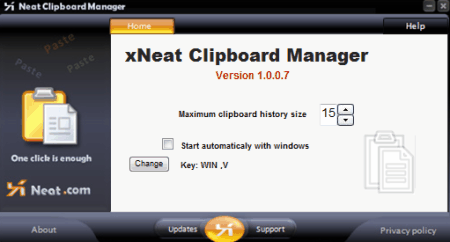
xNeat Clipboard Manager is a free and easy to use clipboard manager. It lets you copy multiple items to the clipboard including text, images, files and folders. It captures all the items when you copy them. You can invoke it by using its hotkey. To paste the desired item select it from the popup menu and click on it to paste. You can also increase or decrease the size of the clipboard history.
About Us
We are the team behind some of the most popular tech blogs, like: I LoveFree Software and Windows 8 Freeware.
More About UsArchives
- May 2024
- April 2024
- March 2024
- February 2024
- January 2024
- December 2023
- November 2023
- October 2023
- September 2023
- August 2023
- July 2023
- June 2023
- May 2023
- April 2023
- March 2023
- February 2023
- January 2023
- December 2022
- November 2022
- October 2022
- September 2022
- August 2022
- July 2022
- June 2022
- May 2022
- April 2022
- March 2022
- February 2022
- January 2022
- December 2021
- November 2021
- October 2021
- September 2021
- August 2021
- July 2021
- June 2021
- May 2021
- April 2021
- March 2021
- February 2021
- January 2021
- December 2020
- November 2020
- October 2020
- September 2020
- August 2020
- July 2020
- June 2020
- May 2020
- April 2020
- March 2020
- February 2020
- January 2020
- December 2019
- November 2019
- October 2019
- September 2019
- August 2019
- July 2019
- June 2019
- May 2019
- April 2019
- March 2019
- February 2019
- January 2019
- December 2018
- November 2018
- October 2018
- September 2018
- August 2018
- July 2018
- June 2018
- May 2018
- April 2018
- March 2018
- February 2018
- January 2018
- December 2017
- November 2017
- October 2017
- September 2017
- August 2017
- July 2017
- June 2017
- May 2017
- April 2017
- March 2017
- February 2017
- January 2017
- December 2016
- November 2016
- October 2016
- September 2016
- August 2016
- July 2016
- June 2016
- May 2016
- April 2016
- March 2016
- February 2016
- January 2016
- December 2015
- November 2015
- October 2015
- September 2015
- August 2015
- July 2015
- June 2015
- May 2015
- April 2015
- March 2015
- February 2015
- January 2015
- December 2014
- November 2014
- October 2014
- September 2014
- August 2014
- July 2014
- June 2014
- May 2014
- April 2014
- March 2014








