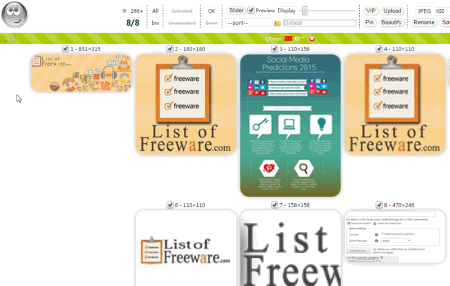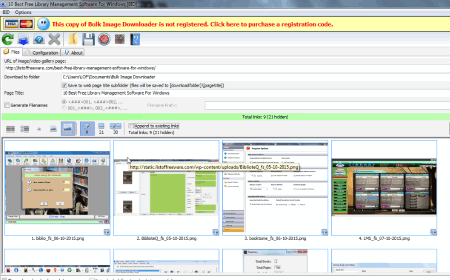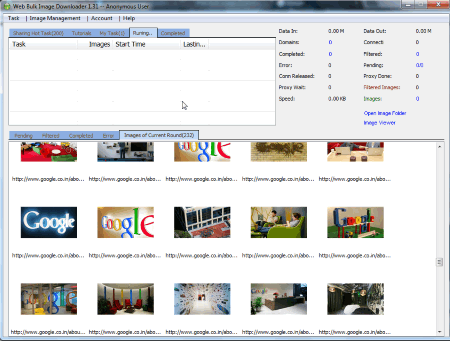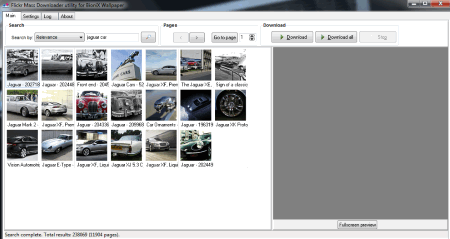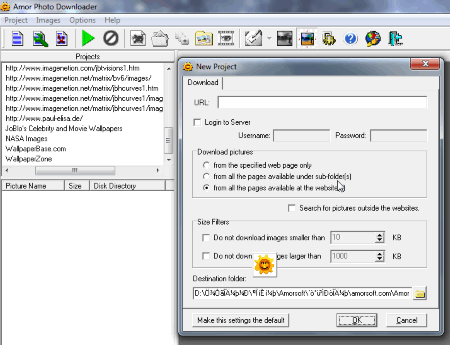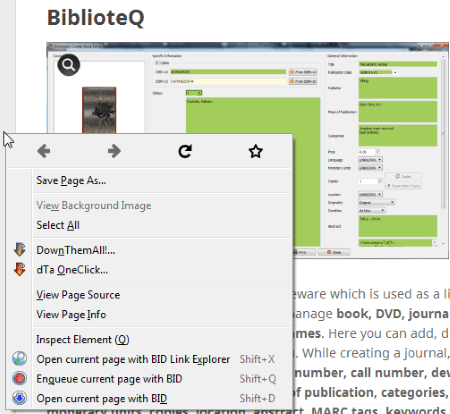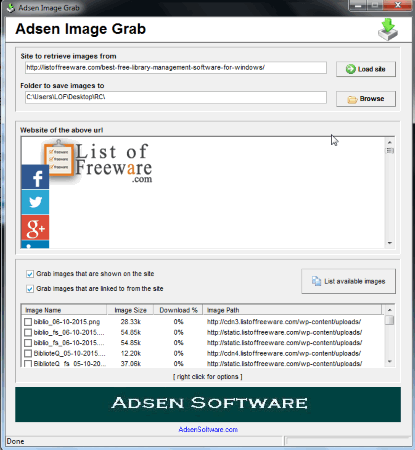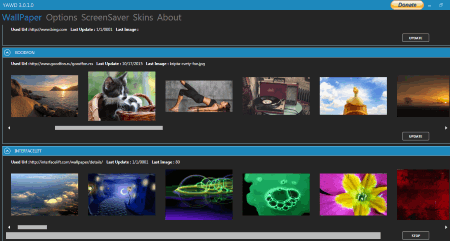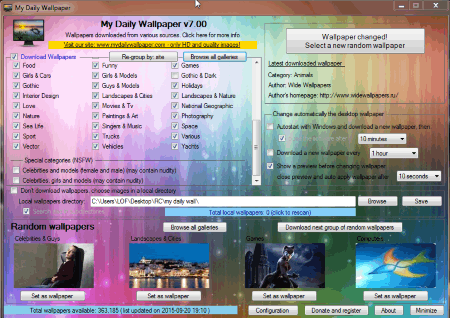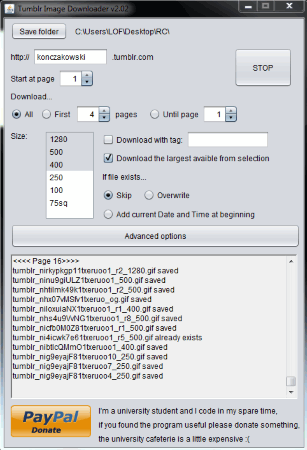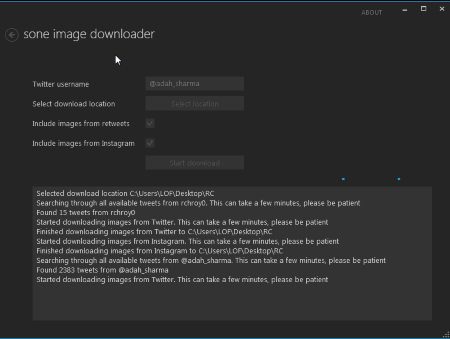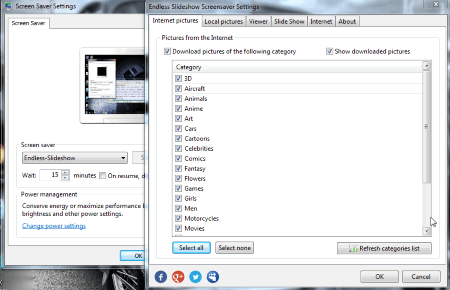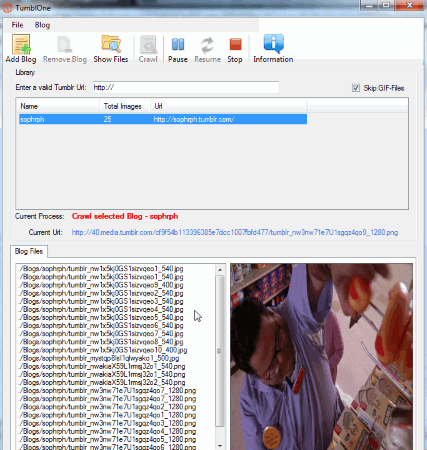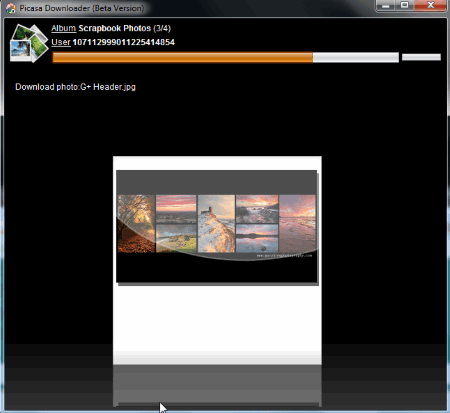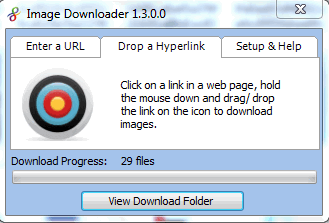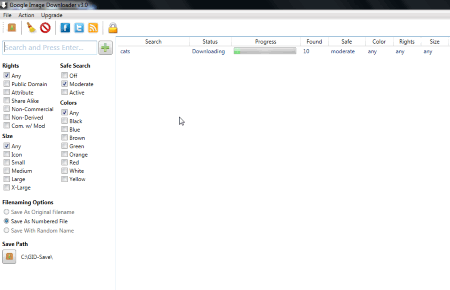28 Best Free Bulk Image Downloader Software For Windows
Here is a list of the best free Bulk Image Downloader Software For Windows. These freeware let you download more than one image at a time from a number of sites like Flickr, Google, Picasa, Imgur, Tumblr, and many more. Some of these freeware let you download images from the websites you desire. These are quite easy to use where you just have to enter the link address and then based on your settings the images are downloaded. In some freeware you have to enter the search term, while in others you have to enter the User ID of the person from whose account you want to download the images.
Best Free Bulk Image Downloader Software:
The Bulk Image Downloader Software that I like the most is Bulk Download Images (ZIG). This is a simple Chrome extension which lets you download a number of images from any website with the click of a single button. You can also personalize your search, and choose the option of the images that is to be downloaded, and which ones are to be discarded. The hotkeys make the task easier and faster.
Also check out the list of Wallpaper Downloader Software, Image Editors, and EPS Viewer Software.
Bulk Download Images (ZIG)
Bulk Download Images (ZIG) is a simple and powerful Chrome extension to download multiple images from websites. After the installation, you have to simply browse to the website from which you want to download the images, and click on the extension.
- Context menu added to the Firefox for easy access.
- Images can be sorted as per their name, height, width, size, and many more parameters.
- Filter the images based on format of the images, size of the images, type of the images, and any extra rules.
- Different types of images in the form of favicon, CSS stylesheets, HTML5 canvas, and linked to text can also be downloaded.
- Upload your own images, and also perform some minor edits to the image.
- Generate a slide show of the images, and perform screen capture.
- The current tab can be saved and the picture of the day is also displayed.
A number of rules can be added to perform personalized search. There are several other options available which can be performed with the help of hotkeys.
Bulk Image Downloader
Bulk Image Downloader is a software which is used to download multiple images from the website. Here you have to enter the URL of the website, after which the thumbnails of the images are displayed. Then you can select the appropriate images and add them to the download lists. In the free version there is a limitation of downloading 100 images.
- Option to save batch, export the gallery, and add to the queue.
- Configuration can be changed to personalize the search options, and options to retry download, and resume download.
- Integration with Internet Explorer, Opera, Firefox, and Chrome to add a context menu.
- Supports a number of image and video hosts like Google, YouTube, Facebook, Flickr, MySpace, Google Video, Daily Motion, and many more.
Web Bulk Image Downloader
Web Bulk Image Downloader is a simple tool used to download images for free. Start a new task where you have to enter the task name, select image extensions to download, image size, image size gap, maximum depth, and initial URL. The option can be set to save to sub-folder with page title, search only in sub-domain, or the entire site. During download, information is shown regarding pending domain, filtered domain, completed domain, errors encountered, and the image thumbnails. On clicking the image, it is opened in a new window. The images can also be viewed in the file manager so that you don’t have to open the program every time. Also displayed are data in, data out, domains, connections, connections released, proxy done, proxy wait, filtered images, speed, and images. You can also manage your images and set the images as favorite. The entire sections and groups can be set to favorite.
BioniX Wallpaper Changer
BioniX Wallpaper Changer is a simple and feature rich wallpaper changer freeware which can also be used to download bulk images from the internet. You can download images from Flickr using Flickr Mass Downloader, or download images from the website provided by you in the get wallpapers tab. In the Flickr Mass Downloader, just enter your search term, personalize your search options, set resolution options, and finally download the images. In the Automatic Image Downloader just enter the link from which you want to download the images and then set the option of download folder, set counters, link settings, and filter settings. This freeware can also be used to personalize the wallpaper, and change its settings.
Mihov Picture Downloader
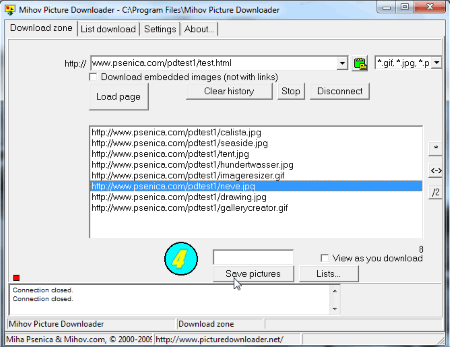
Mihov Picture Downloader is a simple tool to download images from different websites. Simply enter the website address, choose the image formats to be downloaded, and click on the load page button. The matched extension files are downloaded, and can be saved, and viewed with a single click, based on your selections.
- Website’s list can be easily generated, loaded from a file, and saved to a file.
- Settings can be changed to manage a file where you can set the proxy details, timeout, set start delay, delete smaller files, set username and password, use referrer, and set download locations.
- Various other types of files other than the image files can also be downloaded.
NeoDownloader Lite
NeoDownloader Lite is a simple and easy to use freeware which can be used to download multiple images at a time. Enter the download link, after adding a new project, select the option to download from single gallery, multiple galleries, all pictures from entire website, from TGP site, or single page only. In the project settings you can set the project title, destination folder, starting address, scan depth, setup external and internal links, scan and download linked pages from other websites, ignore keywords, ignore downloaded files, and auto delete downloaded files settings, and set any custom parser. The Lite version can be used to download only JPEG files.
Amor Photo Downloader
Amor Photo Downloader is a simple application to download multiple images from the website at a time. In the unregistered version it lets you download at most 50 images at a time. In order to download images from a website you have to add the URL, choose the option to download from either the specified web page only, from all pages under sub folder, or all the pages at the website. The option to search the pictures outside the website, and download exclusion sizes can also be set. This freeware can be used to view images, and set the images as a wallpaper.
DownThemAll!
DownThemAll! is a simple Firefox extension which adds a context menu to the browser so that you can download any media files from the internet. Visit the website from which you want to download the images and select the option to DownThemAll! or dTa OneClick in the context menu. On clicking the dTa OneClick the whole webpage is downloaded. But when choosing the option DownThemAll! you have to select the option to download links, or pictures and media. Then you can also choose which media files to download, download location, fast filtering option, and many more.
Adsen Image Grab
Adsen Image Grab is a simple and easy to use freeware which can be used to download images from any website at a time. Enter the website URL to retrieve the images, browse for the folder where you want to save your images. On clicking the load site button, the website is displayed. Then you can also choose the option to list the available images, which can be either grab images shown on the website or the images linked to from the website. You can then select the images and then finally download the images.
WebDownloader
WebDownloader is a simple, and beautiful application to download images. Firstly you have to select the option of Home Edition version. Then you are required to select the settings of the library path, arrange images, naming rules, and many other options which can be changed later on. This freeware lets you download images and videos from Flickr, Google images, Picasa Web, Youtube, PhotoBucket, and DevianArt. The images can be selected and downloaded. You can also set the options for size filters, and date filters. You can also add your own URL’s to download the data.
YAWD
YAWD is a simple freeware that lets you download several images with a single click from a number of websites like Bing, GoodFon, InterfaceLIFT, Randomizer, reWalls, SkinsBe, and wallBase. You have to just click the update button to download the images. The freeware can also be used to set wallpaper on its own and automate the process. You can set the option to set the screen resolution, set sites, set picture position, wallpaper settings, and auto update image options. This freeware can also be used to change screen saver and skins.
My Daily Wallpaper
My Daily Wallpaper is a simple software which is used to change a new random wallpaper everyday. It can also be used as an image downloader to download a number of images at a time. You can select the option to download wallpapers from a number of categories. You can also set the time frequency to download new images. If required you can also browse for the wallpapers and choose to download it. You can also view the image and set the image as wallpaper.
Tumblr Image Downloader
Tumblr Image Downloader is a simple and aesthetically beautiful Java application to download images from Tumblr. Just enter the Tumblr URL, set the folder to download the images, and choose the options to download the images. Here you can also set the screen resolution that is to be downloaded, to set the page options and page limit which is to be downloaded, add tags, option to skip or overwrite file, add current date and time.
sone image downloader
sone image downloader is a simple tool to download images from Twitter and Instagram. The best part of this freeware is that you needn’t even have a Twitter account to use it. Just enter the Twitter username, set download location, and click on the Start download button. You can also choose the option to include images from retweets, and from Instagram by ticking the checkbox. But you can download only a maximum of 3200 tweets.
Endless Slideshow Screensaver
Endless Slideshow Screensaver is a simple freeware which downloads the images of different genres, like 3D, aircraft, animals, anime, art, cars, and many more. You can select the genres that you want to display. Based on the selection, images are download and stored locally. It can be used to set the screensaver with a number of effects to choose from.
TumblOne
TumblOne is a simple tool to download Tumblr images for free. Here you have to simply add a Tumblr URL, and add it to the blog list. Then you can choose the Crawl option to fetch and download Tumblr images. You can choose the option to skip GIF files, pause, stop, and resume the download.
Picasa Album Downloader
Picasa Album Downloader is a simple tool to download images from Picasa Web Album. Just enter the UserId, and select the album name to be downloaded. Set the album folder in which you want to download the files. Then you are provided with two options, i.e. simple download, or download with replacement.
Image downloader
Image downloader is a simple tool to download images from a website. Here you have to enter the URL, and click on the download button. The download progress is displayed from where you can also open the download folder. The same can also be done by dropping a hyperlink on the freeware.
Picasa Downloader
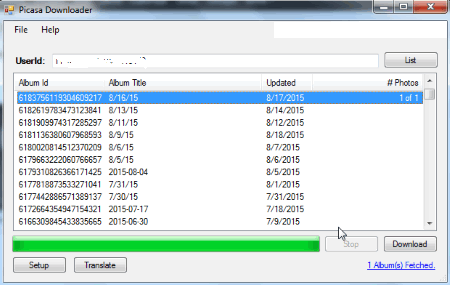
Picasa Downloader is a simple freeware which lets you download public pictures from Picasa Web. Here you have to simply enter the UserId of the Picasa user, and click on the list button. Then the files can be selected and put to download. The downloaded files are arranged in different folders.
Google Image Downloader
Google Image Downloader is a simple freeware to download images from Google. Just enter the search term, select the option to set the color, types, safe settings, sizes, and rights options. You can also set the number of images to be downloaded. Based on your choices the images are downloaded.
Daanav Image Downloader
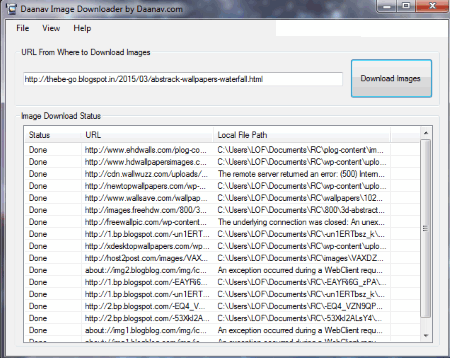
Daanav Image Downloader is a simple freeware to download multiple images from the web. Enter the URL from which the images are to be downloaded, and set the location where the image is to be downloaded. On clicking the Download Images button, the images are downloaded in the specified folder.
DownloadTumblr
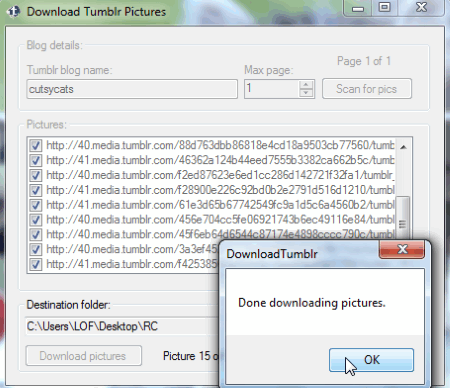
DownloadTumblr is a simple tool to download Tumblr images to your local directory. Enter the Tumblr blog name, set max page, choose download location, and you are ready to download the Tumblr images. You have to firstly scan for the pics, and then download the pics to your local directory.
dhIMG tumblr
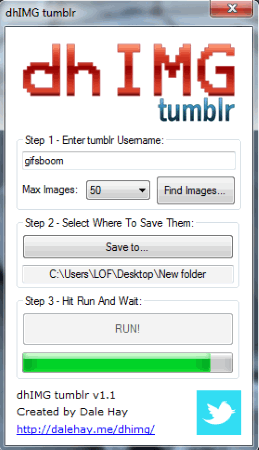
dhIMG tumblr is another simple tool to download Tumblr images. Input the Tumblr username, set the maximum images to download, select the option where to save them, and click on the run button. Then finally the images are saved as per your settings.
dhIMG Twitter
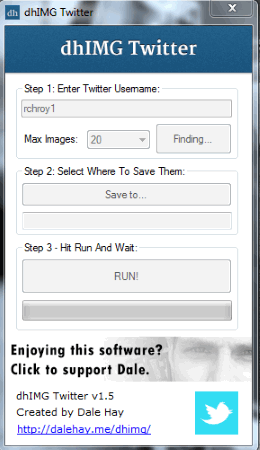
dhIMG Twitter is a simple tool to download Twitter images. Enter the Twitter username, set the image limit that is to be downloaded, select the folder location, and click on the run button, to download the available images.
DownZemAll!
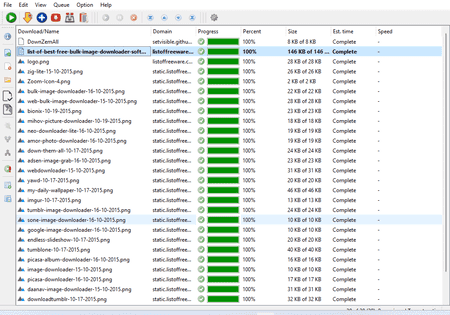
DownZemAll! is another free bulk image downloader software for Windows. Using this software, users can bulk download images from any webpage or website with ease. It only needs the URL of a website containing multiple images. It scans the webpage a provided URL leads to and creates a list of all images present on it. Users can select all detected images or specific images that they want to download. Apart from images, it can also detect and download Documents, Archive Files, Video Files, and Audio Files. Before starting the downloading process, users can also specify the destination folder location. Now, follow the below steps.
How to bulk download images using DownZemAll!:
- Start this software and open up the Download Web Content icon.
- Now, paste the URL of a website or webpage containing all the images.
- Next, select all or some images that you want to download from Pictures and Media section.
- Finally, specify the destination folder and click on Start! button to initiate the bulk image downloading process.
Additional Features:
- Single Download: Use it to download one image, file, archive, etc., through a URL at a time.
- Magnet Links and Torrents: Use it to download media and files through available magnet links and torrent files.
Final Thoughts:
It is a good bulk image downloader software that can quickly download a large number of images of various formats from a website using its URL.
Grabber
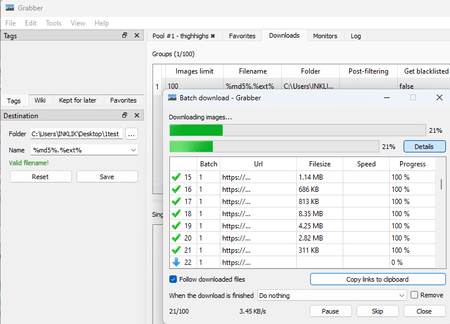
Grabber is another free bulk image downloader software for Windows, Linux, Android, and MacOS. This software offers an internal image browser and search section that uses the safebooru.org service to browse images. To browse images, users just need to use image keywords or tags. According to the submitted keywords, it shows all the relevant images. After selecting all the images that you want to download and use the Save option to locally save selected images. It also lets users mark favorite images that they can quickly access later. Now, follow the below steps.
How to download images in bulk online using Grabber:
- Start this software and use the search option to look for images associated with a keyword.
- Now, select the images that you want to download.
- Next, use the save option to locally save the selected images.
Additional Features:
- This software also offers some handy tools such as Blacklist Fixer, Empty Folder Fixer, MD5 Database Converter, and more.
Final Thoughts:
It is another capable bulk image downloader software for Windows that comes with a built-in image browsing feature.
ImageDownloader
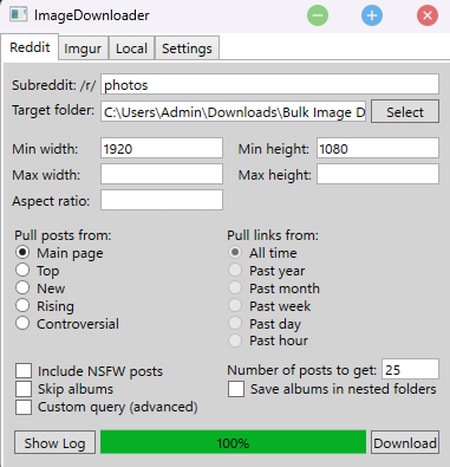
ImageDownloader is another free bulk image downloader software for Windows. Through this software, users can download multiple images from Reddit, Imgur, and Local sources. In the case of Reddit, users need to specify the name of the subreddit from where users want to download the images. On the other hand, users need to specify the Imgur Album URL to download images from Imgur. Before starting the image-downloading process, users can specify the image resolution and aspect ratio of the images that they want to download. Now, follow the below steps.
How to download images in bulk using ImageDownloader:
- Start this software and select the source from where you want to download images.
- Next, specify the source URL or Subreddit name.
- Now, specify the resolution and aspect ratio of the images.
- Finally, click on the Download button to start the bulk image downloading process.
Limitation:
- This website doesn’t let users preview and select images that they want to download.
Final Thoughts:
It is another good software that can download images in bulk from Reddit, Imgur, and Local sources.
BuilderHerunterlader
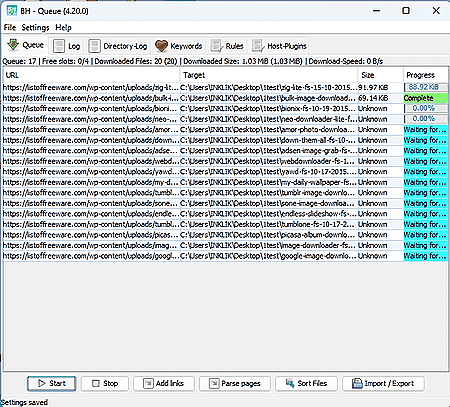
BuilderHerunterlader is another free bulk image downloader software for Windows, macOS, and Linux. This software is written in Java and needs Java software to run. This software allows users to download images in bulk using their URLs. Users just need to enter a list of image URLs that they want to download and start the downloading process. Besides images, it can also be used to download files, documents, and media of various formats. Now, follow the below steps.
How to bulk download images using BuilderHerunterlader:
- Launch this software and click on the Add Links button.
- Now, paste the URLs of all images that you want to download.
- Next, click OK and then hit the Start button to initiate the image downloading process.
Additional Feature:
- Keywords: This section lets users filter out downloaded images using keywords like extension name, number, etc.
Final Thoughts:
It is another capable free bulk image downloader software that anyone can use to quickly download multiple images using their URLs.
About Us
We are the team behind some of the most popular tech blogs, like: I LoveFree Software and Windows 8 Freeware.
More About UsArchives
- May 2024
- April 2024
- March 2024
- February 2024
- January 2024
- December 2023
- November 2023
- October 2023
- September 2023
- August 2023
- July 2023
- June 2023
- May 2023
- April 2023
- March 2023
- February 2023
- January 2023
- December 2022
- November 2022
- October 2022
- September 2022
- August 2022
- July 2022
- June 2022
- May 2022
- April 2022
- March 2022
- February 2022
- January 2022
- December 2021
- November 2021
- October 2021
- September 2021
- August 2021
- July 2021
- June 2021
- May 2021
- April 2021
- March 2021
- February 2021
- January 2021
- December 2020
- November 2020
- October 2020
- September 2020
- August 2020
- July 2020
- June 2020
- May 2020
- April 2020
- March 2020
- February 2020
- January 2020
- December 2019
- November 2019
- October 2019
- September 2019
- August 2019
- July 2019
- June 2019
- May 2019
- April 2019
- March 2019
- February 2019
- January 2019
- December 2018
- November 2018
- October 2018
- September 2018
- August 2018
- July 2018
- June 2018
- May 2018
- April 2018
- March 2018
- February 2018
- January 2018
- December 2017
- November 2017
- October 2017
- September 2017
- August 2017
- July 2017
- June 2017
- May 2017
- April 2017
- March 2017
- February 2017
- January 2017
- December 2016
- November 2016
- October 2016
- September 2016
- August 2016
- July 2016
- June 2016
- May 2016
- April 2016
- March 2016
- February 2016
- January 2016
- December 2015
- November 2015
- October 2015
- September 2015
- August 2015
- July 2015
- June 2015
- May 2015
- April 2015
- March 2015
- February 2015
- January 2015
- December 2014
- November 2014
- October 2014
- September 2014
- August 2014
- July 2014
- June 2014
- May 2014
- April 2014
- March 2014