9 Best Free Beat Maker Software For Windows
Here are 9 best free beat maker/music maker software for Windows. These beat maker software let you create your own music easily. These music maker programs are available free to download on your Windows PC. These have various features, like: create the beats right from scratch, can save the created music in their own native formats as well as in standard audio formats like WAV, OGG, MID (midi) etc., some are small in size and also some use system resources like RAM, Processor, Disk Space etc. very low, and more.
You can also try these best free Audio Cutter, Audio Editors, and Media Players software.
Here are the Best Free Beat Maker Software for Windows:
HammerHead Rhythm Station

HammerHead Rhythm Station is a free, simple, and easy to use drum program that lets you make your own beats. You can easily create music loops by using it. You can save the tracks to its native .HH format. If you want to saves the audio in WAV or RAW format; you can do this by clicking “Stream to Disk” from File menu. You can activate up to 6 channels for creating loops. This free beat maker software has various built-in drum sounds and you can mix them to create different beats. The program is less than 1.5MB in size and is easy to install.
Hotstepper
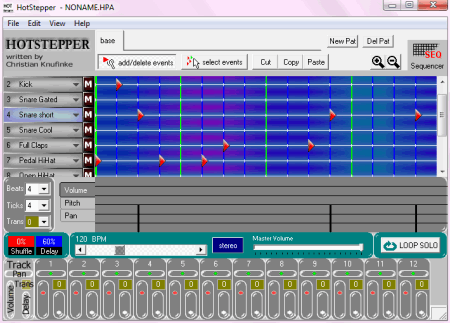
Hotstepper is a free and easy to use drum sequencer with 12 channels. You can create music beats with different sound samples. You can use up to 12 different sounds simultaneously. After finishing your track you can export it to WAV file to the desired location. You can set the tempo of tracks by moving the BPM slider in the desired direction. It has various predefined samples with .HPA extension and they can help you when creating new ones. This beat maker program has wave stretching option which lets you stretch sounds to the length of the beat. It has delay control also and you can define the delay amount and adjust the value of feedback.
Easy Music Composer Free
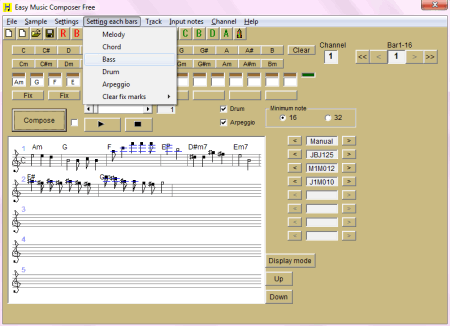
Easy Music Composer Free is a free music composing software for Windows. This music maker lets you create your own music by inputting notes or by using sample music chords. Just select the sample chords and click “Compose” button to compose your music. You can compose a song of 8 bars maximum in this free version. You can save the music in MID (midi) format. You can preview or listen your composed music before saving. You can save your created music sheets in BMP format.
Musink Lite
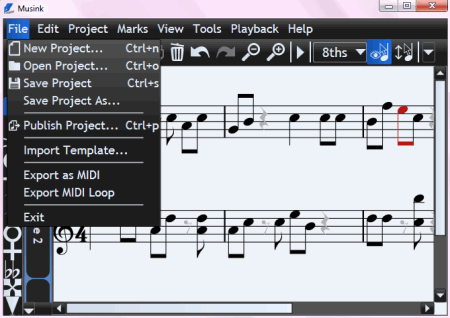
Musink Lite is a free music maker software for Windows for creating your own music. You can compose your music with the help of mouse clicks. Composing music with it is as easy as editing text documents. You can zoom-in or zoom-out the music sheet for better precision. The program can be controlled via various keyboard shortcuts. You can create and export drum loops also. If you are very new to composing music; you can take help from its Help menu. You can export the project to MID (midi) file after finishing.
MuseScore
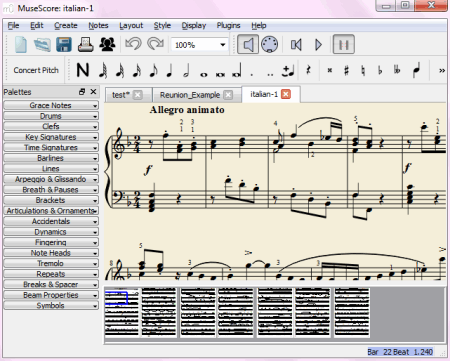
MuseScore is a free and easy to use software that lets you compose your own music. This easy music maker is a simple WYSIWYG music notation application. You can use your mouse or keyboard to write notes. You can save the created or edited scores to various standard audio formats including WAV, FLAC, MID, OGG etc. You can save the sheets to PDF format also. If you do mistakes; it has various undo and redo options for you. You can take print out of these beautiful sheets on your printer.
LMMS

LMMS is a free alternate to FruityLoops. You can create your own melodies and beats easily by using this free music maker. It is an open source program. It has various sample projects and you can listen to them and get inspired to write your own. You can add any preset to your project from the left pane. You can preview or listen the preset sound by clicking on it. It has variety of instruments in its base. You can save the project in its default MMPZ or in MMP format. If you want to export the project to audio format; you can also do this by clicking Export button from the Project menu and selecting WAV or OGG as output format. You can take Online help also from Help menu if required.
Ordrumbox

Ordrumbox is a simple and easy to use open source drum machine software. You can create your own beats by using this free beat maker software. It has various tools for creating beats including pattern sequencer, step sequencer, synthesizer etc. It is a cross platform application and is available for Windows, Linux, and MAC. It has various default patterns (beat base) and you can listen to them with one click. You can change tempo, compressor, and can also change style for drumkit as per your choice. You can export the work to standard WAV or MID format. It is a java based application and Java Run Time (JRE) must be installed on your PC to use this program.
DrumFlow
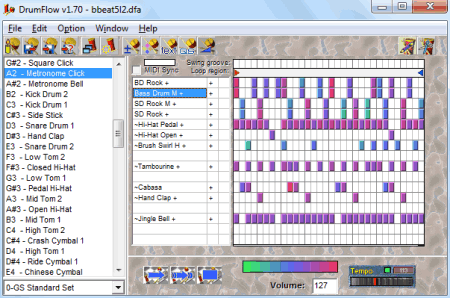
DrumFlow is a free and easy to use beat maker software. You can listen to sample DFA file by opening it from File menu. You can also create your own drum sequences by using it. You can listen the sequence in a loop mode also. This beat maker has various features. Some of its features includes: adjustable drum parameters, various MIDI settings (for e.g. pitch, reverb, chorus etc.), various MIDI drum banks etc. You can use drag and drop feature when adding drums to your sheet. You can add beats at different volume levels. The program is very small in size (just 470 KB).
Hydrogen
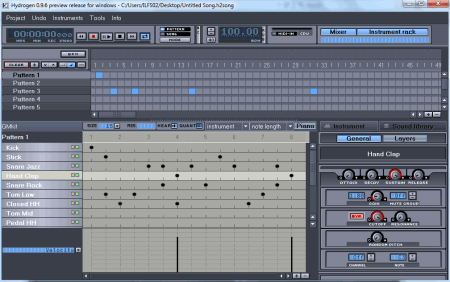
Hydrogen is an easy to use advanced drum machine software for creating music. It has various tools and is a pattern-based programming tool. You can easily create music sounds with few clicks. You don’t need to be a skilled drummer to use it. It has sound library with various drumkits and you can add the sound to your pattern by drag and drop from the selected library. It has Song Editor, Pattern Editor, and Mixer window also. You can change the tempo value by changing BPM and the range of BPM is in between 30-500 BPM. It uses less system resources like RAM, Processor etc. The program is very easy and useful for beginners as well as professionals.
About Us
We are the team behind some of the most popular tech blogs, like: I LoveFree Software and Windows 8 Freeware.
More About UsArchives
- May 2024
- April 2024
- March 2024
- February 2024
- January 2024
- December 2023
- November 2023
- October 2023
- September 2023
- August 2023
- July 2023
- June 2023
- May 2023
- April 2023
- March 2023
- February 2023
- January 2023
- December 2022
- November 2022
- October 2022
- September 2022
- August 2022
- July 2022
- June 2022
- May 2022
- April 2022
- March 2022
- February 2022
- January 2022
- December 2021
- November 2021
- October 2021
- September 2021
- August 2021
- July 2021
- June 2021
- May 2021
- April 2021
- March 2021
- February 2021
- January 2021
- December 2020
- November 2020
- October 2020
- September 2020
- August 2020
- July 2020
- June 2020
- May 2020
- April 2020
- March 2020
- February 2020
- January 2020
- December 2019
- November 2019
- October 2019
- September 2019
- August 2019
- July 2019
- June 2019
- May 2019
- April 2019
- March 2019
- February 2019
- January 2019
- December 2018
- November 2018
- October 2018
- September 2018
- August 2018
- July 2018
- June 2018
- May 2018
- April 2018
- March 2018
- February 2018
- January 2018
- December 2017
- November 2017
- October 2017
- September 2017
- August 2017
- July 2017
- June 2017
- May 2017
- April 2017
- March 2017
- February 2017
- January 2017
- December 2016
- November 2016
- October 2016
- September 2016
- August 2016
- July 2016
- June 2016
- May 2016
- April 2016
- March 2016
- February 2016
- January 2016
- December 2015
- November 2015
- October 2015
- September 2015
- August 2015
- July 2015
- June 2015
- May 2015
- April 2015
- March 2015
- February 2015
- January 2015
- December 2014
- November 2014
- October 2014
- September 2014
- August 2014
- July 2014
- June 2014
- May 2014
- April 2014
- March 2014








