16 Best Free Application Launcher Software
Here are 16 best free application launcher software. These application launcher software let you launch any app easily. All these application launcher software are completely free and can be downloaded to Windows PC. These application launcher software offer various features, like: launch any program, file, folder, web site etc. by click of a button, display a list of programs, files, folders etc. by typing few characters, arrange shortcuts in menu, tabs, or in icons form, remain active in system tray, links to special commands, and more. So, go through this list of free application launcher software and see which ones you like the most.
You can also check out best free desktop file search software and best free process viewer software.
Executor

Executor is a free program launcher for Windows. You can launch programs using keywords and hotkeys. You can add more keywords for different programs also. It can be used as an advanced version of Windows Run command. You can type only few characters of any program name and it will show you the list of programs so you can easily choose the program you are looking for. It is highly customizable program.
Launchy
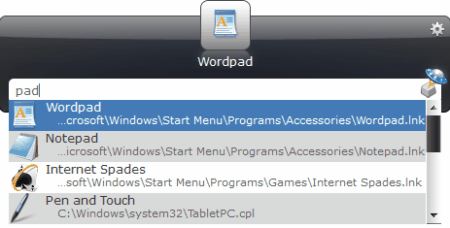
Launchy is a free and easy to use program launching utility. You can use it as a replacement of Windows Start menu. To use it, first select rebuild catalog by right clicking or by pressing F5 key. You can include any drive or directory to your catalog also for accessing files and folders. Now you can just type initial few characters of any program and it will show you the complete list of programs containing those characters.
Find and Run Robot
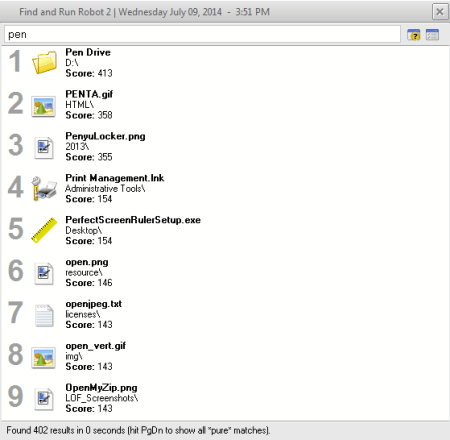
Find and Run Robot or FARR in short is a free and simple program for launching files and programs easily. You can add directories or drives to its search list for accessing them by simple typing few characters. You can launch any program by typing its names few characters. It shows you the ten results and you can type corresponding number to launch any particular file/folder/program etc.
Promptu Launcher

Promptu Launcher is a free application launcher. It lets you launch programs, files, folders, and bookmarks easily. First of all you have to assign a shortcut key to it. Now you can type the name of the program, file etc. to launch them. You can create custom commands also. You can use this application easily.
Mouse Extender

Mouse Extender (ME in short) is a free app launcher for Windows. You can add shortcut for your files, folders, programs, web addresses easily on its tabs. You can insert more tabs also. It has default functions like control panel, restart and shutdown too. You can make it pinned on other windows also. It minimizes in system tray and you can easily access it any time.
JetStart
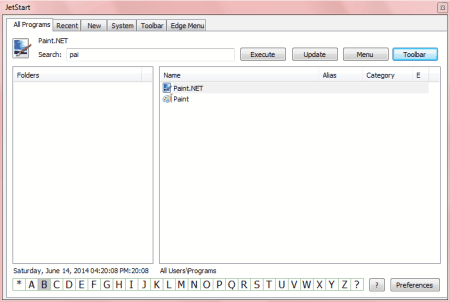
JetStart is a free software for launching programs quickly and easily. It has various tabs like all programs, new, recent, system, toolbar, and edge menu. It scans all the installed programs first. You can type the few characters of any program and it will show you the complete list. You can easily choose your program from the list and can execute it.
RocketDock

RocketDock is a docking toolbar with various shortcuts of programs, files, locations etc. It is highly customizable docking toolbar. You can add any favorite program or file to it. It has various predefined themes. You can change its position according to your choice i.e. top, bottom, left, or right. It animates when you hover your mouse over it thus gives you a feeling of MAC.
SliderDock
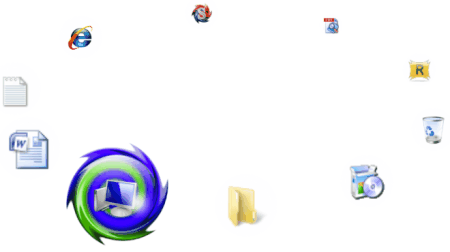
SliderDock is a free and easy to use application launcher. You can add more shortcuts to it by drag and drop method. You can customize its look by changing themes, ring size, rotation speed, icon size etc. You can reorder the icons by using drag and drop method. It helps you to keep your computer desktop clean and organized.
CircleDock

CircleDock is a free application launcher. It lets you arrange your shortcut icons in form of concentric circles. You can add more items to it by using drag and drop feature. You can customize the number of icons to be appearing in each circle. You can easily open any document, program, or web address by using its shortcut. You can customize its settings easily.
Appetizer

Appetizer is a free and simple application launcher for Windows. You can add new shortcuts by using drag and drop method or by importing the shortcuts from start menu, quick launch, or from different location you choose. You can easily resize it to horizontal or vertical. You can add special items (My Computer, My Network Places etc.) shortcuts too.
nDroid
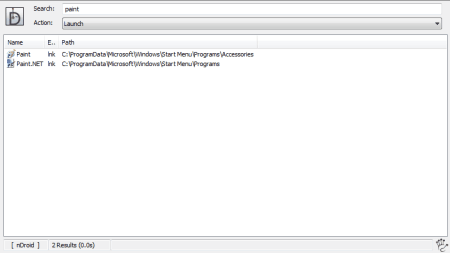
nDroid is an advance application launcher for Windows. You can type the few words of any program or file it will show you the name, extension, and path of the respective program or file. You can easily choose the shortcut from the list and can launch it. You can do Google searches too. It has various plugins also to do various tasks.
LaunchBar Commander
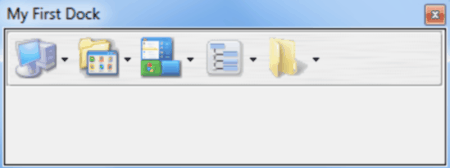
LaunchBar Commander is a free program to launch shortcuts. You can use it as a shortcut manager. You can add files, folders, web URLs etc. as shortcuts to its interface. It sits in system tray and you can launch it by using its hotkey Ctrl+ L. You can use it from system tray also.
XLaunchpad

XLaunchpad is a free launcher for Windows. It is based upon Mac OSX Lion theme. It has various predefined shortcuts like my computer, control panel, network, disk drives etc. You can add your own shortcuts for programs, files, etc. to its screen for easy access. You can easily access this launcher by double clicking on blank space or your Windows desktop or from system tray. It supports multiple desktops.
Launcher
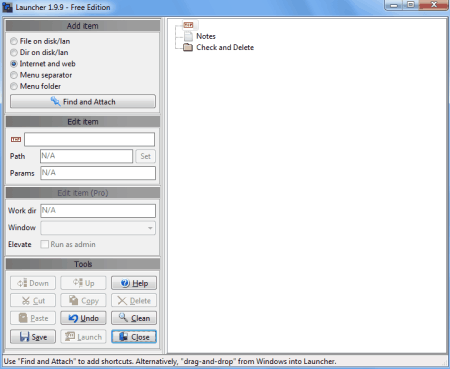
Launcher is a free program to launch shortcuts. You can use it as a shortcut manager. You can add files, folders, web URLs etc. as shortcuts to its interface. It sits in system tray and you can launch it by using its hotkey Ctrl+ L. You can use it from system tray also.
RunFast
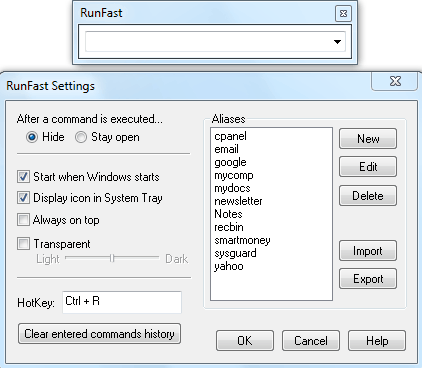
RunFast is a very tiny and easy to use launcher for Windows. It lets you launch quickly and easily programs, files, folders, web sites etc. You can use it as an alternative to Windows Run command. You can assign it a hotkey and you can activate it from system tray by using it. You can type the name of the program, folder, file etc. or select it from the drop down list to run it.
Mayk
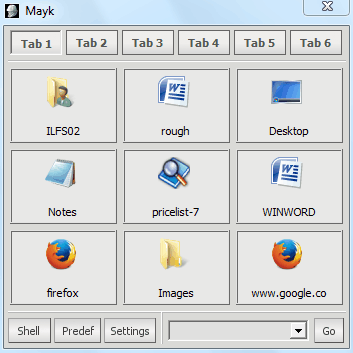
Mayk is a free, small, and easy to use launcher for Windows. It lets you launch your favorite programs, files, folders, web sites easily. It has 6 tabs and each tab has 9 boxes hence 54 shortcuts can be created. It has Shell button where you can find some predefined commands like my computer, drives, my documents, network etc. and you can open them directly from here. You can glue it to any corner of your desktop after executing any command.
About Us
We are the team behind some of the most popular tech blogs, like: I LoveFree Software and Windows 8 Freeware.
More About UsArchives
- May 2024
- April 2024
- March 2024
- February 2024
- January 2024
- December 2023
- November 2023
- October 2023
- September 2023
- August 2023
- July 2023
- June 2023
- May 2023
- April 2023
- March 2023
- February 2023
- January 2023
- December 2022
- November 2022
- October 2022
- September 2022
- August 2022
- July 2022
- June 2022
- May 2022
- April 2022
- March 2022
- February 2022
- January 2022
- December 2021
- November 2021
- October 2021
- September 2021
- August 2021
- July 2021
- June 2021
- May 2021
- April 2021
- March 2021
- February 2021
- January 2021
- December 2020
- November 2020
- October 2020
- September 2020
- August 2020
- July 2020
- June 2020
- May 2020
- April 2020
- March 2020
- February 2020
- January 2020
- December 2019
- November 2019
- October 2019
- September 2019
- August 2019
- July 2019
- June 2019
- May 2019
- April 2019
- March 2019
- February 2019
- January 2019
- December 2018
- November 2018
- October 2018
- September 2018
- August 2018
- July 2018
- June 2018
- May 2018
- April 2018
- March 2018
- February 2018
- January 2018
- December 2017
- November 2017
- October 2017
- September 2017
- August 2017
- July 2017
- June 2017
- May 2017
- April 2017
- March 2017
- February 2017
- January 2017
- December 2016
- November 2016
- October 2016
- September 2016
- August 2016
- July 2016
- June 2016
- May 2016
- April 2016
- March 2016
- February 2016
- January 2016
- December 2015
- November 2015
- October 2015
- September 2015
- August 2015
- July 2015
- June 2015
- May 2015
- April 2015
- March 2015
- February 2015
- January 2015
- December 2014
- November 2014
- October 2014
- September 2014
- August 2014
- July 2014
- June 2014
- May 2014
- April 2014
- March 2014








