30 Best Free Alarm Clock Software
Here are 30 best free alarm clock software. These alarm clock software let you set alarm for any specific time easily. All these alarm clock software are completely free and can be downloaded to Windows PC. These alarm clock software offer various features, like: alarm at specified time, play audio/video file at the time of alarm, can set alarm for once, daily, weekly, monthly or yearly, can open files, run programs, open web pages, send email etc., can customize the user interface, has a snooze option, and more. So, go through this list of free alarm clock software and see which ones you like the most.
You can also check out best free bittorrent clients and best free time management software.
Alarm

Alarm is a free digital clock with alarm. You can set a message and play a sound at a time you choose. You can set AM/PM time display or 24 HR time display. It has three LED display colors i.e. red, green, and blue. You can play sound or play music when the set time arrived. You can also set the snooze interval. The software is easy to use and install.
Calendar Magic
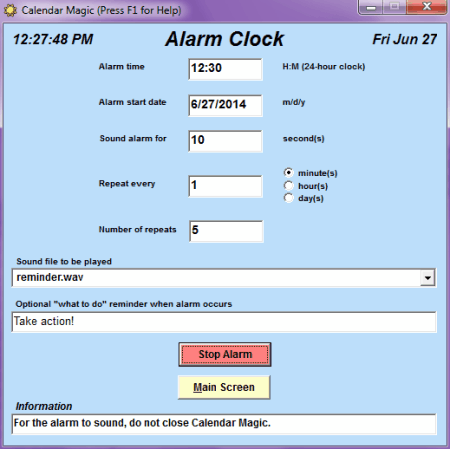
Calendar Magic is actually a free calendar software for Windows with various features. You can use its alarm clock feature also. You can set alarm for any time from Time menu. You can set an audio notification and can set any text when alarm occurs. You can repeat the notification for the times you desired. You can configure it easily. It has a simple and easy to use interface.
Free Alarm Clock

Free Alarm Clock is a free alarm software for Windows. It lets you set alarm for full week for any particular time. You can set unlimited number of alarms. If your PC is sleeping at the time of alarm; the software will wake up your PC. You can set alarm message too. It can play any sound file of your choice. It also has a snooze option.
VisiTimer
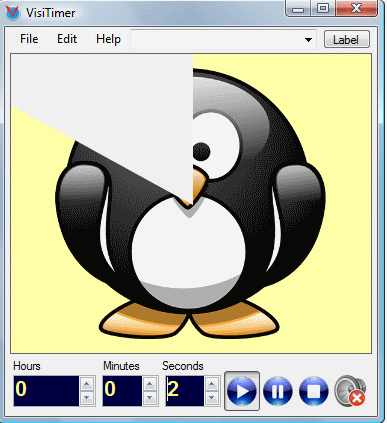
VisiTimer is a free software for setting alarm. You can set alarm for various events. You can choose any WAV file as an alarm sound. You can set alarm for any time. It has various predefined sounds for the alarm. It has a simple and easy to use user interface.
Desktop Alarm Clock

Desktop Alarm Clock is a free application to set alarm for you Windows PC. It has very simple interface and is easy to use. You can set the alarm for any time by clicking Set button on the program interface and by choosing the time of your choice. You can disable/enable it at any time by clicking at Alarm button. It remains on the top of other applications so you can hide it by clicking Hide button.
Organizer
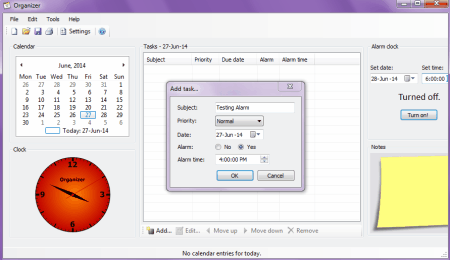
Organizer is a free application for Windows to set alarm for any time. You can use standard alarm tone or can choose your own. It can also display your message or time at the time of alarm. It also has an analog clock and you can make it full screen by double clicking on it. You can write short notes also.
Easy Timer
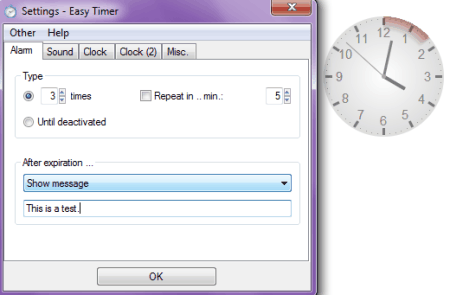
Easy Timer is a simple desktop analog clock with alarm. You can put it on any location of your desktop screen. You can set alarm by right clicking on it. You can use alarm as many times you want. You can also set repeat in time. After expiration you can choose to either exit the program or show you a custom message. It also has various preloaded sound notifications.
Music AlarmClock

Music AlarmClock is a free alarm clock. You can set multiple alarms with it. You can set the alarm for once, daily, on any specific date, or day of the week. You can snooze the alarm also. It can play your favorite music on the scheduled time. It also has various default sounds. It also supports m3u playlists. You can customize its interface too.
Equanimity MP3 Alarm Clock
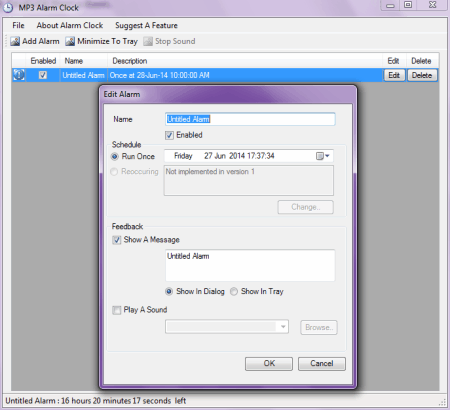
Equanimity MP3 Alarm Clock is a very simple and easy to use alarm clock. You can set or schedule various alarms for different times. You can also edit or delete the set alarms at any time. It can play various types of audio files including WAV, MIDI, ASX etc. It can also show you the messages in a dialog box or in system tray.
Clock Plus
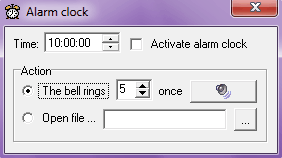
Clock Plus is a free desktop clock with various features. It also has alarm clock feature. You can set an alarm for any time you want. It also has files search, MP3 tag editor, pictures viewer, calendar, calculator, open-close CD, timer to turn off or restart computer etc. features. It can execute any file at alarm time also.
nthClock
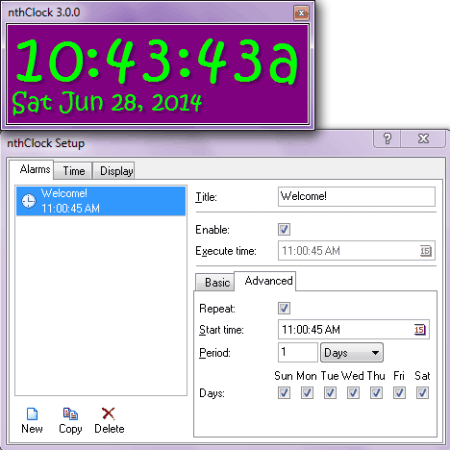
nthClock is a free desktop alarm clock. It can be used as a digital clock also. It has a simple and easy to use user interface. You can set alarm for different times by right clicking on it and choosing setup option from the context menu. In the advanced tab you can set the same alarm to be repeated for whole week or the days you select. It has various predefined alarm sounds also.
B-Alarm
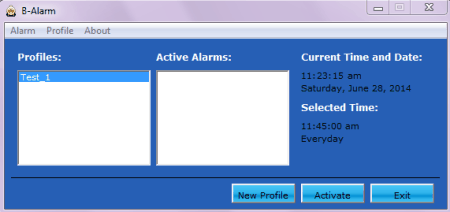
B-Alarm is a free alarm clock for your PC. You can create as many profiles for alarms as you wish. To use the alarm profile you must activate it first by selecting the profile and clicking the Activate button. You can attach notes to your alarms and also you can choose your favorite MP3 or WAV file as an alarm sound. You can easily customize your alarm profiles according to your need.
BestAlarmClock
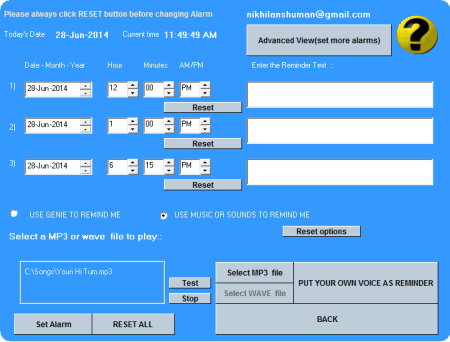
BestAlarmClock is a free alarm clock software. It has a speaking alarm reminder function. You can set alarm for any time of your choice. In simple view you can set three alarms while in advanced view you can set up to eight alarms at once. You can set either animated genie to remind you or can set the MP3 or WAV file to play. It has a user friendly interface.
Alarm Clock 4 Free
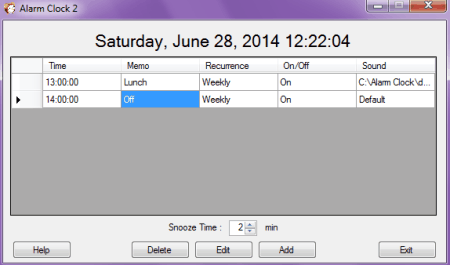
Alarm Clock 4 Free is a free alarm clock software for Windows. You can add as many alarms as you want. You can add or edit your alarms easily. You can set the alarm for once, daily, weekly, monthly, or yearly and can further edit these categories. You can set the snooze time also.
Free Easy Alarm Clock
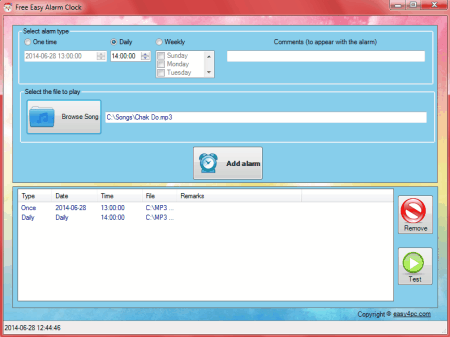
Free Easy Alarm Clock is an alarm clock software available free for Windows. You can add various alarms easily. You can set alarm for once, daily, or weekly at your choice of time. You can set the audio file to be played at the time of alarm. You can also set the comments to appear with the alarm. It has a user friendly interface.
SwizzTool
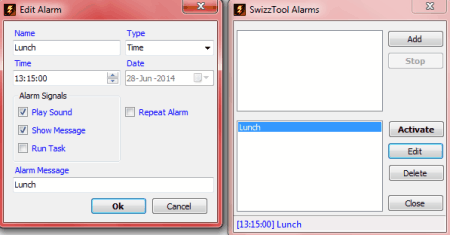
SwizzTool is a multi-function software with alarm clock. It stays in the system tray and you can right click on it to configure it. You can add any number of new alarms as you desire. The alarm can play a sound of your choice, show any message or even can execute any program at a particular time. It also has an option to repeat alarm.
Daily Alarm Clock
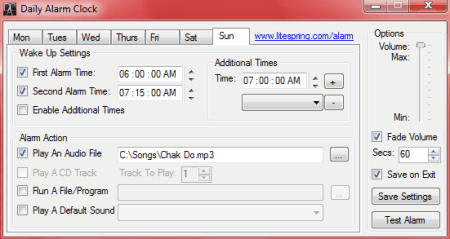
Daily Alarm Clock is a free alarm clock software. You can set the alarm for AM only. It can play an audio file you selected at alarm time (supports various formats including MP1, MP2, MP3, WAV, OGG etc). You can launch any application also. You can set the different or same alarm time for the whole week. It has simple user interface and is easy to use.
Alarm Clock
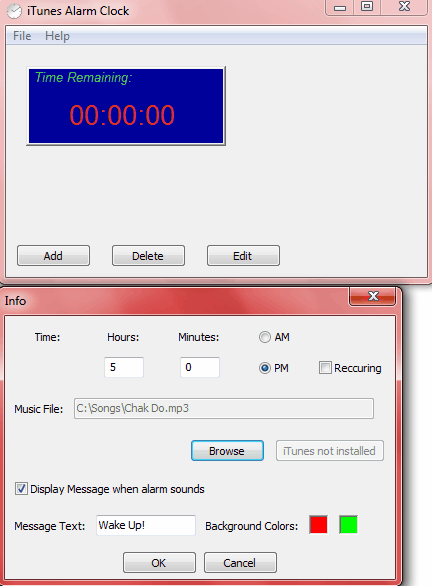
Alarm Clock is a free and easy to use alarm clock software. You can add multiple alarms and it will show you the countdown timer for them. You can set any MP3 or MID file to play at the time of alarm. It also shows the text message in full screen mode with the background colors you specified. You can edit the set alarm at any time by double clicking on them.
AbAlarm
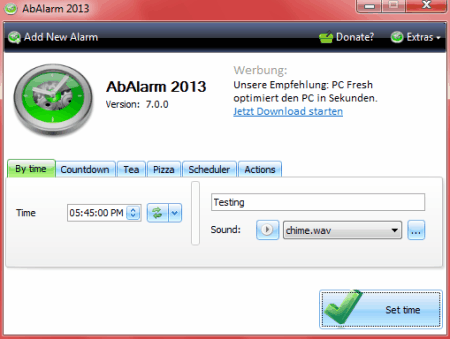
AbAlarm is a free and easy to use alarm clock for your PC. You can set an alarm of your choice and it will alarm at the particular time. You can set the text message and sound of your choice. It has various other countdown timers. In the actions tab you can set various actions like shut down computer, open any program or file, open any particular website etc. It has simple and user friendly user interface.
Alarm Clock
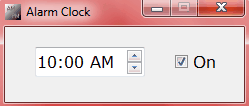
Alarm Clock is a simple, small and easy to use alarm clock software. You can set the alarm for any particular time and it will alarm at that particular time. You can make it active by double clicking on its tray icon or by using the hotkey Win + A. It can be enabled or disabled with a check box selection.
PCAlarm
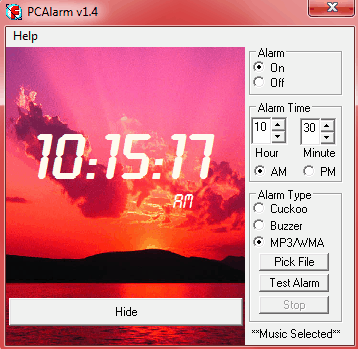
PCAlarm is a free alarm clock for Windows. You can set an alarm for any time of your choice. It has 2 predefined audio files but you can set any MP3 or WMA file of your choice as an alarm sound. You can turn on the alarm and hide it to system tray. It has simple and easy to use user interface.
QwikAlarm
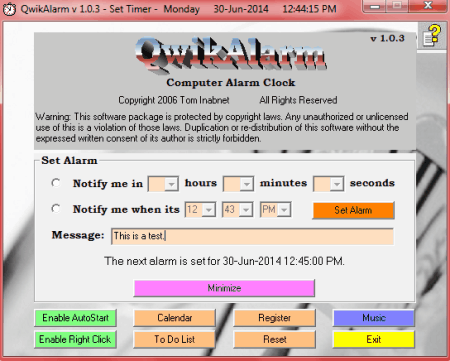
QwikAlarm is an alarm application for Windows. It lets you set alarm for any particular time of your choice or you can choose from drop down list. It can display a message you set as well as play audio/video file for you that you have selected. It also has a snooze option. You can turn off the alarm at any time by resetting it.
AlarmXP Pro
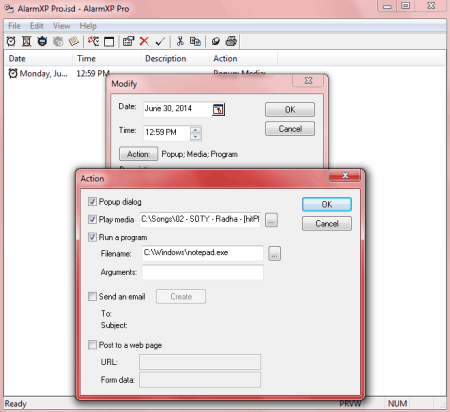
AlarmXP is a fully functional alarm program available free for Windows. You can set as many alarms as you want. It has a recurring option which lets you set the same alarm daily, weekly, monthly or yearly. You can also choose actions to that occur at the time of alarm like opening a program, play media file, send email, post a web page etc. It has simple and easy to use user interface.
Handy Free Clock
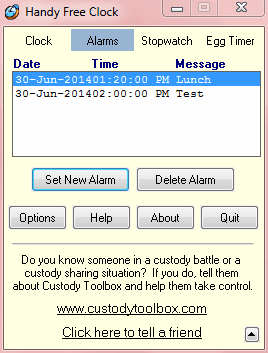
Handy Free Clock is a free alarm utility for Windows. It has a clock, alarm, a stopwatch, and an egg timer. You can use it as an alarm clock easily. You can set any number of alarms as you want. It can display a message or play a WAV file for you. These scheduled alarms delete automatically when run.
Karen's Alarm Clock
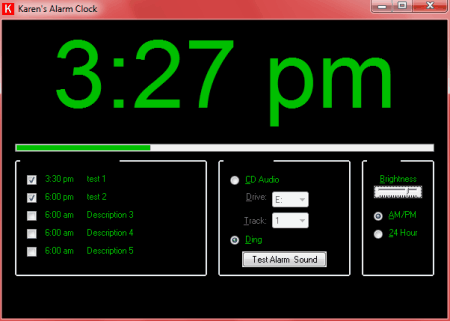
Karen’s Alarm Clock is a free alarm clock for your PC. You can set any time for alarm and can set up to 5 alarms. You can increase or decrease the brightness of the clock with the help of a slider. You can set any audio/video file as an alarm. You can play any track from audio CD also as an alarm sound. It has simple and user friendly user interface.
MP3 Alarm Clock

MP3 Alarm Clock is a free alarm clock software for Windows. It lets you set alarm for any particular time. You can set any MP3 file or playlist of your choice as an alarm sound. It can be used as a desktop clock also. To set another alarm you have to close the program and start the program again or you can say that only one alarm can be set at a time.
Kinjite

Kinjite is a small and easy to use alarm clock software. It can take notes also. You can set any MP3 file as an alarm sound. It has 2 preinstalled sounds also. You can snooze the alarm for any time of your choice. It has simple user interface and is easy to install and uninstall.
Timer
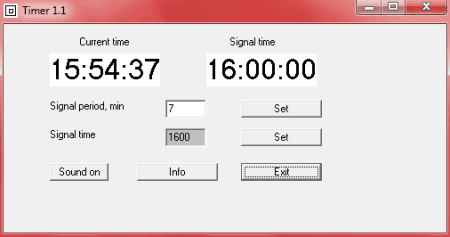
Timer is a free and lightweight alarm clock application for Windows. It can play a sound when the alarm time (signal time) is reached. It doesn’t require installation and can be used as a portable software. It is simple and easy to use software and any one can use it easily.
PC Chrono
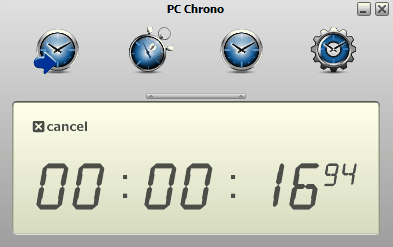
PC Chrono is a multi function application. It can be used as a timer (alarm clock) also. You can set any specific time as an alarm. It can show you a message and can play a sound file (MP3, OGG, or WAV format) for you. It can be minimized to system tray too. It has simple and user friendly interface.
Talking Alarm Clock
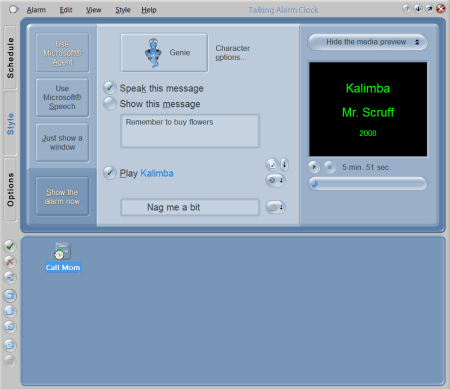
Talking Alarm Clock is a free alarm clock software. It reminds you about important events and dates. It shows you a talking animated alarm by using Microsoft Agent. It can play any other sound you selected. It has a snooze button also. You can set alarm for once, daily, weekly, monthly or yearly. You can also open files, run programs, open web pages, send email etc. by configuring alarms.
About Us
We are the team behind some of the most popular tech blogs, like: I LoveFree Software and Windows 8 Freeware.
More About UsArchives
- May 2024
- April 2024
- March 2024
- February 2024
- January 2024
- December 2023
- November 2023
- October 2023
- September 2023
- August 2023
- July 2023
- June 2023
- May 2023
- April 2023
- March 2023
- February 2023
- January 2023
- December 2022
- November 2022
- October 2022
- September 2022
- August 2022
- July 2022
- June 2022
- May 2022
- April 2022
- March 2022
- February 2022
- January 2022
- December 2021
- November 2021
- October 2021
- September 2021
- August 2021
- July 2021
- June 2021
- May 2021
- April 2021
- March 2021
- February 2021
- January 2021
- December 2020
- November 2020
- October 2020
- September 2020
- August 2020
- July 2020
- June 2020
- May 2020
- April 2020
- March 2020
- February 2020
- January 2020
- December 2019
- November 2019
- October 2019
- September 2019
- August 2019
- July 2019
- June 2019
- May 2019
- April 2019
- March 2019
- February 2019
- January 2019
- December 2018
- November 2018
- October 2018
- September 2018
- August 2018
- July 2018
- June 2018
- May 2018
- April 2018
- March 2018
- February 2018
- January 2018
- December 2017
- November 2017
- October 2017
- September 2017
- August 2017
- July 2017
- June 2017
- May 2017
- April 2017
- March 2017
- February 2017
- January 2017
- December 2016
- November 2016
- October 2016
- September 2016
- August 2016
- July 2016
- June 2016
- May 2016
- April 2016
- March 2016
- February 2016
- January 2016
- December 2015
- November 2015
- October 2015
- September 2015
- August 2015
- July 2015
- June 2015
- May 2015
- April 2015
- March 2015
- February 2015
- January 2015
- December 2014
- November 2014
- October 2014
- September 2014
- August 2014
- July 2014
- June 2014
- May 2014
- April 2014
- March 2014








