15 Best Free Ad Blocker Software
Here are 15 best free Ad blocker software. These Ad blocker software let you block Ads easily. All these Ad blocker software are completely free and can be downloaded to Windows PC. These Ad blocker software offer various features, like: block Ads when browsing websites, supports various popular web browsers including Internet Explorer, Mozilla Firefox, Google Chrome, Opera, Maxthon, Slim-browser etc., also supports blocking of ads for P2P and instant messengers, increase speed of web browsing by blocking Ads, add exceptions, and more. So, go through this list of free Ad blocker software and see which ones you like the most.
You can also check out best free clipboard managers and best free internet security software.
AdFender
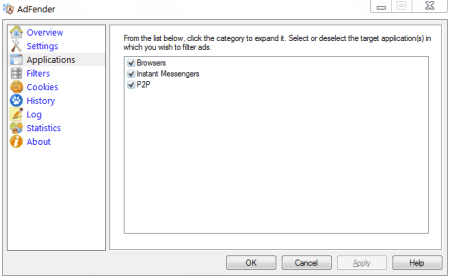
AdFender is a free ad blocking software. It lets you block online advertisements. It supports blocking of ads for web browsers, P2P, and instant messengers. It works as a standalone application and runs in the background. Whenever you browse websites with ads it blocks all the ads. It supports various web browsers including Internet Explorer, Firefox, Chrome, Opera, Maxthon, Slimbrowser etc.
Google Ad Blocker

Google Ad Blocker is a free and easy to use Ad blocking software. It can block all Google Ads with one click. It works on all web browsers including Firefox, Chrome, Internet Explorer, Opera etc. You can also unblock ads whenever you want by clicking the unblock button. It also comes in a portable version.
Adblock Plus
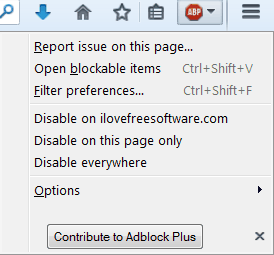
Adblock Plus is a free Ad blocking software for Windows. It lets you block advertisement banners from any website you browse. You can install it as an add-on on various popular browsers like Mozilla Firefox, Google Chrome, Internet Explorer, Opera etc. No Ad will be downloaded after installing it. You can browse websites without Ads fast and easily.
Privoxy
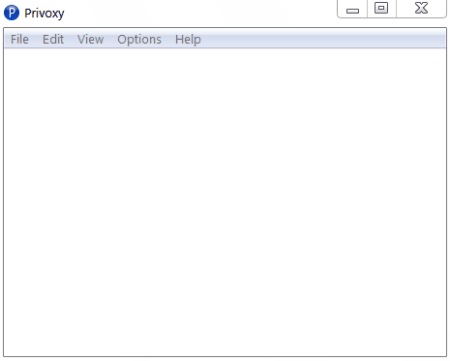
Privoxy is an Ad blocking software. It is a combination of Ad blocker and proxy software. It gives you anonymity against ad companies so you browse websites without Ads. To use it, install and run it. You have to configure your web browser to use it. On the network settings you have to set the manual proxy configuration for HTTP proxy and SSL proxy (use IP address 127.0.0.1, port 8118) to block Ads.
Emma Ad Blocker
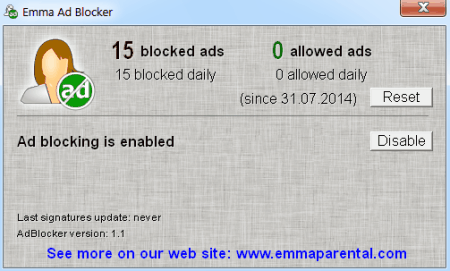
Emma Ad Blocker is a free Ad blocking software. It lets you browse websites without Ads. Websites loads faster to an average of 30% faster when you use it. It supports various common web browsers. It runs from the system tray. It updates its database with ads signatures so all ads can be blocked easily.
GT-Soft Ad Blocker
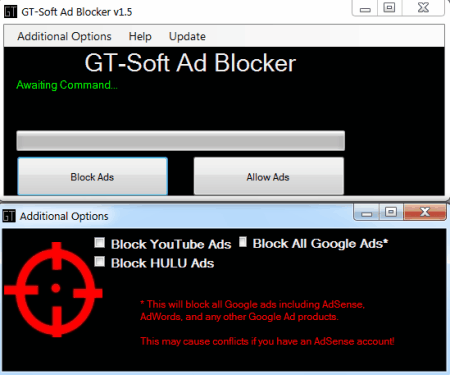
GT-Soft Ad Blocker is a free software to block Ads from websites. It replaces the hosts file code with its code to block Ads with one click. You can revert back changes with one click also when required. It can block YouTube Ads, Google Ads, and Hulu Ads as an additional option.
Adguard
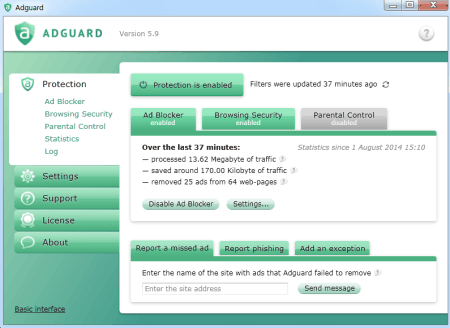
Adguard is a Ad blocking program. It can filter and remove Ads and Ad trackers. It works with various popular web browsers including Firefox, Google Chrome, Opera, Safari etc. You can browse the websites without Ads fast and easily. You can enable or disable its Show useful Ads feature. It also blocks websites with viruses.
Adblock Edge
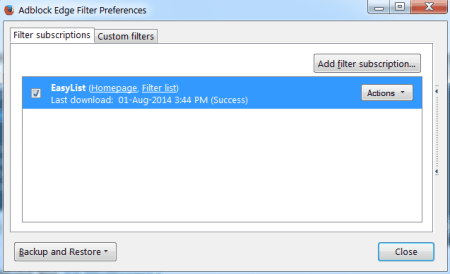
Adblock Edge is a Firefox extension for blocking Ads. You can install it easily and can block annoying Ads. It also has a feature of Acceptable Ads. You don’t need to restart Firefox to use it. You can disable it on specific websites. You can define and apply custom filters too.
NoAds
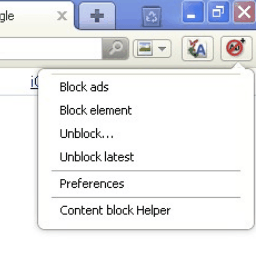
NoAds is a free extension for Opera browser for blocking Ads. It blocks scripts from other domains which are the cause of advertising. It also blocks page elements including text Ads. You can enable/disable it with the help of a “Quick Button” anytime you want. By using it you can browse the websites fast and easily.
AdBlock
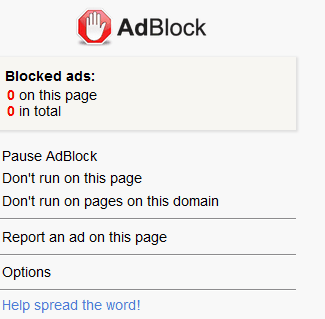
AdBlock is a free Ad blocking extension for various popular web browsers. Supported browsers are Firefox, Google Chrome, Opera, and Safari. It can block all the advertisements on web pages. It doesn’t require any configuration. Just install it and use it. You can pause or disable it for any web page you like.
Kill Evil
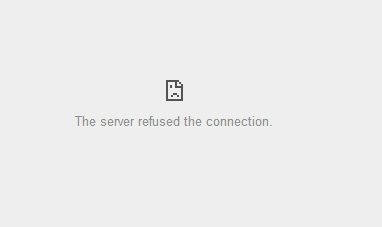
Kill Evil is a Google Chrome extension that removes or disables Ads when browsing the websites. It also has white list feature. It can block ads silently.
Karma Blocker
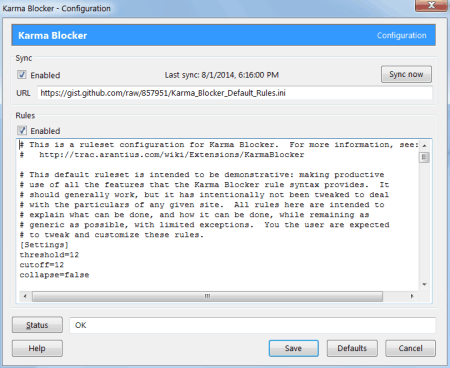
Karma Blocker is a free Ad blocking and privacy enhancer for Firefox browser. It checks all the pages, images, style sheets, java scripts etc. against the rules when Firefox begins to load them. It denied and never loads the requests that match the rules. You can update its default rule file periodically.
Ticno Bancut
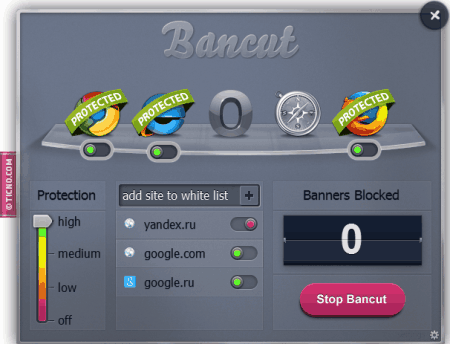
Ticno Bancut is a free and easy to use Ad blocking software. It can block 99% of ads from downloading. It can block banners also. It supports all popular browsers including Firefox, Opera, Chrome, Internet Explorer etc. You can add sites to its white list if you don’t want to block particular ads.
Serenity Ad Blocker
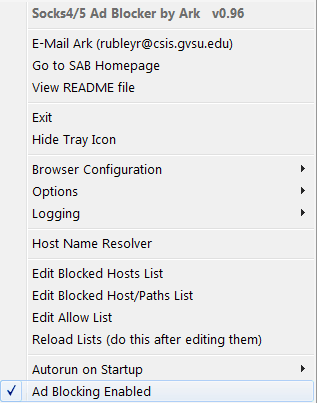
Serenity Ad Blocker is a free Ad blocking software. It lets you block banner ads, pop-ups, pop-unders, animated GIF looping, cookies, blinking text, script-ads etc. It sits in the system tray. You can enable/disable its various options from the context menu. You can also enable it to run on startup. It works with almost every popular web browser.
PrivDog
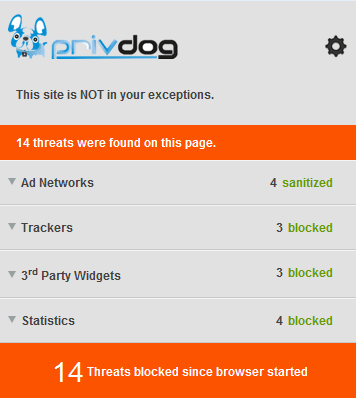
PrivDog is a free Ad blocker for Windows. It supports Internet Explorer, Firefox, and Comodo Dragon browsers. It lets your browsers to display only ads from trusted sources. You can block all ads by choosing Block all Ad Networks from the options window. It installs and uninstalls easily. You can add sites to the exception list also.
About Us
We are the team behind some of the most popular tech blogs, like: I LoveFree Software and Windows 8 Freeware.
More About UsArchives
- May 2024
- April 2024
- March 2024
- February 2024
- January 2024
- December 2023
- November 2023
- October 2023
- September 2023
- August 2023
- July 2023
- June 2023
- May 2023
- April 2023
- March 2023
- February 2023
- January 2023
- December 2022
- November 2022
- October 2022
- September 2022
- August 2022
- July 2022
- June 2022
- May 2022
- April 2022
- March 2022
- February 2022
- January 2022
- December 2021
- November 2021
- October 2021
- September 2021
- August 2021
- July 2021
- June 2021
- May 2021
- April 2021
- March 2021
- February 2021
- January 2021
- December 2020
- November 2020
- October 2020
- September 2020
- August 2020
- July 2020
- June 2020
- May 2020
- April 2020
- March 2020
- February 2020
- January 2020
- December 2019
- November 2019
- October 2019
- September 2019
- August 2019
- July 2019
- June 2019
- May 2019
- April 2019
- March 2019
- February 2019
- January 2019
- December 2018
- November 2018
- October 2018
- September 2018
- August 2018
- July 2018
- June 2018
- May 2018
- April 2018
- March 2018
- February 2018
- January 2018
- December 2017
- November 2017
- October 2017
- September 2017
- August 2017
- July 2017
- June 2017
- May 2017
- April 2017
- March 2017
- February 2017
- January 2017
- December 2016
- November 2016
- October 2016
- September 2016
- August 2016
- July 2016
- June 2016
- May 2016
- April 2016
- March 2016
- February 2016
- January 2016
- December 2015
- November 2015
- October 2015
- September 2015
- August 2015
- July 2015
- June 2015
- May 2015
- April 2015
- March 2015
- February 2015
- January 2015
- December 2014
- November 2014
- October 2014
- September 2014
- August 2014
- July 2014
- June 2014
- May 2014
- April 2014
- March 2014








