List Of Best Free Text Encryption Software
Here is a list of best free text encryption software. These text encryption software let you encrypt text or text files easily. All these text encryption software are completely free and can be downloaded to Windows PC. These text encryption software offer various features, like: encrypting text using various algorithms like AES, Rijandel, Base64, Bytes, 1337 speak, Rot13, Blowfish etc., encrypting text or text files using password, drag and drop feature, encrypt text data using your own keyfile, delete original text file after encrypting and more. So, go through this list of free text encryption software and see which ones you like the most.
Ncode.Me
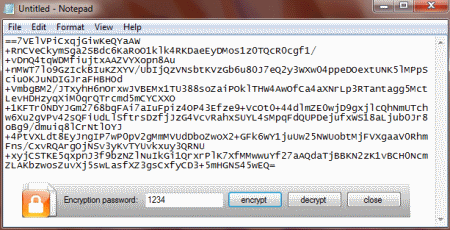
Ncode.Me is a free text encryption software. It lets you encrypt any text. To keep your information private and secure you can use this software. It runs in the system tray. To use this software, select the text from your notepad document or from email then press the key combination or click its system tray icon, type the encryption password and press encrypt button. It will then encrypt the text for you. To decrypt the message you need the same encryption password.
BCTextEncoder
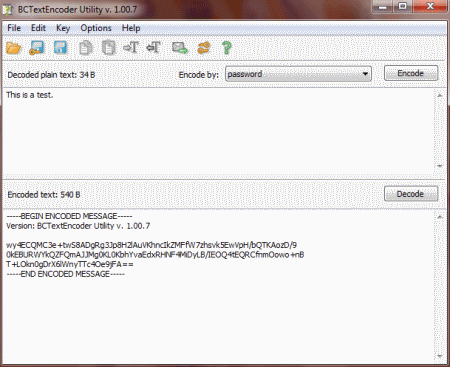
BCTextEncoder is a free text encryption software. It can encrypt typed text and text files. The encrypted text can be saved in text file or copied on the clipboard. It has two types of encryption methods; one is password based encryption and second is public key based encryption. It doesn’t require installation, just download it and run it.
TheLetterEncrypter
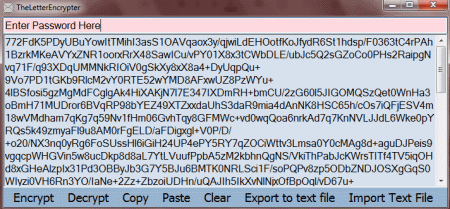
TheLetterEncrypter is a free text encryption software. You can encrypt or decrypt your text using any password of your choice. You can also import text file to encrypt and export the encrypted text to a file. It uses strong Rijndael Encryption algorithm to encrypt text. You can copy encrypted text to your email message to send. It requires no installation.
SecretPad

SecretPad is a simple plain text encryption software which encrypts the text using your password. It has simple interface similar to Windows Notepad. It can be used for storing personal records. You can set the password by pressing Ctrl + W or choosing Password from file menu. It saves the file in CDT format. To decrypt the file you must provide the right password to SecretPad. It requires no installation.
JovialNotepad
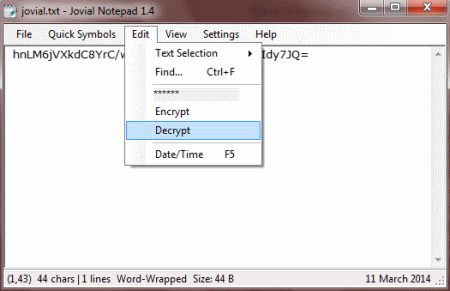
Jovial Notepad is actually a text editor with a feature of encryption. It is very small in size and doesn’t require installation. Just download it and execute it. You can set any key or password for encrypting your text from the Edit menu. You can save the encrypted file in TXT file format. To decrypt the text you have to provide the right password. It has very simple interface.
GizmoMarks
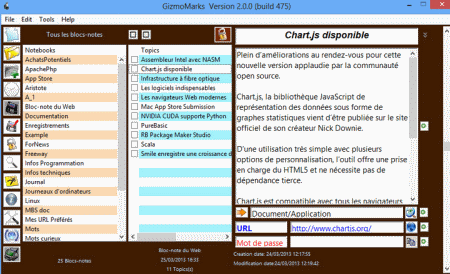
GizmoMarks is a free text encryption software. It encrypts the data by a 128 bits key. It saves the data files with .BEF extension. You can set the password for the encryption. The data is saved in secured electronic block-notes. It has simple user interface. It can be used as a text editor also. You can encrypt text files too with the help of this software by making them private.
CTI Text Encryption
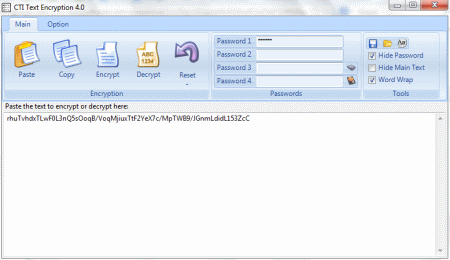
CTI Text Encryption is a free text encryption software. You can encrypt your text using password into random meaningless code. You can apply up to four passwords to encrypt your text. It comes as a single executable and doesn’t require installation and you can use it from any portable drive also.
Cipher0z

Cipher0z is a free text encryption software. It lets you to encrypt your text with password. It uses AES encryption method. It saves the encrypted file in .CEF format. You can give the key or password to encrypt your text. It is very small in size. It comes as a single executable file and requires no installation. You can use it as a portable software.
NotepadZ
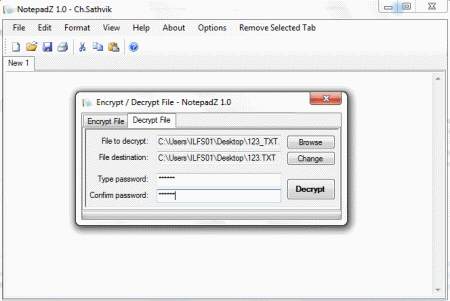
NotepadZ is a free text editor as well as a text encryption and decryption software. You can encrypt any text file with password. You can open multiple text files in tabs. You can use it as an alternative of Windows Notepad. To encrypt/decrypt the file you have to load the file through its options menu, set or enter password to encrypt/decrypt.
Arcanum Editor
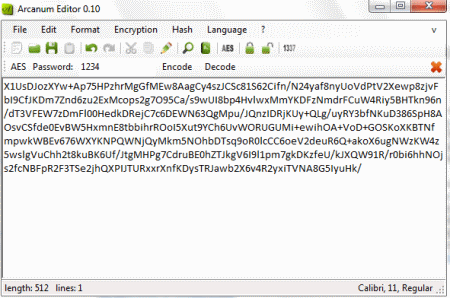
Arcanum Editor is a text encryption software. It is one of the best tools for encryption and decryption. It has multiple methods to encrypt your data. Various supported encryption algorithms are AES, Base64, Bytes, 1337 speak and Rot13. You can set encryption password when using AES algorithm, while others simply encrypt/decrypt your text. It also has a Hash feature.
AES (256-bit)
.png)
AES (256-bit) is a free software to encrypt or decrypt text. You can type or paste the text to encrypt. By entering a password you can encrypt your text easily. It is very small software and requires no installation. You can use it from removable disk also. To decrypt the encrypted text you must provide the right password otherwise it will give you an error message.
Simple Text Encryptor
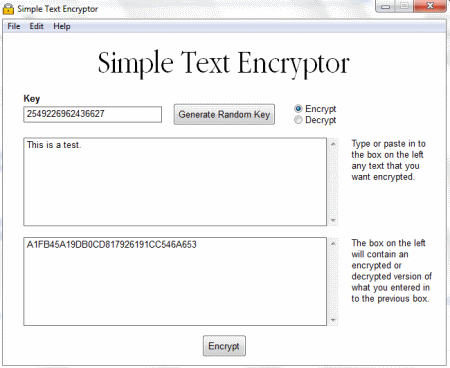
Simple Text Enctyptor is a free and simple program that encrypts and decrypts text using 128-bit AES encryption method. It comes in two versions to download; one is installer and other is stand alone zipped version. Zip version doesn’t require installation and you can use it from any portable drive also. You can set or generate random key to encrypt your text easily. It has very simple interface and is easy to use.
Simple Encrypt Decrypt Text

Simple Encrypt Decrypt Text is a free text encryption software. With the help of it you can encrypt text, emails and messages easily. You can copy/cut or paste text to encrypt or decrypt. You can assign a password or pin to encrypt your message. It is a very simple program and anyone can use it easily.
Crypditor
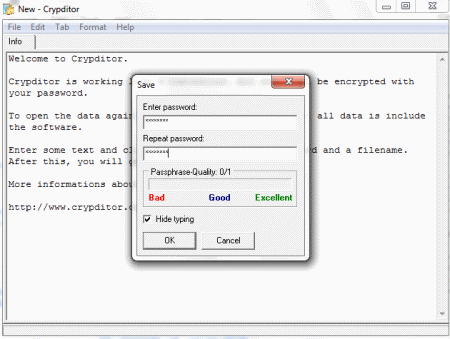
Crypditor is a free text editor to encrypt your data with AES algorithm. It can import any text file to encrypt. You can open multiple files in its tabbed windows. You can encrypt any text with the help of a password. It creates executable of the encrypted text and require no other software to decrypt it. By providing the right password you can open it. It comes as a single executable and does not require installation.
PlainText Crypto
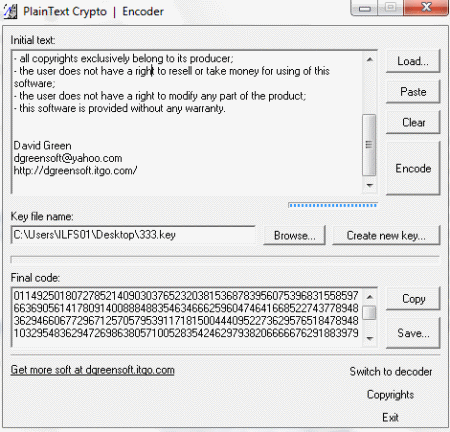
PlainText Crypto is a free program to encrypt or decrypt your text files. It encrypts your text into a sequence of digits. It creates a unique key to encrypt the text. You can use this key to encrypt your text and to decrypt the text you need the same key again. To decrypt the encrypted text you need to switch to the decoder by selecting Switch to decoder from its main window.
CryptX
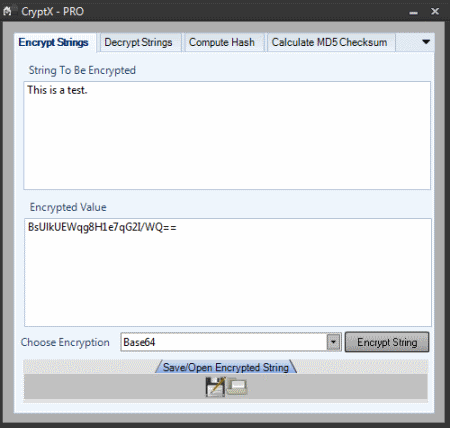
CryptX is a free text encryption software. You can encrypt and decrypt text files with it easily. It supports three types of encryption methods: Binary, Base64 and Base64 without password. Only Base64 is password supported encryption method. It saves the encrypted file in normal TXT file. It has different tabs for encryption and decryption. It also has a feature of compute hash and calculate MD5 checksum.
Rot 13

Rot 13 is very simple encryption program. It uses simple letter substitution encryption scheme. It doesn’t support any password to encrypt text. It uses the same command to convert text to or from. It just simply rotates 13 letters ahead of alphabets to the present letter. It saves the files in normal TXT format.
CryptoLab
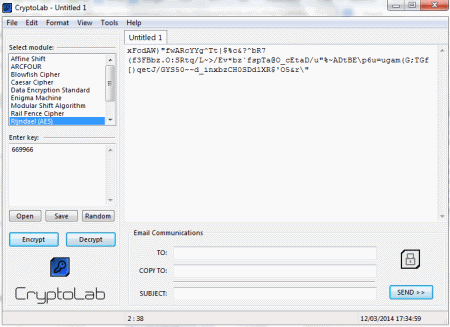
CryptoLab is a free cryptography application. It is a text based encryption software. It has various modules to select for encryption and decryption. You can encrypt any text using your own password/key or by generating random key. It also has integrated SMTP email support. You can export the encrypted text to HTML, DOC or PDF format. To encrypt the text you need to register the software online.
Text Encryptionator

Text Encryptionator is a free text encryption software. It uses One Time Pad encryption technique to encrypt messages. It is one of the unbreakable encryption techniques in existence. To encrypt the text you need to type or generate a key. You can also use saved text files as keys. You can save the encrypted text to TXT file through the program interface.
ImmediateCrypt
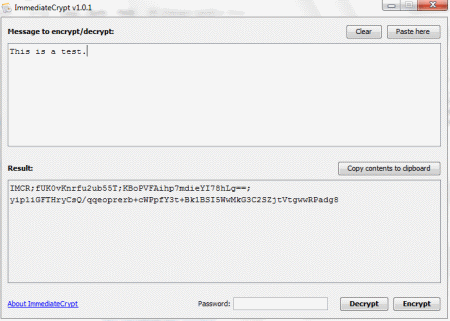
ImmediateCrypt is a free, open-source and java based software to encrypt or decrypt text messages. You can type the text directly or paste from clipboard. To encrypt the text enter the password and click encrypt button. You can copy the encrypted content to the clipboard. And to decrypt the text same password is required. It has very simple interface and anyone can use it easily.
Roadkil's Cipher Text

Roadkil’s Cipher Text is a free text encryption software. You can encrypt text using a password and then clicking on encode button. You can decrypt or decode the text by using the same password only. It has a simple user interface. You can copy the encrypted text to send it via email or save it to disk using any text editor.
vCrypto
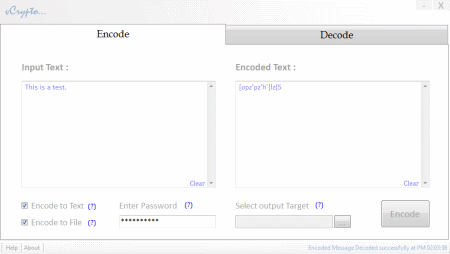
vCrypto is a free text encryption tool. You can use it to encode your text messages. You can set password for encoded message and can save the encoded text to file. You can select the output target file for encoded text. You can decode or decrypt the encoded file with its decoding tab by providing the path of a file.
Text Encryptor
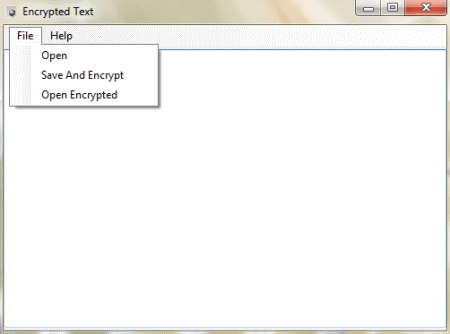
Text Encryptor is a free and simple text encryption tool. It lets you encrypt any text file by loading it from file menu or by creating a new one. When you click save and encrypt it, it asks for a password; you can give a password here and save it. It saves the encrypted files in .ENC format. To decrypt the file you have to double click on saved enc file icon and by providing the right password you will be able to decrypt the file.
Cypher Bot 2010
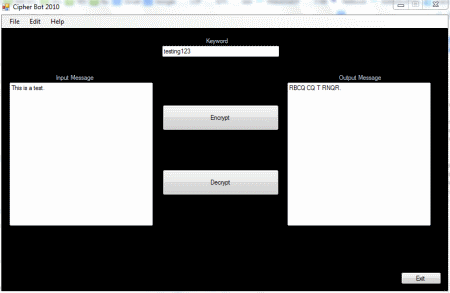
Cypher Bot 2010 is a free text encryption software. It encrypts the text message using alphanumeric keyword or password to an encrypted text. You can then copy and save this text to a file or send it via your email to your friends or family. Only right keyword or password will decrypt the original message back. It has a simple interface.
TextEncrypter
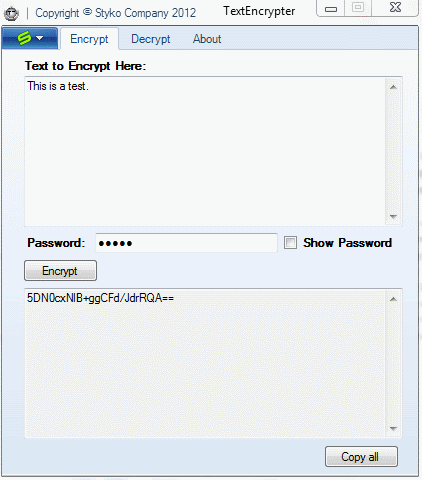
TextEncrypter is a free and easy to use text encryption software. It uses strong Rijandel-128 bit encryption module to encrypt text. You can type the text to encrypt or open the TXT file to encrypt. You can give password to encrypt or decrypt text files. You can use this software easily. It has simple and intuitive interface.
EncryptionTool
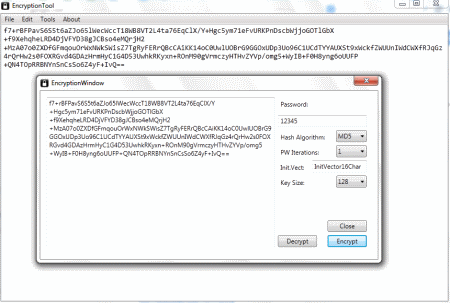
EncryptionTool is a free software to encrypt text files with SHA1 and MD5 hash algorithms using AES encryption system. You can encrypt or decrypt any text file with password using the above algorithms. You can save the encrypted file to TXT format also. It also has a Password Strength Analyzer with which you can check password strength.
Parola
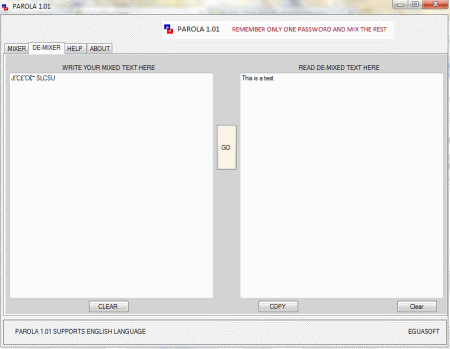
Parola is a free and small software to encrypt or decrypt text. It uses mixer and de-mixer terms for encrypting and decrypting respectively. In mixer tab you can type any text in “write your text here’ pane and press the go button to encrypt. The enter password dialog box will appear and type your password and it will encrypt the text for you. For decrypting use the de-mixer tab.
Mince
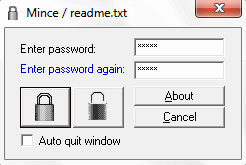
Mince is a free and easy to use text encryption software. It installs in the Windows Explorer context menu. To use it, right click on any TXT file and select ‘Mince-Encrypt’, you can type the password here and click encrypt button. It stores the encrypted file in .MCE format. To decrypt the file just double click the MCE file and provide the right password and it will decrypt the TXT file back for you.
String Vault
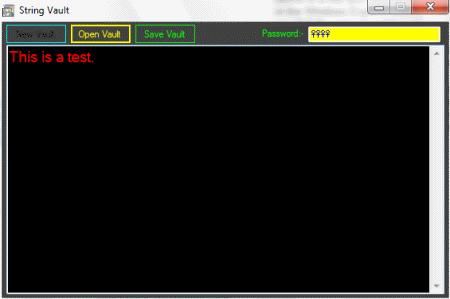
String Vault is a free text encryption software. It stores the text in DLL files. You can create vaults by typing text and can password protect them. To open the password protected vault, provide the password and then click open vault button. It comes in zip format and requires no installation.
ETXT
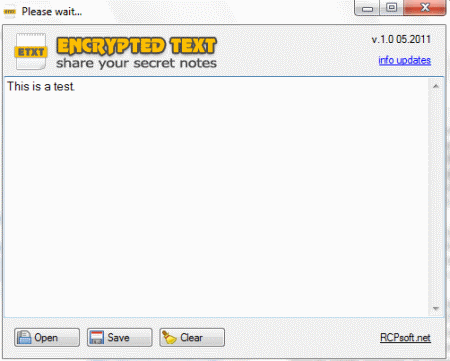
ETXT is a free tool to encrypt text notes. It saves the encrypted text in .ETXT format. Only ETXT can open these files. You can open and convert any TXT file to ETXT file format also. It doesn’t support password for encryption. You can share or send .ETXT files by email securely. It comes in zip format and doesn’t require installation.
SkounyCrypt
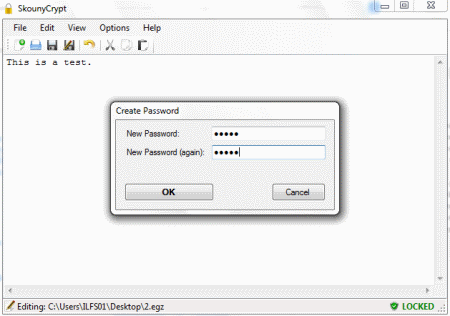
SkounyCrypt is a free software to encrypt text data with password. You can encrypt any text file in .EGZ format. It uses Advanced Encryption Standard (AES) to encrypt your files. You can use it as a basic text editor also to create TXT files without encryption. It also has a feature of changing encrypted file password.
Daanav Text Encryptor

Daanav Text Encryptor is a free and simple application to encrypt your text data. You can use it to encrypt any text data. You can paste any text to its window to encrypt and set the password. It lets you encrypt or decrypt your text data using the same password. It is very easy to use and has a simple interface.
EncryPad

EncryPad is a free text encryption software. It encrypts and decrypts text by using a password of your choice. You can use it as a simple text editor also. You can set the password from edit menu or by using F2 key of your keyboard. It has very simple interface similar to Windows Notepad. It supports two languages: English and Greek.
SWX-Crypt
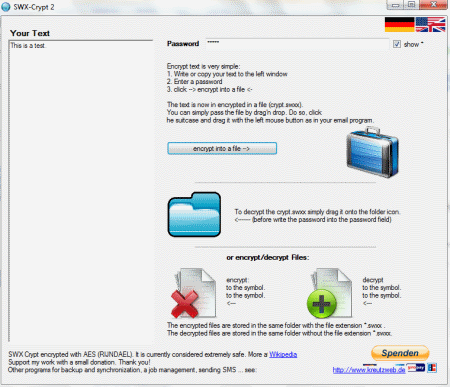
SWX Crypt is a free text encryption software. You can encrypt any text with password by using it. You can type the text to be encrypted or paste from any text file to its left window. Enter the password for encryption and by clicking on “encrypt into a file” button your text is ready for encryption and now drag the briefcase icon to any folder where you want to store the encrypted file. It stores the encrypted file with a default name as “crypt.swxx”. You can decrypt this file by providing the password and then by dragging it to folder icon.
AS-Text Crypt
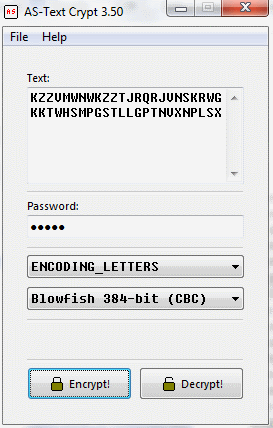
AS-Text Crypt is a text encryption software. You can encrypt the text by using three encoding methods: encoding hex, letters, and symbols with password. It encrypts text using AES or Blowfish algorithms (both in CBC mode). It is very easy to use. It requires no installation and can be used as a portable software.
Secure Text
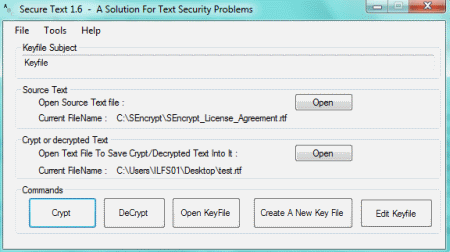
Secure Text is a free and easy to use text encryption software. It is a very simple program. It uses keyfile to encrypt or decrypt text files. It is based upon changing of text character to another. For example you can change ‘a’ to ‘29’, ‘b’ to ’37, etc. to create your own keyfile. To use Secure Text first open the keyfile and then load the source text file and then open or create the file to encrypt or decrypt and press encrypt or decrypt button.
My Secure Notepad
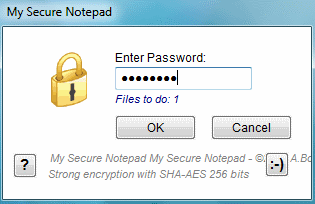
My Secure Notepad is a free and small text encryption utility. It uses SHA and AES encryption techniques with 256 bits security. You can encrypt text files as well any other file by dragging and dropping to its login window. It saves the encrypted files with password in .CRYPT format and deletes the original file. To decrypt the file double click .CRYPT file and provide the password and click OK button.
About Us
We are the team behind some of the most popular tech blogs, like: I LoveFree Software and Windows 8 Freeware.
More About UsArchives
- May 2024
- April 2024
- March 2024
- February 2024
- January 2024
- December 2023
- November 2023
- October 2023
- September 2023
- August 2023
- July 2023
- June 2023
- May 2023
- April 2023
- March 2023
- February 2023
- January 2023
- December 2022
- November 2022
- October 2022
- September 2022
- August 2022
- July 2022
- June 2022
- May 2022
- April 2022
- March 2022
- February 2022
- January 2022
- December 2021
- November 2021
- October 2021
- September 2021
- August 2021
- July 2021
- June 2021
- May 2021
- April 2021
- March 2021
- February 2021
- January 2021
- December 2020
- November 2020
- October 2020
- September 2020
- August 2020
- July 2020
- June 2020
- May 2020
- April 2020
- March 2020
- February 2020
- January 2020
- December 2019
- November 2019
- October 2019
- September 2019
- August 2019
- July 2019
- June 2019
- May 2019
- April 2019
- March 2019
- February 2019
- January 2019
- December 2018
- November 2018
- October 2018
- September 2018
- August 2018
- July 2018
- June 2018
- May 2018
- April 2018
- March 2018
- February 2018
- January 2018
- December 2017
- November 2017
- October 2017
- September 2017
- August 2017
- July 2017
- June 2017
- May 2017
- April 2017
- March 2017
- February 2017
- January 2017
- December 2016
- November 2016
- October 2016
- September 2016
- August 2016
- July 2016
- June 2016
- May 2016
- April 2016
- March 2016
- February 2016
- January 2016
- December 2015
- November 2015
- October 2015
- September 2015
- August 2015
- July 2015
- June 2015
- May 2015
- April 2015
- March 2015
- February 2015
- January 2015
- December 2014
- November 2014
- October 2014
- September 2014
- August 2014
- July 2014
- June 2014
- May 2014
- April 2014
- March 2014








