List Of Best Free Notepads
Here is a list of best free notepads. These notepads let you edit text or programming files easily. All these notepads are completely free and can be downloaded to Windows PC. These notepad software offer various features, like: simple text editing to source code editing, support for various programming languages such as C, C++, Java, C#, XML, HTML, PHP, JavaScript, NFO, INI file, batch file, ASP, VB/VBS, SQL, CSS, Pascal, Perl, Python, Unix Shell Script, Fortran etc., view ASCII art in files like NFO or DIZ format, RTF format support, encrypt text files with passwords and more. So, go through this list of free notepads and see which ones you like the most.
Notepad++
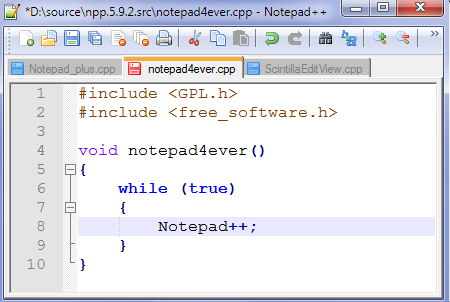
Notepad++ is a source code editor and supports various programming languages. It is a lightweight replacement of Notepad. Some of the supported languages by Notepad++ are C, C++, Java, C#, XML, HTML, PHP, JavaScript, NFO, INI file, batch file, ASP, VB/VBS, SQL, CSS, Pascal, Perl, Python, Unix Shell Script, Fortran etc. Some of its features are: syntax highlighting and syntax folding, regular expression search, WYSIWYG for e.g. you can print your source code in color, Unicode support, drag-and-drop support, two edits and synchronized view of the same document etc.
GetDiz
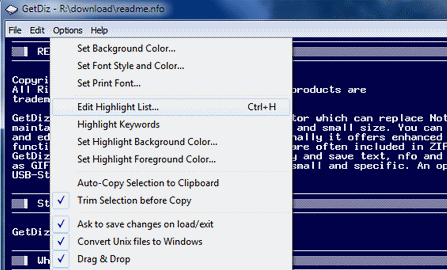
GetDiz is a freeware text editor which can replace Notepad. It has incredible speed, easy to use and small in size. You can edit and display text files with GetDiz. Also you can open DIZ and NFO files. These files contain ASCII art and GetDiz display them correctly. You can save these ASCII art files as GIF images.
Notepad2
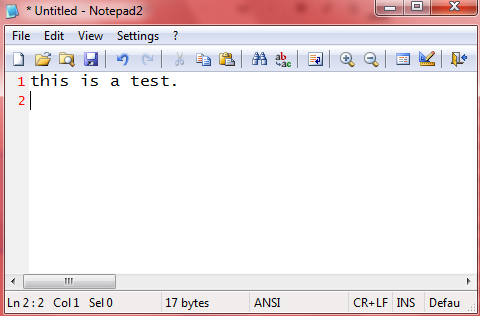
Notepad2 is a freeware text editor. It is a small, fast, and free text editor with syntax highlighting for HTML and other common languages. It loads quickly. It is similar to Windows Notepad but Notepad2 does more than Notepad. It has encoding options, advanced searching and editing tools, selectable and customizable syntax schemes and much more.
Compact NFO Viewer
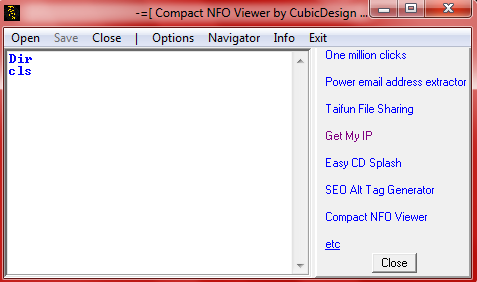
Compact NFO Viewer is a popular program designed for viewing text files containing ASCII Art for e.g. NFO files. NFO files contain info and ASCII Art in the text form, to view and edit them Compact NFO Viewer is a best choice. Compact NFO Viewer is compact and portable software. You can edit and save text files also.
HTML Editor
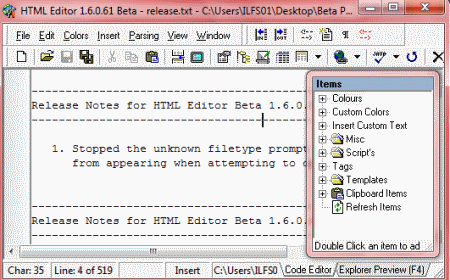
HTML Editor is a Notepad style HTML editor. It has a toolbar for quick access to most used functions. It uses syntax highlighting to make the coding of Web pages easier. It has an items palette for adding HTML tags to your pages, and also a preview in browser button. It can open, save, and edit most text based files.
Crimson Editor
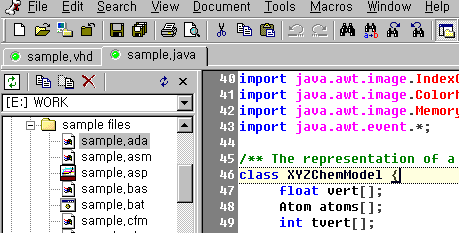
Crimson Editor is a source editor for Windows. It is fast in loading, and small in size. It can be used as a good replacement for Notepad. It offers many powerful features for programming languages such as HTML, C/C++, Perl and Java. It has drag and drop text editing feature and unicode support also.
EditPad Lite
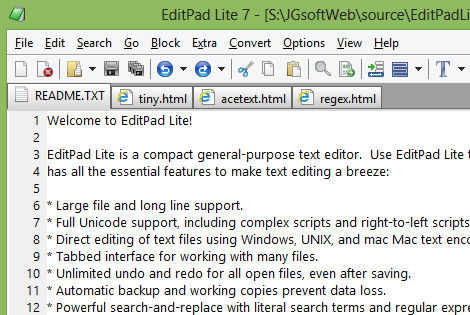
EditPad Lite is a freeware text editor that replaces Windows Notepad. It has features like tabs, no limits on file size, file conversion and unlimited undo and redo. You can open many files at a time and each file has its own tab. You can convert between ANSI, ASCII, and Unicode. You can also search and replace across all open files.
NoteTab Light
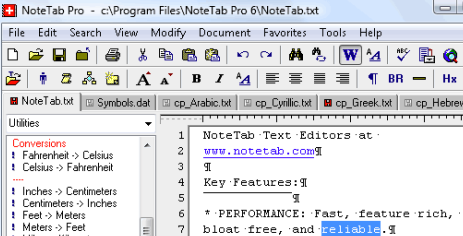
NoteTab Light is a free Notepad replacement and an easy HTML editor. It can open large files with a simple tabbed interface and can format text. You can search and replace text easily. Apply HTML tags. You can also create text macros to speed up work. You can save text clips automatically in paste board files.
XML Notepad 2007
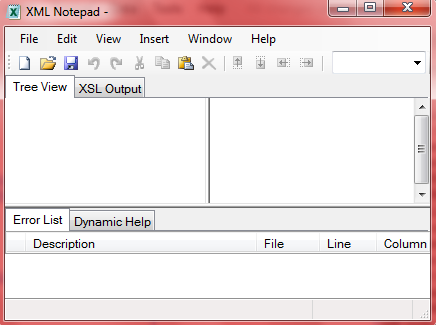
XML Notepad 2007 provides a simple user interface for browsing and editing XML documents as well as text documents. You can quickly edit node names and values. It has incremental search using keyboard shortcut Ctrl + I in both tree and text views. It has cut, copy, paste with full namespace support. Also has drag and drop support for easy manipulation of the tree.
XPad Text Editor
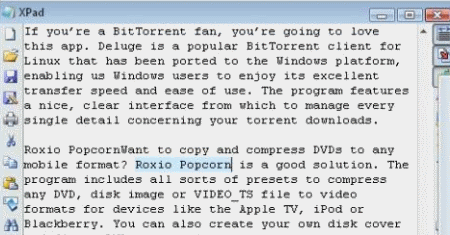
XPad Text Editor is a lightweight and flexible text editor and it lets you quickly and easily open and edit text files. It has full Unicode support and it lets you create and edit files encoded in UTF-8, UTF-16 and UTF-32. It requires no installation and has a single executable file that can be run from USB drive and uses low memory. It automatically copies selection to clipboard.
gVim Portable
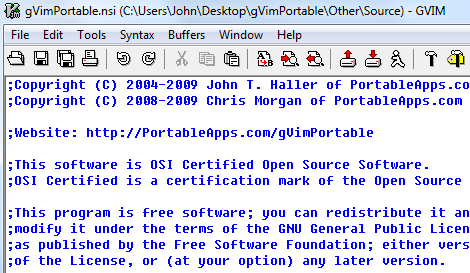
gVim Portable is a text editor for editing text files. It is an improved version of the vi editor. It is often called a “programmer’s editor,” and so useful for programming that many consider it an entire IDE. It is not just for programmers, and is perfect for all kinds of text editing, from composing email to editing configuration files.
TED Notepad
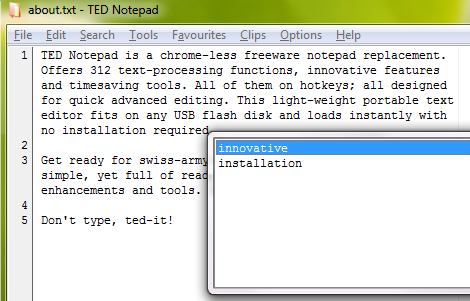
TED Notepad is a freeware text editor. It has various innovative features, text-processing functions and other tools. It has various hotkeys for quick editing and text processing. Some features include: advanced searches, indentation, several types of word and line auto-complete, enhanced clipboard, favorites and recent files menu, case conversions, reversing, finding and counting line duplicates, sorting, word wrapping and unwrapping etc. It requires no installation and can be run from USB disk also.
Notepad Plus
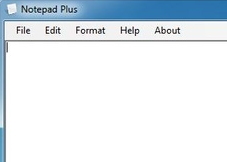
Notepad Plus is an application to create text documents. With Notepad Plus you can view, create new text file or modify the existing file and save. It creates text file in RTF (Rich Text File) format. It looks like Windows Notepad but you can do more with it. You can change the size of the text, style, and color of the text.
Metapad
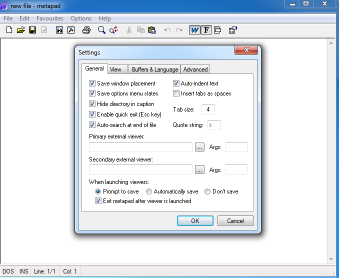
Metapad is a small and fast Notepad replacement. It has almost every feature of Notepad and it has many extra features that make it considerably more powerful than Notepad. It supports unlimited file size, saved window placement, find and replace and keyboard shortcuts. It is useful for HTML page editing and simple programming tasks. It also supports Unicode UTF-8 files. It loads very fast and requires a minimum memory to run.
TotalEdit
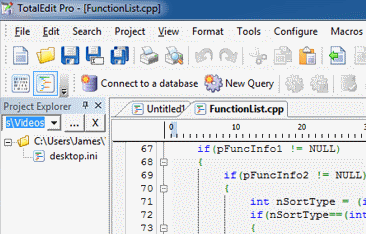
TotalEdit is a Notepad replacement and text editor with code and file editing features. It allows you to edit many languages including PHP, C, C++, Java, HTML, ASP, JSP, CSS, JavaScript, Python, and SQL etc. Some of its features include code folding, language specific syntax coloring, file comparison, hex editor, Unicode support (UTF-8 and UTF-16), column editing, word wrap, file backup on save, and others.
TextPad
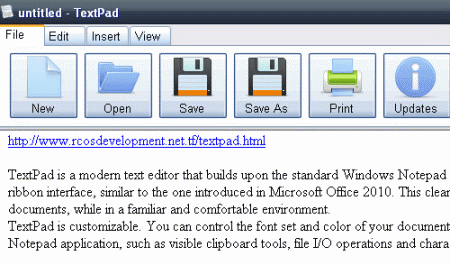
TextPad is a free text editor. It has a ribbon interface similar to Microsoft Office 2010. TextPad allows users to easily edit text documents. It is highly customizable and you can change the font and color of your document. It has visible clipboard tool, file I/O operations and character inserting.
DesyEdit
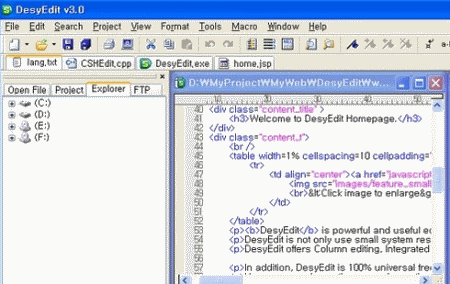
DesyEdit is a useful text editor for Windows. It offers various features for programming languages such as C/C++, Java, SQL, and HTML with syntax highlighting. DesyEdit is small and low on system resources and it loads fast. It can be used as a good replacement for Windows Notepad. It offers column editing, HEX editing, syntax highlighting, project support, macro recording, and FTP support.
Win32Pad
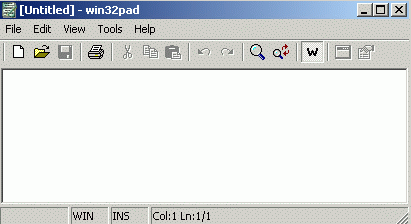
Win32Pad is a feature filled text editor. It is useful for programmers. It provides better functionality than Notepad without sacrificing file size and performance. It is fast and powerful. Some of its features are: recent files list, auto indent & tab size, standard toolbar and status bar, “.LOG” file support, find and replace, goto line number etc.
Vb.Net Notepad
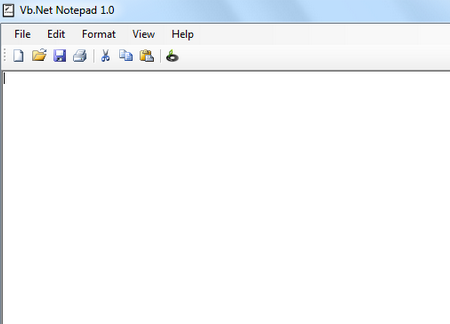
Vb.Net Notepad is a text editing software. Similar to Windows Notepad it lets you to create, manage, and read all sorts of text files on your PC. You can apply simple formatting to your notes like font color, size etc. You can add as many notes as you like.
Text Master
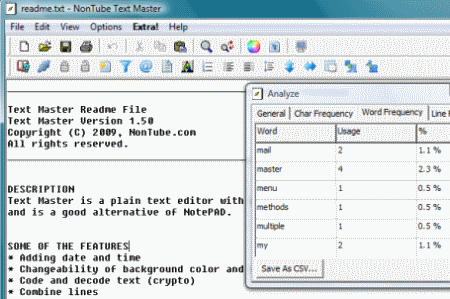
Text Master is a free basic text editor and offers a few more features than Windows Notepad. Some of its features are: encode and decode text, find and replace, adding date and time, delete empty lines, delete same lines, filter lines, full screen view, generate word list, lowercase and uppercase conversion, import picture as text (image to ASCII) etc. It installs and uninstalls easily.
DzSoft WebPad
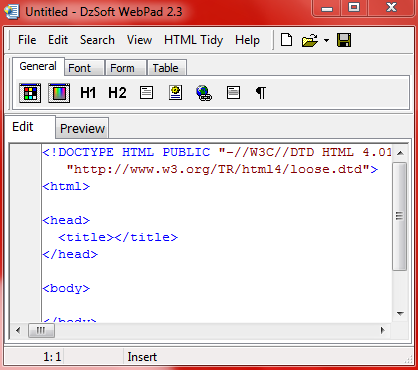
DzSoft WebPad is an extensible HTML editor with PHP and ASP syntax highlighting. You can one click preview your page in built-in browser. It has HTML Tidy tool from the World Wide Web Consortium (W3C) to format and cleanup your HTML code. You can add more features to DzSoft WebPad with the power of conventional HTML and JavaScript.
DevPoint
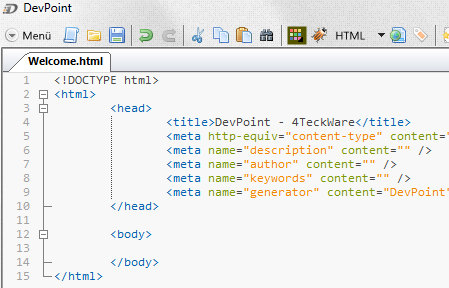
DevPoint is a free multi-functional text editor. It offers many functions for programmers. Some of its features are: syntax highlighting, auto-complete, live preview for HTML documents, live edit, blind text Generator, sitemap explorer for XML, FTP-client, macros to simplify the work with documents, developer console, for compiling java-files, and many other functions.
Notepad3
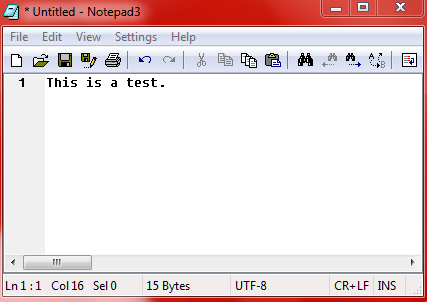
Notepad3 is a free text editor. It is a small, fast, and free text editor and has syntax highlighting feature for HTML and other common languages. It loads and unloads quickly. It is similar to Windows Notepad but has more features.
iNote
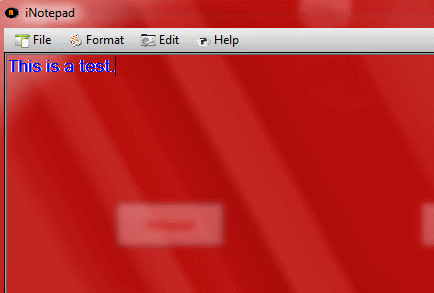
iNote is an advanced notepad and code editor. It is more feature rich than common Windows Notepad. It is a fancy notepad. It saves codified text files. It saves files with .intf file extension. It has open and save button and normal tools such as cut, copy and paste.
Blackhat Notes
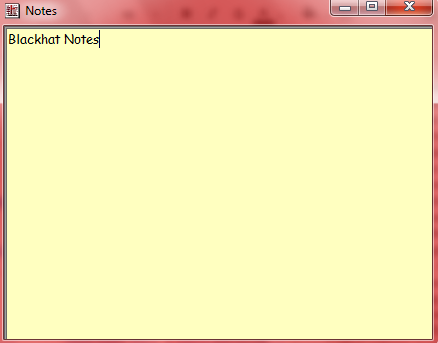
Blackhat Notes is a simple yellow note pad. All notes are saved automatically. It is always on top of other programs so you can take notes easily. It is easily resizable and has a nearly limitless storage capacity. It is easy to install and uninstall.
QText
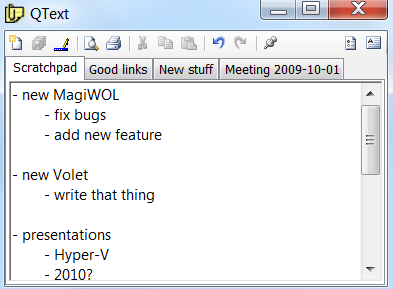
QText is a freeware text editor. It helps users to take notes while talking on telephone, surfing or doing something. It is similar to notepad and can be invoked from system tray when needed. It also has an auto-save feature. It is simple and fast.
Dema Virtual Notes 2005
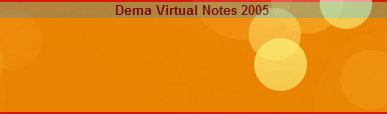
Dema Virtual Notes allows you to create notes for your desktop. It resides in the system tray for easy access. It allows you to append multiple notes to your screen. You can change the font type, size, and color of your notes. By right clicking on any note it lets you access other options such as including a BMP image in the note.
Editor2
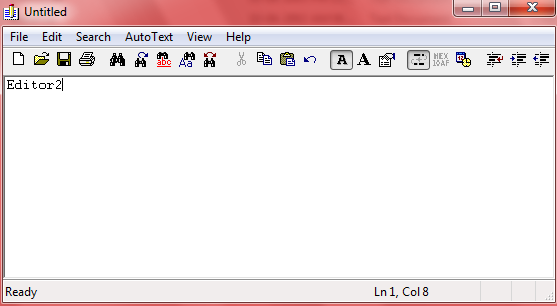
Editor2 is a small Notepad program and is packed with useful features for everyday use. It supports both ANSI and Unicode text files. Its interface resembles Windows WordPad. It has search-and-replace commands, Hex and RTF viewer, dual font/color selection, URL auto detection, various keyboard shortcuts, and various helpful features for programmers.
Notepad Pro+
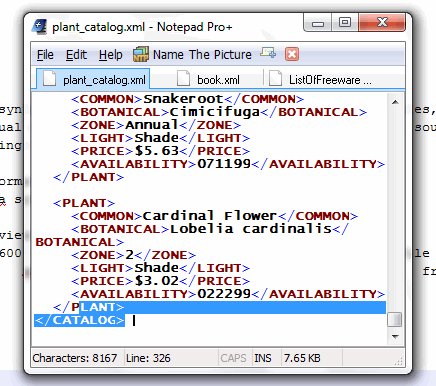
Notepad Pro+ is a free professional notepad application. It is a freeware replacement for Windows Notepad. It has various features like syntax highlighting, multi-tabbed editing, and other efficient text editing features. It comes as a simple executable, so you have no need to install it. Just run it by double clicking and has a very clean interface.
SecretPad
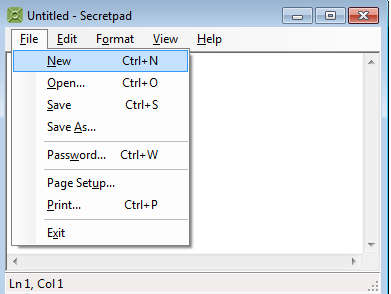
SecretPad is a free and simple plain text encrypter. It has an interface similar to Windows Notepad. It can be used for keeping confidential information such as passwords, personal records and secret correspondence. Some of its features are: Trusty encryption algorithm, automatically closing of the window in case of long inactivity, URL detection and Unicode support. It requires no installation.
TinyPad
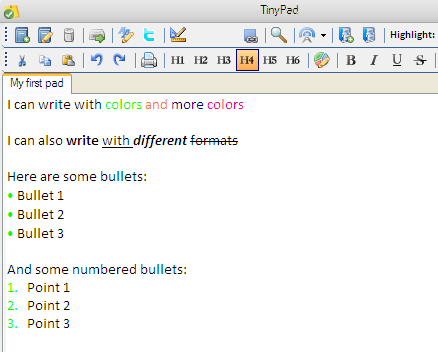
Tiny Pad can be used as a Windows Notepad replacement. It has some basic features and a unique one also. It has a tabbed interface so you can open multiple files. It automatically saves your notes when you type. You can write in different colors and apply different formatting to your notes. Images can also be inserted in notes.
Textplorer
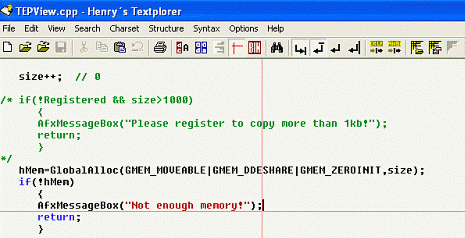
Textplorer is a free text editor and is best for structured data (programming language) files. It supports data field coloring in structured files, syntax coloring in C, C++, HTML, JS, Pascal etc., automatic character set detection like ANSI, OEM, EBCDIC, JAVA or user defined, HEX display of not displayable character codes, has bookmarks, fast load of large files etc.
MobiText
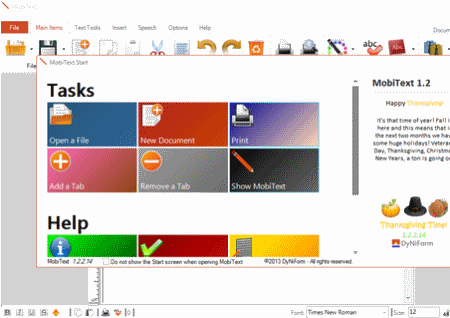
MobiText is basically a text editor with various features of Microsoft Notepad, WordPad and Word 2010. It uses the Microsoft Ribbon interface for an easy transition. You can save files in TXT, RTF, or in its own file format MTXT. It has features like speech, spell check, zoom, subscript and superscript and more. It lets you edit documents easily.
Jovial Notepad
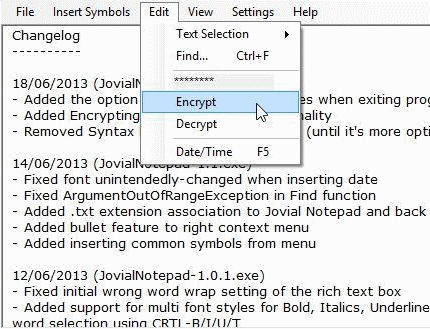
Jovial Notepad is a free lightweight Microsoft Notepad replacement program. It offers some handy and useful features that are used every day. It is very small software (< 60 Kb). It comes as an executable file and requires no installation. It has syntax highlighting feature in various documents such as XML and SQL etc. You can set color and font on individual words and can save documents as plain text in TXT or in rich text format as RTF. You can copy and paste images too.
RichTextPad
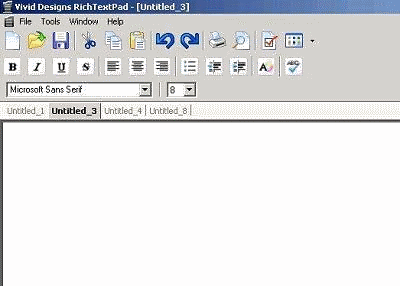
RichTextPad is a multiple document text editor. You can open more than one document at a time in tabbed view. You can easily switch between open documents. It has various basic formatting options like bold, underline, italic, font, font size, color, bullets etc. It has multiple undo and redo options. It also has a multi language spell checking facility.
subpad
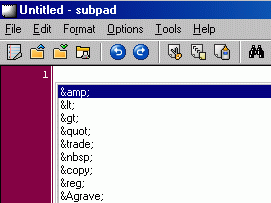
subpad is a free lightweight text editor. It has more features than Windows Notepad. It has faster find and replace features and has a list of most recent documents. To close the subpad just press ESC key. It has column selection mode and stay on top feature. It has no unnecessary toolbars etc. It comes in a simple zip file; you can extract it and run it. Also you can run it from a USB drive and to uninstall, just delete it.
TrayNote
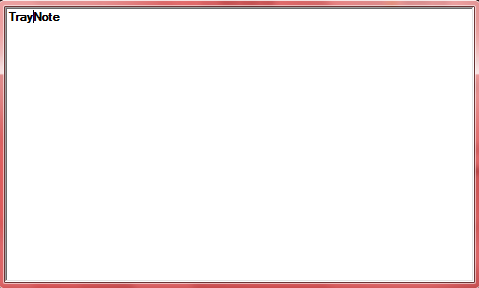
TrayNote is a simple notepad application that exists in the system tray. If you wants to write something or want to keep a note of any information then this TrayNote is for you. You can take short notes in this tiny program. It comes as a single executable and doesn’t require installation.
DevNote
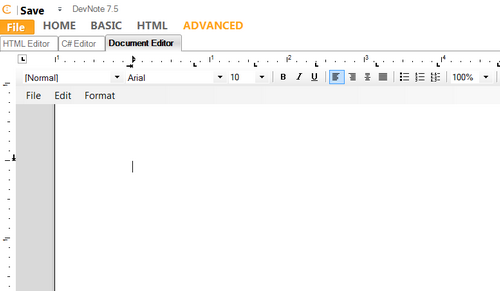
DevNote is a simple text-editor and you can use it as a Windows Notepad replacement. It has various features and you can edit multiple languages such as HTML, PHP, C++ and more. It has text to speech feature and a hyperlink generator. You can also use it as a simple note keeper. You can also write and compile C# or Java.
NikPad
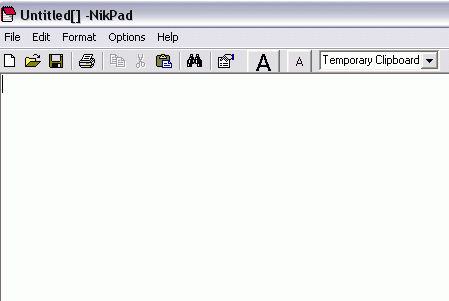
NikPad is a free text editor. It has a temporary clipboard feature that can store as many entries as you want and lets you manage them easily, it also has a toolbar, auto save feature and has a small encryption tool and other features that Windows Notepad does not provide.
Delphinus Notes
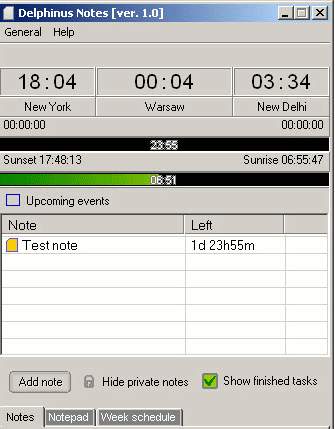
Delphinus Notes is a freeware program. The basic purpose of this program is to keep and manage notes. It has simple notepad, a calendar with week schedule and expenditure management module. The data can be encrypted and program can be protected by the password. Some of its features are: encryption, password protection, simple notepad, schedule, reminder, expenditure management, running at startup, auto-hide function, auto-save etc.
NoteTabs
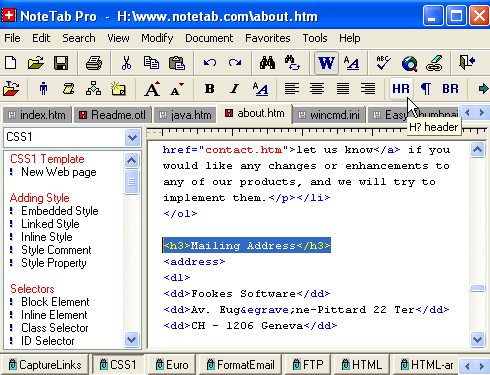
NoteTabs is a free tabbed text editor. It is easy-to-use text editor and offers more features than the standard Notepad. Its simple interface allows you to work with multiple files organized into tabs. You can apply formatting to your documents and you can easily create and add tags to your documents. You can also create a simple reminder with a text message and audio alarm.
ZetaWord
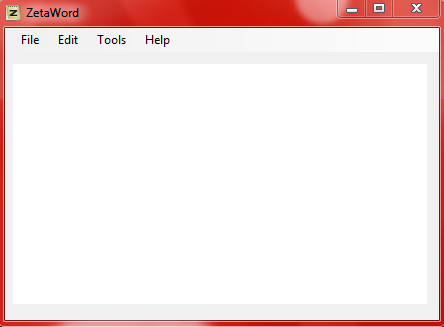
ZetaWord is a free and simple text and RTF document editor. It installs easily and has a simple interface. It has cut and paste, find and replace, word count, and sorting options. Some of its features are word count, sort, uppercase/lowercase conversion, and a recently used file list.
WinVi
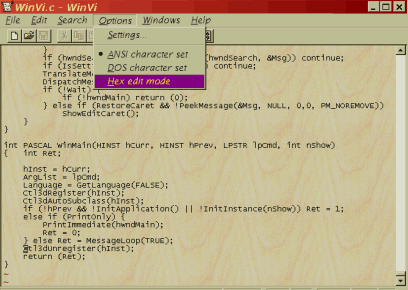
WinVi is a small and fast text editor. Some of its features include: editing of large files, editing binary files in hexadecimal mode, Unix and Mac text files, switchable between ANSI and DOS character mapping, selectable font and background bitmap, toolbar, double-column printing and more. It supports various languages like English, French, Spanish, or German.
Trellian CodePad
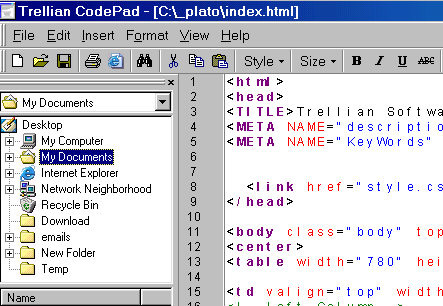
Trellian CodePad is a free text editor. It has syntax highlighting feature for all major web based languages. It has very simple interface. It has HTML Tidy wizard. It can also clean up any unnecessary HTML code. Various customizable color schemes are also supported. You can access online HTML reference libraries too.
Linked Notes Free
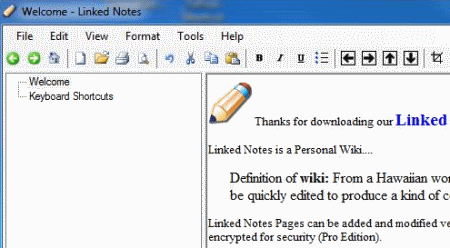
Linked Notes Free is a text editor for Windows. You can run it from USB flash drive. Linked Notes provides a simple way to organize notes and keep them private. Some of its features includes: Notes are arranged into pages easily navigated with an index; Toolbar has forward, backward and home buttons for easier navigation; Can apply basic formatting such as bold, underline, italics, strikethrough, change font and font size; Hyperlinks entered automatically become browser shortcuts; can import and export pages as simple text or RTF files.
TextMorph
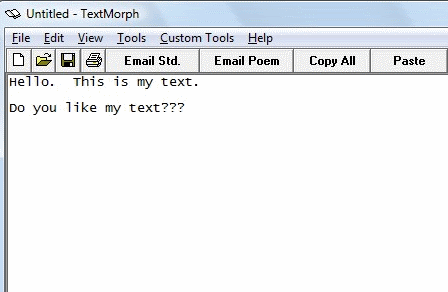
TextMorph is a free ASCII text formatter and a text editor. It has a various tools that you can apply to the text, such as converting from text to HTML and vice versa, cleaning up emails for e.g. removing all those “>” signs, search and replace by words OR by multiple paragraphs, changing upper/lower case etc. with the click of a mouse.
Fast Note
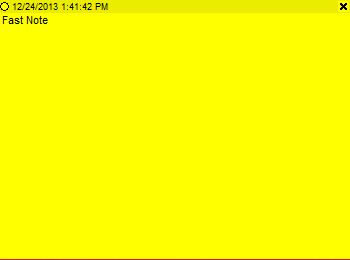
Fast Note is a freeware program and its basic purpose is to take notes. It puts an icon in the task-bar and with a simple click of your mouse you can write the info that you want. You can open various windows simultaneously. It is very simple and also has a todo list manager. Also it has a global shortcut for notes manager and for todo list.
NoteMagic Lite
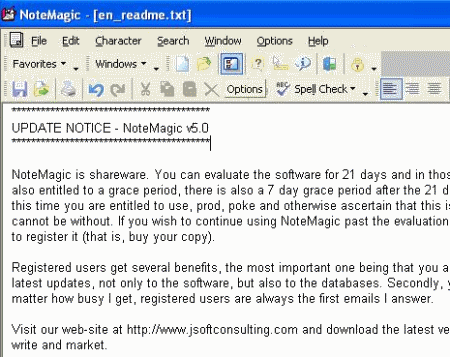
NoteMagic Lite is a free text editing program. It has various features. You can open, edit, save & print text files. It has find & replace feature. You can spell check a text document. It can open more than 1 text file at a time. Also can open large text files upto 16 mb in size. You can insert Date and Time into your text documents. It has integrated text management for Windows.
Notepad Pro
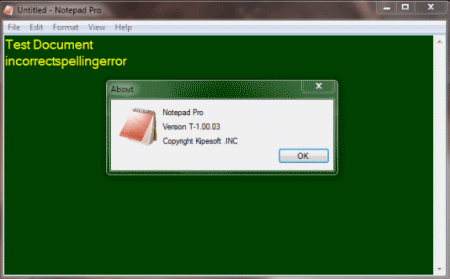
Notepad Pro is a simple text editing software similar to Windows Notepad. You can set it as your default program to open text files and other supported file type. You can apply formatting to your documents. You can change the color of background and text. Append many text documents to the current document. It has a spell check facility also.
Simple Notepad
Simple Notepad is a basic text editor. You can apply simple formatting to your text documents like can change font, font size, font color, make text bold, underline and more.
Notepad 2
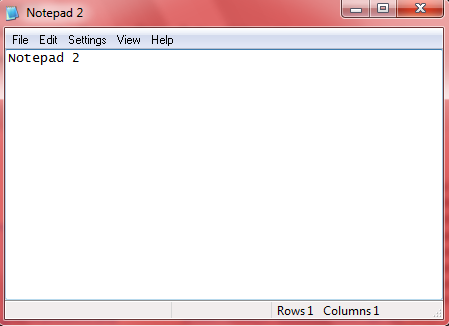
Notepad 2 is a simple and easy text editor. You can create or edit TXT and INI files with Notepad 2. You can create Web pages also. You can insert date and/or time, change font, font color, change background color of documents, make its window transparent and stay on top. It has a note window also where you can take short notes.
AptEdit Lite
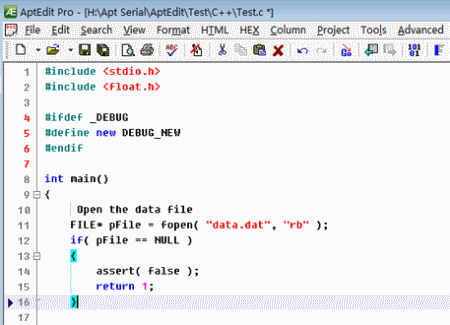
AptEdit Lite is a free text editor. It can be used as text editor, HEX editor, HTML editor and terminal editor for Windows. It offers many powerful features to view and edit any text or binary file. It can be used as an excellent source editor for Web page authors, developers, and programmers. It can be installed on USB flash drives.
TinyEdit
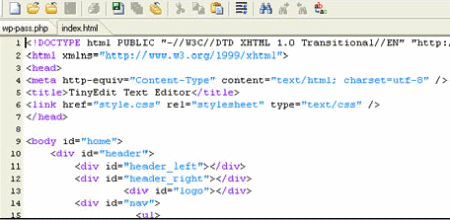
TinyEdit is a free text editor. It has many features for web page developers and programmers as it supports syntax highlighting more than 26 languages source code including Java, C/C++, HTML, CSS, PHP, XML, SQL, Perl, Python, Java Script, VB Script etc. It is very small and comes as a single executable file. You can run it from USB flash drive.
Andron's Text Editor
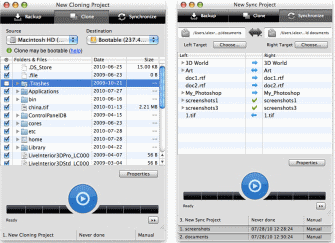
Andron’s Text Editor is a basic text editing software. It is built around the idea of string manipulation. You can make projects such as HTML, Java, ASP, and PHP. It has built in library for HTML commands. It has various templates. Also it has a quick copy to/move to feature.
RokEdit Text Editor
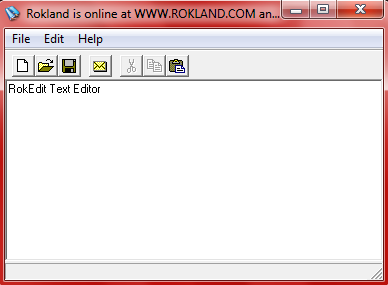
RokEdit Text Editor is a free text editor. It can be used as an alternative to the Windows Notepad. You can create rich-text documents with no automatic formatting of the characters. It has automatic word wrapping feature. It also allows you to send your documents directly to your email client and send them out with the click of a button.
Akoware Notepad Supreme
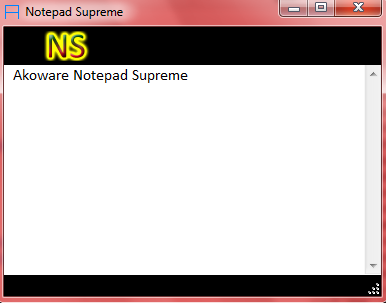
Akoware Notepad Supreme is a simple, small and easy to use text editor. It is fully capable of reading and writing rich text (RTF) files and has a simple user interface. It can read written text and some parts of the interface. It has a built in calculator. You can apply various formatting styles to your documents. It can be run from any pen drive or storage device as a portable software. No installation is required to run this program.
XyEdit
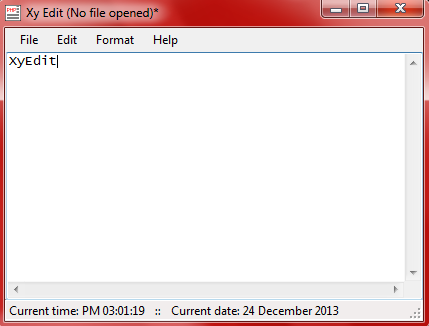
XyEdit is a free and simple text editor. You can edit files that contain text, but the main purpose of this program is to edit PHP, ASP, CSS, XML, JS, HTM and HTML files used for web development. It has very basic interface similar to Windows Notepad. It is small in size.
AFC Encrypto
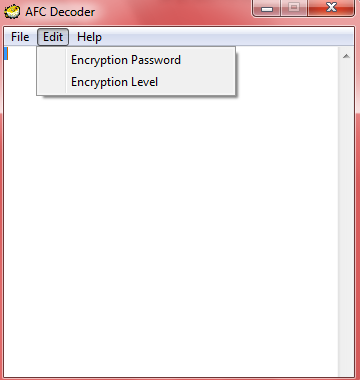
AFC Encrypto is a simple text editor as well as an encrypting tool for text files. You can protect your texts by assigning a password. It can work like a regular text editor, but offers the possibility to encrypt your messages.
Notepad Express
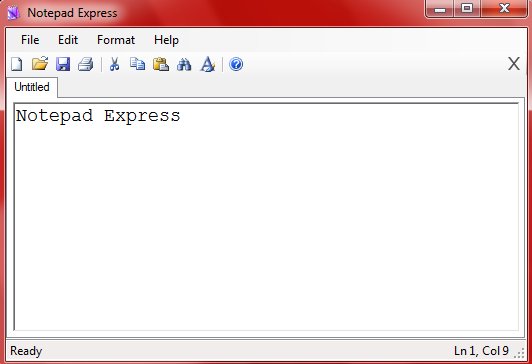
Notepad Express is an easy-to-use multi tabbed text editor. You can use it as a Windows Notepad replacement. You can edit multiple documents and scripts at a same time. It also has a feature of highlighting Windows scripts. It is very small and easy to use text editor.
BiliPad
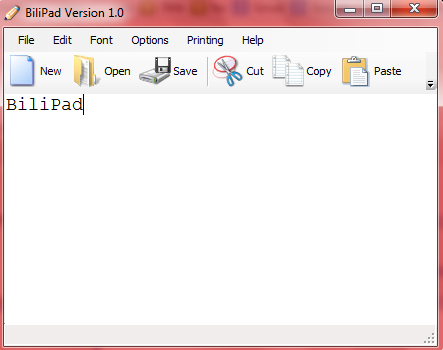
BiliPad is a free text editor and can be used as a notepad replacement. It has various features needed to do the most editing and reading tasks. You can choose any font for your text. It has word wrap feature. It minimizes in system tray. You can use find and replace commands in your documents. You can also set headers and footers before printing. It has all the useful commands in a toolbar.
Caderno Portable
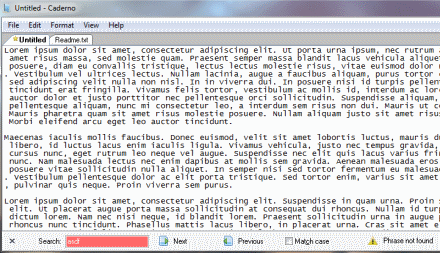
Caderno Portable is a text editor. It has a Firefox-like experience and all features Windows Notepad. It has various features like tabs, search/replace/go-to-line bars, crash recovery, Unicode support, session management etc. It also has syntax highlighting feature, code and parameter completion for PHP functions, line numbers and code folding features.
F4CIOs Notes
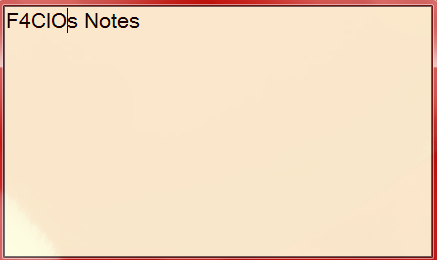
F4CIOs Notes is a program to display and edit notes stored in TXT files. All notes are stored in your hard drive and you can save them optionally in USB drive. You can synchronize them as and when you want. It always keeps newer version of your note. You can make transparent notes. And you can print your note too.
xint
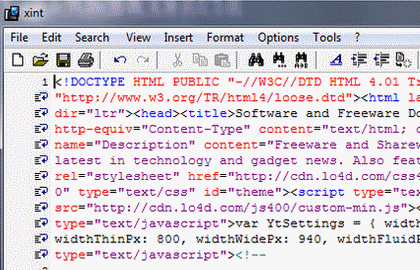
Xint is a text editor and can be used as an alternative to Windows Notepad. It has various useful functions. You can secure your data by encrypting it using Twofish, a certified military strength 160-bit encryption algorithm. You can use its toolbar or use hotkeys to access various functions. You can apply the formatting to your documents also.
d'Note
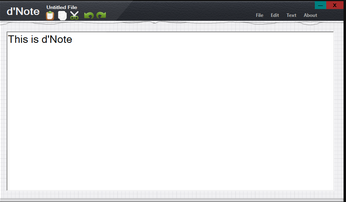
d Note is a free rich text editor. It has a simple interface. It is easy to use. You can edit and save text files easily. It has its own DTF extension. Most of its function can be used from its toolbar. You can also change the formatting of your documents.
NebEdit
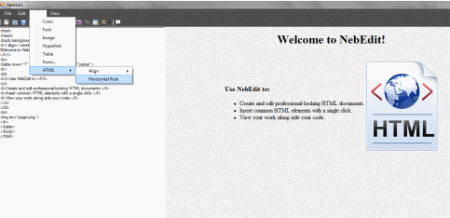
NebEdit is a free text editor. It can be used as a simple notepad or as a web developer’s tool. It has various easy-to-use tools for inserting common HTML elements such as tables, images, and forms. You can create and edit professionally looking HTML documents easily. It is lightweight, attractive, and very simple to use.
Qwerty - Notepad
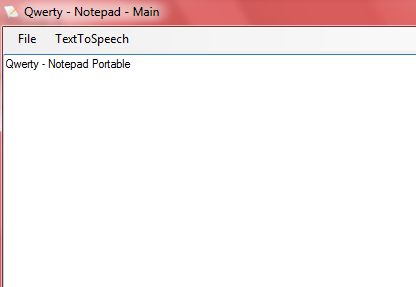
Qwerty – Notepad is a free text editing software. You can view, create new text file and edit existing text files. It has simple cut, copy, paste functions. It has text to speech facility where the application reads the text that you have written. It comes as an executable file and you can copy the file into your local disk and run the application.
Figerty Notepad
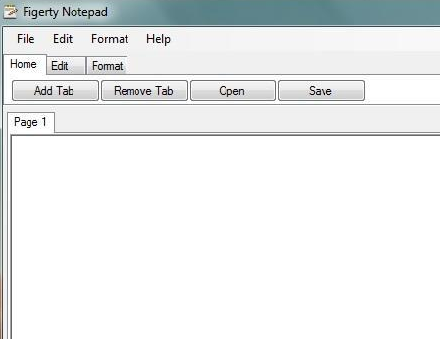
Figerty Notepad is a free open source text editor. It has a tabbed interface and provides you with a simple text editor with support for RTF, TXT, and HTML files. It can handle multiple document pages simultaneously. You can apply basic editing and text customization to your documents like change font, font color etc.
ENotas
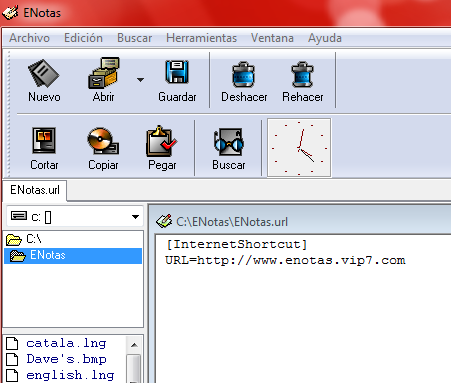
ENotas is a free and simple text editor. ENotas can be used to open, create, modify, save, and/or print text documents and files. It can open multiple files simultaneously; there is no size limit; it has toolbar skins; text search and replacement feature; status bar, columns etc. Some other features like e-mail transmission, an encryption/decryption feature, alarm clock, clipboard viewer, calendar, and calculator etc.
NuvoPad
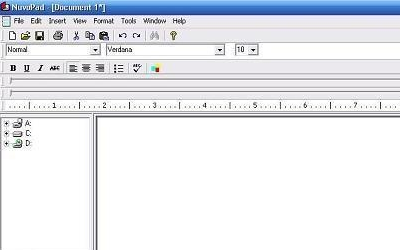
NuvoPad is free and easy to use advanced text editor. It is for average novice users as well as for more advanced users. You can use it as a Notepad and Wordpad replacement. You can apply formatting to your documents. It supports editing of TXT, RTF, LOG, INF and most other formats.
RichWord
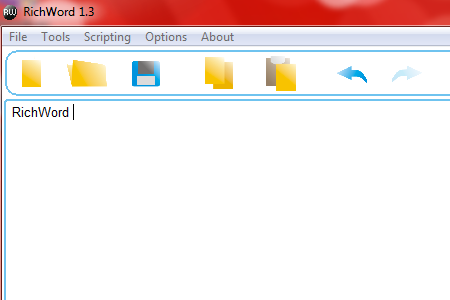
RichWord is a free small software thatcan be used as a text editor. It allows the user to create, open, edit, and print Text and Rich Text Format documents and also some other file types. It has various undo, redo levels. You can create and edit your web pages easily using the built-in HTML and Java scripts. You can also preview your HTML pages. RichWord is simple and fast editor and you can open big files easily.
SecurePad
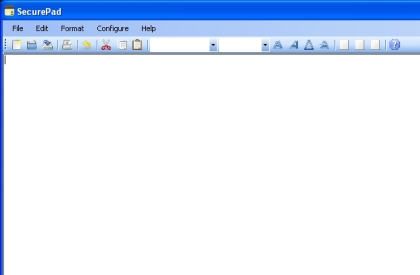
SecurePad is a basic text editor and can encrypt your text files using AES 128 bit encryption. You can encrypt or decrypt your text with a password. Also you can encrypt only selected text or complete file. You can set a root password for your files.
QuickEditor
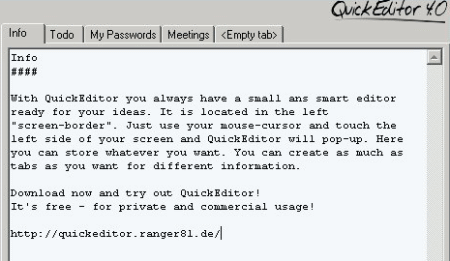
QuickEditor is a free, small and light-weight text editor. It runs in background so you can take your notes easily. It has a tabbed system and you can open multiple tabs as you want. You can rearrange tabs by drag & drop. You can search in one or all tabs for a particular keyword. You can easily print your notes. You can apply transparency for its main window. You can minimize it to tray also.
PRONotePad
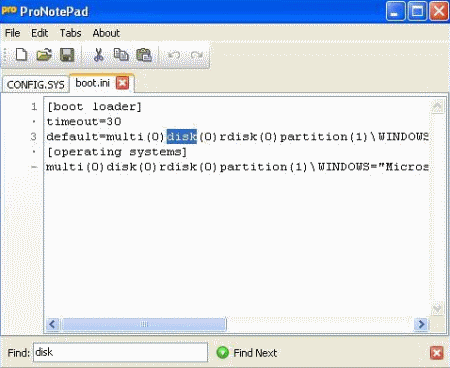
PRONotePad is a free and easy text editor. It has Tabs feature for opening and editing multiple files. PRONotePad is very small and simple to install. It has various features. You can edit your text documents easily. You can also edit various file types like INI, SYS, INF etc.
QuickPad
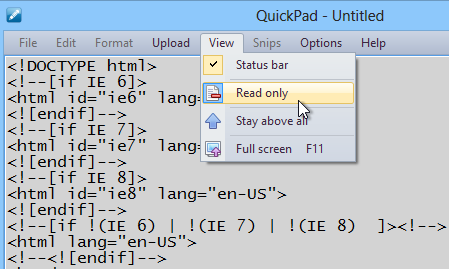
QuickPad is a free text editor. You can create, modify, save text files easily. You can apply various formatting styles to your documents. You can insert special characters in your text files and you can search Google directly from its interface. It has the ability to run scripts directly.
Ticno Notepad
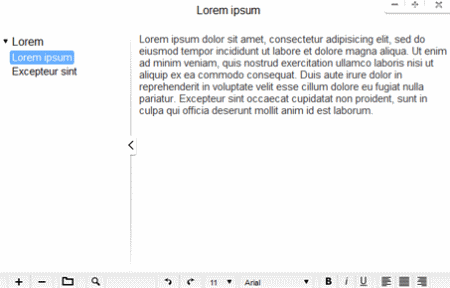
Ticno Notepad is a freeware text editor. You can view, create or edit text documents with it. You can quickly write notes. Your notes can be easily grouped in projects and saved. Some of its features are: text editing, projects breakdown, fast search, and unlimited notes. You can apply common formatting to your notes.
True.NET Text Editor
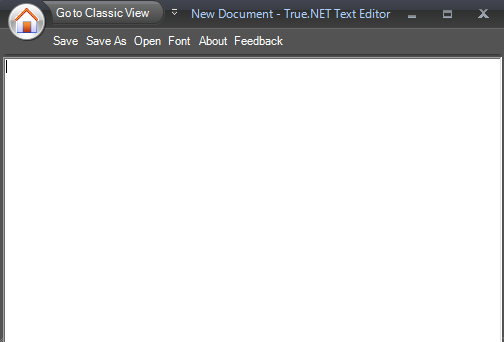
True.NET Text Editor is a simple text editor. It has simple and easy interface. The main purpose of this software is to take notes. True.NET Text Editor can edit TXT documents as well as RTF files. You can save files to .TBOOK extension which is its own extension. You can apply many formatting styles to your documents. It has a ribbon interface.
ShadyTXT
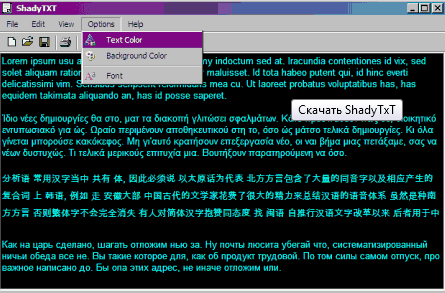
ShadyTXT is a free text editor and an alternative to Windows Notepad. It has many useful features. You can change the text color as well as background color of the window. You can choose various fonts from the drop down list. It has URL highlighting feature, and has a Unicode support.
Paddy
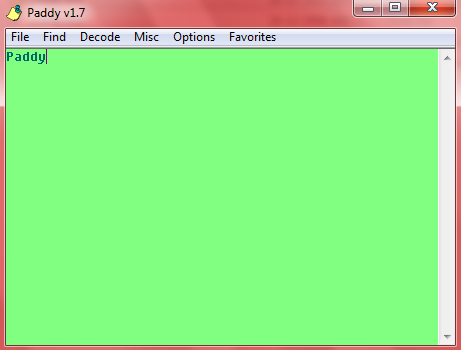
Paddy is a small text editor. It can decode Hex encoded HTML and Script text, Base64, and Rotate13 files. The program is very simple and easy to use. It doesn’t require installation and comes as a ZIP file, and simply extract it and run it. You can keep this program in pen drive also. You can change the color of background as well as text. You can close the program by simply pressing ESC key.
1888 Notepad Editor Plus
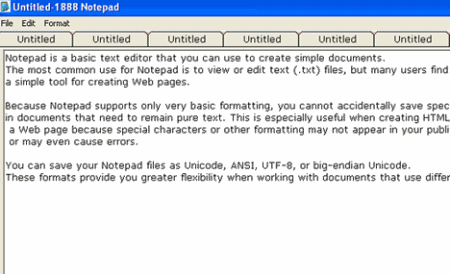
1888 Notepad Editor Plus is a free text editor and can be use as a Notepad replacement. It has word processor features such as word count, characters count and more. It has tabbed browsing feature which lets you open and edit multiple files in separate tabs. You can change the background and font color easily. It has easy-to-use interface.
EncryPad
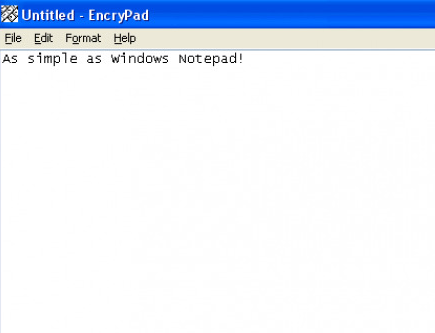
With EncryPad you can encrypt text files using a password. You can use it as a plain text editor too. It is simple to use. It has Windows Notepad like interface. It supports two languages: English and Greek. The main purpose of EncryPad is to keep your notes safe by encrypting them.
LopeEdit Lite
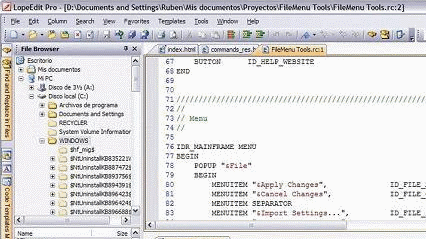
LopeEdit Lite is a free and powerful text editor. It has tabbed interface and you can open many files at one time. It supports syntax highlighting for various programming languages like C/C++, Java, JavaScript, Visual Basic, VBScript, HTML, ASP, JSP, SQL, CSS, and PHP etc. You can use its find and replace feature. It has Unicode and UTF-8 support.
GridinSoft Notepad Lite
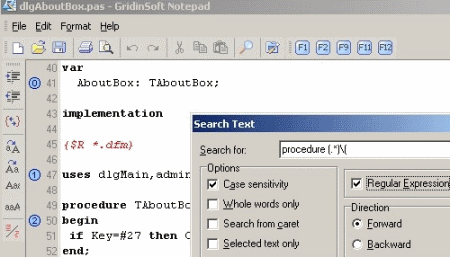
GridinSoft Notepad Lite is a free text editor. It has syntax highlighting feature for more than 60 formats like C/C++, HTML, ASP, PHP, Perl etc. It has built-in spell checker, HEX editor, Unicode support, Code Templates, Auto Correction, Print preview, Bookmarks, export the text with highlighting to RTF, HTML and LaTeX format and more various features.
Super Duper Notepad
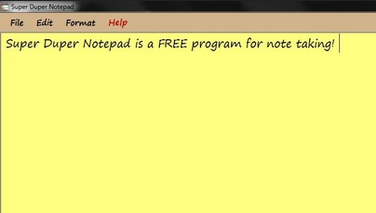
Super Duper Notepad is a free and easy to use Notepad software. It has very simple interface. It comes as a zip format and you don’t need to install it, just unzip and run it. It has only three main tabs, File, Edit, and Format. It has general functions like cut, copy, paste, clear, undo and redo etc. You can change the font and its color. It saves files in RTF format.
Notepad NextGen
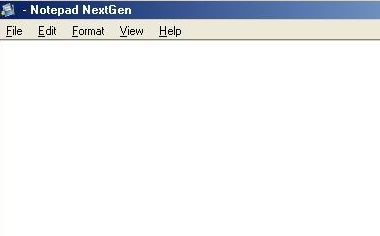
Notepad NextGen is a free text editor. It has a simple interface like Windows Notepad and is user friendly. You can create, edit and saves text documents easily. It has a word wrap feature. It supports encoding formats such as Unix and Unicode.
BrightPad
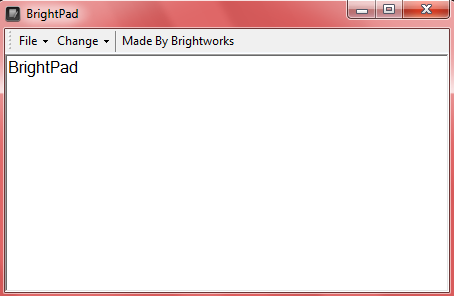
BrightPad is a very simple text editor. You can view, create and edit text documents easily. It remembers the last file or the text for next time you start the program. It has only two tabs; File and Change. File tab contains common commands: New, Open, Save, Save as and Exit. The Change tab contains Font/Size command with that you can change the font of your text and its size easily.
MultiPad
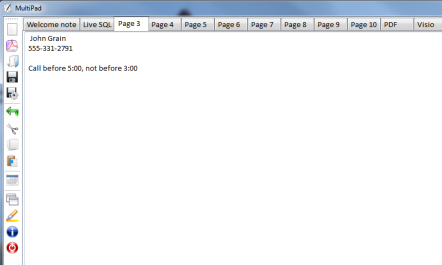
MultiPad is a free text editor. It has a tabbed interface and you can open and edit upto ten files simultaneously. It has a save all feature that allows you to save all files at once. You can also label each tab, to keep yourself on track. You can view PDF and Visio documents too.
NFOPad
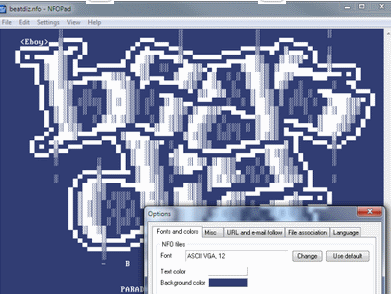
NFOPad is a free and small text editor and NFO viewer. It supports NFO files with ASCII art and also fully supports Unicode. It has some built-in ASCII fonts for NFO files. You can customize the background and text colors, set auto width, determine tab size, and many more. It has a feature of deleting entire lines of text and to change text case. It installs and uninstalls easily.
Scribble's Notepad

Scribble’s Notepad is a lightweight note-taking and editing program. You can take notes whenever you need. It has a Hide Me button which makes it transparent but at the same time it allows you to continue writing. It is a standalone and fully portable program; you can copy it onto a USB drive and can access your notes and settings on any Windows computer.
Tmib Dream Pad
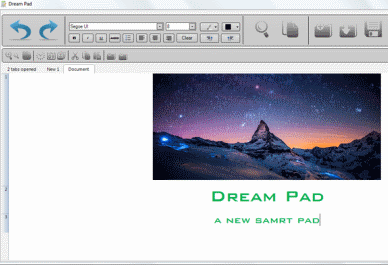
Tmib Dream Pad is a free tabbed text editor and word processor. It support plug-ins and multiple formats like Rich Text Format, Txt file, Drm , Doc or Docx file. It allows users to change formatting of their text documents by adjusting the font type, size and color, as well as the line alignment. With multiple tabs you can process multiple files at a same time. You can insert images to your documents too.
AlphaPad
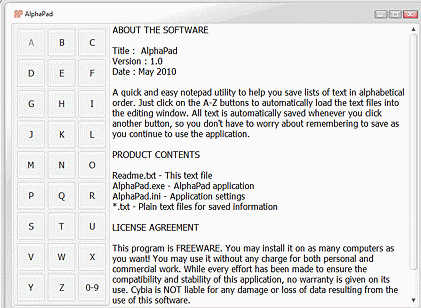
AlphaPad is an easy text editing utility and it lets you save lists of text in alphabetical order. All text is automatically saved when you click another button and also when you exit the program. It sorts the text alphabetically so you can quickly find the particular book, a phone no. or a DVD info etc easily.
Notepad X
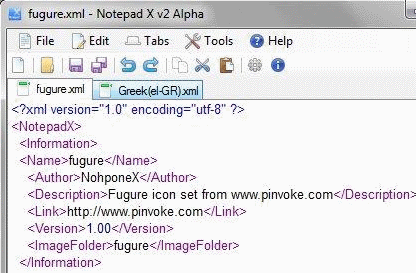
Notepad X is an open source text editor. It has a lot of customization options. It has a tabbed interface for easy navigation between various files. It has a built-in file explorer. It has a syntax highlighting feature for various programming languages. It has custom toolbars, plug-ins, and custom icons.
A Notepad
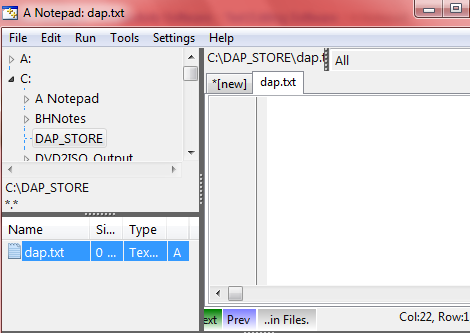
A Notepad is free text editor and can be use as an alternative to Windows Notepad. It can be integrated with Windows Explorer for easy usage. It can open multiple files at the same time into the tabs. It has syntax highlighting feature for various programming languages like C, PAS, BAS, PY, and XML. It is also possible to execute files within editor.
Notepad Enhanced
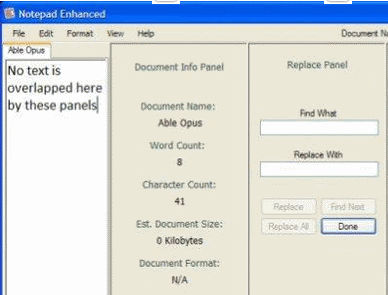
Notepad Enhanced is a simple and convenient text editor. You can open multiple documents in various tabs or append all in the same. You can edit your text documents easily. You can associate it with text files. It has document info panel where it shows you the information about opened document like its size, word count, character count etc. It also has a replace panel where you can find and replace text from the document.
BDV Notepad
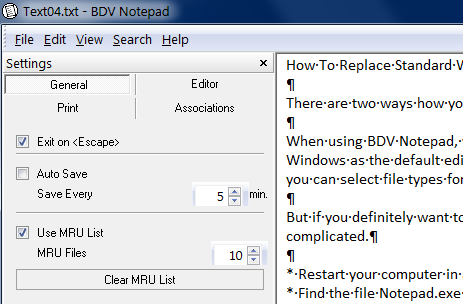
BDV Notepad is a free, lightweight but feature-rich text editor and it can replace Windows Notepad. It can work with files of any size, supports shortcuts, various undo/redo levels, auto-saving, URL auto-detection and opening etc. Some other features includes: change case, lines sorting, stay-on-top feature, extended find and replace etc. It has easy to configure interface. It supports various themes. It has customizable multi-language interface.
DocPad
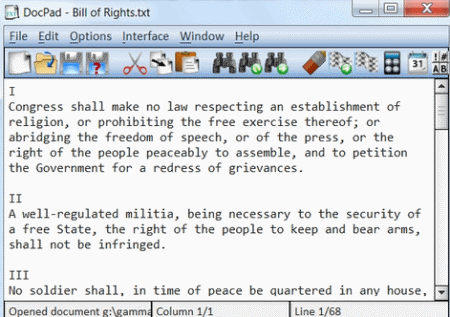
DocPad is a free text editor. You can edit your text documents easily with DocPad. It has various time saving tools like: block indent/un-indent, bookmarking, case conversion, has customizable toolbar, encoding conversion, file history, jump to line, keyboard macros, print preview, search and replace, skinnable interface, spell checking, and much more. It also has a built-in calculator, calendar, and character map.
Devpad
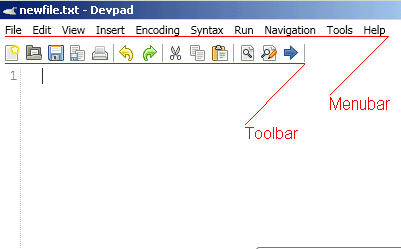
Devpad is an open source text editor. It has various commands in its toolbar like simple copy, cut, paste, find and replace, various undo/redo levels etc. It is also a multi-tab source code editor that supports ASP.Net, Boo, C#, and C++, HTML, Java, JavaScript, PHP, XML files. Also supports syntax highlighting and line numbering. It installs and uninstalls easily.
Mattlav Notepad
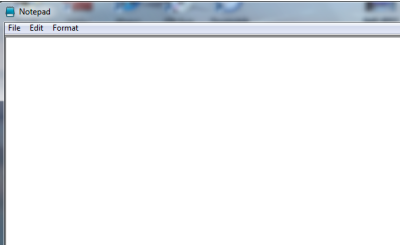
Mattlav Notepad is a simple text editor similar to Windows Notepad. You can edit, create, view text files easily. It has a word wrap feature. You can change the text font and its color. It has all the common commands like cut, copy and paste. It has page setup option before printing your document.
Programmers Notepad
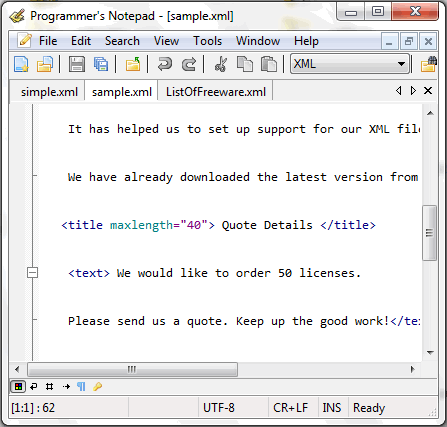
Programmer’s Notepad is a powerful text editor featuring syntax highlighting, project management, and a great user interface. It has various features like tabbed MDI interface, syntax highlighting supporting both user defined (XML) and built-in schemas, regular expression search and replace, support for Unicode files, word wrapping, bookmarks, export to HTML using CSS and RTF, file association manager etc.
Simple Notes
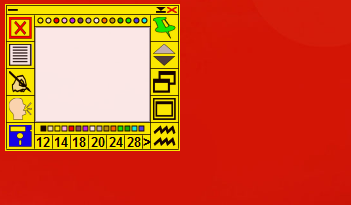
Simple Notes is a notepad application with various features and customization options to make your notes. It has text-to-speech engine and has the ability to speak anything you type into it. You can use various colors on your notes.
About Us
We are the team behind some of the most popular tech blogs, like: I LoveFree Software and Windows 8 Freeware.
More About UsArchives
- May 2024
- April 2024
- March 2024
- February 2024
- January 2024
- December 2023
- November 2023
- October 2023
- September 2023
- August 2023
- July 2023
- June 2023
- May 2023
- April 2023
- March 2023
- February 2023
- January 2023
- December 2022
- November 2022
- October 2022
- September 2022
- August 2022
- July 2022
- June 2022
- May 2022
- April 2022
- March 2022
- February 2022
- January 2022
- December 2021
- November 2021
- October 2021
- September 2021
- August 2021
- July 2021
- June 2021
- May 2021
- April 2021
- March 2021
- February 2021
- January 2021
- December 2020
- November 2020
- October 2020
- September 2020
- August 2020
- July 2020
- June 2020
- May 2020
- April 2020
- March 2020
- February 2020
- January 2020
- December 2019
- November 2019
- October 2019
- September 2019
- August 2019
- July 2019
- June 2019
- May 2019
- April 2019
- March 2019
- February 2019
- January 2019
- December 2018
- November 2018
- October 2018
- September 2018
- August 2018
- July 2018
- June 2018
- May 2018
- April 2018
- March 2018
- February 2018
- January 2018
- December 2017
- November 2017
- October 2017
- September 2017
- August 2017
- July 2017
- June 2017
- May 2017
- April 2017
- March 2017
- February 2017
- January 2017
- December 2016
- November 2016
- October 2016
- September 2016
- August 2016
- July 2016
- June 2016
- May 2016
- April 2016
- March 2016
- February 2016
- January 2016
- December 2015
- November 2015
- October 2015
- September 2015
- August 2015
- July 2015
- June 2015
- May 2015
- April 2015
- March 2015
- February 2015
- January 2015
- December 2014
- November 2014
- October 2014
- September 2014
- August 2014
- July 2014
- June 2014
- May 2014
- April 2014
- March 2014








