List Of Best Free MD5 Generator Software
Here is a list of best free MD5 generator software . These let you check the integrity of downloaded files easily. All these md5 generator software are completely free and can be downloaded to Windows PC. These free software offer various features, like: generating md5 hash value, SHA1 hash value, SHA256 hash value, SHA512 hash value, hashing algorithms, comparing hash values, CRC32 hash values, calculating hash value of strings, Verify md5 hashes of files, Verify SHA256 hashes of strings, Verify SHA512 hashes of files and more. So, go through this list of free md5 generator software and see which ones you like the most.
MD5 & SHA Checksum Utility

MD5 & SHA Checksum Utility is a freeware, which generates SHA-512, SHA-1, MD5, SHA-256 types of hashes from a given file. It also verifies the file integrity. For verification of hash, or to generate a hash, you need to select the desired file, then select one from these of the two hashes SHA-1 or MD5. After that you have to click on verify or copy to check for file integrity or generating the hash.
Easy Hash
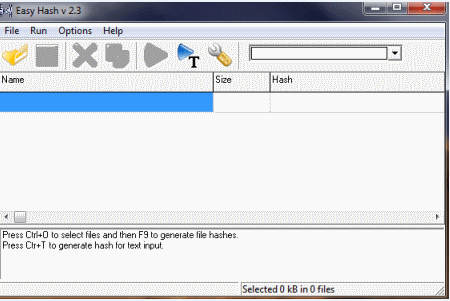
Easy Hash is a freeware which generates hashes. It is compatible with more than 170 hash algorithms. It is run from optical media or USB Flash drive. It lets you easily crack passwords of CRC-32. It verifies files by using following types of hashes: MD5, SFV, SHA1. It easily calculates the value of hashes.
HashCalc
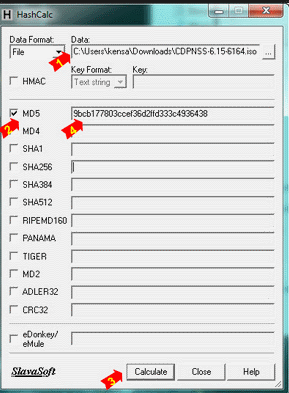
HashCalc is a freeware to calculate hash values, checksums, and hmac’s for hex strings, files, and text. It supports many checksum algorithms: CRC32, TIGER, PANAMA, RIPEMD 160, MD2, MD4, MD5, SHA1, SHA2, SHA256, SHA384, SHA512. It supports a variety of data formats: text string, file, and hexadecimal string. It supports large size files. It lets you verify many types of files: video, image, compression, sound, audio, music, icon, and text.
Chaos MD5

Chaos MD5 is a freeware which generates MD5 checksum for Windows. It is portable software. You can run this software from hard drive or from USB Flash drive. The signature generated by this software is unique for each file. The limitation of this software is that it is not able to generate checksums of some files. For using this software, you need to drag and drop files into its main program window or you also have the option to add files through browse button.
SecureMD5
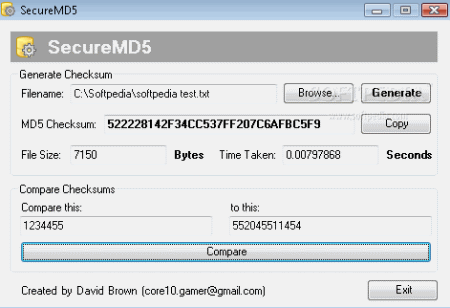
SecureMD5 is free software which lets you generate MD5 checksums to check the file integrity. You can also compare MD5 checksum for files using this software. The main limitation of this tool is that it does not work with zipped folders or directories. SecureMD5 is a useful tool for programmers and developers for checking and validating file integrity.
MD5Summer
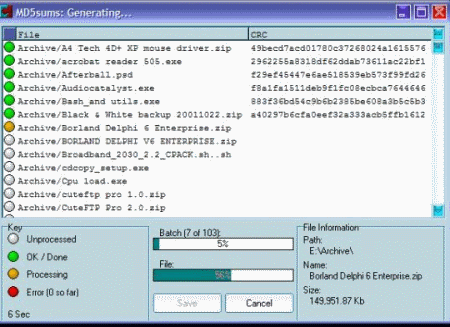
MD5Summer is a freeware application which batch generates MD5 checksums for Windows. It also lets you verify md5 checksums. This is a useful tool for developers and programmers for checking the file integrity. It supports *nix md5sum file format. The main limitation of this application is that it only works with Windows XP.
SendTo MD5
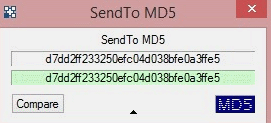
SendTo MD5 is a freeware to generate and verify MD5 hashes. By using this software you can easily add MD5 option into the context menu. That means you can geneate MD5 of any file by simply right clicking on it. For generating MD5 hash value , you need to drag and drop files into its main program window. It is a lightweight software.
MD5 Calculator
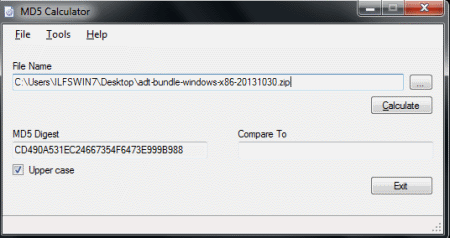
MD5 Calculator is a free md5 hash value generator. It also lets you compare md5 hashes. It easily integrates itself into the context menu and lets you generate MD5 hash value by right clicking on any file. It is a good tool for programmers and developers, as it lets them check the file integrity.
MD5 Hash Check

MD5 Hash Check is a handy freeware to generate and verify MD5, Whirlpool, CRC16, Panama, Tiger, RIPEMD320, RIPEMD 256, RIPEMD160, SHA512, SHA384, SHA256, SHA224, SHA1, CRC32 hash values of files. With the help of this software, you can easily check the integrity of two files. It can easily add to the context menu. This freeware easily compare hash values of two given files
Hash Generator
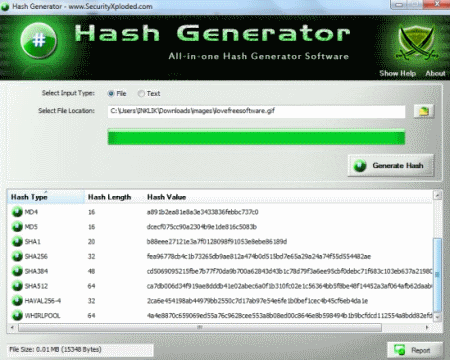
Hash Generator is a useful freeware that quickly generates MD5, MD2, MD4, CRC32, ADLER32, WHIRLPOOL, RIPEMD 160, HAVAL256-4, and SHA family hashes. This software helps in checking the file integrity. The main drawback of this freeware is that you cannot compare hashes with it. It is also available in a portable version.
SX MD5 Hash Generator
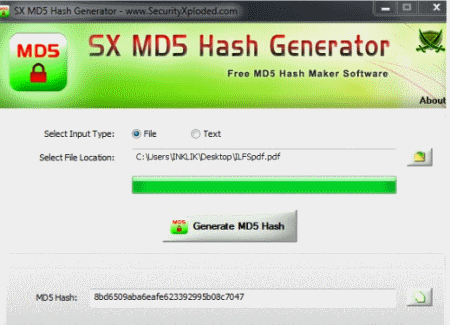
SX MD5 Hash Generator is a freeware that generates MD5 hash value of files. This is a handy tool to check the file integrity. The main drawback of this software is that it can’t be used for comparing hash values of files. At a time, it only generates a single MD5 hash file.
WinMD5Free
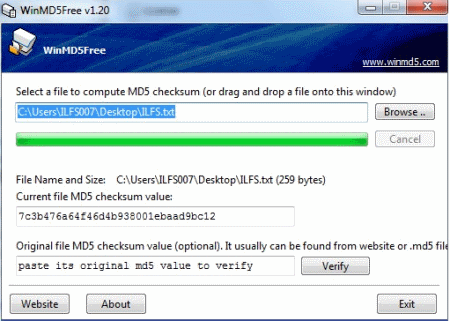
WinMD5Free is a freeware to generate MD5 hashes of files. With the help of this tool, you can easily compare the hash values of two files. This software is free for personal use. This is portable software. By using this software, you can easily verify checksum value generated with the checksum value of other file. For using this software, you need to drag and drop files in its main program window.
Digital-Fever Hash Computer
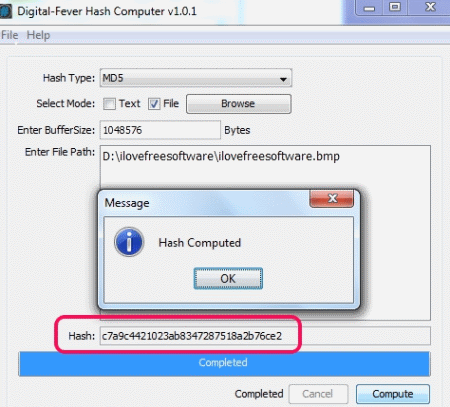
Digital-Fever Hash Computer is a handy freeware that calculates custom text and hash value of files. It is a MD5, SHA1 and MD2 hash generator. You can verify data integrity with these hashes. It is lightweight and portable software. You can easily run this software from a USB Flash drive. It supports nearly all file types.
Karen’s Hasher
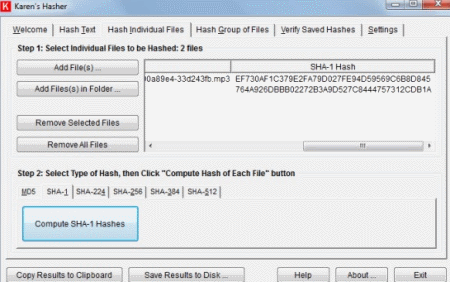
Karen’s Hasher is a freeware to generating MD5 hashes. Simultaneously it generates hashes of multiple files such as: group of files, individual files, and custom text. It lets you save the generated MD5 hash file. But you can’t compare hashes of two files with this software. There are many options on its interface: 1. Hash Text, 2.Hash Individual Files, 3. Hash Group of Files, 4. Verify Saved Hashes.
DigitalVolcano Hash Tool
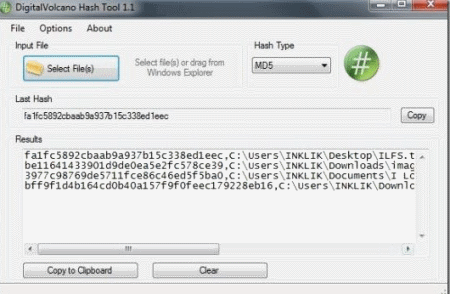
DigitalVolcano Hash Tool is a free MD5 hash generator that simultaneously calculates hash values of many files. With the help of this tool, you can calculate different types of hashes such as: MD5, SHA-1, SHA-512, SHA-256, SHA-384, CRC32 of multiple files with just click. It supports all the file types like text file, music file, and documents. It supports Unicode file names. This freeware easily integrates into the context menu. You can save generated hash values in CSV or text file.
CHK
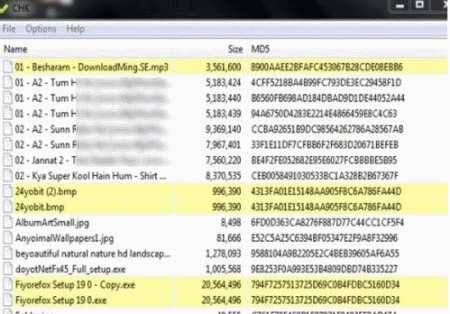
CHK is a free MD5 generator to calculate hash values of multiple files. It supports many types of hash functions, such as: MD5, SHA512, SHA256, SHA384, SHA1-Base 32, SHA1, ED2K, CRC32, SHA3 / Keeccak512. But at a time, you can only use one function. For downloading and uploading, this utility is very useful, as it lets you check the hash values of downloaded files.
Hash Calculator (beta)
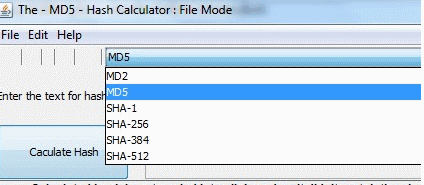
Hash Calculator (beta) is a freeware that calculates MD5, SHA-512, SHA-384, SHA-256, SHA-1, MD2 hash of files to checking the file integrity. If there are two files (downloaded files and online) and have similar checksum, then you are confident that you have downloaded the correct file, and its contents are safe during downloading. It also lets you compare hash value of two files. For calculating the hash value, you need to select the desired hash algorithm in the main program window of this freeware.
HashTab
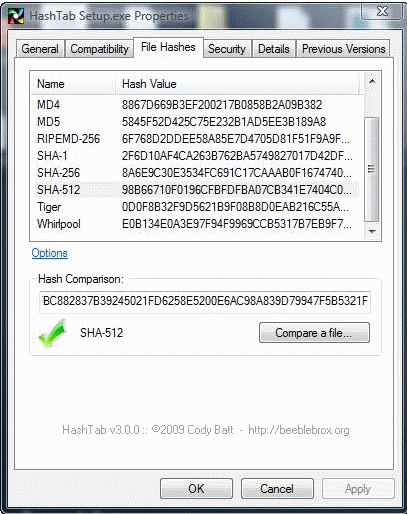
HashTab is free MD5 hash generator software. It also generates Whirlpool, CRC32, and SHA-1 hashes. It easily checks the integrity of the file and lets you decide whether the file is correct or not. This is a handy tool for comparing the hashes of files. There are several algorithms included in this software to calculate the hash values.
HashMyFiles
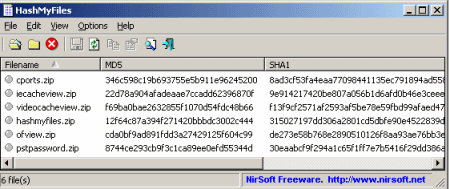
HashMyFiles is a freeware that calculates SHA1 and MD5 hashes of files in your system. It lets you easily copied the list of SHA1/MD5 hashes on the clipboard and you can save this list into XML/text/HTML file. HashMyFiles is easily integrated into the context menu of Windows explorer. HashMyFiles is a porable software and it does not require any installation. For using this program you need to add folders and files into it to see their SHA1/MD5 hashes.
IgorWare Hasher
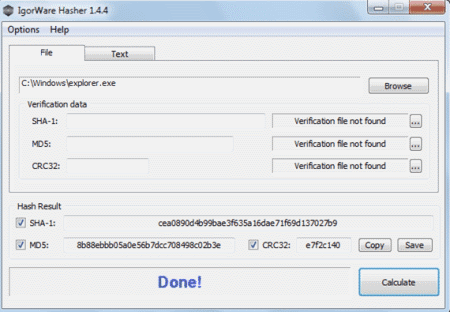
IgorWare Hasher is a freeware that calculates MD5, SHA1 and CRC32 hash values from given files. IgorWare Hasher lets you copy the result onto .sfv, .md5 or .sha file for verification. It lets you easily check the file integrity of downloaded files. It also integrates into the context menu of Windows explorer.
ComputeHash
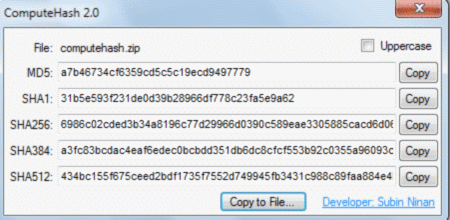
ComputeHash is a freeware application to calculate MD5, SHA512, SHA384, SHA256, SHA1 hash values of files. For using this software you need to right click on a file and click on “Compute Hash”. For running this program, .net framework 2 or above is required. It lets you export all values into a text file.
MultiHasher
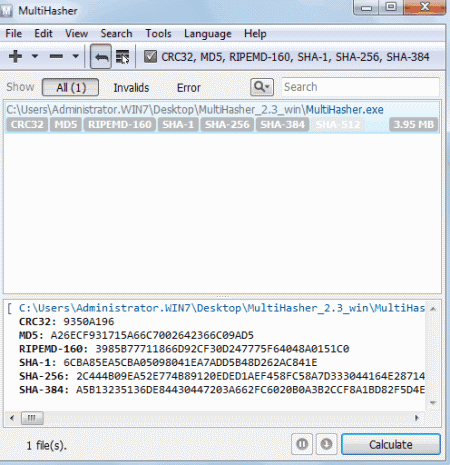
MultiHasher is a freeware to generate MD5, SHA, CRC32 and RipEmd hash values of files. For text strings, it also creates a hash value. It is available in a portable version also. There are multiple options in this software. For example: opening folders, files, processes, paths and SFV/MD5/XML lists. It easily integrates into the context menu of the Windows explorer. You can access this feature by right clicking on any file.
ExactFile
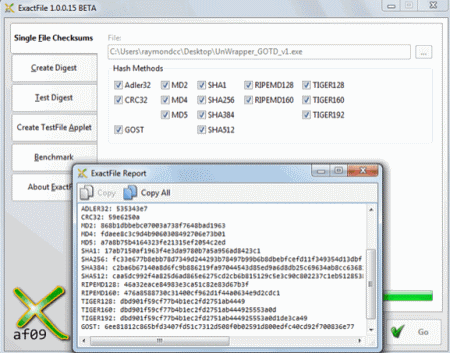
ExactFile is a freeware to generate MD5/4/2, GOST, CRC32, Adler32, SHA, TIGER, and RIPEMD hash values for files. It also supports Unicode filenames. It can calculate multithreaded checksum values. It lets you create lists of file checksums from folders. It also has a benchmarking function which shows you how checksums calculated for different file sizes.
Hasher
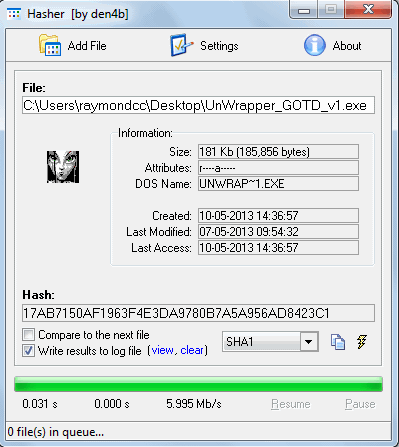
Hasher is a freeware to generate MD5, CRC32, ELF, and SHA-1 hash values for files. For using this software, you need to add files by clicking “Add File” button or drag and drop folders and files in the main program window. It lets you compare checksums of different files. Hasher is also available in a portable version.
HaoZip
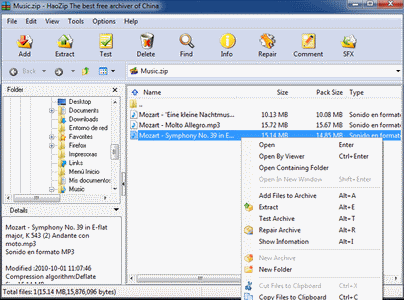
HaoZip is an freeware tool to generate SHA1, MD5 and CRC32 hash values. It lets you view changed date and file version along with hash values. It easily integrates into the context menu of the Windows explorer. It lets you save date in a text file. It also copies the date into the clipboard.
MD5 Checksum Tool
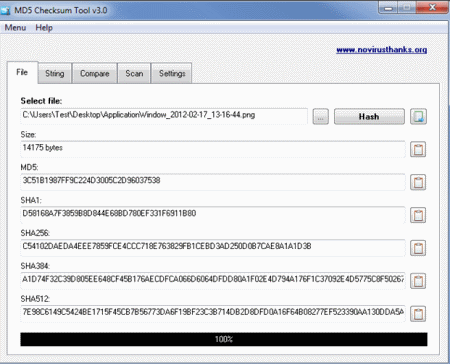
MD5 Checksum Tool is a freeware tool to generate SHA512, SHA384, SHA256, SHA1, MD5 hash values of files. It lets you generate SHA512, SHA384, SHA256, SHA1, MD5 hashes of a string also. It scan folders by recursive and wildcards options. For using this application, you need to select the “File” tab and add files there. It automatically shows and calculates SHA512, SHA384, SHA256, SHA1, MD5 values. This freeware can also compare the MD5 checksums of two files.
Digesec Hasing Utility
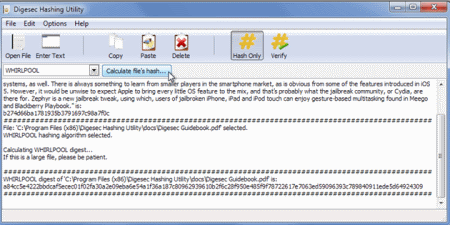
Digesec Hashing Utility is a freeware to generate MD5, CRC32, ADLER32, RIPEMD-160, SHA-1, SHA-256, RIPEMD-256, TIGER, WHIRLPOOL, SHA-512 hash values of files. It is a very good tool for programmers and developers as they can easily check the integrity of the files. It has following buttons in its main interface. 1. Open File, 2. Enter Text, 3. Copy, 4. Paste, 5. Verify, 6. Delete, 7. Verify., 8. Hash only. For using this program , you need to select the desired option from these buttons.
inCrypto
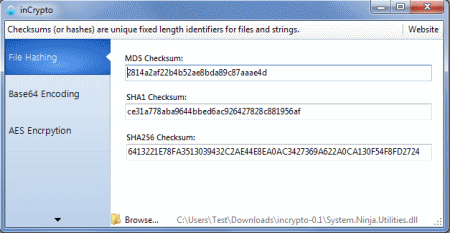
inCrypto lets you generate SHA-1, MD5, and SHA-256 hash values of files. It is free software. For using this software, you need to click on “Browse” button and choose the file for generating checksum values. Checksums or Hashes are unique fixed length identifiers for files and strings. This is a useful tool for programmers and developers to check the integrity of the files.
WinAES
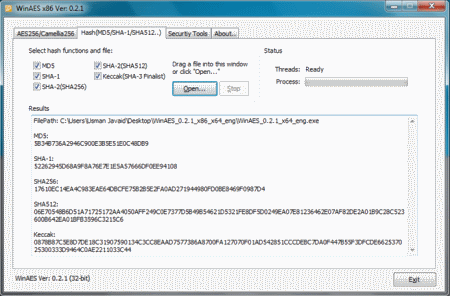
WinAES is a freeware application to calculate MD5, SHA512, SHA-1, SHA, SHA-2, and Keccak hash values of files. For using this program, you need to drag and drop the desired file into its main program window and it will automatically calculates hash values.
SFV Ninja
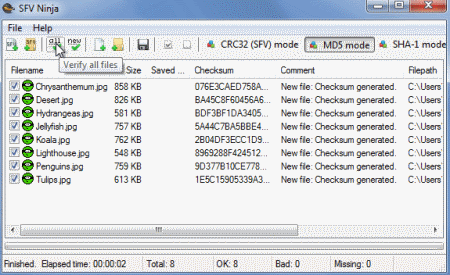
SFV Ninja is a freeware to generate MD5, SHA-1 and SFV hash values of files for Windows. It is a portable application. It lets you save generated checksums in a list. You can use this list for checking the integrity of files. SFV Ninja shows you Saved Checksum, Checksum, Comment, File Path, Size and Filename in a main window.
PowerCryptor Free Edition
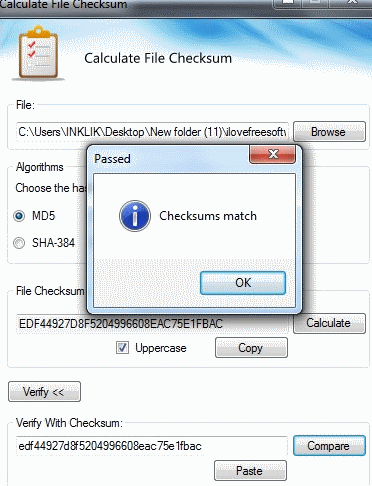
PowerCryptor Free Edition is a free tool to generate SHA, MD5 and HAVAL hash values of files. It lets you compare hashes also for verification of checksum. This freeware is able to generate hash value of all the files. This is a great tool for developers and programmers as it lets them check the file integrity.
F-Integ

F-Integ is a free tool to generate SHA1, MD5, SHA256, SHA512, SHA384 hash values of files. This is a useful tool for programmers and developers to check the integrity of the file. For downloading of files from internet , this tool lets you check that you download the correct version of the file.
Stellarworks MD5 Hash Generator
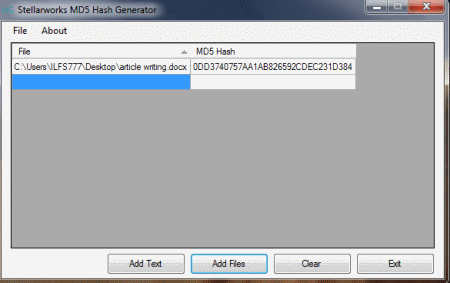
Stellarworks MD5 Hash Generator is a freeware to generate MD5 hash values of files or text. It is compatible with UTF-32, ASCII, UTF-7, UTF-8 and UTF-16 text encoding formats. This is a useful tool for programmers or developers to check the integrity of the files. After downloading files from internet, you can generate their MD5 checksum values with this tool to check that the downloaded files are unmodified.
Little MD5-Creator
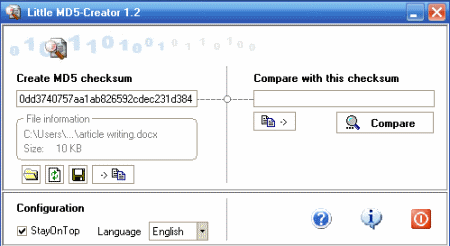
Little MD5-Creator is a freeware to generate MD5 hash values of any file. It lets you compare the checksums values. For using this software, you need to click on “choose file” button to generate MD5 checksum. This is a useful tool for programmers and developers to check the integrity of the files.
Advance MD5 Checksum Tool
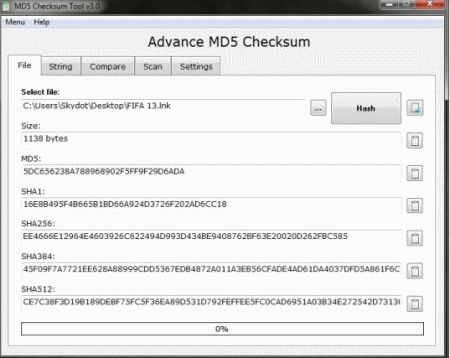
Advance MD5 Checksum Tool is a freeware for generating SHA/MD5 hash values of files or string. With the help of this tool, you are able to know that an executable file is genuine release from the official source. It supports a variety of hashes such as: SHA512, MD5, SHA1, SHA384, AND SHA256. It lets you compare the hash values of two files. This is useful tool for developers and programmers to check the integrity of the file.
MD5 Hash Viewer
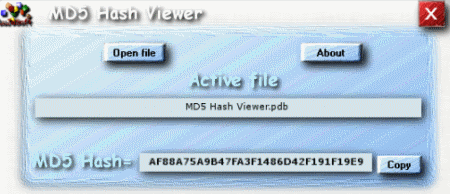
MD5 Hash Viewer is a freeware for generating MD5 hash checksum values of files. For using this program you need to click on “Open File” button and it will automatically generate the MD5 hash value of file. It gives you the option to copy the hash code on the clipboard.
MD5 Checker
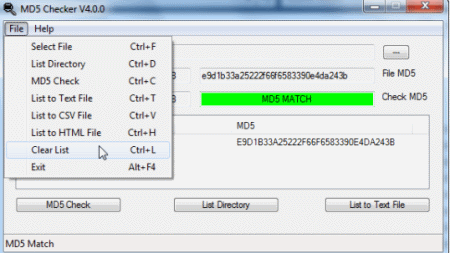
MD5 Checker is a free tool to generate, check and list MD5 hash values of files. For using this program, you need to select the desired file to generate, check and list MD5 hashes. When you select a file, then it instantly generates and shows you the MD5 checksum values.
WWS MD5
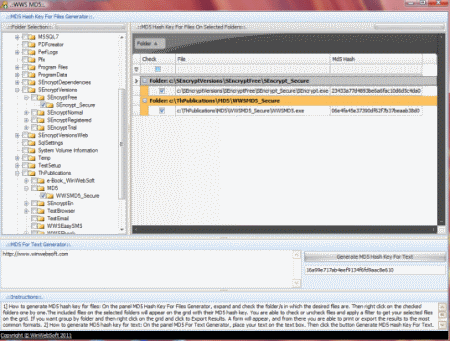
WWS MD5 is a free tool to for generating MD5 hash values for text. It lets end users extract the MD5 hash values of files in their system. It emails the results to the end user in common formats such as: IMAGE, TXT, XLSX, XLS, RTH, MHT, HTML, and PDF.
Md5-hg
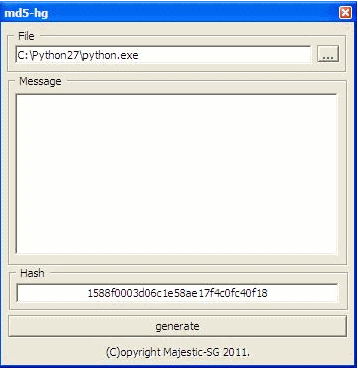
Md5-hg is a free tool to generating MD5 hash valued for files. When you download or upload files from internet, verification of file integrity is very important. Md5-hg verifies the files integrity of downloaded files. This is a useful tool for developers and programmers to check the integrity of the file.
ZeemMD5
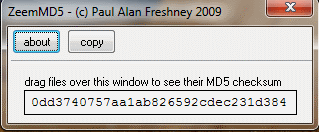
ZeemMD5 is a free tool to generate MD5 hash values for files. For using this software you need to drag and drop files on the main program window and it will automatically generates MD5 checksum values for files.
MD5 Free File Hasher
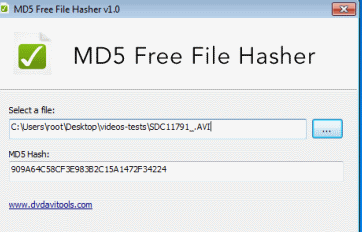
MD5 Free File Hasher is a free tool for generating MD5 hash values of files. After downloading files from internet, you need to verify that the MD5 hash of downloaded file is matching with the official source. It can even let you compare the MD5 hashes. For using this software, you need to select the desired file and it will automatically generate the MD5 hash of the file selected.
Checksum Generator
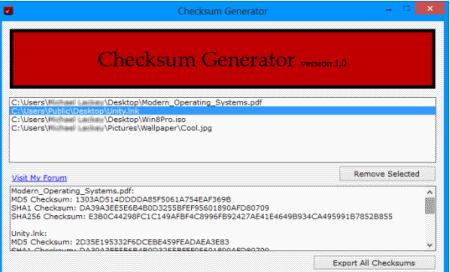
Checksum Generator is a free tool for generating SHA1, SHA256 and MD5 hash values of files. There is no limit on the file size or file type. It is used for comparing MD5 hash values of files downloaded from the internet. For using this program, you need to add files and it will generate MD5 hash values automatically.
File Checksum Tool

File Checksum Tool is a free tool for generating and verifying SHA-512, SHA-384, SHA-256, MD2, HAVAL, SHA-1 and MD5 hash values of files. This tool also lets you compare the hash values of two files. For using this software, you need to select the desired file to verify and then select the desired algorithm and finally click on “Calculate hash” button to calculate hash values.
HashGenerator
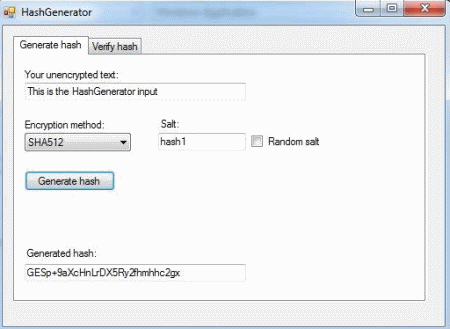
HashGenerator is a free tool for generating Hash for a single string. For using this software you need to input a string, select the desired hash type, and then click on “Generate Hash” button. It will show you hash in the field dedicated to hash. It also lets you verify the hash data. It is compatible with SHA512, SHA384, SHA256, SHA1, and MD5.
Waf File Hash Generator
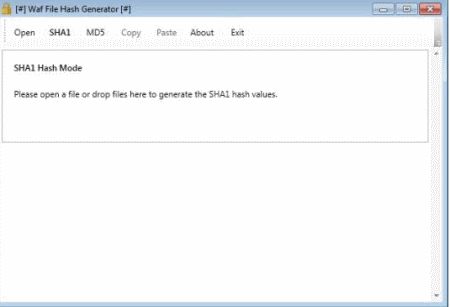
Waf File Hash Generator is a free tool for calculating the hash values of files. It supports MD5/SHA1 hash algorithms. It is able to generate the values of hash for a single or multiple files. It also runs from command prompt. It is useful for verification of generated hash values. For using this software, you need to drag and drop files into its main program window.
Advanced File Hash
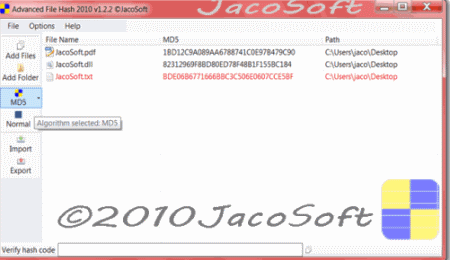
Advanced File Hash is a freeware to generate CRC32, SHA512, SHA384, SHA256, SHA-1, and MD5 hash values of files. For using this software, you need to add the desired files into it and then select the type of hash you wish to use. This is a useful tool for developers to check the file integrity. It is also available in a portable version.
Fsum Frontend
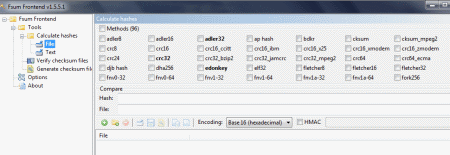
Fsum Frontend is a freeware to generate MD5 checksums values of strings and files. It supports more than 90 algorithms. It can even let you compare the hash values of two files. For using this software you need to click on file button to add files or you can also drag and drop files into its main program window.
HS File Hasher
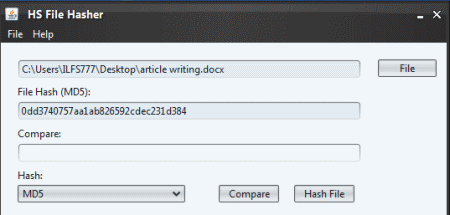
HS File Hasher is a free tool for generating CRC32, SHA-512, SHA-384, SHA-256, SHA-1, and MD5 hash values of files. For running this program, you need Java Runtime Environment 1.6 in your PC. It also compares generated hash values of two files. For using this software you need to select the desired file by clicking on “File” button, then select the desired hash algorithm and finally click on “Hash File” button, and it automatically calculates the hash values instantly.
Checksum Control Portable
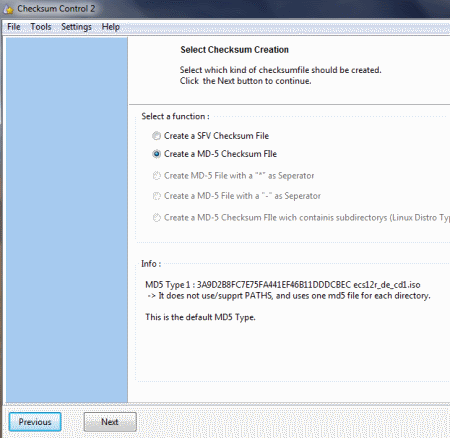
Checksum Control Portable is a free tool for generating and verifying SFV and MD5 checksum files. It is very useful program for checking the integrity of the files downloaded from the internet. It has provided two options in its main program window: 1. SFV/MD-5 Verify, 2. SFV/MD-5 Create. For using this program you have to choose the desired option and then click on “Next” button.
Free File Hash Scanner
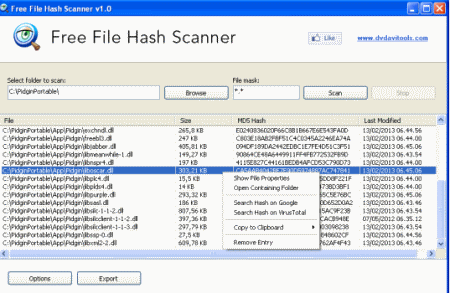
Free File Hash Scanner is a free tool to scan a folder and generating MD5 checksum values of files. This freeware let you create text files and contains file size, file MD5 hash and file location of each file. You can select the desired output as %MODIFIED%|%HASH%|%SIZE%|%PATH%|%NAME%. This tool is quite useful for checking the file integrity.
HashTools
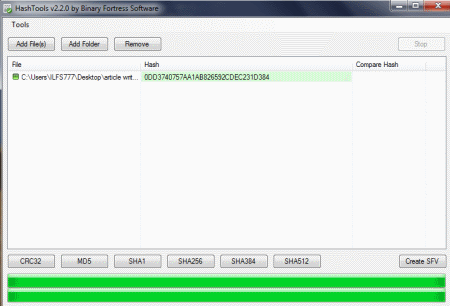
HashTools is a free tool to calculate SHA512, SHA384, SHA256, SHA1, MD5 and CRC32 hash values of given files. It easily integrates with the context menu of the Windows Explorer. This freeware lets you compare hashes of two files. For using this tool you need to click on “Add File” or “Add Folder” button to add files or folders for calculating hash values. After that, select the desired hash algorithm, and it will automatically calculate checksum values. It can also create SFV.
MessageDigest
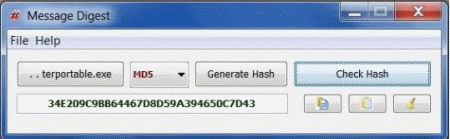
MessageDigest is a free tool for generating hash values of given files. It can support a variety of hash formats such as: SHA-512, SHA-384, SHA-256, SHA-1, MD5, and MD2. This freeware is useful for checking the integrity of the files downloaded from the internet. For using this program , you need to select the desired file and then click on “Generate Hash” button.
Text Checksum for Windows 8
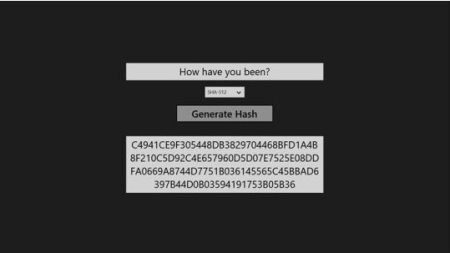
Text Checksum for Windows 8 is a freeware application for generating hash value of input text (UTF-8) using various hash algorithms such as: SHA-512, SHA-384, SHA-256, SHA-1 and MD5. For using this tool, you need to select the desired hashing algorithm and then click on “Generate Hash” button to generate hash values.
DPASHA
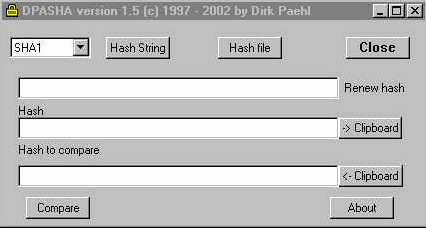
DPASHA is a free tool for generating a single hash. It supports a large variety of hashing algorithms such as: RIPEMD 320 bit, RIPEMD 256bit, Snefru 256 Bit, Snefru 128 Bit, Square, Whirlpool, Whirlpool 1, Panama, Sapphire, GOST R 34.11-94, Tiger192 192 bits, Tiger160 160 bits, Tiger128 128 bits, HAVAL256 256bits, HAVAL224 224bits, HAVAL192 192bits, HAVAL160 160bits, HAVAL128 128bits, SHA-512 512BITS, SHA-384 384BITS, SHA-256 256bits, SHA1 160bits, ARC-CRC 16bits, CRC16 16bits, CRC32 32bits, MD2, MD4, MD5 etc. It is also available in a portable version.
MD5 Generator
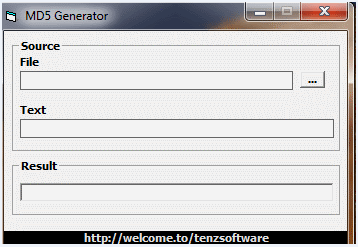
MD5 Generator is a free tool for generating hash values of given file or a string. This is a portable application and installation is not required for this application. This is a useful tool for checking the integrity of the files downloaded from the internet. For using this program you need to specify the path of the file and input the string in the main program window of this freeware.
DiamondCS MD5
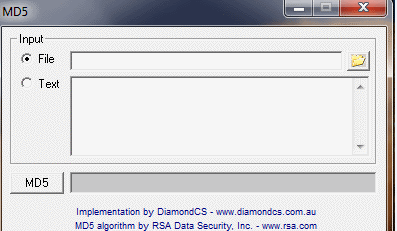
DiamondCS MD5 is a free tool for generating MD5 hashes. It supports multi line text, file contents and single line text. It lets you easily copied the generated MD5 hash to the clipboard. This is a useful tool for the programmers and developers as they can easily check the file integrity with the help of this tool.
Fastream MD5/SHA1 Hash Extractor
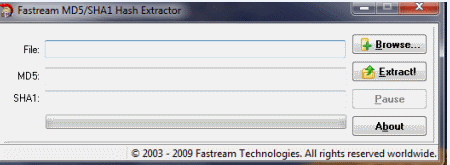
Fastream MD5-SHA1 Hash Extractor is a freeware that extracts MD5 and SHA1 hash values from given files. It is a light weight and portable software. This freeware is useful in checking the integrity of the files downloaded from the internet to determine that its hash values are matching with the hash value of the official source.
Net.MD5
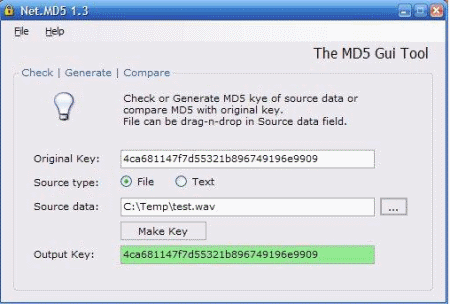
Net.MD5 is a free tool for generating MD5 key of source data or comparing MD5 with original key. You can also drag and drop files in source data field. This is a useful tool for checking the integrity of the files downloaded from the internet, and then compare them with the hash values of the original source.
Simple Hash Generator
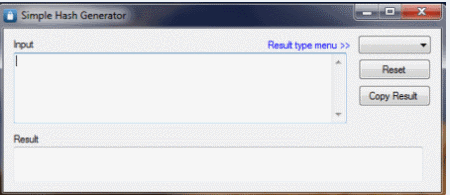
Simple Hash Generator is a free tool for generating SHA-512, SHA-384, SHA-256, SHA-1 and MD5 hash codes for the entered text. For using this software, you need to input any text in its main program window and choose your choice of hash algorithm from the hash algorithms given. It generates hash values instantly.
MD5 Checksum Calculator
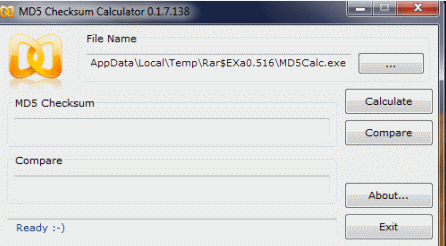
MD5 Checksum Calculator is a free tool for generating MD5 hash values of given files. It also lets you compare MD5 hash values of two files. This is a portable application and does not require installation. It is a handy tool for checking the integrity of the files downloaded from the internet.
Quick Hash
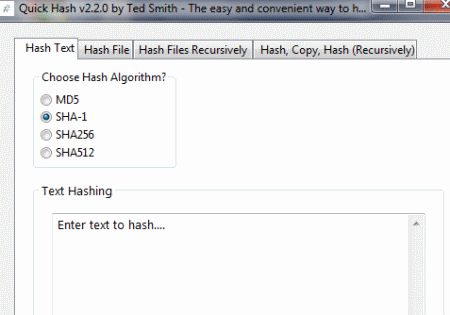
Quick Hash is a free tool to generate MD5, SHA-1, SHA-256 and SHA-512 hash values for given files or text input. This is a handy tool for checking the integrity of the files downloaded from the internet. It has four tabs in its main program window:
- Hash Text
- Hash file
- Hash Files Recursively
- Hash, Copy, Hash (Recursively)
For using this software, just choose the desired option and calculate hash values.
Hash Generator
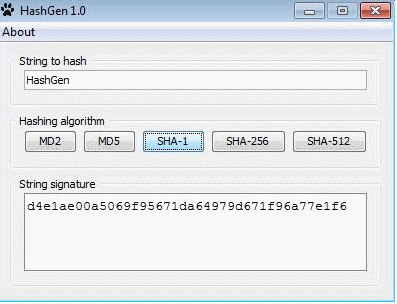
Hash Generator is a free tool for generating hash values of a given string. It supports a variety of hash algorithms such as: MD2, MD5, SHA-1, SHA-256, and SHA-512. For using this program you need to input a string in its main program window, then select the desired hash algorithm and it automatically generates hash values of a string.
CheckSum Tool Alpha
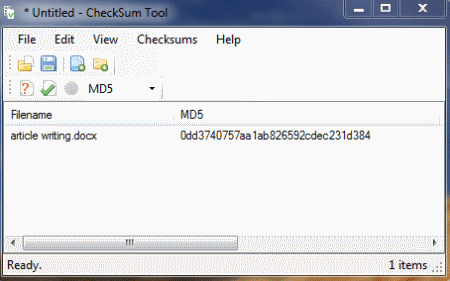
CheckSum Tool Alpha is a freeware for generating and verifying SHA-1, MD5 and CRC32 checksum values of given files and folder. For using this program, you need to click on “File” tab and then click on “Add Files” or “Add Folder” button and the last step is click on “Checksums” tab and then click on “Calculate all” button to calculate hash values of given files and folder.
Drag and drop MD5 checksum
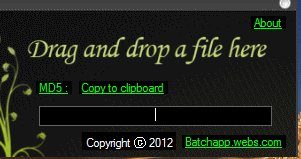
Drag and drop MD5 checksum is a free tool for generating MD5 hash values of a given file. It lets you copy the MD5 hash to the clipboard. For using this program, you need to drag and drop desired file in the main program window. This is a handy application for checking the integrity of the files downloaded from the internet.
fHash
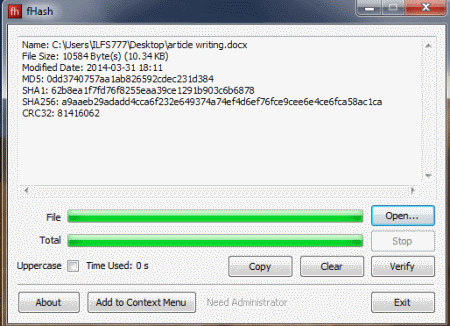
fHash is a freeware for generating MD5, SHA1, SHA256, CRC32 hash values for given files. It integrates easily with the context menu of the Windows explorer. For using this program you need to specify the path of the file to calculate its hash value. This is a handy tool for checking the integrity of the downloaded files.
Checksum
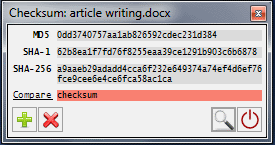
Checksum is a free tool for generating SHA-256, SHA-1 and MD5 hash values of a given file. It also compares hash values with a string. For calculating hash values, you need to add file in its main program window. This is a useful tool for checking the integrity of the files downloaded from the internet.
HashMaker
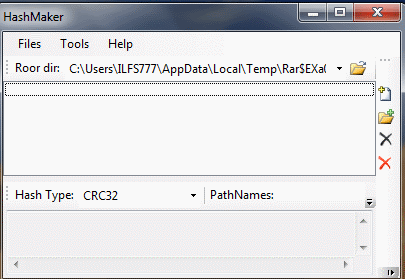
HashMaker is a freeware that generates hash values of your directories and files. It supports a variety of hash algorithms such as: SHA 512, SHA384, SHA256, SHA1, CRC32 and MD5. It gives you the option of integrate it with the context menu of the Windows explorer. This is a handy tool for checking the integrity of the downloaded files.
WinMd5Checksum
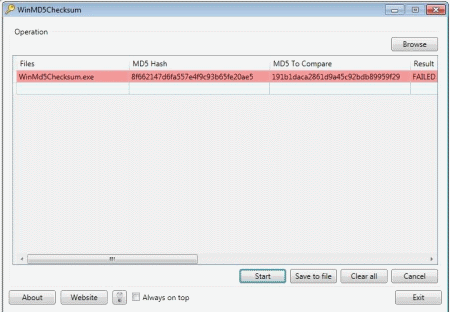
WinMd5Checksum is a free tool to calculate MD5 and SHA256 hash values of given files. It also compares the hash values of the two files. For using this program, you need to click on the “Browse” button to select the desired file and then click on “Start” button to generate MD5 checksum values. This is a handy tool for checking the integrity of the files downloaded from the internet.
String Hash Calculator
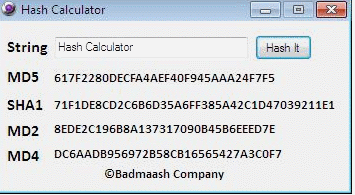
String Hash Calculator is a free tool for generating MD4, MD2, SHA1 and MD5 hash values of a string. For using this tool, you need to input a string in the main program window of this software. After that, click on “Hash It” button to automatically calculate the MD5, SHA1, MD2, and MD4 hash values of a string.
MD5Sum
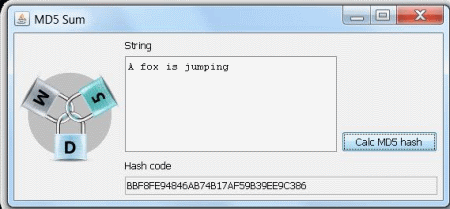
MD5sum is a free tool for generating 128 bit MD5 hash values of a given string. For using this program you need to enter a string in its main program window. After that, you need to click on “Calc MD5 hash” button for calculating the 128 bit MD5 hash value of the string.
About Us
We are the team behind some of the most popular tech blogs, like: I LoveFree Software and Windows 8 Freeware.
More About UsArchives
- May 2024
- April 2024
- March 2024
- February 2024
- January 2024
- December 2023
- November 2023
- October 2023
- September 2023
- August 2023
- July 2023
- June 2023
- May 2023
- April 2023
- March 2023
- February 2023
- January 2023
- December 2022
- November 2022
- October 2022
- September 2022
- August 2022
- July 2022
- June 2022
- May 2022
- April 2022
- March 2022
- February 2022
- January 2022
- December 2021
- November 2021
- October 2021
- September 2021
- August 2021
- July 2021
- June 2021
- May 2021
- April 2021
- March 2021
- February 2021
- January 2021
- December 2020
- November 2020
- October 2020
- September 2020
- August 2020
- July 2020
- June 2020
- May 2020
- April 2020
- March 2020
- February 2020
- January 2020
- December 2019
- November 2019
- October 2019
- September 2019
- August 2019
- July 2019
- June 2019
- May 2019
- April 2019
- March 2019
- February 2019
- January 2019
- December 2018
- November 2018
- October 2018
- September 2018
- August 2018
- July 2018
- June 2018
- May 2018
- April 2018
- March 2018
- February 2018
- January 2018
- December 2017
- November 2017
- October 2017
- September 2017
- August 2017
- July 2017
- June 2017
- May 2017
- April 2017
- March 2017
- February 2017
- January 2017
- December 2016
- November 2016
- October 2016
- September 2016
- August 2016
- July 2016
- June 2016
- May 2016
- April 2016
- March 2016
- February 2016
- January 2016
- December 2015
- November 2015
- October 2015
- September 2015
- August 2015
- July 2015
- June 2015
- May 2015
- April 2015
- March 2015
- February 2015
- January 2015
- December 2014
- November 2014
- October 2014
- September 2014
- August 2014
- July 2014
- June 2014
- May 2014
- April 2014
- March 2014








