List Of Best Free File Encryption Software
Here is a list of best free file encryption software. These file encryption software let you encrypt any type of file easily. All these file encryption software are completely free and can be downloaded to Windows PC. These file encryption software offer various features, like: encrypting files using various algorithms like AES, Triple DES, Rijandel, Blowfish, DESX, Cast 128, Gost, Serpent etc., encrypting files or folders using password, drag and drop feature, encrypt data using your own keyfile, delete original files after encrypting and more. So, go through this list of free file encryption software and see which ones you like the most.
AxCrypt
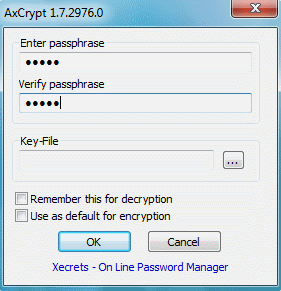
AxCrypt is a free file encryption software. It can encrypt any file as well as files in folders with password. It installs in Windows context menu. You can select AxCrypt by right clicking on any file or folder to encrypt. You can set password or create a keyfile for encrypting any file. You can also create a dependency free encrypted .EXE file from any file.
Encrypt\Decrypt File Utility
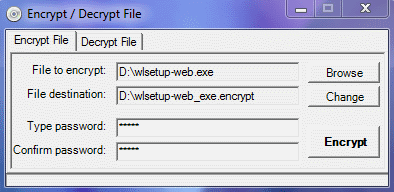
Encrypt\Decrypt File Utility is a free software to encrypt or decrypt any file. It has very simple interface and is easy to use. You can select any file from its Encrypt File tab to encrypt. You can type your password and by pressing encrypt it will encrypt the file for you. You can use Decrypt File tab to decrypt any file. It encrypts and decrypts at fast speed.
File Secure Free
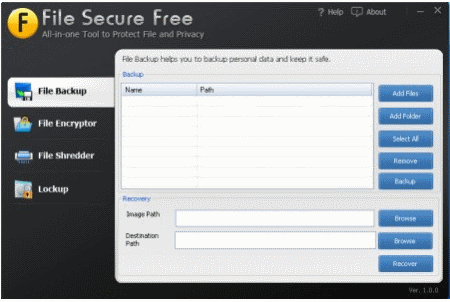
File Secure Free is a free software to encrypt or decrypt any file with password. It uses standard AES encryption algorithm to encrypt files. File Backup, File Shredder, and Lockup are three other features of this program. It deletes the original file after encryption. You can decrypt the files by using same password only.
EncryptOnClick
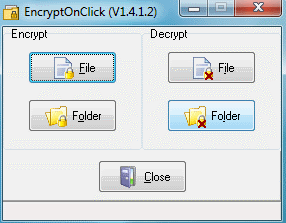
EncryptOnClick is a free file encryption software. It has very simple user interface. It lets you encrypt and decrypt files using password. It uses military grade 256-bit AES encryption algorithm. It encrypts your files as well as compresses them which reduces the size of the files. You can encrypt or decrypt all files of any folder also.
Sophos Free Encryption
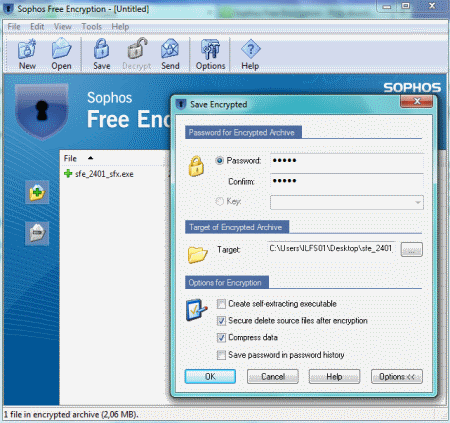
Sophos Free Encryption is a free software to encrypt files and folders. You can compress encrypted files also. You can encrypt files from program interface or by right clicking on any file or folder in Windows Explorer. You can securely delete files also by using it. You can create self extracting executable encrypted files too, so you can decrypt them without the need of any other software.
Rijndael File Encryption Decryption Tool
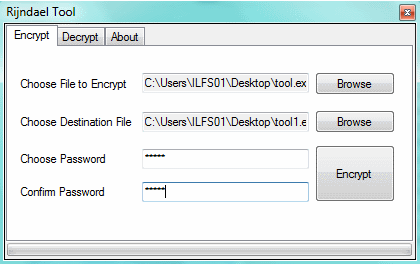
Rijndael File Encryption Decryption Tool is a simple program to encrypt or decrypt any type of file. This tool is based upon Rijndael cryptography algorithm which is very strong key algorithm. It requires no installation, just download and run it. It is very small in size. You can run it from any USB or external drive also. It has two different tabs for encryption and decryption.
Encoding Decoding Free
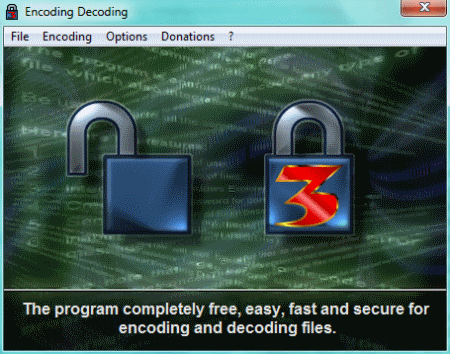
Encoding Decoding Free is a free file encryption and decryption program. You can encrypt or decrypt file using open command from its File menu or by dragging or dropping file to its main window. It also evaluates the strength of the password you type. It encodes or decodes in seconds. You can set various encoding rates. The encoding and decoding process is almost same in terms of steps.
SmartEncryptor
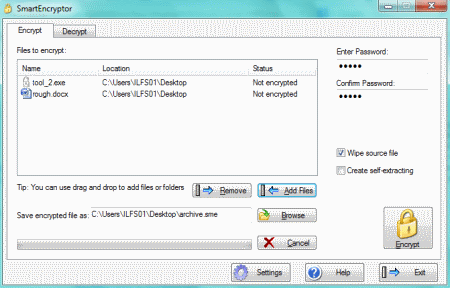
SmartEncryptor is a free file encryption software. It uses Blowfish or AES algorithms to encrypt files. It has two tabs, one is encrypt and other is decrypt. You can add files by dragging and dropping to its main window also. You can set ‘Wipe source file’ option to delete the source files permanently when encrypting. You can decrypt the encrypted file by double clicking on its icon or by browsing for file to decrypt through Decrypt tab.
ABI-Coder
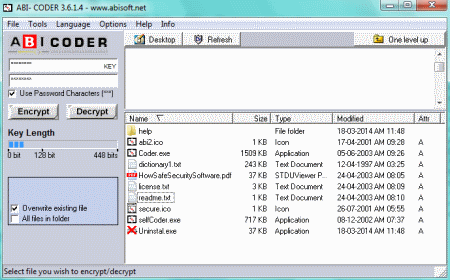
ABI-Coder is a free file encryption software. It uses Blowfish, 3DES or AES algorithms for encrypting files. You can encrypt or decrypt any file using your key or password. It deletes the original file after encryption. You can create self decrypting files also and anyone can decrypt these files with password without having installed ABI-Coder on their machines.
Advanced File Encryption Pro
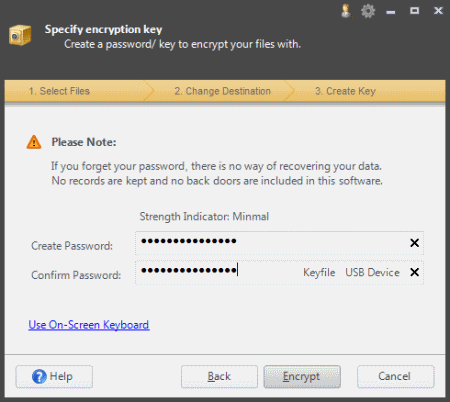
Advanced File Encryption Pro is a free and easy to use encryption software for encrypting any file. It uses up to 8192 bit symmetric key encryption to protect your files with password. You can password protect your confidential information with it. You can double click or drag and drop files to its main window to encrypt. It also has various advanced settings for encrypting your files. You can set compression settings also. It has an option to delete the original files after encryption in the Advanced Settings tab.
Crypt4Free
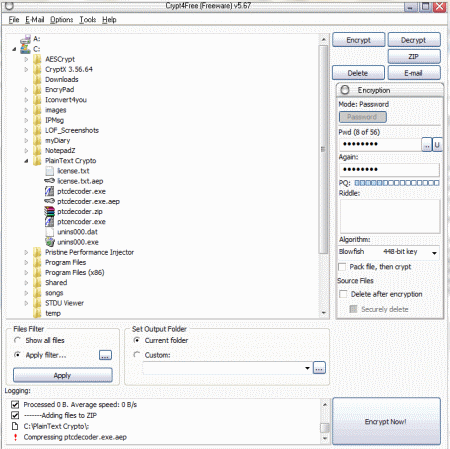
Crypt4Free is a free software to encrypt and decrypt any computer file. It has Windows Explorer like interface. It supports two algorithms DESX 128-bit and Blowfish 448-bit. You can encrypt any file with password. It also has a text encryption tool for sending emails in encrypted text form. It has a password generator tool for creating strong password. It also has the ability to zip and unzip the files.
Omziff
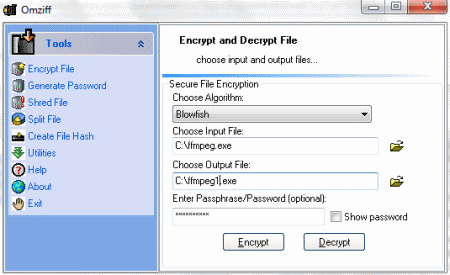
Omziff is a free encryption software. You can encrypt and decrypt any type of file with it. It uses the following algorithms to encrypt files Blowfish, Cast128, Gost, IDEA, Misty1, Rijndael, and Twofish. You can also generate random passwords with the help of it. It offers simple shredding of files. It comes as a single executable and requires no installation. You can split and rejoin files too.
Cryptkeeper
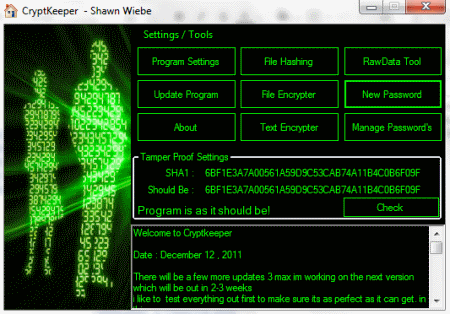
Cryptkeeper is a free encryption software. It has various tools. It has file hashing, Rawdata tool, file encryption and text encryption tool. You can encrypt any file with its file encrypter tool with password. You can encrypt text by using various encryption algorithms provided. It has a password manager to manage your passwords. It also has a file hashing tool. It is one of the best encryption/decryption tools available.
Emsa EZ Encryption Tool
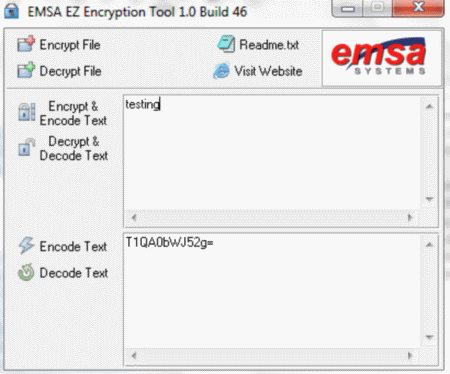
EMSA EZ Encryption Tool is a free encryption program for Windows. It uses the Blowfish algorithm to encrypt any file or text strings. Blowfish algorithm is a strong encryption algorithm and uses a password key. You can encrypt any type of file with password easily. You can encrypt and decrypt any text string using the same password. It also provides standard Base64 encoding and decoding function.
SEncrypt
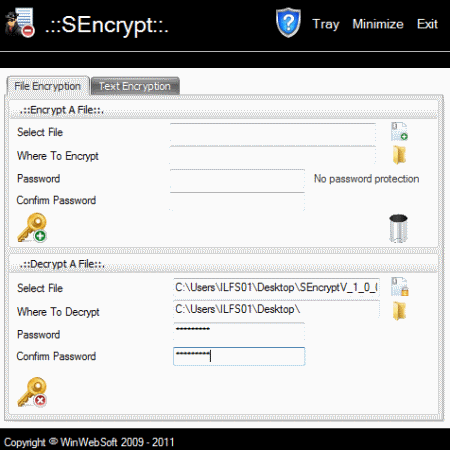
SEncrypt is a free encryption software. You can encrypt and decrypt any type of file with it. You can apply password to encrypting files. It also has a text encryption with password option. You can encrypt or decrypt any text using password easily. Encrypted files have .SEF extension. It has a tabbed interface and is easy to use. With SEncrypt you can delete files permanently too.
AS-File Crypt
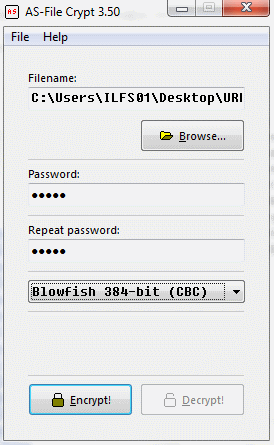
AS-File Crypt is a free file encryption software. You can encrypt any file with password. It encrypts files using AES or Blowfish algorithms (both in CBC mode). It deletes the original file after encryption. It doesn’t change the file format when encrypting but the file becomes unusable but you can decrypt the file to its original state by using the same password. It knows which file is encrypted or is to encrypt.
Zero Footprint Crypt
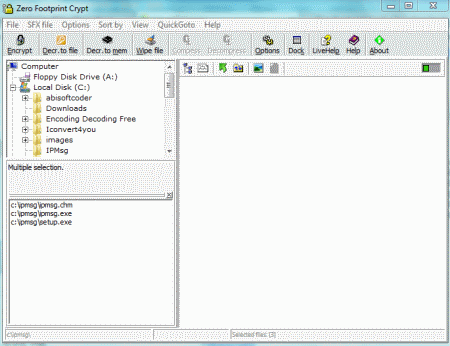
Zero Footprint Crypt is a free file encryption and decryption tool. It lets you encrypt files with password choosing from six encryption algorithms. It has an option to delete the original file after encryption. It also has an option to decrypt the file to memory or to file for secure decryption. Files decrypted to memory will never be written to the hard drive. It has Windows Explorer like interface. You can create self decrypting files also.
S.S.E. File Encryptor
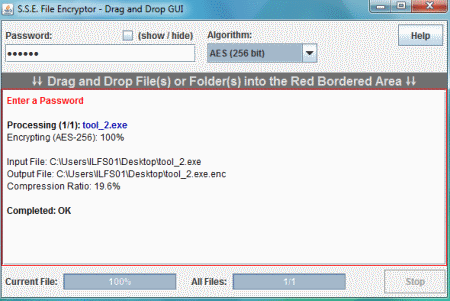
S.S.E. File Encryptor is small and fast tool for encrypting and decrypting files or folders. You have to type the password before encrypting or decrypting. You can drag and drop files or folders to its red bordered area. It will then encrypt or decrypt files or folders for you. It uses strong encryption algorithms like: AES, RC6, Serpent, Blowfish, Twofish, and GOST. It is very easy to use tool.
PixelCryptor
PixelCryptor is a free files or folders encryption software. It uses pixel data from selected image to encrypt or decrypt files and folders. It has only four icons as About, Encode Files, Decode Files, and Help. You can click Encode Files icon to start wizard like window, select the files or folders to encrypt then select an image to use for encryption, choose the destination folder for the encrypted file. To decrypt the file, double click on the .CGP file and then provide the right image file and destination folder, it will decrypt the file for you.
VSEncryptor
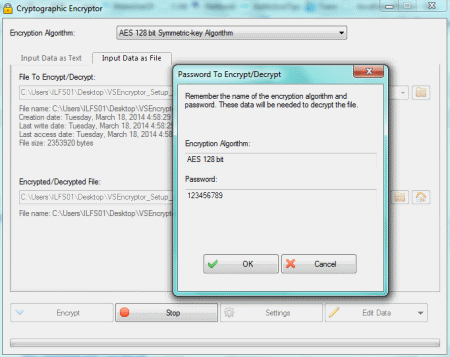
VSEncryptor is a free and easy to use encryption software. You can encrypt any file or text with the help of it with password. It has two tabs: Input Data as Text and Input Data as File. You can drag and drop files to Input Data as File tab to encrypt files, provide the password and it will encrypt the file for you. It supports various encryption algorithms like: AES, RC2, RC4, DES, Triple, Blowfish, Twofish, Serpent, MARS, RC5, RC6, IDEA, GOST etc.
Free File Encrypter
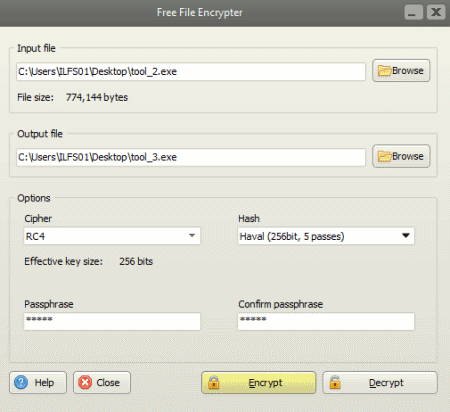
Free File Encrypter is a file encryption tool. You can encrypt any file with it. It has various powerful algorithms such as 3DES, Cast128, Blowfish, DES, Ice, Ice2, RC2, Rijndael, Serpent, and many more to encrypt files. You can select input file to encrypt with password and must provide the output file name to complete the process. You have to delete the original file manually after completing encryption process for your own security.
BCArchive
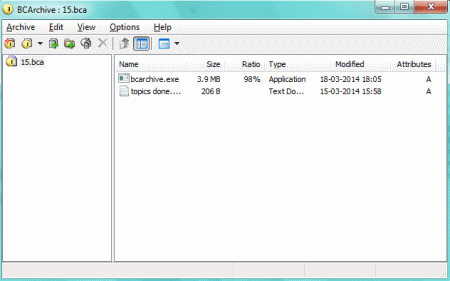
BCArchive is a free encryption software. You can encrypt any file or folder into an encrypted archive. You can make self extracting file also. It uses various encryption algorithms such as Blowfish, Triple-DES, IDEA, CAST5, Serpent and other secure hash algorithms. You can add or delete files or folders to existing archives. The program also installs in Windows context menu and you can create encrypted archives from Windows Explorer easily.
TripleDES File Encryptor
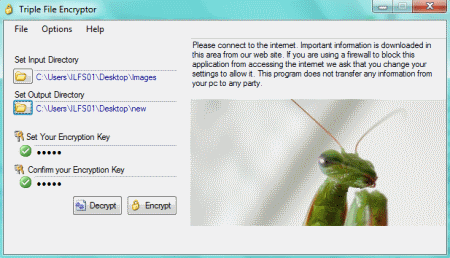
TripleDES File Encryptor is a powerful file encryption software. It uses SHA512 Algorithm to encrypt files and folders. You have to set the input and output directory and password or encryption key before creating any encrypted file. Input and output directory must be different. It also has an option to include subdirectories.
ICE Encrypt
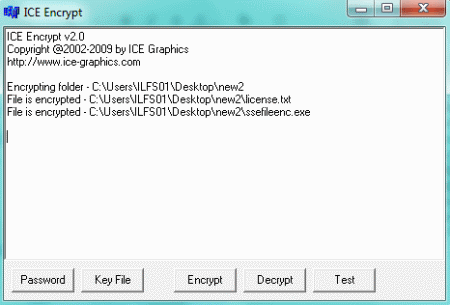
ICE Encrypt is a free encryption software to encrypt files or folders. It uses ICESafe encryption algorithm. You can use key file or password to encrypt files or folders. The key size for encryption or decryption is always about 1 million bits so brute force attack against ICE Encrypt is not effective. It is very small in size and doesn’t require installation.
Deccan Encryptor / Decryptor
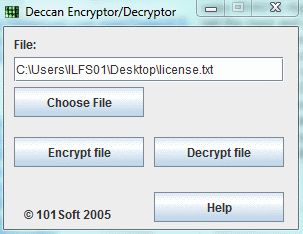
Deccan Encryptor / Decryptor is a free file encryption or decryption software. You can encrypt any type of file with password with this software. To use the file again you need to decrypt it with the same password otherwise your file cannot be recovered. The program has very simple interface and anyone can use it easily. It requires no installation and can be used as a portable software.
PicoCrypt
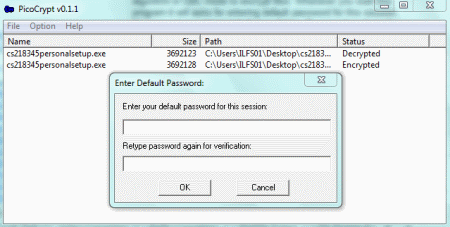
PicoCrypt is a file encryption program. It uses Blowfish encryption algorithm in CBC mode to encrypt files. Whenever you start this program it will ask for entering default password for this session. You can set any password of your choice. To encrypt or decrypt files you can drag and drop files to its window, provide the password to encrypt or decrypt and it will do the task for you.
SecureCrypt Ultimate Edition
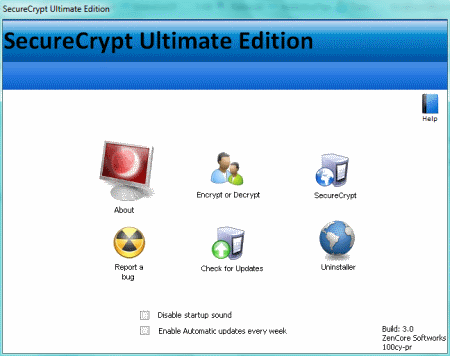
SecureCrypt Ultimate Edition is a simple file encryption software. It has six command icons and one help button. You can encrypt or decrypt the files using the same ‘Encrypt or Decrypt’ icon. You can use file key or password key to encrypt or decrypt files. It encrypts and decrypts files using the above method only.
Palcrypt
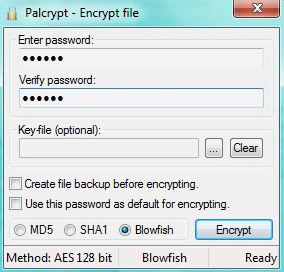
PalCrypt is a free file encryption and decryption program. When you run it, it asks for a file to encrypt. You can select any file you want to encrypt and set the password and select one of the encryption methods from the three specified MD5, SHA1, or Blowfish. You can also set any key file for encrypting any file. To decrypt the file you have to double click on the .PXX file and provide the right password.
SiFEU
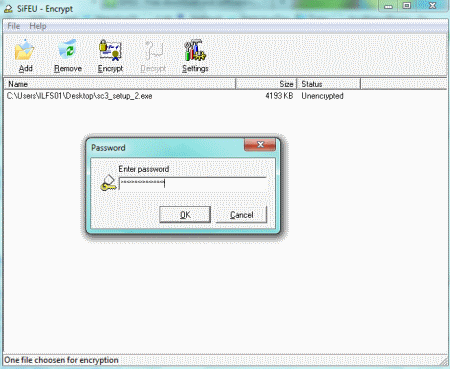
SiFEU is a free and easy program that lets you encrypt or decrypt files. It uses very strong encryption algorithms to encrypt files. By default it uses Blowfish algorithm for encryption and SHA1 password hash algorithm. It has various settings like you can leave the original file as it is or delete it or shred before delete options for maximum security. You can also create executable encrypted files.
Silver Key Free
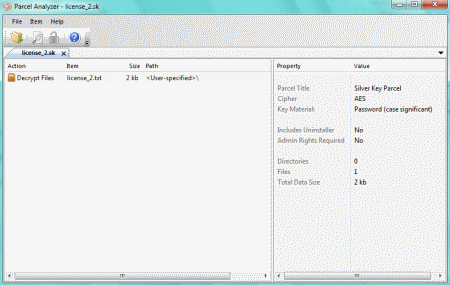
Silver Key Free is a file encryption program. It encrypts files or folders easily. The encrypted files or folders are called parcels. You can send them safely over the Internet. You can create self-extracting parcels as they don’t require any cryptographic software installed. You can encrypt files or folders with password from Windows context menu.
File Encryptor-P
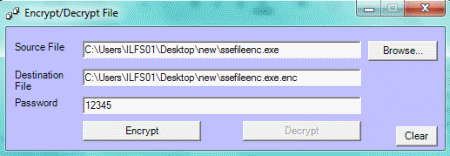
File Encryptor-P is a free file encryption software. It has very simple interface. You can encrypt any type of file with it. You can select the source file to encrypt and destination encrypted file path automatically comes or you can manually change it. Set the password and press the Encrypt button, the encrypted file is ready for you. The decryption process is almost same.
DP-Multi Crypt
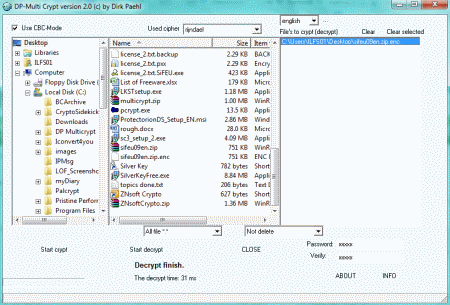
DP-Multi Crypt is a free file encryption software. It has a drag and drop support. It uses various encryption algorithms like 3DES, CAST256, Blowfish, Ice2, IDEA, Mars, Rijndael, Twofish, RC4, RC5, RC6, Tea, Serpent etc. It has a Windows Explorer like interface. You can drag and drop files to its Crypt or Decrypt window and set the password to encrypt them. It also has an option to delete the original file after encryption.
Conceal

Conceal is a free software to encrypt or decrypt any type of file. The main window of the program has two panels for encryption and decryption respectively. You can drag and drop files or double click on respective panel. It has four encryption options to choose from. You can choose only one from Fast, AES, RC2, or Triple DES with password.
Chaos Mash
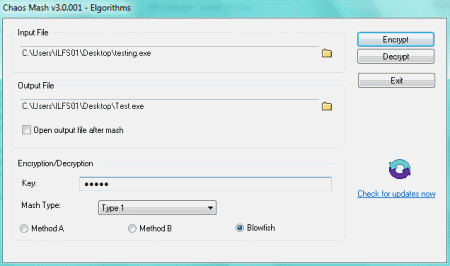
Chaos Mash is a free, fast and small utility to encrypt or decrypt files. It doesn’t require installation and can be run from USB drive also. You can select input and output file to encrypt or decrypt. By default output folder is same as input file folder. You can change it manually. You can set password or key for encrypting file.
FileBarricader 2007
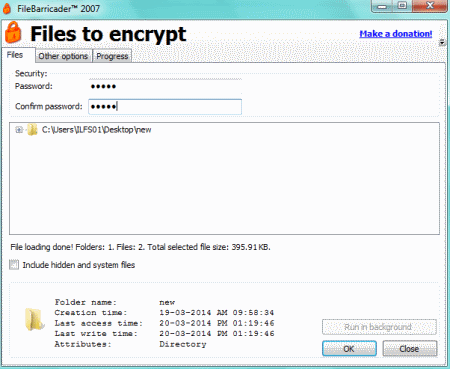
FileBarricader 2007 is a free file or folder encryption utility. It uses Rijndael (AES) 256 bit encryption algorithm to encrypt files. It installs in Windows context menu. You can right click on any file or folder and choose FileBarricader 2007 and select encrypt option to encrypt that file or folder. It encrypts the files or folders with password. You can set delete processed files option also. It securely deletes the files.
Aes Crypter Lite 2011
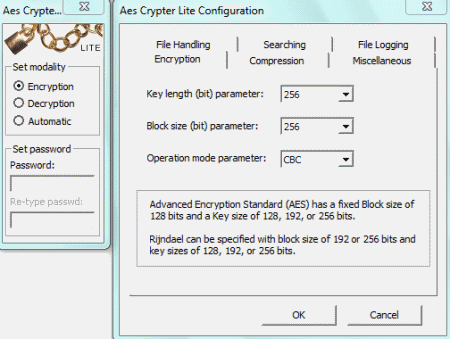
Aes Crypter Lite is a simple and easy to use file encryption utility. You can encrypt or decrypt any file or folder by drag and drop method to its main window after setting password. It also checks the strength of the password entered. It deletes the original files after completing its operation and you can enable/disable it from settings. It also has an option to compress files before encrypting.
File Encryption
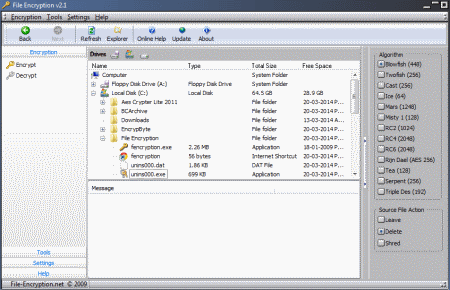
File Encryption is a free software to encrypt files with password. It has Explorer like interface. You can select any number of files to encrypt or decrypt. It uses various military grade algorithms for encrypting files such as Blowfish, Twofish, Cast, Ice, Mars, Misty, RC2, RC4, RC6, AES, Serpent, Tea, and Triple Des. You can leave, delete or shred source files after successful operation.
Cypher
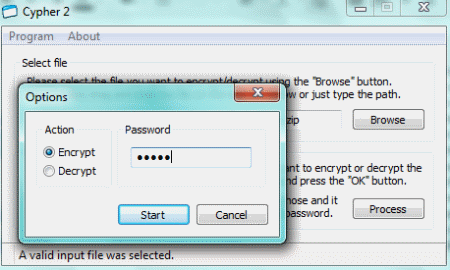
Cypher is a small and simple file encryption/decryption tool. It comes as a single executable file and doesn’t require installation. You can drag and drop file or browse for the file to encrypt or decrypt. You can set the password after clicking process button. It uses only one i.e. AES encryption algorithm to encrypt files. To decrypt the files follow the same process.
Cryptography Studio
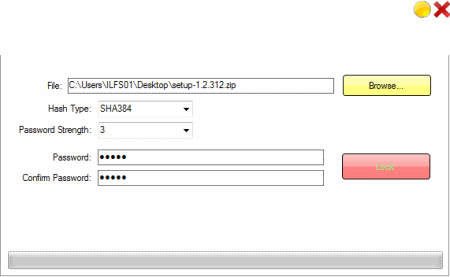
Cryptography Studio is a free, small, and effective software to encrypt or decrypt files with password. Its main window has only three buttons as Lock, Unlock, and About. It uses hash type security method to encrypt or decrypt files. Various hash type methods used are SHA1, SHA256, SHA384, and SHA512. You can select any one of them. It requires no installation.
The Professional Portable Encryptor
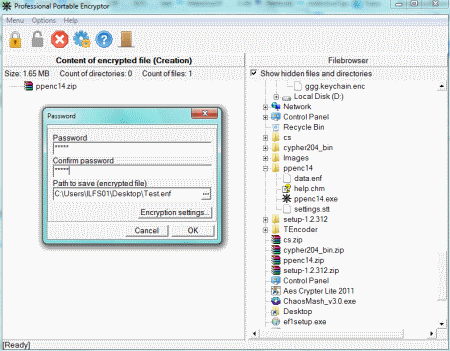
The Professional Portable Encryptor is free files and folders encryption software. It doesn’t require installation and can be run from any USB flash drive. It uses various encryption algorithms to encrypt files or folders. Supported algorithms to encrypt files or folders are: DES, RC2, 3DES, 3DES TWO KEY, and RC4. It has an inbuilt file browser and you can right click on any file or folder to add it for encryption/decryption to the right pane.
Ank Zipper
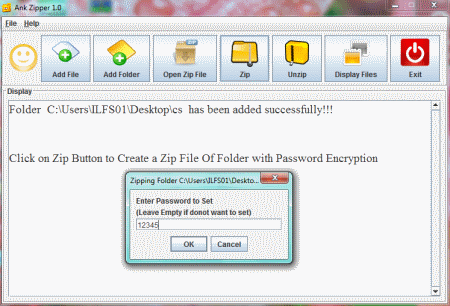
Ank Zipper is a Java-based encryption/decryption tool. It can compress and convert any file or folder to ZIP format with password. It uses AES algorithm to encrypt or decrypt files. It is very easy to use. You can add file or folder through its interface and use Zip command from its toolbar to encrypt it with password. To decrypt the files load the encrypted zip file using Open Zip File and click Unzip button on its toolbar. It has a user friendly interface and anyone can use it easily.
MultiCrypt
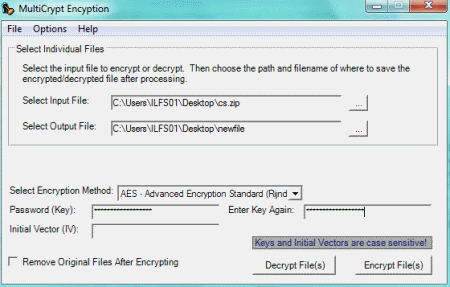
MultiCrypt is a file encryption utility. You can use either single file encryption method or all files from selected folder. It lets you choose one from these encryption algorithms: DES, RC2, 3DES, and AES. You can use password of length between 16 to 32 characters long. You can use drag and drop feature also. It also has an option to delete original files after encrypting.
Amelix File Cryptor Lite
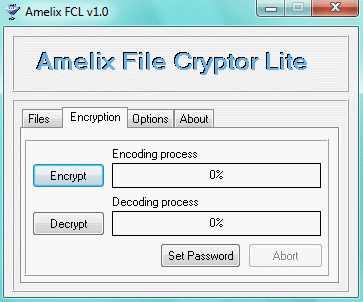
Amelix FCL (File Cryptor Lite) is a free software to encrypt files with password. It has four tabs. You can select files from Files tab and then click encrypt from Encryption tab, it asks to set password and you have to type the password and it will encrypt the files for you. It also has an option to create backup file before encrypting. To decrypt the files follow the same process.
SteadyCrypt
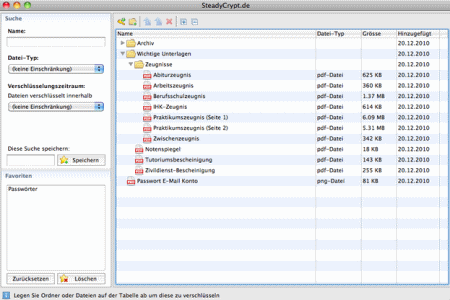
SteadyCrypt is a java based encryption tool. It lets you to encrypt files or folders with password. It supports drag and drop feature. It saves encrypted files in containers and containers are secured with a master password which you have entered at the time of installing the application. As it is a java based application, it can work on any operating system where JRE is installed.
Amelix File Cryptor Lite
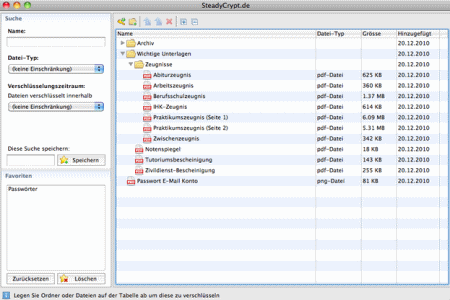
SteadyCrypt is a java based encryption tool. It lets you to encrypt files or folders with password. It supports drag and drop feature. It saves encrypted files in containers and containers are secured with a master password which you have entered at the time of installing the application. As it is a java based application, it can work on any operating system where JRE is installed.
Appin Encryption Utility
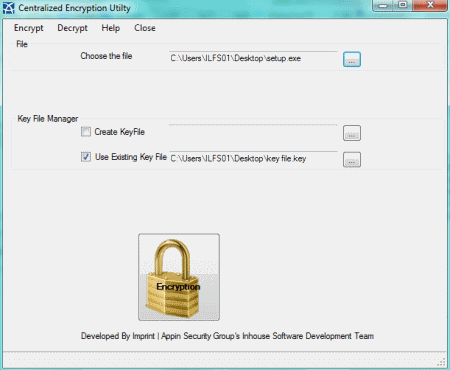
Appin Encryption Utility is a free, small, and fast data encryption utility. It lets you to encrypt files or folders using keys. It can encrypt almost any type of file. It has a simple interface. It doesn’t change the files extension after encryption. The key file is very important file and you need it when encrypting or decrypting any file or folder. It comes as a single executable file and requires no installation.
Cubelox XZ
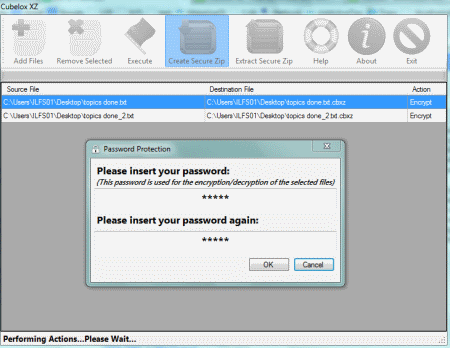
Cubelox XZ is a free tool to encrypt files with password. It uses strongest linear encryption algorithm Rijndael to encrypt files. You can encrypt any type of file with it. First you have to add file(s) by clicking on Add Files button then click Create Secure Zip button, enter the password and it will encrypt the file for you. To decrypt the files you can double click on file icon or click on Extract Secure Zip button. It deletes the original file after encryption.
MAXA Crypt Portable
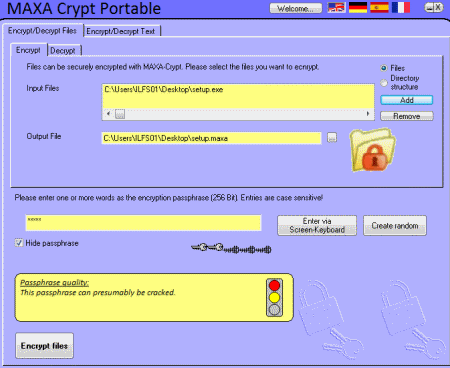
MAXA Crypt Portable is a free encryption software. It lets you to encrypt files, folders, and text using the 256-bit Rijndael algorithm. You can encrypt and compress multiple files into a single file. As it is a portable software, so it doesn’t require installation. You can encrypt or decrypt files by using the same password. It is small in size. You can change the program interface language by clicking on title bar icons.
DataSafe
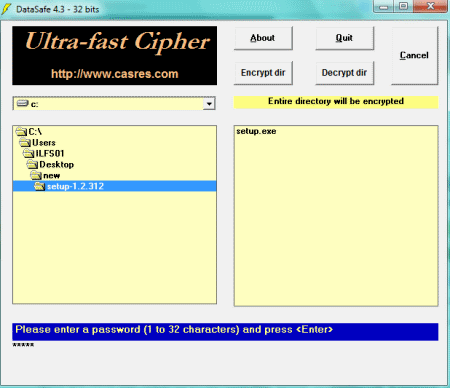
DataSafe is a free encryption software. It lets you to encrypt all the files in a selected folder with password. It deletes the original files after encryption. It has dual pane interface. To encrypt the folder select it from left pane and it will show you the contents of that folder in its right pane. Set the password and press enter and it encrypts the whole content of that folder.
Chiave
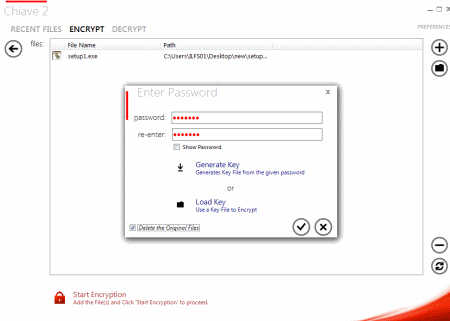
Chiave is a file encryption software. It has a very simple user interface. It can encrypt files or folders with password using 512 Bit Rijndael encryption algorithm. You can create key file for any password you enter, so you don’t need to remember the password. You can use this key file to decrypt the files. It also has an option to delete the original files at the time of encryption or decryption.
FreeSecurity
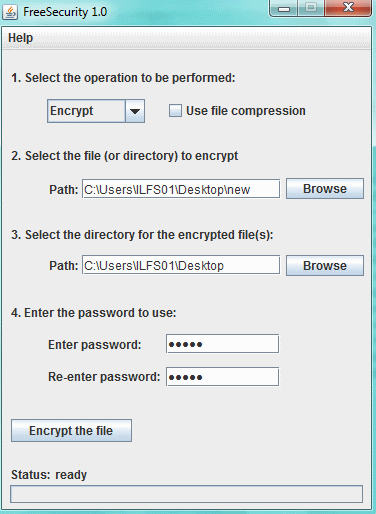
FreeSecurity is a java based file encryption software. You can encrypt any file or folder with password by using it. It uses strong 128-bit AES encryption algorithm to encrypt files. It also allows you to compress files when encrypting. It can run on any OS with java support. It is very tiny utility and comes as a .JAR file and you can run it from USB flash drive also. It doesn’t delete the original files and you have to delete them manually after encrypting.
Toolwiz BSafe
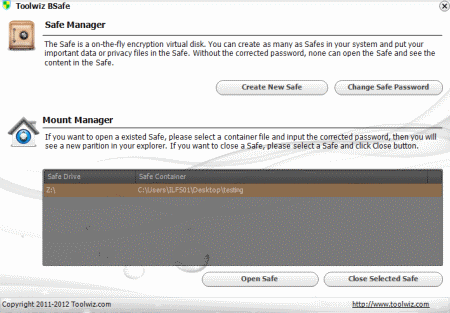
Toolwiz BSafe is a virtual safe for files and folders. It creates a virtual drive in your system with password. It encrypts your data with AES 256 bit encryption algorithm. It has Safe Manager and Mount Manager. First you have to create a new safe in any folder with password. It gives a drive letter to this safe and you can copy confidential files or folders to it by using Windows Explorer. You can close this safe using mount manager and the virtual drive icon disappears from your computer. You can access your files again when you open this safe by providing a right path and password to mount manager.
Conjurers Encrypter
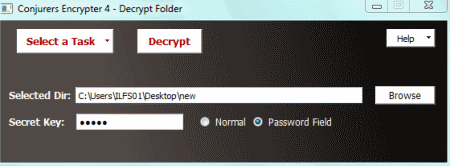
Conjurers Encrypter is a free file or folder encryption utility. It lets you to encrypt files or folders with password key. You can select one of the tasks from the list and it will encrypt or decrypt file or folder with provided password for you. It also offers you to create backup file or folder before encrypting.
Cryptomax
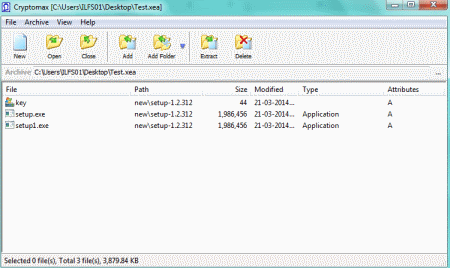
Cryptomax is a free file or folder encryption tool with a user friendly interface. For encrypting any file or folder you first create .XEA file with password and now you can add files or folders from its toolbar command buttons. You can add multiple files at same time. When done close the archive, your files or folders are encrypted now in a single .XEA file. To decrypt the archive open it and use extract command from its toolbar.
Cryptola
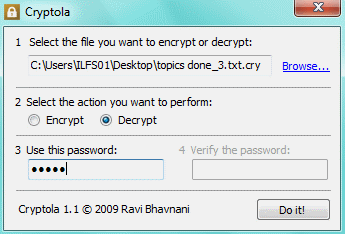
Cryptola is a simple yet powerful file encryption tool. It has very simple user interface. You can encrypt any file with password. It uses cryptographic technology designed by the National Security Agency. It saves the encrypted files with .CRY extension. To decrypt the file; load the .CRY file and provide the correct password and it will decrypt the file for you.
Elcro Encrypter
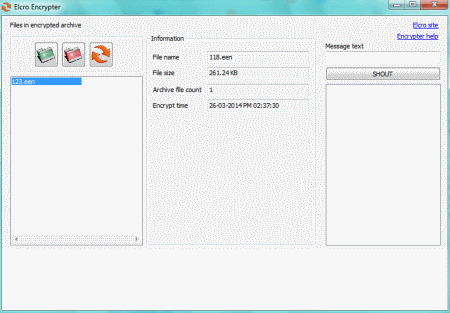
Elcro Encrypter is a free file encryption tool to encrypt files with password. You can add files through left pane by right clicking or by drag and drop files to this pane or by using the second (middle) button. You can then encrypt and save files in .EEN format. It asks you for a password when you want to decrypt your files. It has very simple interface and easy to use. It uses a sophisticated algorithm to encrypt your files.
AnyEncrypt Free Edition
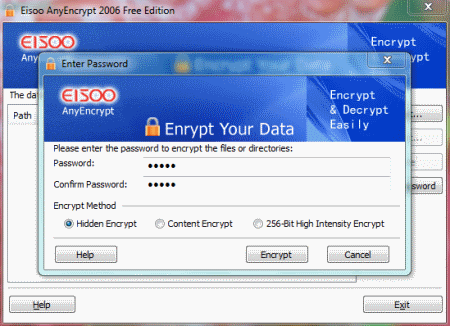
AnyEncrypt Free Edition is a free file or folder encryption utility with password. It is used for protecting your private or confidential documents. You can encrypt your files as well as folders easily into one archive. You can encrypt any file with few clicks. It uses various encryption algorithms. It integrates with Windows Explorer’s context menu to encrypt or decrypt files easily.
CryptoExpert Lite
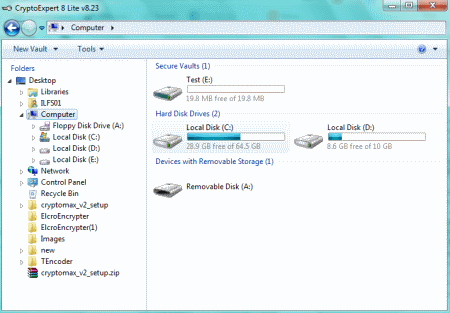
CryptoExpert Lite is a free file encryption software. It creates a virtual drive in your system. You can access it with password you choose at the time of creating it. The drive can be unmount from program interface or when the program exits. You can add many files to it and they will get encrypted automatically. You can work on it like normal drive on your computer.
Drag File Locker
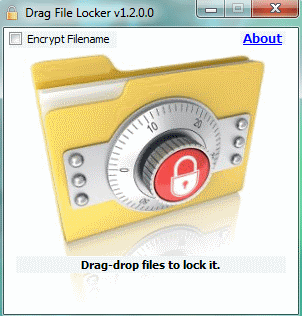
Drag File Locker is a free encryption software to encrypt files or folders by dragging and dropping to its main window. It encrypts all the files with password. It is very simple tool. It uses AES 256 bit encryption algorithm. You can encrypt the file names also. It deletes the original file after encrypting. It stores the encrypted files in .HFE extension. You can drag and drop these files to its main window to decrypt them.
About Us
We are the team behind some of the most popular tech blogs, like: I LoveFree Software and Windows 8 Freeware.
More About UsArchives
- May 2024
- April 2024
- March 2024
- February 2024
- January 2024
- December 2023
- November 2023
- October 2023
- September 2023
- August 2023
- July 2023
- June 2023
- May 2023
- April 2023
- March 2023
- February 2023
- January 2023
- December 2022
- November 2022
- October 2022
- September 2022
- August 2022
- July 2022
- June 2022
- May 2022
- April 2022
- March 2022
- February 2022
- January 2022
- December 2021
- November 2021
- October 2021
- September 2021
- August 2021
- July 2021
- June 2021
- May 2021
- April 2021
- March 2021
- February 2021
- January 2021
- December 2020
- November 2020
- October 2020
- September 2020
- August 2020
- July 2020
- June 2020
- May 2020
- April 2020
- March 2020
- February 2020
- January 2020
- December 2019
- November 2019
- October 2019
- September 2019
- August 2019
- July 2019
- June 2019
- May 2019
- April 2019
- March 2019
- February 2019
- January 2019
- December 2018
- November 2018
- October 2018
- September 2018
- August 2018
- July 2018
- June 2018
- May 2018
- April 2018
- March 2018
- February 2018
- January 2018
- December 2017
- November 2017
- October 2017
- September 2017
- August 2017
- July 2017
- June 2017
- May 2017
- April 2017
- March 2017
- February 2017
- January 2017
- December 2016
- November 2016
- October 2016
- September 2016
- August 2016
- July 2016
- June 2016
- May 2016
- April 2016
- March 2016
- February 2016
- January 2016
- December 2015
- November 2015
- October 2015
- September 2015
- August 2015
- July 2015
- June 2015
- May 2015
- April 2015
- March 2015
- February 2015
- January 2015
- December 2014
- November 2014
- October 2014
- September 2014
- August 2014
- July 2014
- June 2014
- May 2014
- April 2014
- March 2014








