7 Free Websites to Reverse Audio Online
Here is a list of 7 free websites to reverse audio online. Audio reverse turns around the playback order of the audio file. A reversed audio file starts from the end and finishes at the starting of the track. All the melody, vocals, and other audio in the track are also get reversed. If you have a need for that then you can use these websites to reverse your audio files.
All these websites are absolutely free to use. You can reverse your audio files without sign up. All you have to do is visit the website or specific audio reverse tool on that website and add your audio file. Depending on the file size, it can get reverses in a matter of seconds and you get your file reversed. The reversed file is in the same file format as the original. Some of these websites offer additional features for audio including the ability to change the file format.
These websites can only reverse one file at a time. Some websites support limited file formats but MP3 format is supported by all. Each website also has a maximum file size limit for the upload. It ranges from 50 MB to 6 GB for different websites. You can check these websites yourself, read the procedure and additional features. Based on that, you can pick one that suits your needs.
My Favorite Website to Reverse Audio Online
MP3 Cut is my favorite website to reverse audio online. This website offers many audio tools that you can use online. The tool to reverse audio files is really simple to use. You can simply add your audio file and get it reversed in no time. There are no additional steps or hurdling through other options. Depending on your audio file size, you can get it reversed within seconds. Right from the top of this tool, you can access other audio tools, video tools, converters, and utilities that you can also use online.
You can also check out our lists of the best free Online Audio Speed Changer Websites, Online MP3 Joiner Websites, and Online MP4 Converter Websites.
MP3 Cut
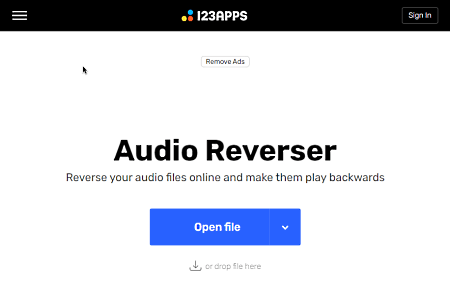
MP3 Cut is a free website to reverse audio online. It is one of the features this app offers for audio files. The tool is simple to use. All you have to do is upload your audio file. You can add files from local storage, fetch from Google Drive, Dropbox, or from the web via a URL. When you add the audio file, it instantly starts reversing it and then shows a button to download the reversed audio file. This tool works with all popular audio file formats covering MP3, WAV, AAC, FLAC, etc. You can reverse an audio file of size up to 6 GB. This is far more than a regular audio file.
How to reverse audio files with MP3 Cut?
- Go to the MP3 Cut website and select “Reverse Audio” from the “Audio Tools” section.
- Upload the audio file to change the speed.
- Wait a moment to let it process the file.
- Click on the “Save” button to download the reversed audio file.
Additional Features:
MP3 Cut is a collection of audio tools that works online. It also offers video tools, PDF tools, converters, and other utilities. Here is what other audio tools you can find on this website:
- Change the speed of the audio files
- Change the pitch of the audio files
- Cut audio files online
- Customize audio equalizer
- Change the volume of the audio files
- convert the file format of audio files
Safe Audio Kit
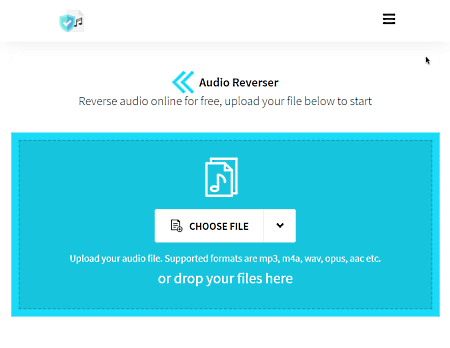
Safe Audio Kit offers a free tool to reverse audio online. This is another simple tool that supports MP3, M4A, WAV, AAC, OPUS, and other popular audio file formats. You can add the audio file that you want to reverse from your local storage. If you have the file stored in your Google Drive or Dropbox account, you can fetch it directly from there as well. After the processing is complete, you can just click on the little “reverse” button. And then, you can download the reversed audio file. You can also use the audio cutter feature. That allows you to zoom in the waveform of the audio file and precisely cut the track from where you want it to.
How to reverse audio file with Safe Audio Kit?
- Go to the Safe Audio Kit website and select “Audio Reverser” under the “Audio Tools” section.
- On the next screen, add the audio file that you want to reverse and wait a moment.
- Click the “Reverse” button on the screen and then download the reversed audio file.
Additional Features:
Safe Audio Kit offers dozens of audio tools and converters. Here is what you can find on this website:
- MP3 Tools: Cutter, Lounder, Cropper, Splitter, Editor, and Trimmer.
- Audio Tools: Audio Speed Change and Audio Reverser.
- Cut Tools: Ringtone Cutter, Music Cutter, Sound Cutter, and Music Trim.
- Editors: Sound Editor, Song Editor, Online Equilizer, Pitch Shifter, Bass Booster, Song Slower, and Volume Booster.
FileConverto
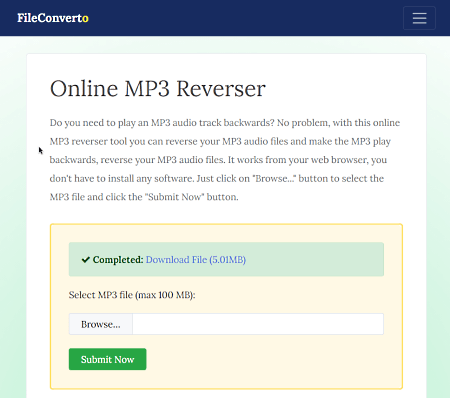
FileConverto offers a free online reverse audio tool that reverses the playback of audio files. This tool is straightforward to use. You can simple to the tool page on the website and upload your audio file there. It can reverse an audio file of up to 100 MB in size. This is a good enough size limit for audio files. After that, you can start the processing and get your file reversed within a few seconds. The only downside of this tool is that it only works with the MP3 file format. This is just one tool among the many other audio, video, image, and PDF tools this website offers.
How to stabilize video with FileConverto?
- Go to the FileConverto website and select the “Reverse Audio” feature from the “Audio Tools” section.
- Click on the “Browse” button to select the audio that you want to reverse.
- Click on the “Submit Now” to upload and reverse the audio.
- When finished, click on the output file name to download the audio file.
Additional Features:
FileConverto offers dozens of tools for video, image, audio, and PDF files. Here are some of the audio tools you can find on this website:
- MP3 Compressor: Compress MP3 audio files (MPEG-2 Audio Layer 3)
- MP3 Joiner: Combine multiple MP3 files into a single MP3 file
- Change MP3 Speed: Change the playback speed of the MP3 file
- Trim MP3 Online: Cut the audio track online
- MP3 to M4R Converter: Convert MP3 songs to M4R audio format
- Boost MP3 Volume: Increase the volume of MP3 files
- Audio Converter: Change the file format of audio files
Audio Alter
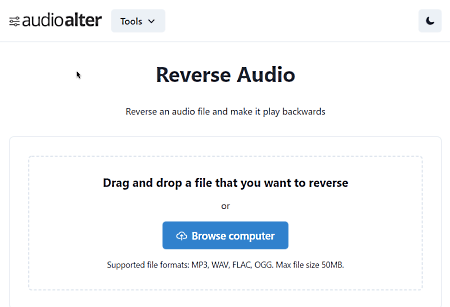
Audio Alter is a free website with a collection of easy-to-use audio tools. These tools are online and allow you to perform various types of operations on your audio file. A Reverse Audio tool is one among those. This tool supports MP3, WAV, FLAC, and OGG file formats. It can process a file up to 50 MB in size. To use this tool, all you have to do is upload your audio file. Make sure the audio file format is one of the supported ones. Once you do that, it processes the file and reverses the audio. Then you get a link to download the reversed audio file.
How to reverse audio online with Audio Alter?
- Go to the Audio Alter website and pick “Reverse Audio” from the Tools list.
- Add your audio file to that tool. You can add a file up to 50 MB in size.
- Submit the file to process and download the output.
Additional Features:
- 3D Audio: Enhance the stereo sound by adding a 3D effect
- Audio Panner: Make the audio alternative from left to right
- Bass Booster: Boost the bass of the songs.
- Equalizer: Adjust the frequencies of the audio
- Noise Reducer: Reduce background noise from recordings
- Reverb: Increase the room size of the audio
- Audio Speed Change: Change the playback speed of audio file
Audio Trimmer
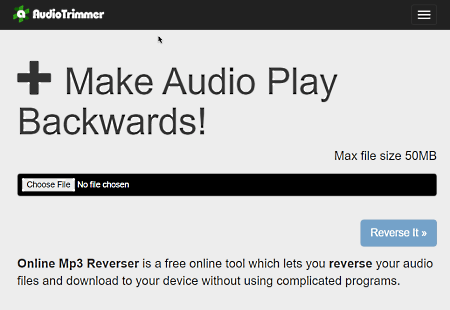
Audio Trimmer is another free website that offers online tools for audio files. Online Audio Trimmer is the main highlight of this website but it also offers an MP3 converter, Tempo Changer, Audio Reverser, Volume Booster, etc. The Audio Reverser on this website is simple and works well. It supports all popular audio file formats including MP3, WAV, WMA, OGG, M4R, M4A, AAC, AMR, FLAC, and AIF. The upload file size limit is 50 MB here.
How to reverse audio online with Audio Trimmer?
- Go to the Audio Trimmer website and select the “Audio Reverser” tool.
- Upload the audio file to reverse playback.
- Click on the “Reverse it” button to download the output.
Additional Features:
Audio Timmer has a collection of audio tools that you can use online. Here are some of these tools you can use on this website:
- Online Audio Trimmer
- MP3 Converter
- Audio Speed Changer
- Volume Booster
- Download Royalty-free music
Pixiko
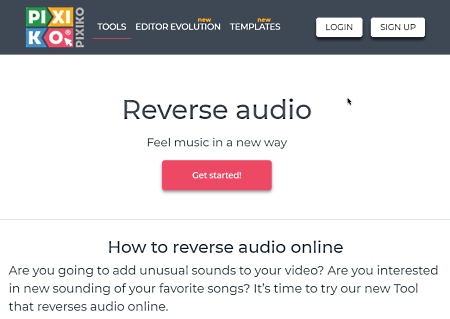
Pixiko is an online video editor that offers additional tools for video and audio. It has a simple tool to reverse audio online. It is a quite simple tool where you can upload your file. There is no mention of supported file formats of maximum file size. When you upload the file, it opens it in a player where you can play it. From there, you can reverse the audio and download the output file. This website has a waiting queue for free users. This queue can be up to thousands of tasks before yours. But you can avoid the queue by creating a free account.
How to reverse audio online with Pixiko?
- Go to this tool by following the link given below.
- Add the audio file that you want to reverse.
- On the next screen, click the “Reverse” button.
- Wait for it to get reversed, and then download the output file.
Additional Features:
Pixiko is a video-focussed website so all its features are around that. On this website, you can Add Text to Video, Add Music to Video, Loop Video, Merge, Video, Trim Video, Rotate Video, Reverse Video, etc.
MP3-Reverser
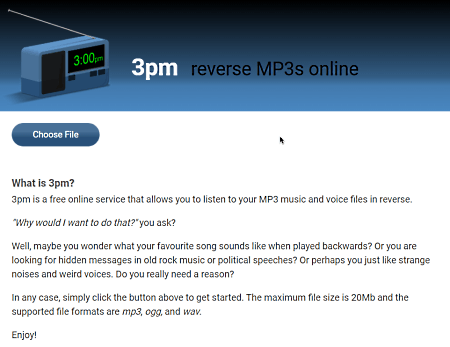
MP3-Reverser is a dedicated website to reverse MP3 files online. You can simply add an audio file in MP3 format to get it reversed. It does not support any other audio file format and there is no mention of a maximum file size limit for the audio reverse. However, it does offer two more features when you upload the MP3 file. It can change the audio playback speed. You can set it anywhere between 0.5x to 2.0x. The other feature is Stereo Shift. This feature shifts the left and right channel of your music file by 2 beats. While reversing your MP3 file, you get options to use these additional features.
How to Reverse audio online with MP3-Reverser?
- Go to the MP3-Reverser website.
- Add your MP3 file there.
- Once the upload is finished, make sure the “Reverse” checkbox is checked.
- Set audio speed and stereo shift options accordingly if you want.
- Click the “Go” button to reverse the audio and download the output.
Additional Features:
Being a dedicated website for reversing MP3 files, MP3-Reverser doesn’t have anything more to offers. But it does have these two features:
- Change Playback Speed
- Stereo Shift
- Play output file before downloading
About Us
We are the team behind some of the most popular tech blogs, like: I LoveFree Software and Windows 8 Freeware.
More About UsArchives
- May 2024
- April 2024
- March 2024
- February 2024
- January 2024
- December 2023
- November 2023
- October 2023
- September 2023
- August 2023
- July 2023
- June 2023
- May 2023
- April 2023
- March 2023
- February 2023
- January 2023
- December 2022
- November 2022
- October 2022
- September 2022
- August 2022
- July 2022
- June 2022
- May 2022
- April 2022
- March 2022
- February 2022
- January 2022
- December 2021
- November 2021
- October 2021
- September 2021
- August 2021
- July 2021
- June 2021
- May 2021
- April 2021
- March 2021
- February 2021
- January 2021
- December 2020
- November 2020
- October 2020
- September 2020
- August 2020
- July 2020
- June 2020
- May 2020
- April 2020
- March 2020
- February 2020
- January 2020
- December 2019
- November 2019
- October 2019
- September 2019
- August 2019
- July 2019
- June 2019
- May 2019
- April 2019
- March 2019
- February 2019
- January 2019
- December 2018
- November 2018
- October 2018
- September 2018
- August 2018
- July 2018
- June 2018
- May 2018
- April 2018
- March 2018
- February 2018
- January 2018
- December 2017
- November 2017
- October 2017
- September 2017
- August 2017
- July 2017
- June 2017
- May 2017
- April 2017
- March 2017
- February 2017
- January 2017
- December 2016
- November 2016
- October 2016
- September 2016
- August 2016
- July 2016
- June 2016
- May 2016
- April 2016
- March 2016
- February 2016
- January 2016
- December 2015
- November 2015
- October 2015
- September 2015
- August 2015
- July 2015
- June 2015
- May 2015
- April 2015
- March 2015
- February 2015
- January 2015
- December 2014
- November 2014
- October 2014
- September 2014
- August 2014
- July 2014
- June 2014
- May 2014
- April 2014
- March 2014








