11 Free Websites to Convert Image to Base64 Online
Here is a list of the 11 best free websites to convert image to Base64 online. Base64 encodes binary data which makes it compatible with ASCII-based media. By converting an image to Base64, you can embed that to your website with HTML. This way, there would be one less HTTP request for fetching the image. This works very well for images under 1-2 MB in size and can have a significant impact on the website loading speed.
You can use these 11 websites to convert images to Base64. All these websites are free to use and there is no need for an account. You can just visit the, upload your image, and get the Base64 code. Along with Base64, you get the image source and CSS background source as well. Each website can convert one image at a time. These websites support all popular image file formats. Some of these websites also offer options to pick from Base64 plain text and Base64 data URI. You can check out these websites yourself and pick the one that you like to use.
My Favorite Image to Base64 Converter
Base64 Guru is my favorite image to Base64 converter on this list. It is easy-to-use with options to get the Base64 string either in plain text or in Data URI. It supports local upload as well as a remote URL. All you have to do is upload your image to the encoder and pick the output type. It encodes the image source code into Base64 that you can copy or download as a text file. This Base64 encoder works for all types of image file formats.
You can also check out our lists of the best free Encode Base64 Online Websites, Base64 to Hex Converter Software for Windows, HEX to Base64 Converter Software For Windows.
Base64 Guru
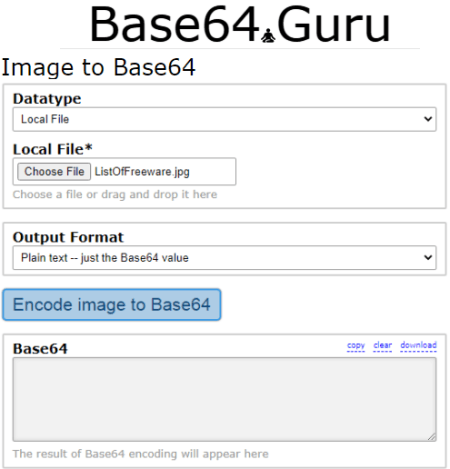
Base64 Guru is a free website to convert image to Base64 online. With this website, you can encode an image to Base64 in plain text as well as in Data URI. It works for all image file formats. All you have to do is upload your image and then get the Base64 code string for that. Whether it is stored locally or remotely, it can fetch both. However, there is a maximum file size limit for upload which is 50 MB. And if you need the format-specific converters then you can find BMP, GIF, ICO, JPG, PNG, SVG, and WebP to Base64 encoders on this website.
How to Convert Image to Base64 Guru?
- Go to Image to Base64 encoder on the Base64 Guru website. You can use the link given below for the same.
- Select the image source under the “Datatype” option. Local for file upload and Remote URL for fetching from the web.
- Add the image file and pick whether you want the Base64 in plain text or in Data URI.
- Then click the “Encode Image to Base64” to get the Base64 string.
Additional Features:
- Encode Audio, CSS, File, Hex, HTML, Image, PDF, Text, URL & Video to Base64
- Decode Base64 to ASCII, Audio, File, Hex, Image, PDF, Text & Video
- Character Encoding Detection
- Base64 Standard Detector
- Check gzip compression
- Repair malformed Base64 online
- Validate Base64 online
Code Beautify
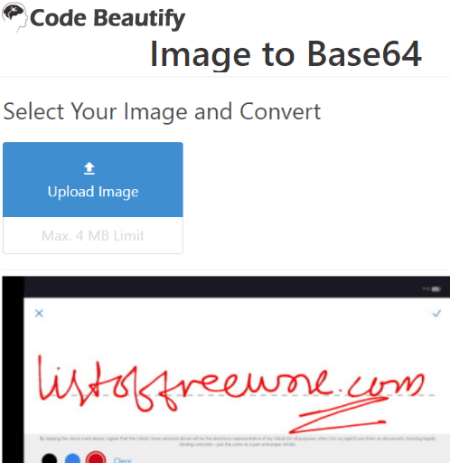
Code Beautify is a free website offering various tools around programming and code. It is known for its ability to beautify code. This website offers a free online image to Base64 converter. It works with all image file formats. However, there is a 4 MB upload file size limit. If your image files are under that limit, you can just drag and drop the image to this converter and get it converted. It almost instantly converts the image and gives you Base64 string, HTML <img> code, and CSS Background Source. It shows the size of each string along with the number of total characters in each of those. From there, you can either copy the code or download it as a text file within a single click.
How to Convert Image to Base64 with Code Beautify?
- Go to this Image to Base64 converter on the Code Beautify website. There is a direct link to it given below.
- Click on the “Upload Image” button and add your image file.
- Get the Base64 string along with HTML <img> code, and CSS Background Source.
Additional Features:
- Format and Beautify code for CSS, HTML, JavaScript, JSON, OPML, PHP, XML, etc.
- CSS Preprocessors: LESS Compiler, SCSS Compiler, SASS Compiler, Stylus Compiler, etc.
- Converters, Utilities, SEO Tools, Code Validators, Cryptography Tools, IP Tools, Code, Editors, and more
Image 2 Base64
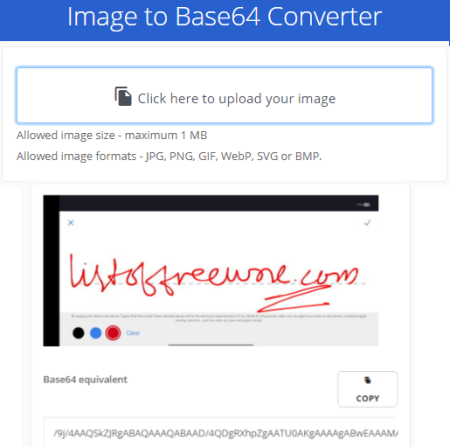
Image 2 Base64 is a free website to convert image to Base64 online. This website works with PNG, GIF, GIF, BMP, WebM, and SVG image file types. However, the maximum file size limit that you can upload is 1 MB. You can upload the image saved on your local storage. Within seconds, this website encodes the image and gives you the Base64 string for it. Along with Base64, it also gives you the HTML <img> code and CSS Background Source for the image.
How to Convert Image to Base64 with Image 2 Base64?
- Visit the Image 2 Base64 website to convert your image to Base64.
- Upload your image file on the website.
- When you do that, it gives you a Base64 string, HTML code, and CSS background source for the image.
ASPOSE
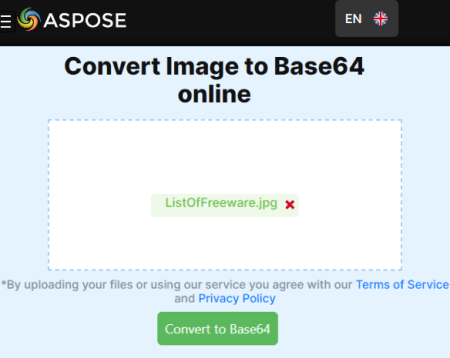
Aspose is a free website that offers hundreds of online converters for documents and other file types. With its online image to Base64 converter, you can easily get a Base64 string of your image. It works with all popular image file formats and there is no maximum file size limit mentioned on the website. You can upload images from local storage or fetch an image from the web via URL. In either case, it converts the image to Base64. Along with that, it also shows the image source string and CSS background source. From there, you can copy the string or download it as a text file.
How to convert image to Base64 with Aspose?
- Follow the link given below to access the Aspose’s Image to Base64 converter.
- Upload your image file there or add the URL to a remote file.
- Click on the “Convert to Base64” button to get the Base64 string, image source, and CSS background source.
Additional Features:
- Online File Processing for PDF, Word, Excel, PowerPoint, Visio, Project, OneNote, OpenOffice, CAD, 3D formats.
- View, open, and edit a wide variety of document types.
- Over hundreds of converters for document, image, programming, and other file types.
Beautify Tools
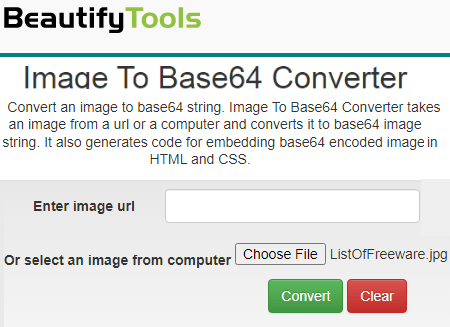
Beautify Tools is a free website with a collection of free online tools to make the programming code visually clean and pleasing to look at. It also offers converters and other utilities including an image to Base64 Converter. It is a simple tool where you can just add your image and get it converted to a Base64 string. You can add an image from local storage. There is also an option to add a URL. If you want to fetch an image with a remote URL, you can do that too. In the end, you get Base64 string, image source, and CSS background source.
How to Convert image to Base64 with Beautify Tools?
- Go to this image to Base64 converter on the Beautify tools website. You can use the link given below for the same.
- Add your photo or remote URL there and click “Convert to Base64”.
- Copy the converted Base64 string.
Additional Features:
- Beautifiers And Minifiers tools for CSS, HTML, JavaScript, JSON, OPML, PHP, XML, etc.
- CSS Preprocessors: LESS Compiler, SCSS Compiler, SASS Compiler, Stylus Compiler, etc.
- Converters, Utilities, SEO Tools, Code Validators, Cryptography Tools, IP Tools, Code, Editors, and more
Tech Welkin
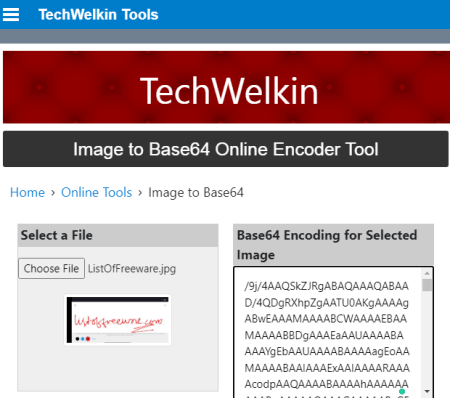
Tech Welkin is a free website that can convert image to Base64 online. It is one of the free online converters this website offers. It is really simple to use and can convert an image into a Base64 string in plain text or dataURL. There is no maximum upload size limit mentioned on the website and it works with all popular image file formats. Apart from that, there are various converters on this website that you can for different tasks.
How to Convert image to Base64 with Tech Welkin?
- Follow the link given below to access this online image to Base64 converter.
- Upload your image there to get the Base64 string in plain text or as a data URI.
Additional Features:
- Online font converters to change any font to Unicode.
- Online language writer to type in different languages.
- Randomizing tools.
- Length and Area calculators.
- Encoding/Decoding tools and more.
PuStudy
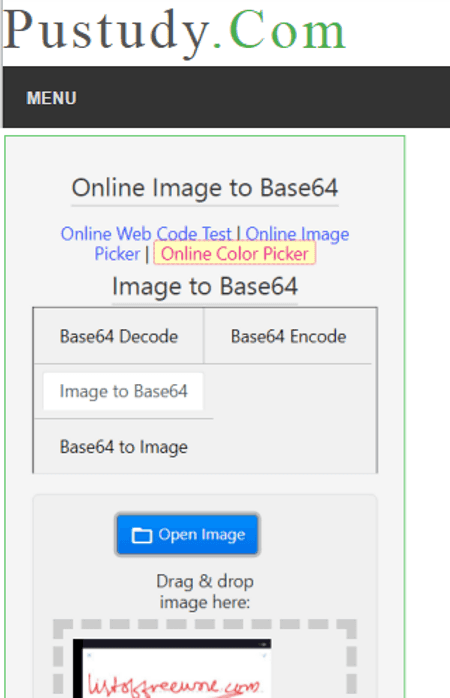
PuStudy is a free website that provides codes for various programming languages along with a wide collection of converter tools. With its online image to Base64 tool, you can easily convert any image file into a Base64 string. There is no upload size limit mentioned as well. This tool gives you the Base64 string in plain text. Along with that, it also generates HTML image code and CSS image code. You can quickly copy any code with a single click. You can also swap the functionality of the converter with a click. This gives you a tool to decode Base64 back to an image.
How to convert image to Base64 with PuStudy?
- Follow the link given below to access this Image to Base64 Converter.
- Click on the “Open Image” button and upload your image file.
- Click on the “Encode” button to get the Base64 code.
Additional Features:
- Get codes for HTML, PHP, CSS, Javascript, Jquery, SQL, etc. for free.
- Online Salutations, Web Tutorials, and Code Test.
- Online converters for audio, image, code, etc.
- Online graph maker and other mathematical tools.
- Financial, Electrical, Color, Math, and other types of online calculators.
JSON Beautifier
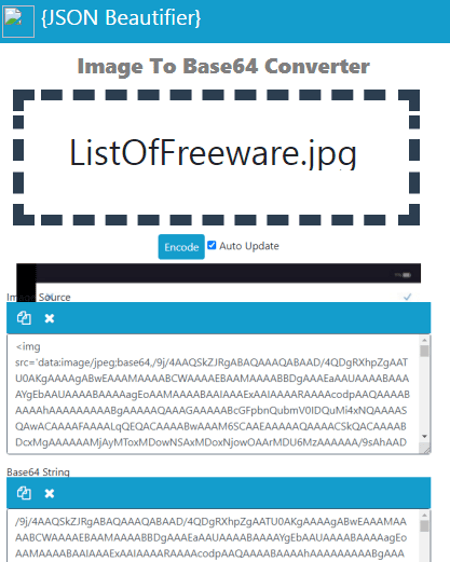
JSON Beautifier is another website with a free online image to Base64 converter. It is a simple converter that converts any of the popular image file formats into a Base64 string. All you have to do is upload your image file to this tool. When you do that, it instantly gives you the Base64 code along with the image source. Along with this converter, this website offers a variety of programming-related tools. It has tools to beautify, minify, and format JSON, JS, HTML, CSS, and SQL code.
How to convert image to Base64 with JSON Beautifier?
- Follow the link given below to access this Image to Base64 Converter.
- Add your image file to the converter.
- Click on the “Encode” button to get the Base64 code.
Additional Features:
JSON Beautifier has various tools and utilities. You can find tools like JSON Minifier, JSON Validator, XML to JSON, SQL Formatter, JS Beautifier, Text Compare, URL Encode/Decode, Text Encode/Decode, HTML Encode/Decode, HTML Beautifier, HTML Minifier, CSS Minifier, Word Count, and more.
Codepedia
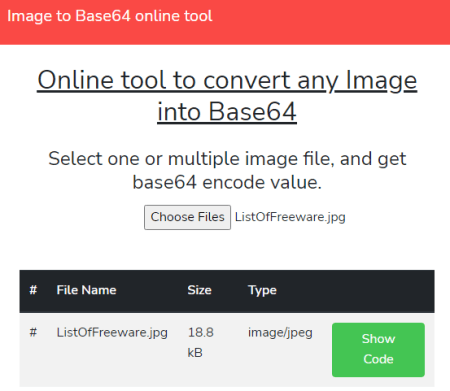
Codepedia is a free website that offers resources to learn Web Development. There are articles, demos, and tutorials you can find on this website for iQuery, Angular, Asp.net, SQL, etc. Along with that, it also offers converters and other tools. You can use its Image to Base64 Online Converter to turn your image into the Base64 string. It works with all popular image file formats. You can simply add your image to the tool and get the Base64 code string.
How to convert image to Base64 with Codepedia?
- Visit this image to Base64 converter using the link given below.
- Add your image file to the converter.
- Click on the “Show Code” button to get the Base64 code.
Additional Features:
- Understand and learn code with our friendly tutorials, demos, and articles.
- Get free codes for iQuery, Angular, Asp.net, SQL, etc.
- View the latest Twitter trends worldwide today.
- Free online SVG Wave Generator tool with SVG Path and HTML code output.
Code Amaze

Code Amaze is a free online toolkit that offers online tools for Developers. It includes Minify CSS, JavaScript, Format CSS, JavaScript, Validators, Minifier, Validators, XML, JSON, SQL, CSV, Excel, Converters, Editors, Viewers, Java, C# and developer tools, etc. You can use its Image to Base64 tool to convert any image file to Base64. This tool gives you image source and CSS background source along with Base64 code.
How to convert image to Base64 with Code Amaze?
- Go to this Image to Base64 tool using the link given below.
- Click on the “Choose File” button and add your image.
- Then click on the “Convert Image to Base64” button to get the code.
Additional Features:
- Web Developer Tools: Free web design tools for UI developers.
- How-to tutorials and technology blog for developers.
- Snippet samples for UI libraries/ framework.
- Code Beautifier, Minifier, Validator, and Converter for various programming languages.
Image2Base64 | GitHub
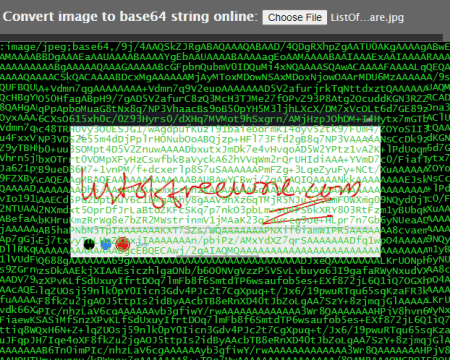
Image2Base64 is an open-source tool to convert image to Base64 online. This tool is developed by Xantorohara. Here is a link to that GitHub Profile. The tool is simple to use. There is an option to add an image to the tool at the top. As the image uploads, it takes a couple of seconds and then shows the Base64 code on top of the image. It is a text box with Base64 in plain text. You can select all the text and copy it from there.
How to convert image to Base64 with this website?
- Visit this image to Base64 converter using the link given below.
- Click on the “Choose File” button from the top and add your image.
- Wait a few seconds to get the Base64 code in the box. Select all and copy the code from there.
About Us
We are the team behind some of the most popular tech blogs, like: I LoveFree Software and Windows 8 Freeware.
More About UsArchives
- May 2024
- April 2024
- March 2024
- February 2024
- January 2024
- December 2023
- November 2023
- October 2023
- September 2023
- August 2023
- July 2023
- June 2023
- May 2023
- April 2023
- March 2023
- February 2023
- January 2023
- December 2022
- November 2022
- October 2022
- September 2022
- August 2022
- July 2022
- June 2022
- May 2022
- April 2022
- March 2022
- February 2022
- January 2022
- December 2021
- November 2021
- October 2021
- September 2021
- August 2021
- July 2021
- June 2021
- May 2021
- April 2021
- March 2021
- February 2021
- January 2021
- December 2020
- November 2020
- October 2020
- September 2020
- August 2020
- July 2020
- June 2020
- May 2020
- April 2020
- March 2020
- February 2020
- January 2020
- December 2019
- November 2019
- October 2019
- September 2019
- August 2019
- July 2019
- June 2019
- May 2019
- April 2019
- March 2019
- February 2019
- January 2019
- December 2018
- November 2018
- October 2018
- September 2018
- August 2018
- July 2018
- June 2018
- May 2018
- April 2018
- March 2018
- February 2018
- January 2018
- December 2017
- November 2017
- October 2017
- September 2017
- August 2017
- July 2017
- June 2017
- May 2017
- April 2017
- March 2017
- February 2017
- January 2017
- December 2016
- November 2016
- October 2016
- September 2016
- August 2016
- July 2016
- June 2016
- May 2016
- April 2016
- March 2016
- February 2016
- January 2016
- December 2015
- November 2015
- October 2015
- September 2015
- August 2015
- July 2015
- June 2015
- May 2015
- April 2015
- March 2015
- February 2015
- January 2015
- December 2014
- November 2014
- October 2014
- September 2014
- August 2014
- July 2014
- June 2014
- May 2014
- April 2014
- March 2014








