5 Best Free Webpage to Image Converter Software for Windows
Here is a list of best free webpage to image converter software for Windows. Using these freeware, you can convert an HTML file or a webpage URL to an image file. The supported output image file formats include PNG, JPG, BMP, SVG, etc. You can set some output image parameters including width, height, transparent background, etc. One of these is a command based software which needs a simple command to convert webpage to image. In some of these software, you can also convert webpage to PDF format.
Each of these software is different in terms of functionality. One of these can be used to capture screenshots, screen video, etc. In one of these, you can convert a lot of file formats to JPG, such as PDF, DOC, DOCX, RTF, XLS, XLSX, etc.
My Favorite Webpage to Image Converter Software:
In this list, I really liked Winnovative HTML to PDF Converter. It provides the flexibility to convert locally stored HTML files and also webpage URLs. As output, it supports a good number of image formats.
You may also like some best free Webpage to PDF Converter, Webpage Screenshot Software, and Image To URL Converter for Windows.
Winnovative HTML to PDF Converter
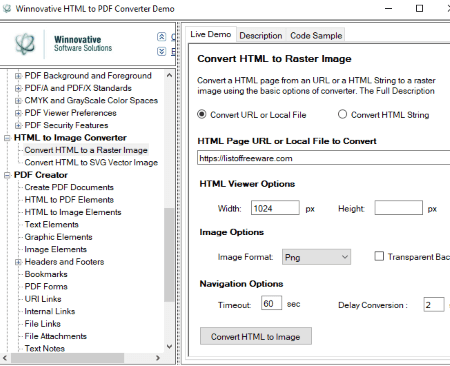
Winnovative HTML to PDF Converter, as the name suggests, is a free HTML to PDF converter. It also lets you convert HTML document or a webpage URL to an image. It is a portable software, so you don’t need to install it on your PC; you can directly run and use it on the go.
As you launch this software, you will be able to view various utilities and related items in the left panel. These include HTML to PDF Converter, PDF Creator, PDF Editor along with HTML to Image Converter. Using this tool, you can easily convert a locally stored HTML document or a webpage URL to an image. It lets you convert HTML file, URL, or HTML string to a raster image (PNG, JPG, BMP) as well as SVG vector image. Before conversion, it lets you customize a few parameters of output image including width, height, transparent background, etc. You can also specify navigation options which are timeout and delay conversion.
All in all, it is a nice software to convert your HTML files or webpages into image format.
Note: In its free version, it adds a small watermark to the top of the image.
ShareX
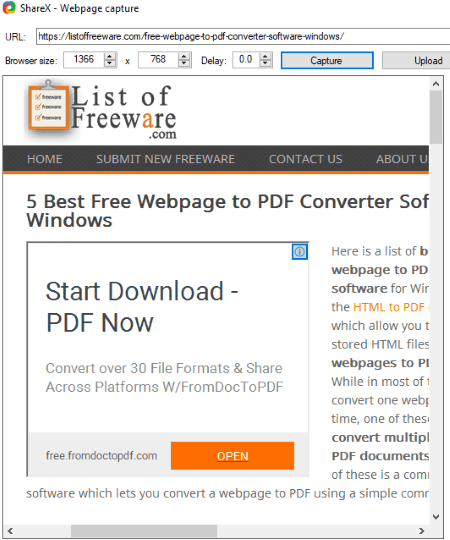
ShareX is an open source screen capture software for Windows. It can also be used to convert a webpage to image. It can only convert a webpage URL to image but not a locally stored HTML document. Let’s see how you can convert webpage to image using it.
How to convert a webpage to image using ShareX:
- After launching this software, open the system tray and right click on its icon. Now, go to Capture > Webpage capture option.
- In the new window, enter the webpage URL which you want to convert to image and hit the Capture button. As you do that, you will be able to view the preview of output image. You can also adjust size and delay parameters.
- The output image can be saved to a local folder or can be directly copied to the clipboard. You can configure “after capture” tasks accordingly.
ShareX can also be used for various other purposes like taking scroll capture, uploading image to the web, recording screen video, text capture, etc.
wkhtmltopdf
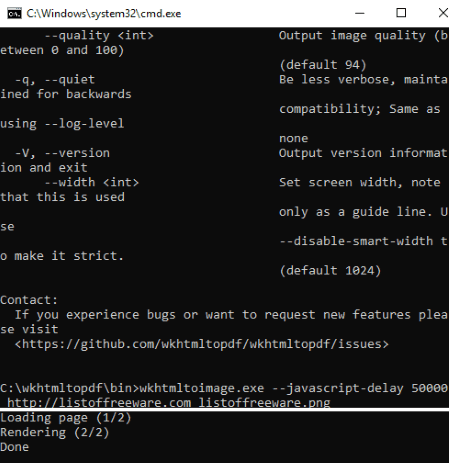
wkhtmltopdf is a command line based HTML to image converter software for Windows. Using a simple command, you can easily convert a webpage to image.
How to convert webpage to image using command prompt:
- Open CMD and navigate to the folder where you have installed wkhtmltopdf.
- Now, simply write a command with the following syntax:
wkhtmltoimage.exe --javascript-delay <duration> <webpage URL> <output_filename with extension> - Your final command will look something like the command below:
wkhtmltoimage.exe --javascript-delay 50000 listoffreeware.png
- You will get the output image in its installed folder.
This was a simple command to convert a webpage to image. You can also use commands to customize the output. To know more, read its documentation or use wkhtmltoimage.exe -h command.
All to Jpeg Converter 3000
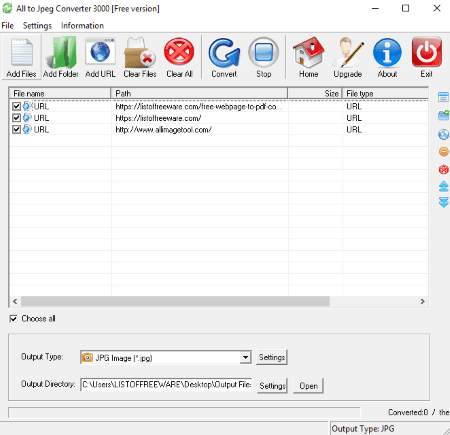
All to Jpeg Converter 3000 is another webpage to image converter in this list. It can convert both locally stored HTML document to image as well as webpage URL to image. As the name suggests, it only supports JPEG image format.
You can configure various output settings by going to its Settings option present next to the output format. For example, output image quality, image size, etc. Apart from HTML files, it also supports other input formats, such as PDF, DOC, DOCX, RTF, XLS, XLSX, BMP, GIF, EMF, WMF, etc.
Note: It adds a watermark to the top of output image in the free version. You need to upgrade to its pro version to remove this watermark.
WebShot
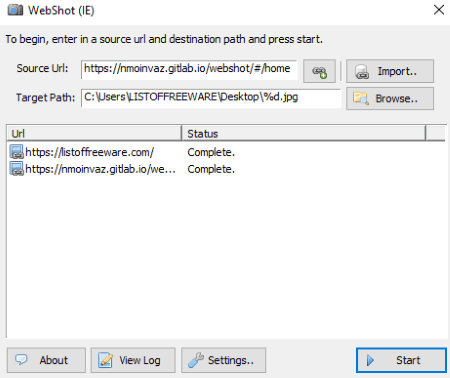
WebShot is basically a webpage screenshot capture software for Windows. In it, you can enter a webpage URL or a list of webpage URLs and convert them to image.
How to convert webpage to image:
First, you have to manually enter webpage URLs in the given field. You can also import a text file containing a list of webpage URLs. Next, specify output path with filename mask and file extension (.png, .jpg, .bmp, etc.). Now, you just need to hit the Start button to initiate the conversion process. You can view the status of the conversion process on the interface.
Before conversion, you can configure browser parameters, image size, image quality, process timeouts, etc. You can also view the program log.
About Us
We are the team behind some of the most popular tech blogs, like: I LoveFree Software and Windows 8 Freeware.
More About UsArchives
- May 2024
- April 2024
- March 2024
- February 2024
- January 2024
- December 2023
- November 2023
- October 2023
- September 2023
- August 2023
- July 2023
- June 2023
- May 2023
- April 2023
- March 2023
- February 2023
- January 2023
- December 2022
- November 2022
- October 2022
- September 2022
- August 2022
- July 2022
- June 2022
- May 2022
- April 2022
- March 2022
- February 2022
- January 2022
- December 2021
- November 2021
- October 2021
- September 2021
- August 2021
- July 2021
- June 2021
- May 2021
- April 2021
- March 2021
- February 2021
- January 2021
- December 2020
- November 2020
- October 2020
- September 2020
- August 2020
- July 2020
- June 2020
- May 2020
- April 2020
- March 2020
- February 2020
- January 2020
- December 2019
- November 2019
- October 2019
- September 2019
- August 2019
- July 2019
- June 2019
- May 2019
- April 2019
- March 2019
- February 2019
- January 2019
- December 2018
- November 2018
- October 2018
- September 2018
- August 2018
- July 2018
- June 2018
- May 2018
- April 2018
- March 2018
- February 2018
- January 2018
- December 2017
- November 2017
- October 2017
- September 2017
- August 2017
- July 2017
- June 2017
- May 2017
- April 2017
- March 2017
- February 2017
- January 2017
- December 2016
- November 2016
- October 2016
- September 2016
- August 2016
- July 2016
- June 2016
- May 2016
- April 2016
- March 2016
- February 2016
- January 2016
- December 2015
- November 2015
- October 2015
- September 2015
- August 2015
- July 2015
- June 2015
- May 2015
- April 2015
- March 2015
- February 2015
- January 2015
- December 2014
- November 2014
- October 2014
- September 2014
- August 2014
- July 2014
- June 2014
- May 2014
- April 2014
- March 2014








