7 Best Free VCF Viewer Software For Windows
Here is a list of best free VCF viewer software for Windows. VCF or vCard files usually contain phone contacts with personal details. VCF files are mainly used in phones to store contacts. You can export all your contacts as a VCF file and view it in PC. However, you need some special software known as VCF viewer or vCard Viewers to view VCF files. In some VCF viewers, you can also edit contacts and save it in some other file formats.
These VCF viewers show you all your contacts in a list and by selecting a contact, you can view all information associated with the selected contact. Information like Name, Phone Number, Email, Contact Photo, Address, etc. can be viewed by these viewers. Plus, just like a phone, you can quickly search a contact by its name. However, some vCard viewer software are very basic and show only limited information.
My Favorite VCF Viewer Software For Windows:
SysTools vCard Viewer is my favorite VCF viewer because it comes with a really user-friendly interface. Plus, it also lets you add multiple VCF files to it, that eases out the switching between multiple VCF files.
You can also check out lists of best free Shapefile Viewer, PRN File Viewer, and Hex Viewer software for Windows.
SysTools vCard Viewer

SysTools vCard Viewer is a free VCF viewer software for Windows. It is a simple VCF viewer in which you can add multiple VCF files and view all contacts and other stored information on the main interface.
To add VCF files, you can use Add file or Add Folder menu. All the added VCF files will be added under the Contacts section. Click on one VCF file to view a list of all stored contacts on the right side of the interface with some basic information like Name, Business Phone Number, Main Phone Number, etc. Now, by clicking on a contact, you can view all the stored information of a contact like Personal Details (Name, DOB, Spouse, etc.), All Contact numbers, Address, Emails, Images, and more. In this VCF viewer software, you can’t modify or delete any contact nor you can change their personal details.
Note: This free version of SysTools vCard Viewer lacks various advanced features like Merge VCF file, Split VCF file, Convert VSF files, etc. To use all of its features, you need to purchase the paid version of this software.
Turgs vCard Viewer
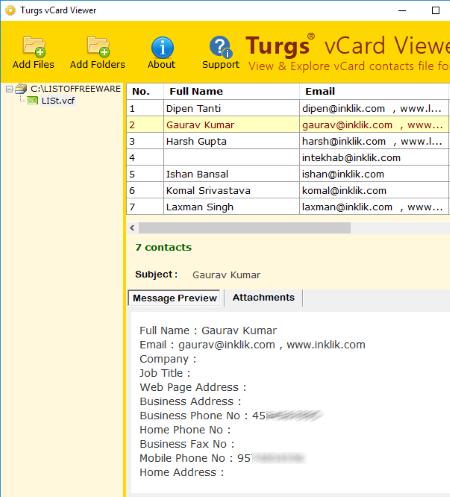
Turgs vCard Viewer is another free VCF viewer software for Windows. In this VCF reader, you can instantly open any VCF or vCard file. The good thing about this software is that it shows the data of VCF file in a proper structured format.
VCF files of any size can be viewed as there is no limitation on file size or content length. In it, you can easily view all associated VCF file information like Business Phone Number, Mobile Phone Number, Job Title, Web Page Address, etc. Also, the property of this vCard viewer to open damaged or corrupted contacts is very impressive.
There are also some drawbacks of this software like lack of contact editing options and limitation on adding multiple VCF files to this software, etc. There is a paid version of this software as well that has no limitation and more features than this software.
vCard Editor
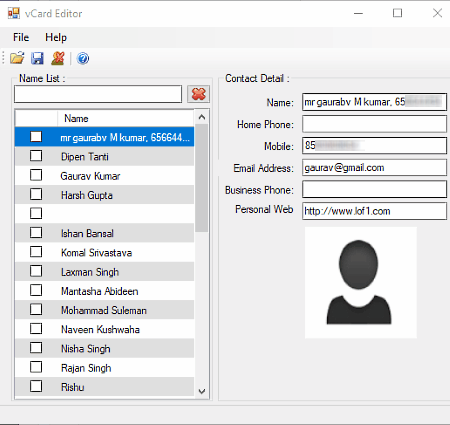
vCard Editor is a free open source VCF viewer software for Windows. Using this VCF editor, you can easily view as well as edit contacts and other associated information including user photo. At a time, you can view and edit one VCF or vCard file.
On the left side of its interface, you can view name of all contacts. A simple search bar is also present, in order to search contacts by their name. By clicking on a contact, you can view six contact information of a selected contact namely Name, Home Phone, Mobile, Email Address, Business Phone, and Personal Web. You can easily edit any of the contact details and save the modified detail by pressing the Save Button. Plus, an option to permanently delete contacts from the VCF file is also present.
Overall, it is another very simple VCF viewer in which you can view all of your contacts.
DM vCard Editor
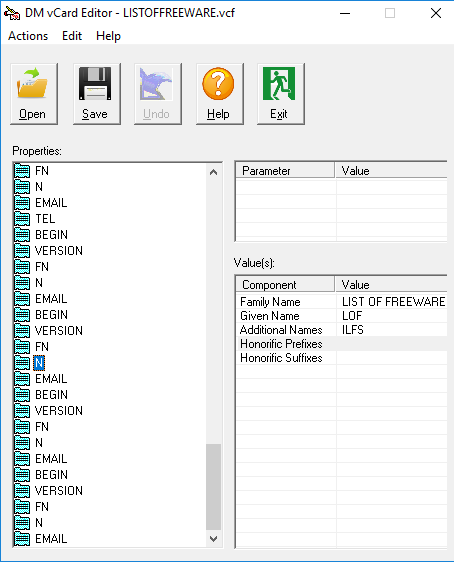
DM vCard Editor is a lightweight and portable VCF viewer software for Windows. In this software, you cannot only view VCF files, but you can also edit and create a completely new VCF file from the scratch.
How to view and edit VCF file using DM vCard Editor:
To view VCF files, launch this software and add a VCF file by pressing the Open button. All the contacts with their details will add to the Properties Section of this software. Here, you do not get a list of contacts with names of people to quickly search and view a particular contact. Instead, you get a list of attributes stored in a contact like Name, Email, Telephone Number, etc. By selecting any one attribute, you can view all information stored in that attribute. Because of this, it is not an ideal software to find and view information of particular contact. However, editing is simple as you just need to select an attribute and then simply replace the information of the attribute with the new one. Now, press the Save button to save the new information in the VCF file.
Universal Viewer
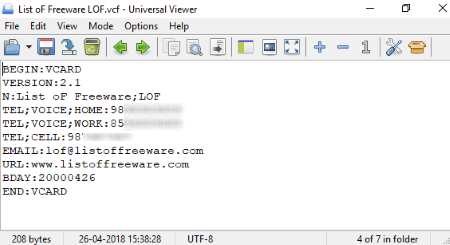
Universal Viewer is a free and portable file viewer software. In this software, you can view almost any type of documents and files such as Images (JPG, ICO, BMP, GIF, etc.), Multimedia (AVI, MPG, AVI, MP3, MP4, etc.), Excel, PDF, RTF, etc. including the VCF files.
This software shows all contacts, but it shows contacts in an unstructured way as the information of all contacts are shown in the form of a big list. To separate information of one contact from another contact, you have to focus on BEGIN: VCARD and END: VCARD comments. There is also some advantage of this VCF file viewer like the presence of various file viewing tools and its ability to jump between VCF files of the same folder. In terms of tools, you get a Find next tool (to find a contact), Zoom in/out tools, Copy Contacts, Rename Tool (to rename the VCF), and more. Plus, the option to change VCF file to TXT, DOC, RTF, etc. formats is also available.
It may not be an ideal VCF viewer, but tools provided by it may come in handy.
VCF Viewer
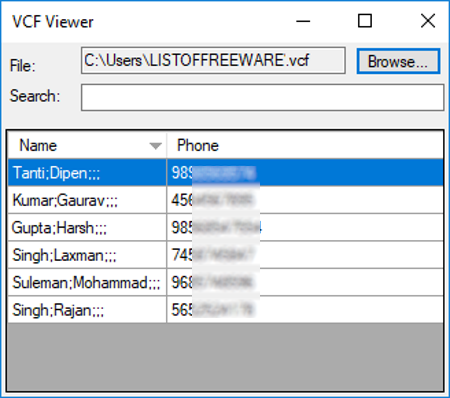
VCF Viewer is a free and portable VCF viewer software for Windows. It is a very basic VCF viewer that comes with an outdated interface. Still, it fulfills its main purpose, that is to show all contacts of a VCF file. In it, you can open a VCF file of any size without much problem. As soon as you open a VCF file, you can view a list of all the contacts with only two basic information namely, Name and Phone Number. A search bar to search any contact by their names is present on the top.
Overall, it is another very simple VCF viewer. However, its disability to show any other information other than Name and Phone Number is its biggest disadvantage of this software. Plus, it also does not provide any option to modify contact information.
Command Prompt
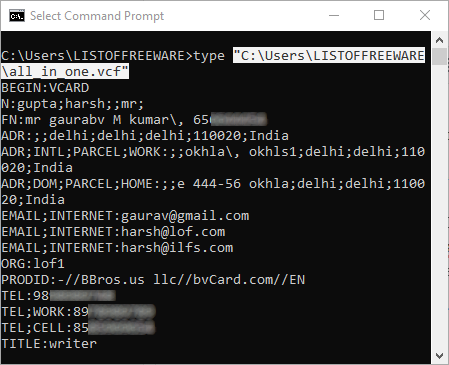
Windows Command Prompt is another way to view contacts present in a VCF file. Plus, it also eliminates the need for an external VCF or vCard Viewer. However, it also has its set of limitation like lack of user interface, use of commands, copying and pasting the path of VCF file, etc. Plus, I also don’t like the continuous list of joined contacts which makes it very hard to separate one contact from another one. Still, you can focus on the BEGIN:VCARD and END:VCARD comments to separate one contact from adjacent contacts.
How to view VCF files using Windows Command Prompt:
- The first step is to open the Command Prompt and then enter ‘type‘ command and then put a space.
- After that, copy the patch of the VCF file that you want to view.
- Now, add a double quote after space and paste the path of VCF file. Then, put closing double quote after the path and lastly, press Enter to view contacts with all contained information.
The whole command would look similar to this: type "C:\Users\LISTOFFREEWARE\all_in_one.vcf".
Naveen Kushwaha
Passionate about tech and science, always look for new tech solutions that can help me and others.
About Us
We are the team behind some of the most popular tech blogs, like: I LoveFree Software and Windows 8 Freeware.
More About UsArchives
- May 2024
- April 2024
- March 2024
- February 2024
- January 2024
- December 2023
- November 2023
- October 2023
- September 2023
- August 2023
- July 2023
- June 2023
- May 2023
- April 2023
- March 2023
- February 2023
- January 2023
- December 2022
- November 2022
- October 2022
- September 2022
- August 2022
- July 2022
- June 2022
- May 2022
- April 2022
- March 2022
- February 2022
- January 2022
- December 2021
- November 2021
- October 2021
- September 2021
- August 2021
- July 2021
- June 2021
- May 2021
- April 2021
- March 2021
- February 2021
- January 2021
- December 2020
- November 2020
- October 2020
- September 2020
- August 2020
- July 2020
- June 2020
- May 2020
- April 2020
- March 2020
- February 2020
- January 2020
- December 2019
- November 2019
- October 2019
- September 2019
- August 2019
- July 2019
- June 2019
- May 2019
- April 2019
- March 2019
- February 2019
- January 2019
- December 2018
- November 2018
- October 2018
- September 2018
- August 2018
- July 2018
- June 2018
- May 2018
- April 2018
- March 2018
- February 2018
- January 2018
- December 2017
- November 2017
- October 2017
- September 2017
- August 2017
- July 2017
- June 2017
- May 2017
- April 2017
- March 2017
- February 2017
- January 2017
- December 2016
- November 2016
- October 2016
- September 2016
- August 2016
- July 2016
- June 2016
- May 2016
- April 2016
- March 2016
- February 2016
- January 2016
- December 2015
- November 2015
- October 2015
- September 2015
- August 2015
- July 2015
- June 2015
- May 2015
- April 2015
- March 2015
- February 2015
- January 2015
- December 2014
- November 2014
- October 2014
- September 2014
- August 2014
- July 2014
- June 2014
- May 2014
- April 2014
- March 2014








