5 Best Free URL To MP3 Converter Software For Windows
Here is a list of best free URL to MP3 converter software for Windows. These URL to MP3 converter software help you quickly convert online audio or video files to MP3 using their URLs. Through many of these software, you will also be able to convert URL to various other audio (FLAC, OGG, etc.) and video (MP4, AVI, etc.) formats. Some of these software primarily act as media players which also give you all essential media playing features. Plus, some additional features like Video Cutter, Audio Parameter Changer, Media Player, etc. can also be found in some of these software.
In terms of working, they all are pretty similar as all of them require media URL links to convert them to MP3 audio files. The main difference between these software lies in the number of URL links they can handle at a time. You will notice that some software can handle only one URL link at a time, while other software can easily handle multiple URL links. You can go through the list to know more about the features of each URL to MP3 converter software.
My Favorite URL To MP3 Converter Software For Windows:
4K Video Downloader is my favorite software because it can convert multiple URL links of both audio and video files to MP3 at a time. Its property to convert URL to other popular audio formats is also impressive. Plus, its handy Smart Mode makes it a unique and more desirable than other similar software.
You can also check out lists of best free Image To URL Converter, FLAC to MP3 Converter, and APE To MP3 Converter software for Windows.
4K Video Downloader
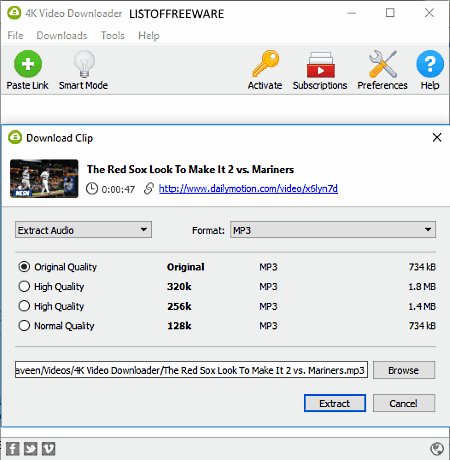
4K Video Downloader is a free URL to MP3 converter software for Windows. Using this software, you can download any online audio or video using their URL and convert them into MP3 audio files. Along with URL to MP3 audio, you can also convert URL to MP4 and OGG audio files. This software also acts as an audio extractor that allows you to extract audio from any online or offline video file. Only video files can also be downloaded with this software.
In this software, you get a really useful Smart Mode. This Smart Mode basically lets you once configure the audio format and quality. Now whenever you enter a URL of audio or video file, this software gives you output according to specified parameters. This mode can save time if you want same output.
This software also supports batch URL to MP3 conversions. To add multiple URL links at once, you need to provide multiple URL links in a CSV or 4KV file format. It supports a lot of audio and video streaming sites like Vimeo, Dailymotion, Metacafe, SoundCloud, etc. So, you don’t have to think twice before adding URL links to this software.
Any Video Converter
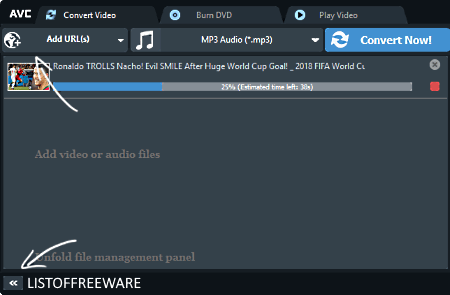
Any Video Converter is another free URL to MP3 converter software for Windows. Using it, you can download online audio and video files through their URLs and convert them into MP3 audio format. Not just online videos, but you can also convert locally stored audio and video from one format to other. The process of converting online video or audio URL to MP3 format is pretty simple. To do that, you need to follow few simple steps given below:
- Press the Add URL button and paste one or more URL links of online audio and video files in the URL field.
- After that, press the Start Download Button to download audio or video files.
- All downloaded files will add to the interface. Now, select all the downloaded files and set MP3 format for all using the Media Format menu.
- Lastly, press the Convert Now button to convert all URLs to MP3 format.
In this free URL to MP3 converter, you get more handy features like Video Player, DVD Burner, Audio and Video Parameter Changer, Video Cutter, and more.
VLC Media Player

VLC Media Player is a popular media player which can be used as a free URL to MP3 converter for Windows. In this software, you can also stream and download online audio and video files using their URL Links. This software can convert online media to MP3, but at a time, you can download and convert only one URL to MP3. Apart from converting URL to MP3, you can also convert URL to OGG, ASF, MPEG, WebM, etc. formats.
How to convert URL to MP3 in VLC Media Player:
- Firstly, go to Media > Open Network Stream > Network and paste the URL link of an audio or video file.
- After that, go to Play menu and select the Convert option to open the Convert menu.
- Lastly, select the MP3 Audio from Profile menu and press the Start button to convert URL to MP3.
As this software is also a very popular media player, so you can play almost all formats of audio and video files. Overall, it is quite a good URL to MP3 converter.
XMPlay
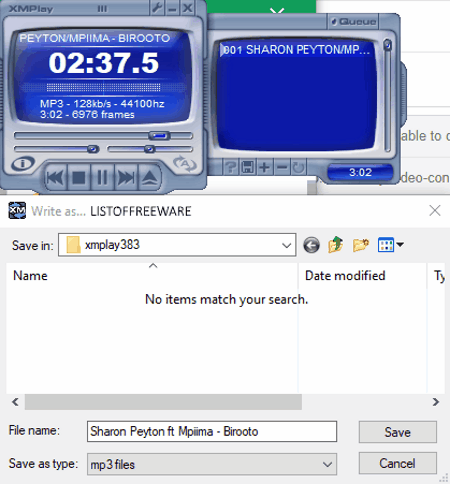
XMPlay is the next free URL to MP3 converter software for Windows. This software primarily acts as an audio player which can play both locally stored and online audio files. To play online audio files, you need to add one or more URL Links of audio files to its Playlist section. Once all URL links get added, you can stream online audio files. Its playlist also lets you save all the online audio files to PLS and M3U playlist formats. However, if you want to save the online audio files as MP3, then you need to first select files from its playlist after which access the right click menu and go to Write To Disk > Download/Extract Option to save the audio files in MP3 format. Besides MP3, you can also save URL to WAV, FLAC, and OGG audio formats.
This software can convert URL to MP3, but its main problem is that it supports a very few popular audio streaming websites. Still, its ability to directly play online audio is quite impressive. Besides this, it also provides all important features to play audio files and playlist.
Reel Downloader
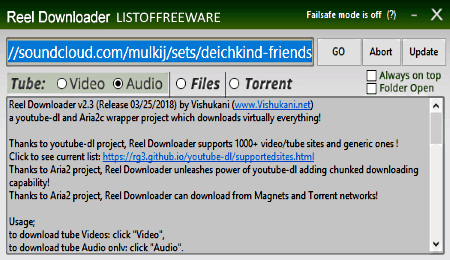
Reel Downloader is yet another free URL to MP3 converter software for Windows. It is a completely free media downloader software that can download both audio and video files using their URLs. The main advantage of this software is that it can download media files from audio streaming websites, video streaming sites, etc.
The whole process of converting a URL link to MP3 is a pretty straightforward process. First, you need to paste the URL of audio or video file that you want to convert to MP3. After that, select the Audio mode from the main interface and lastly press the GO button to start the URL to MP3 conversion. In the Audio mode, it automatically converts a URL of audio or video file to MP3, so you do not need to select MP3 by going into settings. Similar to URL to MP3 conversion, you can also convert URL to MP4 video by selecting the Video mode. If you are downloading any media from supported online sources, then do not forget to select the respective modes from the interface.
Naveen Kushwaha
Passionate about tech and science, always look for new tech solutions that can help me and others.
About Us
We are the team behind some of the most popular tech blogs, like: I LoveFree Software and Windows 8 Freeware.
More About UsArchives
- May 2024
- April 2024
- March 2024
- February 2024
- January 2024
- December 2023
- November 2023
- October 2023
- September 2023
- August 2023
- July 2023
- June 2023
- May 2023
- April 2023
- March 2023
- February 2023
- January 2023
- December 2022
- November 2022
- October 2022
- September 2022
- August 2022
- July 2022
- June 2022
- May 2022
- April 2022
- March 2022
- February 2022
- January 2022
- December 2021
- November 2021
- October 2021
- September 2021
- August 2021
- July 2021
- June 2021
- May 2021
- April 2021
- March 2021
- February 2021
- January 2021
- December 2020
- November 2020
- October 2020
- September 2020
- August 2020
- July 2020
- June 2020
- May 2020
- April 2020
- March 2020
- February 2020
- January 2020
- December 2019
- November 2019
- October 2019
- September 2019
- August 2019
- July 2019
- June 2019
- May 2019
- April 2019
- March 2019
- February 2019
- January 2019
- December 2018
- November 2018
- October 2018
- September 2018
- August 2018
- July 2018
- June 2018
- May 2018
- April 2018
- March 2018
- February 2018
- January 2018
- December 2017
- November 2017
- October 2017
- September 2017
- August 2017
- July 2017
- June 2017
- May 2017
- April 2017
- March 2017
- February 2017
- January 2017
- December 2016
- November 2016
- October 2016
- September 2016
- August 2016
- July 2016
- June 2016
- May 2016
- April 2016
- March 2016
- February 2016
- January 2016
- December 2015
- November 2015
- October 2015
- September 2015
- August 2015
- July 2015
- June 2015
- May 2015
- April 2015
- March 2015
- February 2015
- January 2015
- December 2014
- November 2014
- October 2014
- September 2014
- August 2014
- July 2014
- June 2014
- May 2014
- April 2014
- March 2014








