8 Best Free Tournament Bracket Generator Software for Windows
Here is a list of Best Free Tournament Bracket Generator Software for Windows. A Tournament Bracket is basically a representation of match series that will be played during a tournament. These freeware help tournament organizers to schedule matches by generating tournament brackets for entered specifications. You just have to input a few details regarding the tournament and these software will do the rest of the work i.e., creating a bracket.
To create a tournament bracket, you need to enter tournament size and add participants. Some software also let you select seeding methods (random placement, manual placement, etc.) according to which bracket is generated. You can create brackets for different games and for multiple playing systems including double elimination, single-elimination, round-robin, alternating doubles, Swiss-system tournament, etc. Some software also let you set winners and update the bracket accordingly. You can save results and scores and also export the tournament bracket in image formats. All in all, these are capable tournament bracket makers that you can use to set up tournaments and schedule matches accordingly.
The steps to make a tournament bracket are quite simple and intuitive in all software. I have also mentioned the exact steps for the same. So, you can go through the software description to know more about these bracket generators.
My Favorite Free Tournament Bracket Generator Software for Windows:
Tournament Maker is one of the best free tournament bracket generator software as it provides all sufficient tools and features to set up and run a tournament. You can find a lot of seeding methods in it to generate a tournament bracket. It also contains a full list of multiple sports that you can create brackets for.
You may also like to check out lists of some best free Game Card Maker, Motion Analysis Software, and Race Track Design Software for Windows.
ALJ Tournament Maker
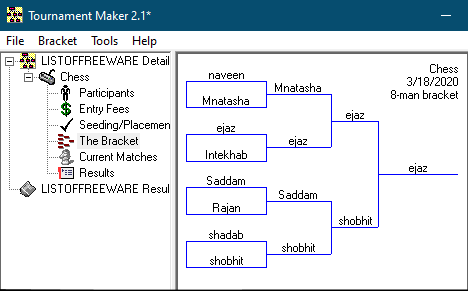
ALJ Tournament Maker is an advanced tournament bracket generator software for Windows. Not only making tournament bracket, but you can also set up and run your tournaments using this software. It provides a good number of tools to enable you create brackets. You can do so by adding games, importing players’ list (from text file), customizing bracket displays, entering results, and more. Let’s checkout dedicated steps to make a bracket in this free software.
How to make a tournament bracket in ALJ Tournament Maker:
- To start with, you can enter a tournament name and event start date.
- Now, you can add a game to the tournament by entering game date and selecting bracket type (single/ double elimination) and game. It contains a list of games that you can select from. Also, you can add multiple games to a tournament in this software. You will be able to browse game sections from the Event Details tree present at left.
- After that, select the game and add participants to it with their details. You can add up to 256 participants to your tournament.
- Next, if needed, you can add entry fees and prize breakdown.
- You can now select the seeding method from random placement, manual placement, location/ organization, skill simple, skill advanced, and location/ organization plus skill.
- Finally, go to “The Bracket” section and click the Create Bracket button to generate a tournament bracket. The generated bracket can be directly printed or copied as an image.
Additional Features:
- It lets you view current match status and filter matches from the Current Matches section.
- You can also set winners of matches and view final results.
- You can view entire results of all tournament games in a dedicated Event Results section.
- It allows you to export list of added participants to a text file, which can be later imported to this software.
- It lets you save event results in a TXT or RTF file.
Conclusion:
It is one of the best free tournament bracket generator which contains all required tools that you need to create a tournament bracket and run a tournament.
Draw Designer

Draw Designer is another tournament bracket generator software for Windows. It lets you generate tournament brackets by adding required details to it. You can create draw and fixtures for a number of playing systems including double elimination draw, round-robin draw, alternating doubles, single elimination draw, Swiss-system tournament, and more. Let’s see how you can make a tournament fixture in it.
How to make a tournament bracket in Draw Designer:
- Start this software and enter competition information from the right panel. You can enter/ select competition title, draw type information, number of participants, and playing system.
- Furthermore, it also lets you customize draw and seeding options. You can customize more parameters which include visual style, bracket text labels, round-robin text labels, document settings, etc.
- Now, you can start adding participants to the tournament.
- After that, click the Preview option to generate a preview of tournament bracket. You will first need to save the project and then it will show you the preview of tournament bracket.
- You can export the tournament bracket to a PDF file or to an EMF image file.
Additional Features:
- It provides sample database with players’ names and teams that you can choose from.
- You can view Fixtures with match ID, competing players, results, and winners.
- It lets you view standings of players in a tournament including number of matches played, won, lost, drawn, score, and points.
- You can also view match records in it.
- You can copy results to clipboard.
Conclusion:
It is a powerful tournament design software that you can use to create tournament brackets for multiple types of playing systems.
Tournament Bracket Builder

Tournament Bracket Builder, as its name implies, is a simple tournament bracket maker software for Windows. It is a nice and clean freeware that helps you quickly create a tree diagram representing match series for a tournament. In it, you just have to enter input information and it will automatically generate a tournament bracket for you. It saves the output bracket in a local HTML file.
How to make a tournament bracket in Tournament Bracket Builder:
You can create a tournament bracket using it in a few simple steps, which are as follows:
- First, you need to enter tournament information in given fields including tournament title, tournament size (up to 30 players), tournament type (single elimination or double elimination), and seeding (random or according to given order).
- Next, you can add players’ names in respective fields.
- After that, click the Make Bracket button and it will create and save a tournament bracket in a local HTML file.
Conclusion:
It is a straightforward software that lets you create a tournament bracket without putting in too much effort. It is simple but quite effective. If you need an easy software, then go for this one.
Tournament Maker
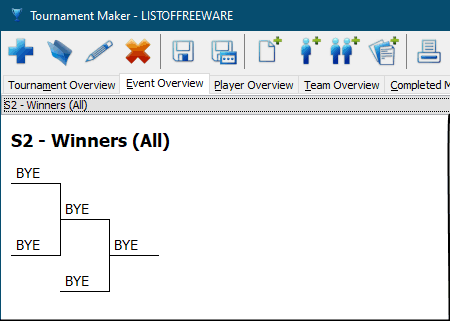
Tournament Maker is yet another tournament bracket maker for Windows. It lets you create different types of tournament brackets which include double elimination, single elimination, double round-robin, guarantee three matches, guarantee two match, and round-robin. It also lets you set up and view results of matches played.
How to make a tournament bracket in Tournament Maker:
- First, add basic tournament information including name, levels, number of courts, and rest between matches. You can also enter some advanced data including allow match start without player check in, show all matches, print directly to default printer, disable scheduler, draw all matches from a bracket together, and automatically print match after match start.
- Now, start adding players to the tournament with info like name, gender, address, amount paid, amount due, DOB, level, phone number, etc.
- Next, add teams and event with customized details like even type, minimum score, maximum score, number of teams, win by, best of, etc.
- After that, go to the Event Overview tab where you will be able to see tournament bracket. It lets you print the bracket.
Additional Features:
- It also shows completed matches with winners and losers.
- It lets you import data from a CSV file.
Conclusion:
This is another featured tournament bracket maker which tournament organizers can use to generate tournament brackets and schedule matches accordingly.
Tournament
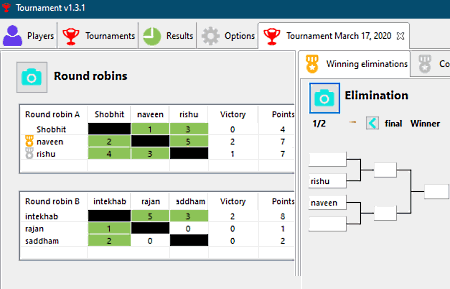
Tournament is a Java-based tournament bracket generator software for Windows, Mac, Linux, and BSD. It is an open source software that lets you create a pictorial representation of match series to be played in a tournament i.e., “bracket”. Let’s see how.
How to make a tournament bracket in Tournament:
- First, you need to add players to this software using dedicated option. You can add details including name, email, address, and phone.
- Now, add a tournament by entering respective details including tournament dates, group, type (“round-robin and elimination” or “simple elimination”), locations, etc. Also, while doing so, you need to select players who will be taking part in the tournament.
- As you finish setting up a tournament, click the Validate button and it will create a tournament bracket. You can save bracket’s picture in PNG format.
Conclusion:
It is a good portable tournament bracket generator software that lets you create round-robin and single elimination brackets.
Wrestling Nerd
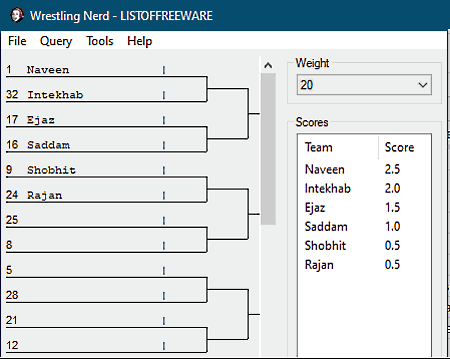
Wrestling Nerd is another free open source tournament bracket generator for Windows. As its name suggests, it basically creates a bracket for wrestling tournaments. Just enter input data to this software and you will get respective bracket diagram which you can save. Also, you get some additional tools in it. Let us checkout what are those tools and features.
How to make a tournament bracket in Wrestling Nerd:
- First, go to the File menu and click the New option.
- Now, create a new tournament by entering tournament name, adding teams, and entering weight classes. You can also select bracket layout from available ones including Bristol Central Invitational, Connecticut State Championships, and Connecticut State Open.
- When done entering all details, hit the Finish button to visualize bracket on the screen. You will be able print the diagram.
Additional Features:
- In it, you can compute fast fall and bout count.
- You can change the tournament name and other data at any time.
- It lets you export wrestling tournament data in a text file.
Conclusion:
It is a good and easy software that you can use if you want to generate bracket for wrestling tournaments.
Bracket Program 5000
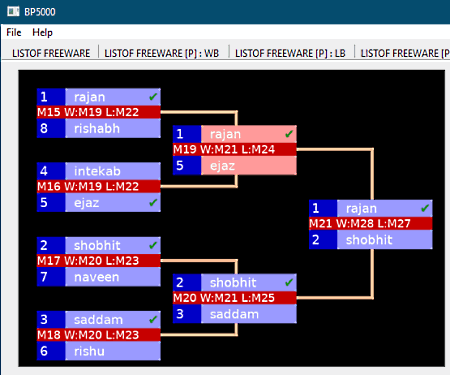
Bracket Program 5000 is next free portable tournament bracket generator for Windows. It can create nice and clean tournament brackets. It supports arbitrary eliminations and you can generate brackets for any number of eliminations.
How to make a tournament bracket in Bracket Program 5000:
- Launch this portable application and go to File > New Tournament option.
- You can now enter number of eliminations and tournament names to create a new tournament.
- Next, add entrants list in the dedicated section.
- After that, click the Project Bracket option and you will be able to view tournament brackets in different tabs. It shows Winner Bracket, Loser Bracket, and Finals Bracket in different tabs.
Additional Features:
- It lets you select winners of particular matches based on which the Winner Bracket, Loser Bracket, and Finals Bracket are updated.
- You can save a bracket in its own project format to use it later.
- It lets you automatically generate a list of players.
- It provides an option to view player placings.
Conclusion:
It is another good tournament bracket generator that you can find for free.
Bracket Builder
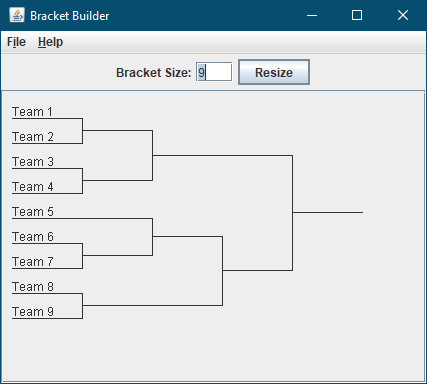
Bracket Builder is another portable tournament bracket generator for Windows, Mac, and Linux. It is a simple and very basic software to make a tournament bracket. You just have to enter the number of teams/ players taking part in the tournament and it will show you bracket on its main interface.
How to make a tournament bracket in Bracket Builder:
To generate a tournament bracket in this freeware, you just need to enter the bracket size in the given field. You will be able to view respective bracket diagram on the screen. If you want, you can import team names from a Text file to add to the bracket. You can save generated tournament bracket in Excel file format or directly print it out.
Conclusion:
It is a lightweight, basic tournament bracket generator that anyone can use without much hassle.
About Us
We are the team behind some of the most popular tech blogs, like: I LoveFree Software and Windows 8 Freeware.
More About UsArchives
- May 2024
- April 2024
- March 2024
- February 2024
- January 2024
- December 2023
- November 2023
- October 2023
- September 2023
- August 2023
- July 2023
- June 2023
- May 2023
- April 2023
- March 2023
- February 2023
- January 2023
- December 2022
- November 2022
- October 2022
- September 2022
- August 2022
- July 2022
- June 2022
- May 2022
- April 2022
- March 2022
- February 2022
- January 2022
- December 2021
- November 2021
- October 2021
- September 2021
- August 2021
- July 2021
- June 2021
- May 2021
- April 2021
- March 2021
- February 2021
- January 2021
- December 2020
- November 2020
- October 2020
- September 2020
- August 2020
- July 2020
- June 2020
- May 2020
- April 2020
- March 2020
- February 2020
- January 2020
- December 2019
- November 2019
- October 2019
- September 2019
- August 2019
- July 2019
- June 2019
- May 2019
- April 2019
- March 2019
- February 2019
- January 2019
- December 2018
- November 2018
- October 2018
- September 2018
- August 2018
- July 2018
- June 2018
- May 2018
- April 2018
- March 2018
- February 2018
- January 2018
- December 2017
- November 2017
- October 2017
- September 2017
- August 2017
- July 2017
- June 2017
- May 2017
- April 2017
- March 2017
- February 2017
- January 2017
- December 2016
- November 2016
- October 2016
- September 2016
- August 2016
- July 2016
- June 2016
- May 2016
- April 2016
- March 2016
- February 2016
- January 2016
- December 2015
- November 2015
- October 2015
- September 2015
- August 2015
- July 2015
- June 2015
- May 2015
- April 2015
- March 2015
- February 2015
- January 2015
- December 2014
- November 2014
- October 2014
- September 2014
- August 2014
- July 2014
- June 2014
- May 2014
- April 2014
- March 2014








