5 Best Free Toolbar Remover Software For Windows
Here is a list of Best Free Toolbar Remover Software For Windows. Using these software, you can remove unwanted toolbars from web browsers which might be affecting the overall performance of your browsers. Additionally, you can manage other browser related items including add-ons, extensions, plugins, search scopes, etc. and optimize browser performance.
Coming to supported web browsers, most of these offer support for Internet Explorer only. But, a few of these support Google Chrome, Mozilla Firefox, Opera, etc. The process of removing toolbars from web browsers is very simple and quick. You just need to select toolbars from listed ones and click on Remove button. All of these are batch toolbar remover software which let you remove selected toolbars, add-ons, plugins, etc. at once.
Some additional features provided by these software include “exclude add-ons with good ratings”, backup and restore, set a web browser as default, select a search engine (Yahoo, Google, Bing, etc.), etc.
My Favorite Free Toolbar Remover for Windows
Soft4Boost Toolbar Cleaner is one of my favorite software to remove toolbar because it supports a good number of web browsers. Avast Browser Cleanup is also considerably good as it shows toolbar list with respective details and ratings. This may help you select the toolbars you wish to keep or remove.
You may also like some best free Antivirus Software, Browser History Cleaners, and Offline Browsers for Windows.
Avast Browser Cleanup
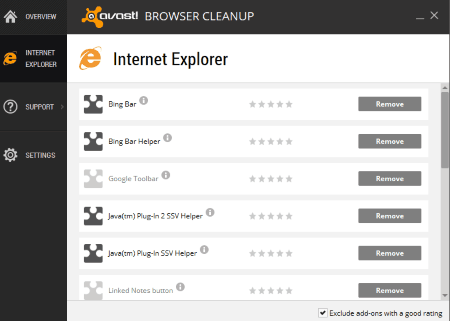
Avast Browser Cleanup is a free software to remove unwanted and potential harmful add-ons from your web browsers. It also lets you remove toolbars from web browsers. To do so, it supports Internet Explorer only.
How to remove toolbar from Internet Explorer in Avast Browser Cleanup:
As you launch this software, it shows four modules namely Overview, Internet Explorer, Support, and Settings. By going to Internet Explorer section, you can view and remove add-ons and toolbars associated with Internet Explorer. With each add-on and toolbar, it shows respective information and ratings. This helps you select which toolbar you want to remove or keep. It also provides a handy feature named exclude add-ons with good ratings. You can remove a particular toolbar from your browser using Remove button.
Use Reset Settings option to select a search provider from Avast, Bing, Google, Yahoo, etc.
Using Settings module, you can change the interface language. The Support tab can be used to view the log file. To view overall condition of Internet Explorer, go to Overview tab.
All in all, it is a nice and easy to use browser toolbar cleaner.
Soft4Boost Toolbar Cleaner
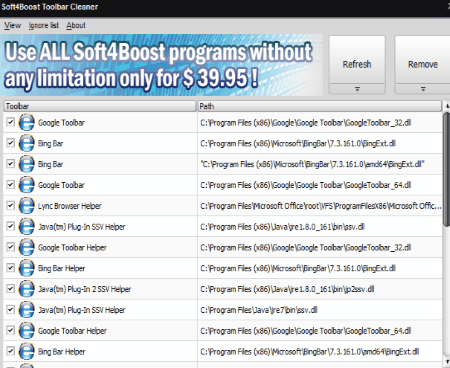
Soft4Boost Toolbar Cleaner is a free toolbar remover software for Windows. It can remove toolbars from web browsers like Chrome, Internet Explorer, Firefox, etc. It also helps you remove unwanted apps, add-ons, and plug-ins from your web browsers.
On its main interface, you can view installed toolbars with their respective path. You can select the toolbars you want to remove and then hit Remove button to remove all of them at once. It lets you add a particular toolbar to Ignore List so that it is not added to the displayed list. You can view this list using the dedicated option on the interface.
As per its official website, it is also compatible with programs installed on your PC including Office, Graphics, Anti-Virus, etc.
It also lets you change skin of the interface to Android, GPX, iPhone, Metal, iTunes, etc.
Auslogics Browser Care
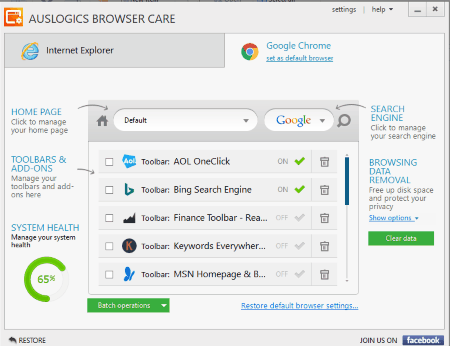
Auslogics Browser Care helps you optimize the performance of two browsers, namely, Internet Explorer and Google Chrome. In order to do so, it lets you remove toolbar and other unwanted items including add-ons and browsing data (cache, history, cookies, etc.). It provides separate tabs for both web browsers to manage respective items.
Features provided in this toolbar remover software:
- It shows installed toolbars and add-ons with type, name, and state (enabled or disabled). From here, you can remove toolbar and add-ons or disable them temporarily. You can do so in a batch.
- It also lets you clear cache, history, cookies, and login data from the web browser at once.
It also displays system health in terms of number of issues related to your PC. To fix these issues, you will have to install its another software. Also, you can select a desired search engine from Yahoo, Google, and Bing and home page for your web browser. It provides a Restore option too in case you want to revert back to default browser settings.
From its settings button, you can customize general preferences like backup settings, interface language, etc.
Wise Plugin Manager
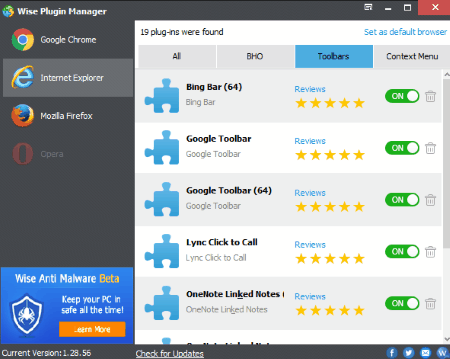
Wise Plugin Manager is a free plugin, add-ons, and extensions manager software for browsers. It supports four browsers, namely, Google Chrome, Internet Explorer, Firefox, and Opera. But, to remove toolbar, it only supports Internet Explorer. While for Chrome, Firefox, and Opera, it lets you manage browser plugins and extensions.
To remove toolbar from Internet Explorer, move to respective section. Here you will see different elements categorized in multiple tabs including Toolbars. In this tab, you can view all installed toolbars for Internet Explorer. The toolbars are viewed with name and reviews. Reviews can help you decide which toolbar to remove or keep. You can enable or disable a toolbar or directly remove it from the browser. Other tabs in this section include BHO and Context Menu. You can remove respective element by going to its tab.
From its interface, you can set any of the supported browsers as a default one. Apart from English, you can select a different interface language such as Polish, Arabic, Spanish, Portuguese, Italian, etc.
ZOLA Repair Internet Browsers
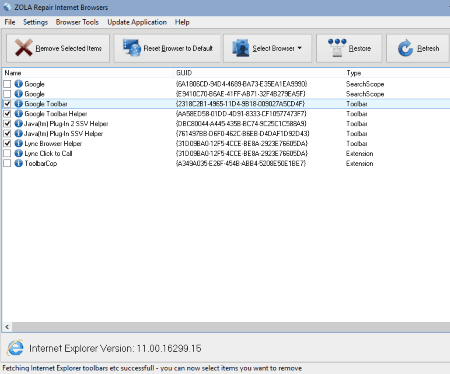
ZOLA Repair Internet Browsers, as the name suggests, is a software which helps you repair web browsers and enhance their performance. It supports three widely used browsers which include Internet Explorer, Google Chrome, and Mozilla Firefox.
To remove toolbar, it only supports Internet Explorer. You can select this web browser and it displays installed toolbars on its interface. It also displays other search scopes and extensions which you can remove. Each item is displayed with name, GUID, and type. You can select the toolbars and other components which you want to remove and hit the Remove Selected Items button.
ZOLA Repair Internet Browsers provide some additional features too, which are:
- It lets you restore deleted items for any of the supported web browsers. These include Bookmarks, Toolbars, Core Settings, Search Scopes, Program Files, Registry Settings, Extensions, etc. items.
- It lets you create browser shortcuts to desktop or any other custom location. Also, it can fix existing browser shortcuts if they contain website parameters.
- It provides Remote Support option too.
- You can setup general preferences like interface skin, browser preferences, etc.
About Us
We are the team behind some of the most popular tech blogs, like: I LoveFree Software and Windows 8 Freeware.
More About UsArchives
- May 2024
- April 2024
- March 2024
- February 2024
- January 2024
- December 2023
- November 2023
- October 2023
- September 2023
- August 2023
- July 2023
- June 2023
- May 2023
- April 2023
- March 2023
- February 2023
- January 2023
- December 2022
- November 2022
- October 2022
- September 2022
- August 2022
- July 2022
- June 2022
- May 2022
- April 2022
- March 2022
- February 2022
- January 2022
- December 2021
- November 2021
- October 2021
- September 2021
- August 2021
- July 2021
- June 2021
- May 2021
- April 2021
- March 2021
- February 2021
- January 2021
- December 2020
- November 2020
- October 2020
- September 2020
- August 2020
- July 2020
- June 2020
- May 2020
- April 2020
- March 2020
- February 2020
- January 2020
- December 2019
- November 2019
- October 2019
- September 2019
- August 2019
- July 2019
- June 2019
- May 2019
- April 2019
- March 2019
- February 2019
- January 2019
- December 2018
- November 2018
- October 2018
- September 2018
- August 2018
- July 2018
- June 2018
- May 2018
- April 2018
- March 2018
- February 2018
- January 2018
- December 2017
- November 2017
- October 2017
- September 2017
- August 2017
- July 2017
- June 2017
- May 2017
- April 2017
- March 2017
- February 2017
- January 2017
- December 2016
- November 2016
- October 2016
- September 2016
- August 2016
- July 2016
- June 2016
- May 2016
- April 2016
- March 2016
- February 2016
- January 2016
- December 2015
- November 2015
- October 2015
- September 2015
- August 2015
- July 2015
- June 2015
- May 2015
- April 2015
- March 2015
- February 2015
- January 2015
- December 2014
- November 2014
- October 2014
- September 2014
- August 2014
- July 2014
- June 2014
- May 2014
- April 2014
- March 2014








