5 Free Timeline Maker Apps for Android
Here is a list of 5 free timeline maker apps for Android. A timeline is a visual representation of tasks in one place. It helps you keep track of the tasks that you have done and the tasks that you planned to do. You can add your tasks, notes, reminders, events, meetings, and even daily journals. With all that in one place, you can set, manage, and achieve your goals and milestones. By having your tasks on the timelines, you can get reminders and not miss any of them.
Timelines are good to record and manage your daily schedules. It offers a detailed overview with insights. You can use timelines to manage your work life and personal life separately or together. You can go with any of these Android apps to create and manage timelines on the go. Each app offers the essential features for making and managing the timeline along with unique additional features. You can check out these apps and pick the one that suits your needs.
My Favorite Timeline Maker App
Wise Timeline is my favorite timeline maker app on this list. This app creates simplified timelines with all the other features hidden away. You can access that all in one tap and the visually elegant timeline might be worth that extra tap. You can create multiple and add your events. It has a proper calendar view and all the necessary data points for various types of entries including notes and reminders. The elegant timeline gives you an overview of your tasks and achievements.
This is a simple app to manage all your personal and professional tasks in elegant timelines. If you need more features and robustness, you can consider going with TimeJot and Timelines apps on this list.
You can check out our lists of the best free Timeline Maker Software For Windows, Open Source Calendar Software for Windows, and Schedule Maker Software For Windows.
Wise Timeline
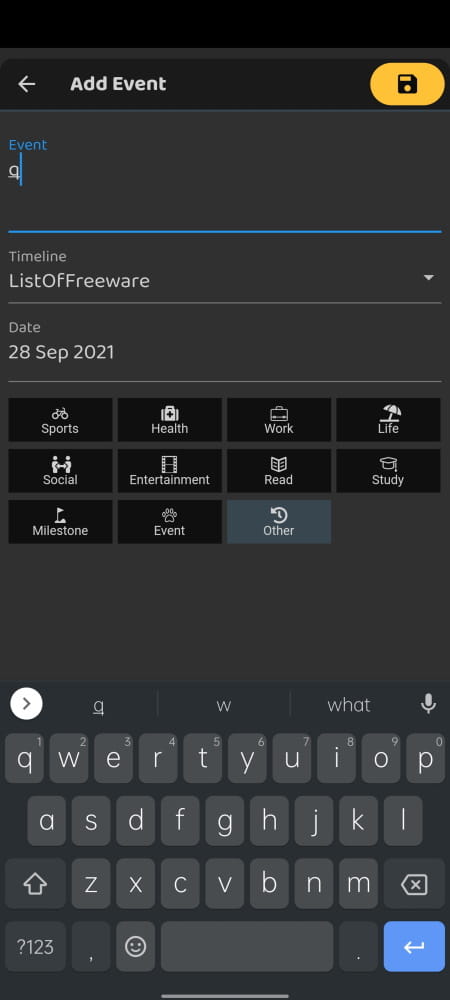
Wise Timeline is a free timeline maker app for Android. This app helps you keep track of the important events in your daily life. It creates a simple timeline to give you a visual representation of your tasks, progress, and milestones. Creating tasks is also easy. It shows a calendar on top with current tasks below it. From there, you can jump on a date and add a new task or event. You can add the details and pick an icon for the task. The icons categorize the tasks and also make it easy to track progress on the elegant-looking timeline. This way, you can create multiple timelines to easily manage your personal and professional life.
Main Features:
- Simple yet beautiful times to record your daily activities and events.
- You can create multiple timelines for different work.
- Calendar-view to create tasks and events.
- Pick an icon for the task for categorization.
- Add daily notes to make a journal.
- Track progress on an elegant timeline with task icons.
Timelines - Track Anything on a Timeline
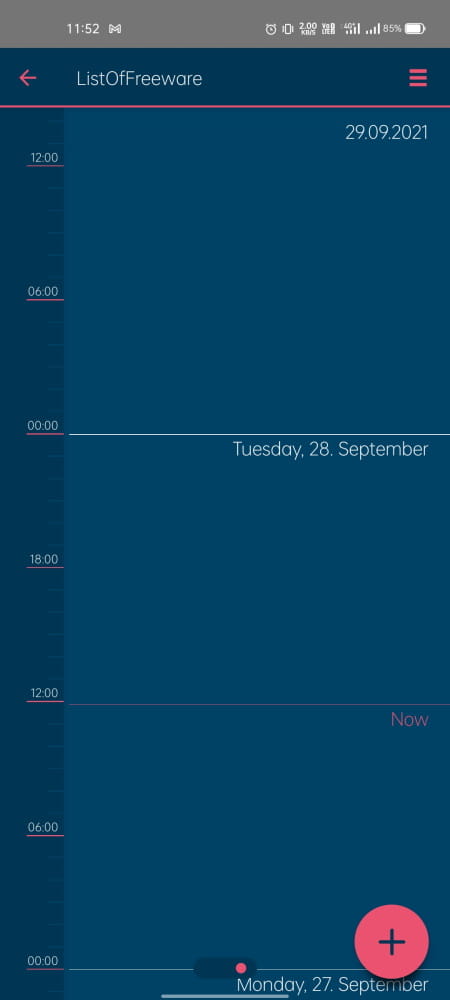
Timelines is another free timeline maker app for Android. This app helps you create and manage your day-to-day tasks and events. It lets you create multiple timelines and shows them all on the dashboard. Each timeline shows the name and number of events in them. From there, you can jump into any timeline, view, add, and manage events. This app has many data points for creating events. You can create tasks with reminders, calendar events, notes, etc., and track your progress and milestones. One unique feature of this app is the event templates. While creating an event, you can save it as a template and you that template for adding new similar events quickly.
Main Features:
- Record all your events on the same topic in a timeline.
- Create multiple timelines to separately manage different workflows.
- Visualize all your events and overview your progress and milestones.
- Track your past events and plan your future events.
- Zoom in and out of the timeline and go from hours to years back and forth.
- Create templates to quickly create and track events.
TimeJot - Event timeline and last time logger
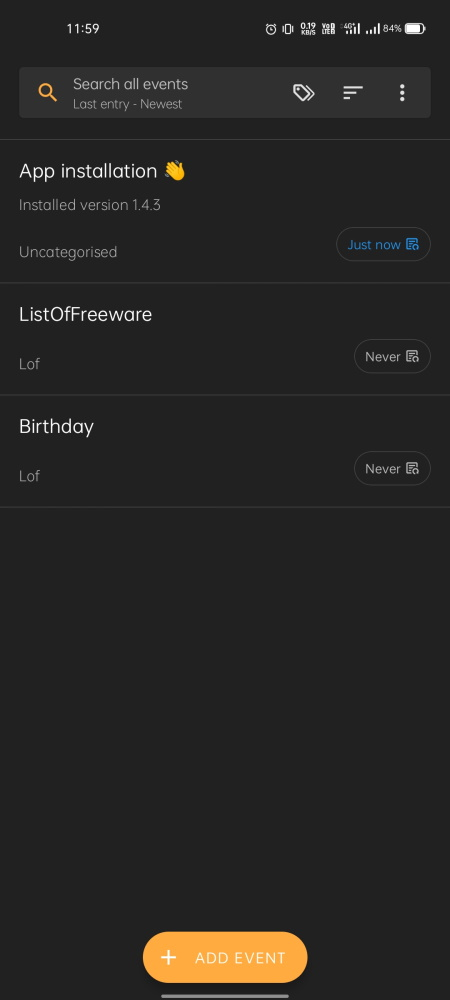
TimeJot is a free timeline maker app for Android. This app helps you keep track of all your tasks in a simple and neat timeline. it has a minimalistic interface with all the necessary features. There is only one timeline where you can add your tasks, events, notes, meetings, and more. You can create categories for events and add tasks with reminders. This app lists all the events on the dashboard from where you can search for any event. You can add filters and sort the events by categories. This app offers detailed insights including charts for a specific time range. There is also a widget that you can add to the home screen and keep an eye on the timeline and tasks.
Main Features:
- Create a timeline to easily keep track of all your events in one place.
- Simple and minimalistic interface with a dark theme.
- You can add notes and photos to your events.
- Create categories and group-related events so you can easily find or update them.
- Powerful search feature with filters, categories, and sort by last entry, history count, or creation date.
- Get on-time notification reminders for your tasks and events.
- Get insight for your events in form of a chart comparing the entries by hour, day, month, and year.
- Home screen widget to add and track your entries.
- There are no ads and the app works completely offline.
Lifely: timeline maker & achievement diary
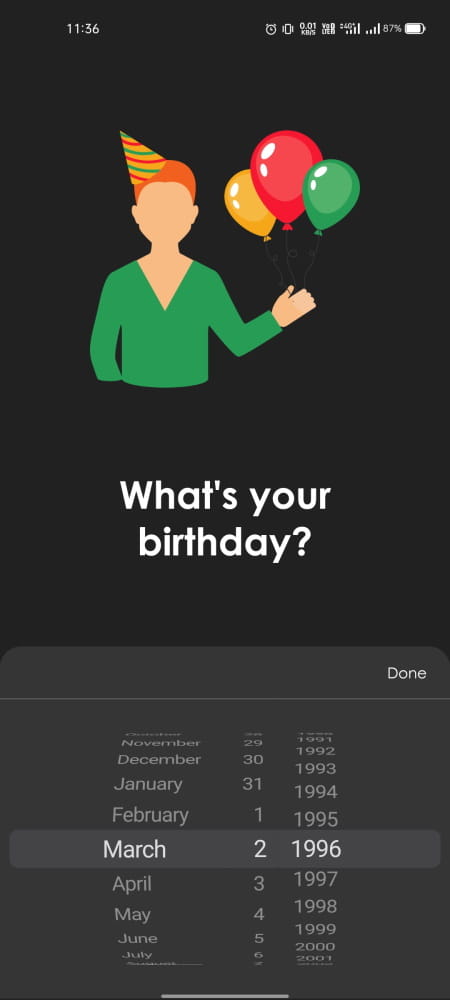
Lifely is a free timeline maker app for Android. This app has a vertical calendar interface where you can tap on any date to add an event or task. You can add text, images, links, and location to your event. It allows you to keep a track of your tasks, achievements, and other moments in a simple timeline. To use this app, you have to create an account. This can sync your data across devices and allow you to use this app on other supported devices as well. In terms of timeline, you can navigate back on the timeline to view events and dates. You can zoom in to get the details on the daily diary as well as the entire timeline. Last but not least, this app uses a screen lock to protect your privacy on the device. In terms of cloud sync, it uses encryption to keep your data private.
Main Features:
- Track your tasks and achievements in a simple timeline.
- Tap to create an event or task.
- Add photos and locations to your events/tasks on a timeline.
- Manage daily tasks and thoughts and create journals.
- Good for both, personal and professional use.
- The user interface is clean and responsive.
- You can jump on the timeline to view daily and all the past entries.
- With account sync, you can use this app only on any supported device.
TimeLine
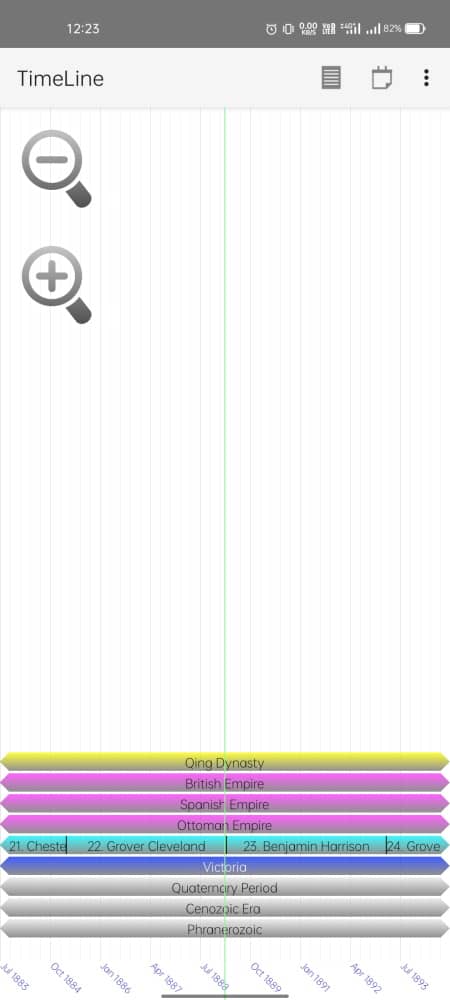
TimeLine is yet another free timeline maker app for Android. It is the simplest app to make timelines with basic functionality. It has a single timeline where you can add events. You can make the event color-coded and add start and end date. You can also make the event isolated and series. This app is for recording and tracking general events and not for personal day-to-day tracking. It is suitable for tracking and comparing periods, lifespans, reigns and events, etc.
Main Features:
- Create timelines of events with start and end date.
- Compare periods, lifespans, reigns and events, or anything else.
- Zoom in to a day-to-day level or out to see millions of years at a time.
- View from 20 billion years ago to 20 billion years in the future.
About Us
We are the team behind some of the most popular tech blogs, like: I LoveFree Software and Windows 8 Freeware.
More About UsArchives
- May 2024
- April 2024
- March 2024
- February 2024
- January 2024
- December 2023
- November 2023
- October 2023
- September 2023
- August 2023
- July 2023
- June 2023
- May 2023
- April 2023
- March 2023
- February 2023
- January 2023
- December 2022
- November 2022
- October 2022
- September 2022
- August 2022
- July 2022
- June 2022
- May 2022
- April 2022
- March 2022
- February 2022
- January 2022
- December 2021
- November 2021
- October 2021
- September 2021
- August 2021
- July 2021
- June 2021
- May 2021
- April 2021
- March 2021
- February 2021
- January 2021
- December 2020
- November 2020
- October 2020
- September 2020
- August 2020
- July 2020
- June 2020
- May 2020
- April 2020
- March 2020
- February 2020
- January 2020
- December 2019
- November 2019
- October 2019
- September 2019
- August 2019
- July 2019
- June 2019
- May 2019
- April 2019
- March 2019
- February 2019
- January 2019
- December 2018
- November 2018
- October 2018
- September 2018
- August 2018
- July 2018
- June 2018
- May 2018
- April 2018
- March 2018
- February 2018
- January 2018
- December 2017
- November 2017
- October 2017
- September 2017
- August 2017
- July 2017
- June 2017
- May 2017
- April 2017
- March 2017
- February 2017
- January 2017
- December 2016
- November 2016
- October 2016
- September 2016
- August 2016
- July 2016
- June 2016
- May 2016
- April 2016
- March 2016
- February 2016
- January 2016
- December 2015
- November 2015
- October 2015
- September 2015
- August 2015
- July 2015
- June 2015
- May 2015
- April 2015
- March 2015
- February 2015
- January 2015
- December 2014
- November 2014
- October 2014
- September 2014
- August 2014
- July 2014
- June 2014
- May 2014
- April 2014
- March 2014








